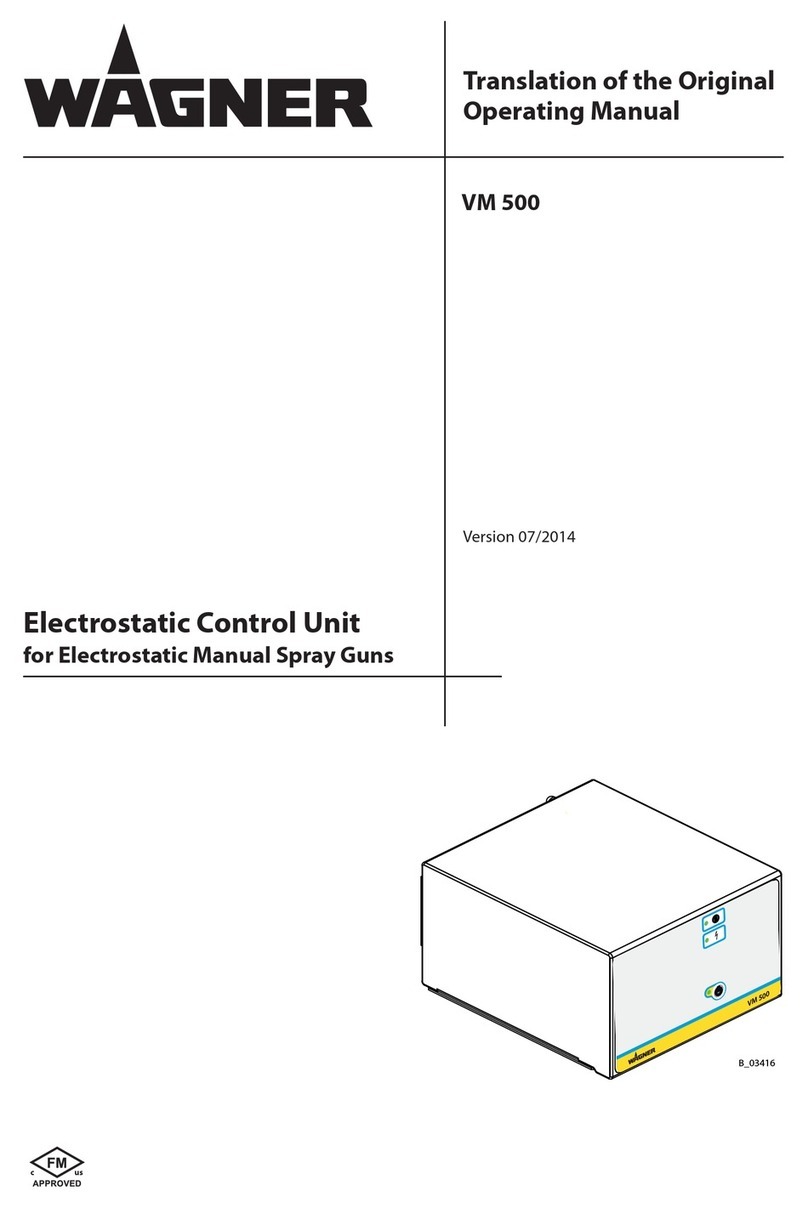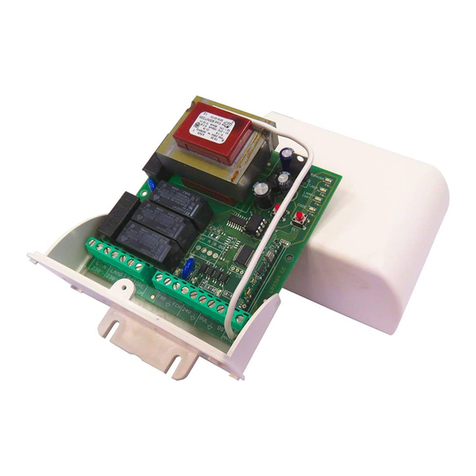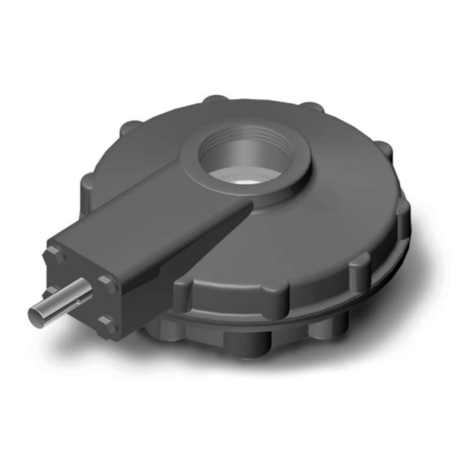SmartLinc 1184 User manual

HHoommeeTThheeaatteerr
CCoonnttrroollKKiitt
PowerLine Carrier Version
OOwwnneerrssMMaannuuaall
#1184/#1190
LIMITED WARRANTY
Seller warrants to the original consumer purchaser of this product that, for a period of two years from the date
of purchase, this product will befree from defects in material and workmanship and will perform in substantial
conformity to the description of the product in this Owners's Manual. This warranty shall not apply to defects
or errors caused by misuse or neglect.
If the product is found to be defective in material or workmanship or if the product does not perform as warrant-
ed above during the warranty period, Seller will either repair it, replace it or refund the purchase price, at its
option, upon receipt of the product at the address below, postage prepaid, with proof of the date of purchase
and an explanation of the defect or error. The repair, replacement or refund that is provided for above shall be
the full extent of Seller's liability with respect to this product.
For repair or replacement during the warranty period, call SmartLinc customer service to receive an RA#
(return authorization number), properly package the product (with the RA# clearly printed on the outside of the
package) and send the product, along with all other required materials, to:
SmartLinc
attn: Customer Service Department
17201 Daimler Street
Irvine, California 92614
LIMITATIONS
THE ABOVE WARRANTY IS IN LIEU OF AND SELLER DISCLAIMS ALL OTHER WARRANTIES, WHETHER
ORAL OR WRITTEN, EXPRESS OR IMPLIED, INCLUDING ANY WARRANTY OF MERCHANTABILITY OR
FITNESS FOR A PARTICULAR PURPOSE. ANY IMPLIED WARRANTY, INCLUDING ANY WARRANTY OF
MERCHANTABILITY OR FITNESS FOR A PARTICULAR PURPOSE, WHICH MAY NOT BE DISCLAIMED OR
SUPPLANTED AS PROVIDED ABOVE SHALL BE LIMITED TO THE TWO YEAR PERIOD OF THE
EXPRESS WARRANTY ABOVE. NO OTHER REPRESENTATION OR CLAIM OF ANY NATURE BY ANY
PERSON SHALL BE BINDING UPON SELLER OR MODIFY THE TERMS OF THE ABOVE WARRANTY AND
DISCLAIMER.
IN NO EVENT SHALL SELLER BE LIABLE FOR SPECIAL, INCIDENTAL, CONSEQUENTIAL OR OTHER
DAMAGES RESULTING FROM THE POSSESSION OR USE OF THIS PRODUCT, INCLUDING WITHOUT
LIMITATION DAMAGE TO PROPERTY AND, TO THE EXTENT PERMITTED BY LAW, PERSONAL INJURY,
EVEN IF SELLER KNEW OR SHOULD HAVE KNOWN OF THE POSSIBILITY OF SUCH DAMAGES.
Some states do not allow limitations on how long an implied warranty lasts and/or the exclusion or limitation of
damages, in which case the above limitations and/or exclusions may not apply to you. You may also have
other legal rights which vary from state to state.
ÓCopyright 1997,1998, SmartLinc
17201 Daimler Street
Irvine, CA 92614
(main) 949.221.0480
(fax) 949.221.0488
web:www.smartlinc.com
email: [email protected]
2/99 SL621

Congratulations!
You’ve just purchased the best value in home theater control!
Your fully programmable touchscreen kit can control virtually
any home theater application. You can program easy, one-
touch applications for even the youngest member of the family.
Components
Your home theater control kit contains three boxes. The one
labeled “Open Me First” contains the following devices (you
should open only this box now; simply set the other two boxes
aside unopened):
The “Open Me First Box” Contains:
Other Items Required: At least 5 outlets (2 for TouchLinc, 2
for HouseLinc and one for a lamp) and a 9V battery (Optional).
#1121B or #1191 + #1146S -
TouchLinc #1141 - Single
Cord Solution
#1131- Power Line
Interface
12V DC Power Supply
(no part #)
Lamp Module
(no part #)
Temporary Programming Cable (labeled as
such, not pictured, no part #)
3
22
APPENDIX B
Connection Diagram
Video
Probe
Light
Probe
CD
VCR
Amp
12V Power
Supply
Powerline
Interface
BOB
HouseLinc
Home's ACWiring ( 110V )
2Twin IR Emitters
TV
Powerline
Interface
12V Power
Supply
Optional Additional
TouchLincs
Single Cord Solution
TouchLinc
Optional Additional
Lamp/Appliance Modules
Lamp
Module
TV
Probe
AC
Probe
Option Port

Before Getting Started
This quick start guide is designed to get you up and running in
a matter of minutes and controlling a plug-in lamp and your TV
by touchscreen within an hour (sorry, but you’ll have to provide
the TV and lamp). Appendix B contains a diagram of what the
system looks like when everything is connected.
Installing the Lamp Module
1. Unpack the “Open Me First” Box, preferably onto a con-
venient, large table (a coffee table usually works well).
2. Locate the Lamp Module.
3. Make sure the dials on the Lamp module are set to
Housecode C and Unitcode 1. If not, use a small
screwdriver to adjust to these settings.
4. Locate a plug-in table lamp (or other similar lamp).
5. Make sure that the lamp is on and unplug it from the
wall outlet.
6. Plug the lamp into the outlet on the bottom of the Lamp
Module.
5. Plug the Lamp Module into a convenient outlet. (note:
the lamp will remain off, make sure you do not switch
the lamp off manually or the touchscreen will not be
able to control it).
214
Receiver Setup Codes
ADCOM=002,304,319
AIWA=064,125,158,189,301,361,405
AKAI=076
BONDSTEC=049
BUSH=389
CARVER=008,042,189,270,360
CASIO=195
CLARINETTE=195
DENON=004
DYNAMIC BASE==360
EROICA=051
FISHER=042,360
GE=260
GOLDSTAR=057
GRUNDIG=189
HARMON KARDON=110,107
INKEL=066
INKEL W/ PHONE=062
JVC=074
KENWOOD=027,186,313,314
KENWOOD UNIFIED=313
LUXMAN=166,329,429
LXI=181
MAGNAVOX=128,189
MARANTZ=006,128,189
MCS W/TAPE=044
MEMOREX=014,068,177,335
MODULAIRE=195
NAD=320
NAKAMICHI=075,347
NIKKO=215
ONKYO=119,135,380
ONKYO UNIFIED=100,144
OPTIMUS==177,186
PANASONIC=039,309,389
PENNEY W/TAPE=044
PHILIPS=189
PIONEER=014,080,150,289
PROTON=026,047
QUASAR=039
RCA=054
REALISTIC=001,025,163,178,181,182,195
REVOX=140
SAMSUNG=069
SANSUI=189,193,323
SANYO=360
SCHNEIDER=364
SCOTT=105,163,322,390,396,418
SHARP=117,186
SHERWOOD=062,066,324
SONTEC=068
SONY=158,168,415
SOUNDSTREAM=090
STS=217
SYMPHONIC=182
TEAC=163,298,387
TECHNICS=039,208,309
TECHWOOD=364
ULTRX=427
VECTOR RESEARCH=218
VICTOR=074
YAMAHA=176,186,081,082,142
YORX=195
CD Setup Codes (Continued)
NAD=019,209,000
NAIM=157
NAKAMICHI=147,097
NEC=043,234
NIKKO=170,174,164
NSM=157
ONKYO=102,101,137
OPTIMUS=037,175,179,194,196,342,000,096
PANASONIC=029,388
PENNEY=043,201
PHILIPS=157
PIONEER=096,244,032
PROTON=157,152,137
QUASAR=029
RCA=053,155,305,346
REALISTIC=155,164,175,179,180,420
REVOX=113
ROADSTAR=346
ROTEL=157
SAE=157
SAMSUNG=070
SANSUI=157,305,202,148,346
SANYO=179,087,219,349
SCOTT=164,305,155
SEARS=201,305
SHARP=037,180
SHERWOOD=180,065,114,061,196
SHURE=043
SIEMENS-424
SIGNATURE=108
SONY=000,185
STS=018
SYLVANIA=157
SYMPHONIC=183
TANDY=032
TEAC=016,045,153,174,180,183
TECHNICS=029
TOSHIBA=019
VECTOR RESEARCH=394,417
VICTOR=072
WARDS=108
YAMAHA=036,170,187,261,082

Installing TouchLinc
1. Locate TouchLinc (#1121B) and the black Single Cord
Solution (#1141, looks like a phone cord).
2. Plug the end of the Single Cord Solution that has no
additional adapter near it into the phone-style jack on the
back of TouchLinc.
3. Locate the Power Line Interface (#1131).
4. Plug the phone-style jack on the other end of the Single
Cord Solution into the bottom of the Power Line Interface.
5. Plug the Power Line Interface directly into a wall outlet,
behind the couch usually works well (it is possible that
TouchLinc will not work properly if plugged into a power-
strip). The red LED will illuminate.
6. Locate the 12V DC Power Supply.
7. Plug a power supply jack into the female adapter on the
Single Cord Solution.
8. Plug the 12V DC Power Supply into a convenient outlet.
9. Upon plugging in the power supply, your TouchLinc’s
green LED should illuminate and a version number will
appear on the screen.
10. Touch anywhere on the screen to bring up the “DeskTop”
menu (this is the top level menu).
TouchLinc
Single Cord Solution
TV
12V DC
Transformer Powerline
Interface
12V DC
Power Supply
Power Supply Jack
520
SHINTOM=072
SIEMENS=104
SINUDYNE=081
SOLOVEX=020
SONY=033,034,032,011,033,035,253
STS=042
SUNPAK=253
SYLVANIA=035,043,081,110
SYMPHONIC=000
TANDY=000,104
TASHIKO=000
TATUNG=041,081
TEAC=000,041
TECHNICS=035,162
TEKNIKA=037,052,035,000
TELEFUNKEN=041,187
THOMSON=041
THORN=041
TMK=036
TOSHIBA=045,043,066,041,057,210,212
TOTEVISION=240,037
TRIUMPH=208
UNITECH=240
UNIVERSUM=081,106
VECTOR RESEARCH=038,040
VICTOR=067,008
VIDEO CONCEPTS=040,061
VIDEOSONIC=240
WARDS=042,035,048,000,047,062,072,
149,212,240
YAMAHA=038,041
ZENITH=039,033,034
Laser Disc Codes
AIWA=406
CARVER=064
DENON=172
DISCO VISION=023
FUNAI=203
GOLDSTAR=172
HITACHI=023
KENWOOD=258,236
MAGNAVOX=064
MARANTZ=064
MITSUBISHI=059
NAD=059
PANASONIC=204,230
PHILIPS=064
PIONEER=023,059
RCA=128
REALISTIC=203
SHARP=001
SONY=193,201
YAMAHA=217
VCR (and Laser Disc) Setup Codes (continued)
CD Setup Codes
ADC=018
ADCOM=155,192,234
ADS=243
AIWA=012,124,249,57
AKAI=156,108,115
ARCAM=170
AUDIO TECHNICA=170
BRAUN=243
BSR=194
CALIFORNIA AUDIO LAB=029
CARRERA=194,394
CARVER=157,179,437
CASIO=201
CROWN=?
CURTIS MATHES=201
DENON=003,034,358
DYNAMIC BASS=179
EMERSON=155,305,164,424
FISHER=048,342,174,179,088,219
GARRARD=425
GENEXXA=032,305,164,426
GOLDSTAR=030,417,383,394
GOODMANS=305
HARMON KARDON=109,108,173,
HITACHI=155,386
INKEL=065,114,157,196
JVC=072
KENWOOD=028,037,048,190,340,077
KYOCERA=018
LUXMAN=019,149,093,266
LXI=305,201
MAGNAVOX=157,225,129
MARANTZ=005,157,180
MCINTOSH=290
MCS=043,201,454,345
MEMOREX=180,164,305,155,175,032
MERIDIAN=157
MGA=083
MISSION=157
MITSUBISHI=098,083

Using TouchLinc
The “DeskTop” (primary menu) contains six icons:
‘Lights’ will take you to a lighting control menu.
‘Audio’ (pictured below as ‘Music’) will take you to a
CD/Receiver remote control.
‘Video’ (pictured below as ‘TV’) will take you to a
TV/VCR remote control.
‘Temp’ will take you to a temperature control menu.
‘Clock’ will take you to a time, day, and date display
(time/date set is in the More/Programming menu).
‘More’ will take you to auxiliary menus.
TouchLinc “DeskTop”
619
MARANTZ=035,038,081,062,146
MARTA=037
MATSUI=036,208,209
MEI=035
MEMOREX=035,037,048,000,039,046,047,
104,268,299
MGA=043,061
MINOLTA=042,105
MITSUBISHI=043,061,242,067,075,081,173,
214
MTC=000,240
MULTITECH=000,072
NAD=058
NEC=041,067,050,038,040,082
NECKERMANN=081
NOKIA=041,104,106
NORDMENDE=041
OPTONICA=062,048
ORION=036,088,208,184,209,479
OSAKI=037
OTTO=081
PANASONIC=162,454,035,077,225,030
PENNEYS=042,035,240,038,040
PENTAX=065,105,042
PERDIO=000
PHILCO=035
PHILIPS=035,081,062,110,146
PHONOLA=081
PILOT=037
PIONEER=058,067,081
PORTLAND=020
PULSAR=039
PYE=081
QUARTZ=046,155
QUASAR=035,096,162
QUELLE=081
RADIOLA=081
RCA=060,065,035,042,077,105,149,202
REALISTIC=037,240,048,000,035,046,047,
062,066,104
REX=041
RICOH=034,253
RUNCO=039
SABA=041
SAISHO=036,088,145,208,209
SALORA=043,046,106
SAMSUNG=240,051,045,053
SANSUI=041,067,271,082
SANYO=046,268,104,047
SBR=081,146
SCHAUBLORENZ=041
SCHNEIDER=072,081,110
SCOTT=121,084,210,212
SEARS=047,046,054,035,037,042,057,
066,104,105
SEI=081
SENTRA=020
SHARP=048,062
VCR (and Laser Disc) Setup Codes
ADMIRAL=121,184,039,048,060
AIWA=000
AKAI=041,106,053,049,061,156,242
AKURA=271
ALBA=020,209
AMSTRAD=000
ASA=037,081
BAIRD=104
BELL & HOWELL=104
BLAUPUNKT=030
BROKSONIC=121,211,184
BUSH=072,209
CANON=035,167
CAPEHART=020
CARVER=081
CATRON=020
CONDOR=020
CRAIG=047,240,271
CURTIS MATHES=035
DAEWOO=278,020,017,087,045
DAYTRON=020
DE GRAFF=042
DECCA=081
DUAL=041
DUMONT=081,104
DYNATECH=000
EMERSON=184,121,212,000,002,036,037,
061,068,088,208,209,211,294,278,479
FERGUSON=041
FINLANDIA=081,104,110
FINLUX=000,042,081,104
FISHER=047,054,066,104
FRONTECH=020
FUNAI=000
GE=035,060,065
GEC=081
GO-VIDEO=232,279
GOLDSTAR=037,038,018
GOODMANS=062,072
GRAETZ=041,104
GRANADA=046,081,104
GRUNDIG=081
HARMON KARDON=075,038
HINARI=072,208
HITACHI=042,235,105,000,041,065,145,166
INTERFUNK=081
ITT=041,104,106
JCL=035
JENSEN=041
JVC=041,067,206,207,008
KENDO=106
KENWOOD=046,041,067
LLOYDS=000
LOEWE=081
LOGIK=072
LUXOR=106
LXI=037
MAGNAVOX=035,081,149,103,110

Using TouchLinc to Remotely Control Your Lamp
1. Press the “Lights” Icon on the TouchLinc DeskTop to
bring up the Lighting submenu (hint: use the tip of your
finger or fingernail).
2. To turn your light ON - Press and RELEASE the left-
hand side of the “LAMP 1” label.
Upon your release of the touchscreen, TouchLinc will beep, your lamp should turn
on and a small, round icon should appear to the left of the “Lamp 1” label. This icon
appears when TouchLinc turns your lamp on. (If your lamp does not turn on after
several tries, try moving the lamp module and lamp into a different outlet and then
retry turning on the lamp. If necessary contact SmartLinc Technical Support at
888.540.9955 x157.)
4. To DIM your light - Press and HOLD the right-hand side
of the “LAMP 1” label.
5. To BRIGHTEN your light - Press and HOLD the left-
hand side of the “LAMP 1” label.
6. To turn your light OFF - Press and RELEASE the right-
hand side of the “LAMP 1” label.
At this point the Temporary Programming Cable will remain unused. Keep it handy as you will
need it soon to control your TV.
18 7
TV Setup Codes (continued)
KAISUI=218
KAWAHO(KAWASHO)=216
KENWOOD=030
KLOSS=046,078,024
KMC=106
KTV=180,039,280,185
LLOYTRON=032
LOEWE=037
LOGIC (LOGIK)=016
LUXMAN=056
LXI=054,154,156,047,148
MAGNAVOX=054,187,096,020,024,028,030,186
MARANTZ=030,054,037
MARK=037
MATSUI=009,037,072
MEMOREX=016,154,009,178
MGA=019,030,150,155,178
MITSUBISHI=019,150,155,178,241,014,036,037
MIVAR=216
MTC=056,060,019,030,049,091
MULTITECH=217
NAD=156,166
NEC=019,030,036,170,056
NECKERMANN=037
NEI=037
NIKAMAGIC=216
NIKKAI=032,037,072,218
NIKKO=030
ONWA=180
OPTANKA (OPTONIKA)=165,093
ORION=236,177
OSAKI=032,072,218
OSUME=157
OTTO=037
PANAMA=217
PANASONIC=250,051,054,055,100,162
PAUSA=009
PENNEY'S=047,039,021,018,019,030,032,060,135
,149,110
PHILCO=054,019,020,024,028,030,186,187
PHILIPS=000,037,054
PHONOLA=037
PIONEER=166,038
PORTLAND=019,039
PROTECH=037
PROSCAN=047,135,019,018,029,038,090,
147
PROTON=039,054,178,031
PULSAR=017
QUASAR=055,051,250
QUELLE=037
R-LINE=037
RADIO SHACK=032,165,180
RCA=047,135,019,018,029,038,090,174,278
REALISTIC=154
RHAPSODY=216
ROADSTAR=009
RUNCO=017
SAISHO=009,011,177
SAMPO=030,110,100,052
SAMSUNG=060,032,056,009,019,030,037,
039
SANYO=154,159,146,157,232,011,036,072
SBR=037
SCHNEIDER=037
SCOTT=180,179,236
SEARS=154,146,047,015,054,056,148,149,156,15
9,168,178,179
SHARP=093,165,153,157,036
SIEMENS=157
SIGNATURE (WARDS)=016
SOLAVOX=032
SONOKO=009,037
SONY=000,080,011,036,111,182,273
SOUNDESIGN=180,178,186
SOUNDWAVE=037
SPECTRICON=137,003
SSS=019,180
STANDARD=009,218
SUPRA=056
SUPREMACY=046
SYLVANIA=054,030,024,020,028,065,186,187
SYMPHONIC=171
TANDY=093,218,039,072,217
TATUNG=049,055,217,072
TECHNICS=051,251
TECHWOOD=056
TEKNIKA=056,039,060,016,019,092,150,179,180,
186,175
TELETECH=009
TENSAI=218
TERA=031
THORN=278
TMK=056,178
TOMASHI=282
TOSHIBA=156,154,060,036,149
TOSONIC=185
TOTEVISION=039
TRIUMPH=177
UNIVERSAL=021,027
UNIVERSUM=037
VECTOR RESEARCH=030
VECTOR/VICTOR=053
VIDEO CONCEPT=098
VIDIKRON=242
VIDTECH=019,178
VIKING=046
WARDS=021,027,054,016,019,020,028,029,030,
056,096,165,174,178,179,187
WHITE WESTINGHOUSE=216
YAMAHA=019,030
YOKO=037
ZENITH=016,017,092
ZONDA=003

Installing HouseLinc
1. Unpack the box labeled “HouseLinc,” which contains the
following:
2. Place HouseLinc (#1101B) in a location where there is a
clear line-of-sight between the front of HouseLinc and
your TV (HouseLinc is a remote control just like the
ones that came with your TV and it needs to “see” your
TV to operate it). Usually, placing HouseLinc on top of
your TV or entertainment center facing you will work
(make sure the front plate of HouseLinc is as far forward
as possible).
3. Locate the Power Line interface (#1131) and the associ-
ated data cable (gray phone cord).
4. Plug one end of the data cable into jack labeled “X10
Port” on the back of HouseLinc and the other end into
the bottom of the Power Line Interface.
5. Plug the Power Line Interface directly into a wall outlet
(HouseLinc may not operate correctly if plugged into a
power-strip). The red LED will illuminate.
6. Locate the 12V DC Power Supply.
7. Plug the power supply jack into the jack labeled “Power”
on the back of HouseLinc.
8. Plug the 12V DC power supply into a convenient outlet.
#1101B - HouseLinc
#1131- Powerline
Interface
12V DC Power Supply
(no part #)
Serial Programming Cable
(not pictured)
SmartLinc Suite on 3 - Floppy Disks
(not pictured)
Powerline interface “data” cable
(not pictured)
178
A-MARK=003
ADMIRAL=179,093,047,016,180
ADYSON=217
AIKO=216
AKAI=030,009,098
AKURA=218
ALBA=218
AMSTRAD=009,171,177
ANAM=004,068,180,009
ANAM NATIONAL=055,061
AOC=003,019,030,052,137
ARCAM DELTA=216
ARCHER=003
AUDIO-TECHNICA=053
AUDIOSONIC=037
AUDIOVOX=003
BASIC LINE=218
BAUER=065
BELL & HOWELL=154
BRITANIA=216
BROKSONIC=236,180,463
BUSH=037,218
CANDLE=030,046,056,186
CAPEHART=052
CAPETRONIC=030
CIMLINE-009
CITIZEN=030,039,046,056,060,092,186,
CONCERTO=056
CONTEC=157,158,180,185,009
CRAIG=161,180
CROWN=039,009
CURTIS MATHES=030,039,060
CXC=180
DAEWOO=091,066,067,019,039,091,092,451,009
DANSAI=037
DAYTRON=039
DECCA=049
DECCA NICAM=072
DYNATECH=049
ELTA=009
EMERSON=463,236,180,179,158,177,178,
181,182,183,185,270,280,282
ENVISION=030
ETRON=009
FIDELTIY=216
FINLUX=037
FISHER=154,159
FORMENTI=065
FORTRESS=093
FUJITSU=179
FUNAI=179,180,171
FUTURETECH=180
GE=021,027,029,047,051,055,178,251,282,451,
174
GEC=037,072
GELOSO=009
GENEXXA=218
GOLDSTAR=019,106,056,001,002,030,037,178
GOODMANS=072,036
GPM=218
GRANADA=037,072,146
GRANDIN=282
HALLMARK=178
HARMON KARDON=078
HINARI=179,218
HISAWA=282
HITACHI=151,145,227,038,056,095,097,
173,227
HYPSON=037
INFINITY=054
INTERFUNK=037
ISUKAI=218
JBL=054
JENSEN=050
JVC=053,069,169
APPENDIX A
IR Setup Codes
HouseLinc can control any infrared controllable device that can be con-
trolled by a Universal Electronics One-For-All 8 remote control.
Unfortunately, there is no exhaustive list of exact devices that can be con-
trolled. However, the following list contains those manufacturers that have
at least one device controllable for the various types of audio/video and
other equipment. The 3-digit numbers that follow the manufacturers' names
represent the different setup codes for that manufacturer's devices.
Therefore, in general, the more codes, the more devices that can be con-
trolled. Please contact SmartLinc technical support (8:00 a.m. to 5:00 p.m.
PST) for assistance at 888.540.9955 x157.
TV Setup Codes

9. The green status light on HouseLinc should begin to
blink (this is to warn you that there is no battery
installed).
10. (Optional) Install a 9V DC battery into the compartment
on the bottom of HouseLinc, and the green status light
should stop blinking. The battery is used only to keep
HouseLinc’s built-in clock accurate during power out-
ages.
Testing Your HouseLinc Installation
TouchLinc communicates with HouseLinc using your
home’s electrical wiring. To ensure that communica-
tions are working (if you are in a sub-menu you will
need to press ‘Desktop’ to return to the desktop):
1) Press ‘More’.
2) Press ‘Programming’.
3) Press ‘Test Connect’.
The following message screen should appear:
(If the message screen does not appear, check all con-
nections and retry. If the screen still does not appear,
call SmartLinc technical support at 888.540.9955
ext.157.)
916
6. Repeat from Step 1 for your Receiver and CD Player
(using IR Out 2).
Installing the SmartLinc Suite
To add additional lighting and appliances, and to fully cus-
tomize the home theater kit for your home theater equipment,
you will need to install SmartLinc’s software onto your PC.
Requirements include:
1. A 386 or better computer running Windows 3.1/95/98.
2. A 9-pin COM port on your computer (for download and
direct control only). If your computer has only a 25-pin
port, you will need to acquire a 25-pin-to-9-pin adapter.
To install the SmartLinc Suite:
1. Insert the floppy labeled 1 of 3 into your A: drive.
2. Run a:\setup.exe.
3. Follow the installation wizard’s instructions. You will be
prompted to insert disks 2 and 3.
4. If you had previous versions of SmartLinc software on
your PC:
a) If you had a previous version of TouchLinc setup
software, copy all your TouchLinc Files (.TLF) to
your new SmartLinc Suite directory (c:\smartlnc, if
you accepted the default during installation).
b) If you had a previous version of Multi-House-
Manager installed, from the Program menu on the
Start Button (assuming Windows 95/98) select
SmartLinc Suite and launch Multi-House Manager.
Then import (Import Config from the File menu) all
your old MHM files from your old subdirectory (prob-
ably PlatoTW).
5. At this point you will need to refer to the TouchLinc and
HouseLinc manuals to change the current programming
or add programming to your setup.
Good Luck and Have Fun!

Using TouchLinc to Control Your TV
1. Press ‘Desktop’ to return to the desktop.
2. You are now ready to set up HouseLinc to control your
specific TV (use these same procedures to setup and
control your VCR, CD Player and Receiver).
3. Plug the cable labeled “Temporary Programming Cable”
into the serial port on the back of HouseLinc and into
the 3-pin connector on the front, bottom of TouchLinc
(note: use care to properly align the jack on end of the
cable with the 3-pin connectors on the bottom of
TouchLinc).
This cable will need to be plugged in only
for the setup of your TV and other A/V equipment. You
may need to move your TouchLinc closer to your
HouseLinc for this setup procedure.
4. Press ‘More’.
5. Press ‘Programming’.
6. Press ‘IR SETUP’.
7. Press ‘TV’.
8. Enter the first 3-digit code listed for your brand of TV in
Appendix B near the back of this manual. The red IR
light on the front of HouseLinc should blink several
times, and after a short delay, three “buttons” labeled
Power, Play and Channel + should appear.
9. Press ‘Power’.
10. If your TV:
Turns On: you have found the right code.
Proceed to step 11. Note the code for future ref-
erence (this will save you setup time when con-
nected to your PC to do advanced programming)
Does Nothing: select the next 3-digit code from
Appendix B and enter it as in Step 8.
11. Press ‘Return’ twice to return to the DeskTop. You are
now ready to control your TV.
12. Press ‘VIDEO’.
13. Press ‘TV’ at the top of the virtual remote control. This
1. Press ‘Return’ and ‘Desktop’ as required to return to
TouchLinc’s Desktop.
2. Press ‘More’.
3. Press ‘TV’.
4. Press ‘ABC’. If all is functioning properly, your TV
should turn on, and after a short power-up delay, should
tune to channel 7 (the channel on which we’ve
assumed ABC is located; you will need to re-program in
HouseLinc if this is not correct for your area). Next your
other A/V equipment
(VCR, Receiver, CD Player)
should turn off (if they were on). If the desired results
are not acheived, confirm that each of the LEDs on the
front of BOB are correctly tracking the on/off status of
your A/V equipmnt. Because of subtle differences in
A/V equipment, these events may need to be adjusted
in the HouseLinc software.
5. Press ‘CBS’. The TV should remain on, but change to
channel 2. with no changes to your other A/V gear.
Installing EmitterLincs
Your SmartLinc Home Theater Kit comes with stick-on infrared
emitters that allow you to “hardwire” the infrared control sig-
nals between HouseLinc and your home theater equipment.
Assuming that you have easy line-of-sight between HouseLinc
and your equipment, installation of these emitters is optional.
1. Locate one of the EmitterLincs (#1109).
2. Plug the mini-jack into the jack labeled “IR Out 1”.
3. Locate the IR “input window” on your TV (or other A/V
device ), usually behind a red plastic window.
4. Remove the adhesive covering from the flat side of the
emitter, and affix it on the IR “input window” on your TV
(you will still be able to use your standard remote con-
trol as this device allows IR signals to pass thru it).
5. Place the 2nd emitter on your VCR.
15
10

11
14
puts TouchLinc in the proper mode to control your TV
(when the box around ‘TV’ is bold, you are in TV mode).
14. Press the “buttons” on the remote control just like you
would use a standard remote control to control your TV
(note: the ‘play’, ‘pause’ and other buttons on this
remote control may not be functional for your TV).
15. Press ‘Return’ to return to the DeskTop.
16. Return to Step 4 to set up TouchLinc to control your
VCR, CD Player and Receiver.
Note: The SmartLinc Home Theater Kit is capable of control-
ling up to 8 A/V devices simultaneously. It can also control
other types of devices (cable boxes, amps, drapery controllers,
etc.) To add this functionality, see the HouseLinc manual after
completing the Quick Start Guide.
Programming One-Touch and Advanced Features
Open the box labeled “Probes & Accessories” which contains
the following:
The contents of this box will allow you to customize your
TouchLinc and HouseLinc programming. You may program
additional X-10 devices, add automatic timed events and cre-
ate one-touch channel and CD scenes.
#1138 - HouseLinc BOB
#1113 - TV ProbeLinc
#1109 - Dual EmitterLinc
Option Port
Connecting Cable
(no part #)
#1111 -
AC ProbeLinc #1114 -
Video ProbeLinc
#1115 - Light
ProbeLinc
TouchLinc Download Cable
(not pictured)
15. Locate the AC ProbeLinc (#1111).
16. Plug the mini-jack on the end of the AC ProbeLinc into
probe jack#3 on the back of BOB.
17. Plug the electrical plug on the other end of the AC
ProbeLinc into the SWITCHED outlet on the back of
your receiver.
18. Turn your Receiver on, and the LED #3 on the front of
BOB should illuminate.
19. Turn your Receiver off, and the LED #3 on the front of
BOB should turn off (this may take several seconds).
Installing the Light ProbeLinc
Note: the Light ProbeLinc is an extremely sensitive light sen-
sor. Use care to ensure that no undesired ambient light can
get to the light sensor when installed.
20. Locate the Light ProbeLinc (#1115).
21. Plug the mini-jack on the end of the Light ProbeLinc
into probe jack #4 on the back of BOB.
22. The other end of the Light ProbeLinc has a self-adhe-
sive light block with a hole in it. Behind that hole is the
“light sensor”. Locate the status light on the front of
your CD player and “test fit” the Light ProbeLinc over
the status light (you may need to trim down the light
block pad with a pair of scissors; use care not to dam-
age the light sensor or cord that leads away from it).
23. Remove the protective covering from the self adhesive
pad and affix firmly over your CD player’s status light.
24. Turn your CD Player on, and the LED #4 on the front of
BOB should turn off (assuming that your status light is
on when the CD player is turned off).
25. Turn your CD player off, and the LED #4 on the front of
BOB should turn on (this may take several seconds).
Testing One-Touch Station Events

13
12
The instructions that follow are meant to be a “quick-start” ref-
erence only. Please refer to the TouchLinc, HouseLinc and
BOB user-manuals for more detailed instructions. The
SmartLinc Home Theater Kit is a powerful automated control
system with many options. As such, please take some time to
become familiar with programming. Additional, udated infor-
mation will be placed on the SmartLinc web site
www.smartlinc.com as it becomes available.
Pre-Programmed One-Touch Channels
Your TouchLinc came pre-programmed with several TV station
“one-touch” events. These events will make sure that your TV
is on and tuned to the right station, and that everything else is
off (you will probably have to change the channel numbers to
match your cable or DSS channel lineup). Before you can test
these “one-touch” events, you will need to install the probes
and probe Break-Out-Box (BOB).
Installing BOB
1. Unplug the 12V power supply from HouseLinc.
2. Remove the 9V battery (if applicable) from HouseLinc.
(Don’t worry, the IR devices you have set up and any
programming information stored in HouseLinc will be
maintained in stable memory)
3. Locate HouseLinc BOB (#1138) and place on top of
HouseLinc.
4. Locate the Option Port Connecting Cable (gray).
5. Plug one end of the cable into the Option Port on the
back of HouseLinc.
6. Plug the other end of the cable into either of the ports
labeled “ I/O” on the back of BOB.
7. Reconnect the 12V power supply and 9V battery to
HouseLinc.
Installing the TV ProbeLinc
5. Locate the TV ProbeLinc (#1113).
6. Plug the mini-jack on the end of the TV ProbeLinc into
probe jack#1 on the back of BOB.
7. Using adhesive tape (or similar) attach the white “anten-
nae” end of the TV ProbeLinc to the top rear corner on
the back of your TV.
(Refer to the instruction sheet
included with the TV ProbeLinc for more information on
fine-tuning the location of the antenna to your TV)
8. Turn your TV on, and the LED #1 on the front of BOB
should illuminate (if it does not, move the TV ProbeLinc
around the back of your TV until LED #1 illuminates.
9. Turn your TV off, and the LED #1 on the front of BOB
should turn off (this may take several seconds to occur).
At this point, you can test the one-touch channel scenes by
skipping to “Testing One-Touch Station Events,” but note that
your other A/V equipment may turn on and off undesireably
during your testing.
Installing the Video ProbeLinc
10. Locate the Video ProbeLinc (#1114).
11. Plug the mini-jack on the end of the Video ProbeLinc
into probe jack#2 on the back of BOB.
12. Plug the RCA-style jack on the other end of Video
ProbeLinc into the “video out” jack on the back of your
VCR (if you are already using this jack you will need a
video grade “y-splitter”
--
the Video ProbeLinc has cir-
cuitry that assures no loss of signal quality when used
in this configuration).
13. Turn your VCR on, and the LED #2 on the front of BOB
should illuminate.
14. Turn your VCR off, and the LED #2 on the front of BOB
should turn off (this may take several seconds).
Installing the AC ProbeLinc

13
12
The instructions that follow are meant to be a “quick-start” ref-
erence only. Please refer to the TouchLinc, HouseLinc and
BOB user-manuals for more detailed instructions. The
SmartLinc Home Theater Kit is a powerful automated control
system with many options. As such, please take some time to
become familiar with programming. Additional, udated infor-
mation will be placed on the SmartLinc web site
www.smartlinc.com as it becomes available.
Pre-Programmed One-Touch Channels
Your TouchLinc came pre-programmed with several TV station
“one-touch” events. These events will make sure that your TV
is on and tuned to the right station, and that everything else is
off (you will probably have to change the channel numbers to
match your cable or DSS channel lineup). Before you can test
these “one-touch” events, you will need to install the probes
and probe Break-Out-Box (BOB).
Installing BOB
1. Unplug the 12V power supply from HouseLinc.
2. Remove the 9V battery (if applicable) from HouseLinc.
(Don’t worry, the IR devices you have set up and any
programming information stored in HouseLinc will be
maintained in stable memory)
3. Locate HouseLinc BOB (#1138) and place on top of
HouseLinc.
4. Locate the Option Port Connecting Cable (gray).
5. Plug one end of the cable into the Option Port on the
back of HouseLinc.
6. Plug the other end of the cable into either of the ports
labeled “ I/O” on the back of BOB.
7. Reconnect the 12V power supply and 9V battery to
HouseLinc.
Installing the TV ProbeLinc
5. Locate the TV ProbeLinc (#1113).
6. Plug the mini-jack on the end of the TV ProbeLinc into
probe jack#1 on the back of BOB.
7. Using adhesive tape (or similar) attach the white “anten-
nae” end of the TV ProbeLinc to the top rear corner on
the back of your TV.
(Refer to the instruction sheet
included with the TV ProbeLinc for more information on
fine-tuning the location of the antenna to your TV)
8. Turn your TV on, and the LED #1 on the front of BOB
should illuminate (if it does not, move the TV ProbeLinc
around the back of your TV until LED #1 illuminates.
9. Turn your TV off, and the LED #1 on the front of BOB
should turn off (this may take several seconds to occur).
At this point, you can test the one-touch channel scenes by
skipping to “Testing One-Touch Station Events,” but note that
your other A/V equipment may turn on and off undesireably
during your testing.
Installing the Video ProbeLinc
10. Locate the Video ProbeLinc (#1114).
11. Plug the mini-jack on the end of the Video ProbeLinc
into probe jack#2 on the back of BOB.
12. Plug the RCA-style jack on the other end of Video
ProbeLinc into the “video out” jack on the back of your
VCR (if you are already using this jack you will need a
video grade “y-splitter”
--
the Video ProbeLinc has cir-
cuitry that assures no loss of signal quality when used
in this configuration).
13. Turn your VCR on, and the LED #2 on the front of BOB
should illuminate.
14. Turn your VCR off, and the LED #2 on the front of BOB
should turn off (this may take several seconds).
Installing the AC ProbeLinc

11
14
puts TouchLinc in the proper mode to control your TV
(when the box around ‘TV’ is bold, you are in TV mode).
14. Press the “buttons” on the remote control just like you
would use a standard remote control to control your TV
(note: the ‘play’, ‘pause’ and other buttons on this
remote control may not be functional for your TV).
15. Press ‘Return’ to return to the DeskTop.
16. Return to Step 4 to set up TouchLinc to control your
VCR, CD Player and Receiver.
Note: The SmartLinc Home Theater Kit is capable of control-
ling up to 8 A/V devices simultaneously. It can also control
other types of devices (cable boxes, amps, drapery controllers,
etc.) To add this functionality, see the HouseLinc manual after
completing the Quick Start Guide.
Programming One-Touch and Advanced Features
Open the box labeled “Probes & Accessories” which contains
the following:
The contents of this box will allow you to customize your
TouchLinc and HouseLinc programming. You may program
additional X-10 devices, add automatic timed events and cre-
ate one-touch channel and CD scenes.
#1138 - HouseLinc BOB
#1113 - TV ProbeLinc
#1109 - Dual EmitterLinc
Option Port
Connecting Cable
(no part #)
#1111 -
AC ProbeLinc #1114 -
Video ProbeLinc
#1115 - Light
ProbeLinc
TouchLinc Download Cable
(not pictured)
15. Locate the AC ProbeLinc (#1111).
16. Plug the mini-jack on the end of the AC ProbeLinc into
probe jack#3 on the back of BOB.
17. Plug the electrical plug on the other end of the AC
ProbeLinc into the SWITCHED outlet on the back of
your receiver.
18. Turn your Receiver on, and the LED #3 on the front of
BOB should illuminate.
19. Turn your Receiver off, and the LED #3 on the front of
BOB should turn off (this may take several seconds).
Installing the Light ProbeLinc
Note: the Light ProbeLinc is an extremely sensitive light sen-
sor. Use care to ensure that no undesired ambient light can
get to the light sensor when installed.
20. Locate the Light ProbeLinc (#1115).
21. Plug the mini-jack on the end of the Light ProbeLinc
into probe jack #4 on the back of BOB.
22. The other end of the Light ProbeLinc has a self-adhe-
sive light block with a hole in it. Behind that hole is the
“light sensor”. Locate the status light on the front of
your CD player and “test fit” the Light ProbeLinc over
the status light (you may need to trim down the light
block pad with a pair of scissors; use care not to dam-
age the light sensor or cord that leads away from it).
23. Remove the protective covering from the self adhesive
pad and affix firmly over your CD player’s status light.
24. Turn your CD Player on, and the LED #4 on the front of
BOB should turn off (assuming that your status light is
on when the CD player is turned off).
25. Turn your CD player off, and the LED #4 on the front of
BOB should turn on (this may take several seconds).
Testing One-Touch Station Events

Using TouchLinc to Control Your TV
1. Press ‘Desktop’ to return to the desktop.
2. You are now ready to set up HouseLinc to control your
specific TV (use these same procedures to setup and
control your VCR, CD Player and Receiver).
3. Plug the cable labeled “Temporary Programming Cable”
into the serial port on the back of HouseLinc and into
the 3-pin connector on the front, bottom of TouchLinc
(note: use care to properly align the jack on end of the
cable with the 3-pin connectors on the bottom of
TouchLinc).
This cable will need to be plugged in only
for the setup of your TV and other A/V equipment. You
may need to move your TouchLinc closer to your
HouseLinc for this setup procedure.
4. Press ‘More’.
5. Press ‘Programming’.
6. Press ‘IR SETUP’.
7. Press ‘TV’.
8. Enter the first 3-digit code listed for your brand of TV in
Appendix B near the back of this manual. The red IR
light on the front of HouseLinc should blink several
times, and after a short delay, three “buttons” labeled
Power, Play and Channel + should appear.
9. Press ‘Power’.
10. If your TV:
Turns On: you have found the right code.
Proceed to step 11. Note the code for future ref-
erence (this will save you setup time when con-
nected to your PC to do advanced programming)
Does Nothing: select the next 3-digit code from
Appendix B and enter it as in Step 8.
11. Press ‘Return’ twice to return to the DeskTop. You are
now ready to control your TV.
12. Press ‘VIDEO’.
13. Press ‘TV’ at the top of the virtual remote control. This
1. Press ‘Return’ and ‘Desktop’ as required to return to
TouchLinc’s Desktop.
2. Press ‘More’.
3. Press ‘TV’.
4. Press ‘ABC’. If all is functioning properly, your TV
should turn on, and after a short power-up delay, should
tune to channel 7 (the channel on which we’ve
assumed ABC is located; you will need to re-program in
HouseLinc if this is not correct for your area). Next your
other A/V equipment
(VCR, Receiver, CD Player)
should turn off (if they were on). If the desired results
are not achieved, confirm that each of the LEDs on the
front of BOB are correctly tracking the on/off status of
your A/V equipmnt. Because of subtle differences in
A/V equipment, these events may need to be adjusted
in the HouseLinc software.
5. Press ‘CBS’.The TV should remain on, but change to
channel 2. with no changes to your other A/V gear.
Installing EmitterLincs
Your SmartLinc Home Theater Kit comes with stick-on infrared
emitters that allow you to “hardwire” the infrared control sig-
nals between HouseLinc and your home theater equipment.
Assuming that you have easy line-of-sight between HouseLinc
and your equipment, installation of these emitters is optional.
1. Locate one of the EmitterLincs (#1109).
2. Plug the mini-jack into the jack labeled “IROut 1”.
3. Locate the IR “input window” on your TV (or other A/V
device ), usually behind a red plastic window.
4. Remove the adhesive covering from the flat side of the
emitter, and affix it on the IR “input window” on your TV
(you will still be able to use your standard remote con-
trol as this device allows IR signals to pass thru it).
5. Place the 2nd emitter on your VCR.
15
10

9. The green status light on HouseLinc should begin to
blink (this is to warn you that there is no battery
installed).
10. (Optional) Install a 9V DC battery into the compartment
on the bottom of HouseLinc, and the green status light
should stop blinking. The battery is used only to keep
HouseLinc’s built-in clock accurate during power out-
ages.
Testing Your HouseLinc Installation
TouchLinc communicates with HouseLinc using your
home’s electrical wiring. To ensure that communica-
tions are working (if you are in a sub-menu you will
need to press ‘Desktop’ to return to the desktop):
1) Press ‘More’.
2) Press ‘Programming’.
3) Press ‘Test Connect’.
The following message screen should appear:
(If the message screen does not appear, check all con-
nections and retry. If the screen still does not appear,
call SmartLinc technical support at 888.540.9955
ext.157.)
916
6. Repeat from Step 1 for your Receiver and CD Player
(using IR Out 2).
Installing the SmartLinc Suite
To add additional lighting and appliances, and to fully cus-
tomize the home theater kit for your home theater equipment,
you will need to install SmartLinc’s software onto your PC.
Requirements include:
1. A 386 or better computer running Windows 3.1/95/98.
2. A 9-pin COM port on your computer (for download and
direct control only). If your computer has only a 25-pin
port, you will need to acquire a 25-pin-to-9-pin adapter.
To install the SmartLinc Suite:
1. Insert the floppy labeled 1 of 3 into your A: drive.
2. Run a:\setup.exe.
3. Follow the installation wizard’s instructions. You will be
prompted to insert disks 2 and 3.
4. If you had previous versions of SmartLinc software on
your PC:
a) If you had a previous version of TouchLinc setup
software, copy all your TouchLinc Files (.TLF) to
your new SmartLinc Suite directory (c:\smartlnc, if
you accepted the default during installation).
b) If you had a previous version of Multi-House-
Manager installed, from the Program menu on the
Start Button (assuming Windows 95/98) select
SmartLinc Suite and launch Multi-House Manager.
Then import (Import Config from the File menu) all
your old MHM files from your old subdirectory (prob-
ably PlatoTW).
5. At this point you will need to refer to the TouchLinc and
HouseLinc manuals to change the current programming
or add programming to your setup.
Good Luck and Have Fun!

Installing HouseLinc
1. Unpack the box labeled “HouseLinc,” which contains the
following:
2. Place HouseLinc (#1101B) in a location where there is a
clear line-of-sight between the front of HouseLinc and
your TV (HouseLinc is a remote control just like the
ones that came with your TV and it needs to “see” your
TV to operate it). Usually, placing HouseLinc on top of
your TV or entertainment center facing you will work
(make sure the front plate of HouseLinc is as far forward
as possible).
3. Locate the Power Line interface (#1131) and the associ-
ated data cable (gray phone cord).
4. Plug one end of the data cable into jack labeled “X10
Port” on the back of HouseLinc and the other end into
the bottom of the Power Line Interface.
5. Plug the Power Line Interface directly into a wall outlet
(HouseLinc may not operate correctly if plugged into a
power-strip). The red LED will illuminate.
6. Locate the 12V DC Power Supply.
7. Plug the power supply jack into the jack labeled “Power”
on the back of HouseLinc.
8. Plug the 12V DC power supply into a convenient outlet.
#1101B - HouseLinc
#1131- Powerline
Interface
12V DC Power Supply
(no part #)
Serial Programming Cable
(not pictured)
SmartLinc Suite on 3 - Floppy Disks
(not pictured)
Powerline interface “data” cable
(not pictured)
178
A-MARK=003
ADMIRAL=179,093,047,016,180
ADYSON=217
AIKO=216
AKAI=030,009,098
AKURA=218
ALBA=218
AMSTRAD=009,171,177
ANAM=004,068,180,009
ANAM NATIONAL=055,061
AOC=003,019,030,052,137
ARCAM DELTA=216
ARCHER=003
AUDIO-TECHNICA=053
AUDIOSONIC=037
AUDIOVOX=003
BASIC LINE=218
BAUER=065
BELL & HOWELL=154
BRITANIA=216
BROKSONIC=236,180,463
BUSH=037,218
CANDLE=030,046,056,186
CAPEHART=052
CAPETRONIC=030
CIMLINE-009
CITIZEN=030,039,046,056,060,092,186,
CONCERTO=056
CONTEC=157,158,180,185,009
CRAIG=161,180
CROWN=039,009
CURTIS MATHES=030,039,060
CXC=180
DAEWOO=091,066,067,019,039,091,092,451,009
DANSAI=037
DAYTRON=039
DECCA=049
DECCA NICAM=072
DYNATECH=049
ELTA=009
EMERSON=463,236,180,179,158,177,178,
181,182,183,185,270,280,282
ENVISION=030
ETRON=009
FIDELTIY=216
FINLUX=037
FISHER=154,159
FORMENTI=065
FORTRESS=093
FUJITSU=179
FUNAI=179,180,171
FUTURETECH=180
GE=021,027,029,047,051,055,178,251,282,451,
174
GEC=037,072
GELOSO=009
GENEXXA=218
GOLDSTAR=019,106,056,001,002,030,037,178
GOODMANS=072,036
GPM=218
GRANADA=037,072,146
GRANDIN=282
HALLMARK=178
HARMON KARDON=078
HINARI=179,218
HISAWA=282
HITACHI=151,145,227,038,056,095,097,
173,227
HYPSON=037
INFINITY=054
INTERFUNK=037
ISUKAI=218
JBL=054
JENSEN=050
JVC=053,069,169
APPENDIX A
IR Setup Codes
HouseLinc can control any infrared controllable device that can be con-
trolled by a Universal Electronics One-For-All 8 remote control.
Unfortunately, there is no exhaustive list of exact devices that can be con-
trolled. However, the following list contains those manufacturers that have
at least one device controllable for the various types of audio/video and
other equipment. The 3-digit numbers that follow the manufacturers' names
represent the different setup codes for that manufacturer's devices.
Therefore, in general, the more codes, the more devices that can be con-
trolled.
TV Setup Codes

Using TouchLinc to Remotely Control Your Lamp
1. Press the “Lights” Icon on the TouchLinc DeskTop to
bring up the Lighting submenu (hint: use the tip of your
finger or fingernail).
2. To turn your light ON - Press and RELEASE the left-
hand side of the “LAMP 1” label.
Upon your release of the touchscreen, TouchLinc will beep, your lamp should turn
on and a small, round icon should appear to the left of the “Lamp 1” label. This icon
appears when TouchLinc turns your lamp on. (If your lamp does not turn on after
several tries, try moving the lamp module and lamp into a different outlet and then
retry turning on the lamp. If necessary contact SmartLinc Technical Support at
888.540.9955 x157.)
4. To DIM your light - Press and HOLD the right-hand side
of the “LAMP 1” label.
5. To BRIGHTEN your light - Press and HOLD the left-
hand side of the “LAMP 1” label.
6. To turn your light OFF - Press and RELEASE the right-
hand side of the “LAMP 1” label.
At this point the Temporary Programming Cable will remain unused. Keep it handy as you will
need it soon to control your TV.
18 7
TV Setup Codes (continued)
KAISUI=218
KAWAHO(KAWASHO)=216
KENWOOD=030
KLOSS=046,078,024
KMC=106
KTV=180,039,280,185
LLOYTRON=032
LOEWE=037
LOGIC (LOGIK)=016
LUXMAN=056
LXI=054,154,156,047,148
MAGNAVOX=054,187,096,020,024,028,030,186
MARANTZ=030,054,037
MARK=037
MATSUI=009,037,072
MEMOREX=016,154,009,178
MGA=019,030,150,155,178
MITSUBISHI=019,150,155,178,241,014,036,037
MIVAR=216
MTC=056,060,019,030,049,091
MULTITECH=217
NAD=156,166
NEC=019,030,036,170,056
NECKERMANN=037
NEI=037
NIKAMAGIC=216
NIKKAI=032,037,072,218
NIKKO=030
ONWA=180
OPTANKA (OPTONIKA)=165,093
ORION=236,177
OSAKI=032,072,218
OSUME=157
OTTO=037
PANAMA=217
PANASONIC=250,051,054,055,100,162
PAUSA=009
PENNEY'S=047,039,021,018,019,030,032,060,135
,149,110
PHILCO=054,019,020,024,028,030,186,187
PHILIPS=000,037,054
PHONOLA=037
PIONEER=166,038
PORTLAND=019,039
PROTECH=037
PROSCAN=047,135,019,018,029,038,090,
147
PROTON=039,054,178,031
PULSAR=017
QUASAR=055,051,250
QUELLE=037
R-LINE=037
RADIO SHACK=032,165,180
RCA=047,135,019,018,029,038,090,174,278
REALISTIC=154
RHAPSODY=216
ROADSTAR=009
RUNCO=017
SAISHO=009,011,177
SAMPO=030,110,100,052
SAMSUNG=060,032,056,009,019,030,037,
039
SANYO=154,159,146,157,232,011,036,072
SBR=037
SCHNEIDER=037
SCOTT=180,179,236
SEARS=154,146,047,015,054,056,148,149,156,15
9,168,178,179
SHARP=093,165,153,157,036
SIEMENS=157
SIGNATURE (WARDS)=016
SOLAVOX=032
SONOKO=009,037
SONY=000,080,011,036,111,182,273
SOUNDESIGN=180,178,186
SOUNDWAVE=037
SPECTRICON=137,003
SSS=019,180
STANDARD=009,218
SUPRA=056
SUPREMACY=046
SYLVANIA=054,030,024,020,028,065,186,187
SYMPHONIC=171
TANDY=093,218,039,072,217
TATUNG=049,055,217,072
TECHNICS=051,251
TECHWOOD=056
TEKNIKA=056,039,060,016,019,092,150,179,180,
186,175
TELETECH=009
TENSAI=218
TERA=031
THORN=278
TMK=056,178
TOMASHI=282
TOSHIBA=156,154,060,036,149
TOSONIC=185
TOTEVISION=039
TRIUMPH=177
UNIVERSAL=021,027
UNIVERSUM=037
VECTOR RESEARCH=030
VECTOR/VICTOR=053
VIDEO CONCEPT=098
VIDIKRON=242
VIDTECH=019,178
VIKING=046
WARDS=021,027,054,016,019,020,028,029,030,
056,096,165,174,178,179,187
WHITE WESTINGHOUSE=216
YAMAHA=019,030
YOKO=037
ZENITH=016,017,092
ZONDA=003

Using TouchLinc
The “DeskTop” (primary menu) contains six icons:
‘Lights’ will take you to a lighting control menu.
‘Audio’ (pictured below as ‘Music’) will take you to a
CD/Receiver remote control.
‘Video’ (pictured below as ‘TV’) will take you to a
TV/VCR remote control.
‘Temp’ will take you to a temperature control menu.
‘Clock’ will take you to a time, day, and date display
(time/date set is in the More/Programming menu).
‘More’ will take you to auxiliary menus.
TouchLinc “DeskTop”
619
MARANTZ=035,038,081,062,146
MARTA=037
MATSUI=036,208,209
MEI=035
MEMOREX=035,037,048,000,039,046,047,
104,268,299
MGA=043,061
MINOLTA=042,105
MITSUBISHI=043,061,242,067,075,081,173,
214
MTC=000,240
MULTITECH=000,072
NAD=058
NEC=041,067,050,038,040,082
NECKERMANN=081
NOKIA=041,104,106
NORDMENDE=041
OPTONICA=062,048
ORION=036,088,208,184,209,479
OSAKI=037
OTTO=081
PANASONIC=162,454,035,077,225,030
PENNEYS=042,035,240,038,040
PENTAX=065,105,042
PERDIO=000
PHILCO=035
PHILIPS=035,081,062,110,146
PHONOLA=081
PILOT=037
PIONEER=058,067,081
PORTLAND=020
PULSAR=039
PYE=081
QUARTZ=046,155
QUASAR=035,096,162
QUELLE=081
RADIOLA=081
RCA=060,065,035,042,077,105,149,202
REALISTIC=037,240,048,000,035,046,047,
062,066,104
REX=041
RICOH=034,253
RUNCO=039
SABA=041
SAISHO=036,088,145,208,209
SALORA=043,046,106
SAMSUNG=240,051,045,053
SANSUI=041,067,271,082
SANYO=046,268,104,047
SBR=081,146
SCHAUBLORENZ=041
SCHNEIDER=072,081,110
SCOTT=121,084,210,212
SEARS=047,046,054,035,037,042,057,
066,104,105
SEI=081
SENTRA=020
SHARP=048,062
VCR (and Laser Disc) Setup Codes
ADMIRAL=121,184,039,048,060
AIWA=000
AKAI=041,106,053,049,061,156,242
AKURA=271
ALBA=020,209
AMSTRAD=000
ASA=037,081
BAIRD=104
BELL & HOWELL=104
BLAUPUNKT=030
BROKSONIC=121,211,184
BUSH=072,209
CANON=035,167
CAPEHART=020
CARVER=081
CATRON=020
CONDOR=020
CRAIG=047,240,271
CURTIS MATHES=035
DAEWOO=278,020,017,087,045
DAYTRON=020
DE GRAFF=042
DECCA=081
DUAL=041
DUMONT=081,104
DYNATECH=000
EMERSON=184,121,212,000,002,036,037,
061,068,088,208,209,211,294,278,479
FERGUSON=041
FINLANDIA=081,104,110
FINLUX=000,042,081,104
FISHER=047,054,066,104
FRONTECH=020
FUNAI=000
GE=035,060,065
GEC=081
GO-VIDEO=232,279
GOLDSTAR=037,038,018
GOODMANS=062,072
GRAETZ=041,104
GRANADA=046,081,104
GRUNDIG=081
HARMON KARDON=075,038
HINARI=072,208
HITACHI=042,235,105,000,041,065,145,166
INTERFUNK=081
ITT=041,104,106
JCL=035
JENSEN=041
JVC=041,067,206,207,008
KENDO=106
KENWOOD=046,041,067
LLOYDS=000
LOEWE=081
LOGIK=072
LUXOR=106
LXI=037
MAGNAVOX=035,081,149,103,110

Installing TouchLinc
1. Locate TouchLinc (#1121B) and the black Single Cord
Solution (#1141, looks like a phone cord).
2. Plug the end of the Single Cord Solution that has no
additional adapter near it into the phone-style jack on the
back of TouchLinc.
3. Locate the Power Line Interface (#1131).
4. Plug the phone-style jack on the other end of the Single
Cord Solution into the bottom of the Power Line Interface.
5. Plug the Power Line Interface directly into a wall outlet,
behind the couch usually works well (it is possible that
TouchLinc will not work properly if plugged into a power-
strip). The red LED will illuminate.
6. Locate the 12V DC Power Supply.
7. Plug a power supply jack into the female adapter on the
Single Cord Solution.
8. Plug the 12V DC Power Supply into a convenient outlet.
9. Upon plugging in the power supply, your TouchLinc’s
green LED should illuminate and a version number will
appear on the screen.
10. Touch anywhere on the screen to bring up the “DeskTop”
menu (this is the top level menu).
TouchLinc
Single Cord Solution
TV
12V DC
Transformer Powerline
Interface
12V DC
Power Supply
Power Supply Jack
520
SHINTOM=072
SIEMENS=104
SINUDYNE=081
SOLOVEX=020
SONY=033,034,032,011,033,035,253
STS=042
SUNPAK=253
SYLVANIA=035,043,081,110
SYMPHONIC=000
TANDY=000,104
TASHIKO=000
TATUNG=041,081
TEAC=000,041
TECHNICS=035,162
TEKNIKA=037,052,035,000
TELEFUNKEN=041,187
THOMSON=041
THORN=041
TMK=036
TOSHIBA=045,043,066,041,057,210,212
TOTEVISION=240,037
TRIUMPH=208
UNITECH=240
UNIVERSUM=081,106
VECTOR RESEARCH=038,040
VICTOR=067,008
VIDEO CONCEPTS=040,061
VIDEOSONIC=240
WARDS=042,035,048,000,047,062,072,
149,212,240
YAMAHA=038,041
ZENITH=039,033,034
Laser Disc Codes
AIWA=406
CARVER=064
DENON=172
DISCO VISION=023
FUNAI=203
GOLDSTAR=172
HITACHI=023
KENWOOD=258,236
MAGNAVOX=064
MARANTZ=064
MITSUBISHI=059
NAD=059
PANASONIC=204,230
PHILIPS=064
PIONEER=023,059
RCA=128
REALISTIC=203
SHARP=001
SONY=193,201
YAMAHA=217
VCR (and Laser Disc) Setup Codes (continued)
CD Setup Codes
ADC=018
ADCOM=155,192,234
ADS=243
AIWA=012,124,249,57
AKAI=156,108,115
ARCAM=170
AUDIO TECHNICA=170
BRAUN=243
BSR=194
CALIFORNIA AUDIO LAB=029
CARRERA=194,394
CARVER=157,179,437
CASIO=201
CROWN=?
CURTIS MATHES=201
DENON=003,034,358
DYNAMIC BASS=179
EMERSON=155,305,164,424
FISHER=048,342,174,179,088,219
GARRARD=425
GENEXXA=032,305,164,426
GOLDSTAR=030,417,383,394
GOODMANS=305
HARMON KARDON=109,108,173,
HITACHI=155,386
INKEL=065,114,157,196
JVC=072
KENWOOD=028,037,048,190,340,077
KYOCERA=018
LUXMAN=019,149,093,266
LXI=305,201
MAGNAVOX=157,225,129
MARANTZ=005,157,180
MCINTOSH=290
MCS=043,201,454,345
MEMOREX=180,164,305,155,175,032
MERIDIAN=157
MGA=083
MISSION=157
MITSUBISHI=098,083

Before Getting Started
This quick start guide is designed to get you up and running in
a matter of minutes and controlling a plug-in lamp and your TV
by touchscreen within an hour (sorry, but you’ll have to provide
the TV and lamp). Appendix B contains a diagram of what the
system looks like when everything is connected.
Installing the Lamp Module
1. Unpack the “Open Me First” Box, preferably onto a con-
venient, large table (a coffee table usually works well).
2. Locate the Lamp Module.
3. Make sure the dials on the Lamp module are set to
Housecode C and Unitcode 1. If not, use a small
screwdriver to adjust to these settings.
4. Locate a plug-in table lamp (or other similar lamp).
5. Make sure that the lamp is on and unplug it from the
wall outlet.
6. Plug the lamp into the outlet on the bottom of the Lamp
Module.
5. Plug the Lamp Module into a convenient outlet. (note:
the lamp will remain off, make sure you do not switch
the lamp off manually or the touchscreen will not be
able to control it).
214
Receiver Setup Codes
ADCOM=002,304,319
AIWA=064,125,158,189,301,361,405
AKAI=076
BONDSTEC=049
BUSH=389
CARVER=008,042,189,270,360
CASIO=195
CLARINETTE=195
DENON=004
DYNAMIC BASE==360
EROICA=051
FISHER=042,360
GE=260
GOLDSTAR=057
GRUNDIG=189
HARMON KARDON=110,107
INKEL=066
INKEL W/ PHONE=062
JVC=074
KENWOOD=027,186,313,314
KENWOOD UNIFIED=313
LUXMAN=166,329,429
LXI=181
MAGNAVOX=128,189
MARANTZ=006,128,189
MCS W/TAPE=044
MEMOREX=014,068,177,335
MODULAIRE=195
NAD=320
NAKAMICHI=075,347
NIKKO=215
ONKYO=119,135,380
ONKYO UNIFIED=100,144
OPTIMUS==177,186
PANASONIC=039,309,389
PENNEY W/TAPE=044
PHILIPS=189
PIONEER=014,080,150,289
PROTON=026,047
QUASAR=039
RCA=054
REALISTIC=001,025,163,178,181,182,195
REVOX=140
SAMSUNG=069
SANSUI=189,193,323
SANYO=360
SCHNEIDER=364
SCOTT=105,163,322,390,396,418
SHARP=117,186
SHERWOOD=062,066,324
SONTEC=068
SONY=158,168,415
SOUNDSTREAM=090
STS=217
SYMPHONIC=182
TEAC=163,298,387
TECHNICS=039,208,309
TECHWOOD=364
ULTRX=427
VECTOR RESEARCH=218
VICTOR=074
YAMAHA=176,186,081,082,142
YORX=195
CD Setup Codes (Continued)
NAD=019,209,000
NAIM=157
NAKAMICHI=147,097
NEC=043,234
NIKKO=170,174,164
NSM=157
ONKYO=102,101,137
OPTIMUS=037,175,179,194,196,342,000,096
PANASONIC=029,388
PENNEY=043,201
PHILIPS=157
PIONEER=096,244,032
PROTON=157,152,137
QUASAR=029
RCA=053,155,305,346
REALISTIC=155,164,175,179,180,420
REVOX=113
ROADSTAR=346
ROTEL=157
SAE=157
SAMSUNG=070
SANSUI=157,305,202,148,346
SANYO=179,087,219,349
SCOTT=164,305,155
SEARS=201,305
SHARP=037,180
SHERWOOD=180,065,114,061,196
SHURE=043
SIEMENS-424
SIGNATURE=108
SONY=000,185
STS=018
SYLVANIA=157
SYMPHONIC=183
TANDY=032
TEAC=016,045,153,174,180,183
TECHNICS=029
TOSHIBA=019
VECTOR RESEARCH=394,417
VICTOR=072
WARDS=108
YAMAHA=036,170,187,261,082
This manual suits for next models
1
Table of contents
Popular Control Unit manuals by other brands

Mitsubishi Electric
Mitsubishi Electric QJ71MB91 user manual

MINEW
MINEW MinewSemi MS50SF7 manual
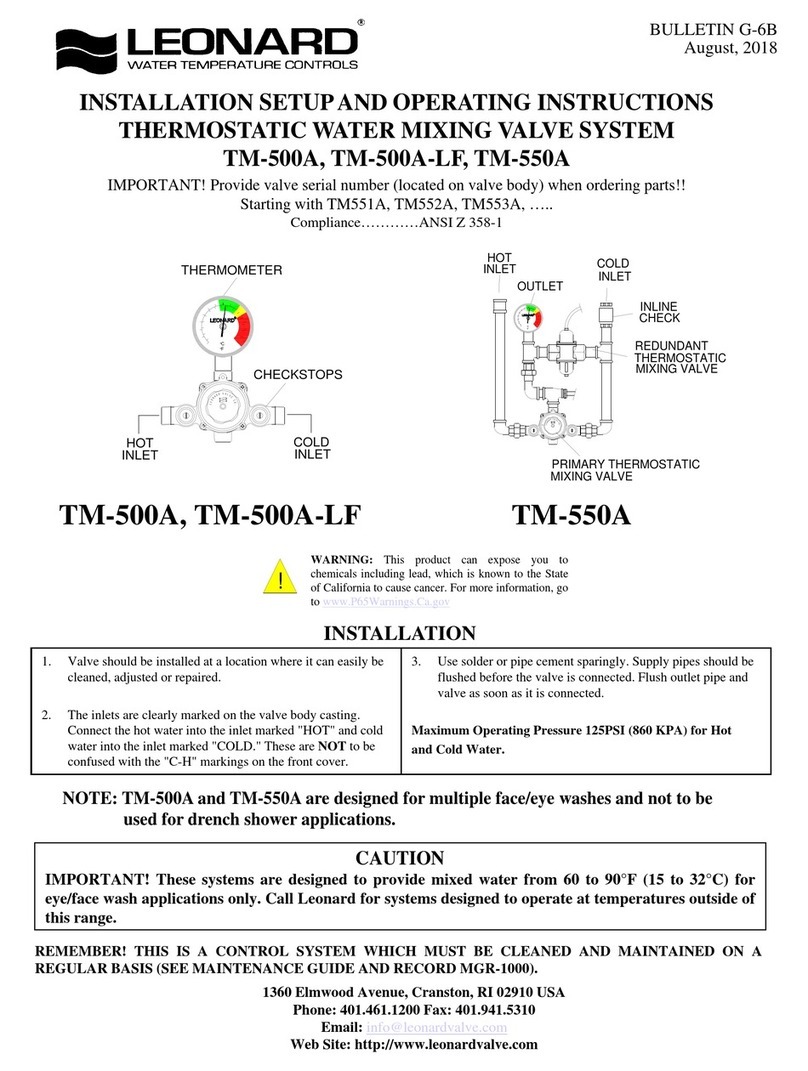
Leonard
Leonard TM-500A Installation and operating instructions for the installer
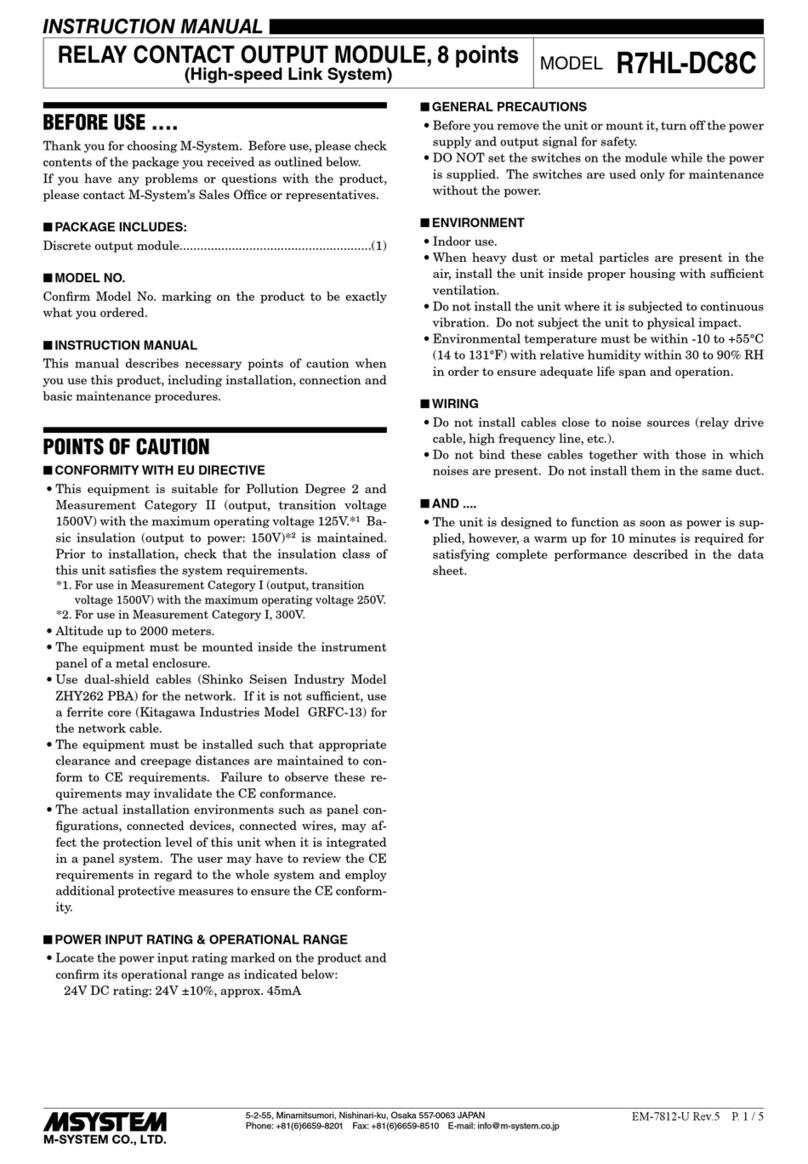
M-system
M-system R7HL-DC8C instruction manual

Allen-Bradley
Allen-Bradley 1492-AIFM16-F-5 manual
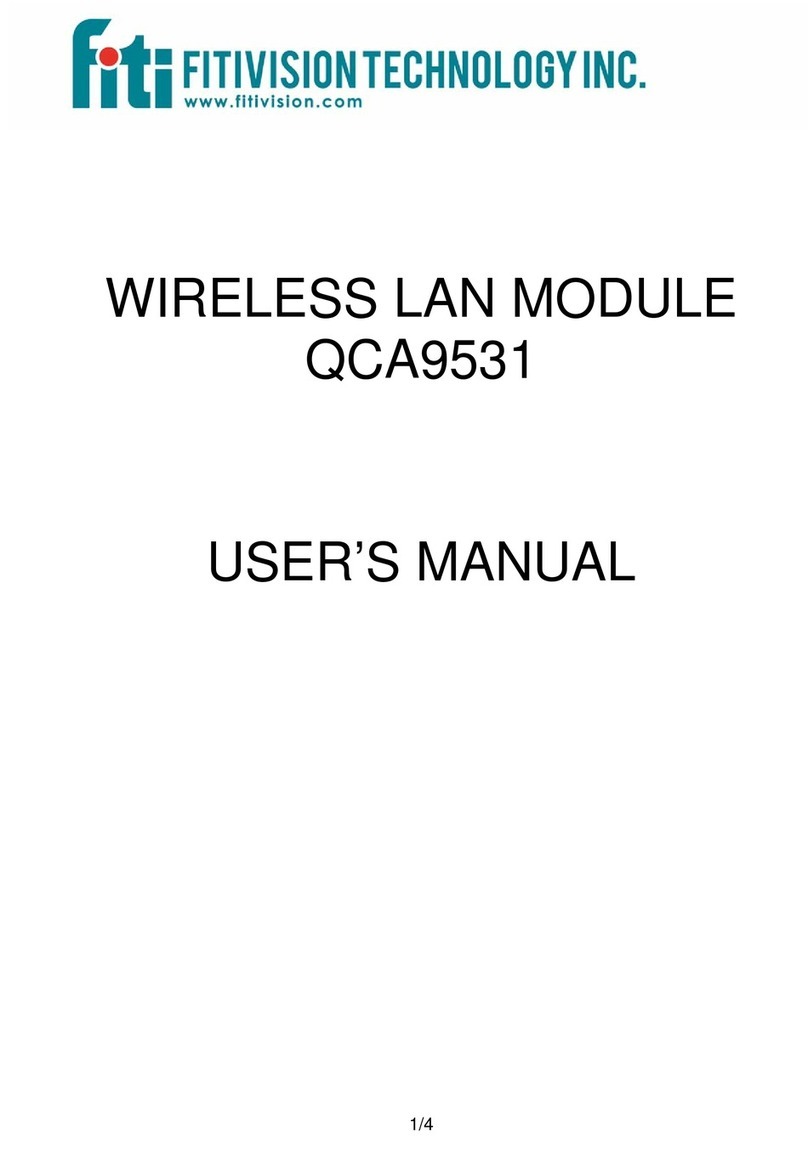
Fitvision Technology
Fitvision Technology QCA9531 user manual