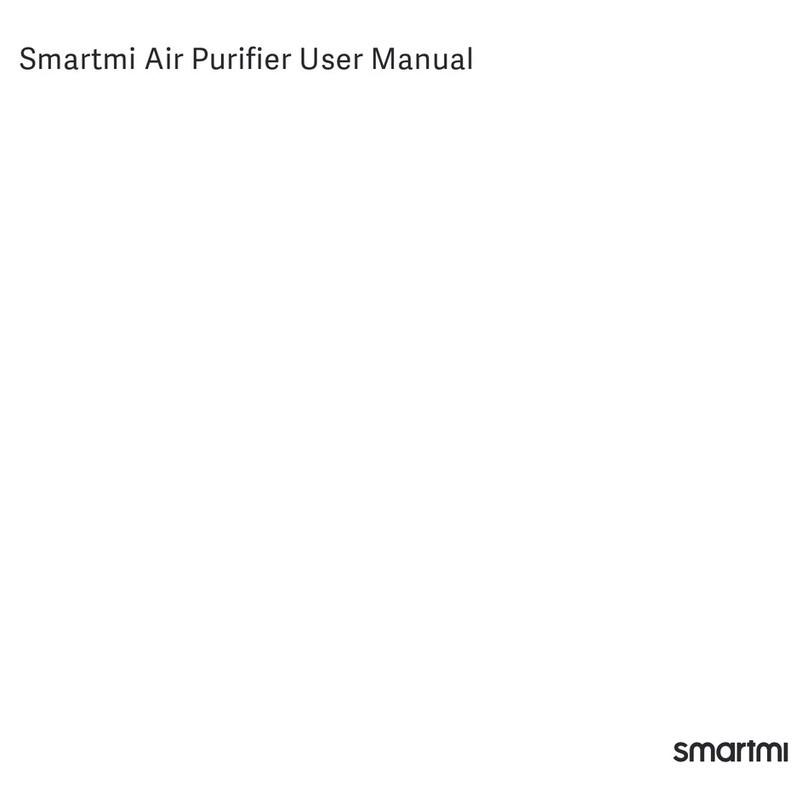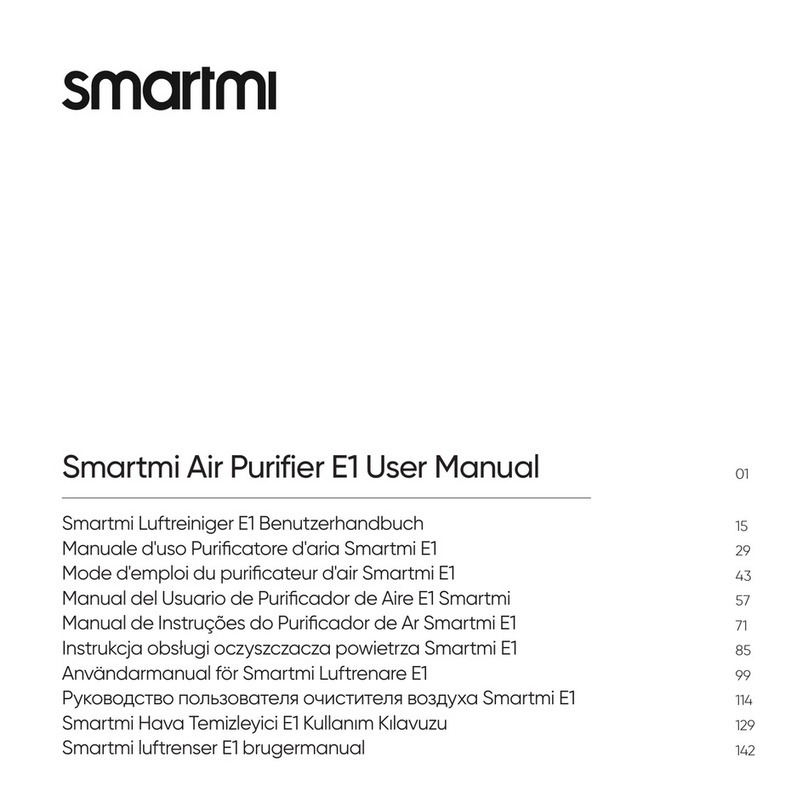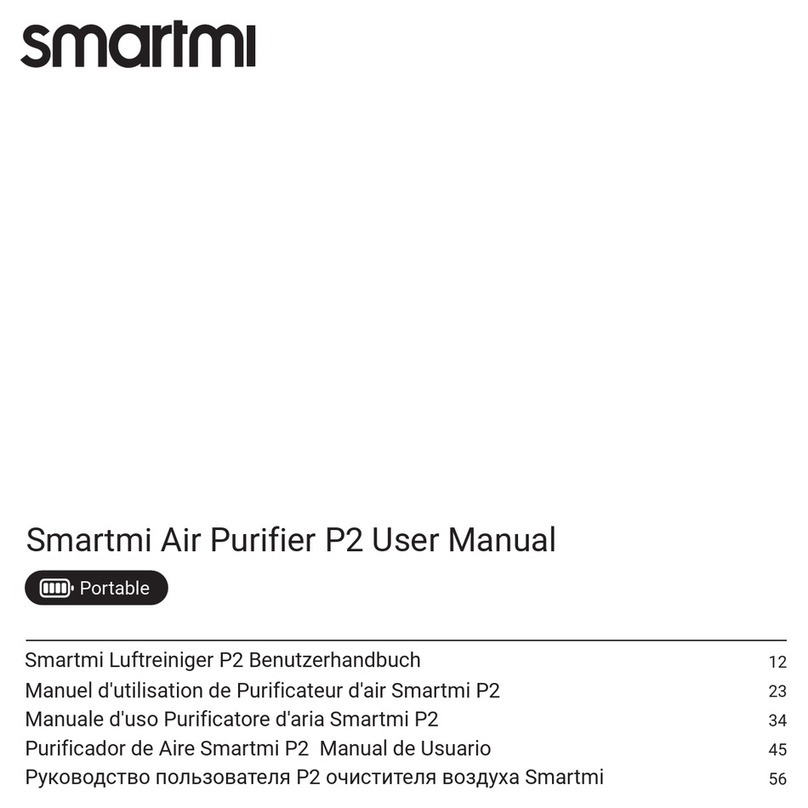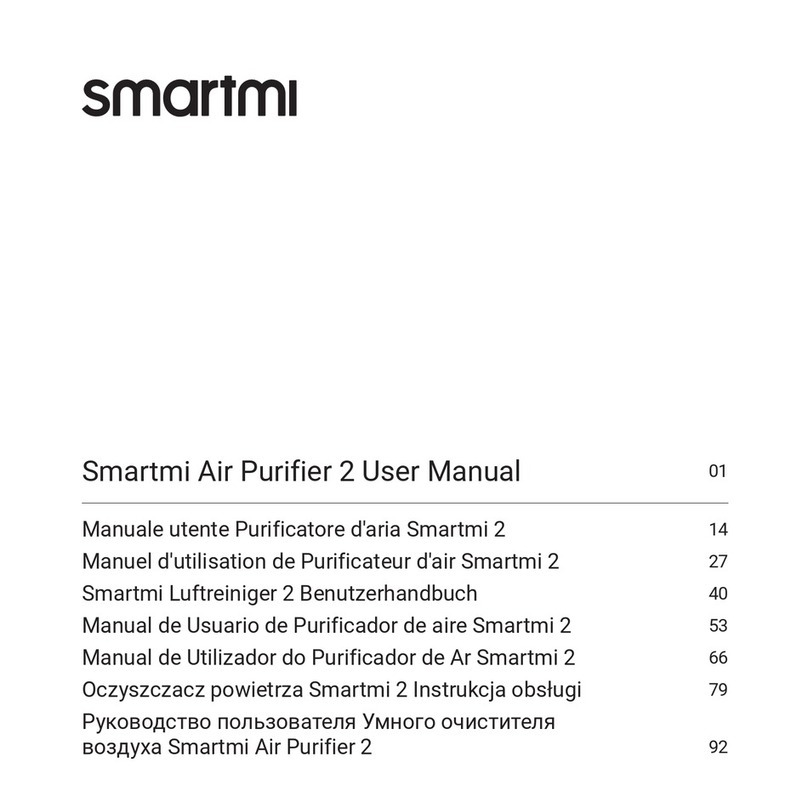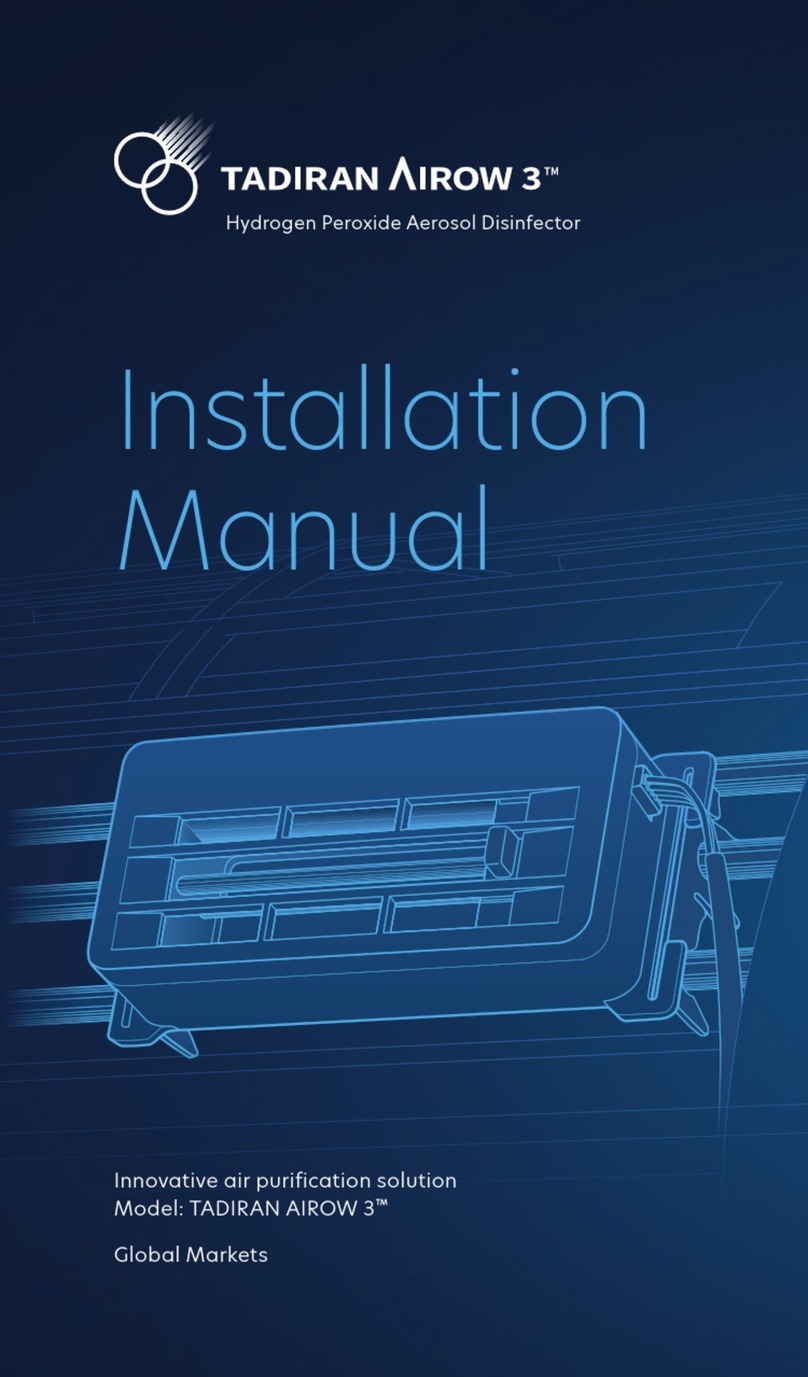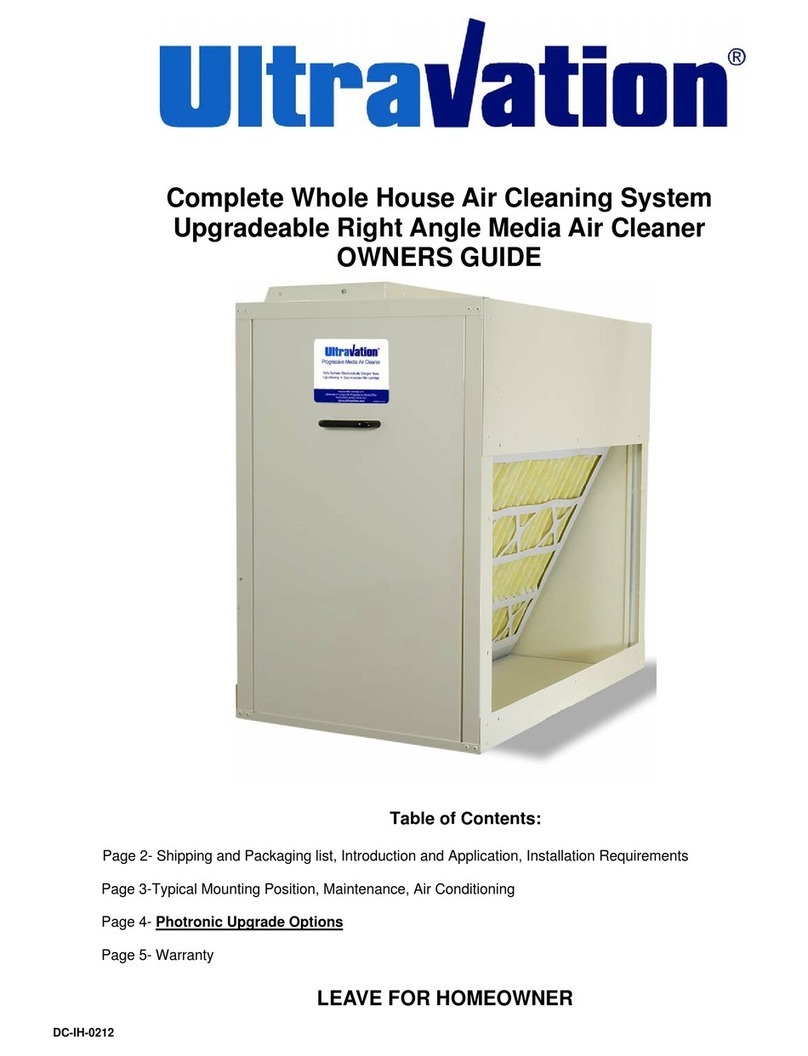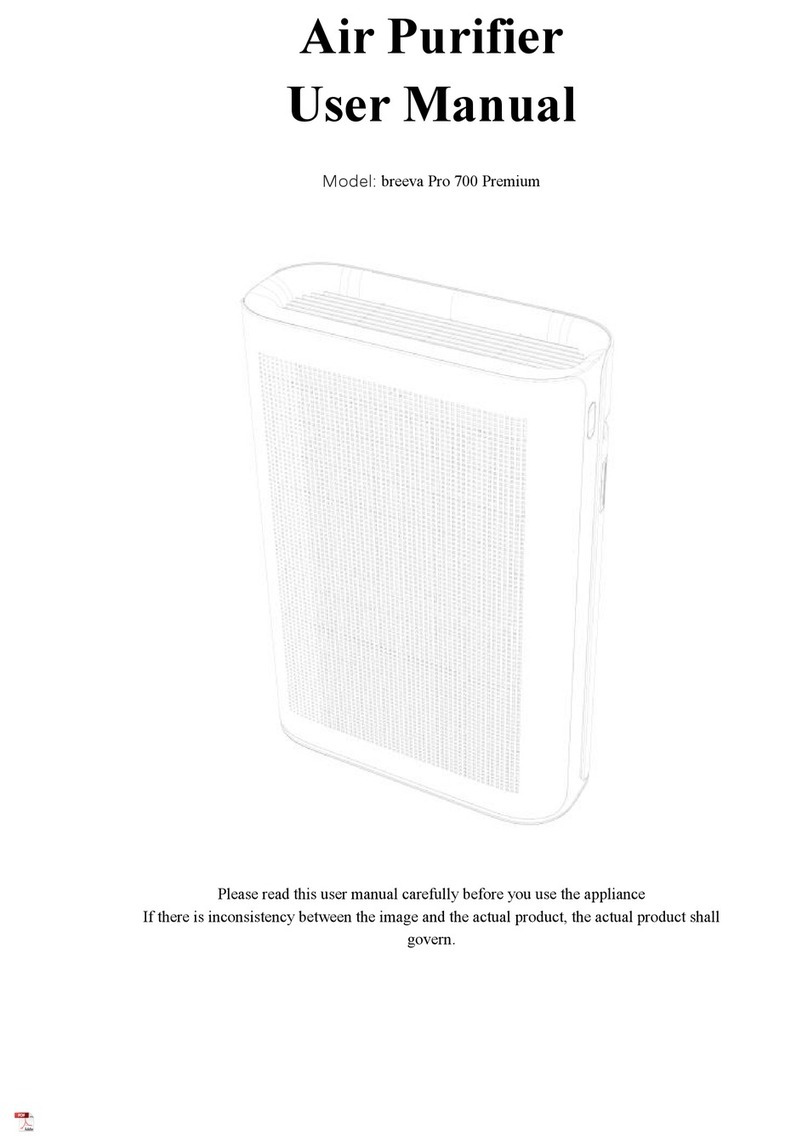smartmi P1 User manual
Other smartmi Air Cleaner manuals
Popular Air Cleaner manuals by other brands

HoMedics
HoMedics TOTALCLEAN AP-15 Instruction manual and warranty information

Philips
Philips 2000i Series user manual

Trotec
Trotec AirgoClean 100 E operating manual

Radic8
Radic8 VIRUSKILLER VK-blue User's guide & instructions

Airthereal
Airthereal B50-PRO user manual

Philips
Philips Aetaire AIR160 Classic user manual

Carrier
Carrier GAPAA installation instructions
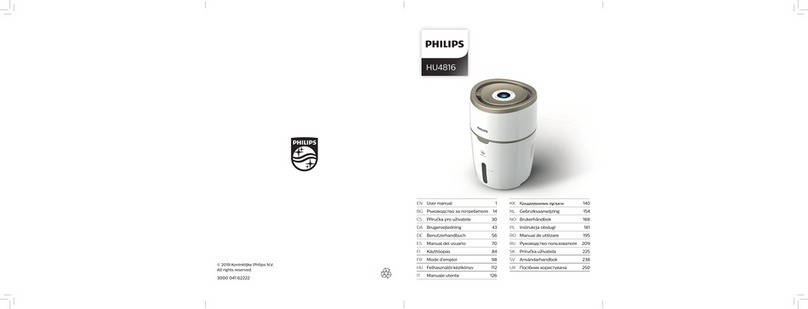
Philips
Philips HU4816 user manual

EAS Electric
EAS Electric EPUR660 operating manual

Vremi
Vremi VRM010685N manual

Trisa electronics
Trisa electronics pure free Instructions for use
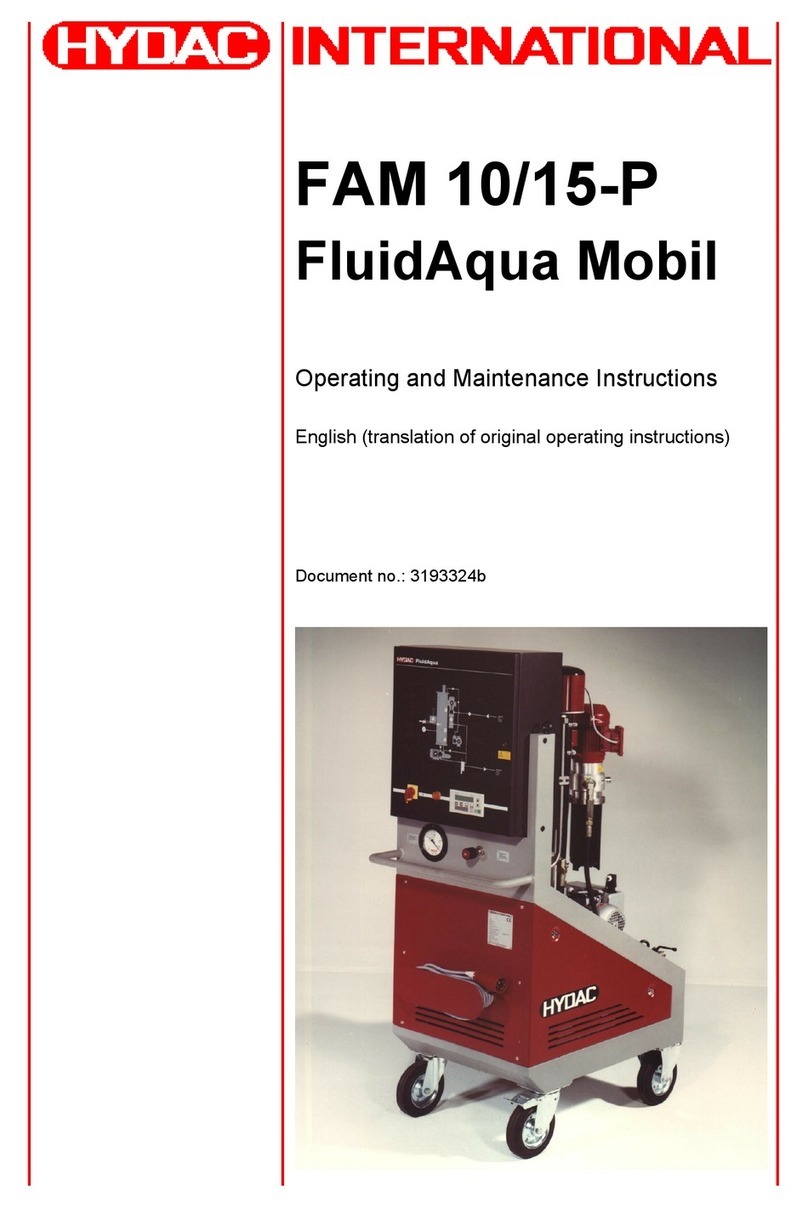
HYDAC International
HYDAC International FluidAqua Mobil FAM 15-P Operating and maintenance instructions