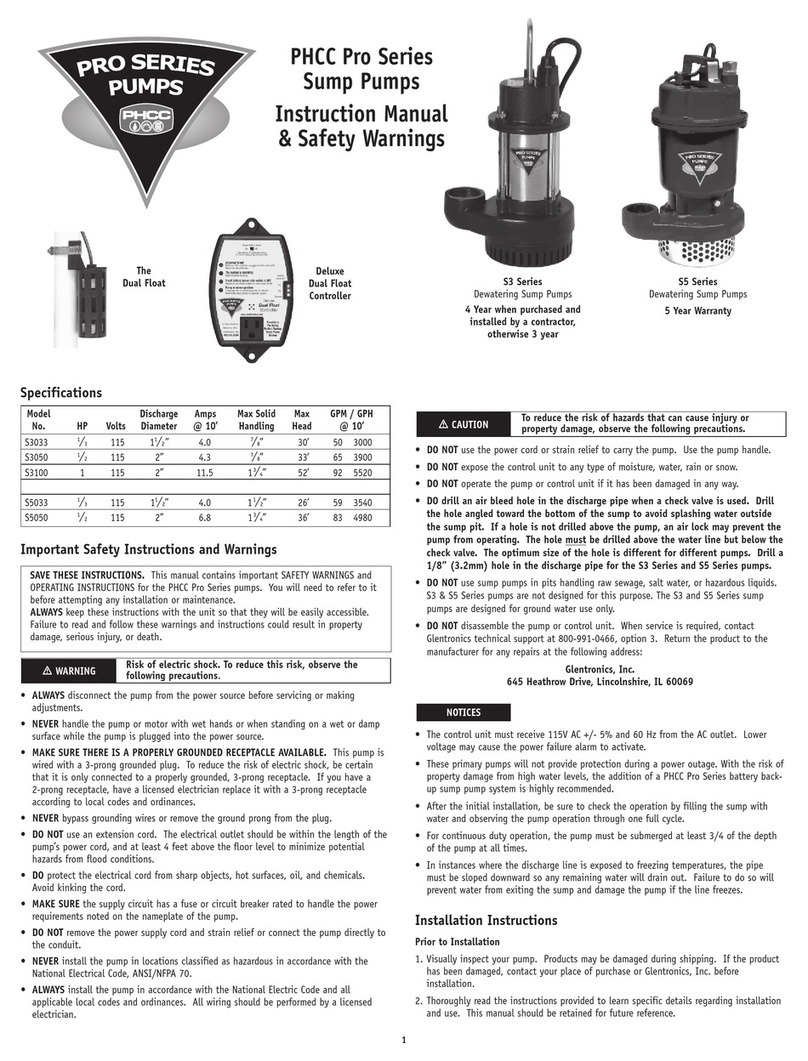Smartpond CPK500 User manual
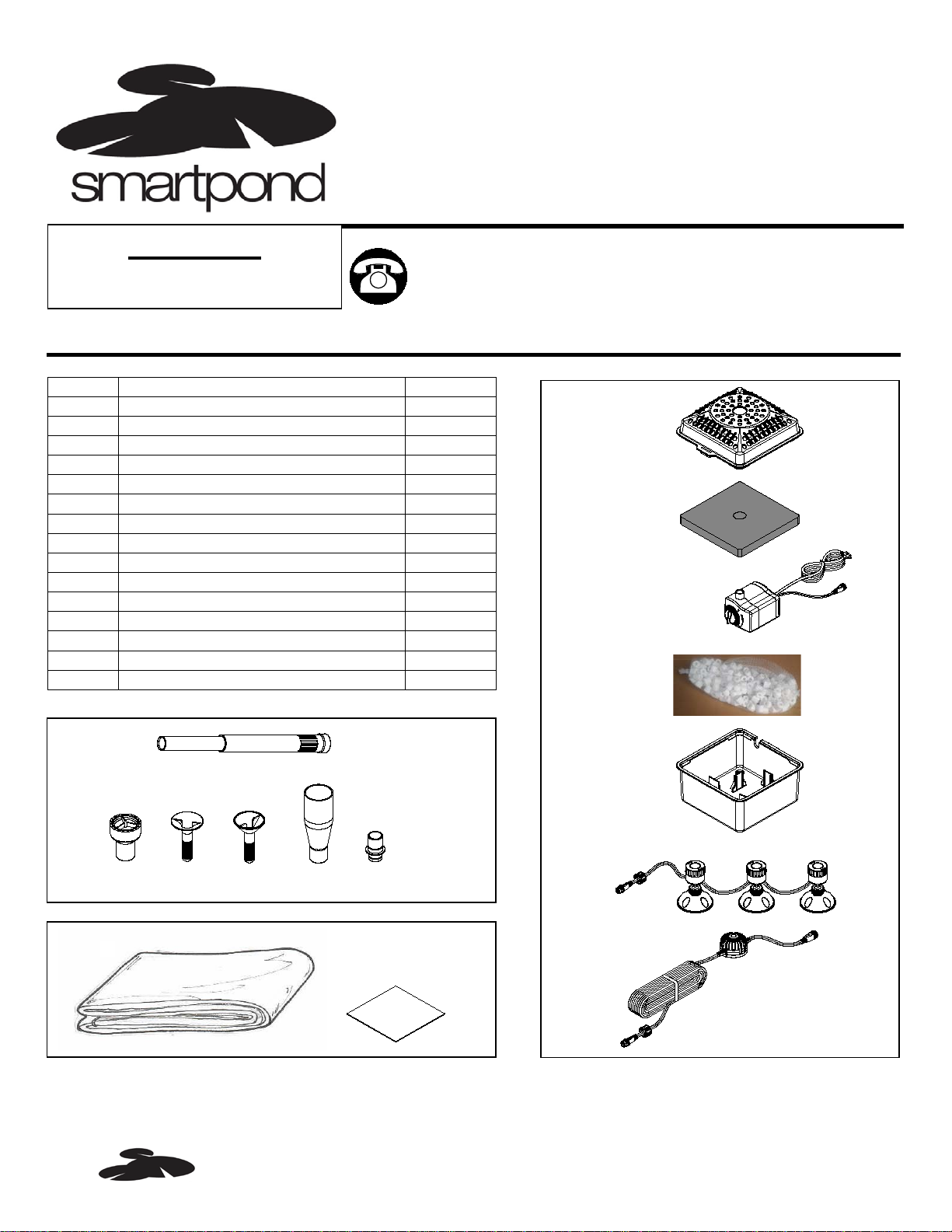
Complete Pond Kit
MODEL #CPK500
PACKAGE CONTENTS
Part
Description
Quantity
A
Filter box cover
1
B
Filter pad
1
C
Pump
1
D
Bio ball
1
E
Filter box base
1
F
Mini LED lights
1
G
Sensor
1
H
Extension tubes
1
I
Waterspray nozzle
1
J
Waterbell nozzle insert
1
K
Trumpet nozzle insert
1
L
Lower fountain head nozzle
1
M
Adapter (with o-ring)
1
N
Liner (7 ft. X 10ft.)
1
P
Liner patch
1
®
A
M
L
K
J
I
H
B
E
F
P
N
D
C
G
Questions, problems, missing parts? Before returning
to your retailer, call our customer service department at
1-888-755-4497, 8 a.m.-6 p.m., EST, Monday-Friday, or
email us at customercare@smart-pond.com.
REMINDER
CALL 1-888-755-4497
BEFORE RETURNING TO STORE.
PLEASE CALL 1-888-755-4497 BEFORE RETURNING TO THE STORE.
WWW.SMART-POND.COM

WARNINGS AND CAUTIONS - PUMP
WARNING
•Risk of electrical shock. This pump is supplied with a grounding conductor and grounding–type
attachment plug. To reduce the risk of electric shock, be certain that it is connected only to a properly
grounded, grounding-type receptacle.
•Do not exceed the voltage shown on the pump.
•Always disconnect pump from the power source before beginning any maintenance or work on the
pump.
•Inspect cord for damage before installation and/or maintenance. Replace the entire pump assembly if
damage is found.
•Do not remove the grounding pin from the power cord plug.
•Risk of electrical shock – This pump has not been investigated for use in swimming pools or marine
areas.
CAUTION
•This pump has been evaluated for use with water only.
•Use a proper power source as indicated on the pump label.
•Keep the cord away from high temperatures or other heat sources.
•Do not pump heated liquids.
•Do not let the pump run dry. Pump must be completely submerged for proper operation and cooling.
•Operate in freshwater only. Avoid heavily chlorinated water and water with high pH levels.
•Do not lift the pump by its power cord.
PREPARATION – LINER
Before installing your pond liner, make sure it is in good condition with no tears or holes. If you find any
damage, do not attempt to install the liner. Contact customer service for a replacement.
•Estimated Assembly Time: 2 hours
•Tools Required for Assembly: Sand, Shovel.
NOTES – LINER
Calculate the dimensions of your pond. Your pond should be at least 18 in. deep at the deepest point.
Allow for a 10 in. overlap around the perimeter of the pond. The 7 ft. x 10 ft. liner will create a pond that is
approximately 3 ft. x 6 ft. x 18 in. deep. It will hold approximately 200 gal. of water.
INSTALLATION INSTRUCTIONS – LINER
1. Use sand to mark the outline of your pond. Fig. 1
Fig. 1
PLEASE CALL 1-888-755-4497 BEFORE RETURNING TO THE STORE.
WWW.SMART-POND.COM
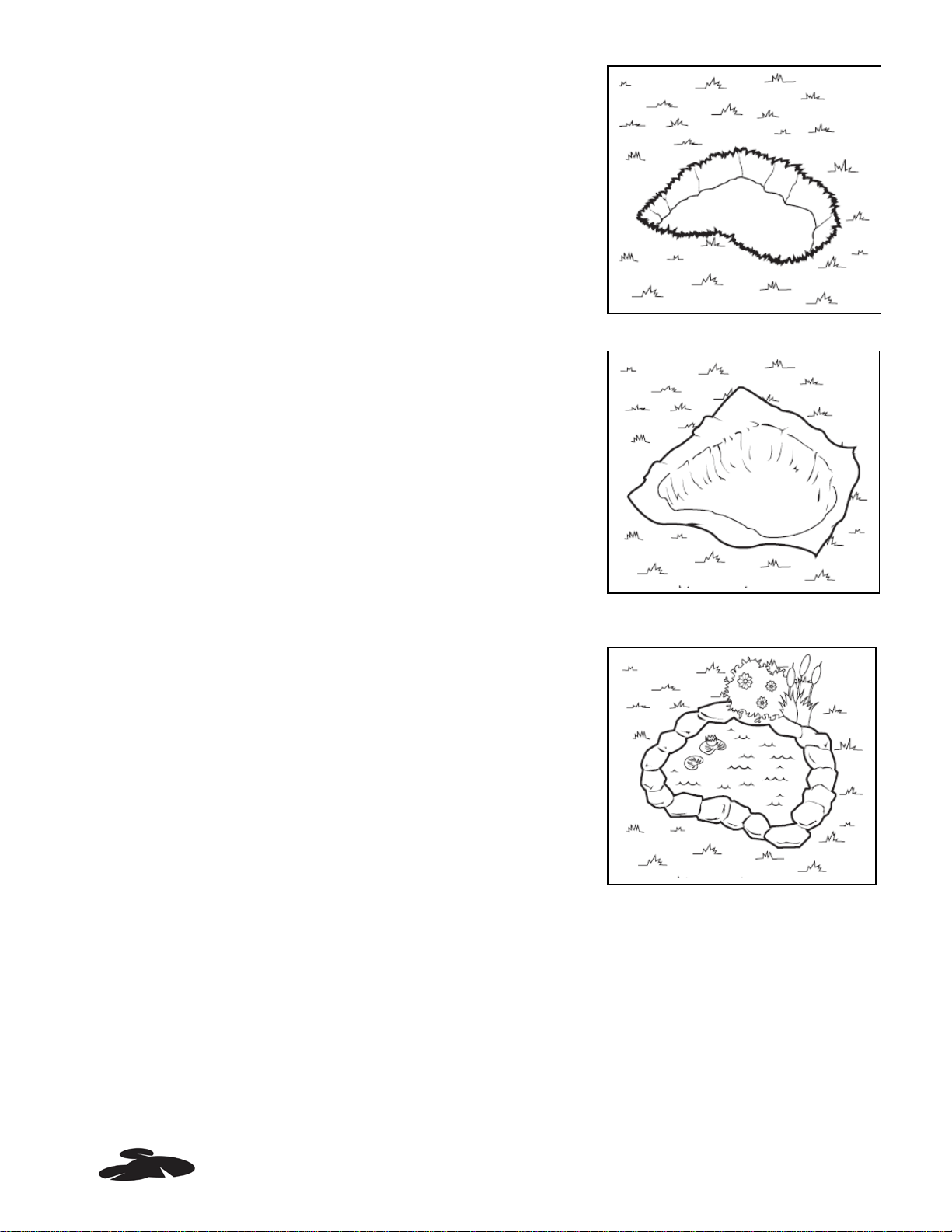
2. Dig out your pond and remove any debris or rocks that might
damage your liner. Add approximately 2 in. of sand to the
pond area. The sand functions as a cushion beneath your
pond liner. Spread the sand over the entire area and
compact it. Fig. 2
Fig. 2
3. Open the liner and drape it across the pond area, making
sure to leave at least 10 in. of overlap around the perimeter of
the hole. Begin to fill the pond with water, smoothing out any
wrinkles as you do this. Fig. 3
Fig. 3
4. When the pond is full, bury the excess liner in a small trench
around your pond with stones and rocks, according to your
landscape design. Fig. 4
Fig. 4
PLEASE CALL 1-888-755-4497 BEFORE RETURNING TO THE STORE.
WWW.SMART-POND.COM

ASSEMBLY INSTRUCTIONS – POND KIT
1. Connect the light to the sensor by pushing the plug into the
sensor socket until it is firmly seated. Hand tighten the nut from
the plug to the socket. Fig. 5
Fig. 5
2. Connect the sensor to the pump by pushing the plug into the
socket until it is firmly seated. Hand tighten the nut from the plug to
the socket. Fig. 6
Fig. 6
3. Place the pump assembly inside the filter box base. Make sure that
the outlet points up. Route the cord through the gap on side of the
filter box base. Fig. 7
Fig. 7
4. Place the bio ball inside the filter box base in front of pump. Fig. 8
Fig. 8
5. Connect the extension tube to the outlet of the pump using the
supplied adapter. Fig 9
Fig. 9
Plug from
sensor
Socket from
pump
Extension tube
Adapter
Sensor
Plug from
lights
PLEASE CALL 1-888-755-4497 BEFORE RETURNING TO THE STORE.
WWW.SMART-POND.COM
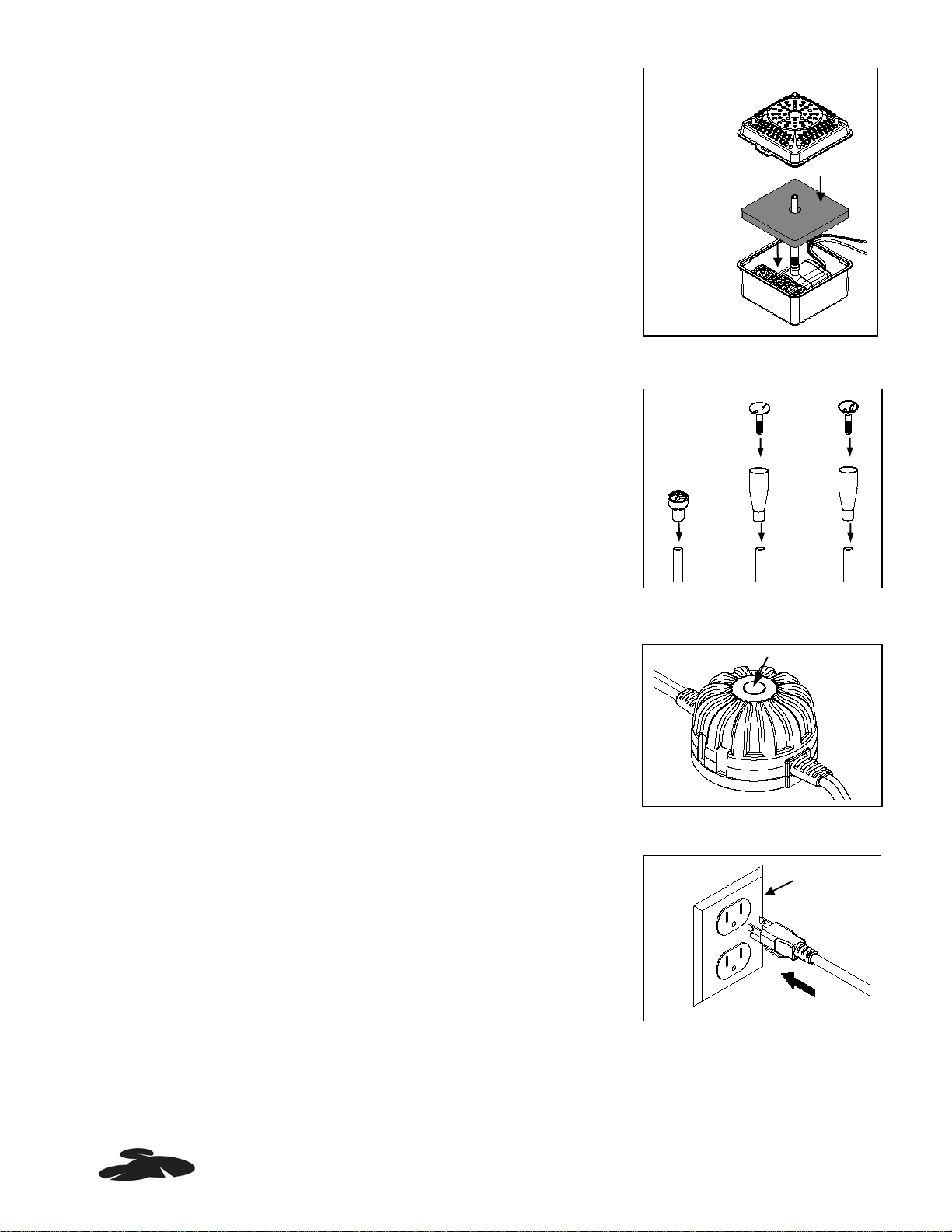
6. Install the filter pad and filter box cover. It should snap closed.
Fig. 10
Fig. 10
7. Choose a fountain head for the desired water effect, and assemble
your choice as shown in Fig. 11.
Fig. 11
8. Place the lights in or out of the water. Make sure that the sensor is
NOT submerged. Make sure that the light sensor faces up.
Fig. 12
NOTE: At night, the lights will automatically turn on.
At sunrise, they will automatically turn off.
Fig. 12
9. Place the filter assembly into the pond and connect to a proper
power source. Fig. 13
Fig. 13
GFCI
Filter box cover
Filter pad
I
H
H
H
L
K
L
J
Sensor
(Must face up)
PLEASE CALL 1-888-755-4497 BEFORE RETURNING TO THE STORE.
WWW.SMART-POND.COM
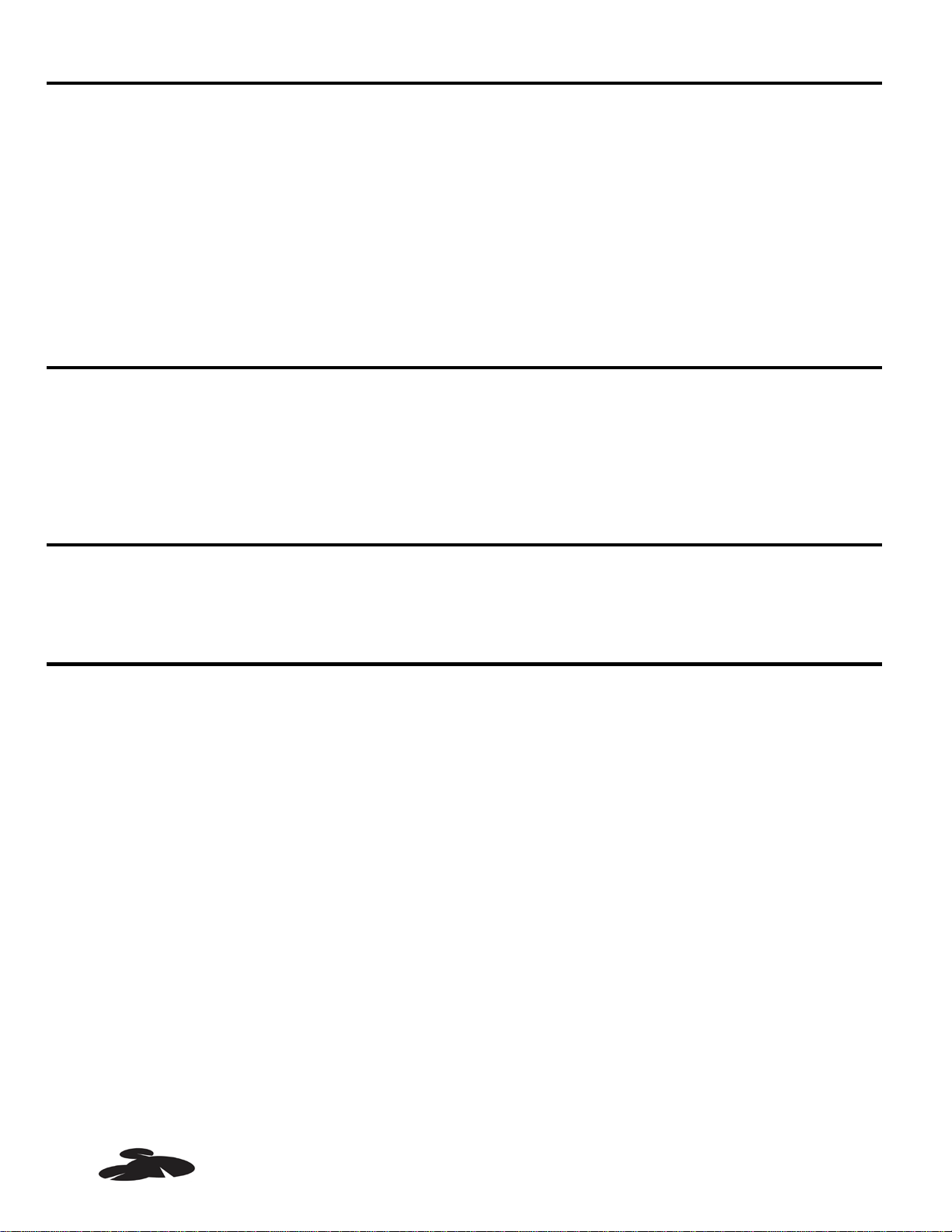
CARE AND MAINTENANCE – FILTER BOX
•Occasional cleaning of the filter pads will be necessary to ensure the proper functioning of the
system. Filter pads should be removed and washed with clean water when they are visibly soiled.
•Filter pads should be replaced annually.
•The exterior surface of the filter box may also need occasional cleaning. Particularly if the openings
in the cover of the filter box are obstructed. When cleaning the filter box use warm water only. Do
not use any chemicals that may destroy the beneficial bacteria.
•The bio media balls in your filter system and the inside surfaces of the filter box base contain the
beneficial bacteria. At least once a year the entire system should be disassembled and cleaned
thoroughly using warm, soapy water (mild detergent). This should not be done during the warm
season as it may take up to 8 weeks to re-establish the environmental balance. The best time of
the year to “breakdown” your system is in early spring before the water temperatures begin to rise.
This is also the ideal time to replace the filter pads.
CARE AND MAINTENANCE – PUMP
•Regular cleaning of the pump may be necessary depending upon the environment in which it is
operated. Clean the pump when it is visibly soiled or when a drop in performance is detected.
•Before cleaning, always disconnect the pump from the power source.
•Remove all parts from the pump and clean in warm, soapy water.
•Disassemble the front cover and remove the impeller cover to expose the impeller assembly.
Remove the impeller assembly by gently pulling on the impeller blades. Use a soft cloth or brush
to clean the impeller assembly and the inside of the impeller housing.
CARE AND MAINTENANCE - LIGHT
•Periodically, your lights may require cleaning for optimal performance.
•Cleaning should only be done with warm soapy water. Be sure to use biodegradable soap.
•The frequency of cleaning depends upon the conditions of the environment where lights are used.
TROUBLESHOOTING
If the LED lights fail to operate:
•Check to make sure the power cord is plugged in and the light is getting power and the unit is
getting power.
•The light is designed to turn on when it gets dark, and turn off when it gets light. To activate the
light during daylight hours, cover the sensor.
•If lights do not turn off during daytime, check sensor. Make sure the sensor faces up and is
not covered by dirt or debris.
If the pump fails to operate:
•Check to make sure the power cord is plugged in and the pump is getting power.
•Check the pump outlet and any tubing, fountains, spitters etc. for kinks or obstructions.
•Remove the filter screen and/or front cover, and impeller cover to expose the impeller. Turn the
impeller to ensure that it is not broken or jammed.
If the performance of the pump is not satisfactory or the pump does not flow evenly:
•Check to make sure the pump is completely submerged in water.
•Check to make sure the impeller and the impeller housing are clean.
•Adjust flow control knob.
PLEASE CALL 1-888-755-4497 BEFORE RETURNING TO THE STORE.
WWW.SMART-POND.COM

REPLACEMENT PARTS LIST
For replacement parts, call our customer service department at 1-888-755-4497, 8 a.m.-6 p.m., EST,
Monday-Friday.
Printed in China
Part
Description
A
Filter box cover
B
Filter pad
C
Pump
E
Filter box base
F
Mini LED lights
G
Sensor
H
Extension tubes
I
Waterspray nozzle
J
Waterbell nozzle insert
K
Trumpet nozzle insert
L
Lower fountain head nozzle
M
Adapter (with o-ring)
Q
Flow control knob
R
Front cover
S
Locking ring
T
Impeller cover
U
Shaft support
V
Washer
W
Shaft
X
Impeller assembly
Y
Lamp retaining ring
Z
Lens
A1
O-ring
A2
Reflector
A3
Locking nut
A4
Adjust ball pin
A5
Base
A
M
L
K
J
I
H
B
E
F
U
T
S
R
W
X
V
U
Q
C
Y
Z
A1
A2
A3
A4
A5
G
V
PLEASE CALL 1-888-755-4497 BEFORE RETURNING TO THE STORE.
WWW.SMART-POND.COM
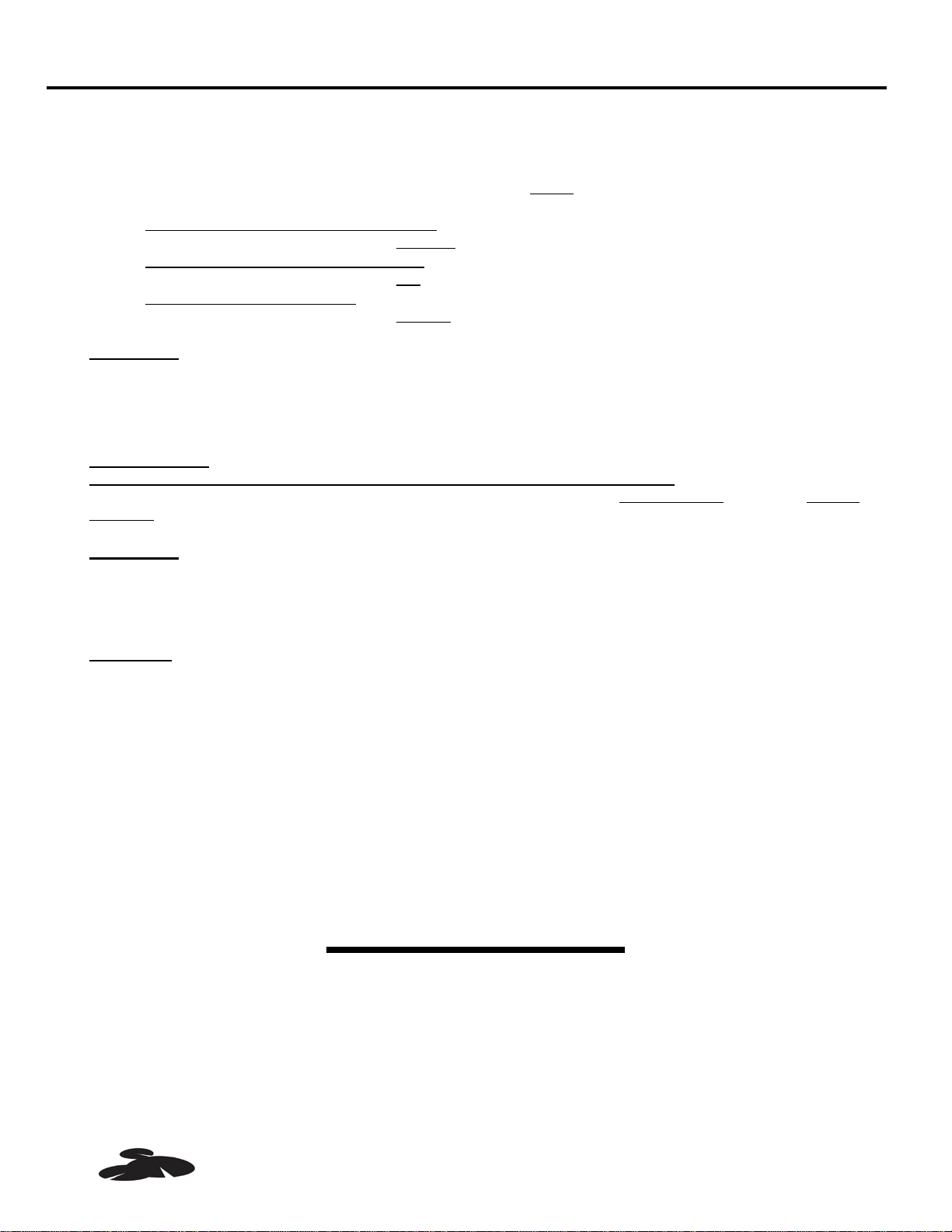
LIMITED WARRANTY
All pumps and electrical products are warranted to the user against defective material and workmanship, under
normal working conditions. This warranty period begins on the date of purchase by the original purchaser.
Unless otherwise specified all smartpond® electrical products are warranted to the user against defective
material and workmanship, under normal working conditions for 1 year from the date of purchase.
•All smartpond® Pond Skins® EPDM liners are warranted to the user against defective workmanship,
under normal working conditions for 20 years from the date of purchase.
•All smartpond® Pond Skins® PVC liners are warranted to the user against defective workmanship,
under normal working conditions for life.
•All other smartpond® products are warranted to the user against defective material and workmanship,
under normal working conditions for 90 days.
Application
Warranty covers only properly installed and maintained units. Any damage to the cord or modification to the unit
will invalidate the warranty. Pump warranty is limited to applications pumping fresh water in a pond or fountain
only. Other liquid applications or extreme temperature uses must be approved in writing by the manufacturer.
Receipt and product date code are required for warranty claims.
Warranty Claim
Warranty claims must be made by calling customer service (at 1-888-755-4497). If the item is determined
to be defective, you will be given authorization to return the defective part(s), freight pre-paid, along with proof of
purchase.
Disposition
The manufacturer will make a good faith effort for prompt disposition regarding all warranty claims. Returned product will be
inspected to determine cause of failure before warranty is applied. Warranty does not cover any costs associated with the
shipping, handling, installation or removal of products or parts subject to this warranty. For products damaged in transit, a
claim should be filed with the carrier.
Disclaimer
Any oral statements made about the product by the seller, the manufacturer, the representatives, or any other parties do not
constitute warranties, should not be relied upon by the user, and are not part of the contract for sale. The seller’s and
manufacturer’s only obligation, and buyer’s only remedy shall be for the manufacturer to either replace and/or repair at the
manufacturer’s sole discretion, the product as described above. Neither seller nor the manufacturer shall be liable for injury,
loss or damages for lost profits, lost sales, injury to person or property, or any other incidental or consequential loss arising
from any cause whatsoever, no matter whether based upon warranty, contract, negligence or other misuse, and the buyer
and user agree that no other remedy shall be available to them. Before using, the buyer and user shall determine the
suitability of the product for the intended use, and assume all risk and liability whatsoever in connection therewith. The
warranty and remedy described in this limited warranty is an exclusive warranty and remedy in lieu of any other warranty or
remedy expressed or implied. All other warranties and remedies are hereby expressly excluded, including but not limited to
any implied warranty of merchantability of fitness for any particular purpose. This warranty gives the buyer and user specific
legal rights, and buyer and user may also have other rights which vary from state to state. Some states do not allow
exclusions or limitations of incidental or consequential damages, so the above limitations or exclusions may not apply to you.
REMINDER
CALL 1-888-755-4497
BEFORE RETURNING TO STORE.
PLEASE CALL 1-888-755-4497 BEFORE RETURNING TO THE STORE.
WWW.SMART-POND.COM
Table of contents
Other Smartpond Pond Pump manuals
Popular Pond Pump manuals by other brands

EasyPro
EasyPro LA5N Instructions for Operation, Safety, Warranty

SunSun
SunSun SuperECO CET-26000 Operation manual

Profi-pumpe
Profi-pumpe Rügen operating instructions

HEISSNER
HEISSNER Smartline HSP 5000-00 Instructions for use

Oase
Oase SwimSkim 25 operating instructions

Oase
Oase Aquarius Universal 600 operating instructions
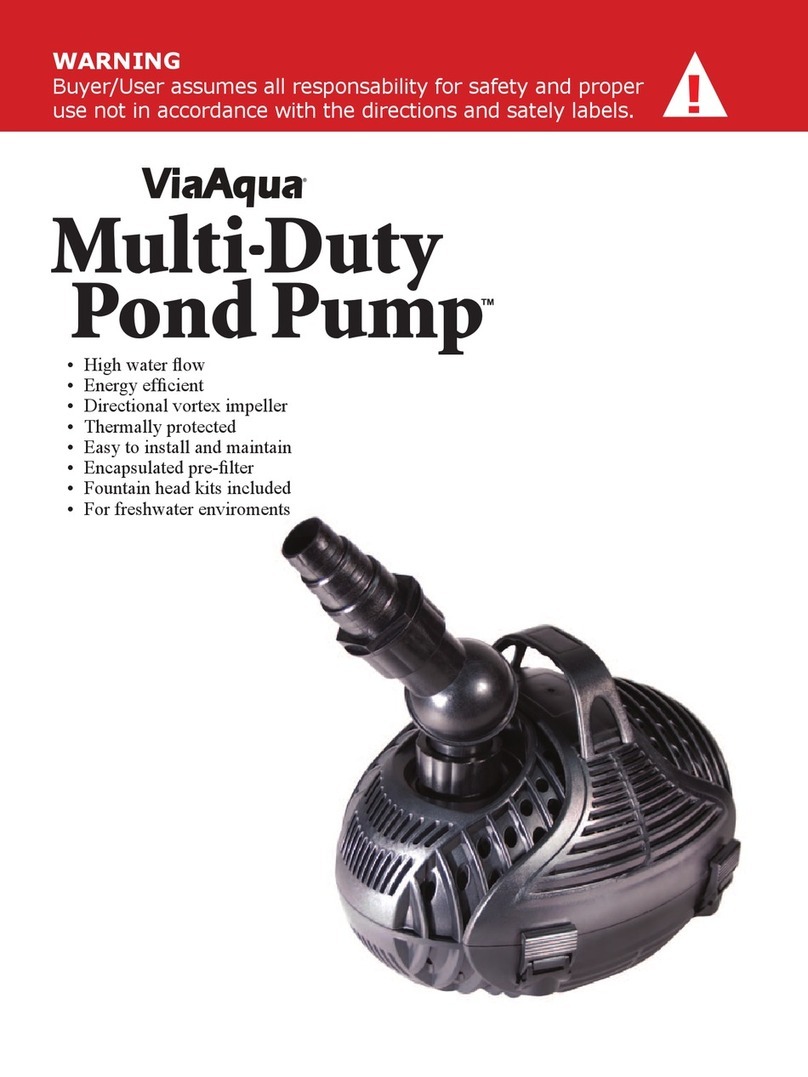
Commodity Axis
Commodity Axis ViaAqua EF-3000 UVC instructions
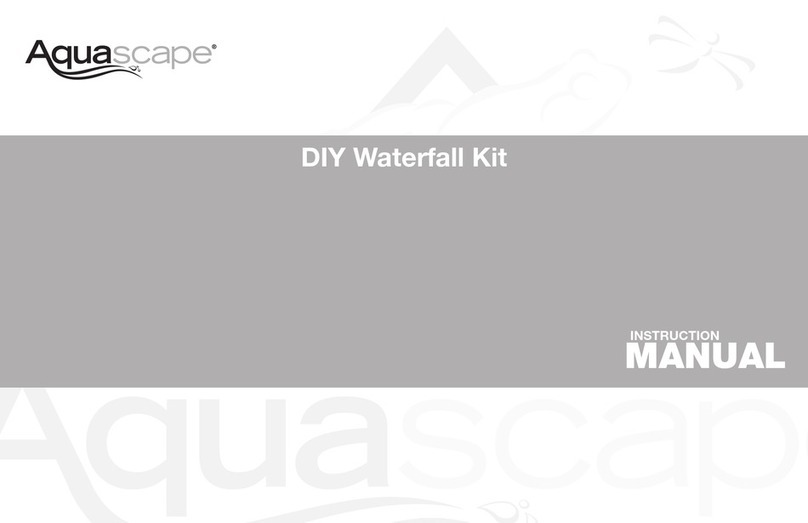
AquaScape
AquaScape DIY Waterfall Kit instruction manual

AquaScape
AquaScape 75000 Instruction and maintenance

Oase
Oase AquaMax Eco Premium 6000 12 V operating instructions

Pontec
Pontec PondoSolar Lily Island operating instructions
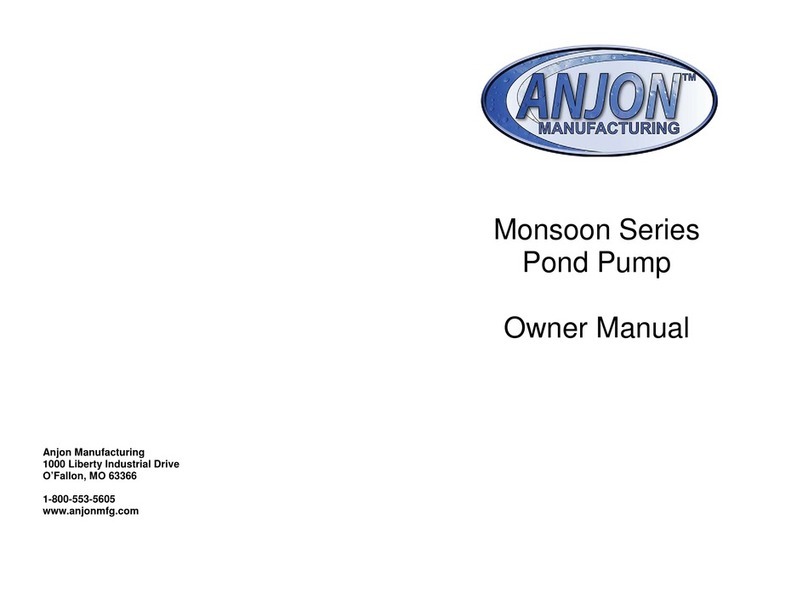
Anjon
Anjon Monsoon Series owner's manual