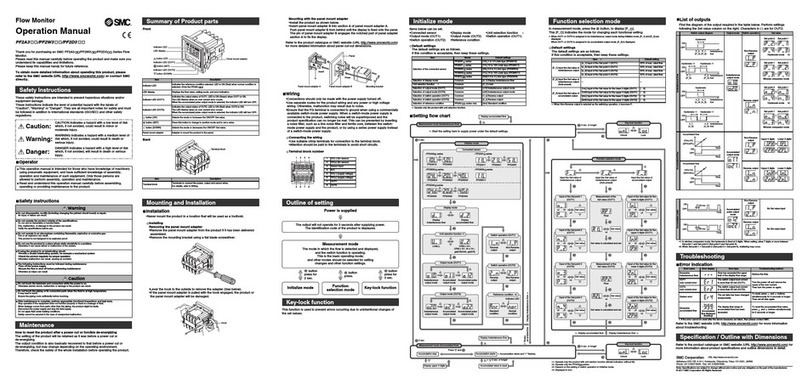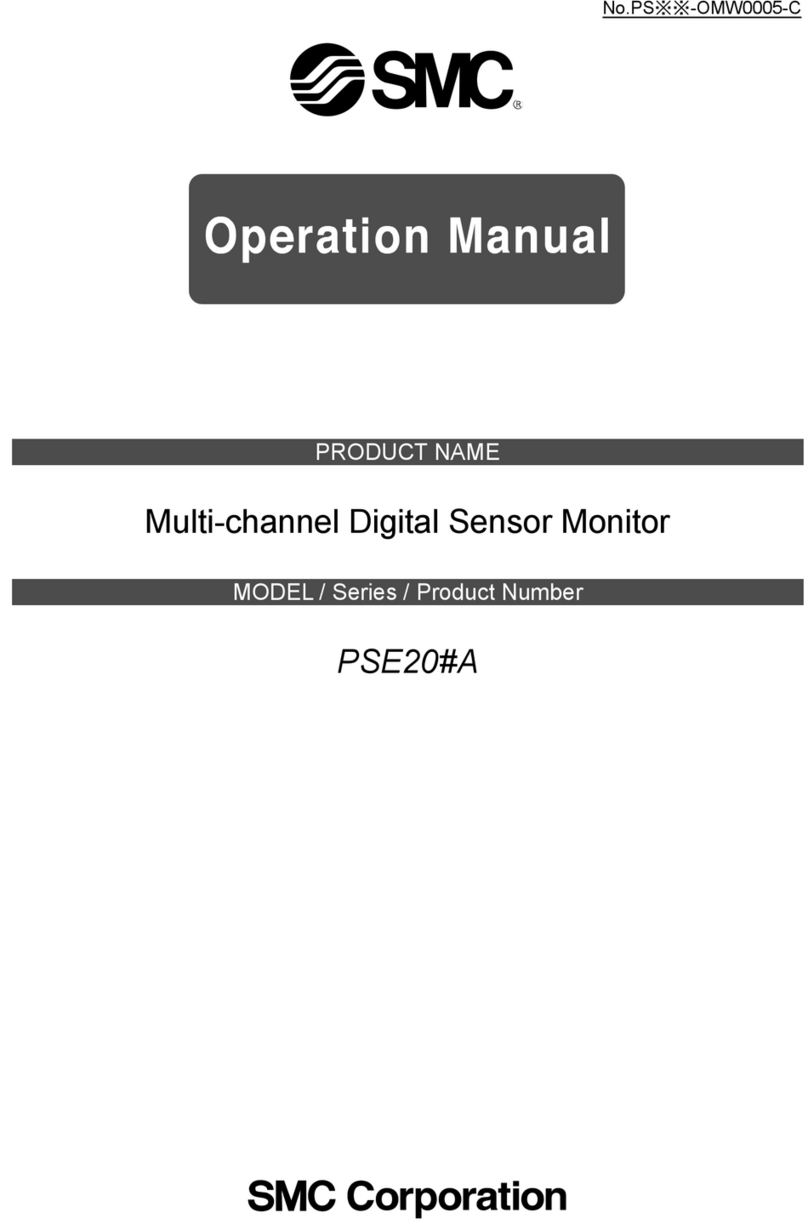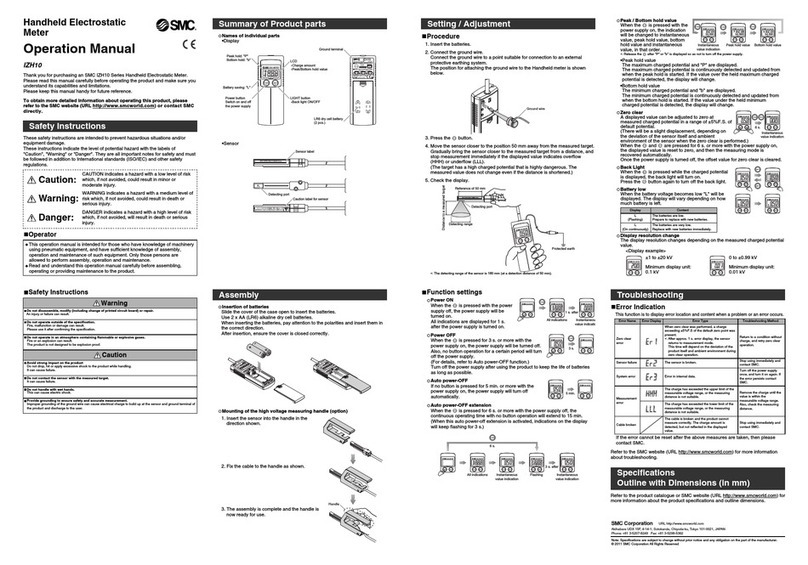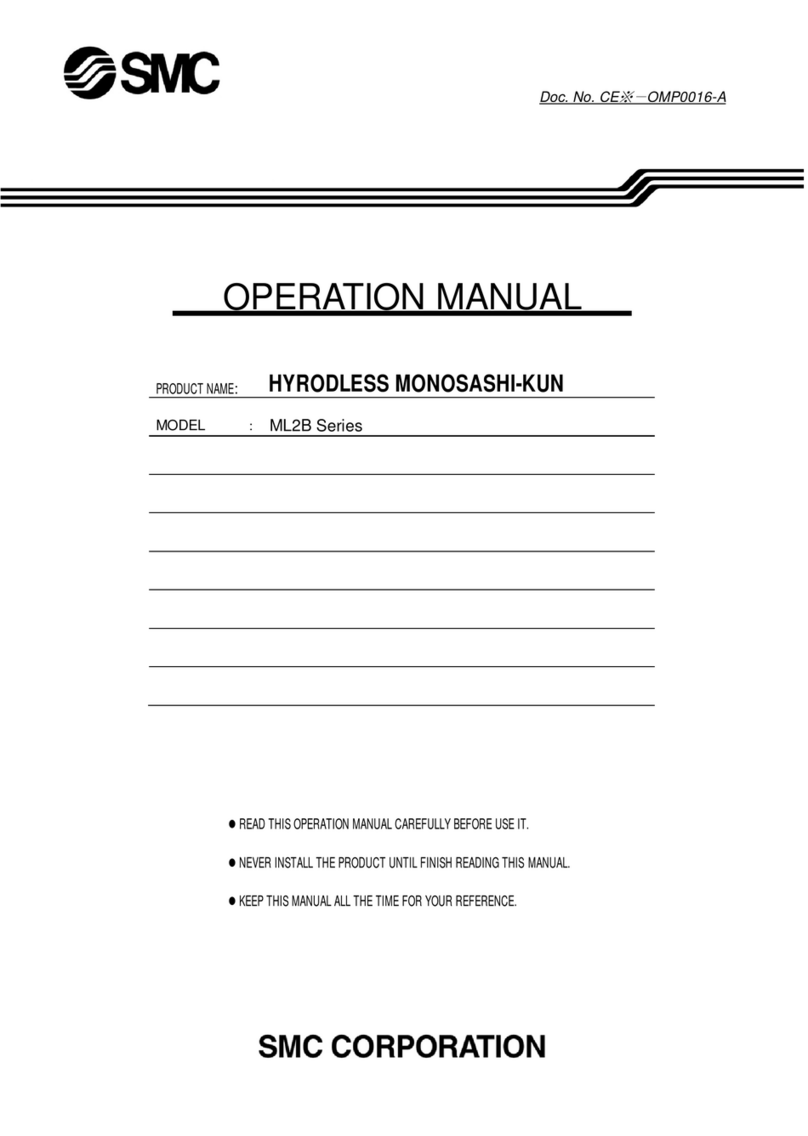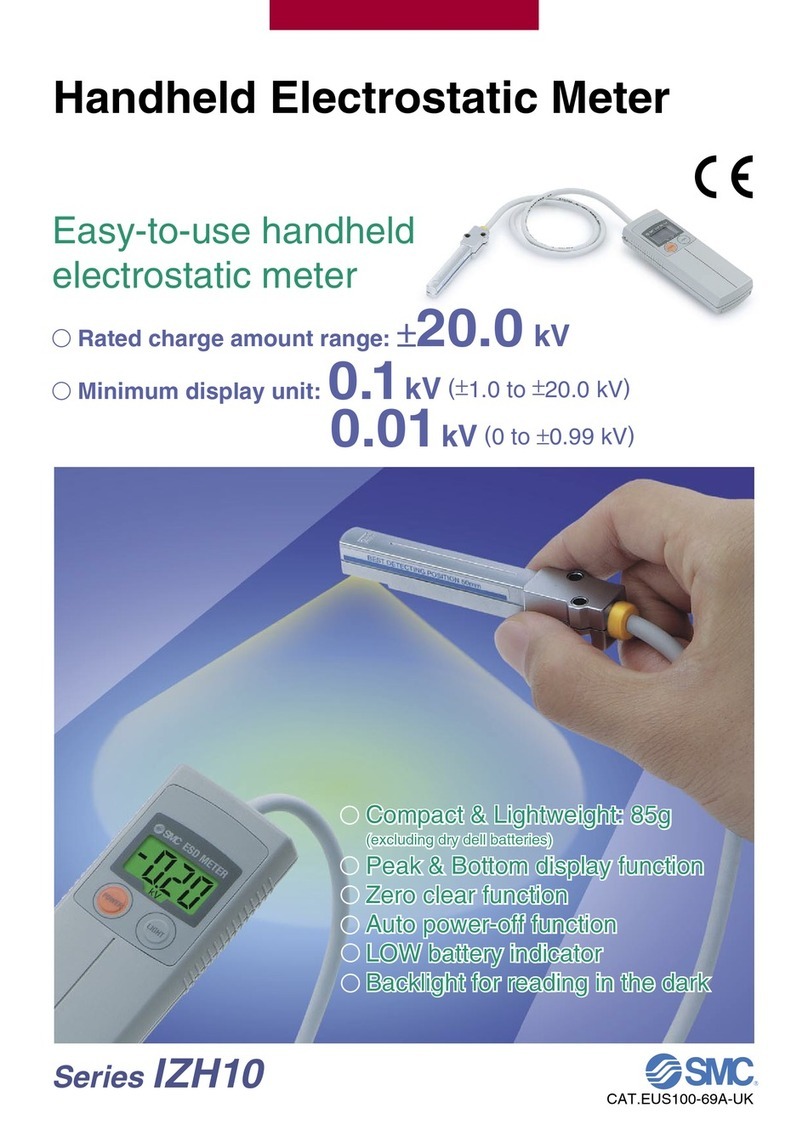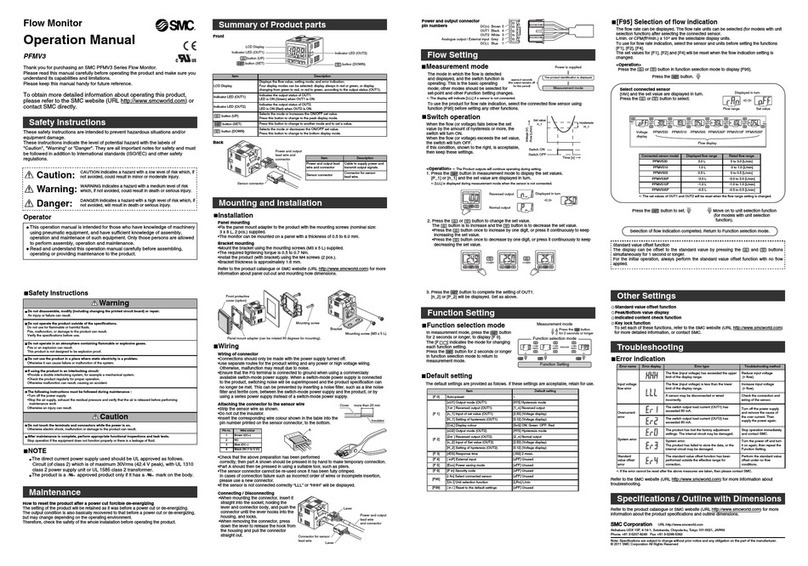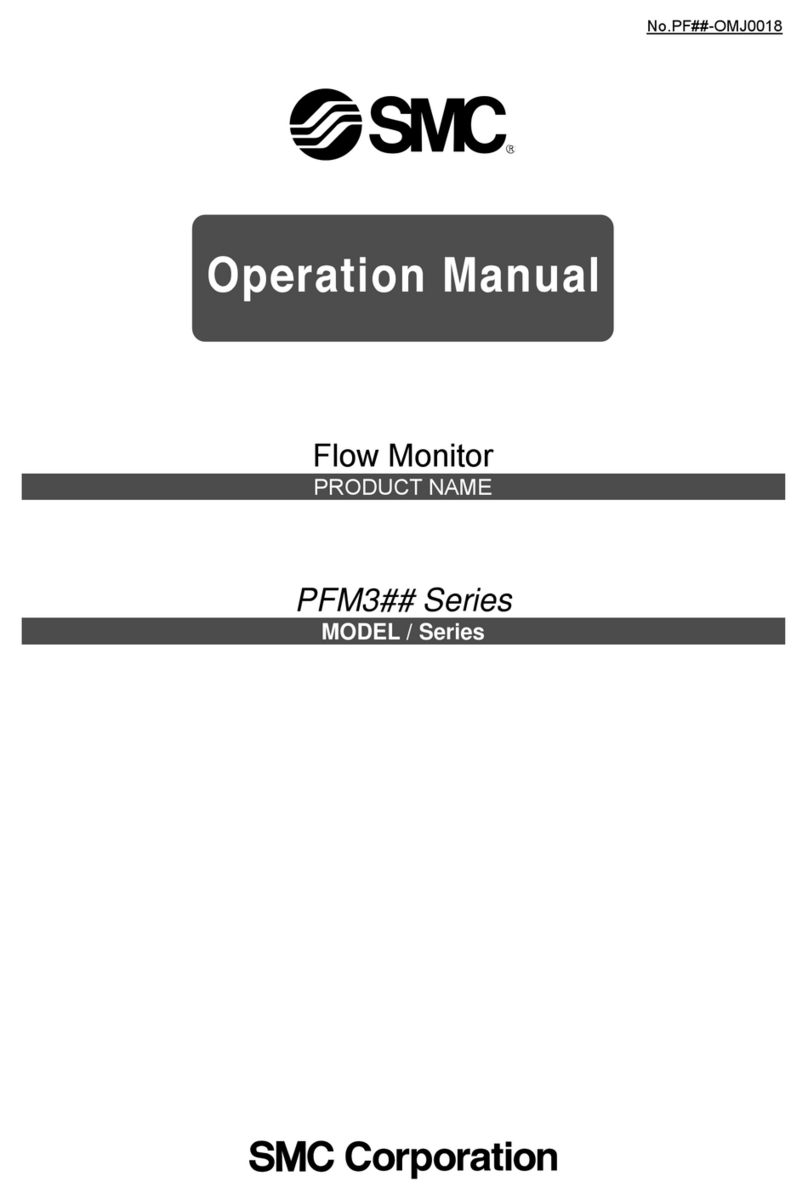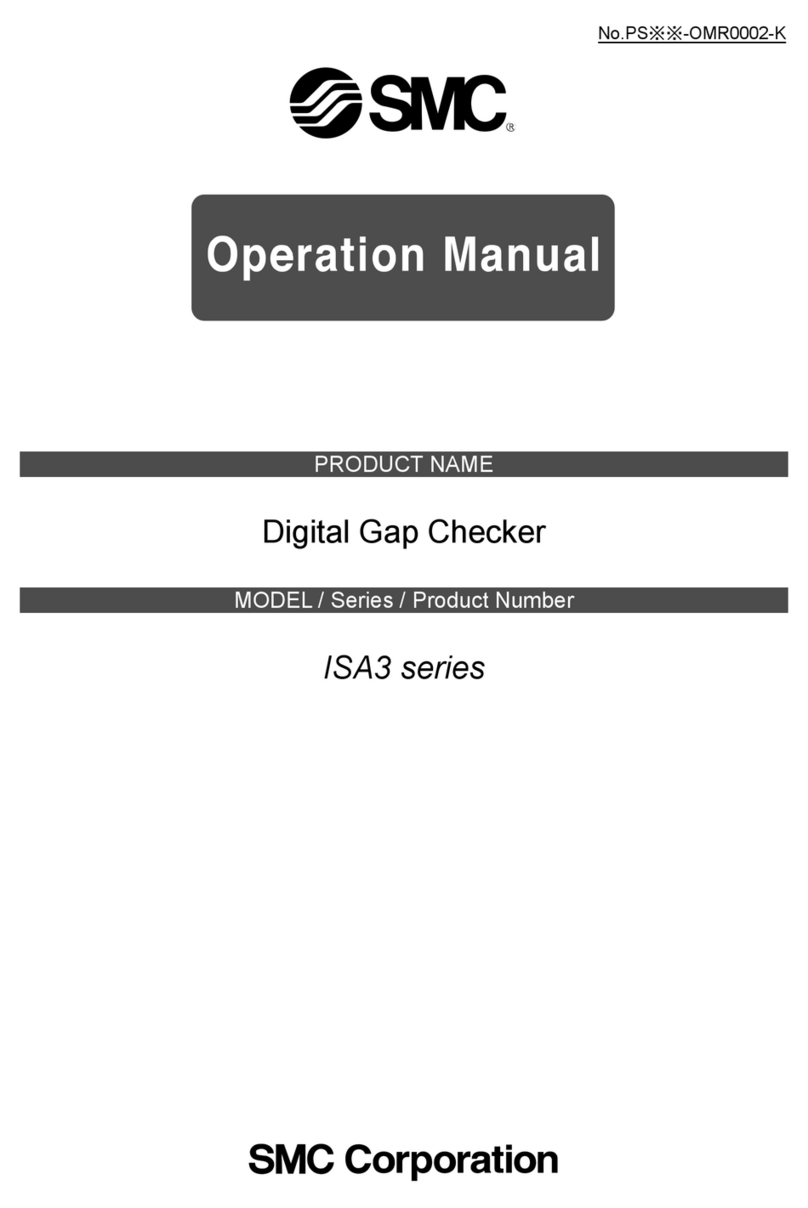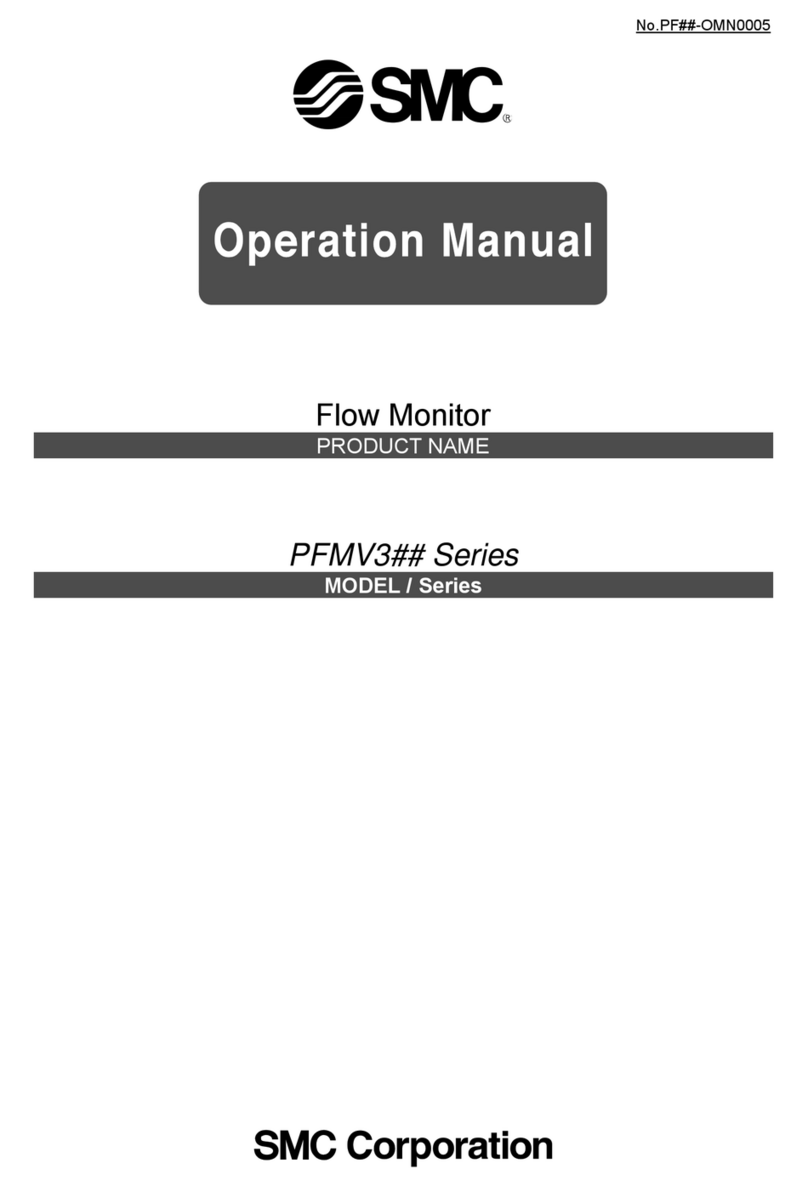PPA-SMW22EN
Page 2 of 2
4 Settings - continued
•Zero Clear
Press the POWER button for 6 seconds
or more.
The zero point displayed at atmospheric
pressure can be automatically adjusted. This
means it is possible to eliminate a display
discrepancy at atmospheric pressure.
•Turn the power OFF.
•Release the supply pressure to the
atmosphere.
•When continuously pressed for 6 seconds
or more, zero clear is performed and "CAL"
is displayed on the LCD.
5 How to Order
Refer to catalogue for ‘How to Order’.
6 Outline Dimensions (mm)
Refer to catalogue for outline dimensions.
7 Maintenance
7.1 General Maintenance Caution
Not following proper maintenance procedures could cause the
product to malfunction and lead to equipment damage.
If handled improperly, compressed air can be dangerous.
Maintenance of pneumatic systems should be performed only by
qualified personnel.
Before performing maintenance, turn off the power supply and be
sure to cut off the supply pressure. Confirm that the air is released to
atmosphere.
After installation and maintenance, apply operating pressure and
power to the equipment and perform appropriate functional and
leakage tests to make sure the equipment is installed correctly.
If any electrical connections are disturbed during maintenance,
ensure they are reconnected correctly and safety checks are carried
out as required to ensure continued compliance with applicable
national regulations.
Do not make any modification to the product.
Do not disassemble the product, unless required by installation or
maintenance instructions.
7.2 Span calibration method
Caution
Do not touch the span calibration trimmer except when performing
span calibration.
1. Perform zero clear at atmospheric pressure.
2. Apply the maximum rated pressure, and calibrate the span while
comparing with a standard pressure gauge.
3. If the display value of the compact manometer is “0” after returning to
atmospheric pressure, then calibration is complete.
If the display value is not “0”, calibrate again by repeating steps 1 and 2.
7.3 Replacing the batteries
When battery voltage becomes low the entire LCD will flash.
When the LCD flashes replace the batteries. Use 2 x AA dry batteries.
Caution
To replace the batteries, turn the power OFF and replace them
within approximately 30 seconds.
When not completed within 30 seconds, “Err” will be displayed.
In that case, perform zero clear once again.
In the event that the display runs out of control, remove the batteries for
one minute or longer, and then perform zero clear again for inserting
the batteries and turning on the power.
8 Limitations of Use
8.1 Limited warranty and Disclaimer/Compliance Requirements
The product used is subject to the following “Limited warranty
and Disclaimer” and “Compliance Requirements”. Read and
accept them before using the product.
Limited warranty and Disclaimer
1) The warranty period of the product is 1 year in service or 1.5 years
after the product is delivered, whichever is first (1). Also, the product
may have specified durability, running distance or replacement parts.
Please consult your nearest sales branch.
2) For any failure or damage reported within the warranty period
which is clearly our responsibility, a replacement product or
necessary parts will be provided.
This limited warranty applies only to our product independently, and
not to any other damage incurred due to the failure of the product.
3) Prior to using SMC products, please read and understand the
warranty terms and disclaimers noted in the specified catalogue for
the particular products.
(1) Vacuum pads are excluded from this 1 year warranty.
A vacuum pad is a consumable part, so it is warranted for a year after
it is delivered. Also, even within the warranty period, the wear of a
product due to the use of the vacuum pad or failure due to the
deterioration of rubber material are not covered by the limited
warranty.
Compliance Requirements
1) The use of SMC products with production equipment for the
manufacture of weapons of mass destruction (WMD) or any other
weapon is strictly prohibited.
2) The exports of SMC products or technology from one country to
another are governed by the relevant security laws and regulations of
the countries involved in the transaction. Prior to the shipment of a
SMC product to another country, assure that all local rules governing
that export are known and followed.
Caution
SMC products are not intended for use as instruments for legal
metrology.
Measurement instruments that SMC manufactures or sells have not
been qualified by type approval tests relevant to the metrology
(measurement) laws of each country.
Therefore, SMC products cannot be used for business or certification
ordained by the metrology (measurement) laws of each country.
9 Disposal
This product is classed as Waste Electrical or Electronic Equipment
according to the WEEE Directive 2012/19/EU and should not be
disposed of as municipal waste, in order to reduce the impact on human
health and the environment.
Remove and dispose of old batteries and the remaining electrical or
electronic equipment according to local environmental regulations.
10 Contacts
Refer to Declaration of Conformity and www.smcworld.com for
contacts.
http// www.smcworld.com (Global) http// www.smceu.com (Europe)
'SMC Corporation, Akihabara UDX15F, 4-14-1, Sotokanda, Chiyoda-ku, Tokyo
101 0021
Specifications are subject to change without prior notice from the manufacturer.
© 2018 SMC Corporation All Rights Reserved.
Template DKP50047-F-085H