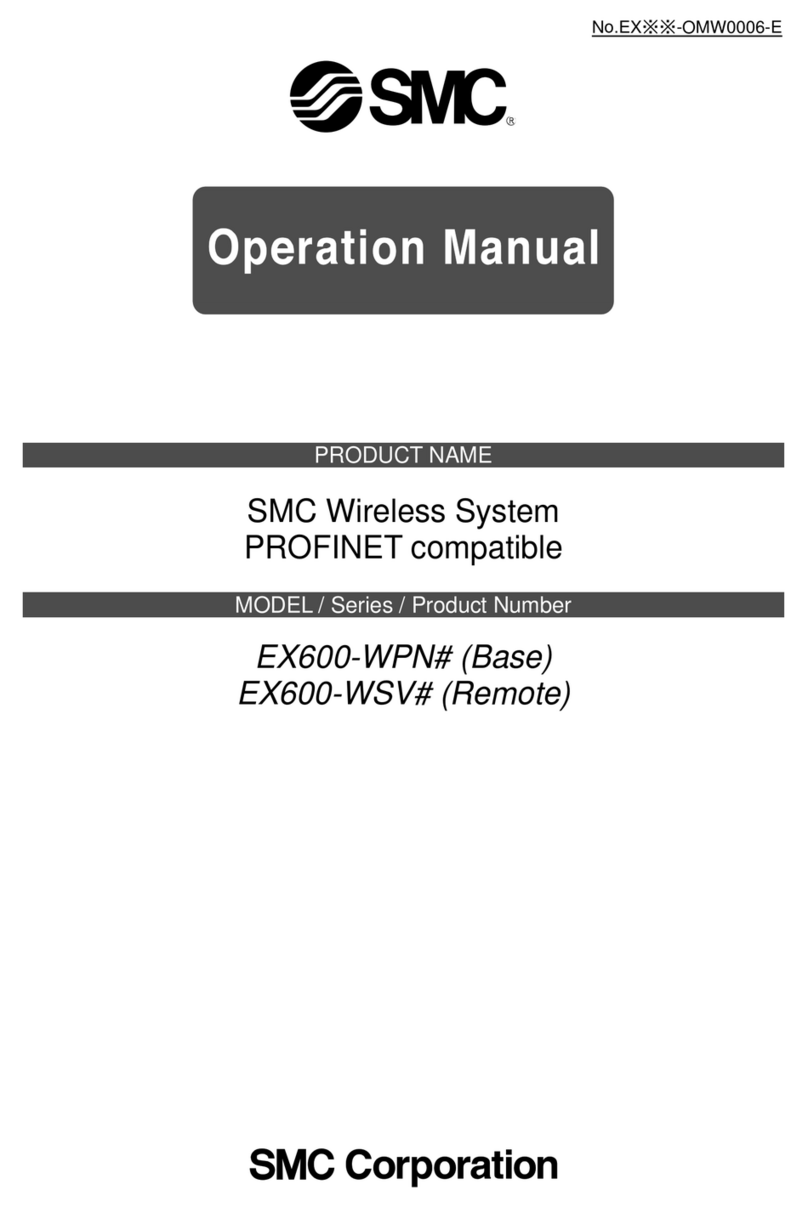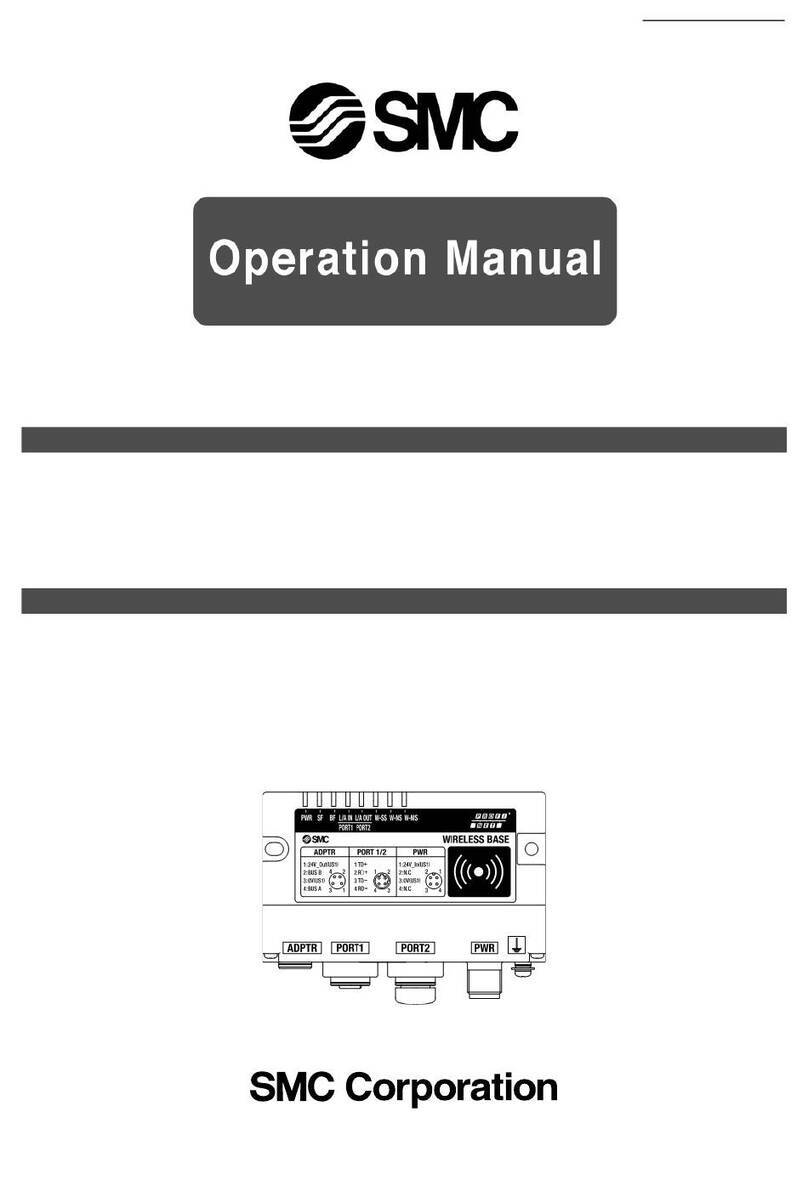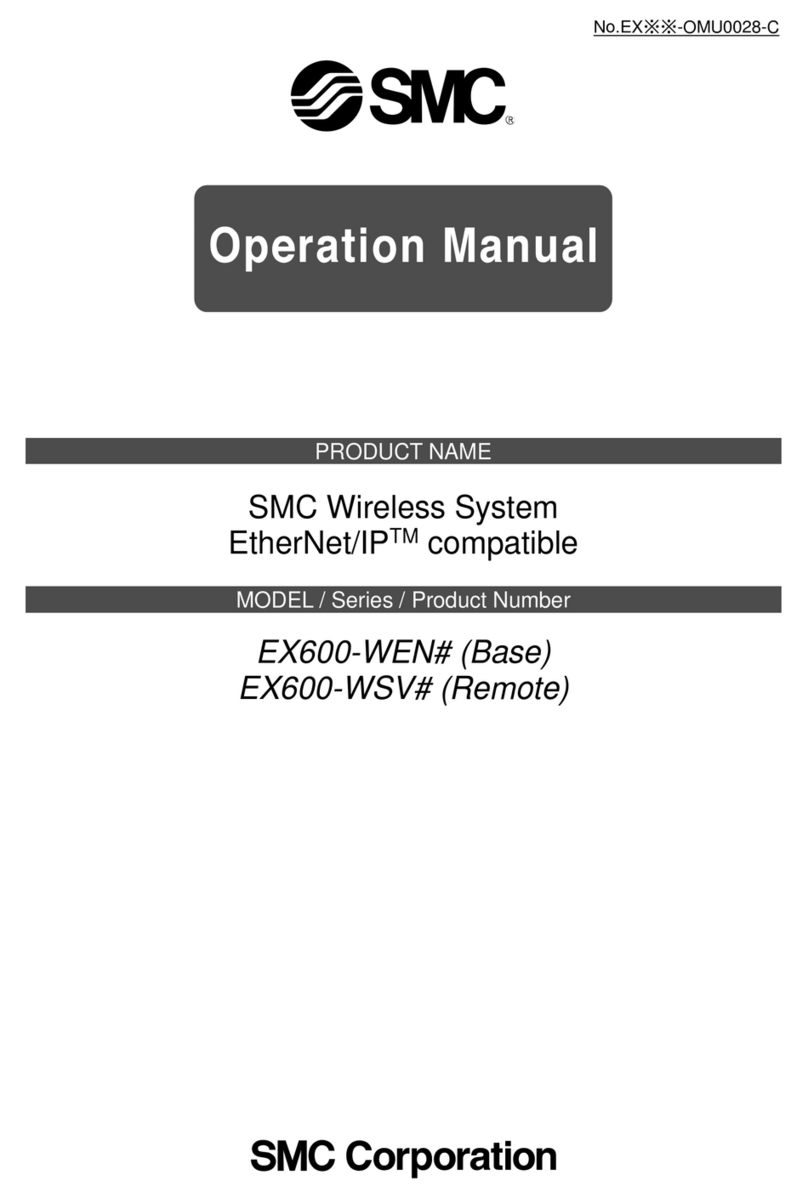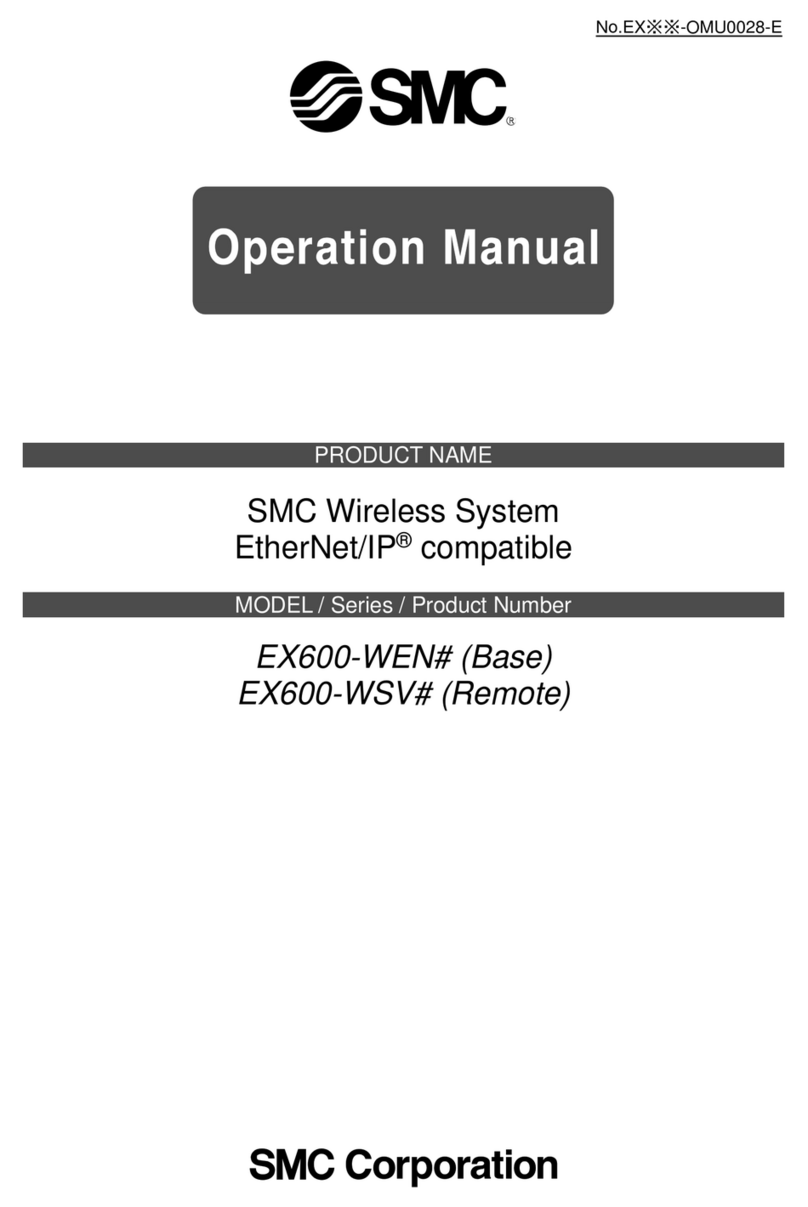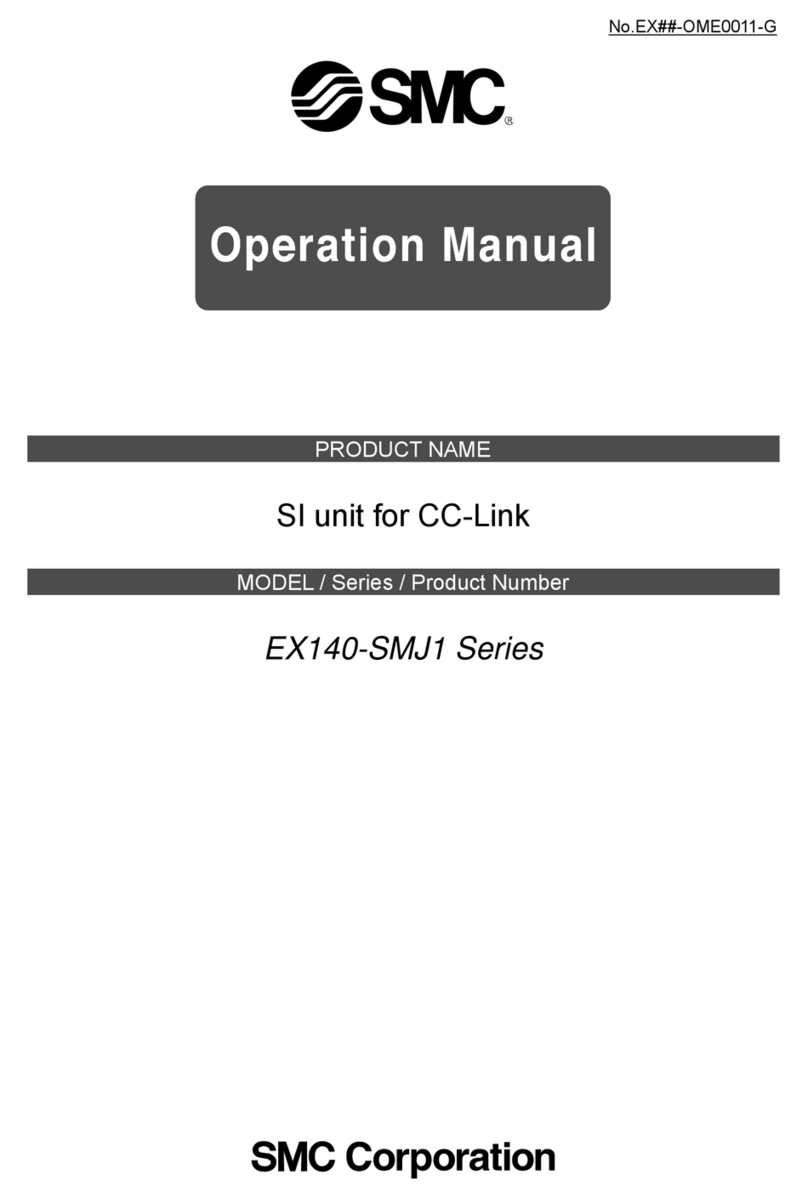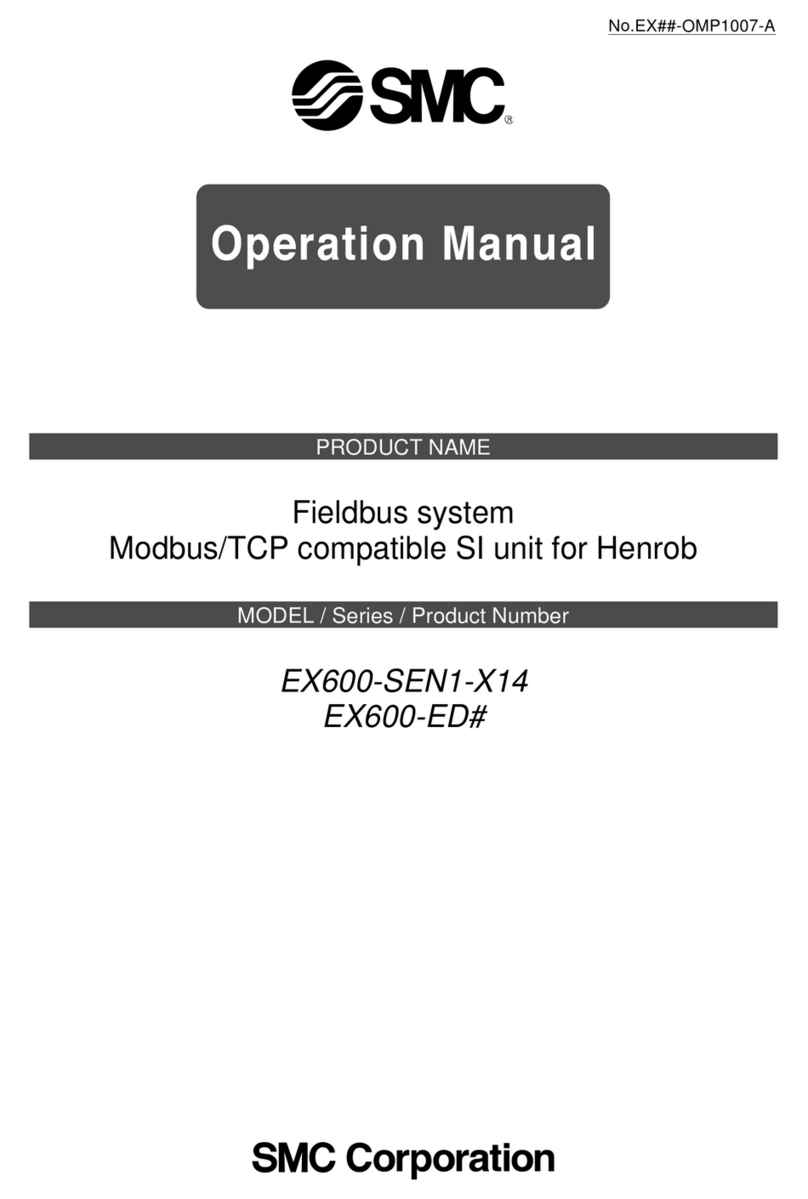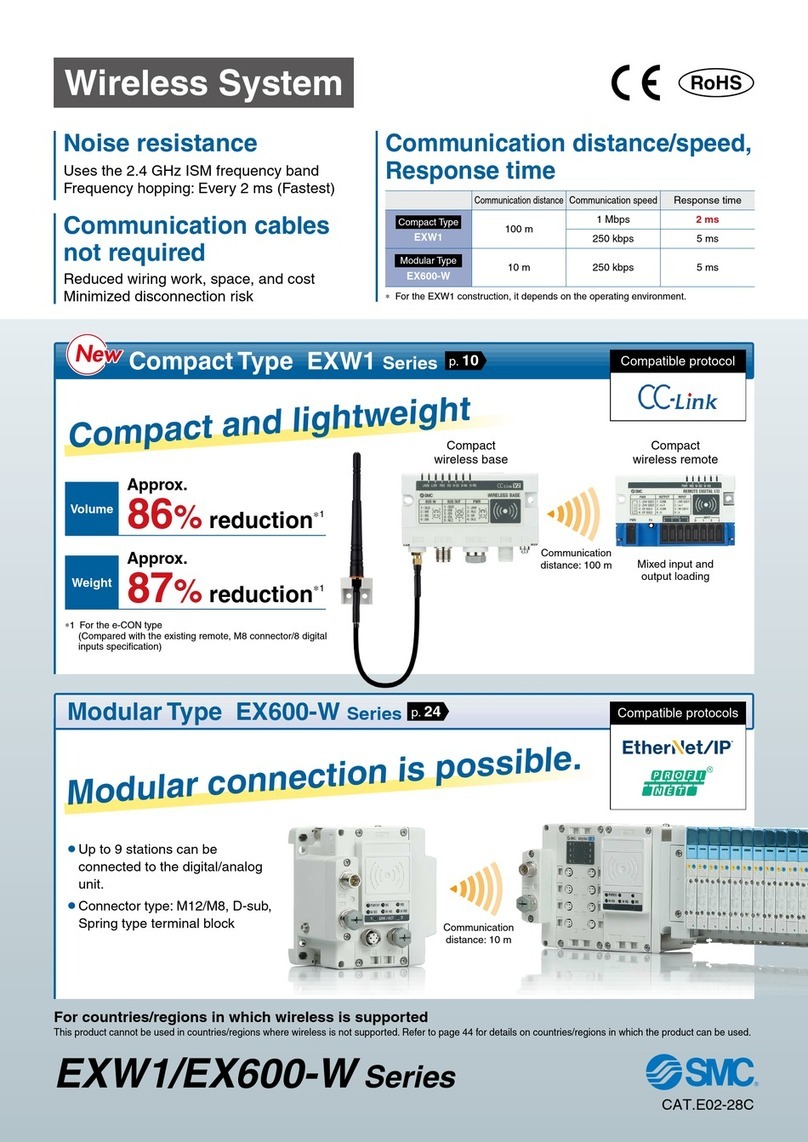- 7 -
No.EX※※-OMU1006-B
Wiring
Avoid repeatedly bending or stretching the cables, or placing heavy load on them.
Repetitive bending stress or tensile stress can cause breakage of the cable.
Wire correctly.
Incorrect wiring can break the SI Unit.
Do not perform wiring while the power is on.
Otherwise damage to the fieldbus system and/or I/O device can result, causing malfunction.
Do not route wires and cables together with power or high voltage cables.
Otherwise the fieldbus system and/or I/O device can malfunction due to interference of noise and surge voltage
from power and high voltage cables to the signal line.
Route the wires (piping) of the fieldbus system and/or I/O device separately from power or high voltage cables.
Confirm proper insulation of wiring.
Poor insulation (interference from another circuit, poor insulation between terminals, etc.) can lead to excess
voltage or current being applied to the SI Unit, causing damage.
Take appropriate measures against noise, such as using a noise filter, when the fieldbus system is
incorporated into equipment.
Otherwise noise can cause malfunction.
Environment
Select the proper type of protection according to the environment of operation.
IP67 protection is achieved when the following conditions are met.
(1) Connectors that are not used must be closed with covering caps.
(2) All covering caps must be screwed down correctly after wiring and setting has been completed.
(3) Apply the recommended tightening torque and all manifold parts must be installed correctly.
If using in an environment that is exposed to water splashes, please take measures such as using a cover.
If the product is to be used in an environment containing oils or chemicals such as coolant or cleaning solvent,
even for a short time, it may be adversely affected (damage, malfunction etc.).
Do not use in a place where the product could be splashed by oil or chemicals.
If the product is to be used in an environment containing oils or chemicals such as coolant or cleaning solvent,
even for a short time, it may be adversely affected (damage, malfunction etc.).
Do not use the product in an environment where corrosive gases or fluids could be splashed.
Otherwise damage to the product and malfunction can result.
Do not use in an area where surges are generated.
If there is equipment which generates a large amount of surge (solenoid type lifter, high frequency induction
furnace, motor, etc.) close to the fieldbus system, this may cause deterioration or breakage of the internal circuit of
the fieldbus system.Avoid sources of surge generation and crossed lines.
When a surge-generating load such as a relay or solenoid is driven directly, use an fieldbus system
with a built-in surge absorbing element.
Direct drive of a load generating surge voltage can damage the fieldbus system.
The product is CE marked, but not immune to lightning strikes. Take measures against lightning strikes
in the system.
Prevent foreign matter such as remnant of wires from entering the fieldbus system to avoid failure and
malfunction.
Mount the product in a place that is not exposed to excessive vibration or impact.
Otherwise failure or malfunction can result.
Do not use the product in an environment that is exposed to temperature cycle.
Heat cycles other than ordinary changes in temperature can adversely affect the inside of the product.
Do not expose the product to direct sunlight.
If using in a location directly exposed to sunlight, shade the product from the sunlight.
Otherwise failure or malfunction can result.
Keep within the specified ambient temperature range.
Otherwise malfunction can result.
Do not operate close to a heat source, or in a location exposed to radiant heat.
Otherwise malfunction can result.