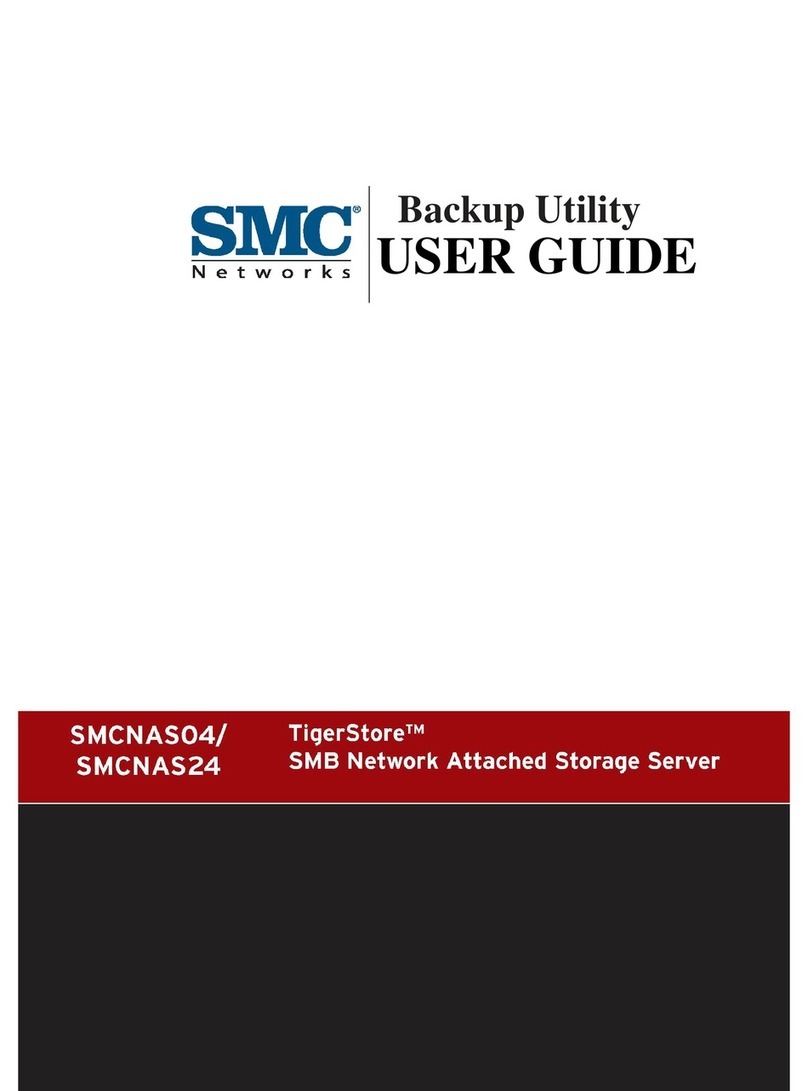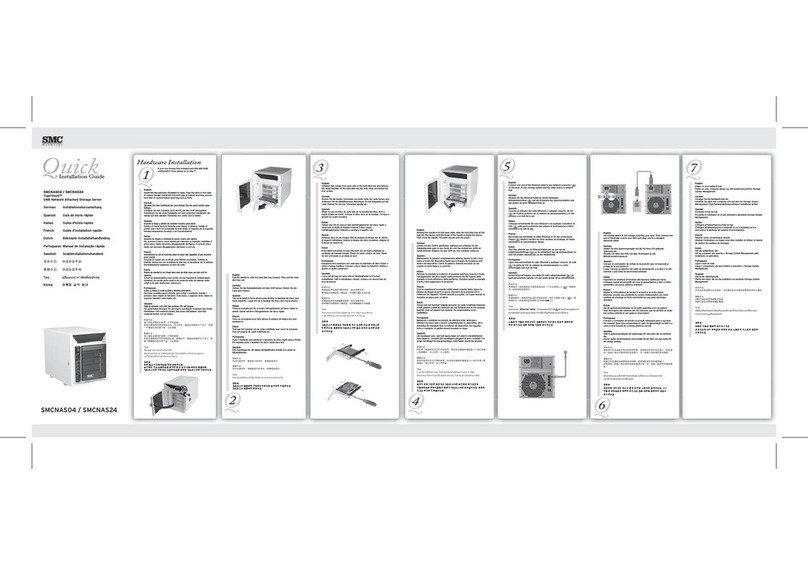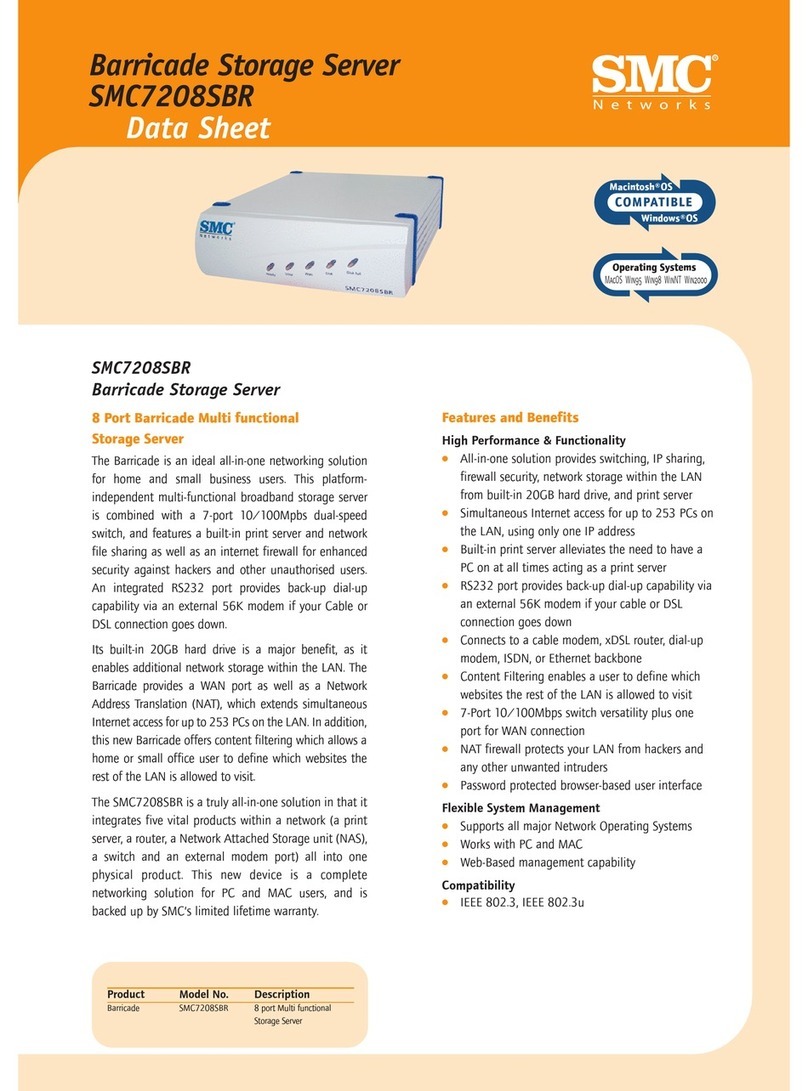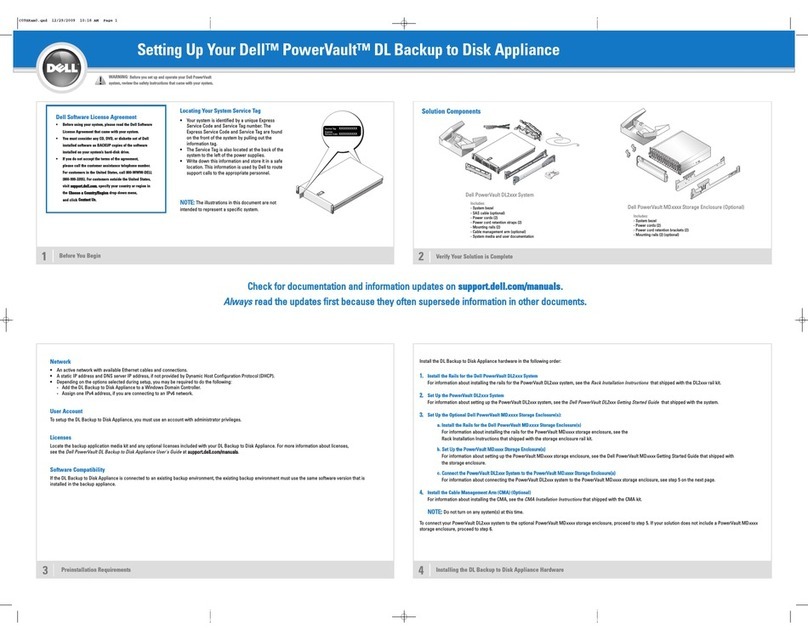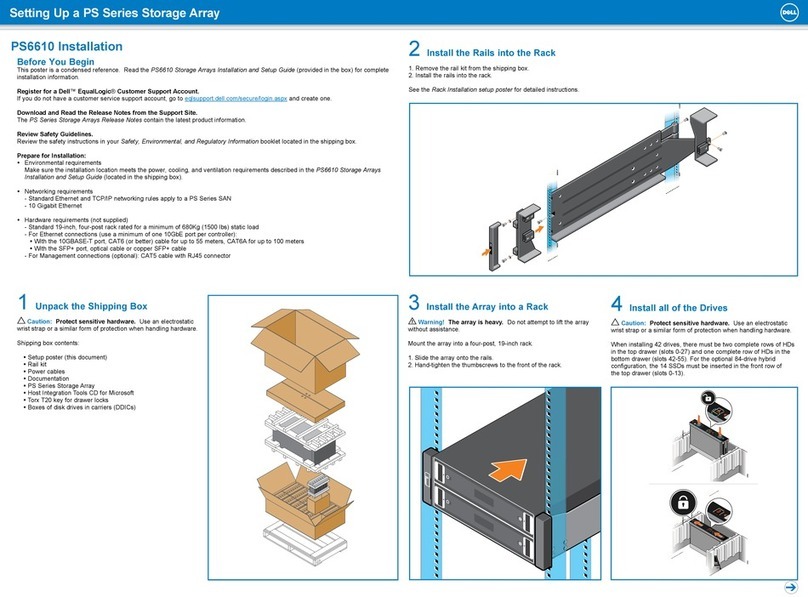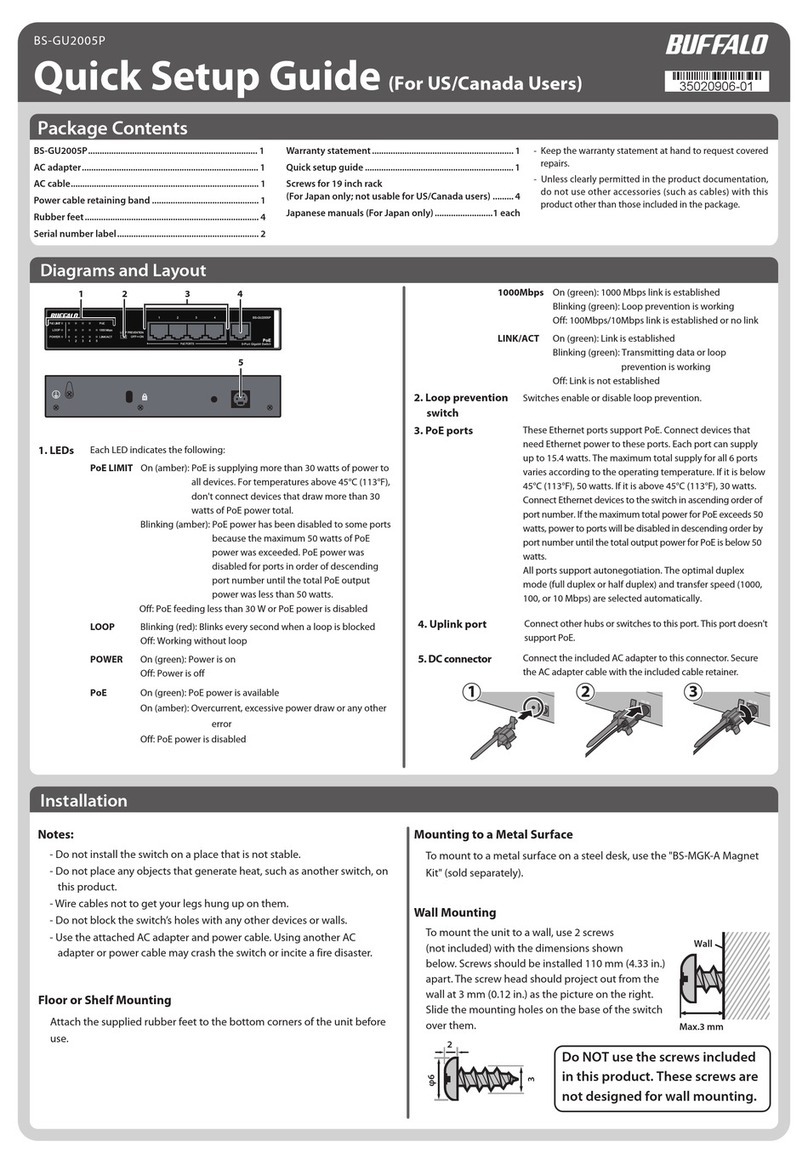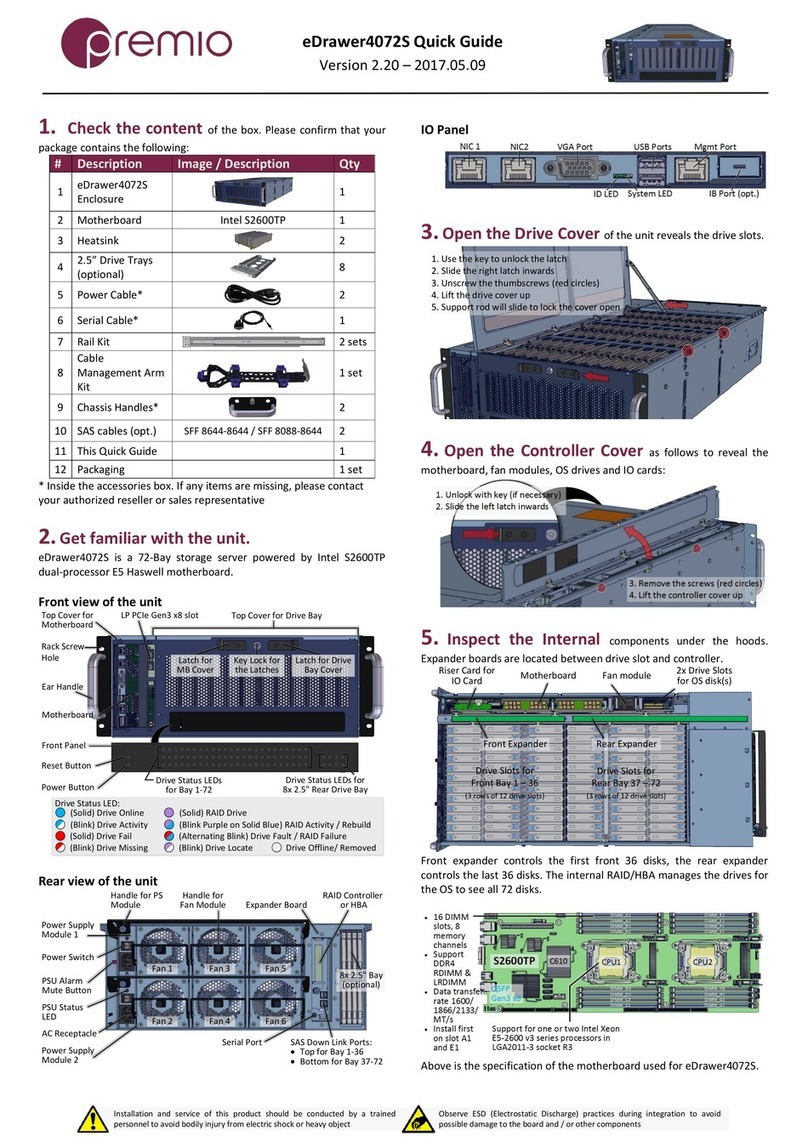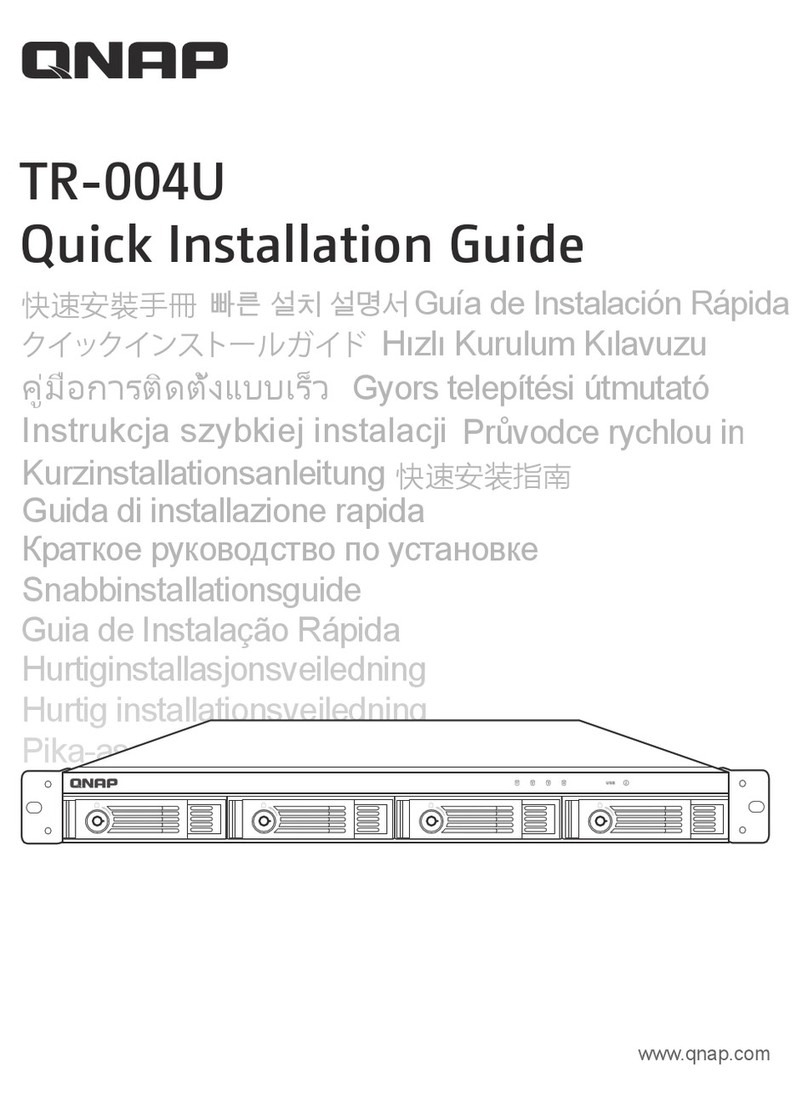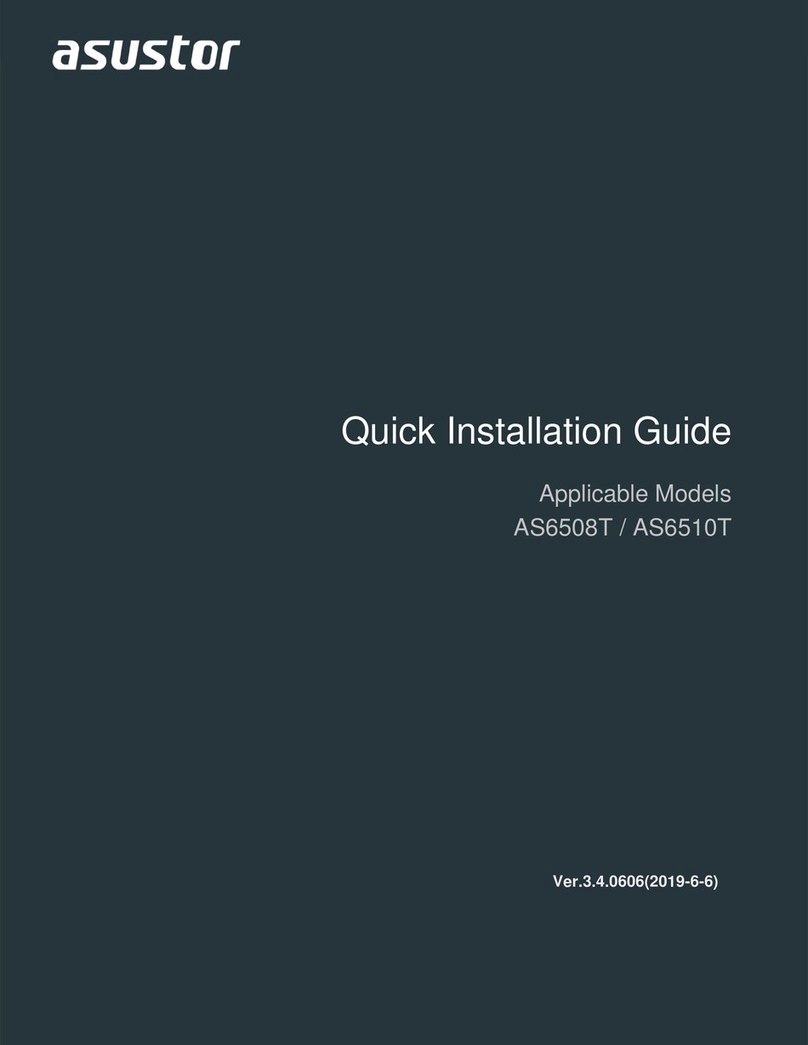Storage SMCNAS04/SMCNAS24
TigerStore™ SMB Network Attached Storage Server
www.smc.com
The SMC TigerStore SMB series NAS Storage Server (SMCNAS04/
SMCNAS24) is a complete storage solution for SMB and home
network environments. With its high-speed networked storage
capabilities, network users can easily access and share data
files, music, pictures, and videos. The SMCNAS04/SMCNAS24
NAS Storage Server can accommodate up to four SATA hard disks
with standard RAID 0, 1, 4, 5, as well as JBOD and BIG (future
option) configurations, providing up to 3TB (terabytes) of shared
network storage. Supporting industry standard protocols, you
can easily add the TigerStore storage device into your existing
network. In addition, network management and security are
extremely simplified through the web-based User Interface (UI)
making setup and reconfiguration of the SMC TigerStore NAS
Storage Server quick and easy.
Advanced file security, fault tolerant data options, and 4-ports
of Gigabit Ethernet networking allows users to quickly and easily
deploy additional data services in their office. Up to three USB
2.0 devices can be connected to expand network storage, provide
additional backup services, or connect to a USB-UPS to provide
temporary backup power in the event of a power failure. Other
standard features of the TigerStore NAS Storage Server include:
FTP Server and USB Print Server features, disk space quota
management, event logging, media server capabilities, hardware
health monitoring, and a full SMB backup software application
that makes it simple and easy to implement a backup policy for
small and medium businesses.
FEATURES
Fault Tolerant Data Options
Built-in 4-Port Gigabit Ethernet Switch
Available USB 2.0 ports
Media Server Capabilities
SMB Backup Software
UPS Backup Support
BENEFITS
OVERVIEW
Standard RAID 0, 1, 4, 5, as well as JBOD and BIG (future option) configurations
High-performance Gigabit Ethernet Networking allows for
faster data transfers.
Up to 3 USB 2.0 devices can be connected to expand network storage,
provide additional backup services, or connect to a USB-UPS to provide
temporary backup power in the event of a power failure.
Allows your storage system to function as a media server allowing
simple sharing of music, video, and photos.
A full SMB backup software application that makes it simple and easy
to implement a backup policies for the Small and Medium business
Connect a USB-UPS device to provide temporary backup power in the
event of a power failure.