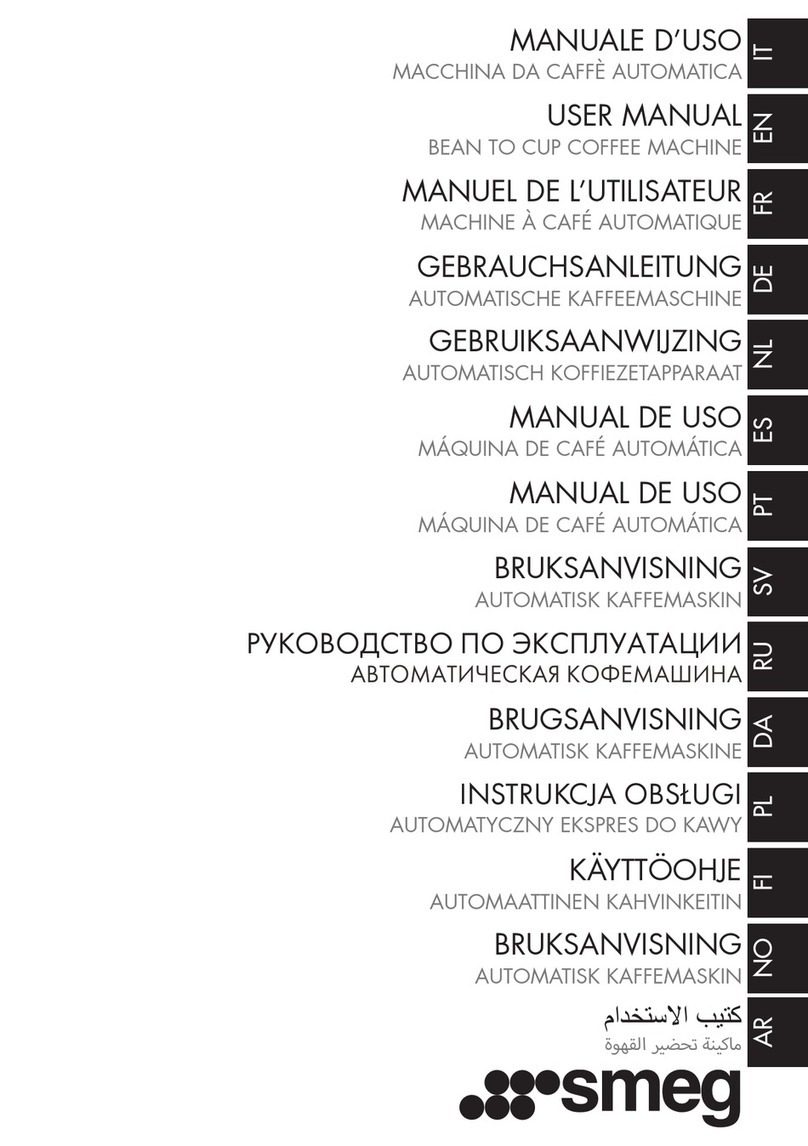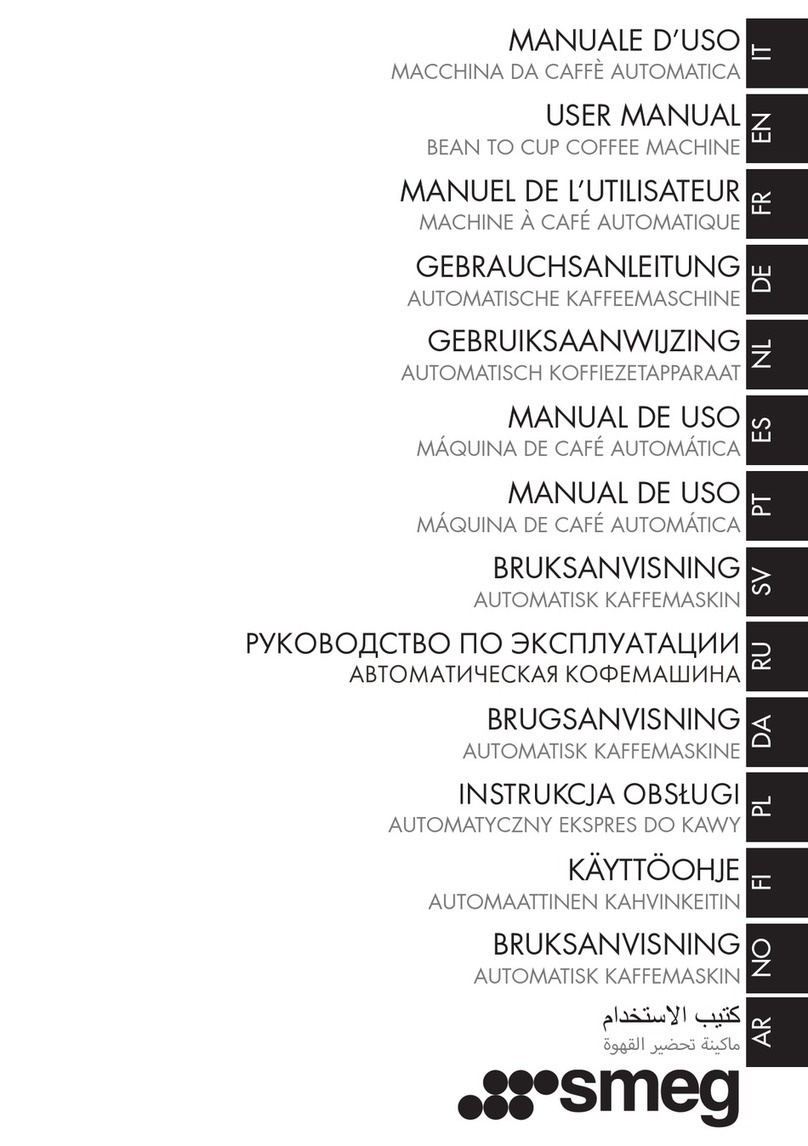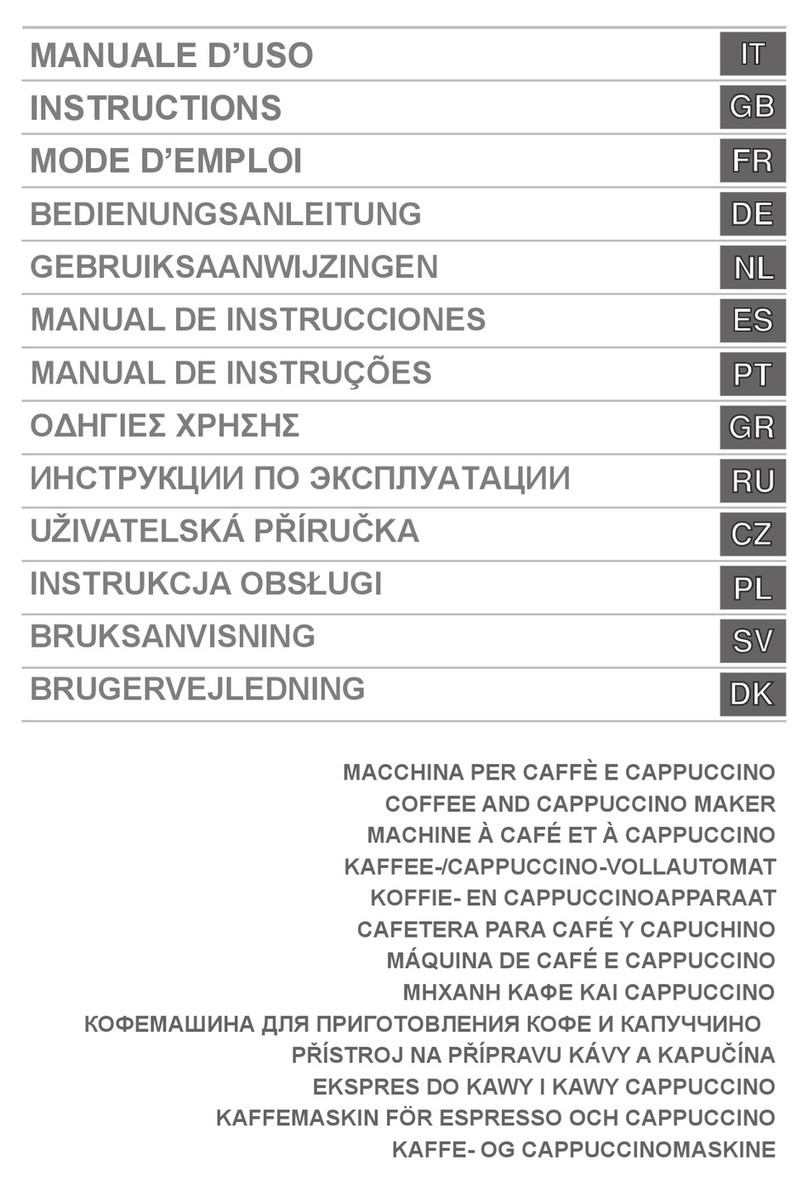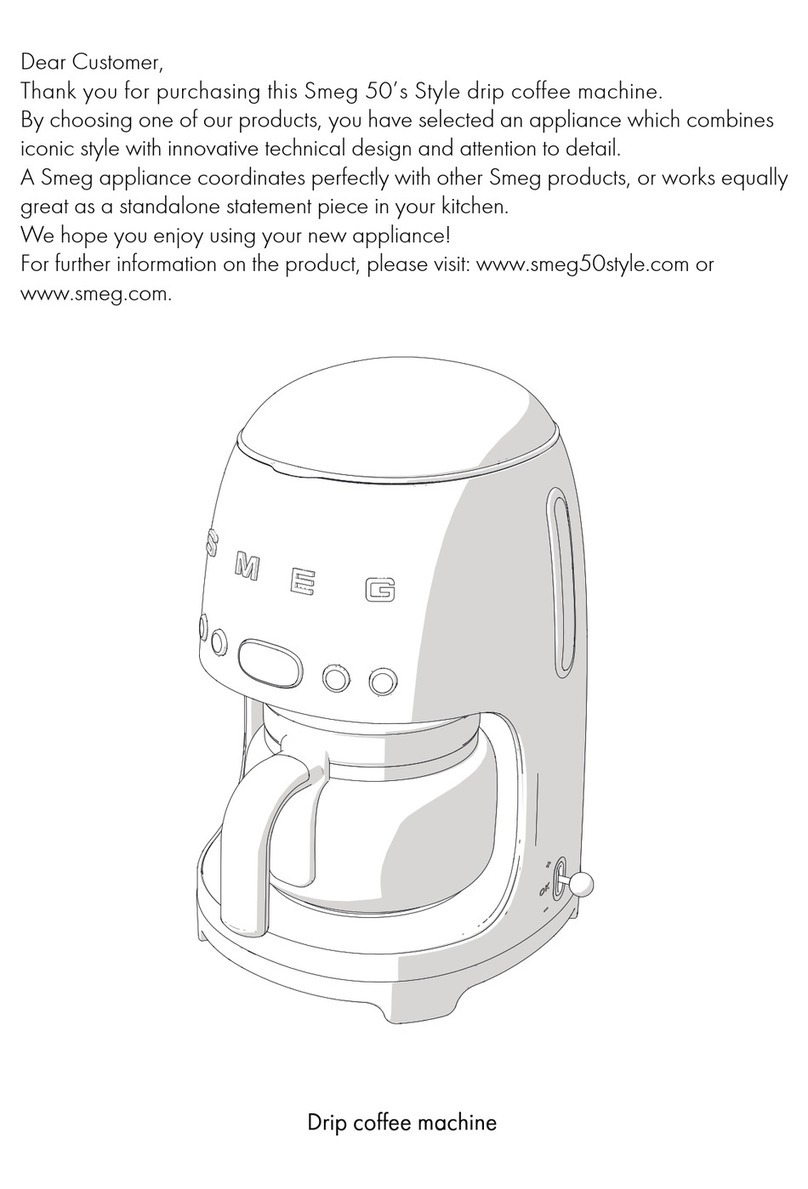1
EN
1
Instructions
1 Safety
1.1 Essential safety information
Follow all the safety instructions in order to
use the appliance safely:
• Read this user manual carefully before
using the appliance.
• Never submerge the appliance in water.
• Failure to observe these warnings can
lead to fire, electrocution or even death.
• If the plug or power cable becomes
damaged, have them replaced only by
an authorised service centre in order to
avoid risks.
• Switch off the appliance immediately
after use.
• Always disconnect the appliance from
the power socket before assembling and
disassembling components and before
cleaning.
• Unplug the coffee machine before
cleaning it and if you notice any fault.
• Let the appliance cool down before
cleaning.
• Do not use the appliance if there is no
water in the tank. Use cold, preferably
filtered, water. Do not use other liquids.
• Make sure that the lid is firmly closed.
• Danger of burns! Do not open the lid
while the coffee is being brewed.
• Danger of burns! Do not touch hot
surfaces with your hands: use the handles
and buttons.
• Danger of burns! The keep warm plate
under the jug remains hot for a few minutes
after the coffee has been brewed. Do not
touch it.
• Do not use the appliance or parts of it
with parts or accessories made by other
manufacturers.
• Only use original spare parts. The use
of spare parts not approved by the
manufacturer could lead to fires, electric
shocks or personal injury.
• Only place the appliance on level and
dry surfaces.
• Avoid getting the appliance wet and do
not spray liquids onto it. In the event of
contact with liquid, immediately switch off
the power at the socket or main breaker
and dry the appliance thoroughly: Electric
shock hazard!
• Do not position the appliance near sinks
or taps.
• Do not use harsh detergents or sharp
objects to clean the drip coffee machine.
• Do not make any modifications to the
appliance.
• Never try to put out a fire or flames with
water: turn off the appliance and remove
the plug from the socket, and smother
the flames with a fire blanket or other
appropriate cover.
• Prevent the power cord from coming into
contact with sharp edges.
• Never position the appliance above or
near gas or electric hob burners when
they are hot or in use, inside an oven or
near other heat sources.
• Before pouring the coffee, make sure that
the lid has been inserted firmly into the
top of the jug.
• Do not place the jug on a hob, in an oven
or in a microwave oven.
• Do not place the hot jug on cold or wet
surfaces.