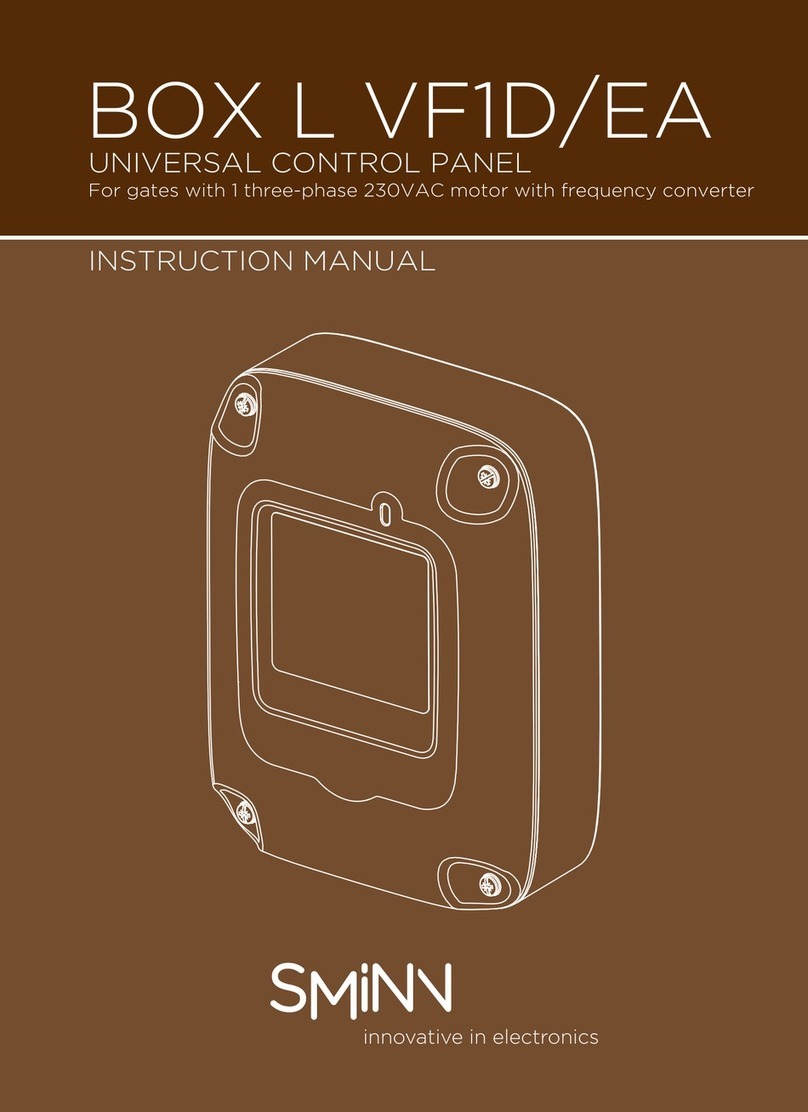2
FEATURES
The BXH-VF20 universal control panel is
designed to form part of a 230VAC three-
phase motor automation system for a
high-speed, ascending, sliding or up-and-
over door.
The control panel has the following
features:
wControl of 1 three-phase 230VAC
motor up to 1.5kW (delta connection).
wIntuitive multi-lingual programming
menu via 4 keys and backlit LCD
display.
wAbsolute encoder support via RS485
from manufacturers SMINN, GFA and
Kostal.
wIndependent regulation of power and
speed in each phase of the manoeuvre.
wCongurable test of safety devices
before each opening or closing.
wThree independent key inputs for
different activation modes.
wFour programmable potential-free
relays with different functions and one
relay with 230V output dedicated to
braking.
wSocket for SMINN radio card (6 pins).
wSocket for WBAND card.
wIndependent inputs for two strips
(resistive or contact), two photocells
and a pulsed safety type FSS.
wLEDs indicating the status of the inputs
and outputs of the panel.
wTwo 24VDC voltage outputs for
peripherals (max. 7W each), protected
by resettable fuses.
wOptocoupled inputs with high electrical
isolation.
wStorage of number of manoeuvres
(partial and total) and events to facilita-
te maintenance.
wManoeuvre learning system that
facilitates commissioning and congu-
ration.
wObstacle detection with congurable
sensitivity by amperometric sensor
and/or encoder.
wIndustrial box with disconnector, stop
button, backlit pushbutton panel and
display and high luminosity manoeuvre
status LEDs.
wWiring via 3 removable cable glands
(PG16) and 2 xed cable glands (PG 9
and PG 7).
LIMITATIONS ON THE USE OF THE
CONTROLLER
Use is not guaranteed when installed on
equipment other than that specied.
The manufacturer reserves the right to
change the specications of the swit-
chgear and this manual without prior
notice. The switchgear must only be
handled by specialised and/or suitably
instructed personnel.
WARNING
The product must be used for its intended
purpose and any other use is considered
inappropriate. Packaging and containers
must not be disposed of in the environ-
ment. Keep products, packaging, contai-
ners, documentation, etc. out of the reach
of children. Observe applicable local,
national and European regulations. The
information contained in this document
may contain errors which will be corrected
in subsequent editions. The manufacturer
reserves the right to modify the contents
of this document or the product without
prior notice.
THE INSTRUCTIONS FOR USE OF THIS EQUIPMENT MUST BE GIVEN TO THE USER. IN CASE OF
LOSS, THE USER MAY REQUEST A COPY OR DOWNLOAD THEM DIRECTLY FROM THE WEBSITE
WWW.SMINN.COM.
S M I N N C O N T R O L P A N E L S A R E
EQUIPPED WITH AN INDICATOR LIGHT
T H A T L E T S U S K N O W I F T H E
EQUIPMENT IS POWERED
3
INSTALLATION
The box is xed to the wall with four
screws, all of them external (See Fig.3).
Drill four holes in the wall, respecting the
dimensions of the box and the xing
brackets. Use the screws and plugs
supplied.
Pass the cable conduits through the cable
glands into the equipment. Observe the
safety instructions for installation.Connect
the power supply, motor and device
cables to the terminals of the terminal
strips as indicated on the printed circuit
board. Refer to the following sections of
the manual for wiring and conguration
specic to each element.
Power up the panel and the LCD display
will turn on.
For the initial operation check, connect at
least the motor, the brake (if necessary)
and the limit switches or absolute encoder
and use the keys -> to open and <- to close
in dead man's mode, checking the opera-
tion of the motor (in slow speed and dead
man's mode).
Connect the rest of the automation
elements and car ry o ut a l ea rn ing
manoeuvre to start up the control panel.
After nishing, customise the congura-
t i on i f n e ce ss a r y .T ra n sl a te d w i t h
www.DeepL.com/Translator (free ver-
sion)
IMPORTANT SAFETY INSTRUCTIONS
FOR INSTALLATION
Before installing the controller:
wCheck that the gate/blind is in good
mechanical condition and properly
counterbalanced.
wRemove everything that is not neces-
sary from the environment and switch
off the AC power.
wInstall the panel at a minimum height of
1.5 m, preferably next to the door.
wUse power and motor cables of suitable
cross-section.
wPower the switchgear via a circuit
breaker/emergency switch that is
easily accessible by the user.
The European door standards EN 12453
and EN 12445 specify minimum levels of
protection and safety for industrial,
commercial, garage doors and gates. The
moving door must be prevented from
making contact with any object or limiting
the contact force (e.g. safety edge), and in
the case of automatic closing, it is neces-
sary to complement it with a presence
detector (e.g. photocell).
Check that the congured safety elements
act by means of the LED associated with
each of their inputs. The LEDs of the strips
and the FSS input will not activate if this
security has not been previously activated
in the menu (See Fig. 1).
Make sure that the safety edge is not
activated when the door is completely
closed.Once the programming of the
manoeuvre and conguration has been
completed, test the manoeuvre using the
keypad of the box or the appropriate key
input to validate that the conguration
and operation are correct.
IMPORTANT SAFETY INSTRUCTIONS
FOR USE
Once the mechanism has been installed
and as a precautionary measure, the user
must:
wKeep the control mechanism out of the
reach of children.
wMonitor the movement of the door,
keeping the area clear of people and
objects.
wExercise caution when operating the
door manually (unlocked) as it may
move uncontrollably due to the weight
of the door, the condition of the xings,
springs and counterweights.
If a malfunction of the system is observed,
the user should IMMEDIATELY contact the
technical support service. The mechanism
must not be used as it may cause damage.
ESPAÑOLPORTUGÊSDEUTSCH
NEDERLANDS ITALIANO ENGLISHFRANÇAIS