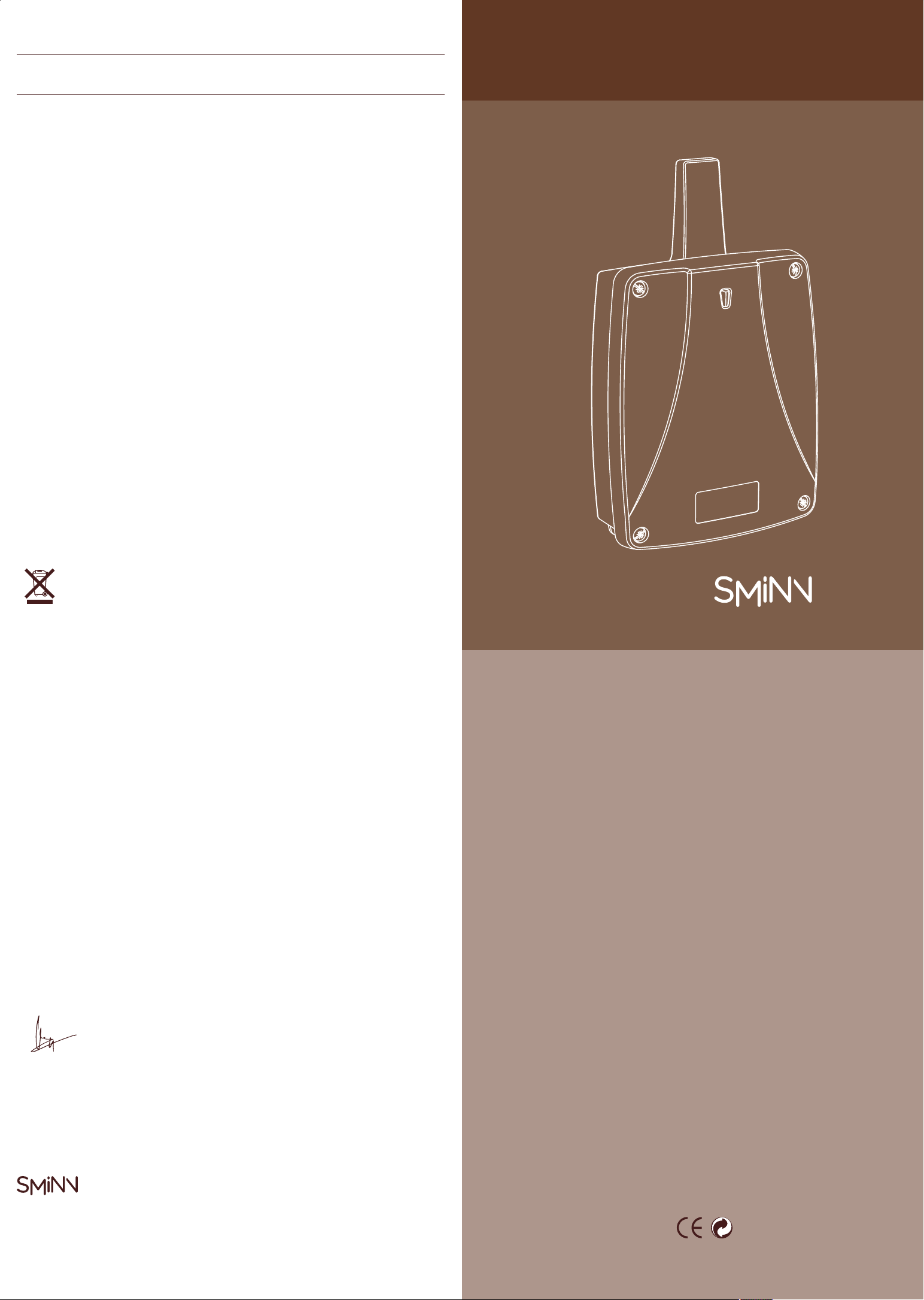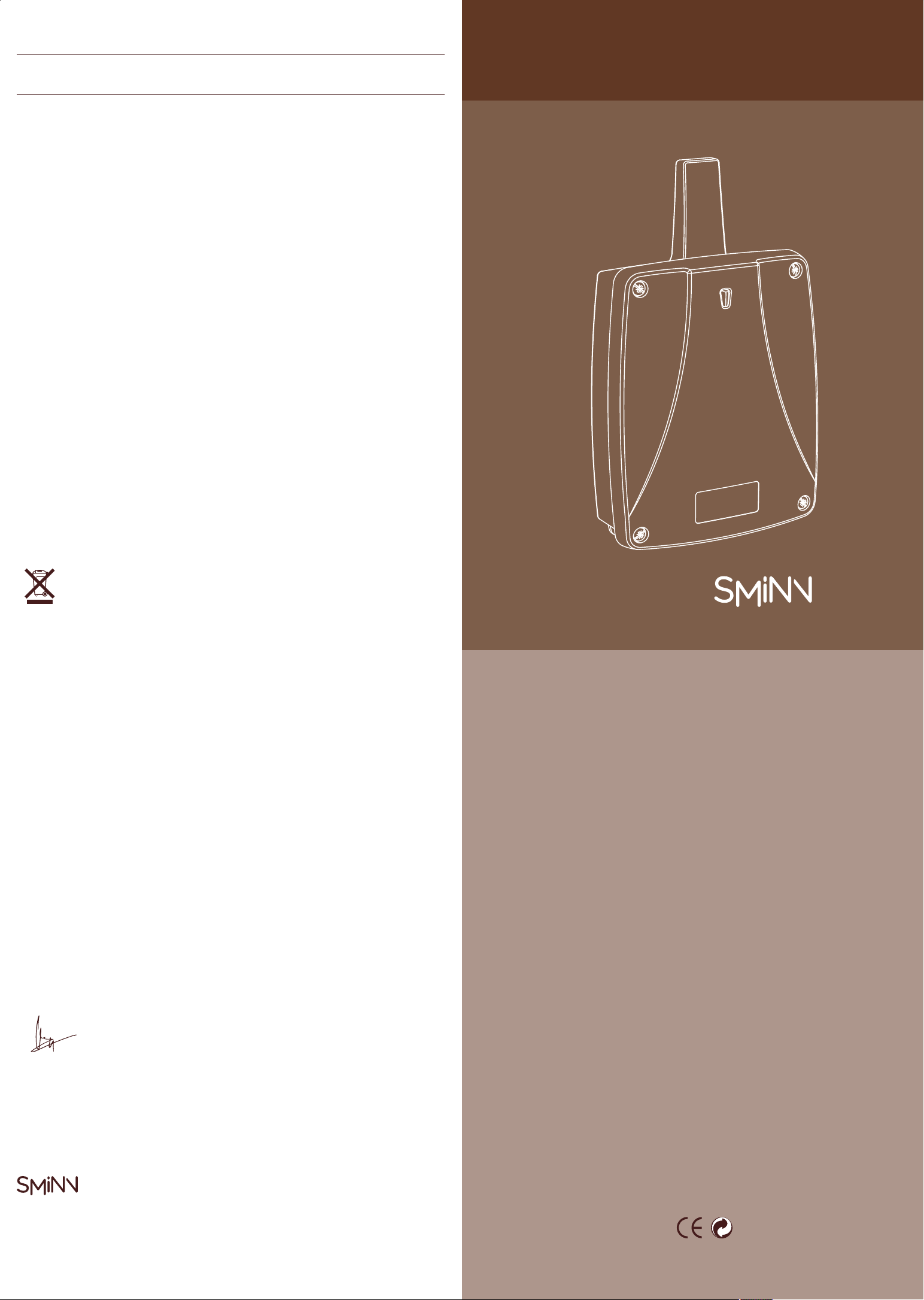
BOX M 640
6 CHANNEL RADIO RECEIVER
innovative in electronics
INSTRUCTION MANUAL
Rev. 3016
USAGE RESTRICTIONS
Operation is not guaranteed when installed in different equipment than the specified one.
THE USAGE INSTRUCTIONS OF THIS DEVICE SHALL BE HANDED TO THE USER, WHO WILL
HAVE THEM IN THEIR POSSESSION. IF THEY ARE MISLAID, THE USER CAN ASK FOR A COPY
OR DOWNLOAD IT DIRECTLY FROM WWW.SMINN.COM
The manufacturer reserves the right to change the specifications of these systems as well as
this manual without prior warning. The equipment must be manipulated only by specialized
and/or skilled personnel.
WARRANTY
This product has undergone a complete TEST during its manufacturing process that guarantees
its reliability and proper operation. The manufacturer provides 24 months of warranty to the
product from the date printed in the product and against any anomaly that it may present in its
appearance or operation.
Any damage caused by third parties, natural causes (flooding, fire, lightning, etc), arising from
improper handling or installation, vandalism or any other cause non attributable to the
manufacturer will void the warranty. The warranty only covers repairs or replacement of the
damaged device.
Any expenses derived from assembling, travelling, transport, natural wear of parts, etc., and, in
general, any expenses that are not part of the repairs or replacement of the damaged element
of the system are excluded.
The installer/provider will ask the manufacturer for a RMA number or authorization for
transport of the system in warranty. Without this previous requisite, the manufacturer will not
be able neither to process nor provide warranty service.
WARNING
This product must be used in installations which has been conceived for, considering any other
as improper use. The packaging must not be dumped in the environment. Keep products,
packaging, wrapping, documentation, etc., out of the reach of children. Follow the current local,
national or European regulations. The information contained in this document may have some
mistakes that will be corrected in future editions. The manufacturer reserves the right to modify
the contents of this document or the product without any prior warning.
WASTE ELECTRICAL AND ELECTRONIC EQUIPMENT (WEEE)
In accordance with the European Directive 2002/96/EC about waste electrical and electronic
equipment (WEEE), the presence of this symbol (see symbol at the bottom of this text) in the
product or in the packaging, means that this article shall not be disposed in local non-classified
waste streams. It is the user’s responsibility to dispose this product taking it to a collection
point designed for waste recycling of electrical and electronic devices. The separate collection
of this product helps optimize the waste sorting and recycling of any recyclable material and
also decreases the impact on health and the environment. For more information about the
correct wasting of this product, please contact the local authority or the distributor where you
acquired this product.
T. +34 944 525 120
www.sminn.com
info@sminn.com
Pol. Torrelarragoiti, P6 A3
48170 Zamudio Bizkaia
innovative in electronics
CE DECLARATION OF CONFORMITY
The company ELSON ELECTRÓNICA, S.A.
Pol. Torrelarragoiti, P6-A3
48170 Zamudio - Bizkaia (SPAIN)
Declares
The product: BXM-640 6 channel receiver
Manufactured by ELSON ELECTRÓNICA, S.A.
Under the trademark: SMINN
For use in: Residential, Commercial or light industry
enviroments.
This device meets the provisions as long as its usage is compliant to what
was envisaged, having applied the following regulations:
Telecommunications: EN 300 220-1 v1.3.1 (2000-09)
EN 300 220-1 v1.1.1 (2000-09)
Electromagnetic
compatibility: EN 301489-1 v1.3.1 (2001-09)
EN 301489-3 v1.3.1 (2001-11)
Low Voltage EN 60730-1:2000
2014-12-10 Zamudio
Jose Miguel Blanco Perez
Chief Technical Officer
SPAIN
DESCRIPTION
SMINN's receivers are developed with state-of-the-art
electronic devices. They provide a high degree of operating
reliability and security.
They are designed to provide the activation and movement
order to SMINN motor controllers, alarms, access control and
home automation systems, etc.
These devices are built using high quality materials and
components and the latest technology. They are devices that
observe the current regulations for usage in residential,
commercial and light industry environments.