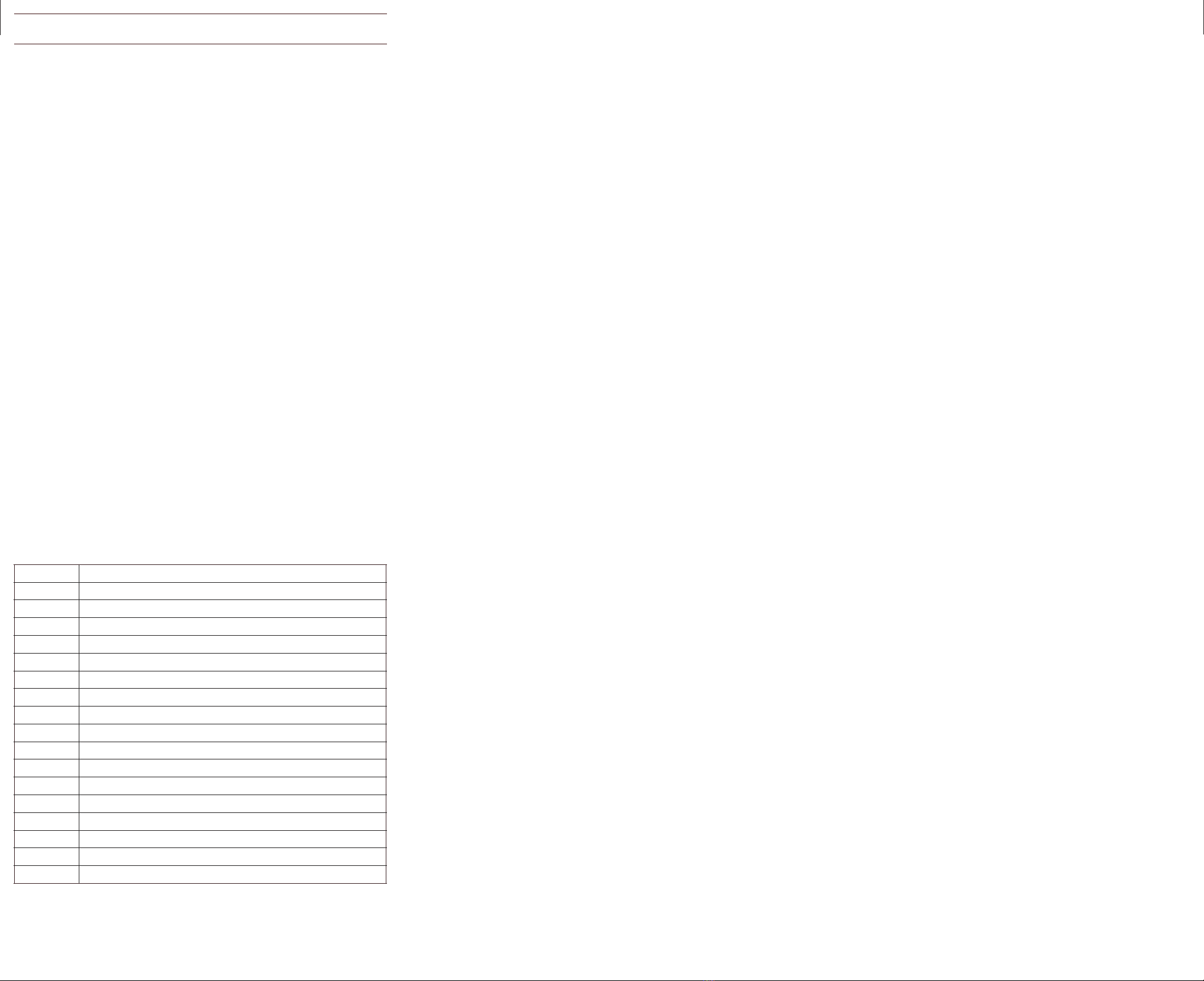BOX S GSM A
DESCRIPTION
SMINN´s GSMA receiver is developed with state of
the art electronics. It includes a quad-band receiver
with capacity to store between 35 and 100 users.
Being able to register users via GSM or
programming switch makes it simple to use and
comfortable.
They are designed to send the activation or
deactivation order in home automation equipments
and control easily:
Alarm, security and surveillance systems.
Lights, rolling shutters, awnings, doors,
accesses...
Each device is buitl with high quality components
and material and the latest technology, complying
with current regulations for use in residential,
commercial and light industry installations.
BOX S GSM A
COMPONENTS
1. ON Led
2. RUN/Status
Reset/GSM ON Leds
3. Antenna
4. SIM card slot
5. Relay / IN1 leds
6. Buzzer
7. PROG. button
8. Terminal strips
9. 230VAC in power
supply
10. Protection fuse
Relay
User memory
GSM Module
SMS
SIM
Power
Antenna
Temperature Range
Dimensions
Ingress Protection
Housing
1x 16 amp. relay
Depends on the model
Quad Band 850/900/1800/1900 Mhz
Text mode
Built in socket
230VAC
1/4-1/8 lambda MMCX included
-20ºC / +65ºC
100x132x53 mm
Antenna not included
IP54 (IP65 with cable glands)
ABS
INDICATIONS
The receiver has visual and acoustic signs to indicate its status.
TECHNICAL SPECIFICATIONS
INSTRUCTION
MANUAL
Note: Reinforced concrete, metallic
componentes and/or any other
receiving device reduce dramatically
the radiofrequency signal, so
installation close to these elements
should be avoided.
REV.1716
IN / NC
IN1
AC230V
1 2 4
NA C
7
36
K1
SIM
ON
RUN
ON
RST
GSM
ANT.
PROG.
STS
FUS. 0.2A
5
NC
+
+
20
40
31
32
21
1
11
12
+
+
1
2
3
4
5
7
8
9
10
6
1º - corte superior e inferior por el exterior de las marcas de corte, 2º - corte izquierdo y derecho por el interior
USAGE RESTRICTIONS
Operation is not guaranteed when installed in different equipment than the
specified one.
THE USAGE INSTRUCTIONS OF THIS DEVICE SHALL BE HANDED TO THE
USER, WHO WILL HAVE THEM IN THEIR POSSESSION. IF THEY ARE
MISLAID, THE USER CAN ASK FOR A COPY OR DOWNLOAD IT DIRECTLY
FROM WWW.SMINN.COM
The manufacturer reserves the right to change the specifications of these
systems as well as this manual without prior warning. The equipment must
be manipulated only by specialized and/or skilled personnel.
WARRANTY
This product has undergone a complete TEST during its manufacturing
process that guarantees its reliability and proper operation. The
manufacturer provides 24 months of warranty to the product from the date
printed in the product and against any anomaly that it may present in its
appearance or operation.
Any damage caused by third parties, natural causes (flooding, fire, lightning,
etc), arising from improper handling or installation, vandalism or any other
cause non attributable to the manufacturer will void the warranty. The
warranty only covers repairs or replacement of the damaged device.
Any expenses derived from assembling, travelling, transport, natural wear
of parts, etc., and, in general, any expenses that are not part of the repairs
or replacement of the damaged element of the system are excluded.
The installer/provider will ask the manufacturer for a RMA number or
authorization for transport of the system in warranty. Without this previous
requisite, the manufacturer will not be able neither to process nor provide
warranty service.
WARNING
This product must be used in installations which has been conceived for,
considering any other as improper use. The packaging must not be dumped in
the environment. Keep products, packaging, wrapping, documentation, etc., out
of the reach of children. Follow the current local, national or European
regulations. The information contained in this document may have some
mistakes that will be corrected in future editions. The manufacturer reserves the
right to modify the contents of this document or the product without any prior
warning.
WASTE ELECTRICAL AND ELECTRONIC EQUIPMENT (WEEE)
In accordance with the European Directive 2002/96/EC about waste
electrical and electronic equipment (WEEE), the presence of this symbol
(see symbol at the bottom of this text) in the product or in the packaging,
means that this article shall not be disposed in local non-classified waste
streams. It is the user’s responsibility to dispose this product taking it to a
collection point designed for waste recycling of electrical and electronic
devices. The separate collection of this product helps optimize the waste
sorting and recycling of any recyclable material and also decreases the
impact on health and the environment. For more information about the
correct wasting of this product, please contact the local authority or the
distributor where you acquired this product.
INSTALLATION AND WIRING
This SMINN device is designed to be easily fixed on a wall using the
provided screws and wall plugs.
Before connecting the device to a power supply make sure the power
supply is powered off. Installation shall be done by specialized personnel
using adequate wiring taking into consideration that devices that are
always powered on must have a power off override near them (like a
Miniature Circuit Breaker).
Internal connections shall be done following the indications depicted in the
silk screen printing of the board.Once the device is programmed and
verified, close it using the supplied lid and screws.
SMINN RECEIVERS HAVE AN EXTERNAL LIGHT TO INDICATE WHETHER
THE DEVICE IS POWERED ON OR OFF
GSM RECEIVER
STS Led
ON
ON
Slow blinking
OFF
GSM ON Led
OFF
ON
ON
ON
BUZZ
OFF
Beep booting
Beep booting
Beep booting
STATUS
No SIM card
No MASTER
PASWORD 0000
Configured
CE DECLARATION OF CONFORMITY
The company ELSON ELECTRONICA, S.A.
Pol. Torrelarragoiti, P6 - A3
48170 Zamudio - Vizcaya (SPAIN)
Declares:
The product: BXS GSMA Receiver
Manufactured by ELSON ELECTRÓNICA, S.A.
Under the trademark: SMINN
For use in:
Electromagnetic
compatibility: EN 301489-3 v1.3.1 (2001-11)
Low tension: N 60730-1:2000
Zamudio, 2016.04.28
José Miguel Blanco Pérez
Chief Technical Officer
innovative in electronics
Telecomunications: R&TTE, CE, FCC
EN 301489-1 v1.3.1 (2001-09)
This device meets the provisions contained in the article 3 of the
R&TTE 1999/05/CE Regulation, as long as its usage is compliant to what was
envisaged, having applied the following regulations:
Residential, commercial or light industry
environments.
T. +34 944 525 120
www. sminn.com
info@sminn.com
Pol. Torrelarragoiti, P6 A3
48170 Zamudio Bizkaia
SPAIN