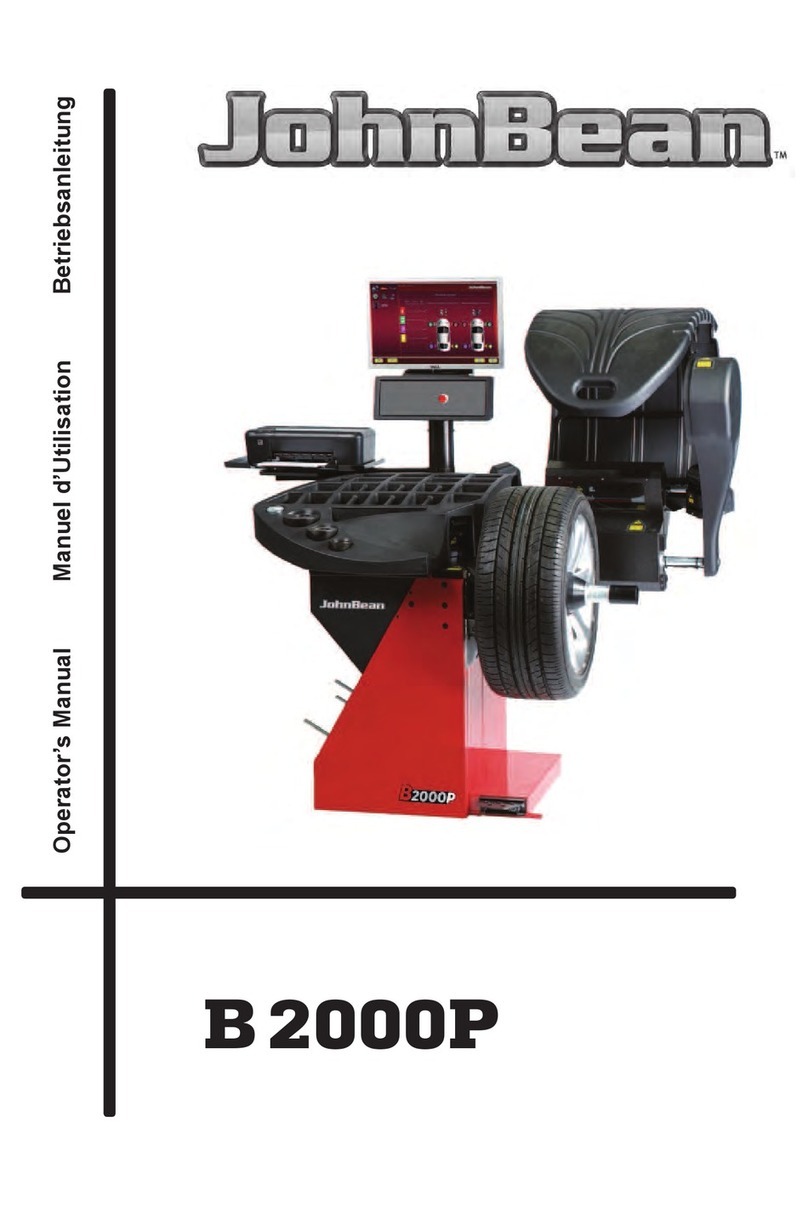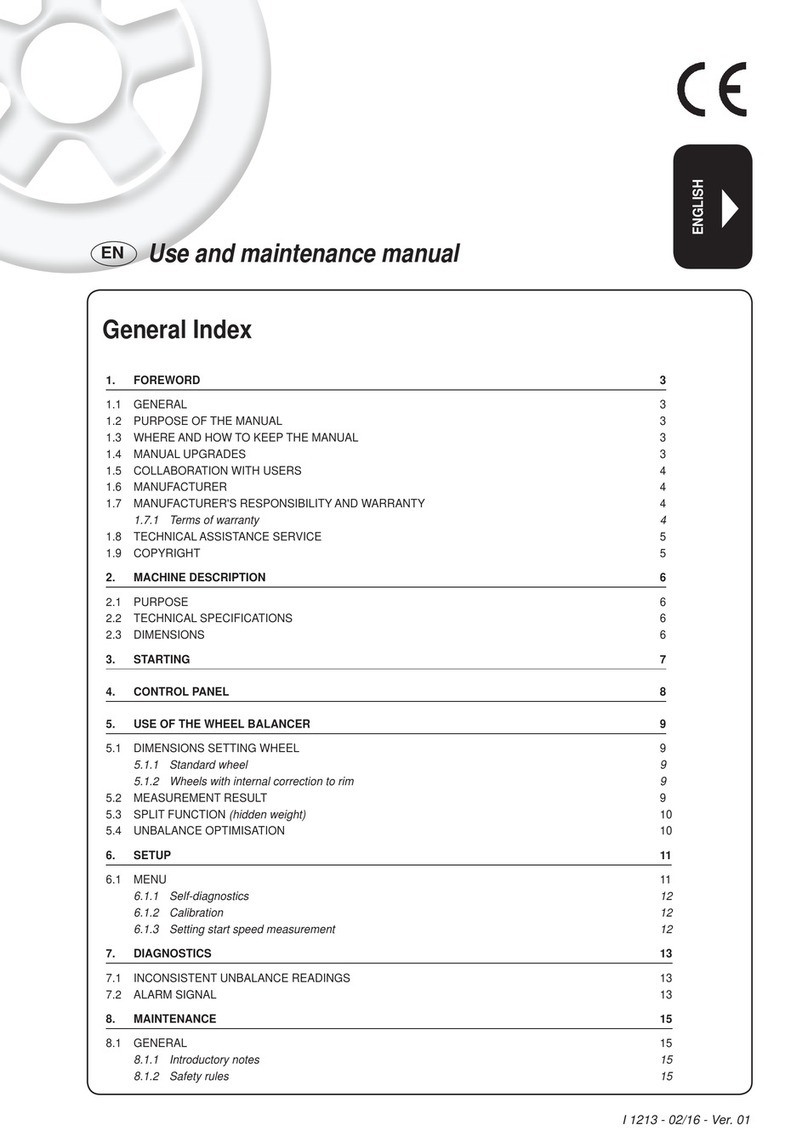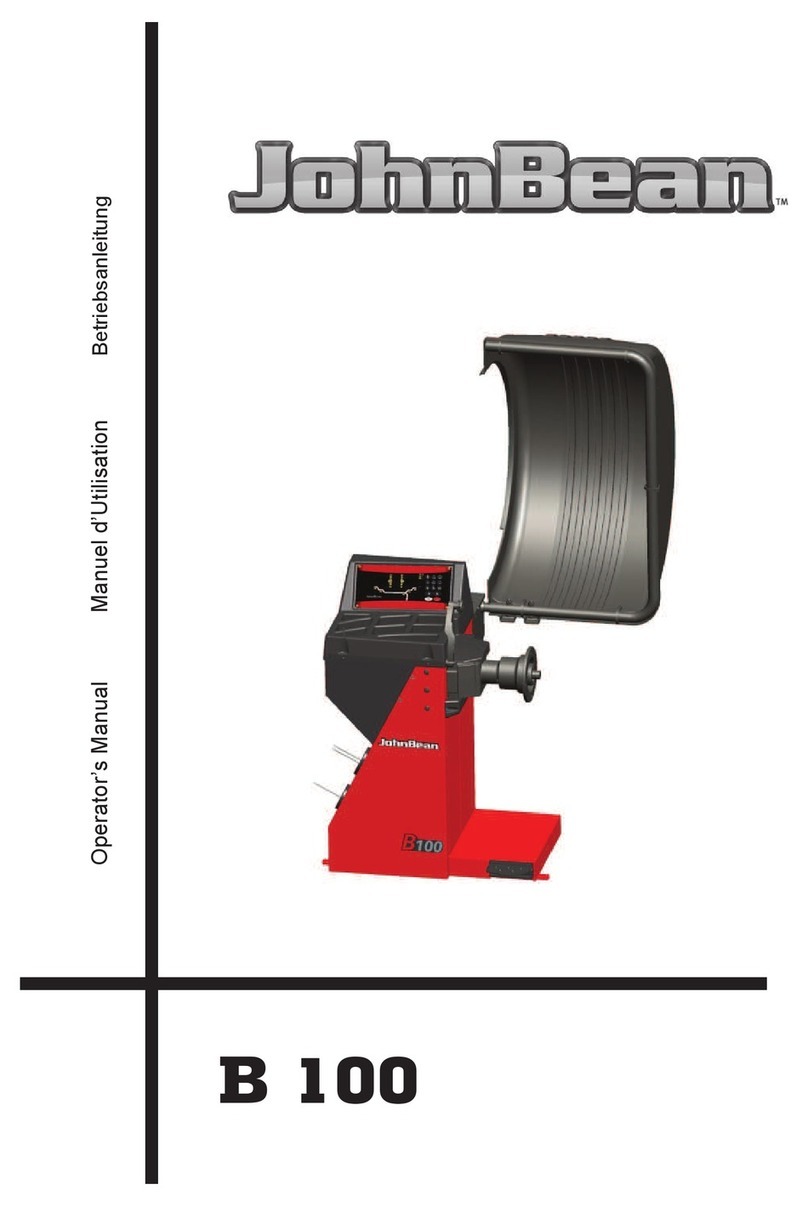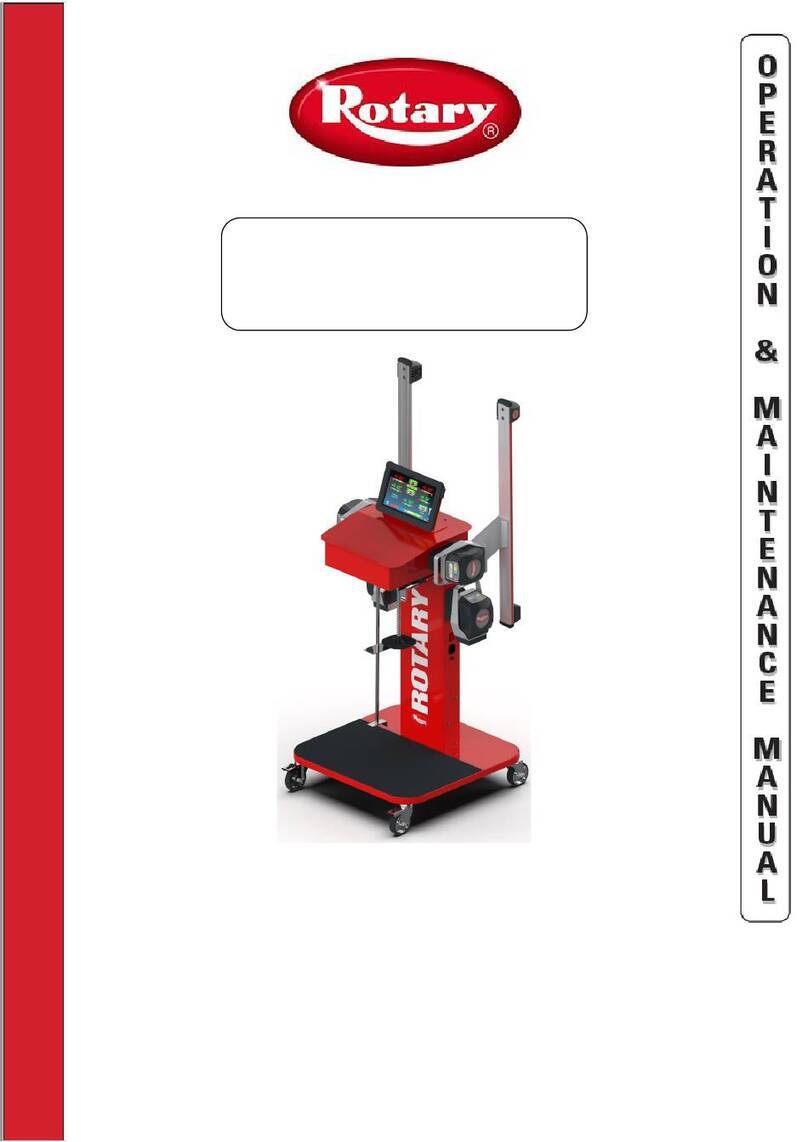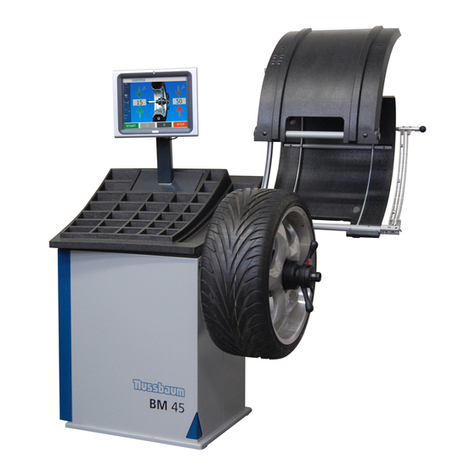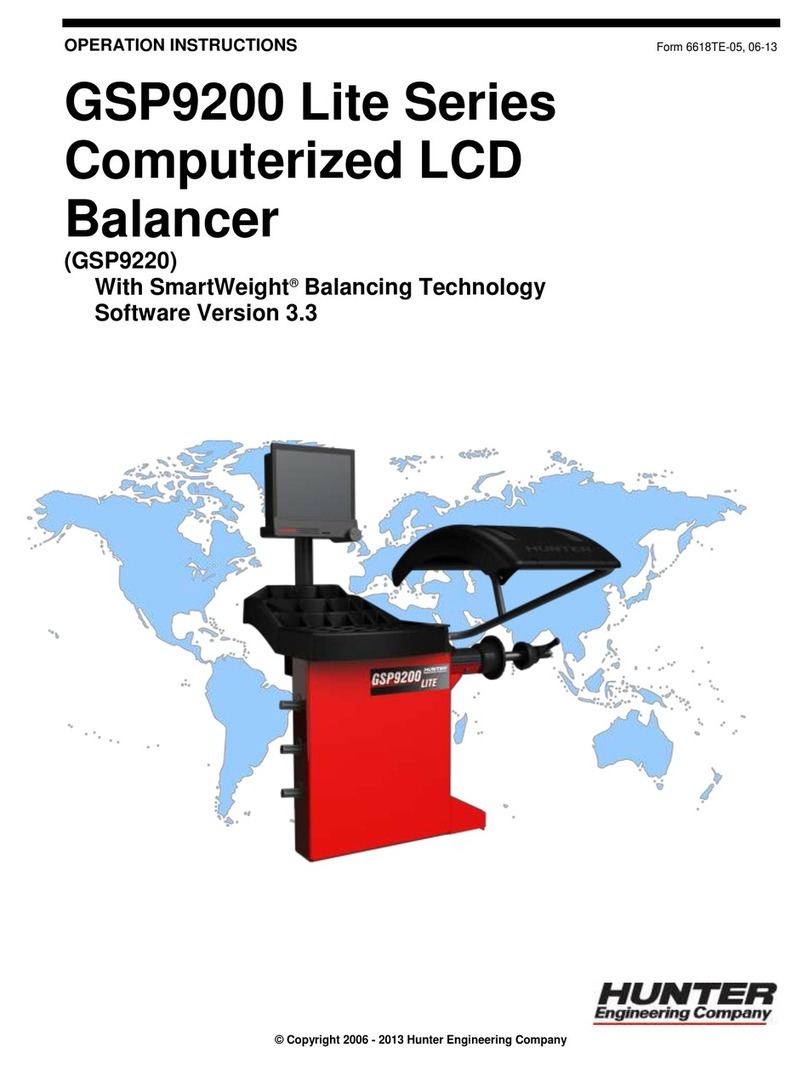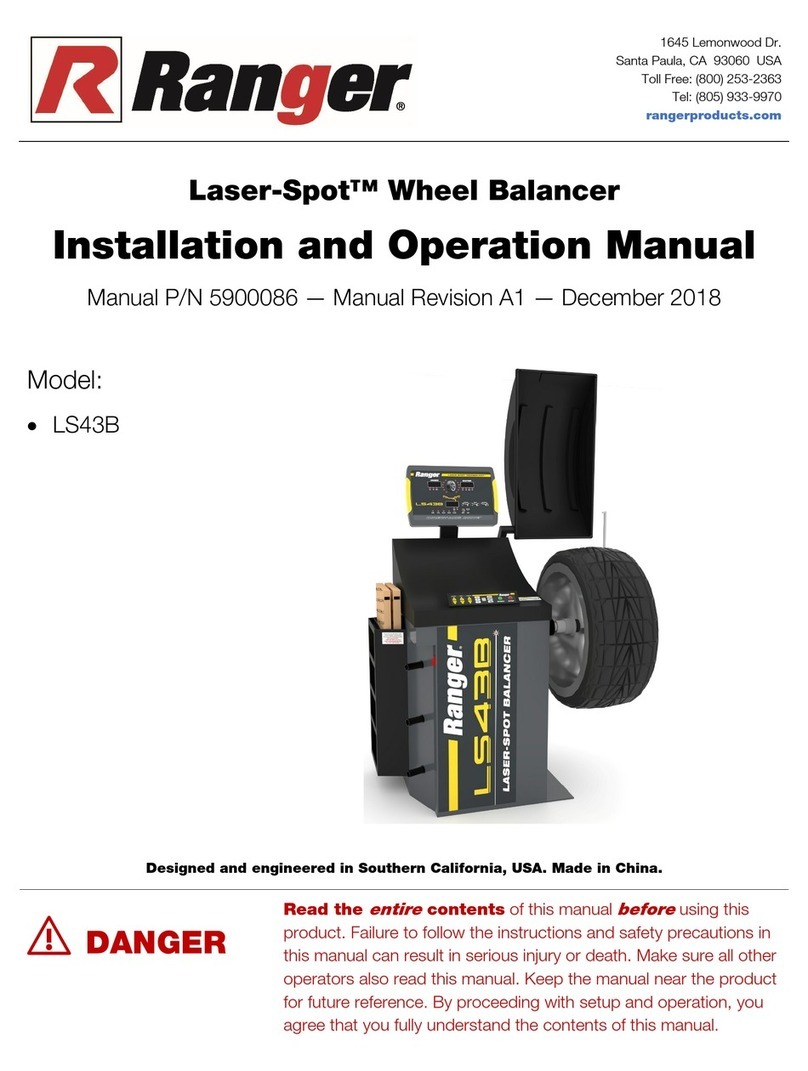Snap-on Equipment EEWA557AL Operating instructions

R
q
q
q
q
q
q
Copyright © 2012 Snap-on Equipment. rjh.. All Rights Reserved 1
GENERAL OVERVIEW: _______________________________________________________
This TSB is being released to help aid all service personnell to troubleshoot a Portable alignment system. Of-
ten parts are returned to the factory with no fault found or something that could have been done in the eld to
eliminate the part being returned for warranty work. This TSB does not replace the service manual or previous
TSB’s. We recommend using this in conjunction with all service related documents.
Below is a list of eld related complaints and items and troubleshooting procedures used to correct these.
Before replacing any part it is recommended to go through the proper troubleshooting procedures. Firmware
version 112 repairs many charging and dead pod issues. Before condeming a Pod it is recommended that
rmware version 112 be installed. The Pod must have at least a 40% charge before taking a rmware update.
Items that can be replaced in the eld.
• Pod Battery - EAK0289J46A
• WAP (Recommend updating to Bluetooth) - EAK0289J45A
• Bluetooth Dongle - 2-02639A
• Pod Charging Jacks - EAW0235J65C
• Pod Charging Cables “Y” Splitter Cable- 2-55566B
• Radio/Strobe PCB - EAK0289J53A
• Power Supply - 2-55466A
• USA Plug Clip - 2-55666A
• Cable Assy W.A.P to Pod - EAW0235J70A
Pod characteristics
• Poweronbuttonpressed - The power indicator LED and a series of battery indicator LED’s will briey come
on, all LED’s will then blink quickly 2 times and then the power only LED will come on followed by the battery
charge status LED’s. The battery charge status LED will then go out and the power only LED will stay on.
• ChargerpluggedintoPod(PriorFW112) - All LED’s will blink quickly 2 times. Power light and battery
level LED’s will come on depending the level of battery charge.
• ChargerpluggedintoPod (FW112) - Power LED will illuminate, Battery LED’s will count up and then back
down and up to the actual battery level and start the charging process with charge status LED blinking..
• PodReset-The Power LED will illuminate followed by 3 LED’s (Power, 1 battery LED & Diagnostic LED) a
series battery level lights and then all LED’s will quickly blink 2 times followed by continous power LED and 1
blinking battery level LED. (Reset time approximately 3.5 minutes.)
ACTION TO BE TAKEN:_______________________________________________________
1. Pod will not turn on (Won’t come on when plugged into charger)
• Depending on the type reset switch activate it by turning it to the “O” position or depress it using a
reset plug. Connect the pod to a charger for 30 seconds and un-plug briey. Repeat this process
at least 5 times making sure to leave the pod connected to the charger for at least 30 seconds.
After the 5th time turn the reset switch to the “|” position or remove the reset plug. The pod should
start to charge at this point. If not retry the process again. WA-1121
Troubleshooting the Portable Aligner
New Product Release
Sales Bulletin
Service Bulletin
Service Procedure
Calibration Procedure
Operation Procedure
Part / Accessory
Release Date: July, 2012
Priority Status: When Subject Exist
Model(s)
Affected: WA-1165
EEWA557AL, EEWA558AL, EEWA559AL,
EEWA717AL, EEWA719AL, EEWA720AL

Copyright © 2012 Snap-on Equipment. rjh.. All Rights Reserved 2
• Have the cables and charging ports on the pod been updated? Update as needed. See TSB WA-
1144 and WA-1154.
• Flex charging cable while plugged in to see if it intermittenly comes on/off.
• Verify the power supply (Must be done with the Pod plugged in)
* If the system is using a WAP use the WAP diagnostic within the alignment software. See
TSB WA-1135.
* If the system is using a wall wart check the power supply using the diagnostics (quick check
for green light on power brick). See TSB WA-1135.
2. Pod begins charging but does not complete.
• Depending on the type reset switch activate it by turning it to the “O” position or depress it using a
reset plug. Connect the pod to a charger for 30 seconds and un-plug briey. Repeat this process
at least 5 times making sure to leave the pod connected to the charger for at least 30 seconds.
After the 5th time turn the reset switch to the “|” position or remove the reset plug. The pod should
start to charge at this point. If not retry the process again. WA-1121
• Replace the battery and train as needed
• Replace the pod.
3. Pod will not hold a charge.
* Ensure that the pod charges until the second light is blinking before leaving unattended.
NOTE: The battery may be forcing the pod into trickle charge because of the amount of
amps needed to get the recharging process started and inadvertently turns the pod off.
* If charging stops before the second light starts blinking, unplug and re-plug the charging
cable to restart the charging process. Repeat this process until the second light is blinking.
NOTE: IFTHEPODALREADYHASFIRMWARE112TROUBLESHOOTBADBATTERIESOROTHERIS-
SUES.FIRMWAREVERSION112ELIMINATESTHENEEDTOJUMPSTARTAPOD.
4.
• Check for bad charging cables (If older style replace as needed). See WA-1144
• Check for bad pod charging ports (If older style replace as needed). See WA-1154
• Bad power supply or WAP. See diagnostics WA-1135.
• Batteries may need training. See WA-1139 for status ags
• Battery training. See WA-1139. Look at the “Time to empty” (TTE) line under the extended diag-
nostic screen. A fully charged battery should show at least 12:00 amount of time before the battery
has fully depleted.
• Replace the battery and train as needed. See WA-1139..
NOTE: IFABATTERYISBELOW20%THEPODWILLGOINTOATRICKLECHARGESTATEANDMAY
STOPBEFOREFULLYCHARGING.TOENSUREACONTINOUSCHARGEMAKESURETHATTHE
BATTERYLEVELINDICATORLIGHTSHAVEATLEAST2LIGHTSBLINKINGBEFORECODEMN-
INGPODANDCHARGINGSYSTEM.FIRMWARE112ELIMINATESTHISISSUE.
5. Pod will not charge.
• Pod charging port.
• Pod charging cables.
• WAP port failure. Check both ports using WAP diagnostics WA-1135
• Wall wart (power supply) failure.

Copyright © 2012 Snap-on Equipment. rjh.. All Rights Reserved 3
6. Pod will not Level.
• The pod should swing freely in the SAI plane and self level, if not adjust the pod level weight. If the
pod will not swing freely and hangs up replace the Pod.
• Gear mesh rough inside the pod (This is normal)
• Bearing preload (This is normal)
7. Pod loses communication.
• Is the bluetooth dongle plugged in good? (Check for the intermittent blue light on the dongle.)
• Re-position the PC so that the bluetooth dongle is no closer than 4 inches from any metal obect.
(Snapon Toolbox / Aurora units)
• The bluetooth dongle should not be plugged into a top USB port on a system using a “PC in a box”.
• Use the new bluetooth driver for any units running Windows 7. (WA-1160)
• Restart the WAP by completely removing power to the WAP.
• Pods should not be too close to either the WAP or Bluetooth dongle. A saturation could occur >3’
• Reposition the alignment console. An obstruction from a surrounding object may cause interfer-
ence with the connection.
• If the problem is in one pod only swap the Radio/Strobe PCB from one pod to the other. Does the
problem follow the PCB? If yes replace the Radio/Strobe PCB (EAK0289J53A RADIO/STROBE
KIT).
8. Dropped Targets
• Blockage
• Clean Targets (Use a soft cloth and window cleaner) (Never use a shop rag)
• Use the camera view. ( A bright light reection or a target reection from the rack or car could
cause dropped target)
• Dirty camera lens, clean with moist Q-tip.
• Check the pod level. An unlevel pod can clip the top or bottom ds. (Use Camera View)
• Bad Strobe.
9. Will not complete a Run Out (See WA-1135)
• Front or Rear?
* Rear - Troubleshoot encoder activity
* Front -
Target issue (Dirty or loose on clamp) or Pod camera or Cross toe on rear. Using the
camera view make sure there are not obstructions between the camera and target.
Check for Cross Toe obstructions.
If alignments / calibration is being done on the oor eliminate any possible cross toe
glare issues (Error code 11). See TSB WA-1109
10. Cannot see across Dual Wheel Vehicle.
* Place the pods on the rack and slowly move apart. If the pods loose cross toe data before
a distance of 9’ is obtained replace the pods (Use diagnostic screen).
This manual suits for next models
5
Table of contents
Other Snap-on Equipment Wheel Balancer manuals