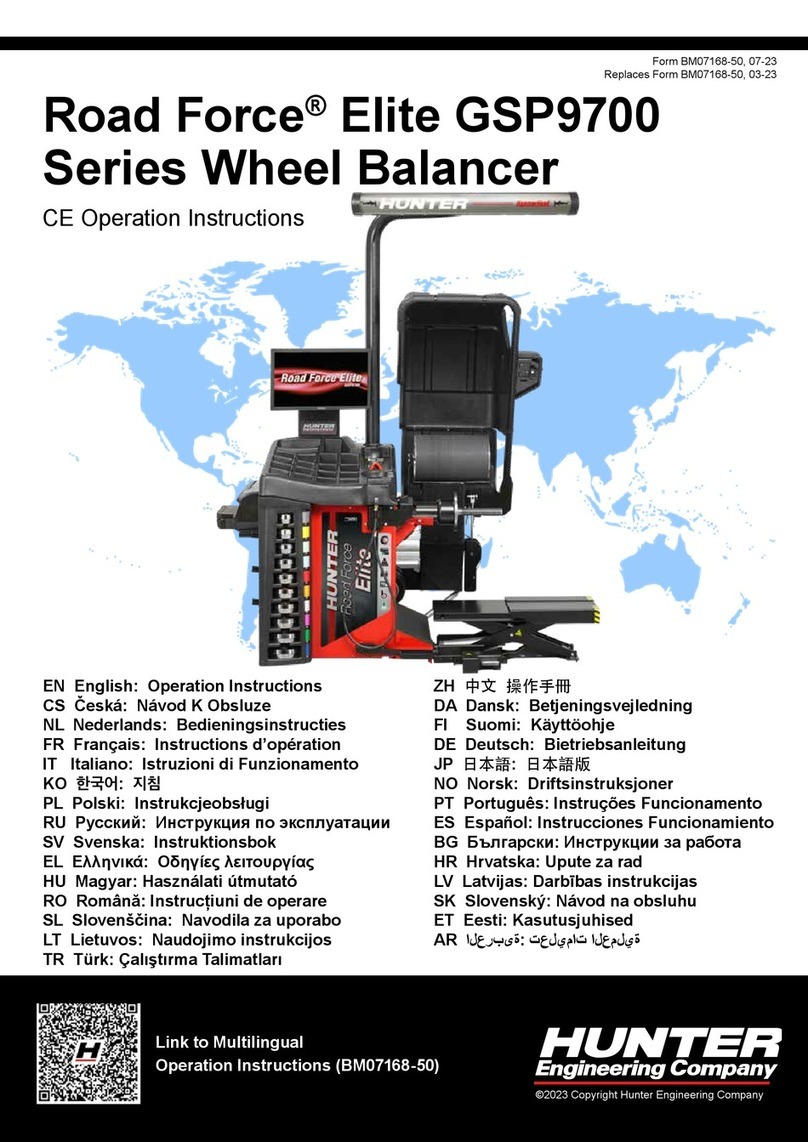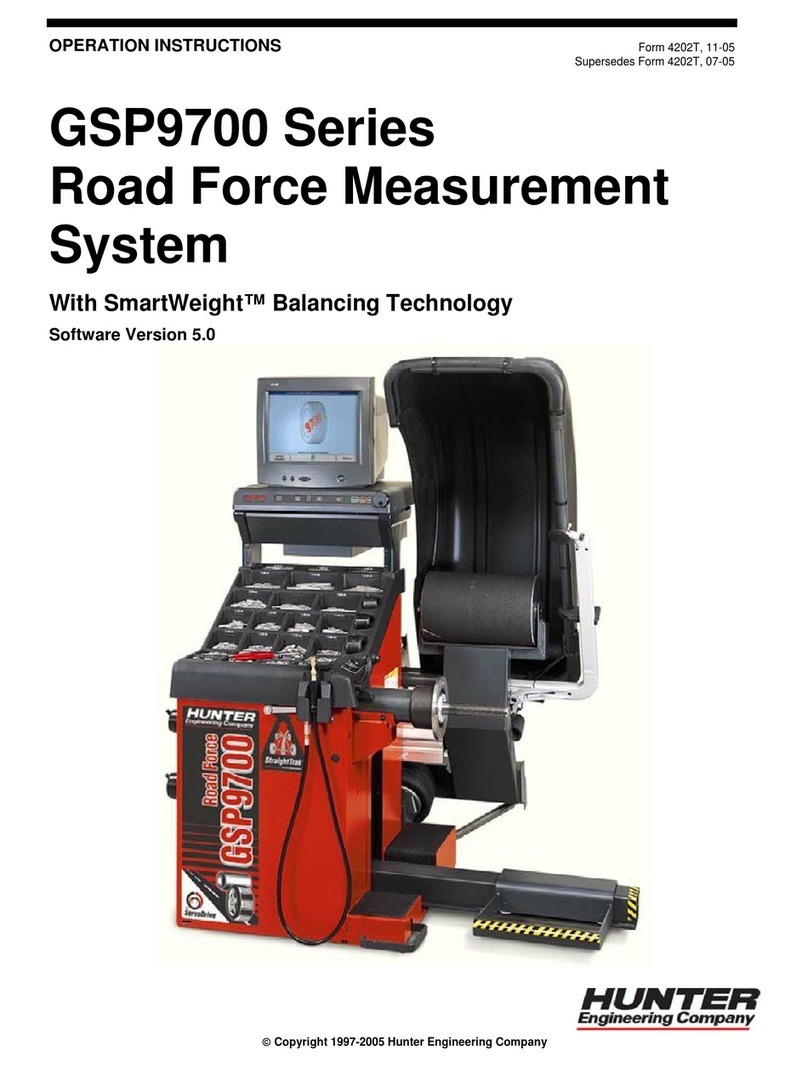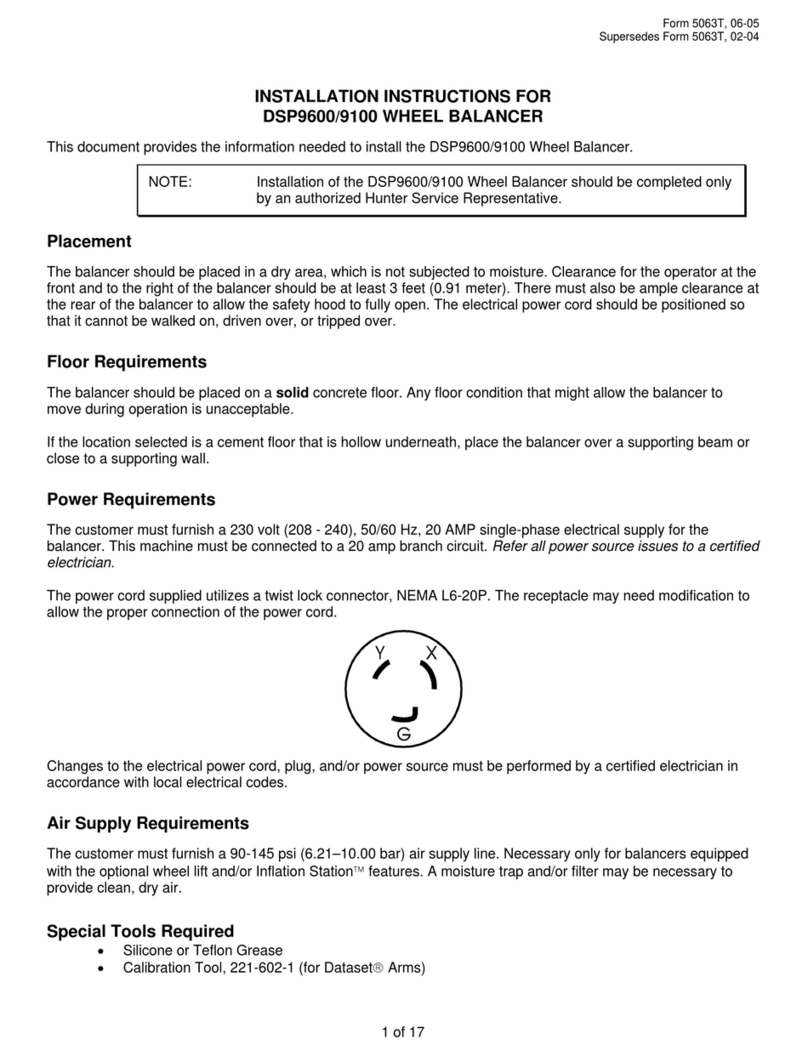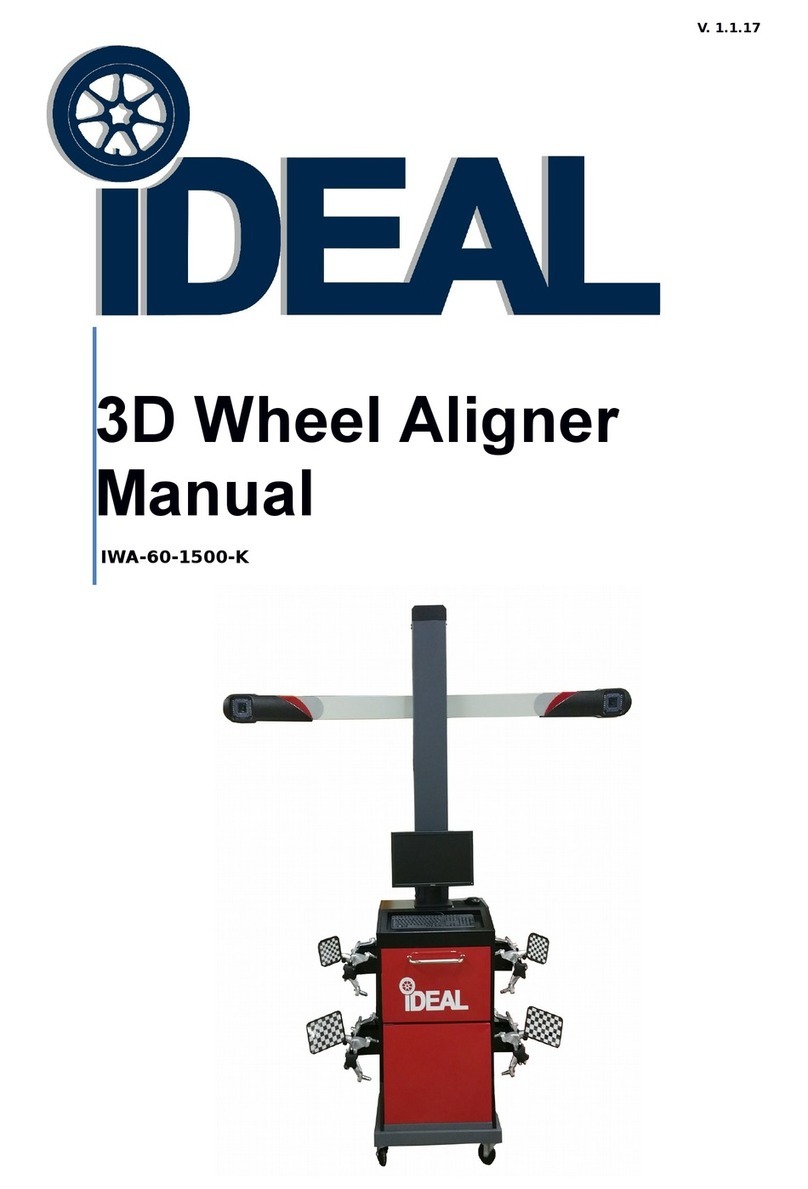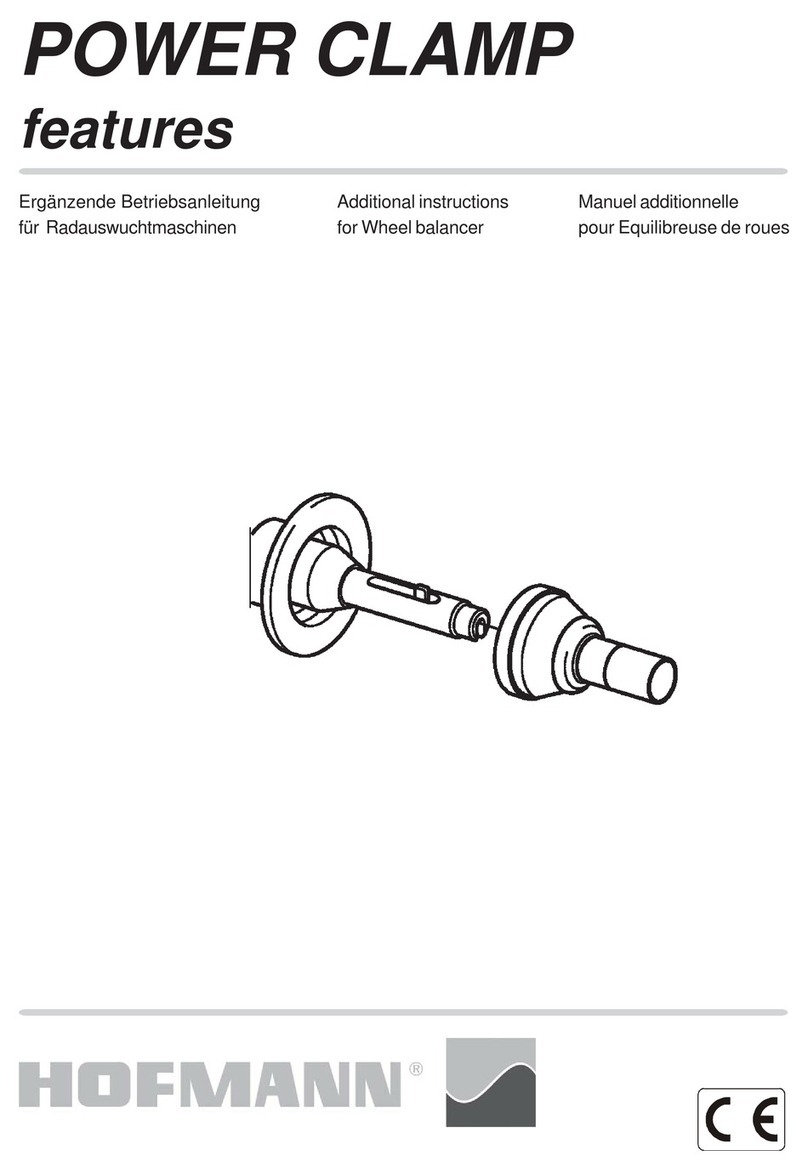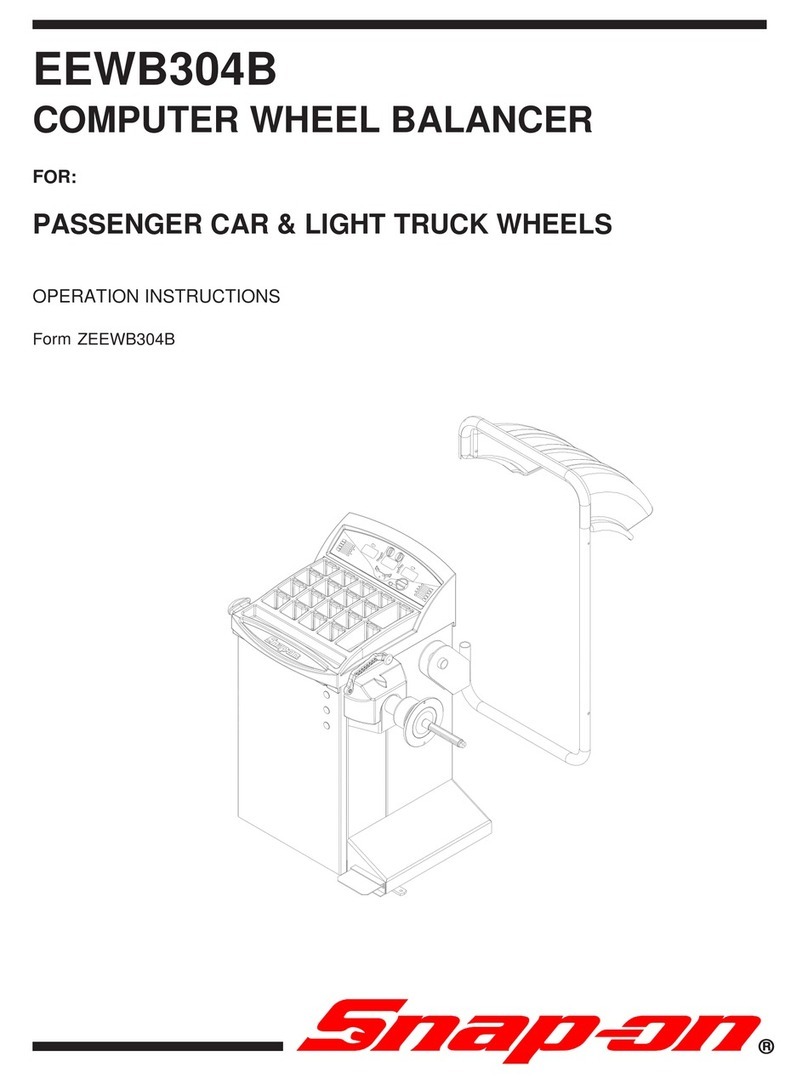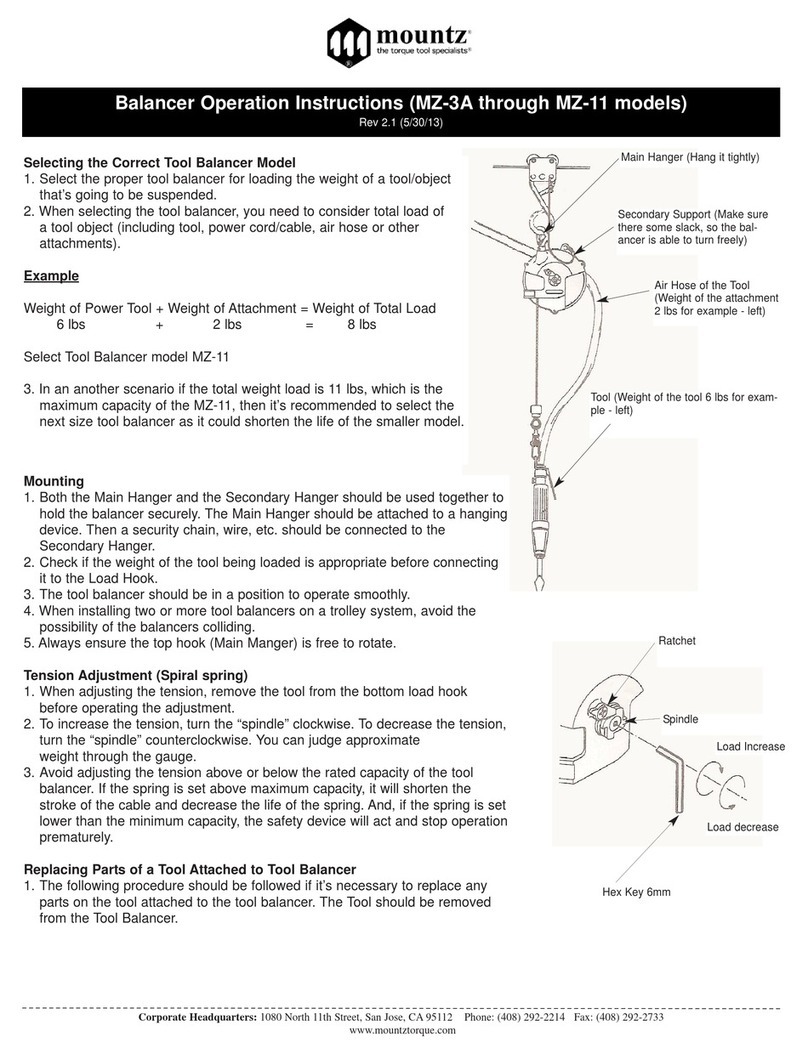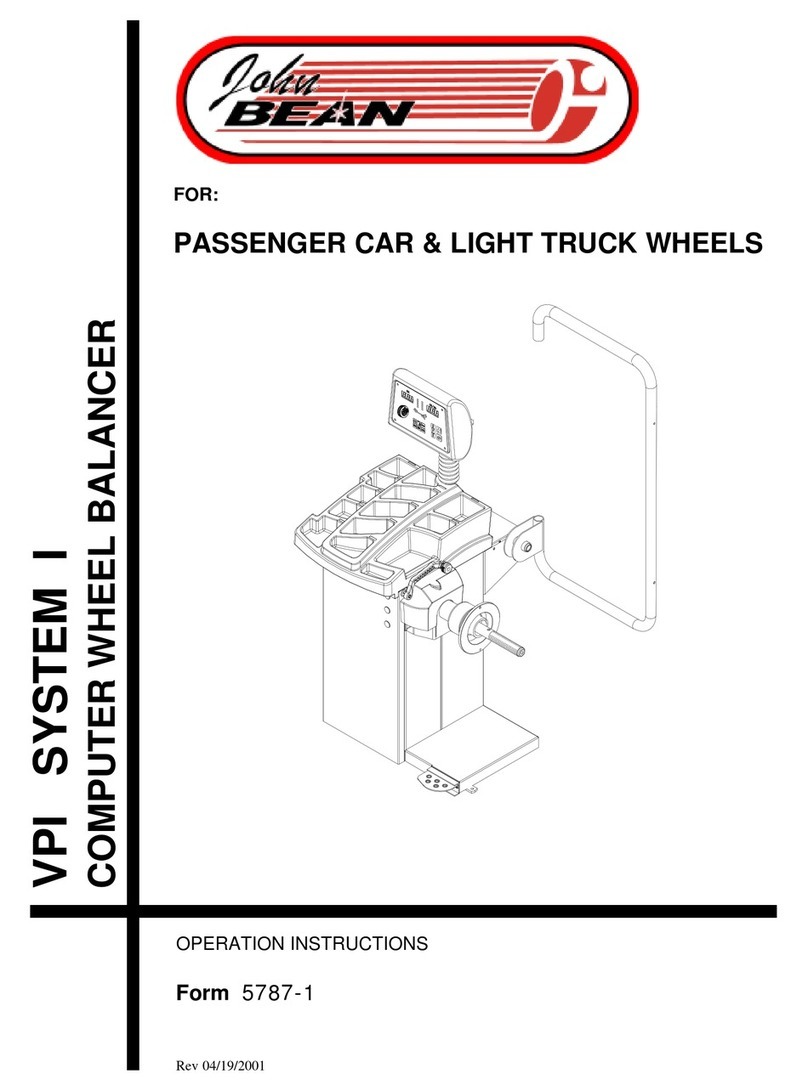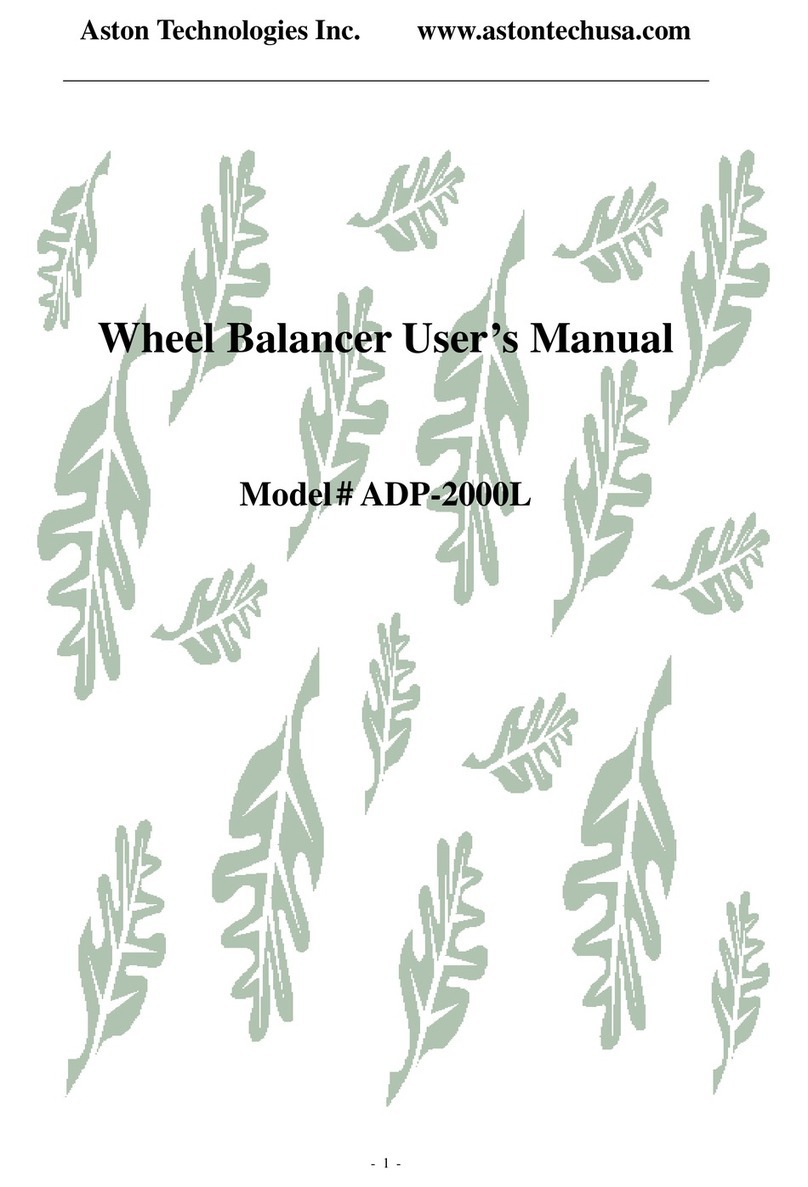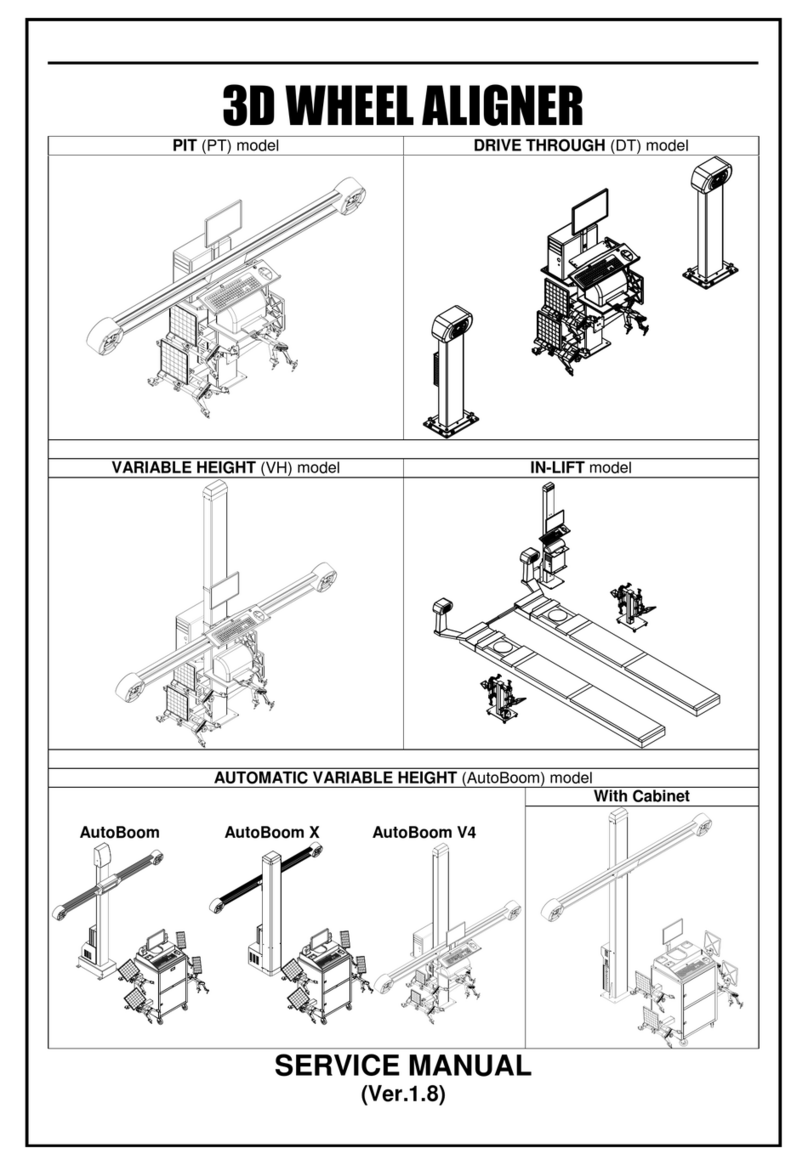ii CONTENTS GSP9200 Series Wheel Balancer Operation Instructions
Print Summary .....................................................................................................39
3.4 Balance Modes..........................................................................................................40
SmartWeight®Balancing Technology..................................................................40
Dynamic Balancing –Traditional Balancing Mode ..............................................40
Static Balancing –Traditional Balancing Mode ...................................................41
Static Balance Mode Reminder (Except Patch Balance)..............................41
3.5 Balancing Procedures for Specific Weight Types and Placement ......................42
AUTO MODE Balancing Using All Weight Types and Locations ........................42
STANDARD Balancing Procedure Using Clip-On Weights.................................43
MIXED WEIGHTS Balancing Procedure Using a Combination of Clip-On &
Adhesive Weights ................................................................................................45
ADHESIVE WEIGHTS Balancing Procedure Using Adhesive Weights..............47
3.6 Automatic Dataset®Arm Operation ........................................................................48
Automatic Weight Position Measurement............................................................49
Manual Weight Position Measurement................................................................49
Measuring Dimensions for Standard Clip-on Weight Balancing..........................50
Measuring Dimensions for Mixed Weights (Clip-on/Adhesive) Balance..............51
Measuring Dimensions for Adhesive Weights Balancing ....................................51
Manual Adhesive Weight Placement.............................................................52
CenteringCheck® Wheel Centering Feature Using Imbalance Forces and
Location................................................................................................................52
4. BALANCING FEATURES AND OPTIONS.................................................... 57
4.1 Blinding and Rounding ............................................................................................57
4.2 Hunter Help Feature..................................................................................................57
4.3 Hood Autostart Feature............................................................................................59
4.4 Loose Hub Detect Feature .......................................................................................60
4.5 Split Weight®Feature................................................................................................60
Split Weight®Operation .......................................................................................60
Correcting Large Imbalances...............................................................................61
4.6 Split Spoke®Feature.................................................................................................61
Hiding Adhesive Weight behind Spoke................................................................61
Re-entering Similar Wheel after Split Spoke®is Enabled....................................63
Placing Hidden Weight Inside of Hollow Spokes.................................................63
Real-Time Predictions with SmartWeight®...........................................................65
4.9 Optional HammerHead™TDC Laser Adhesive Weight Locator ...........................66
Specific Precautions / HammerHead™ TDC Laser System................................67
4.10 Print Summary.........................................................................................................68
5. EQUIPMENT INFORMATION........................................................................ 69
5.1 Software Identification .............................................................................................69
5.2 Program Cartridge Removal and Installation.........................................................69
5.3 Balancer Set Up.........................................................................................................70
Display Language ................................................................................................70
Printer...................................................................................................................70
Printout Language................................................................................................70
Printout Paper Size Selection ..............................................................................70
Hood Autostart Feature........................................................................................70
Weight Units.........................................................................................................70
5.4 Service Mode Setup and Features ..........................................................................70
Set Date and Time...............................................................................................70
Setting Up the Balance Limits..............................................................................70
Main Selections....................................................................................................71
Setting Up the Weight Units ..........................................................................71
Setting Up the Ounce Round Amount...........................................................71
Setting Up the Gram Round Amount.............................................................71
Setting the Limits Displayed..........................................................................71
Non-SmartWeight Options...................................................................................71
Setting Up the Ounce Blind Amount..............................................................71
Setting Up the Gram Blind Amount ...............................................................71
SmartWeight®Options - Setting Up the Force Limits..........................................72