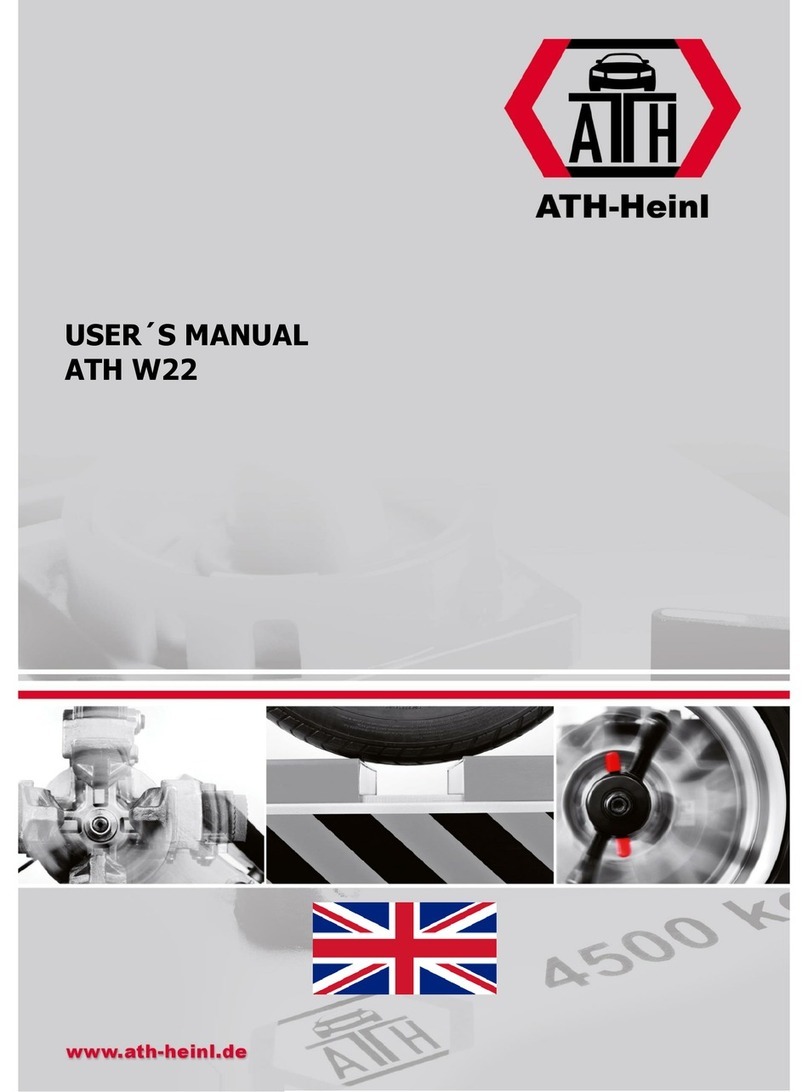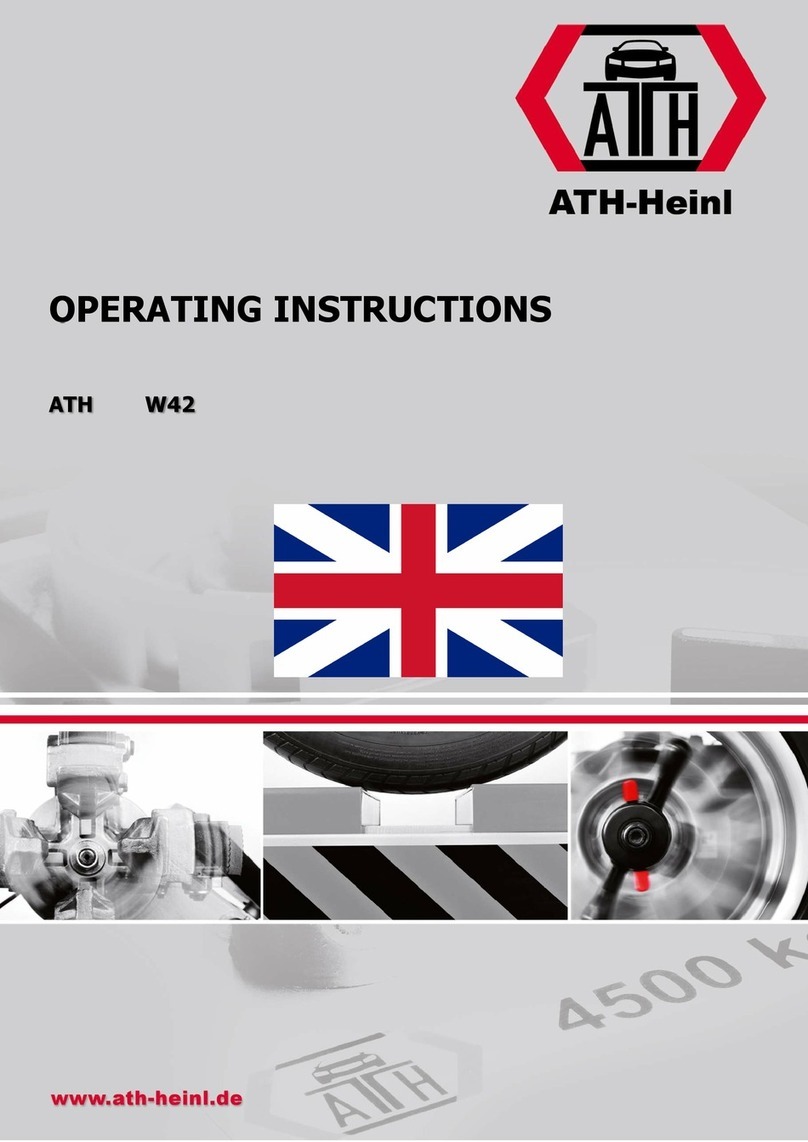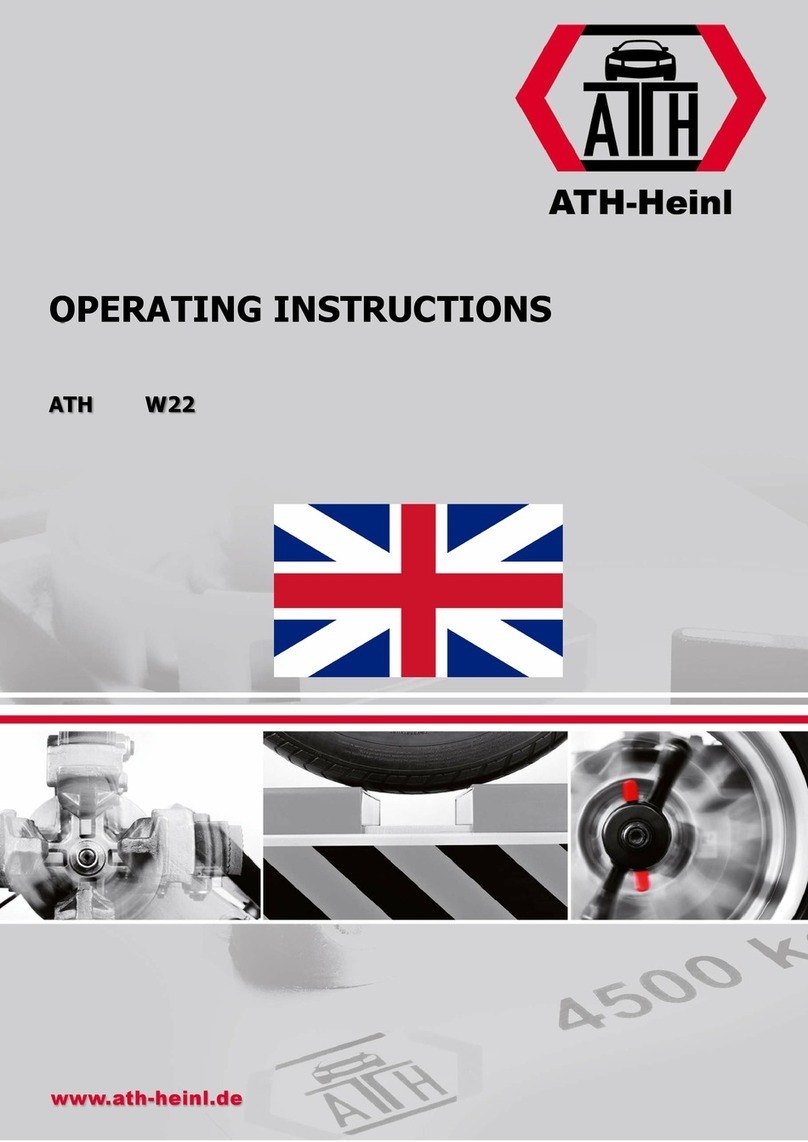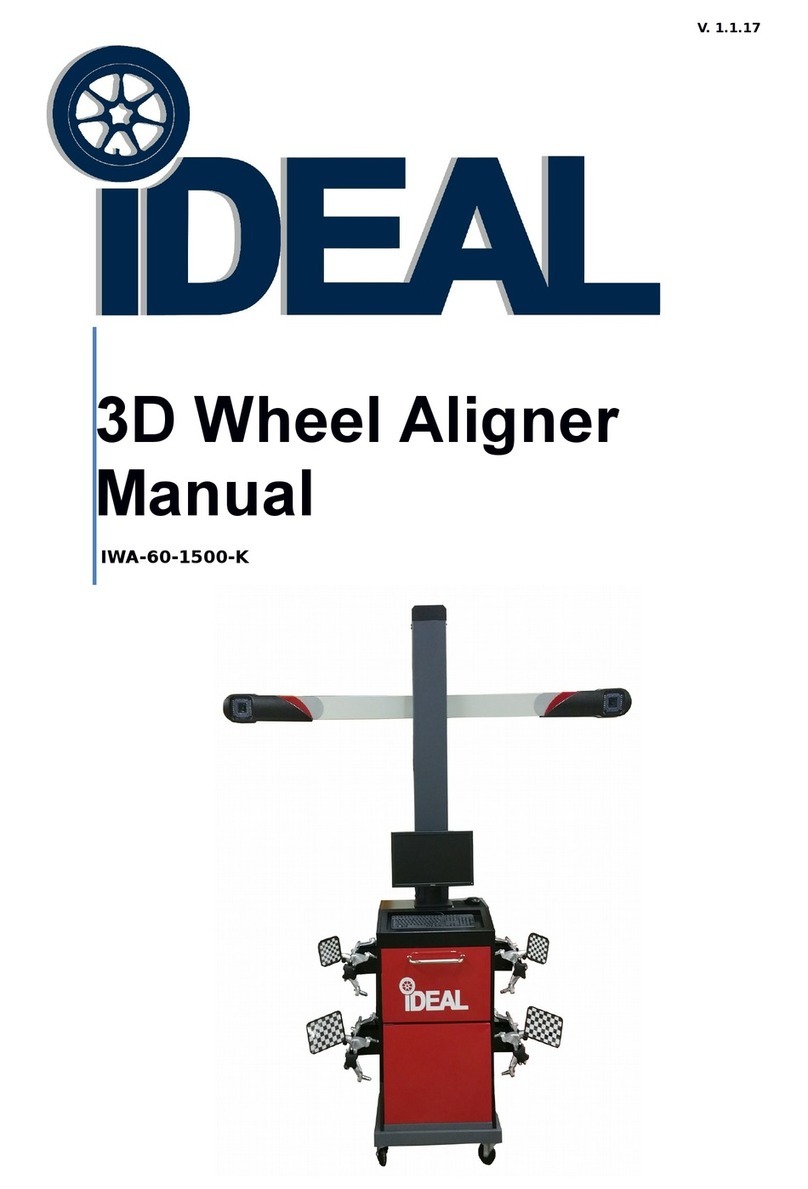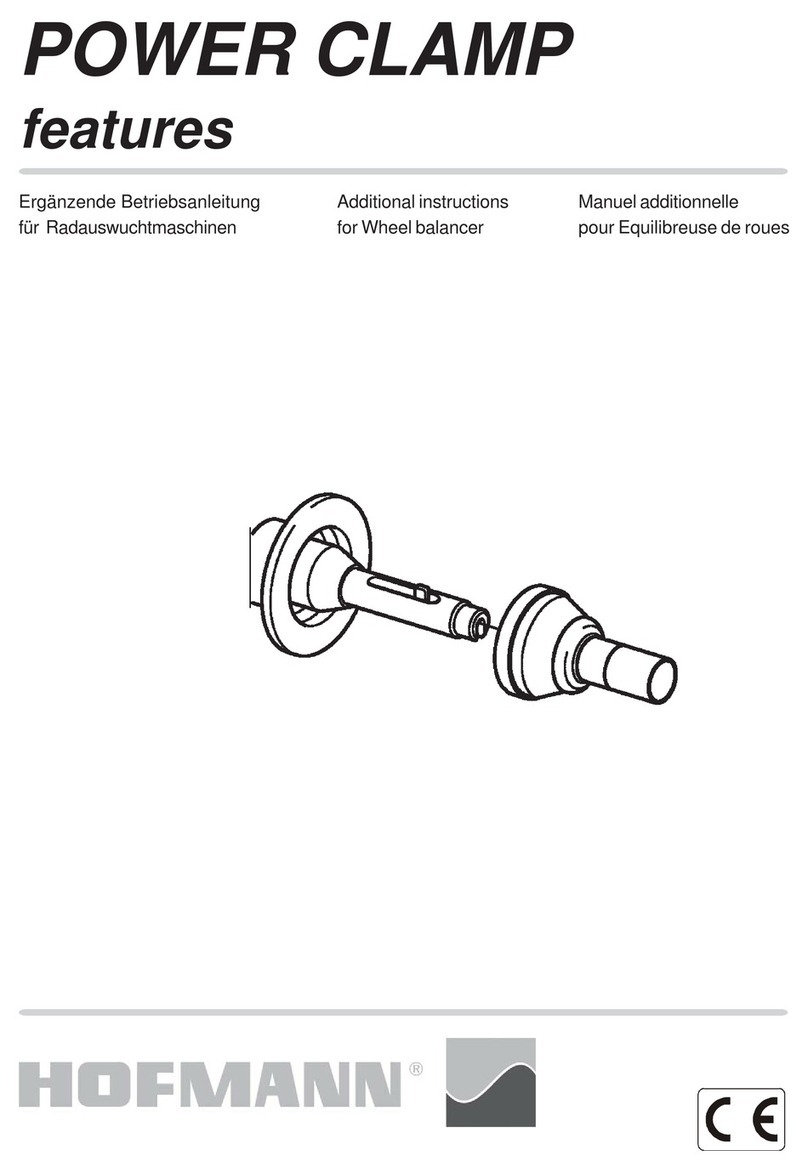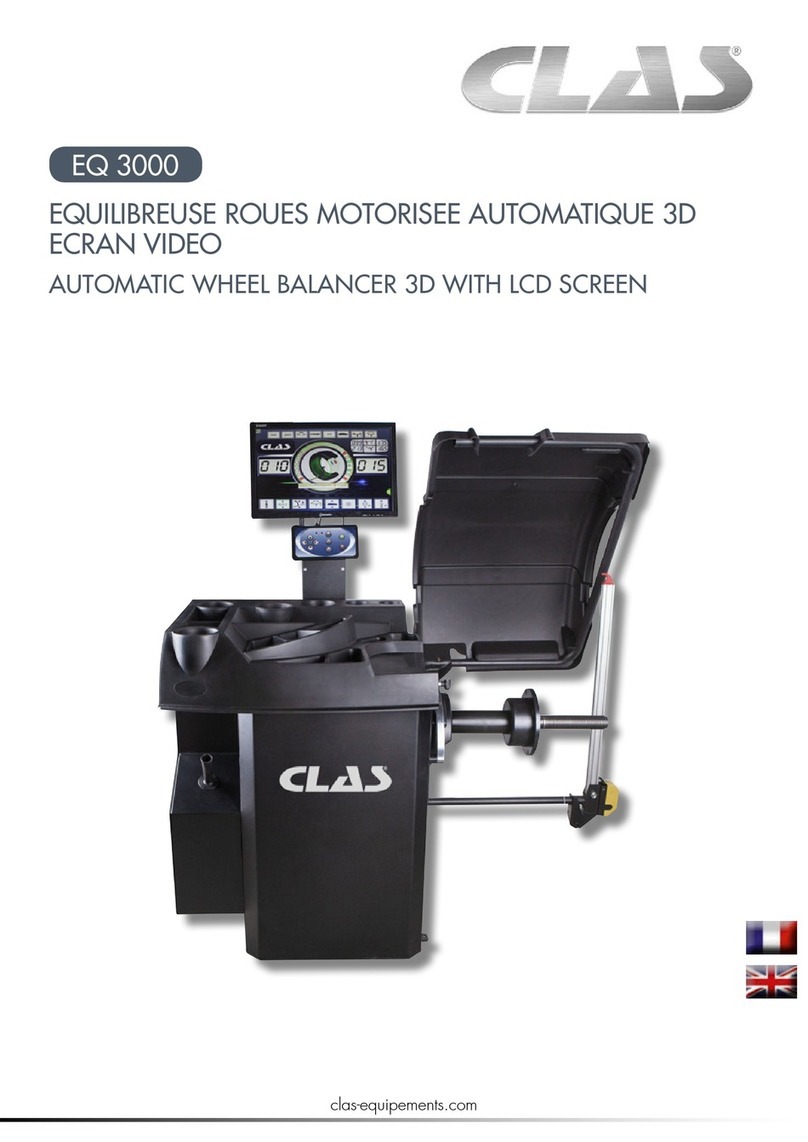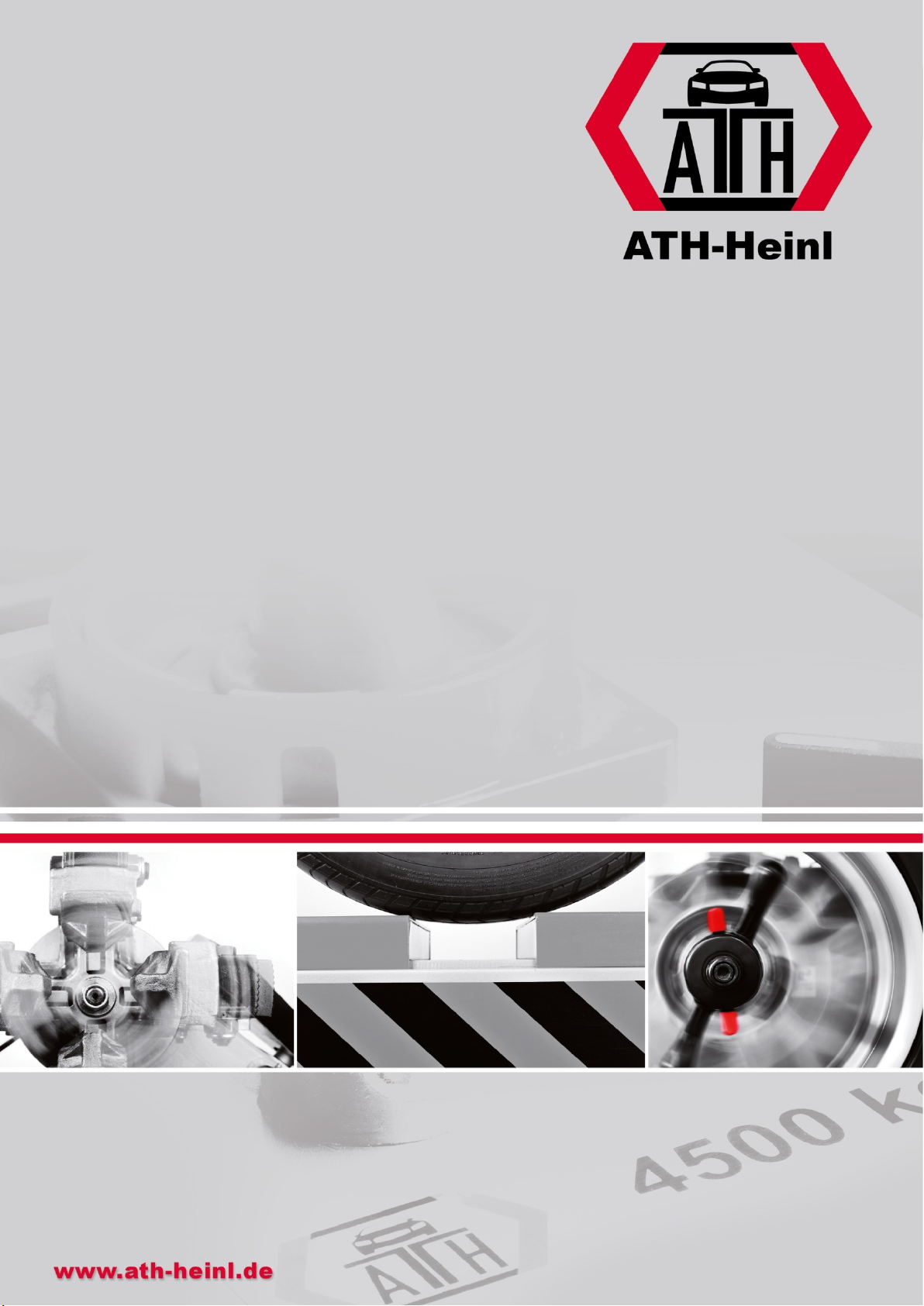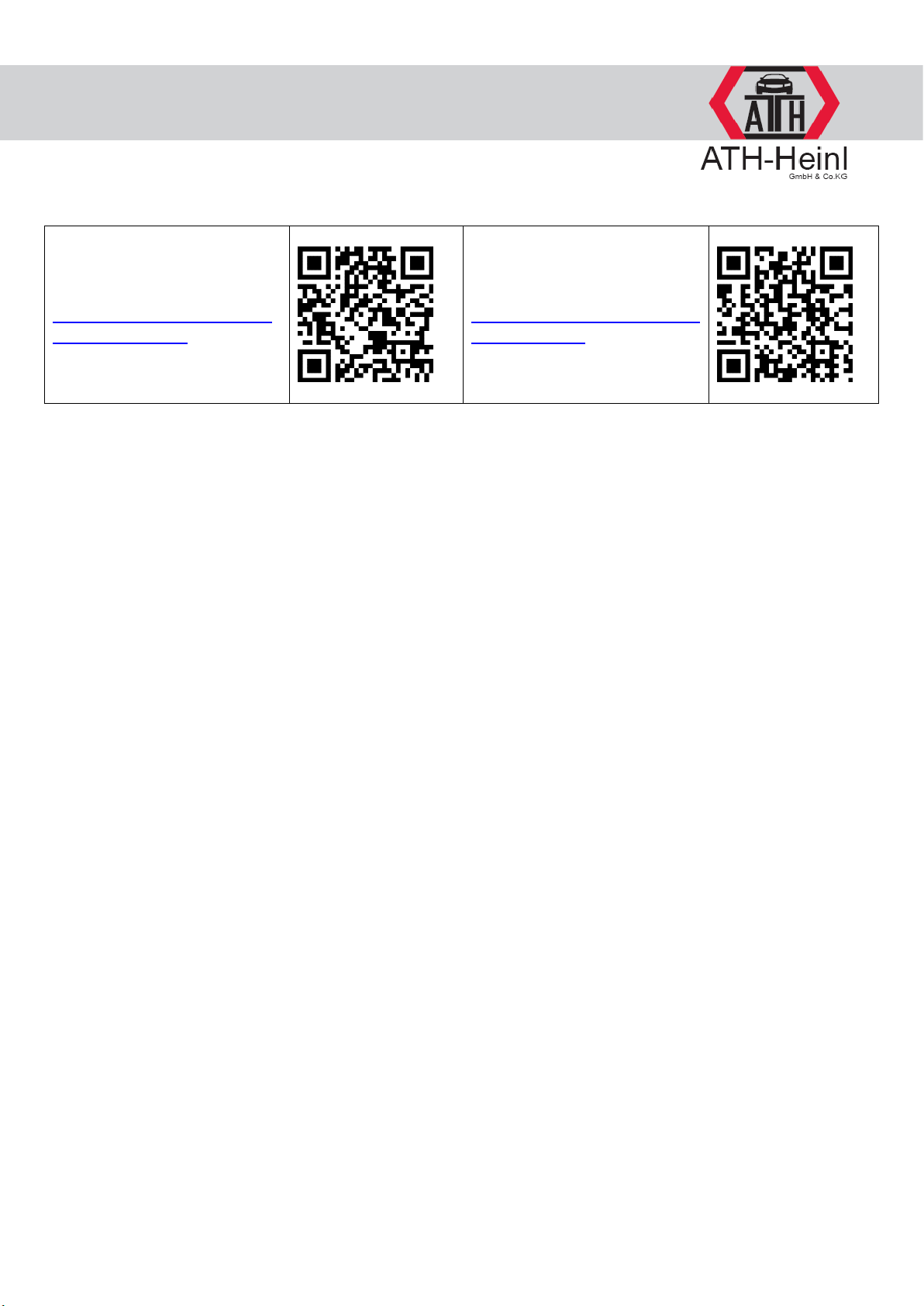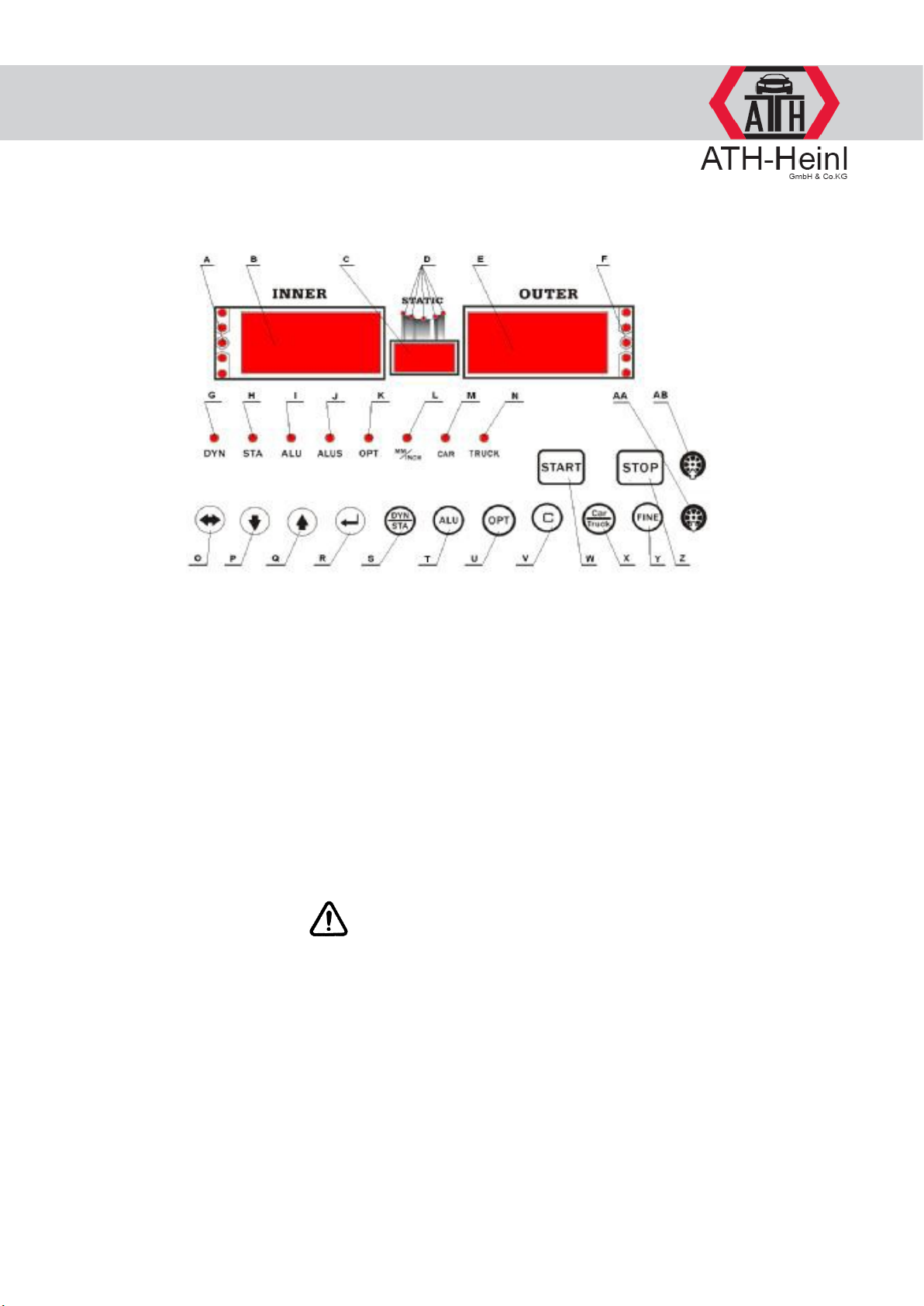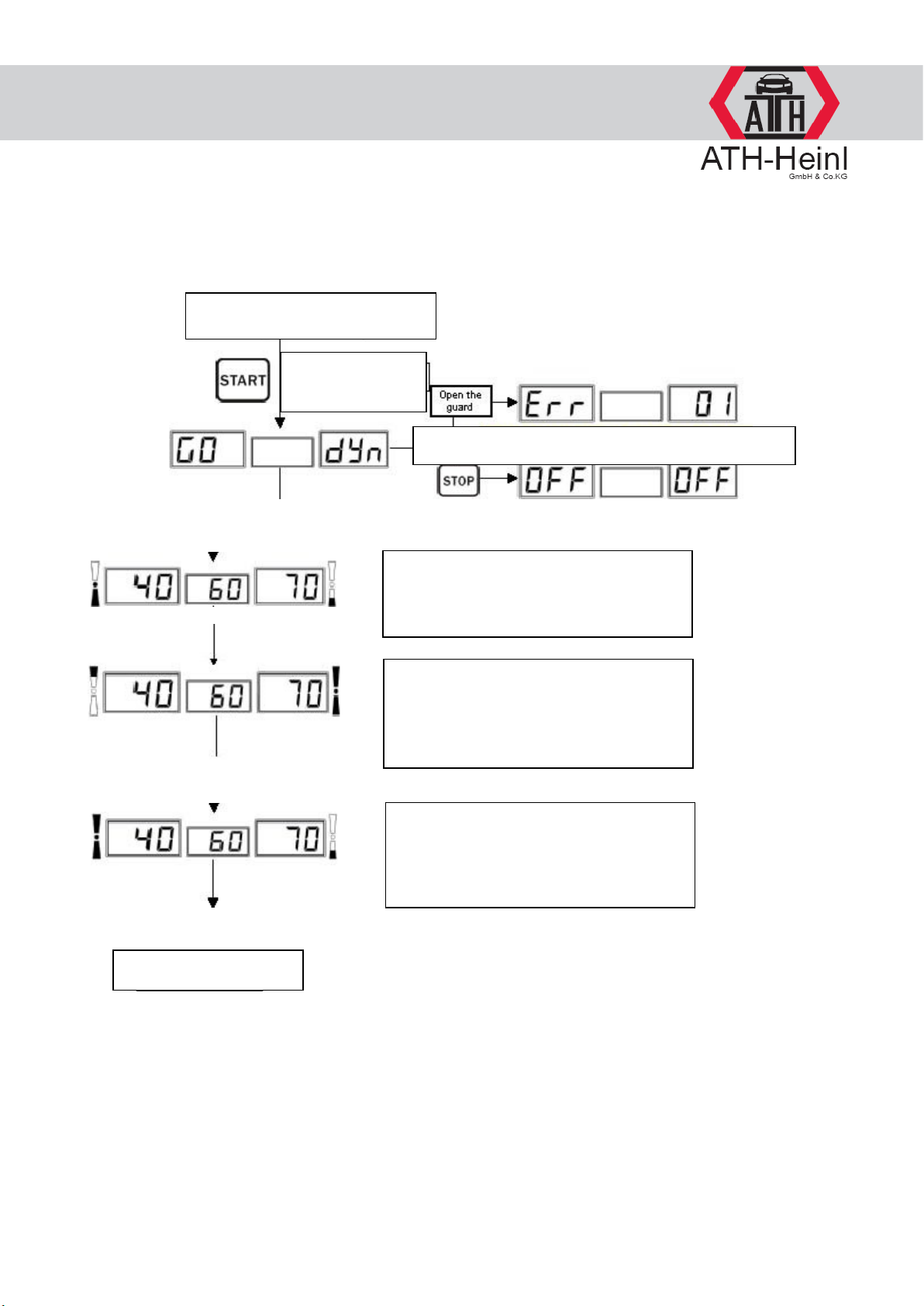4
® Copyright ATH-Heinl GmbH & Co. KG, 2013, All rights reserved. / Misprint and technical changes reserved / Issue: 04/2012
1. DESCRIPTION
1.1 General Information
This microprocessor controlled machine is intended for the balancing of wheels with a weight of up to 160 kg. The key-
controlled system enables a balancing of all types of wheels from standard wheels up to wheels for motorcycles and
racing cars. Due to special functions it is also a balancing of wheels with non-standard rims possible.
General safety information
Only skilled persons are allowed to operate the machine.
If the operator makes unauthorized reconstructions and/or changes on the machine the CE verification will be overridden
and a liability of ATH-Heinl for damages, which are resulting from this reconstructions/changes, is also excluded.
Only use the machine according to its intended and specified use.
If there are occuring errors during operation or during the working process then the machine must be switched-off from
the current before eliminating them.
All electrical connecting and reconnecting works are only to be done by skilled personal under consideration of the
regulations of VDE and/or the responsible power company.
As there is always a residual risk which can not be foreseen while working with technical work equipment, there are
different self-explanatory warning symbols (triangle yellow/black) on the balancing machine.
This warning symbols signalise the operator a possible residual risk and shall provoke a special care to avoid accidents
and/or damages of the product to be treated.
In general the operator shall eliminate possible residual risks before by a proper and careful attitute.
Here it must be especially considered:
Always use correct and proper working materials.
Wearing suitable protective clothing respectively protective agents (e.g. protective glasses, ear protection,
safety shoes and so on).
Considering given information, instructions and technical data of the machine producer respectively of the
producer from the treated product:
-The balancer shall only be used according to its intended use.
-Only skilled personal is allowed to operate the machine.
-Power-operated balancing machines are only allowed to be operated in Germany with a protective bow.
-Safety devices are not allowed to be removed respectively taken out of operation.
-Necessary reparation works are only allowed to be done by skilled service personal. Unauthorized changes
on the machine exclude ATH-Heinl from liability for damages which are arising from this.
-Works on the electrical installation are only allowed to be done by skilled electricians.
-The balancing machine is not allowed to be used in explosive atmosphere (rooms).
-The balancing machine must be firmly fixed on the ground.