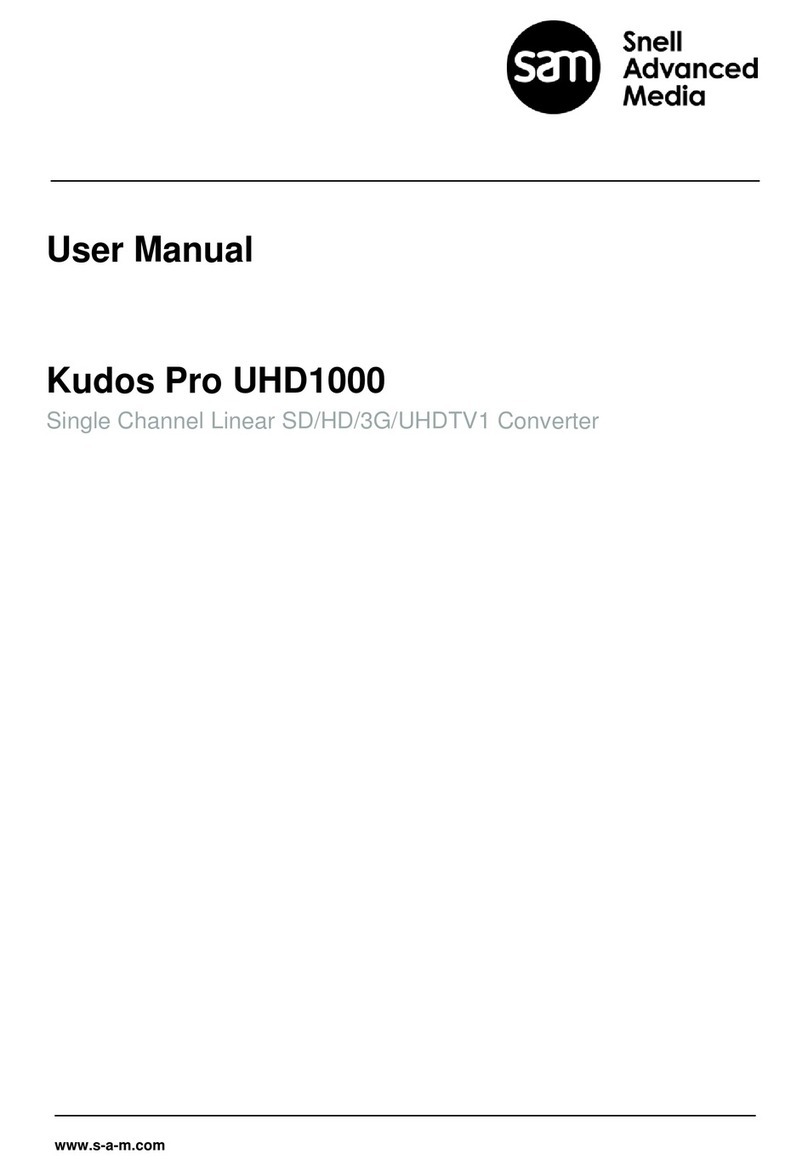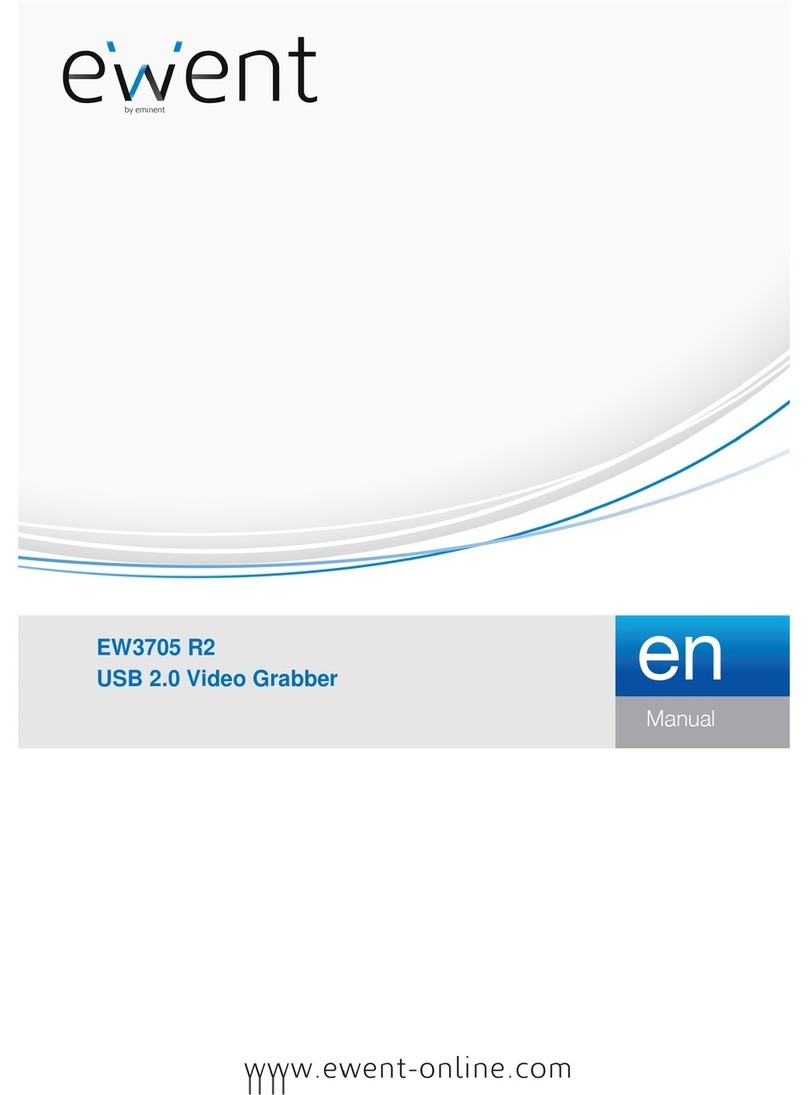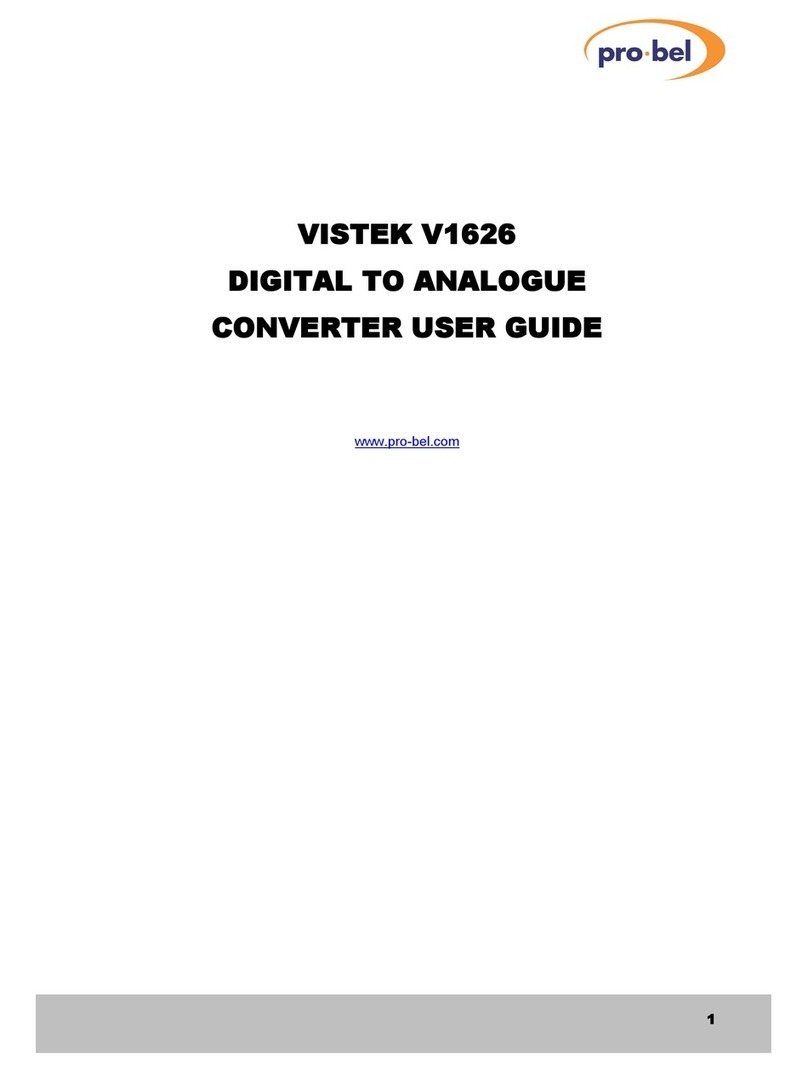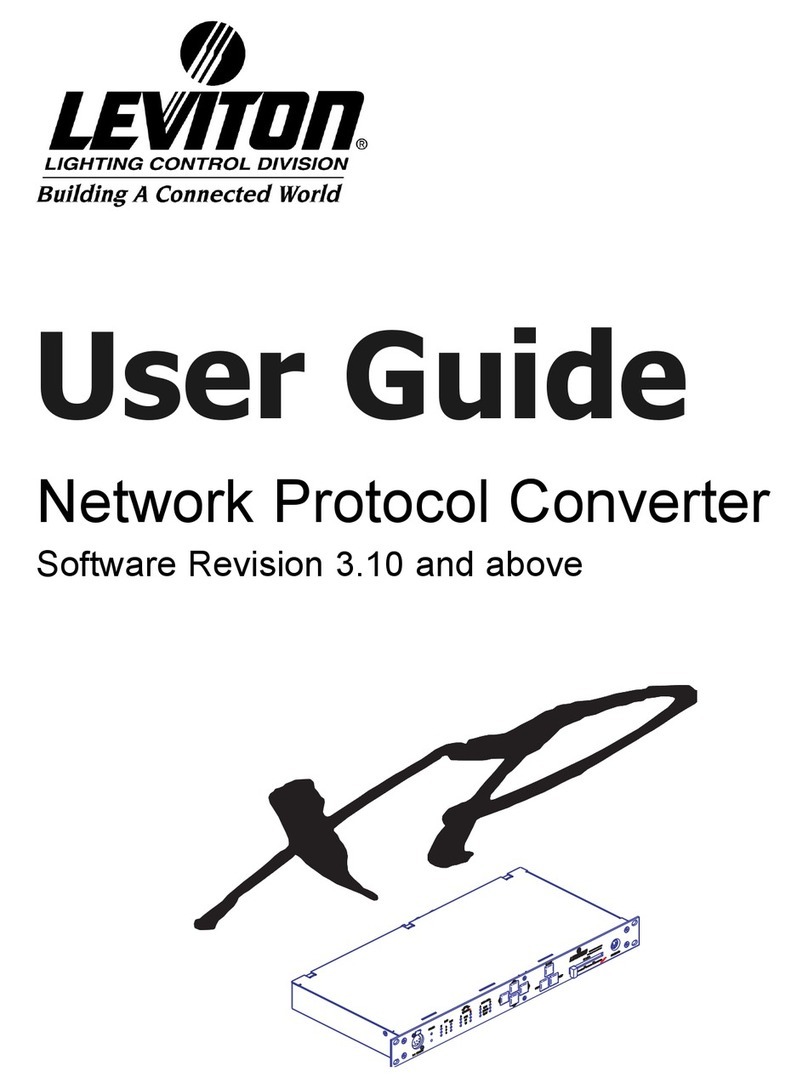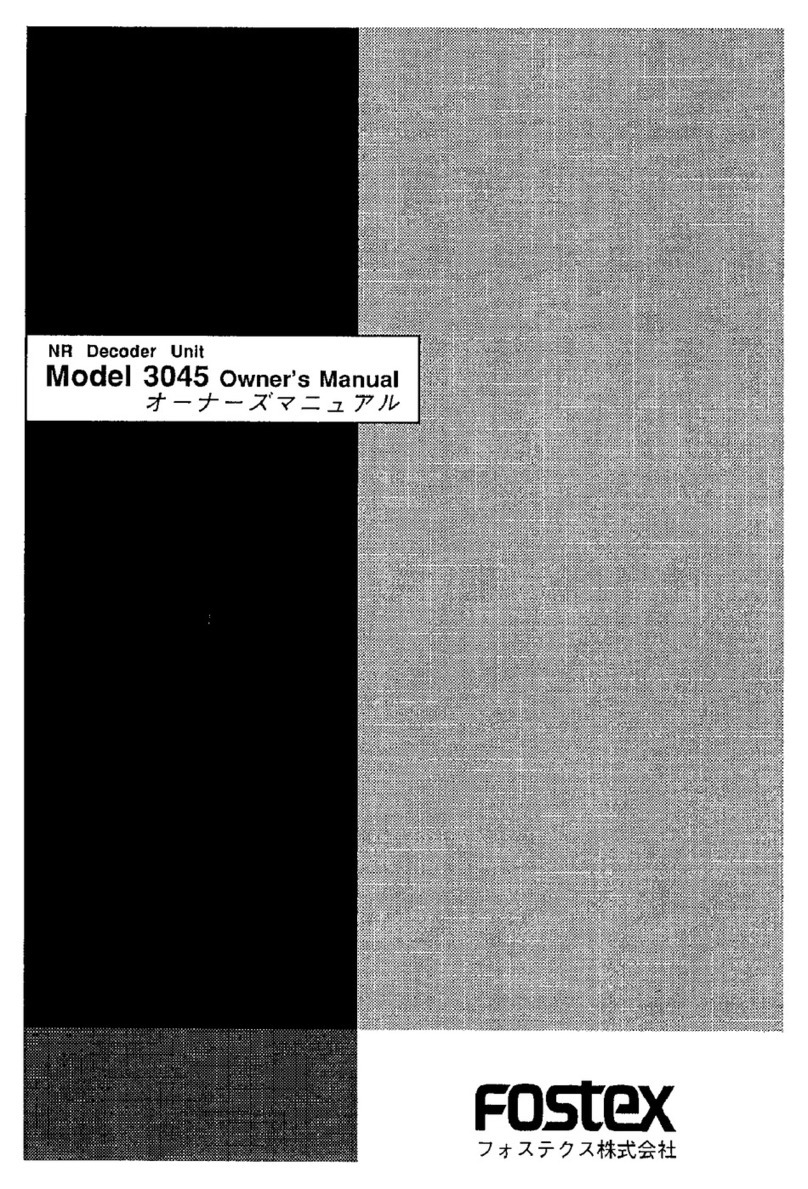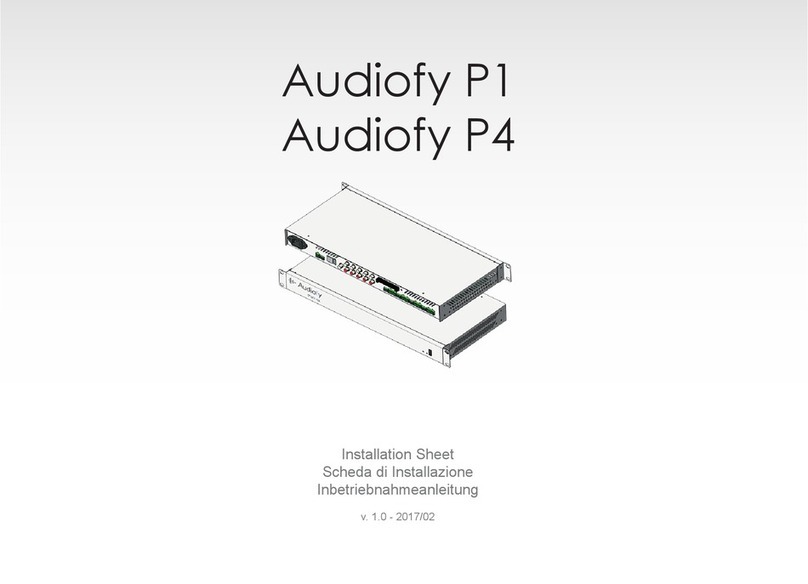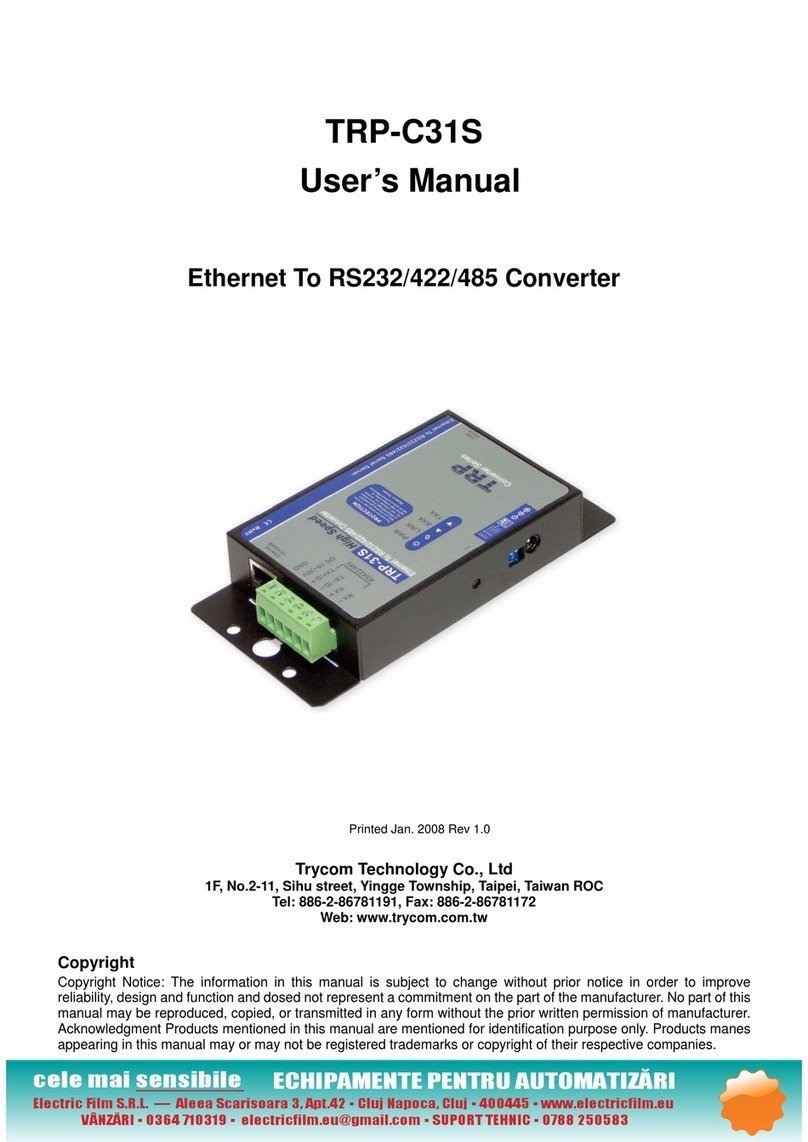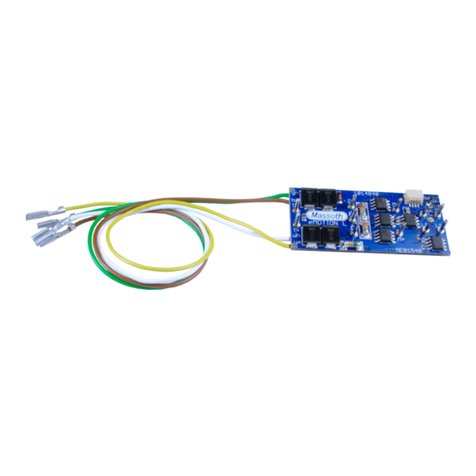Snell Advanced Media IQDNC30 Operator's manual

www.s-a-m.com
User Instruction Manual
IQDNC30
3G/HD-SDI Down Converter with Frame Synchronizer
IQDNC31
Dual-channel 3G/HD-SDI Down Converter with
Frame Synchronizer
IQDNC32
3G/HD-SDI Down Converter with Frame Synchronizer and
AES I/O
IQDNC33
Dual-channel 3G/HD-SDI Down Converter with
Frame Synchronizer and AES I/O

IQDNC30/IQDNC31/IQDNC32/IQDNC33 Information and Notices
Issue 1 Rev 4 Page 2 © 2016 SAM
Information and Notices
Copyright and Disclaimer
Copyright protection claimed includes all forms and matters of copyrightable material and
information now allowed by statutory or judicial law or hereinafter granted, including without
limitation, material generated from the software programs which are displayed on the screen
such as icons, screen display looks etc.
Information in this manual and software are subject to change without notice and does not
represent a commitment on the part of SAM. The software described in this manual is
furnished under a license agreement and can not be reproduced or copied in any manner
without prior agreement with SAM or their authorized agents.
Reproduction or disassembly of embedded computer programs or algorithms prohibited.
No part of this publication can be transmitted or reproduced in any form or by any means,
electronic or mechanical, including photocopy, recording or any information storage and
retrieval system, without permission being granted, in writing, by the publishers or their
authorized agents.
SAM operates a policy of continuous improvement and development. SAM reserves the right
to make changes and improvements to any of the products described in this document
without prior notice.
Contact Details
For details of our Regional Customer Support Offices, please visit the SAM website and
navigate to Support/Contact Support.
www.s-a-m.com/support/contact-support/
Customers with a support contract should call their personalized number, which can be found
in their contract, and be ready to provide their contract number and details.

IQDNC30/IQDNC31/IQDNC32/IQDNC33
Issue 1 Rev 4 Page 3 © 2016 SAM
Contents
Information and Notices . . . . . . . . . . . . . . . . . . . . . . . . . . . . . . . . . . . . . . . . . . . . . . . . 2
Copyright and Disclaimer . . . . . . . . . . . . . . . . . . . . . . . . . . . . . . . . . . . . . . . . . . . . . . 2
Contact Details . . . . . . . . . . . . . . . . . . . . . . . . . . . . . . . . . . . . . . . . . . . . . . . . . . . . . . 2
1 Introduction . . . . . . . . . . . . . . . . . . . . . . . . . . . . . . . . . . . . . . . . . . . . . . . . . . . . . . . . . 7
1.1 Description . . . . . . . . . . . . . . . . . . . . . . . . . . . . . . . . . . . . . . . . . . . . . . . . . . . . . . 7
1.2 Block Diagrams. . . . . . . . . . . . . . . . . . . . . . . . . . . . . . . . . . . . . . . . . . . . . . . . . . . 7
1.2.1 IQDNC30 and IQDNC32. . . . . . . . . . . . . . . . . . . . . . . . . . . . . . . . . . . . . . . . 7
1.2.2 IQDNC31 and IQDNC33. . . . . . . . . . . . . . . . . . . . . . . . . . . . . . . . . . . . . . . . 8
1.3 Features . . . . . . . . . . . . . . . . . . . . . . . . . . . . . . . . . . . . . . . . . . . . . . . . . . . . . . . . 9
1.4 Order Codes . . . . . . . . . . . . . . . . . . . . . . . . . . . . . . . . . . . . . . . . . . . . . . . . . . . . 10
1.4.1 Hardware Options . . . . . . . . . . . . . . . . . . . . . . . . . . . . . . . . . . . . . . . . . . . . 10
1.4.2 Software Options. . . . . . . . . . . . . . . . . . . . . . . . . . . . . . . . . . . . . . . . . . . . . .11
1.4.3 SFP Options . . . . . . . . . . . . . . . . . . . . . . . . . . . . . . . . . . . . . . . . . . . . . . . . 12
1.5 Rear Panels. . . . . . . . . . . . . . . . . . . . . . . . . . . . . . . . . . . . . . . . . . . . . . . . . . . . . 13
1.5.1 IQDNC30. . . . . . . . . . . . . . . . . . . . . . . . . . . . . . . . . . . . . . . . . . . . . . . . . . . 13
1.5.2 IQDNC31. . . . . . . . . . . . . . . . . . . . . . . . . . . . . . . . . . . . . . . . . . . . . . . . . . . 14
1.5.3 IQDNC32. . . . . . . . . . . . . . . . . . . . . . . . . . . . . . . . . . . . . . . . . . . . . . . . . . . 15
1.5.4 IQDNC33. . . . . . . . . . . . . . . . . . . . . . . . . . . . . . . . . . . . . . . . . . . . . . . . . . . 16
1.6 Enclosures. . . . . . . . . . . . . . . . . . . . . . . . . . . . . . . . . . . . . . . . . . . . . . . . . . . . . . 17
1.6.1 B-style Enclosure . . . . . . . . . . . . . . . . . . . . . . . . . . . . . . . . . . . . . . . . . . . . 17
1.6.2 A-style Enclosures. . . . . . . . . . . . . . . . . . . . . . . . . . . . . . . . . . . . . . . . . . . . 17
2 Technical Specification. . . . . . . . . . . . . . . . . . . . . . . . . . . . . . . . . . . . . . . . . . . . . . . 18
3 Connections. . . . . . . . . . . . . . . . . . . . . . . . . . . . . . . . . . . . . . . . . . . . . . . . . . . . . . . . 23
3.1 IQDNC3000-1A(B)3 . . . . . . . . . . . . . . . . . . . . . . . . . . . . . . . . . . . . . . . . . . . . . . 23
3.1.1 SDI Inputs . . . . . . . . . . . . . . . . . . . . . . . . . . . . . . . . . . . . . . . . . . . . . . . . . . 23
3.1.2 SDI Outputs. . . . . . . . . . . . . . . . . . . . . . . . . . . . . . . . . . . . . . . . . . . . . . . . . 23
3.1.3 Reference Input. . . . . . . . . . . . . . . . . . . . . . . . . . . . . . . . . . . . . . . . . . . . . . 23
3.2 IQDNC3001-1B3. . . . . . . . . . . . . . . . . . . . . . . . . . . . . . . . . . . . . . . . . . . . . . . . . 24
3.2.1 SDI Inputs . . . . . . . . . . . . . . . . . . . . . . . . . . . . . . . . . . . . . . . . . . . . . . . . . . 24
3.2.2 SDI Outputs. . . . . . . . . . . . . . . . . . . . . . . . . . . . . . . . . . . . . . . . . . . . . . . . . 24
3.2.3 GPIO . . . . . . . . . . . . . . . . . . . . . . . . . . . . . . . . . . . . . . . . . . . . . . . . . . . . . . 24
3.3 IQDNC3002-1A(B)3 . . . . . . . . . . . . . . . . . . . . . . . . . . . . . . . . . . . . . . . . . . . . . . 24
3.3.1 SDI Inputs . . . . . . . . . . . . . . . . . . . . . . . . . . . . . . . . . . . . . . . . . . . . . . . . . . 24
3.3.2 SDI Outputs. . . . . . . . . . . . . . . . . . . . . . . . . . . . . . . . . . . . . . . . . . . . . . . . . 24
3.3.3 Reference Input. . . . . . . . . . . . . . . . . . . . . . . . . . . . . . . . . . . . . . . . . . . . . . 24
3.3.4 SFP . . . . . . . . . . . . . . . . . . . . . . . . . . . . . . . . . . . . . . . . . . . . . . . . . . . . . . . 25
3.4 IQDNC3003-1B3. . . . . . . . . . . . . . . . . . . . . . . . . . . . . . . . . . . . . . . . . . . . . . . . . 25
3.4.1 SDI Inputs . . . . . . . . . . . . . . . . . . . . . . . . . . . . . . . . . . . . . . . . . . . . . . . . . . 25
3.4.2 SDI Outputs. . . . . . . . . . . . . . . . . . . . . . . . . . . . . . . . . . . . . . . . . . . . . . . . . 25
3.4.3 SFP . . . . . . . . . . . . . . . . . . . . . . . . . . . . . . . . . . . . . . . . . . . . . . . . . . . . . . . 25
3.5 IQDNC3100-1B3. . . . . . . . . . . . . . . . . . . . . . . . . . . . . . . . . . . . . . . . . . . . . . . . . 25
3.5.1 SDI Inputs . . . . . . . . . . . . . . . . . . . . . . . . . . . . . . . . . . . . . . . . . . . . . . . . . . 25
3.5.2 SDI Outputs. . . . . . . . . . . . . . . . . . . . . . . . . . . . . . . . . . . . . . . . . . . . . . . . . 25
3.5.3 Reference Input. . . . . . . . . . . . . . . . . . . . . . . . . . . . . . . . . . . . . . . . . . . . . . 26
3.6 IQDNC3101-1B3. . . . . . . . . . . . . . . . . . . . . . . . . . . . . . . . . . . . . . . . . . . . . . . . . 26
3.6.1 SDI Inputs . . . . . . . . . . . . . . . . . . . . . . . . . . . . . . . . . . . . . . . . . . . . . . . . . . 26
3.6.2 SDI Outputs. . . . . . . . . . . . . . . . . . . . . . . . . . . . . . . . . . . . . . . . . . . . . . . . . 26
3.6.3 GPIO . . . . . . . . . . . . . . . . . . . . . . . . . . . . . . . . . . . . . . . . . . . . . . . . . . . . . . 26
3.7 IQDNC3102-1B3. . . . . . . . . . . . . . . . . . . . . . . . . . . . . . . . . . . . . . . . . . . . . . . . . 27
3.7.1 SDI Inputs . . . . . . . . . . . . . . . . . . . . . . . . . . . . . . . . . . . . . . . . . . . . . . . . . . 27
3.7.2 SDI Outputs. . . . . . . . . . . . . . . . . . . . . . . . . . . . . . . . . . . . . . . . . . . . . . . . . 27
3.7.3 Reference Inputs. . . . . . . . . . . . . . . . . . . . . . . . . . . . . . . . . . . . . . . . . . . . . 27
3.7.4 SFP . . . . . . . . . . . . . . . . . . . . . . . . . . . . . . . . . . . . . . . . . . . . . . . . . . . . . . . 27

IQDNC30/IQDNC31/IQDNC32/IQDNC33
Issue 1 Rev 4 Page 4 © 2016 SAM
3.8 IQDNC3103-1B3. . . . . . . . . . . . . . . . . . . . . . . . . . . . . . . . . . . . . . . . . . . . . . . . . 27
3.8.1 SDI Inputs . . . . . . . . . . . . . . . . . . . . . . . . . . . . . . . . . . . . . . . . . . . . . . . . . . 27
3.8.2 SDI Outputs. . . . . . . . . . . . . . . . . . . . . . . . . . . . . . . . . . . . . . . . . . . . . . . . . 27
3.8.3 SFP . . . . . . . . . . . . . . . . . . . . . . . . . . . . . . . . . . . . . . . . . . . . . . . . . . . . . . . 27
3.9 IQDNC3200-2A(B)3 . . . . . . . . . . . . . . . . . . . . . . . . . . . . . . . . . . . . . . . . . . . . . . 28
3.9.1 SDI Inputs . . . . . . . . . . . . . . . . . . . . . . . . . . . . . . . . . . . . . . . . . . . . . . . . . . 28
3.9.2 SDI Outputs. . . . . . . . . . . . . . . . . . . . . . . . . . . . . . . . . . . . . . . . . . . . . . . . . 28
3.9.3 Reference Input. . . . . . . . . . . . . . . . . . . . . . . . . . . . . . . . . . . . . . . . . . . . . . 28
3.10 IQDNC3202-2A(B)3 . . . . . . . . . . . . . . . . . . . . . . . . . . . . . . . . . . . . . . . . . . . . . 29
3.10.1 SDI Inputs . . . . . . . . . . . . . . . . . . . . . . . . . . . . . . . . . . . . . . . . . . . . . . . . . 29
3.10.2 SDI Outputs. . . . . . . . . . . . . . . . . . . . . . . . . . . . . . . . . . . . . . . . . . . . . . . . 29
3.10.3 AES Inputs/Outputs. . . . . . . . . . . . . . . . . . . . . . . . . . . . . . . . . . . . . . . . . . 29
3.10.4 Reference Input. . . . . . . . . . . . . . . . . . . . . . . . . . . . . . . . . . . . . . . . . . . . . 29
3.10.5 SFP . . . . . . . . . . . . . . . . . . . . . . . . . . . . . . . . . . . . . . . . . . . . . . . . . . . . . . 29
3.11 IQDNC3203-2A(B)3. . . . . . . . . . . . . . . . . . . . . . . . . . . . . . . . . . . . . . . . . . . . . . 30
3.11.1 SDI Inputs . . . . . . . . . . . . . . . . . . . . . . . . . . . . . . . . . . . . . . . . . . . . . . . . . 30
3.11.2 SDI Outputs. . . . . . . . . . . . . . . . . . . . . . . . . . . . . . . . . . . . . . . . . . . . . . . . 30
3.11.3 GPIO . . . . . . . . . . . . . . . . . . . . . . . . . . . . . . . . . . . . . . . . . . . . . . . . . . . . . 30
3.11.4 Reference Input. . . . . . . . . . . . . . . . . . . . . . . . . . . . . . . . . . . . . . . . . . . . . 30
3.11.5 SFP . . . . . . . . . . . . . . . . . . . . . . . . . . . . . . . . . . . . . . . . . . . . . . . . . . . . . . 30
3.11.6 AES Inputs/Outputs. . . . . . . . . . . . . . . . . . . . . . . . . . . . . . . . . . . . . . . . . . 31
3.12 IQDNC3300-2A(B)3 . . . . . . . . . . . . . . . . . . . . . . . . . . . . . . . . . . . . . . . . . . . . . 32
3.12.1 SDI Inputs . . . . . . . . . . . . . . . . . . . . . . . . . . . . . . . . . . . . . . . . . . . . . . . . . 32
3.12.2 SDI Outputs. . . . . . . . . . . . . . . . . . . . . . . . . . . . . . . . . . . . . . . . . . . . . . . . 32
3.12.3 Reference Input. . . . . . . . . . . . . . . . . . . . . . . . . . . . . . . . . . . . . . . . . . . . . 32
3.13 IQDNC3302-2A(B)3 . . . . . . . . . . . . . . . . . . . . . . . . . . . . . . . . . . . . . . . . . . . . . 33
3.13.1 SDI Inputs . . . . . . . . . . . . . . . . . . . . . . . . . . . . . . . . . . . . . . . . . . . . . . . . . 33
3.13.2 SDI Outputs. . . . . . . . . . . . . . . . . . . . . . . . . . . . . . . . . . . . . . . . . . . . . . . . 33
3.13.3 AES Inputs/Outputs. . . . . . . . . . . . . . . . . . . . . . . . . . . . . . . . . . . . . . . . . . 33
3.13.4 Reference Input. . . . . . . . . . . . . . . . . . . . . . . . . . . . . . . . . . . . . . . . . . . . . 33
3.13.5 SFP . . . . . . . . . . . . . . . . . . . . . . . . . . . . . . . . . . . . . . . . . . . . . . . . . . . . . . 33
3.14 IQDNC3303-2A(B)3 . . . . . . . . . . . . . . . . . . . . . . . . . . . . . . . . . . . . . . . . . . . . . 34
3.14.1 SDI Inputs . . . . . . . . . . . . . . . . . . . . . . . . . . . . . . . . . . . . . . . . . . . . . . . . . 34
3.14.2 SDI Outputs. . . . . . . . . . . . . . . . . . . . . . . . . . . . . . . . . . . . . . . . . . . . . . . . 34
3.14.3 GPIO . . . . . . . . . . . . . . . . . . . . . . . . . . . . . . . . . . . . . . . . . . . . . . . . . . . . . 34
3.14.4 Reference Input. . . . . . . . . . . . . . . . . . . . . . . . . . . . . . . . . . . . . . . . . . . . . 34
3.14.5 SFP . . . . . . . . . . . . . . . . . . . . . . . . . . . . . . . . . . . . . . . . . . . . . . . . . . . . . . 34
3.14.6 AES Inputs/Outputs. . . . . . . . . . . . . . . . . . . . . . . . . . . . . . . . . . . . . . . . . . 35
4 Card Edge LEDs . . . . . . . . . . . . . . . . . . . . . . . . . . . . . . . . . . . . . . . . . . . . . . . . . . . . 36
5 Operation Using the RollCall Control Panel . . . . . . . . . . . . . . . . . . . . . . . . . . . . . . 37
5.1 Information Window. . . . . . . . . . . . . . . . . . . . . . . . . . . . . . . . . . . . . . . . . . . . . . . 37
5.1.1 Video Input Status. . . . . . . . . . . . . . . . . . . . . . . . . . . . . . . . . . . . . . . . . . . . 37
5.1.2 Video Output Status . . . . . . . . . . . . . . . . . . . . . . . . . . . . . . . . . . . . . . . . . . 37
5.1.3 Audio Status . . . . . . . . . . . . . . . . . . . . . . . . . . . . . . . . . . . . . . . . . . . . . . . . 38
5.1.4 Reference Status. . . . . . . . . . . . . . . . . . . . . . . . . . . . . . . . . . . . . . . . . . . . . 38
5.2 Input . . . . . . . . . . . . . . . . . . . . . . . . . . . . . . . . . . . . . . . . . . . . . . . . . . . . . . . . . . 39
5.2.1 Input Source Ch 1 and Ch 2 . . . . . . . . . . . . . . . . . . . . . . . . . . . . . . . . . . . . 39
5.3 Output-Ch1 and Ch2. . . . . . . . . . . . . . . . . . . . . . . . . . . . . . . . . . . . . . . . . . . . . . 40
5.3.1 Output Standard . . . . . . . . . . . . . . . . . . . . . . . . . . . . . . . . . . . . . . . . . . . . . 40
5.3.2 Default Output. . . . . . . . . . . . . . . . . . . . . . . . . . . . . . . . . . . . . . . . . . . . . . . 41
5.3.3 Scrolling Caption Generator . . . . . . . . . . . . . . . . . . . . . . . . . . . . . . . . . . . . 41
5.3.4 Freeze. . . . . . . . . . . . . . . . . . . . . . . . . . . . . . . . . . . . . . . . . . . . . . . . . . . . . 41
5.3.5 Legalization. . . . . . . . . . . . . . . . . . . . . . . . . . . . . . . . . . . . . . . . . . . . . . . . . 41
5.3.6 SFP Output Routing . . . . . . . . . . . . . . . . . . . . . . . . . . . . . . . . . . . . . . . . . . 42
5.3.7 Test Patterns . . . . . . . . . . . . . . . . . . . . . . . . . . . . . . . . . . . . . . . . . . . . . . . . 42
5.3.8 Blanking . . . . . . . . . . . . . . . . . . . . . . . . . . . . . . . . . . . . . . . . . . . . . . . . . . . 42
5.3.9 Luma Clipper. . . . . . . . . . . . . . . . . . . . . . . . . . . . . . . . . . . . . . . . . . . . . . . . 42
5.3.10 Logo Control (Option) . . . . . . . . . . . . . . . . . . . . . . . . . . . . . . . . . . . . . . . . 43

IQDNC30/IQDNC31/IQDNC32/IQDNC33
Issue 1 Rev 4 Page 5 © 2016 SAM
5.4 Video-Ch1 and Ch2. . . . . . . . . . . . . . . . . . . . . . . . . . . . . . . . . . . . . . . . . . . . . . . 45
5.4.1 Proc Amp . . . . . . . . . . . . . . . . . . . . . . . . . . . . . . . . . . . . . . . . . . . . . . . . . . 45
5.4.2 Nonlinear Enhancer . . . . . . . . . . . . . . . . . . . . . . . . . . . . . . . . . . . . . . . . . . 46
5.4.3 Conversion Aperture . . . . . . . . . . . . . . . . . . . . . . . . . . . . . . . . . . . . . . . . . . 47
5.4.4 Noise Reduction (Option) . . . . . . . . . . . . . . . . . . . . . . . . . . . . . . . . . . . . . . 48
5.5 Convert-Ch1 and Ch2 . . . . . . . . . . . . . . . . . . . . . . . . . . . . . . . . . . . . . . . . . . . . . 49
5.5.1 Motion Processing. . . . . . . . . . . . . . . . . . . . . . . . . . . . . . . . . . . . . . . . . . . . 49
5.5.2 Enhanced Film Mode . . . . . . . . . . . . . . . . . . . . . . . . . . . . . . . . . . . . . . . . . 50
5.5.3 Input Cadence. . . . . . . . . . . . . . . . . . . . . . . . . . . . . . . . . . . . . . . . . . . . . . . 50
5.5.4 Output Cadence . . . . . . . . . . . . . . . . . . . . . . . . . . . . . . . . . . . . . . . . . . . . . 51
5.6 ARC & Sidebar Keyer-Ch1 and Ch2. . . . . . . . . . . . . . . . . . . . . . . . . . . . . . . . . . 52
5.6.1 Sync Mode . . . . . . . . . . . . . . . . . . . . . . . . . . . . . . . . . . . . . . . . . . . . . . . . . 53
5.6.2 Aspect Signaling Control Enable. . . . . . . . . . . . . . . . . . . . . . . . . . . . . . . . . 53
5.6.3 Signaling Detected . . . . . . . . . . . . . . . . . . . . . . . . . . . . . . . . . . . . . . . . . . . 53
5.6.4 Sidebar Keying & Output Crop (Option) . . . . . . . . . . . . . . . . . . . . . . . . . . . 53
5.6.5 Post Scaling Control . . . . . . . . . . . . . . . . . . . . . . . . . . . . . . . . . . . . . . . . . . 54
5.6.6 Standard Presets When No Aspect Signaling. . . . . . . . . . . . . . . . . . . . . . . 55
5.6.7 Aspect Signaling Control – Scaling Control. . . . . . . . . . . . . . . . . . . . . . . . . 56
5.6.8 Input Signaling ARC Conversions. . . . . . . . . . . . . . . . . . . . . . . . . . . . . . . . 57
5.6.9 Aspect Signaling Control – Signaling Config. . . . . . . . . . . . . . . . . . . . . . . . 58
5.6.10 Aspect Signaling Control – Force Output Signaling Setup . . . . . . . . . . . . 63
5.6.11 ARC Memories . . . . . . . . . . . . . . . . . . . . . . . . . . . . . . . . . . . . . . . . . . . . . 64
5.7 Audio Routing-Ch1 and Ch2 . . . . . . . . . . . . . . . . . . . . . . . . . . . . . . . . . . . . . . . . 66
5.7.1 Input Pairs. . . . . . . . . . . . . . . . . . . . . . . . . . . . . . . . . . . . . . . . . . . . . . . . . . 66
5.7.2 Process Pairs . . . . . . . . . . . . . . . . . . . . . . . . . . . . . . . . . . . . . . . . . . . . . . . 67
5.8 Audio Shuffle-Ch1 and Ch2. . . . . . . . . . . . . . . . . . . . . . . . . . . . . . . . . . . . . . . . . 68
5.8.1 Process Pairs . . . . . . . . . . . . . . . . . . . . . . . . . . . . . . . . . . . . . . . . . . . . . . . 68
5.8.2 Output Pairs . . . . . . . . . . . . . . . . . . . . . . . . . . . . . . . . . . . . . . . . . . . . . . . . 68
5.8.3 Channel-based Routing Rules . . . . . . . . . . . . . . . . . . . . . . . . . . . . . . . . . . 69
5.8.4 Invert Phase . . . . . . . . . . . . . . . . . . . . . . . . . . . . . . . . . . . . . . . . . . . . . . . . 70
5.8.5 Control. . . . . . . . . . . . . . . . . . . . . . . . . . . . . . . . . . . . . . . . . . . . . . . . . . . . . 70
5.9 Audio Control-Ch1 and Ch2 . . . . . . . . . . . . . . . . . . . . . . . . . . . . . . . . . . . . . . . . 71
5.9.1 Gain. . . . . . . . . . . . . . . . . . . . . . . . . . . . . . . . . . . . . . . . . . . . . . . . . . . . . . . 71
5.9.2 Tone Frequency . . . . . . . . . . . . . . . . . . . . . . . . . . . . . . . . . . . . . . . . . . . . . 71
5.9.3 Delay. . . . . . . . . . . . . . . . . . . . . . . . . . . . . . . . . . . . . . . . . . . . . . . . . . . . . . 72
5.10 Audio I/O AES. . . . . . . . . . . . . . . . . . . . . . . . . . . . . . . . . . . . . . . . . . . . . . . . . . 73
5.10.1 AES 1–8 . . . . . . . . . . . . . . . . . . . . . . . . . . . . . . . . . . . . . . . . . . . . . . . . . . 73
5.11 Genlock . . . . . . . . . . . . . . . . . . . . . . . . . . . . . . . . . . . . . . . . . . . . . . . . . . . . . . . 74
5.11.1 Source Ch 1 and Ch 2. . . . . . . . . . . . . . . . . . . . . . . . . . . . . . . . . . . . . . . . 74
5.11.2 Timing Ch 1 and Ch 2 . . . . . . . . . . . . . . . . . . . . . . . . . . . . . . . . . . . . . . . . 75
5.12 Timecode-Ch1 and Ch2 . . . . . . . . . . . . . . . . . . . . . . . . . . . . . . . . . . . . . . . . . . 76
5.12.1 Source. . . . . . . . . . . . . . . . . . . . . . . . . . . . . . . . . . . . . . . . . . . . . . . . . . . . 76
5.12.2 Processing . . . . . . . . . . . . . . . . . . . . . . . . . . . . . . . . . . . . . . . . . . . . . . . . 77
5.12.3 Embedding . . . . . . . . . . . . . . . . . . . . . . . . . . . . . . . . . . . . . . . . . . . . . . . . 78
5.13 Metadata-Ch1 and Ch2. . . . . . . . . . . . . . . . . . . . . . . . . . . . . . . . . . . . . . . . . . . 79
5.13.1 Closed Captions . . . . . . . . . . . . . . . . . . . . . . . . . . . . . . . . . . . . . . . . . . . . 79
5.13.2 Multi-line WST. . . . . . . . . . . . . . . . . . . . . . . . . . . . . . . . . . . . . . . . . . . . . . 80
5.13.3 SMPTE 2020 Output. . . . . . . . . . . . . . . . . . . . . . . . . . . . . . . . . . . . . . . . . 81
5.14 GPIO . . . . . . . . . . . . . . . . . . . . . . . . . . . . . . . . . . . . . . . . . . . . . . . . . . . . . . . . . 82
5.14.1 GPIO 1 and 2 . . . . . . . . . . . . . . . . . . . . . . . . . . . . . . . . . . . . . . . . . . . . . . 82
5.14.2 GPI 1 and 2 (Input) . . . . . . . . . . . . . . . . . . . . . . . . . . . . . . . . . . . . . . . . . . 82
5.14.3 GPI 1 and 2 (Output). . . . . . . . . . . . . . . . . . . . . . . . . . . . . . . . . . . . . . . . . 83
5.15 Ancillary Bridge-Ch1,Ch2 . . . . . . . . . . . . . . . . . . . . . . . . . . . . . . . . . . . . . . . . . 84
5.15.1 Operation . . . . . . . . . . . . . . . . . . . . . . . . . . . . . . . . . . . . . . . . . . . . . . . . . 84
5.15.2 Warnings. . . . . . . . . . . . . . . . . . . . . . . . . . . . . . . . . . . . . . . . . . . . . . . . . . 84
5.15.3 Special features. . . . . . . . . . . . . . . . . . . . . . . . . . . . . . . . . . . . . . . . . . . . . 85
5.16 RollTrack . . . . . . . . . . . . . . . . . . . . . . . . . . . . . . . . . . . . . . . . . . . . . . . . . . . . . . 86
5.16.1 Disable All . . . . . . . . . . . . . . . . . . . . . . . . . . . . . . . . . . . . . . . . . . . . . . . . . 86
5.16.2 Index . . . . . . . . . . . . . . . . . . . . . . . . . . . . . . . . . . . . . . . . . . . . . . . . . . . . . 86
5.16.3 Source. . . . . . . . . . . . . . . . . . . . . . . . . . . . . . . . . . . . . . . . . . . . . . . . . . . . 86

IQDNC30/IQDNC31/IQDNC32/IQDNC33
Issue 1 Rev 4 Page 6 © 2016 SAM
5.16.4 Address. . . . . . . . . . . . . . . . . . . . . . . . . . . . . . . . . . . . . . . . . . . . . . . . . . . 86
5.16.5 Command . . . . . . . . . . . . . . . . . . . . . . . . . . . . . . . . . . . . . . . . . . . . . . . . . 87
5.16.6 RollTrack Sending. . . . . . . . . . . . . . . . . . . . . . . . . . . . . . . . . . . . . . . . . . . 87
5.16.7 RollTrack Status . . . . . . . . . . . . . . . . . . . . . . . . . . . . . . . . . . . . . . . . . . . . 87
5.16.8 Configuring a RollTrack Action . . . . . . . . . . . . . . . . . . . . . . . . . . . . . . . . . 87
5.16.9 Viewing RollTrack Information. . . . . . . . . . . . . . . . . . . . . . . . . . . . . . . . . . 87
5.17 Memories. . . . . . . . . . . . . . . . . . . . . . . . . . . . . . . . . . . . . . . . . . . . . . . . . . . . . . 88
5.17.1 Saving Memory Settings . . . . . . . . . . . . . . . . . . . . . . . . . . . . . . . . . . . . . . 88
5.17.2 Changing a Memory Name . . . . . . . . . . . . . . . . . . . . . . . . . . . . . . . . . . . . 88
5.17.3 Recalling a Memory. . . . . . . . . . . . . . . . . . . . . . . . . . . . . . . . . . . . . . . . . . 88
5.17.4 Last Recalled Memory. . . . . . . . . . . . . . . . . . . . . . . . . . . . . . . . . . . . . . . . 88
5.18 Logging . . . . . . . . . . . . . . . . . . . . . . . . . . . . . . . . . . . . . . . . . . . . . . . . . . . . . . . 89
5.18.1 Misc. Logging . . . . . . . . . . . . . . . . . . . . . . . . . . . . . . . . . . . . . . . . . . . . . . 89
5.18.2 Video Input Logging . . . . . . . . . . . . . . . . . . . . . . . . . . . . . . . . . . . . . . . . . 90
5.18.3 Ref/Output Logging. . . . . . . . . . . . . . . . . . . . . . . . . . . . . . . . . . . . . . . . . . 91
5.18.4 O/P Audio State Ch1 and Ch2 Logging. . . . . . . . . . . . . . . . . . . . . . . . . . . 92
5.18.5 O/P Audio Type Ch1 and Ch2 Logging. . . . . . . . . . . . . . . . . . . . . . . . . . . 93
5.19 Setup. . . . . . . . . . . . . . . . . . . . . . . . . . . . . . . . . . . . . . . . . . . . . . . . . . . . . . . . . 94
5.19.1 Factory Defaults . . . . . . . . . . . . . . . . . . . . . . . . . . . . . . . . . . . . . . . . . . . . 94
5.19.2 Default Settings. . . . . . . . . . . . . . . . . . . . . . . . . . . . . . . . . . . . . . . . . . . . . 94
5.19.3 Restart. . . . . . . . . . . . . . . . . . . . . . . . . . . . . . . . . . . . . . . . . . . . . . . . . . . . 94
Appendix A Linear Frame Rate Converter Option. . . . . . . . . . . . . . . . . . . . . . . . . . . 95
Appendix B Logo Insertion . . . . . . . . . . . . . . . . . . . . . . . . . . . . . . . . . . . . . . . . . . . . . 96
B.1 Logo Insertion Introduction . . . . . . . . . . . . . . . . . . . . . . . . . . . . . . . . . . . . . . . . . 96
B.2 Logo Uploader . . . . . . . . . . . . . . . . . . . . . . . . . . . . . . . . . . . . . . . . . . . . . . . . . . 96
B.3 Filename convention. . . . . . . . . . . . . . . . . . . . . . . . . . . . . . . . . . . . . . . . . . . . . . 97
B.4 Displaying logos . . . . . . . . . . . . . . . . . . . . . . . . . . . . . . . . . . . . . . . . . . . . . . . . . 97
B.5 Animated logos. . . . . . . . . . . . . . . . . . . . . . . . . . . . . . . . . . . . . . . . . . . . . . . . . . 98
B.6 Logo key . . . . . . . . . . . . . . . . . . . . . . . . . . . . . . . . . . . . . . . . . . . . . . . . . . . . . . . 98

IQDNC30/IQDNC31/IQDNC32/IQDNC33 Introduction
Issue 1 Rev 4 Page 7 © 2016 SAM
1 Introduction
1.1 Description
The IQDNC modules provide multi-rate down conversion for 3 Gbit/s SDI, and HD-SDI digital
video signals. Using high-quality motion adaptive de-interlacing and flexible scaling
technology, the modules can handle applications such as down conversion to maintain SD
output feeds.
The frame synchronizer is capable of referencing to a SD bi-level or HD tri-level reference
and a variable aspect ratio converter with frame accurate reading and writing of WSS, VI, and
2016 AFD signaling. Audio handling includes audio channel routing, delay adjustment and
level controls, as well as AES audio I/O on the IQDNC32 and IQDNC33. Video metadata such
as timecode, closed captions, and teletext captions can also be passed through the modules
or processed according to the required output standard.
To enable the modules to be further tailored to system requirements, software options are
available to provide noise reduction, sidebar keying, logo insertion, linear frame rate
conversion, and upgrade to up/down/cross (UDC) functionality. Versions are also available
with SFP cages which enable fiber conversion, additional electrical outputs on HD-BNCs, or
local monitoring via HDMI.
1.2 Block Diagrams
1.2.1 IQDNC30 and IQDNC32
Note:
Block diagram includes IQUDC30–33 and IQUPC30–33.
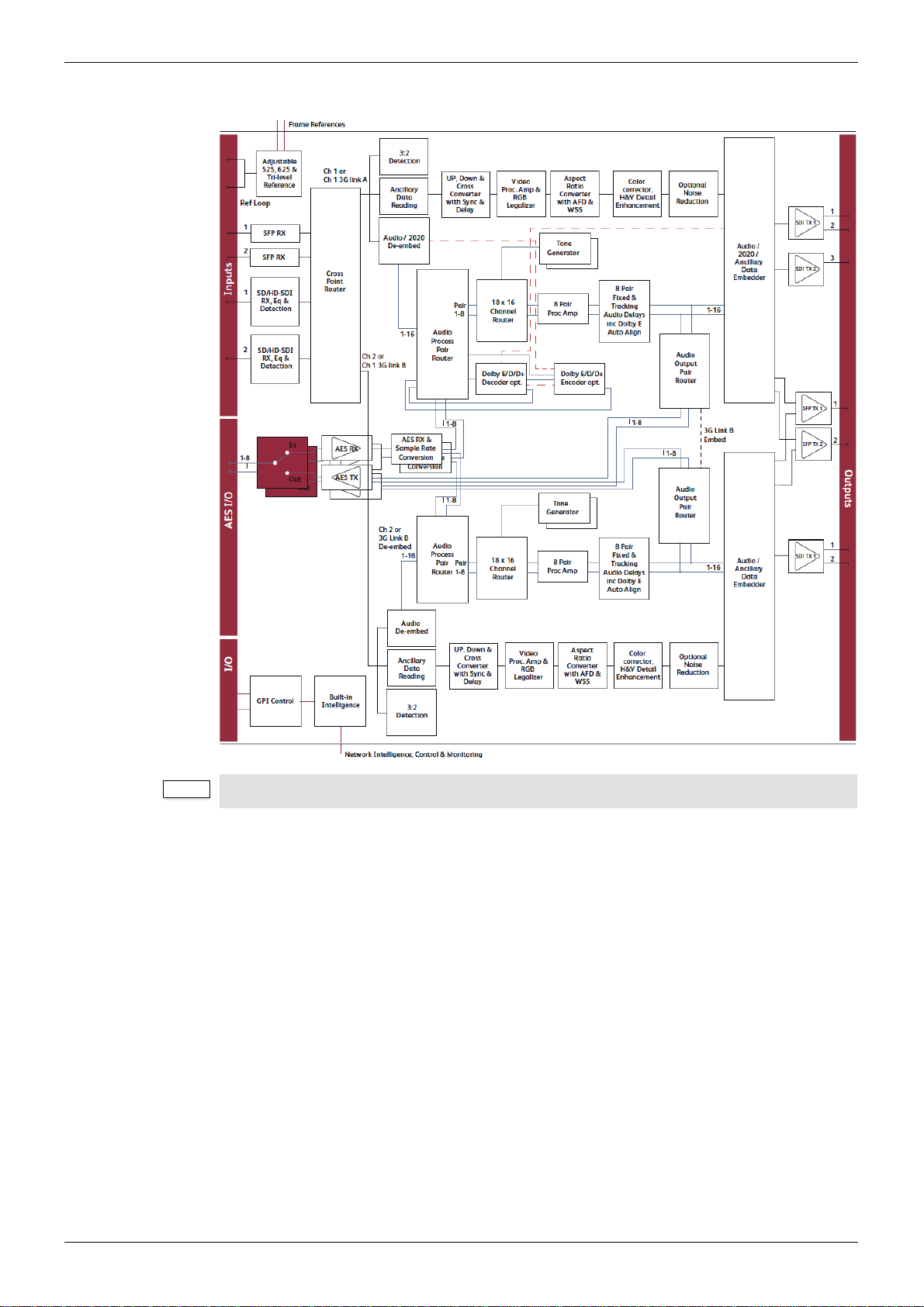
IQDNC30/IQDNC31/IQDNC32/IQDNC33 Introduction
Issue 1 Rev 4 Page 8 © 2016 SAM
1.2.2 IQDNC31 and IQDNC33
Note:
Block diagram includes IQUDC30–33 and IQUPC30–33.

IQDNC30/IQDNC31/IQDNC32/IQDNC33 Introduction
Issue 1 Rev 4 Page 9 © 2016 SAM
1.3 Features
• Down conversion with frame synchronization.
• Native RollCall control.
• Flexible video and audio i/o configurations.
• 16-channel embedded audio processing.
• Dolby-E guard-band alignment.
• Fiber i/o options.
Key video and metadata processing features:
• Standards: 525i, 625i, 720p23/24/25/29/50/59, 1080i50/59, 1080p23/24/25/29,
1080psf23/24/25/29, 1080p50/59 (A/B).
• L23, video index, and SMPTE 2016 (AFD) signaling.
• Closed caption CEA608 <> CEA708.
• Timecode conversions.
• WST/RDD8 conversion.
• Proc amp, gamma, legalizer.
• Full range of enhancement, horizontal and vertical.
• Conversion aperture control.
• Noise reduction (option).
• Sidebar key (option).
• Logo insertion (option).
• Linear frame rate conversion (option).
• Upgrade to full up/down/cross functionality (option).
• 2 GPI/O terminals via 3-pin screw terminal connector.
Key audio features:
• Embedded Audio 16-channel embedded audio processing.
• PCM audio processing includes channel level routing, gain and delay compensation.
• Non-PCM processing features pair level routing and delay compensation. Dolby-E
data is passed with a delay to match the video and with co-timed audio frame drop or
repeat.
• Eight AES audio ports, individually assignable as inputs or outputs.
• AES audio inputs, individually available to any or all processing channels.
• AES audio outputs (48 kHz), separately assignable to any processing channel.
• AES input is auto-detected as PCM (32 to 96 kHz) or non-PCM (48 kHz locked to
relevant video input).
Note:
Low frame rate support (i.e. 23, 24, 25, 29 Hz) is not available in modules which were
upgraded to V5.2.7 or above after installation. Only new builds of modules at version 5.2.7
and above will support low frame rate signals.
Note:
AES I/O is only applicable to the IQDNC32 and IQDNC33.

IQDNC30/IQDNC31/IQDNC32/IQDNC33 Introduction
Issue 1 Rev 4 Page 10 © 2016 SAM
1.4 Order Codes
1.4.1 Hardware Options
1.4.1.1 IQDNC30
1.4.1.2 IQDNC31
1.4.1.3 IQDNC32
Note:
Modules with “A” order codes (for example, IQDNC3000-1A3) can be fitted into either A- or
B-style enclosures. Modules with “B” order codes (for example, IQDNC3000-1B3) can only
be fitted into B-style enclosures. See page 17.
IQDNC3000-1A3 Down converter. 2 SDI inputs, 4 SDI outputs, 1 reference loop.
IQDNC3000-1B3 Down converter. 2 SDI inputs, 4 SDI outputs, 1 reference loop,
2 enclosure reference inputs.
IQDNC3001-1B3 Down converter. 2 SDI inputs, 5 SDI outputs, 2 GPIOs, 2 enclosure
reference inputs.
IQDNC3002-1A3 Down converter. 2 SDI inputs, 3 SDI outputs, 1 SFP cage,
1 reference input.
IQDNC3002-1B3 Down converter. 2 SDI inputs, 3 SDI outputs, 1 SFP cage,
1 reference input, 2 enclosure reference inputs.
IQDNC3003-1B3 Down converter. 2 SDI inputs, 4 SDI outputs, 1 SFP cage,
2 enclosure reference inputs.
IQDNC3100-1B3 Dual-channel down converter. 2 SDI inputs, 4 SDI outputs,
1 reference loop, 2 enclosure reference inputs.
IQDNC3101-1B3 Dual-channel down converter. 2 SDI inputs, 5 SDI outputs, 2 GPIOs,
2 enclosure reference inputs.
IQDNC3102-1B3 Dual-channel down converter. 2 SDI inputs, 3 SDI outputs, 1 SFP
cage, 1 reference input, 2 enclosure reference inputs.
IQDNC3103-1B3 Dual-channel down converter. 2 SDI inputs, 4 SDI outputs, 1 SFP
cage, 2 enclosure reference inputs.
IQDNC3200-2A3 Down converter. 2 SDI inputs, 4 SDI outputs, 8 unbalanced AES
inputs/outputs, 1 reference loop.
IQDNC3200-2B3 Down converter. 2 SDI inputs, 4 SDI outputs, 8 unbalanced AES
inputs/outputs, 1 reference loop, 2 enclosure reference inputs.
IQDNC3202-2A3 Down converter. 2 SDI inputs, 3 SDI outputs, 8 unbalanced AES
inputs/outputs, 1 SFP cage, 1 reference input.
IQDNC3202-2B3 Down converter. 2 SDI inputs, 3 SDI outputs, 8 unbalanced AES
inputs/outputs, 1 SFP cage, 1 reference input, 2 enclosure reference
inputs.
IQDNC3203-2A3 Down converter. 2 SDI inputs, 4 SDI outputs, 8 balanced AES
inputs/outputs, 2 GPIOs, 1 SFP cage, 1 reference loop.
IQDNC3203-2B3 Down converter. 2 SDI inputs, 4 SDI outputs, 8 balanced AES
inputs/outputs, 2 GPIOs, 1 SFP cage, 1 reference loop, 2 enclosure
reference inputs.

IQDNC30/IQDNC31/IQDNC32/IQDNC33 Introduction
Issue 1 Rev 4 Page 11 © 2016 SAM
1.4.1.4 IQDNC33
1.4.2 Software Options
1.4.2.1 IQDNC30 and IQDNC32
1.4.2.2 IQDNC31 and IQDNC33
IQDNC3300-2A3 Dual-channel down converter. 2 SDI inputs, 4 SDI outputs,
8 unbalanced AES inputs/outputs, 1 reference loop.
IQDNC3300-2B3 Dual-channel down converter. 2 SDI inputs, 4 SDI outputs,
8 unbalanced AES inputs/outputs, 1 reference loop, 2 enclosure
reference inputs.
IQDNC3302-2A3 Dual-channel down converter. 2 SDI inputs, 3 SDI outputs,
8 unbalanced AES inputs/outputs, 1 SFP cage, 1 reference input.
IQDNC3302-2B3 Dual-channel down converter. 2 SDI inputs, 3 SDI outputs,
8 unbalanced AES inputs/outputs, 1 SFP cage, 1 reference input,
2 enclosure reference inputs.
IQDNC3303-2A3 Dual-channel down converter. 2 SDI inputs, 4 SDI outputs,
8 balanced AES inputs/outputs, 2 GPIOs, 1 SFP cage, 1 reference
loop.
IQDNC3303-2B3 Dual-channel down converter. 2 SDI inputs, 4 SDI outputs,
8 balanced AES inputs/outputs, 2 GPIOs, 1 SFP cage, 1 reference
loop, 2 enclosure reference inputs.
IQOPTM-NR Software option to add noise reduction, for details see section 5.4.4.
IQOPTM-SBK Software option to add sidebar keying, for details see section 5.6.4.
IQOPTM-UDC Software option to add up, down, and cross conversion.
IQOPTM-LC Software option to add linear frame-rate conversion, for details see
Appendix 1
IQOPTM-LOG Software option to add logo insertion, for details see section 5.3.10
and Appendix 2
IQOPTM-UDC Software option for upgrade to up, down and cross conversion.
IQOPTM-2NR Software option to add noise reduction, for details see section 5.4.4.
IQOPTM-2SBK Software option to add sidebar keying, for details see section 5.6.4.
IQOPTM-2UDC Software option to add up, down, and cross conversion.
IQOPTM-2LC Software option to add linear frame-rate conversion for each channel,
for details see Appendix 1
IQOPTM-2LOG Software option to add logo insertion for each channel, for details see
section 5.3.10 and Appendix 2
IQOPTM-UDC Software option for upgrade to up, down and cross conversion.
Note:
The software options apply to both processing channels on the IQDNC31 and IQDNC33.

IQDNC30/IQDNC31/IQDNC32/IQDNC33 Introduction
Issue 1 Rev 4 Page 12 © 2016 SAM
1.4.3 SFP Options
FC1-13T1 Single 1310 nm fiber TX.
FC1-13T2 Dual 1310 nm fiber TX.
FC1-15T1 Single 1550 nm fiber TX.
FC1-15T2 Dual 1550 nm fiber TX.
FC1-R1 Single fiber RX.
FC1-R2 Dual fiber RX.
FC1-13TR Fiber transceiver 1310 nm TX/RX.
FC1-HDBT2 HD-BNC dual TX.
FC1-HDBR2 HD-BNC dual RX.
FC1-HDMI2 HDMI TX with 2 m cable.
FC1-HDMI4 HDMI TX with 4 m cable.
Fiber CWDM Tx Wavelengths available on request.
Note:
SFP options must be ordered in addition to a module.

IQDNC30/IQDNC31/IQDNC32/IQDNC33 Introduction
Issue 1 Rev 4 Page 13 © 2016 SAM
1.5 Rear Panels
1.5.1 IQDNC30
IQDNC3000-1A(B)3
IQDNC3001-1B3
IQDNC3002-1A(B)3
IQDNC3003-1B3

IQDNC30/IQDNC31/IQDNC32/IQDNC33 Introduction
Issue 1 Rev 4 Page 14 © 2016 SAM
1.5.2 IQDNC31
IQDNC3100-1B3
IQDNC3101-1B3
IQDNC3102-1B3
IQDNC3103-1B3

IQDNC30/IQDNC31/IQDNC32/IQDNC33 Introduction
Issue 1 Rev 4 Page 15 © 2016 SAM
1.5.3 IQDNC32
IQDNC3200-2A(B)3
IQDNC3202-2A(B)3
IQDNC3203-2A(B)3

IQDNC30/IQDNC31/IQDNC32/IQDNC33 Introduction
Issue 1 Rev 4 Page 16 © 2016 SAM
1.5.4 IQDNC33
IQDNC3300-2A(B)3
IQDNC3302-2A(B)3
IQDNC3303-2A(B)3

IQDNC30/IQDNC31/IQDNC32/IQDNC33 Introduction
Issue 1 Rev 4 Page 17 © 2016 SAM
1.6 Enclosures
The module can be fitted into the enclosure types shown.
1.6.1 B-style Enclosure
Enclosure order codes: IQH3B-S-0, IQH3B-S-P
1.6.2 A-style Enclosures
Enclosure order code: IQH1A-S-P
Enclosure order codes: IQH3A-S-0, IQH3A-S-P
Enclosure order codes: IQH3A-E-0, IQH3A-E-P, IQH3A-0-0, IQH3A-0-P
Enclosure order code: IQH1A-S-P
Important:
Although IQ modules are interchangeable between enclosures, their rear panels are
enclosure specific. An IQH3B enclosure accepts modules with either “A” or “B” order
codes. An IQH3A or IQH1A enclosure accepts modules with “A” order codes only. See
page 10.
Note:
The IQH3B enclosure provides two internal analog reference inputs. These inputs are
applicable to modules with “B” order codes only.

IQDNC30/IQDNC31/IQDNC32/IQDNC33 Technical Specification
Issue 1 Rev 4 Page 18 © 2016 SAM
2 Technical Specification
Inputs and Outputs
Video Signal Inputs
SDI Inputs 2
Input Cable Length Up to 80m Belden 1694A @ 3 Gbit/s
Up to 120m Belden 1694A @ 1.5 Gbit/s
100m typical Belden 1694A @ 270 Mbit/s (with output set to 1080p rates)
Input Standard (auto detect) 525i, 625i, 720p23/24/25/29/50/59, 1080i50/59, 1080p23/24/25/29,
1080psf23/24/25/29, 1080p50/59 (A/B).
Note: Low frame rate support (i.e. 23, 24, 25, 29 Hz) is not available in modules which were upgraded to V5.2.7 or
above after installation. Only new builds of modules at version 5.2.7 and above will support low frame rate signals.
Analog Reference 1 single or 1 passive loop-through, depending on rear panel type
Black (HD tri-level and SD bi-level) and Black Burst (SD bi-level)
SD bi-level – RS170A
HD tri-level – SMPTE 240M, 274M
Audio Signal Inputs
AES Inputs 8 x balanced AES inputs or 8 x unbalanced AES inputs, depending on rear
panel type (AES applicable to IQDNC32 and IQDNC33 only)
Fiber Signal Inputs
Inputs Up to 2, depending on SFP type fitted
Optical 3 Gbit/s HD-SDI
1.485 Gbit/s HD-SDI
270 Mbit/s SD-SDI
Connector/Format LC singlemode
Standard SMPTE 297-2006
Video Signal Outputs
SDI Outputs Up to 5, depending on rear panel type
Output Standard 525i, 625i.
Audio Signal Outputs
AES Outputs 8 x balanced AES outputs or 8 x unbalanced AES outputs, depending on
rear panel type (AES applicable to IQDNC32 and IQDNC33 only)
Fiber Signal Outputs
Outputs Up to 2, depending on SFP type fitted
Optical 270 Mbit/s SD-SDI
Connector/Format LC singlemode
Standard SMPTE 297-2006
Control Interface
GPI 2 x closing contact I/O interface (ST), depending on rear panel type

IQDNC30/IQDNC31/IQDNC32/IQDNC33 Technical Specification
Issue 1 Rev 4 Page 19 © 2016 SAM
Conversion Functions (per channel on IQDNC31 and IQDNC33)
Modes Down conversion
Aspect ratio conversion
Synchronization
Linear frame rate conversion (option)
Conversion Processing Still Process: Detects still images and applies an aperture with full
(progressive) vertical frequency response
Enhanced Still: Adds field motion detection to still process. Prevents
artifacts on moving repetitive patterns
Aspect Ratio Conversion (auto/manual) AFD (SMPTE 2016), VI (RP186), WSS (L23)
SD Input Format Normal 4:3, Anamorphic 16:9, Letterbox 14:9, Letterbox 16:9
SD Output Format Normal 4:3, Anamorphic 16:9, Letterbox 14:9, Letterbox 16:9
Metadata Closed caption CE608 <> CE708
Timecode conversions
Teletext subtitles WST/RDD-08 and WST/SMPTE 2031 conversion
Audio Functions (per channel on IQDNC31 and IQDNC33)
AES Audio Eight AES audio ports individually assignable as a inputs or outputs.
Inputs individually available to any or all processing channels. Outputs
(48kHz) separately assignable to any processing channel.
AES input is auto-detected as PCM (32 to 96 kHz) or non-PCM (48 kHz
locked to relevant video input).
Embedded Audio 16-channel embedded audio processing.
PCM processing includes channel-level gain and delay compensation,
and channel-level routing with L/R swap and phase invert feature.
Non-PCM processing includes pair level routing and delay compensation.
Dolby E data is passed with delay to match the video, and co-timed audio
frame drop or repeat.
Embedded Audio Enable/Blank
Embedded Audio Routing
Processed Pair 1–8 Disembed 1–8
Output Channels 1–16 Processed Pair 1–8, Tone, Silence
Processed Audio Control
Invert Phase Channels 1–16
Pair 1–8 Gain L/R +18 dB to -18 dB in 0.1 dB steps
Pair 1–8 Manual Delay -40 ms to +200 ms in 1 ms steps
Global Manual Delay -40 ms to +200 ms in 1 ms steps
Dolby E
Dolby E Auto Alignment +/- 10 line offset in 1 line steps
Tone
Frequency 100 Hz to 10 kHz in 100 Hz steps

IQDNC30/IQDNC31/IQDNC32/IQDNC33 Technical Specification
Issue 1 Rev 4 Page 20 © 2016 SAM
Processing Functions (per channel on IQDNC31 and IQDNC33)
Freeze On/Off
Legalizer Off, 700mV, 721mV, 735mV, 746mV
Genlock Reference Lock, Input Lock, Free Run
Pattern Off, Black, Ramp, Bars
Caption On/Off, Scrolling
Edit Caption 19 characters available
Proc amp
Black Level +100 mV to -100 mV (0) in 0.8 mV steps
Contrast -6dB to +6 dB (0) in 0.2 dB steps
Saturation -6dB to +6 dB (0) in 0.2 dB steps
Y Gamma 0.4 to 1.7 (1) in 0.1 steps
YC Offset -20 to 20 (0) in 2 luma pixel steps
Note: Defaults shown in brackets
Enhancement
Nonlinear Enhancer Frequency Band Selection: Low, Med, High
Four preset enhancement modes: Low, Med, High, Super
Manual enhancement mode with H Gain and H Noise Rejection levels
Conversion Aperture
Vertical Frequency Band Selection: Low, Med, High
Five vertical preset enhancement levels: Soft 2, Soft 1, Normal, Sharp 1,
Sharp 2
Horizontal Five horizontal preset sharpness levels: Low 2, Low 1, Normal, High 1,
High 2
Five horizontal preset detail levels: Soft 2, Soft 1, Normal, Sharp 1,
Sharp 2
Other Controls
GPI Input Low/High Select Black, Freeze, Pattern, User Memories 1–16
GPI Output Source Black, Freeze, Pattern
Memory Naming User configurable naming of memories 1–16
RollTrack Index Up to 50 RollTrack destinations
Optical Logging Tx Laser Bias High Warning
Tx Power Low Warning
Tx Power High Warning
Laser Wavelength Input 1 (2) Rx Power High Warning
Input 1 (2) Rx Power Low Warning
Input 1 (2) Rx Power Measurement
RollTrack Sources Unused, Input Present, (1 & 2, Fiber 1 & 2), Input Loss (1 & 2, Fiber 1 & 2),
Reference OK and Loss
Information Window Video Input Status, Video Output Status, Audio Status, Metadata Status,
Reference Status
Factory Default Resets all module settings to factory defaults and clears memories
Default Settings Resets all module settings to factory defaults but does not clear memories
Module Information Software Version, Serial Number, Rear Panel ID, Frame Slot
This manual suits for next models
3
Table of contents
Other Snell Advanced Media Media Converter manuals
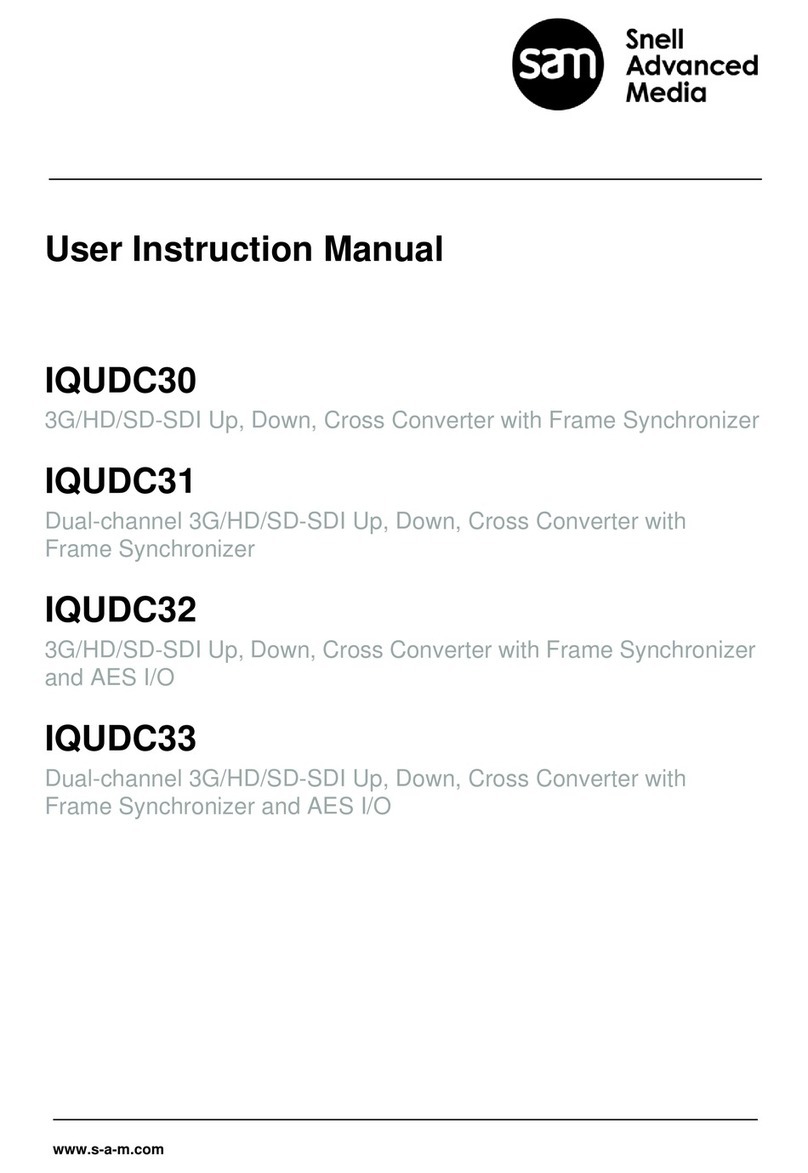
Snell Advanced Media
Snell Advanced Media IQUDC30 Operator's manual

Snell Advanced Media
Snell Advanced Media KudosPro LC2000 User manual
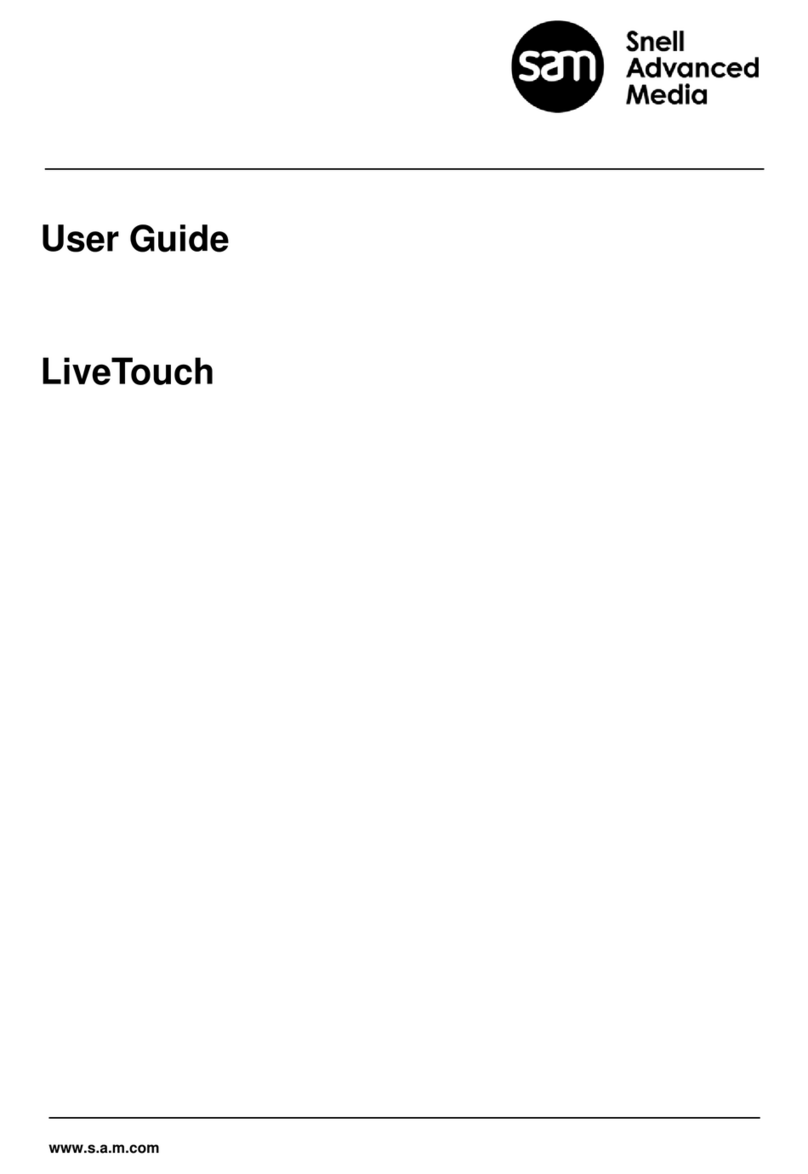
Snell Advanced Media
Snell Advanced Media LiveTouch Lite User manual

Snell Advanced Media
Snell Advanced Media KudosPro MC1000 User manual
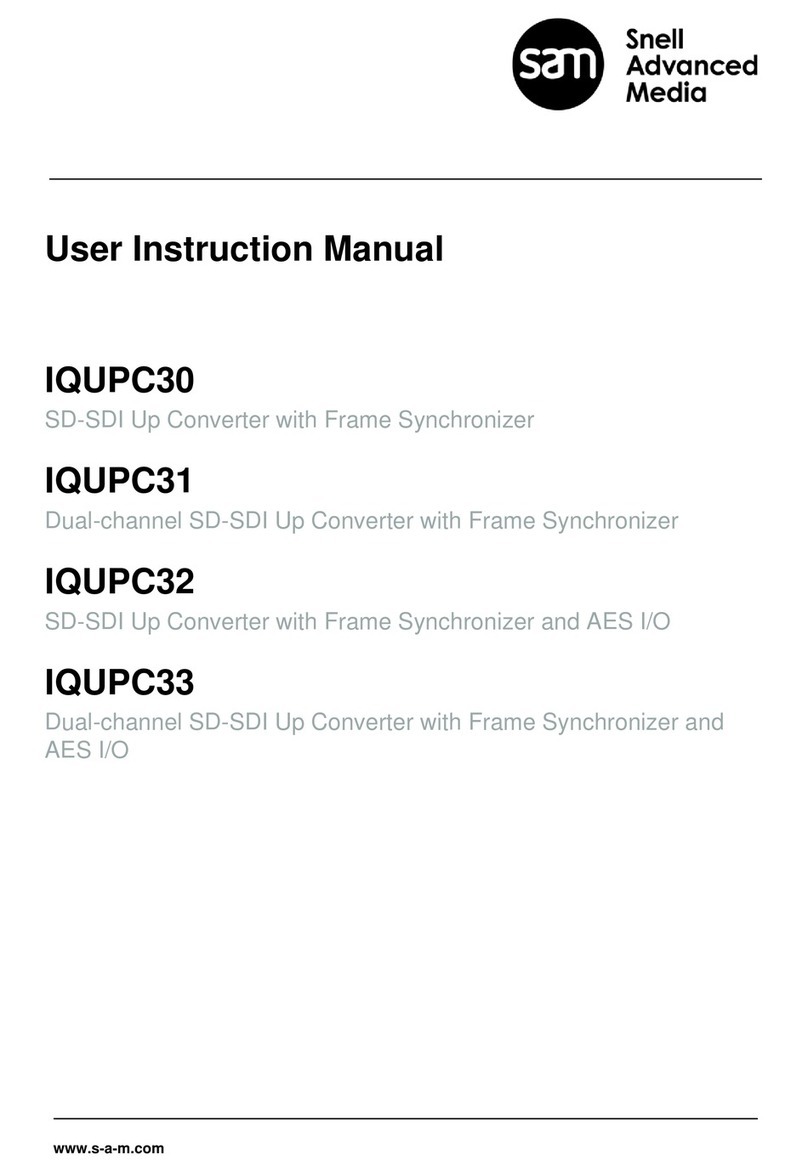
Snell Advanced Media
Snell Advanced Media IQUPC30 Operator's manual
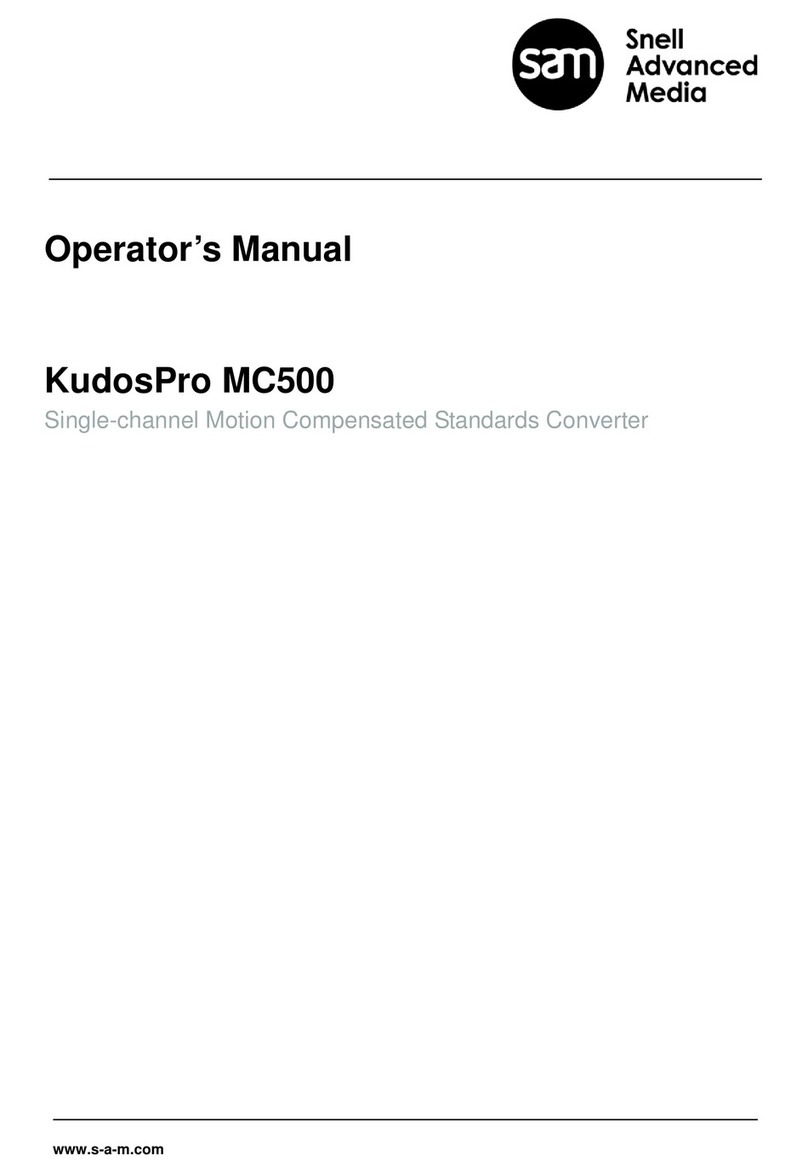
Snell Advanced Media
Snell Advanced Media KudosPro MC500 User manual
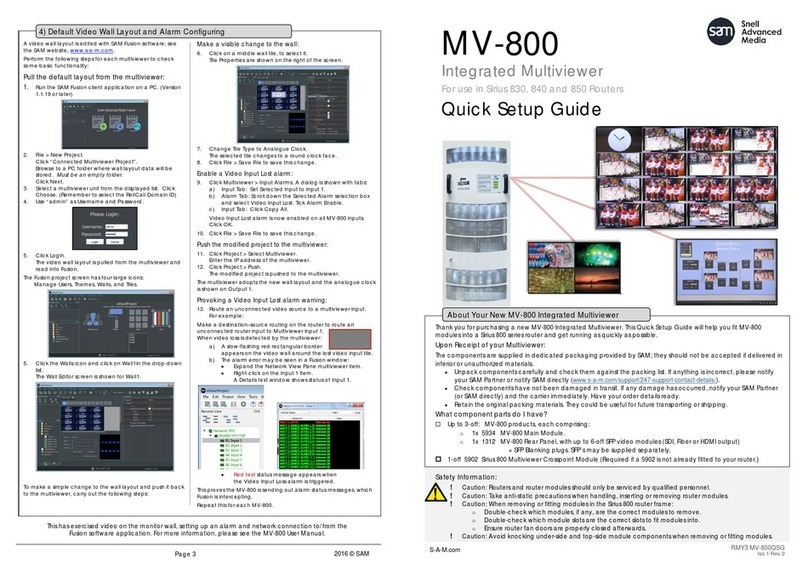
Snell Advanced Media
Snell Advanced Media MV-800 User manual
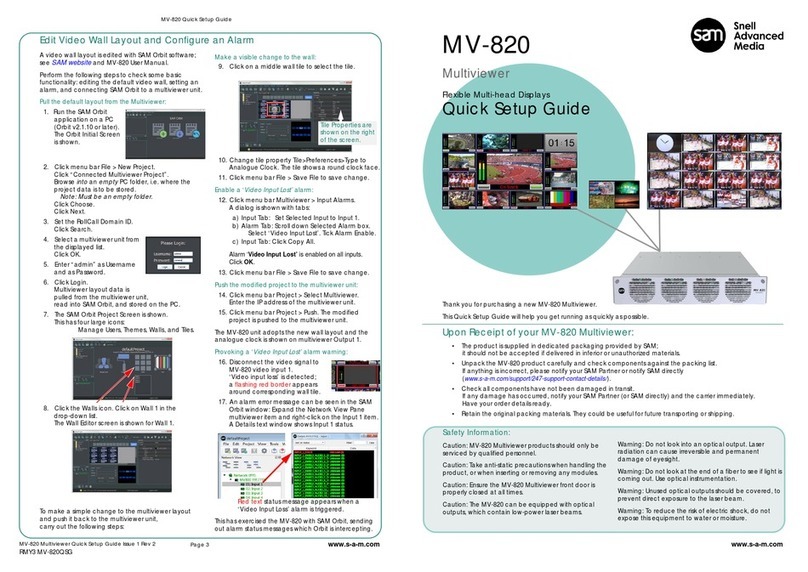
Snell Advanced Media
Snell Advanced Media MV-820 User manual

Snell Advanced Media
Snell Advanced Media MV-800 User manual
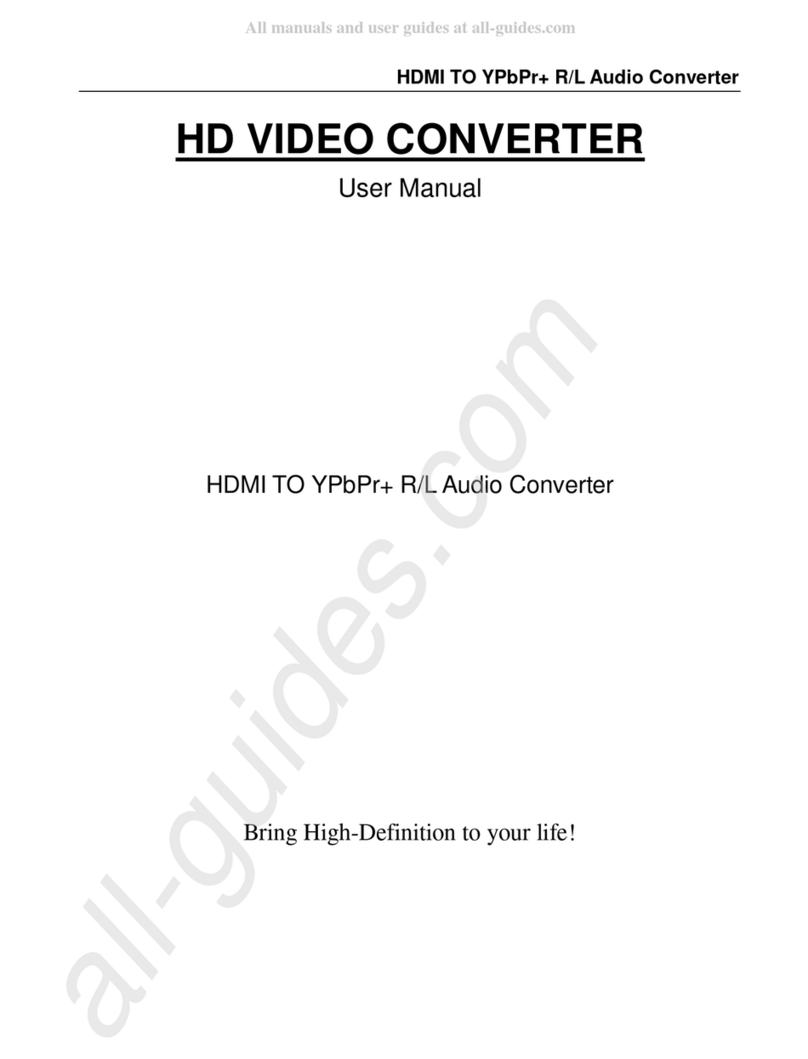
Snell Advanced Media
Snell Advanced Media MV-820 User manual