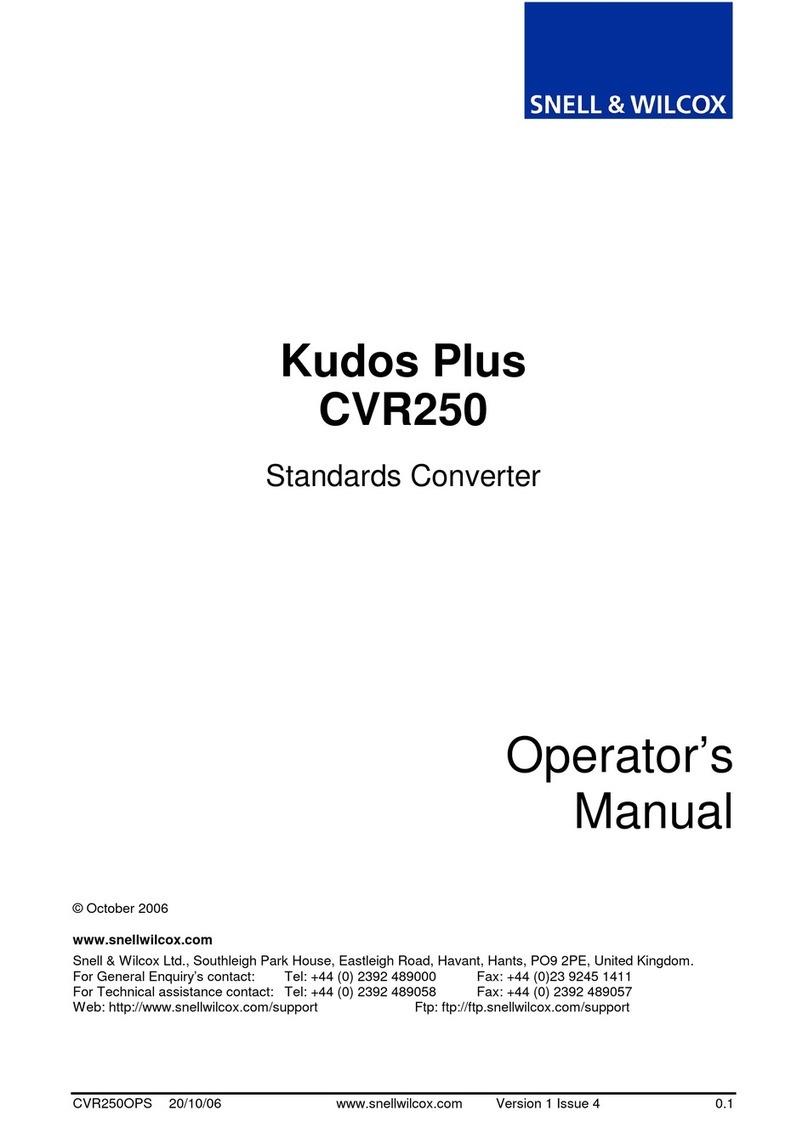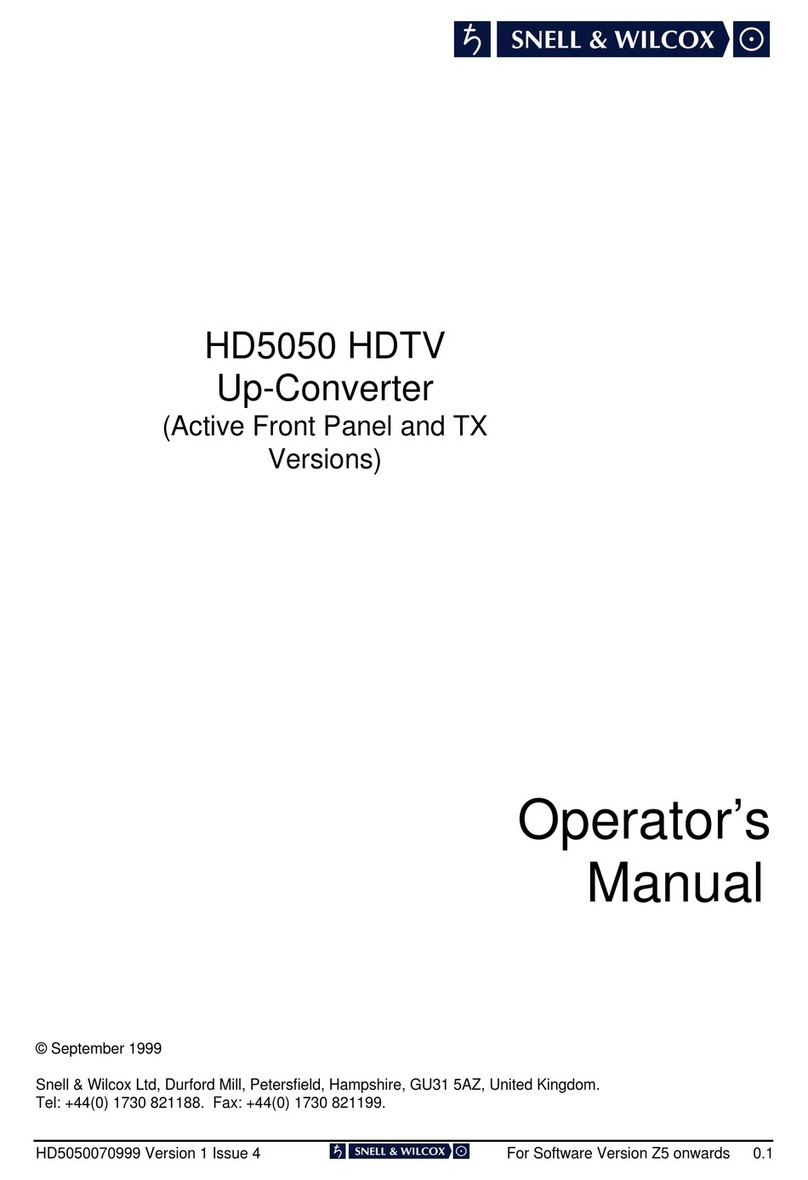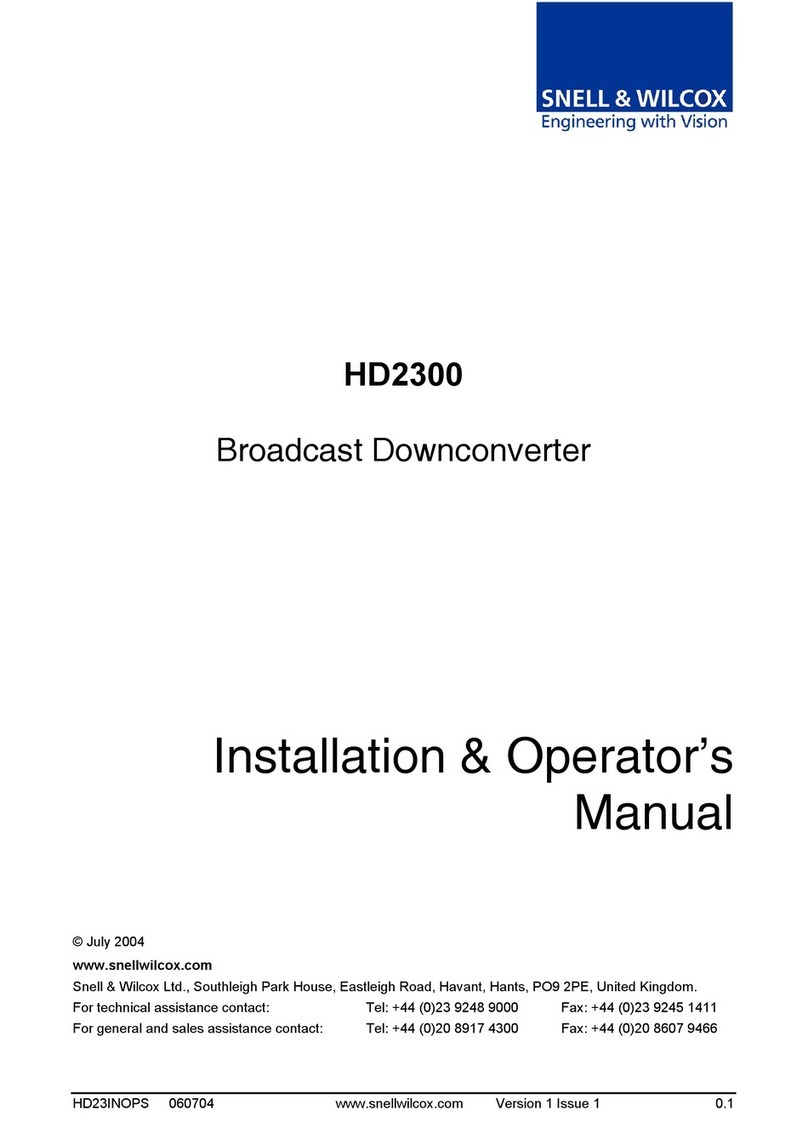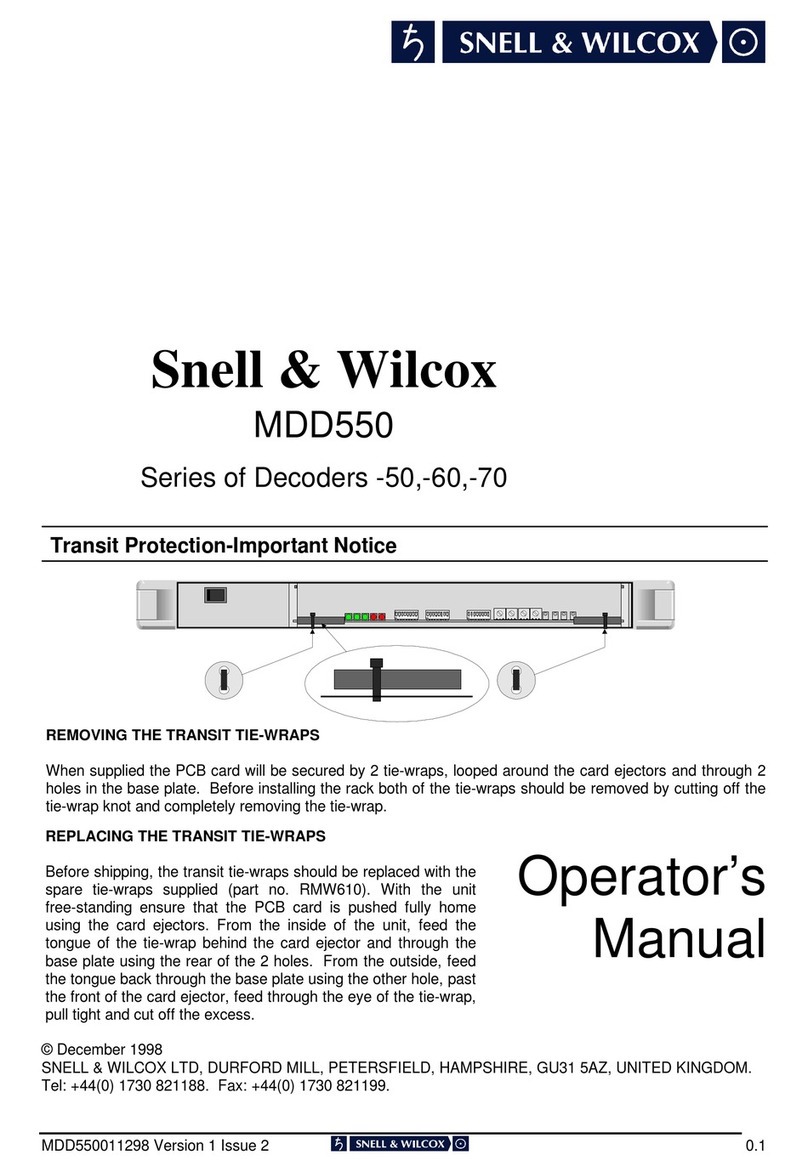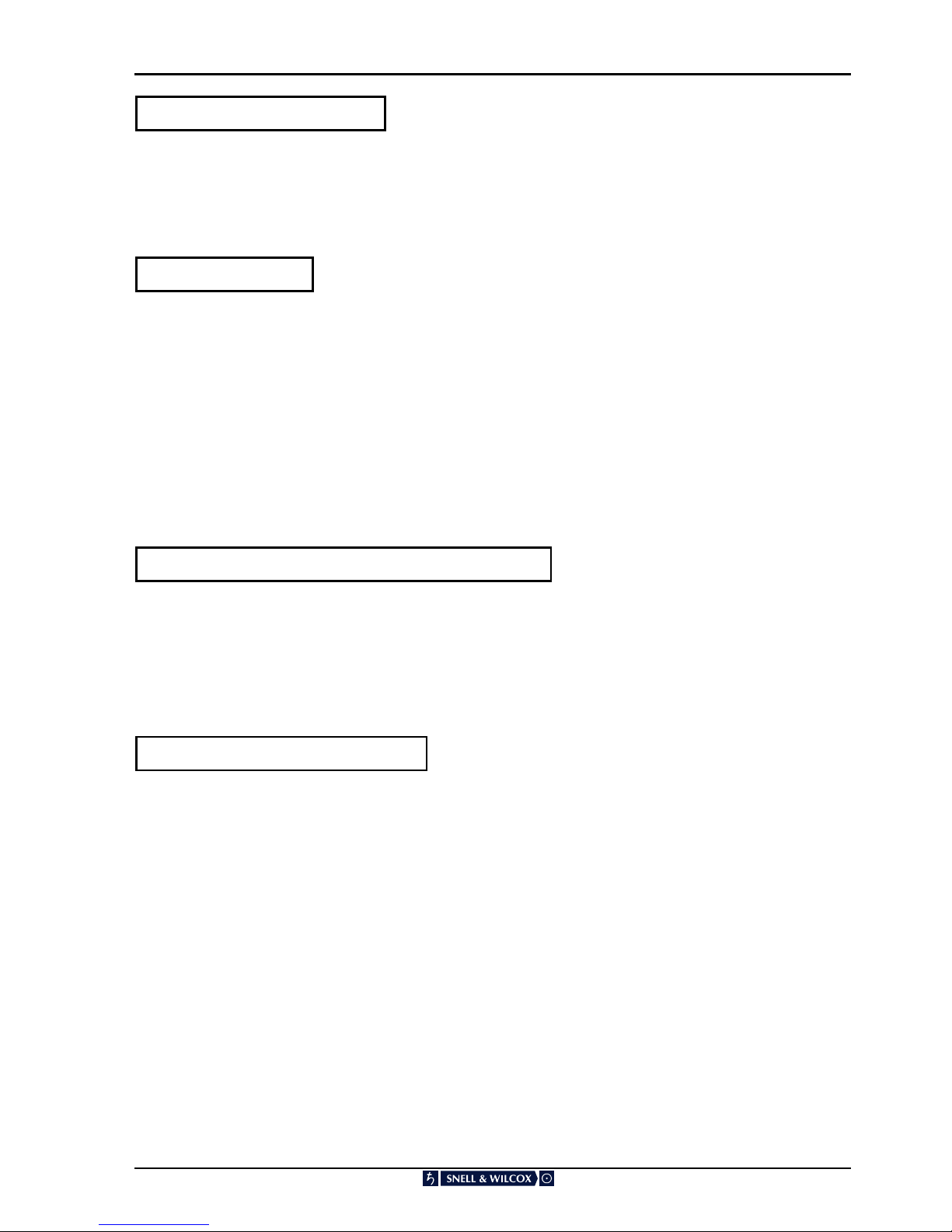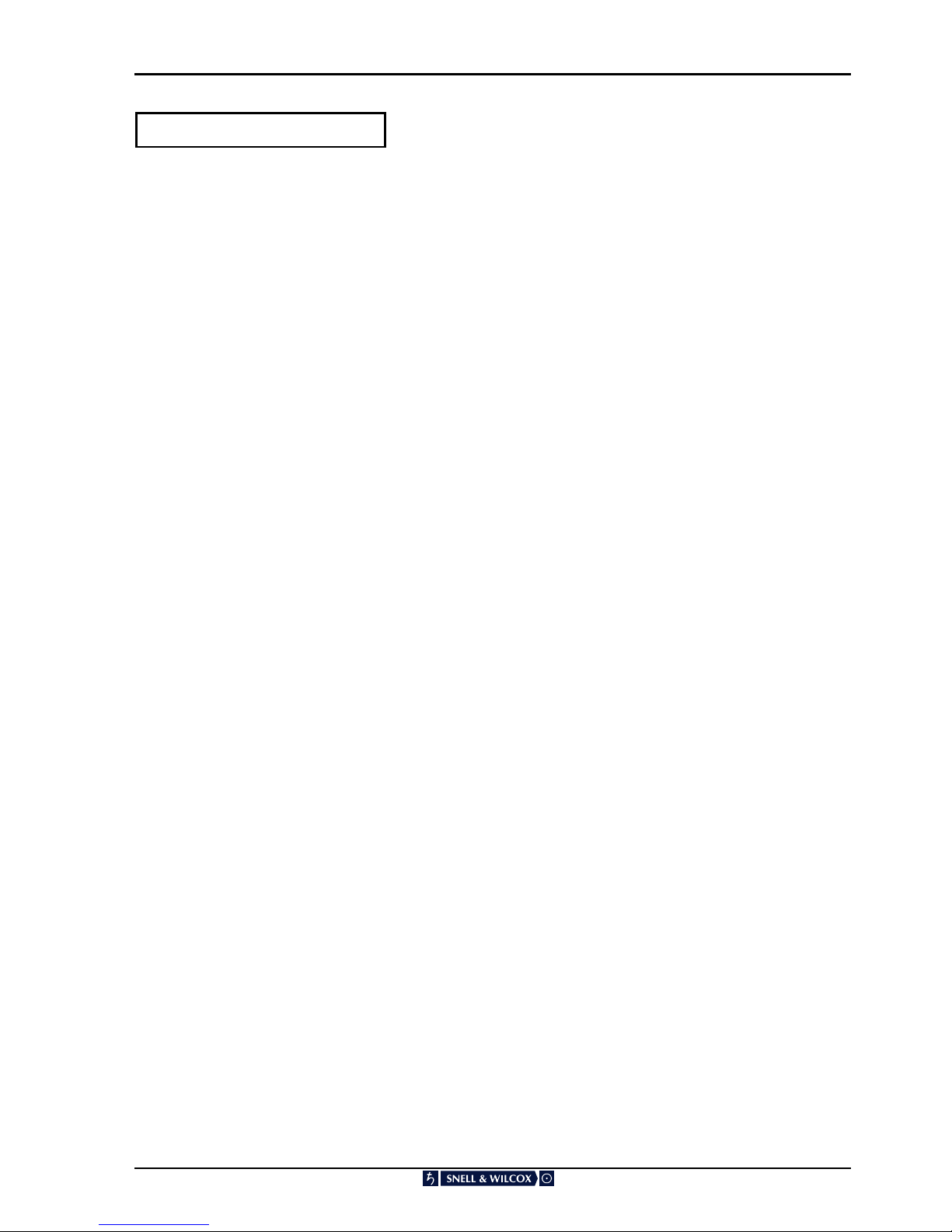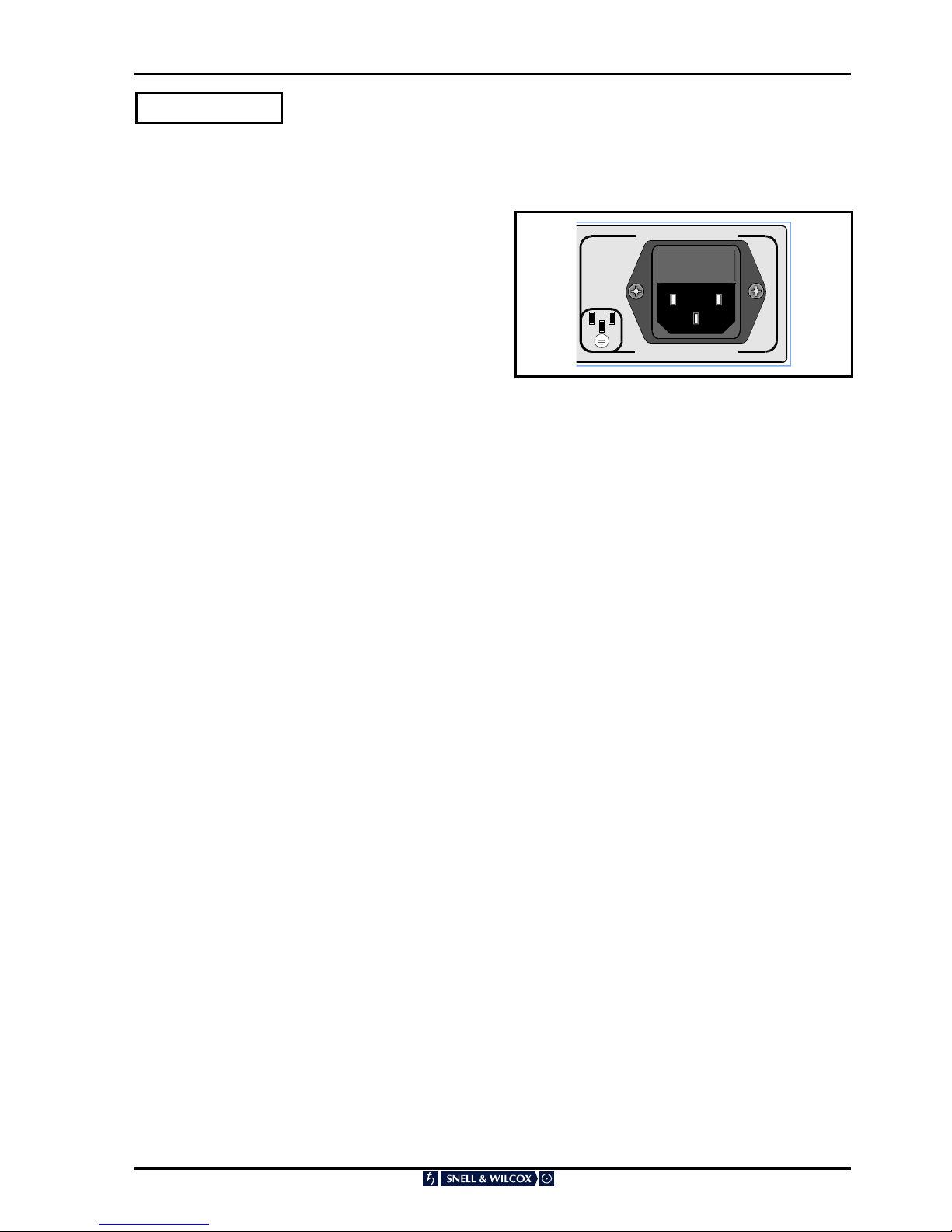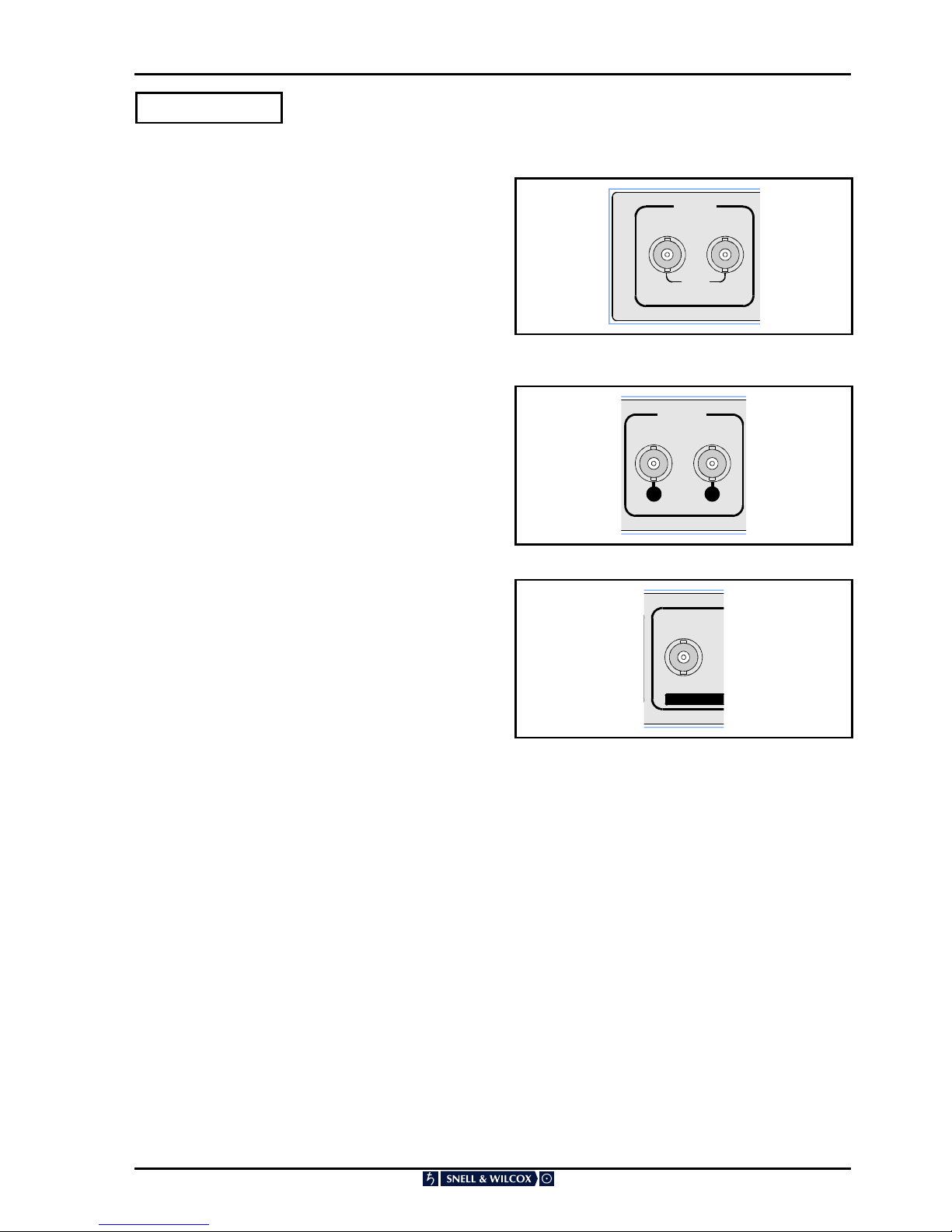ARC130S SECTION 0
ARC130S 060801 Version 1 Issue 1 0.5
Table of Contents
Section 1 Introduction
Section 2 Specification
Section 3 Installation
Power Connections .......................................................................................................... 3.1
Environment .....................................................................................................................3.1
Rear Panel Connections .................................................................................................. 3.2
Using a Kudos Active Front Panel fitted to a Shoebox..................................................... 3.5
GPI Connections .............................................................................................................. 3.6
ARC Configuration Loader Program ................................................................................ 3.8
Switching On ....................................................................................................................3.10
Section 4 Operation
Introduction....................................................................................................................... 4.1
Switch Controls (Blank Front Panel) ................................................................................ 4.1
Top Menu ............................................................................................................... 4.2
Audio ...................................................................................................................... 4.3
Blanking ................................................................................................................. 4.4
Display ................................................................................................................... 4.5
GPI ......................................................................................................................... 4.10
Auto Setup ............................................................................................................. 4.11
Line 23 (PAL Standard Only) ................................................................................. 4.14
AFD Dat ................................................................................................................. 4.15
Memory .................................................................................................................. 4.17
Setup...................................................................................................................... 4.18
VITS ....................................................................................................................... 4.23
Option with Front Panel Controls ..................................................................................... 4.24
Function Select ...................................................................................................... 4.25
Display ................................................................................................................... 4.25
VITS ....................................................................................................................... 4.27
Auto........................................................................................................................ 4.27
Setup...................................................................................................................... 4.28
GPI ......................................................................................................................... 4.30
Bypass ................................................................................................................... 4.36
User........................................................................................................................ 4.36
Aspect Ratio Selection ........................................................................................... 4.37
Blanking Setup ....................................................................................................... 4.46
Line 23 Setup ......................................................................................................... 4.47
Video Index Setup.................................................................................................. 4.48
Appendix – Video Index and Enhanced Line 23 .................................................... 4.50
Operation via a Kudos Active Front Panel
Protocol .................................................................................................................. 4.53
RollCall Menu System Drawing.............................................................................. 4.54
Menu Details .......................................................................................................... 4.55
Section 5 System Overview ........................................................................................................... 5.1
Block Diagram Description............................................................................................... 5.2
Section 6 Aspect Ratio Technical Codes for Video and Picture Sources