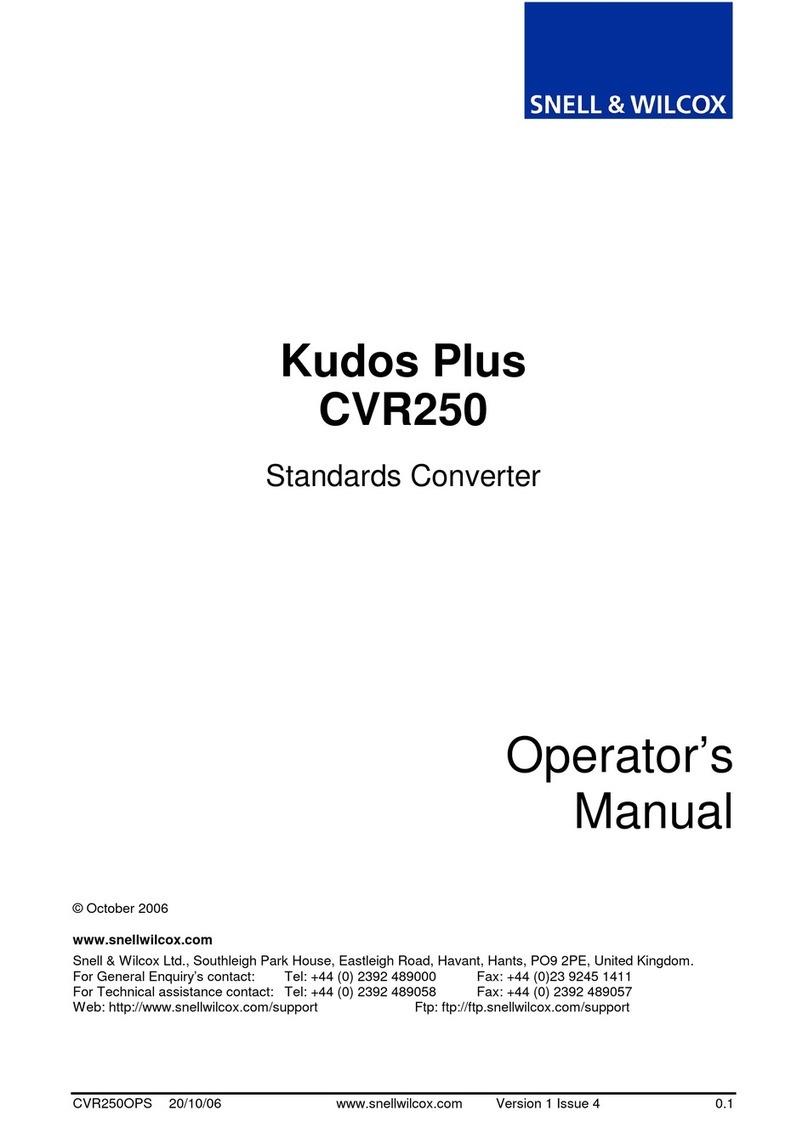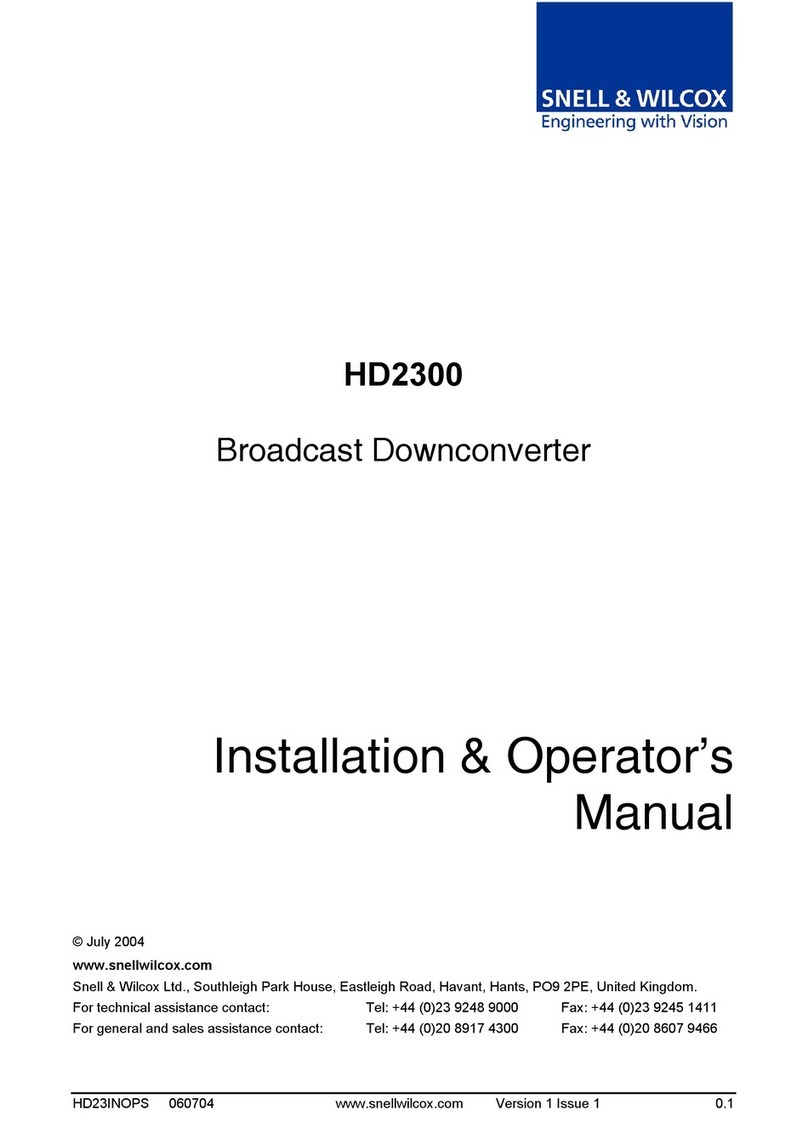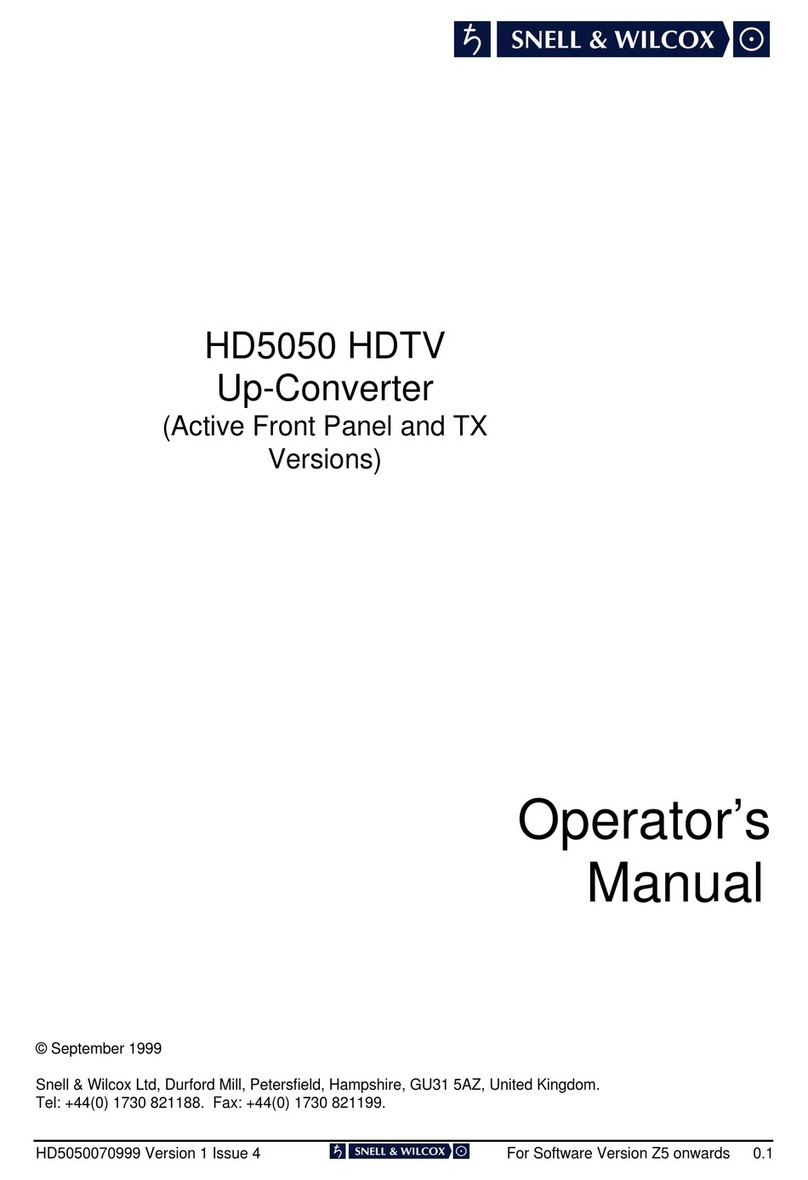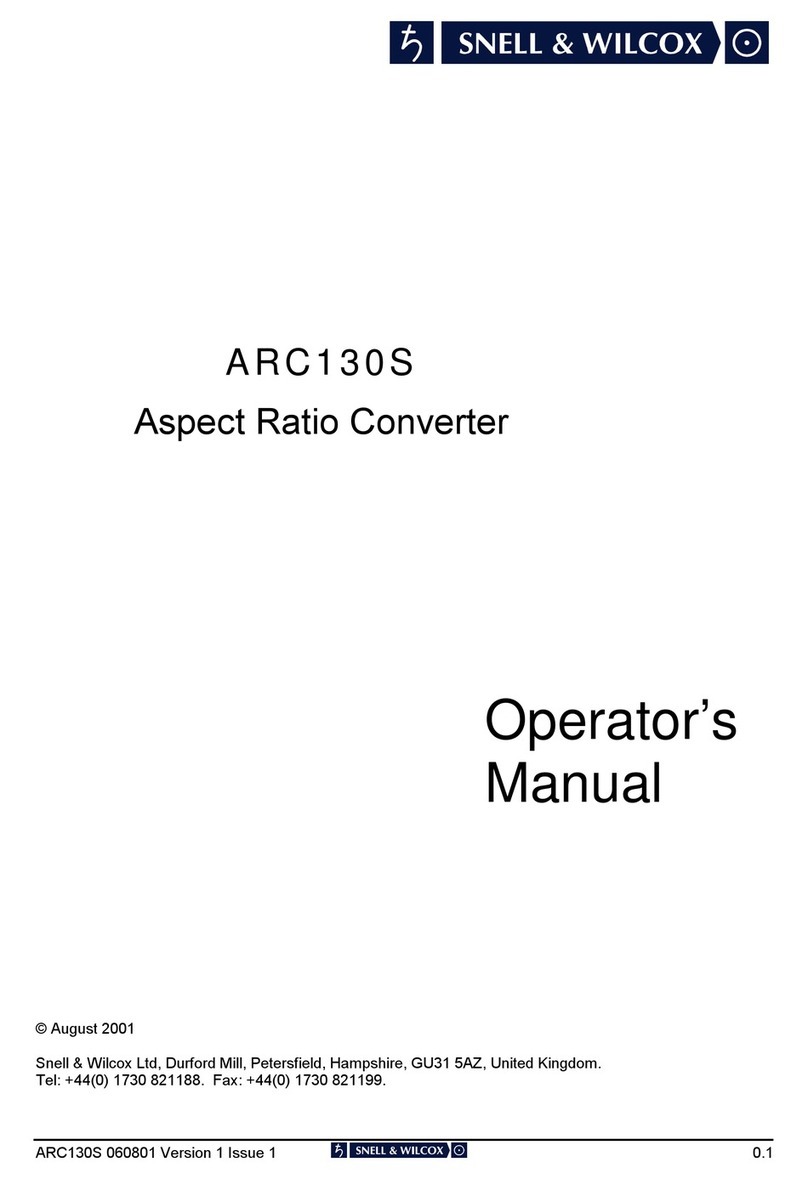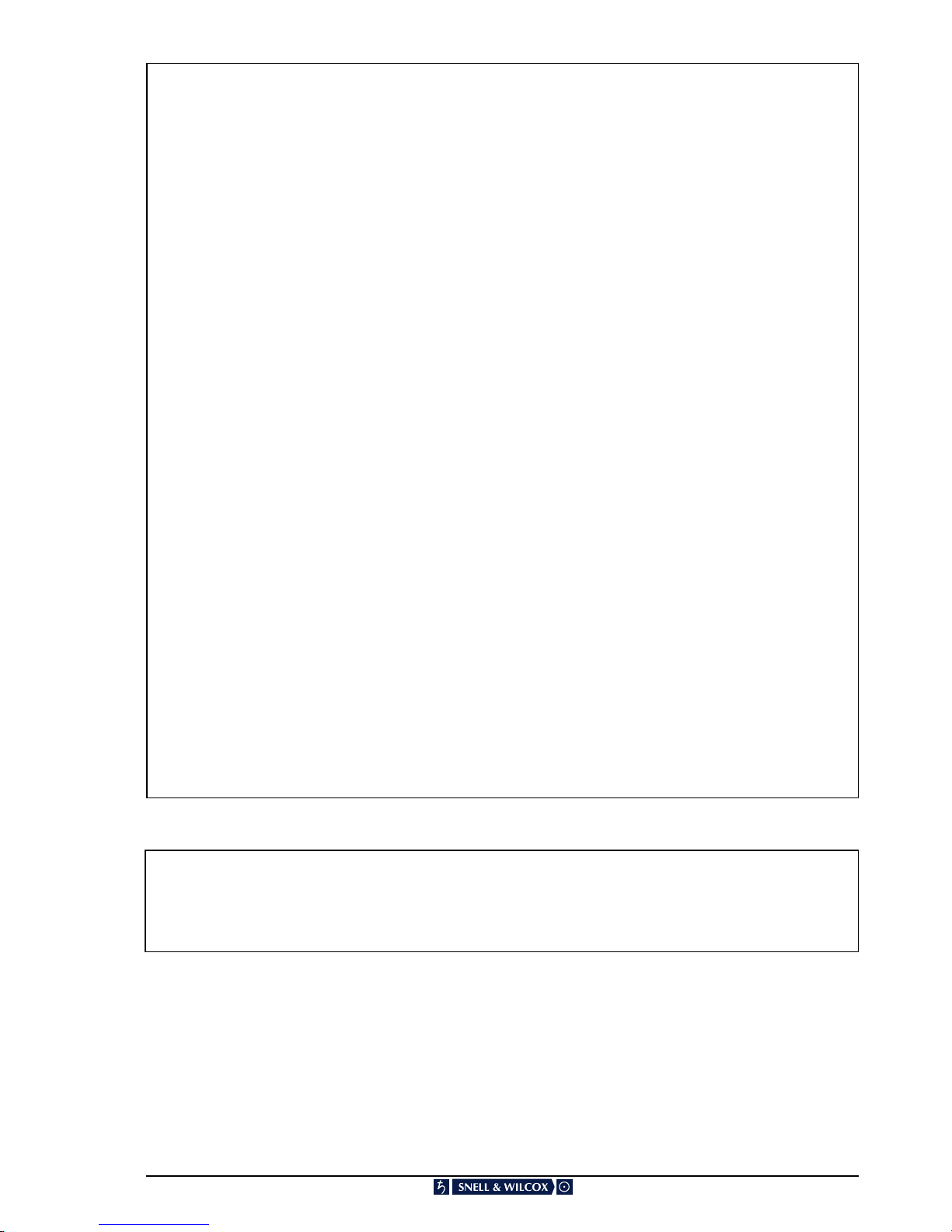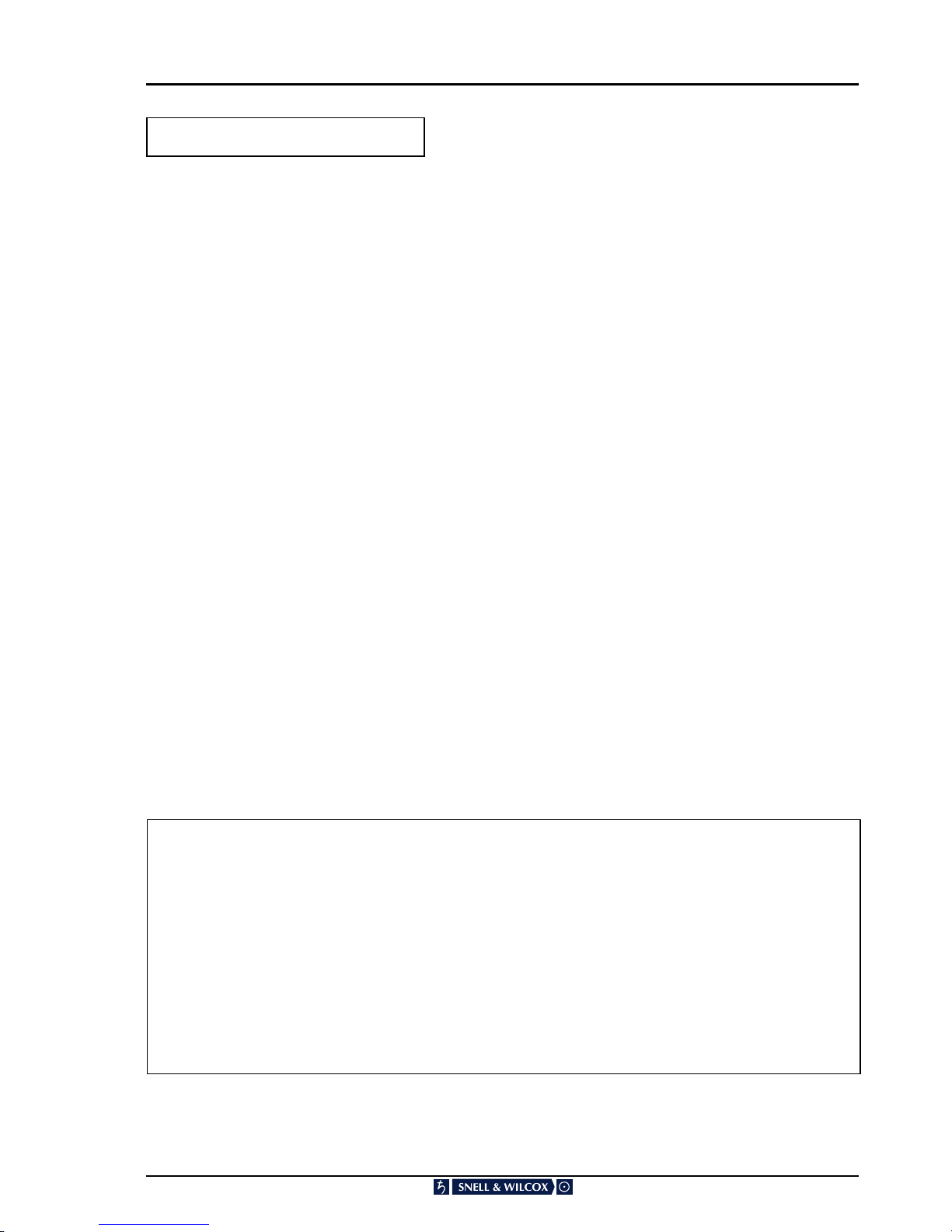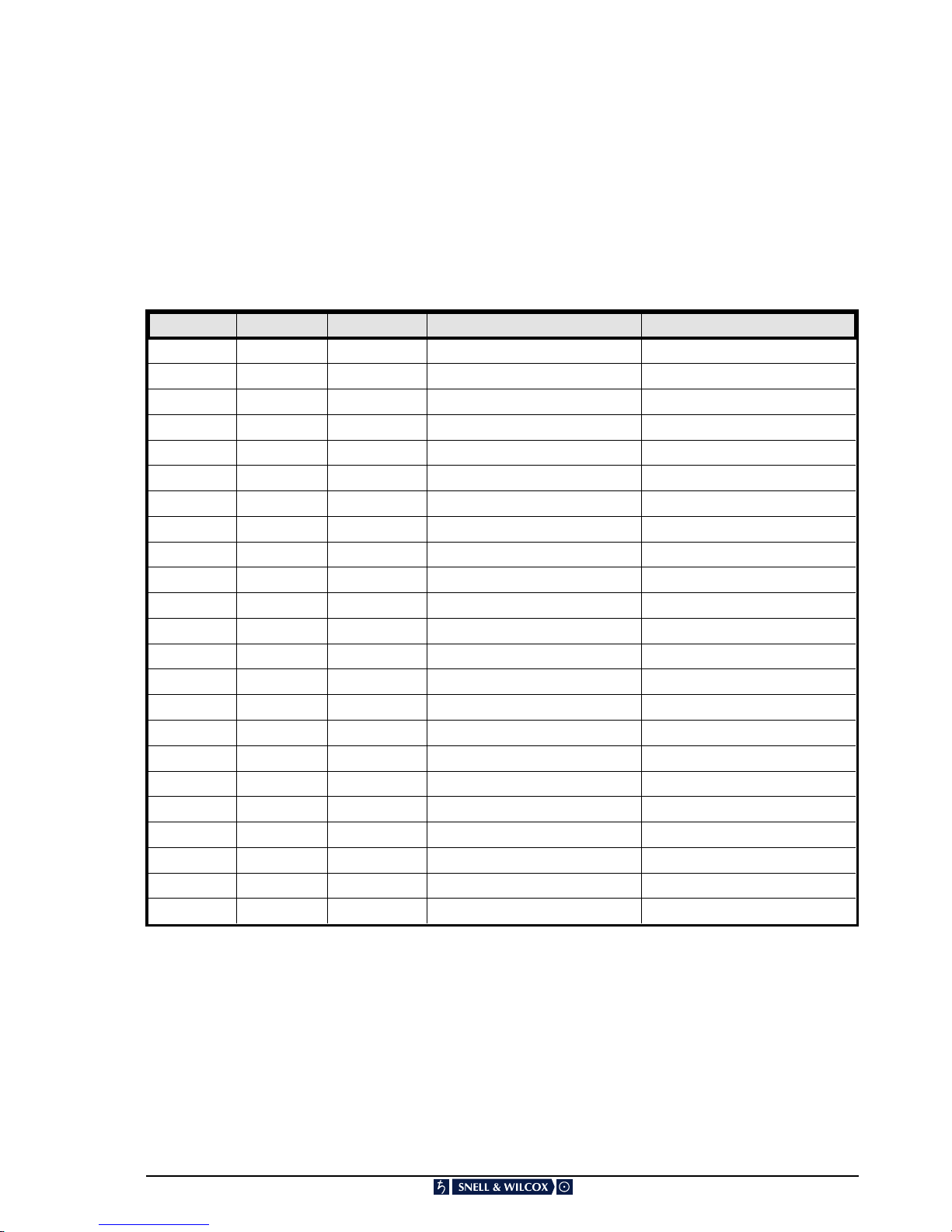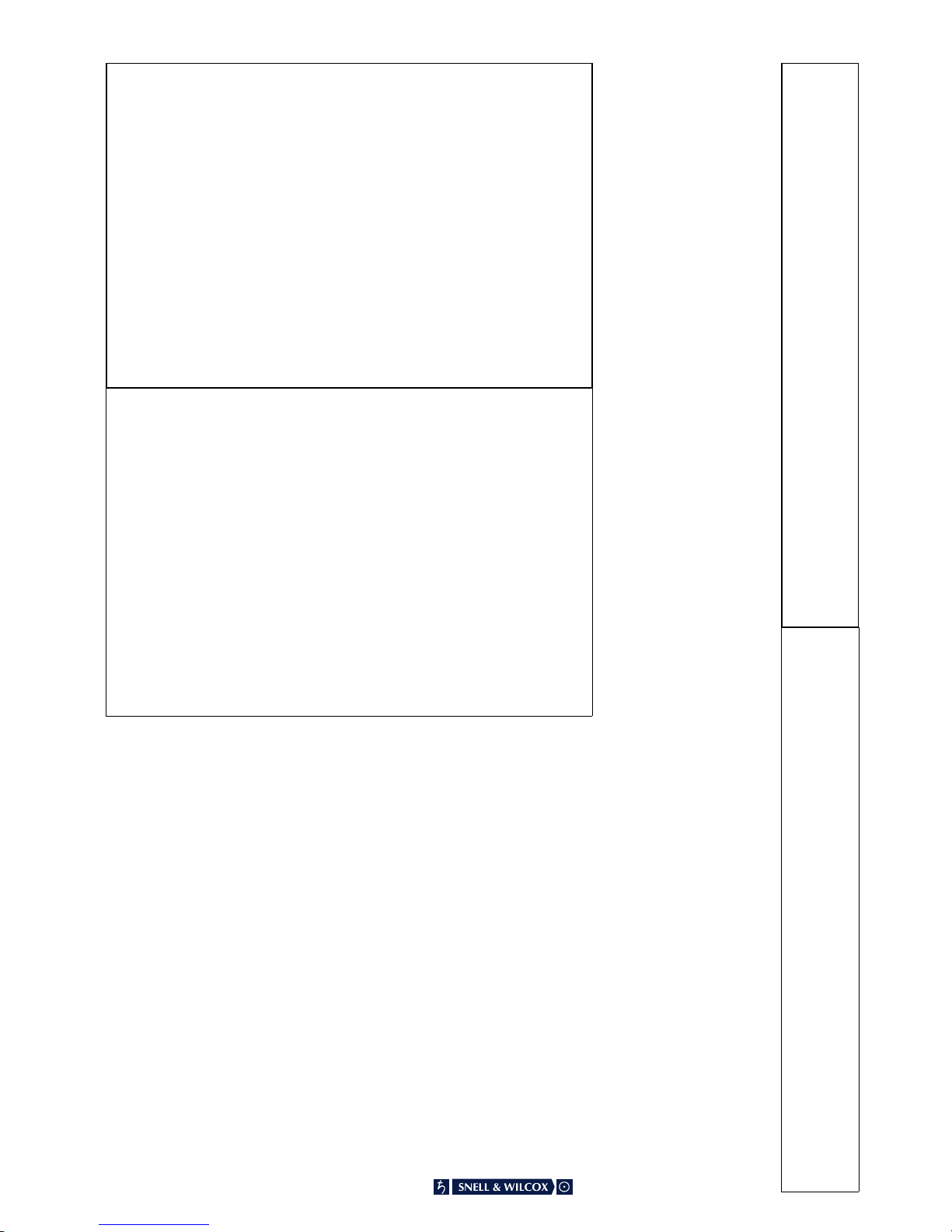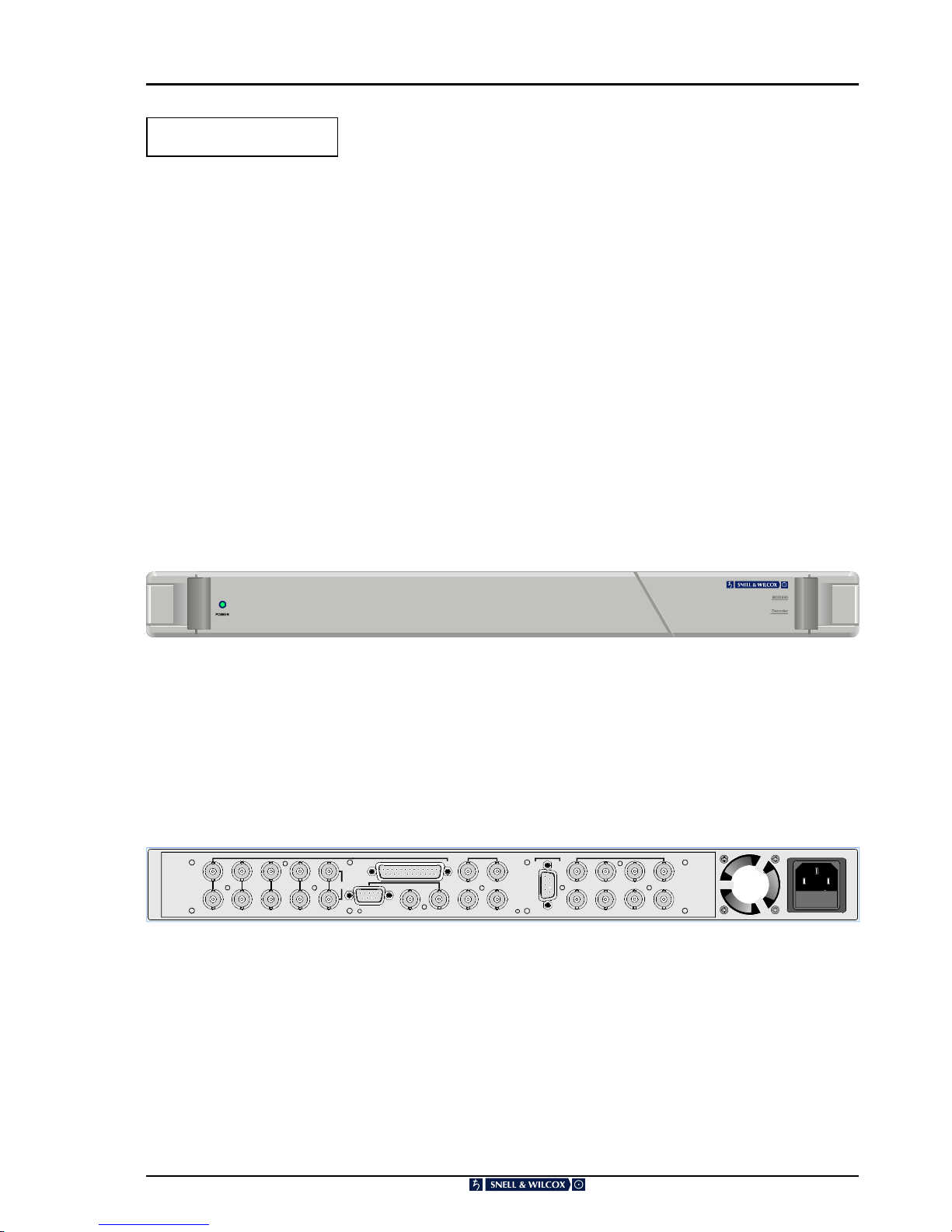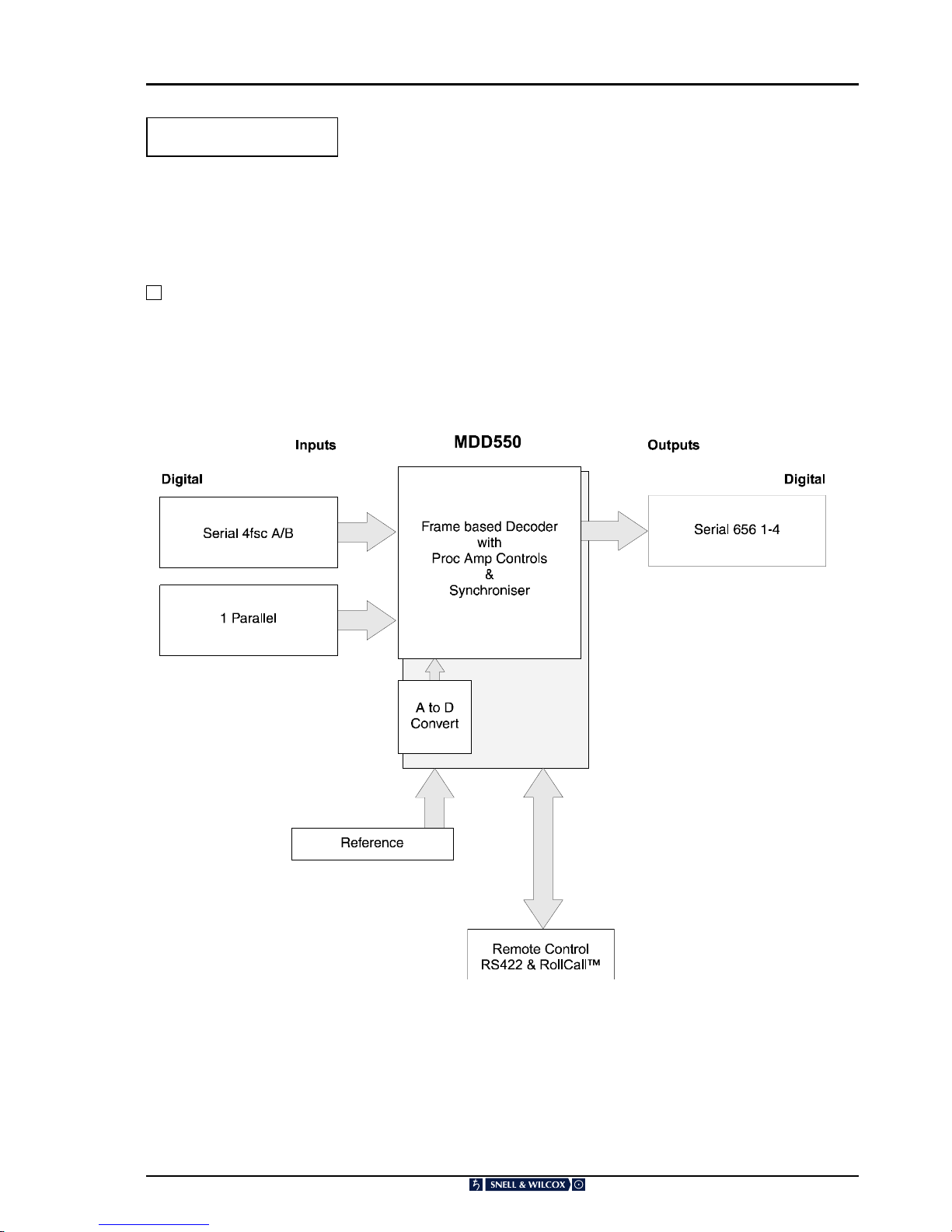Safety Warnings
Always ensure that the unit is properly earthed and power connections correctly made.
This equipment shall be supplied from a power system providing a PROTECTIVE EARTH connection and
having a neutral connection which can be reliably identified.
The power terminals of the IEC mains input connector on the rear panel are
identified as shown below:
E = Protective Earth Conductor
N = Neutral Conductor
L = Live Conductor
Power cable supplied for countries other than the USA
The equipment is normally shipped with a power cable with a standard IEC moulded free socket on one end and
a standard IEC moulded plug on the other. If you are required to remove the moulded mainssupply plug, dispose
of the plug immediately in a safe manner. The colour code for the lead is as follows:
GREEN/YELLOW lead connected to E (Protective Earth Conductor)
BLUE lead connected to N (Neutral Conductor)
BROWN lead connected to L (Live Conductor)
Power cable supplied for the USA
The equipment is shipped with a power cord with a standard IEC moulded free socket on one end and astandard
3-pin plug on the other. If you are required to remove the moulded mains supply plug, dispose of the
plugimmediately in a safe manner. The colour code for the lead is as follows:
GREEN lead connected to E (Protective Earth Conductor)
WHITE lead connected to N (Neutral Conductor)
BLACK lead connected to L (Live Conductor)
The terminals of the IEC mains supply
lead are identified as shown opposite:
Note that for equipment that is not fitted with a mains power switch, to comply with BS60950 Clauses 1.7.2 and
2.6.9, the power outlet suppling power to the unit should be close to the unit and easily accessible.
No part of this publication may be transmitted or reproduced in any form or by any means, electronic or
mechanical, including photocopy, recording or any information storage and retrieval system, without
permission being granted, in writing, by the publishers or their authorised agents.
Warnings
Voltages within this unit can be lethal under certain circumstances. Where power
is required to be connected to the unit during servicing great care must be taken to
avoid contact with these voltages.
Maintenance should only be carried out by suitably qualified personnel.
MDD550011298 Version 1 Issue 2 Software Version 1.3.1 onwards 0.2