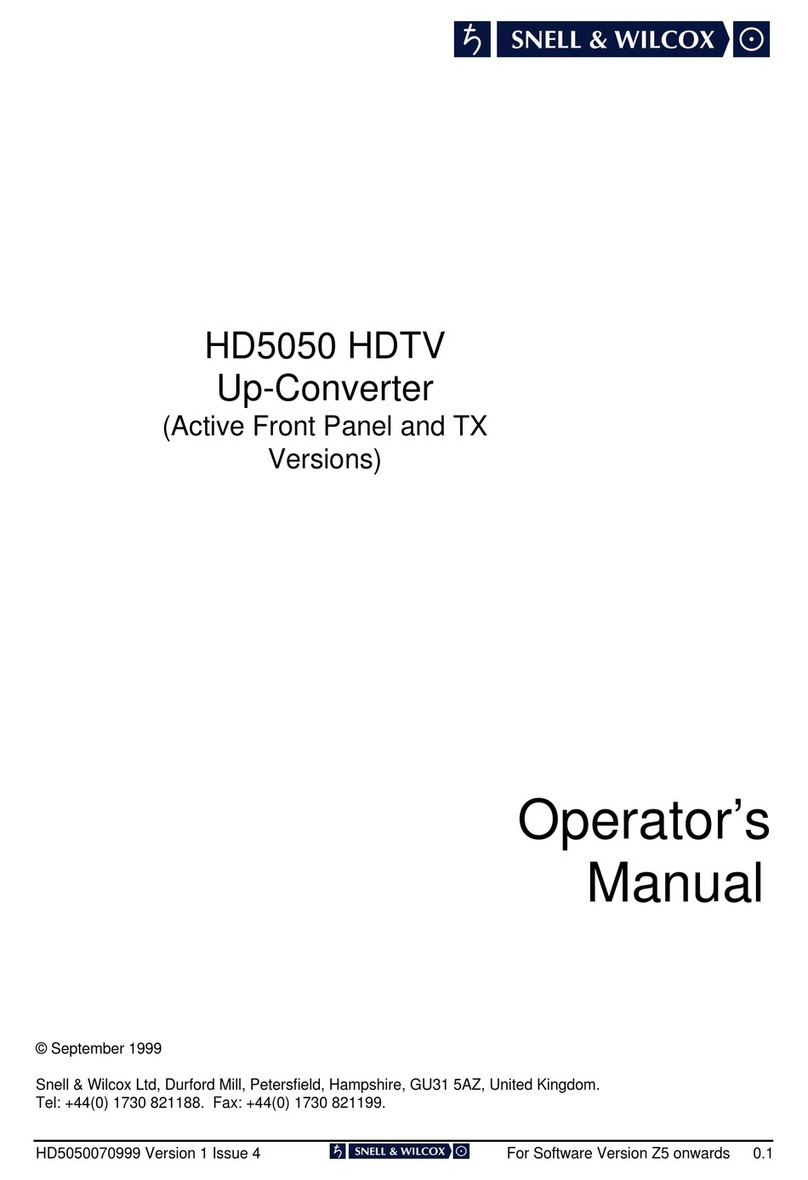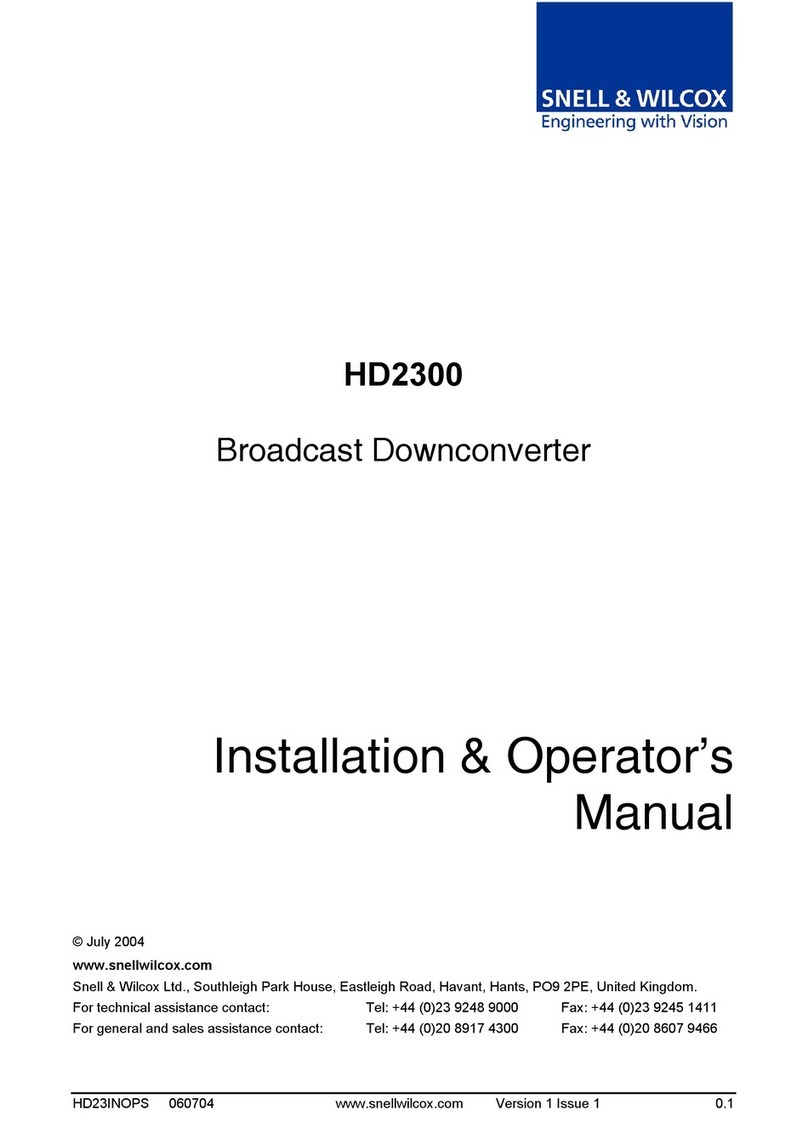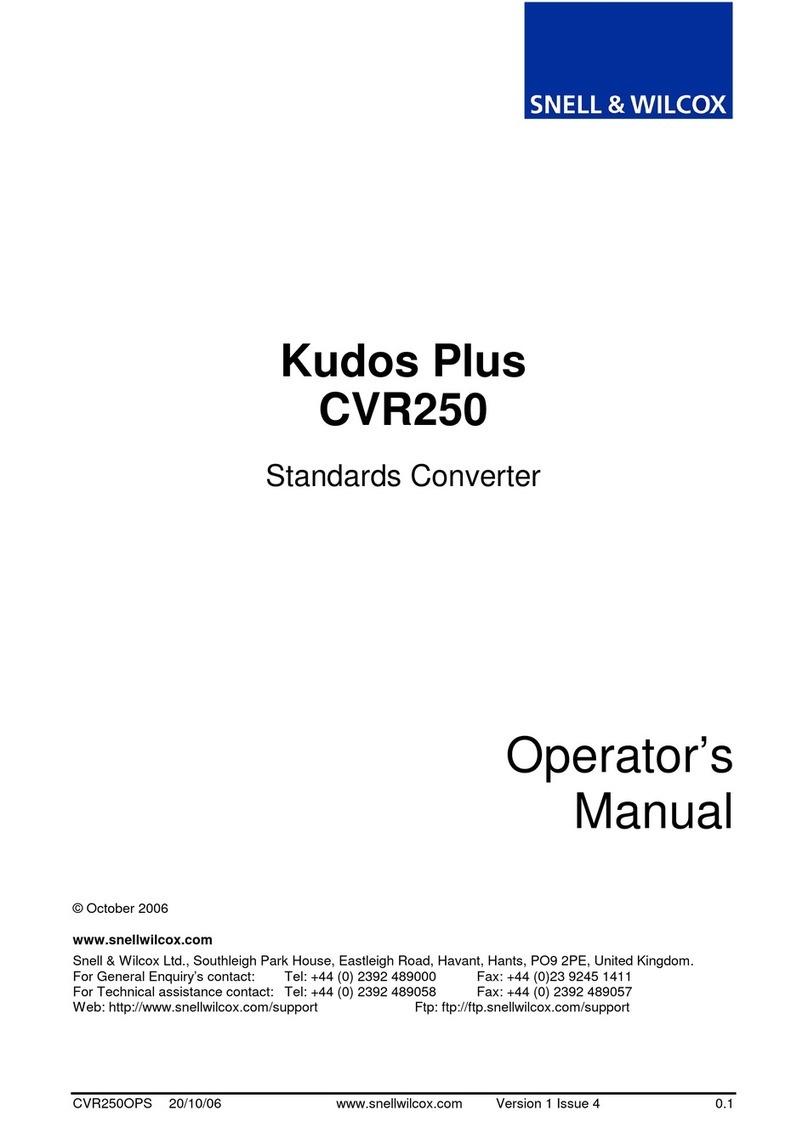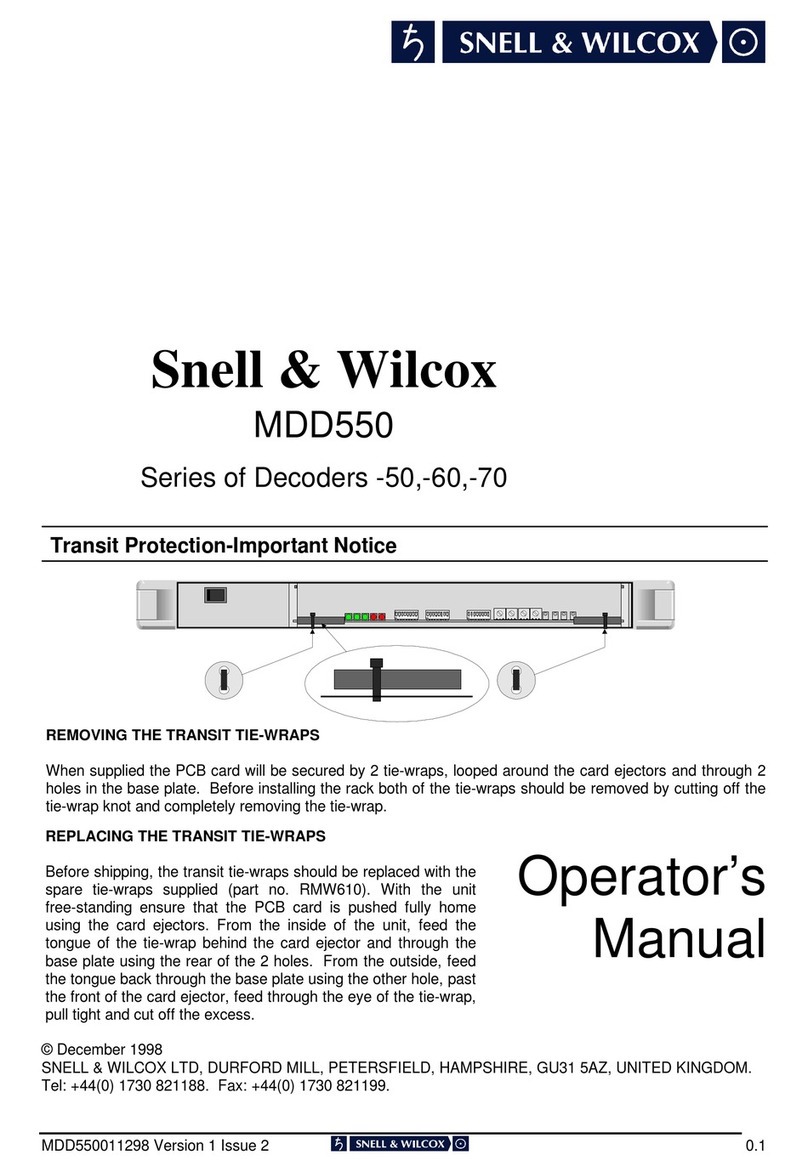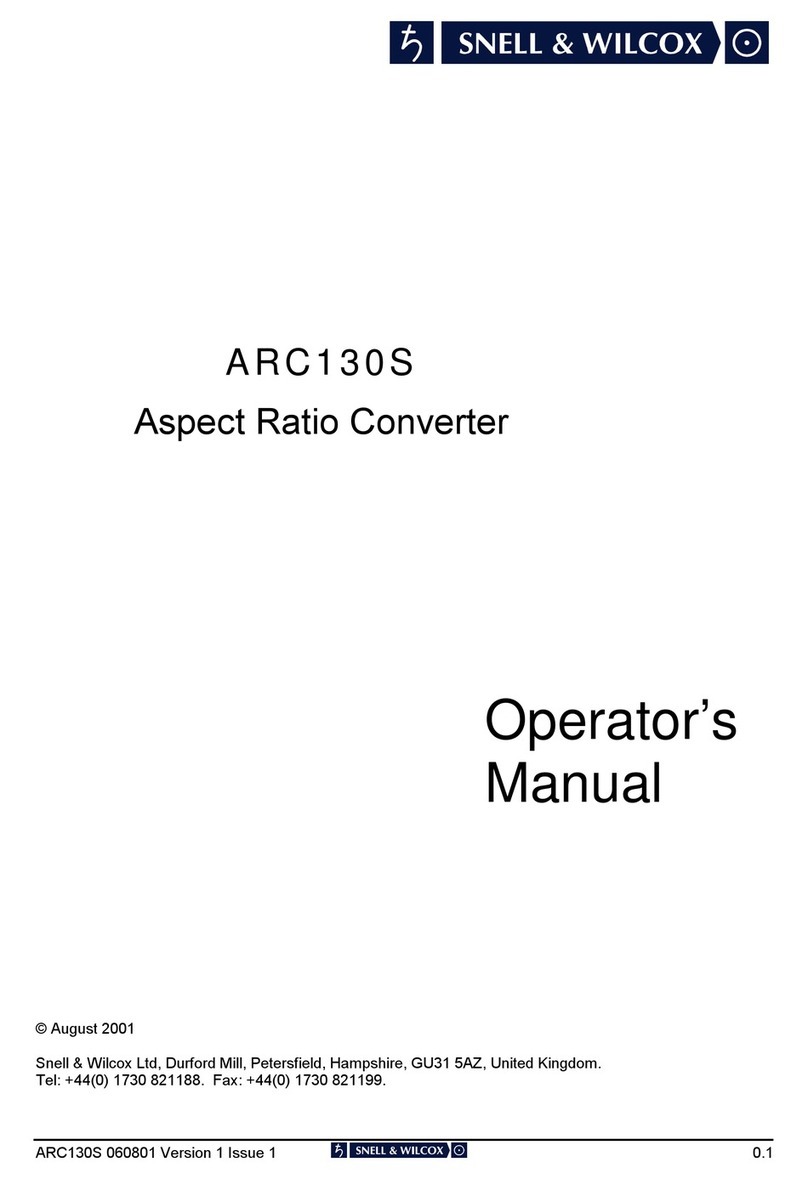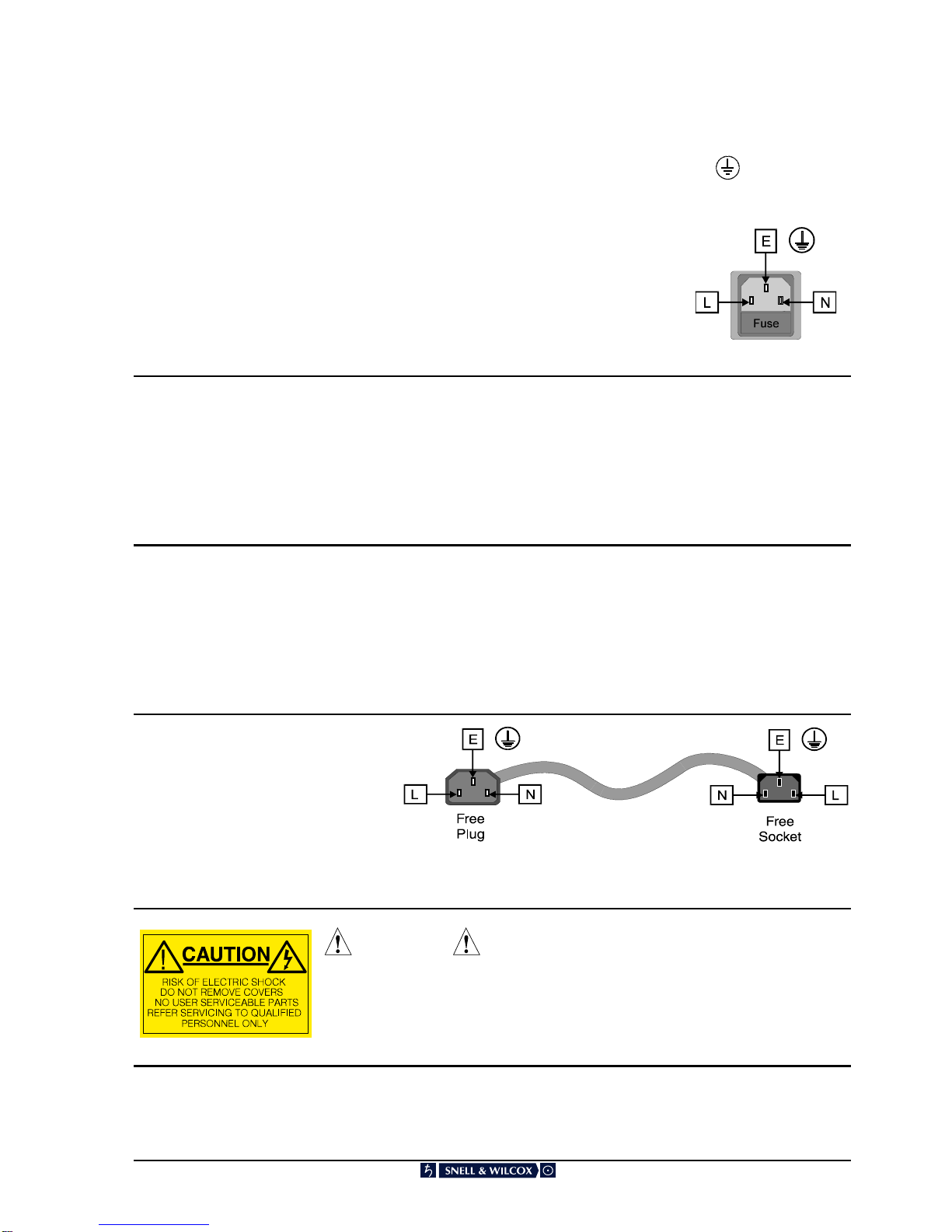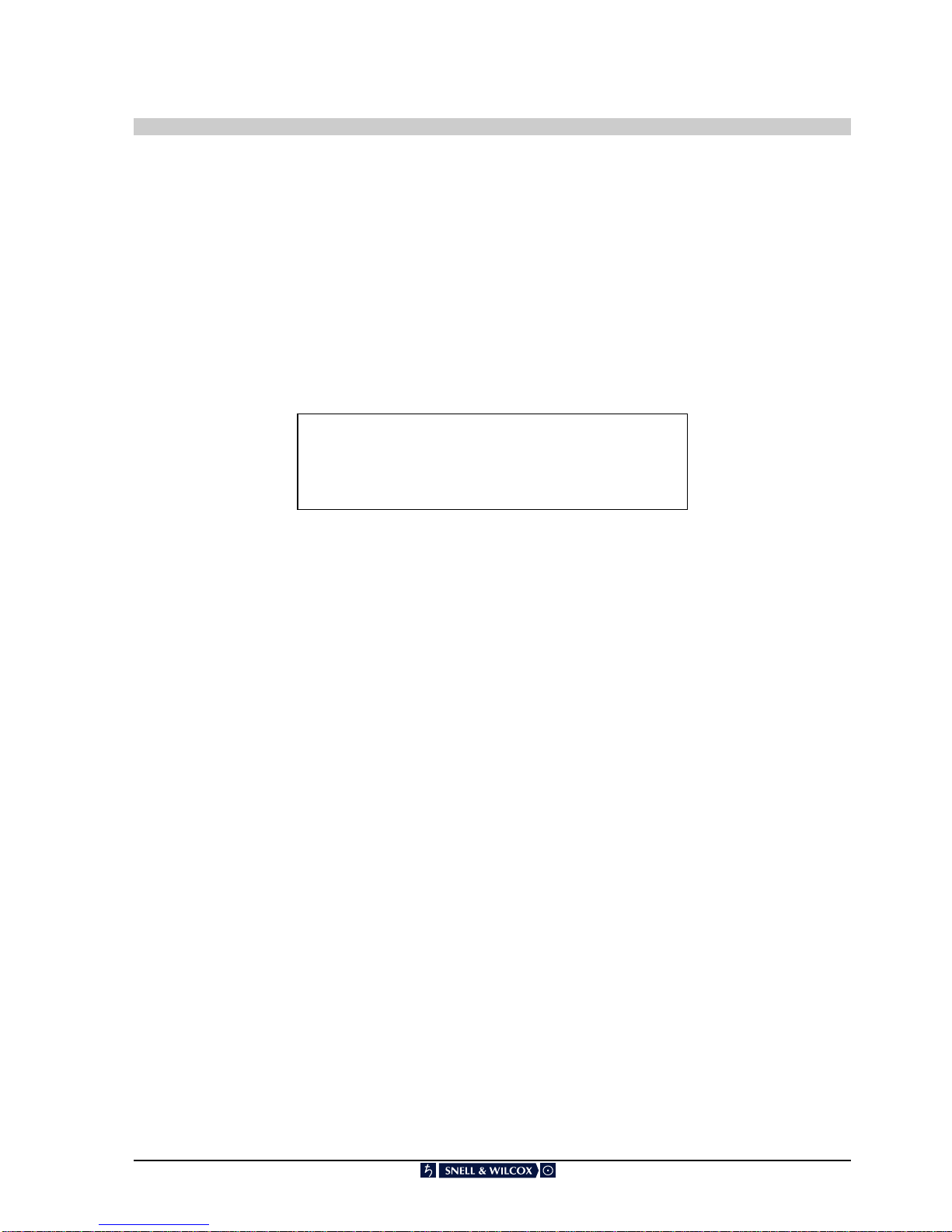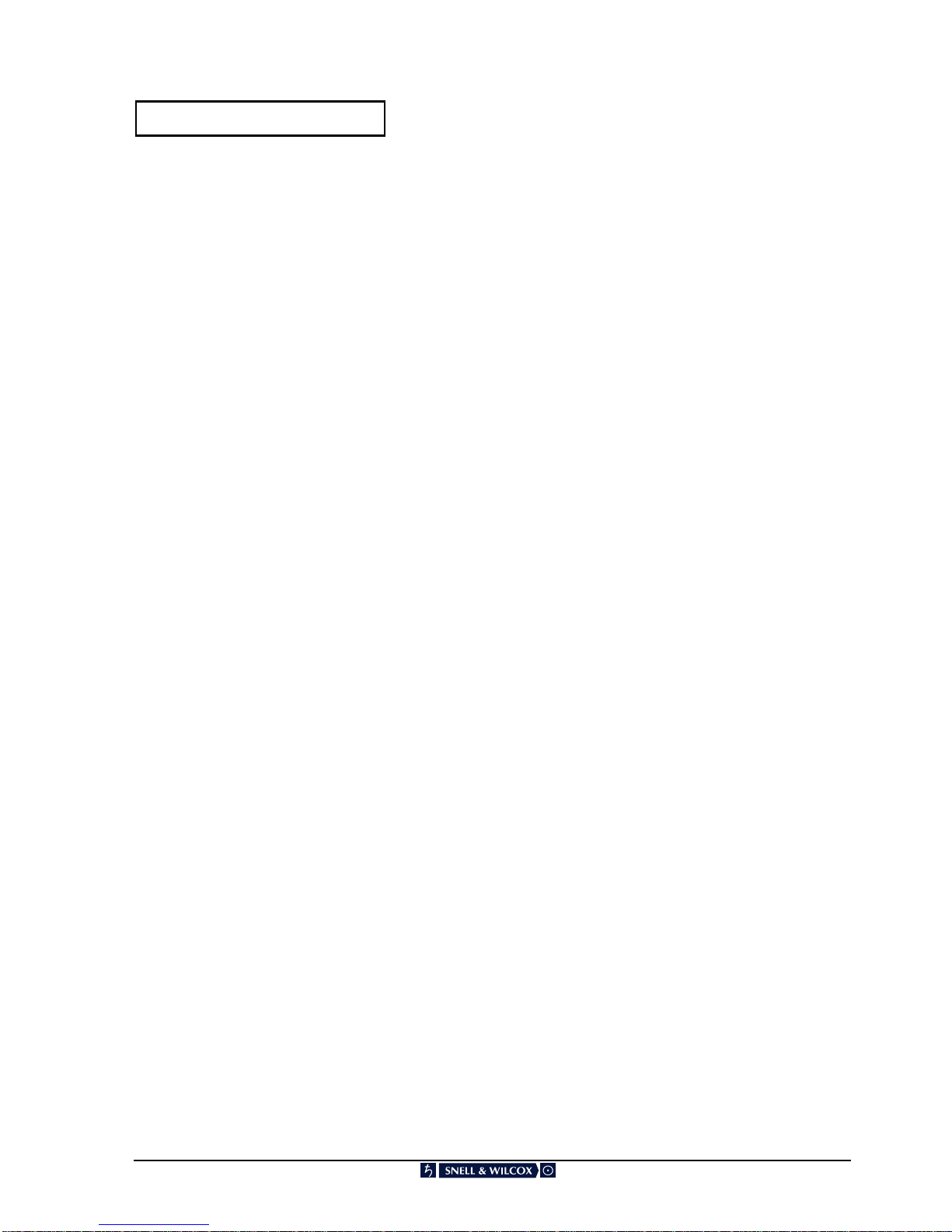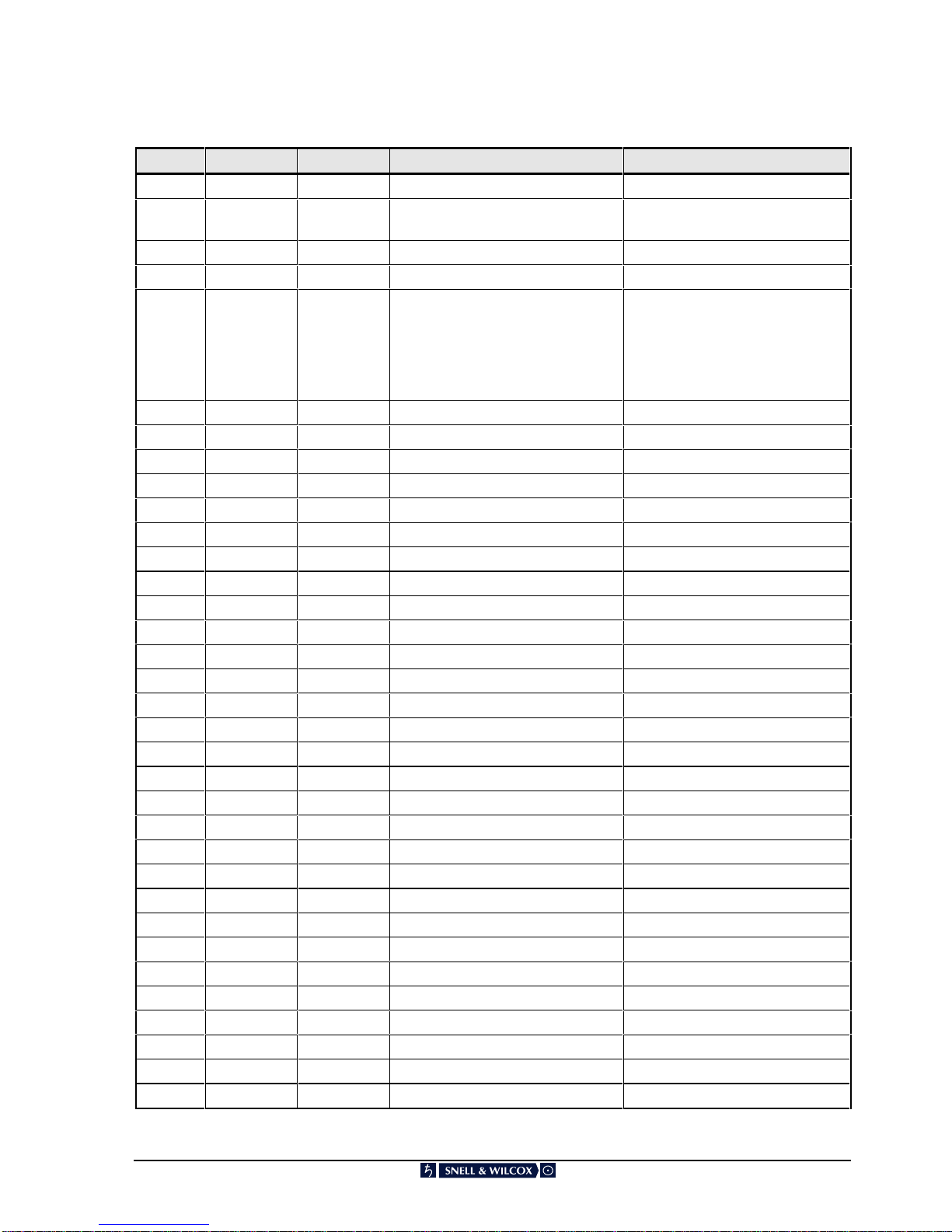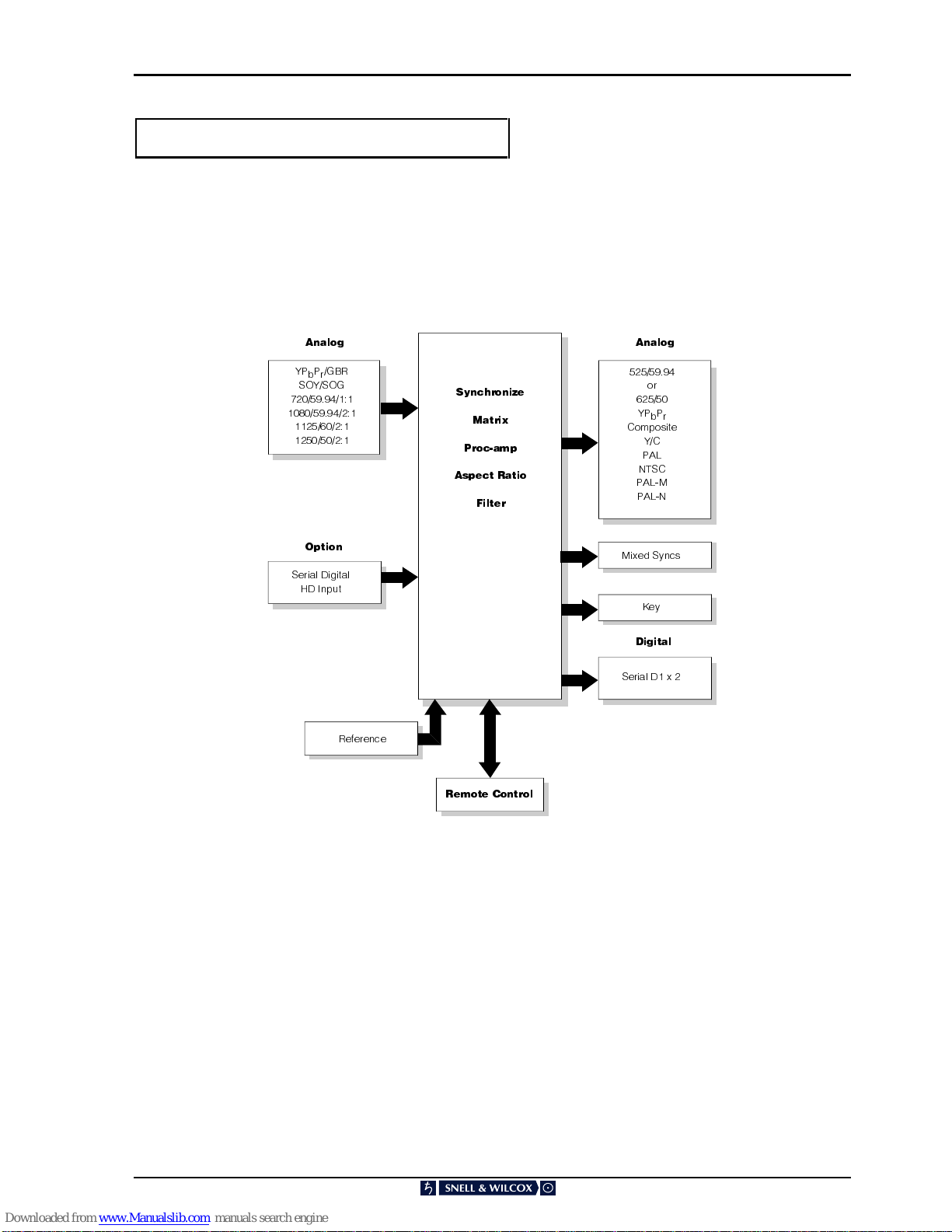HD200 SECTION 1
HD200200599 Version 1 Issue 5 1.3
Overview
The HD200 from Snell & Wilcox is able to convert a
wide range of high definition formats into standard
TV video without artificial degradation.
The HD200 performs true format conversion. It
does not restrict the operation of the HD source so
that the HD monitor can continue to operate at full
resolution. It uses high quality wide aperture
three-dimension interpolation to perform true scan
format conversion.
Vital to any high quality conversion system is its
ability to handle motion in the graphics. Animated
graphic sequences are nowadays the norm and so
it is no longer possible to use a simple converter
that just drops fields to reduce the field rate to 50 or
60Hz. Converters that use this technique will
introduce unacceptable motion judder. As we
move into the era of virtual studios the motion
portrayal issue becomes even more important.
Even though the input format is high definition the
use of three-dimensional interpolation is necessary
if the resulting output is to be accurately interlaced.
Without this, motion portrayal would suffer. The full
resolution is sampled and stored inside HD200 and
is used to build the necessary output pixels.
The output, by definition, needs to use interlaced
scan as it is a standard TV video signal. Through
the use of Snell & Wilcox’s patented three
dimensional interpolation techniques, the twitter
often associated with interlaced scan is
dramatically reduced leading to stable TV video
that is pleasing to watch.
The correct shaping of the three dimensional filters
is the secret of the HD200’s ability to correctly
anti-alias the video without introducing the softness
often associated with over filtered pictures. This
filter shaping experience has been built up over
years of producing top of the range PAL-NTSC
standards converters.
A range of outputs is available including Serial D1,
YPbPr, Y/C, and analog composite. The
component input is accurately matrixed to fully
compliant broadcast quality YPbPr. Many
adjustments such as black level are adjusted
automatically, but there are also manual controls
available to allow the optional adjustments of some
proc-amp parameters.
A useful feature is the HD200’s ability to zoom in or
shrink the size of video from the HD source and
offset it both vertically and horizontally.