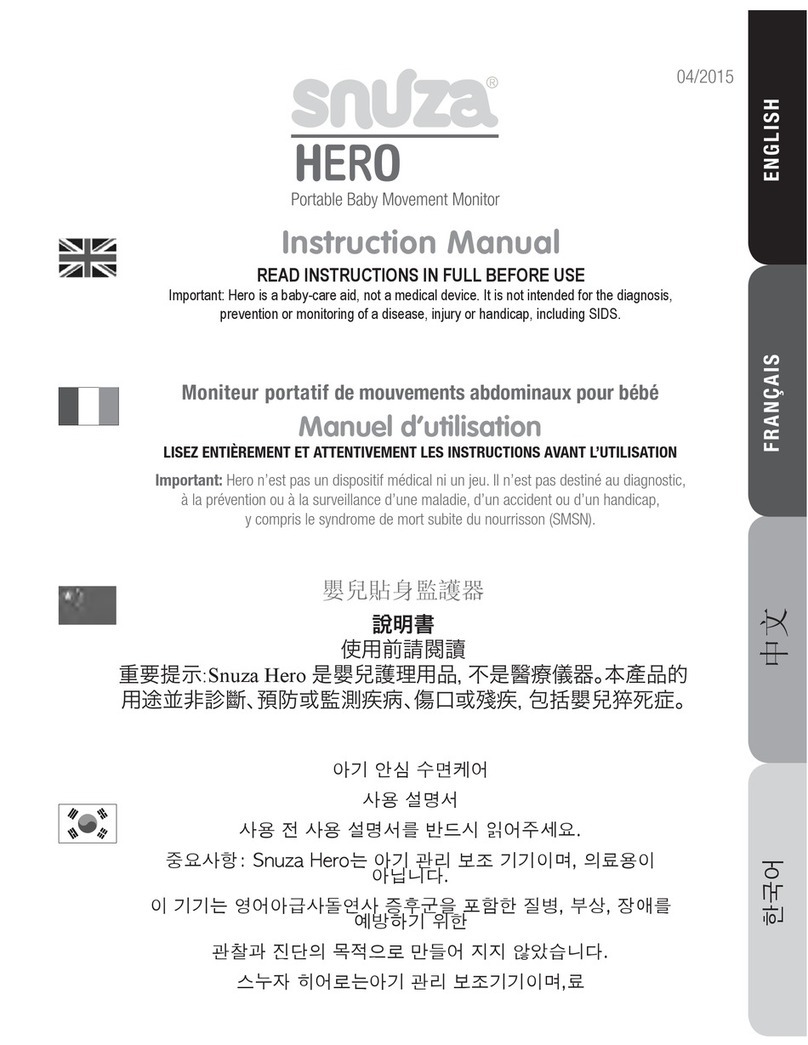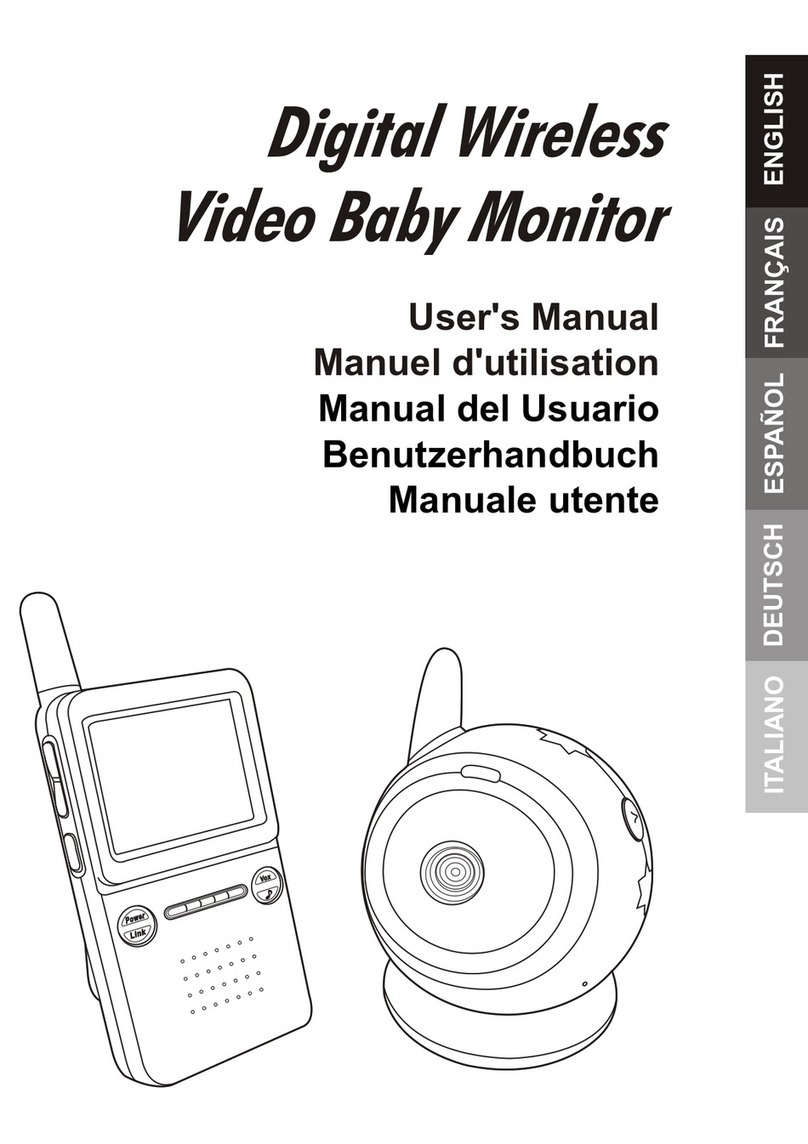Snuza Video User manual

04/2012
ENGLISHFRANÇAISDEUTSCHNEDERLANDS ESPAÑOL
Baby Video Monitor
Instruction Manual
Moniteur de Surveillance de Bebe
Notice d'utilisation
Video Monitor del Bebe
Manual del instrucciones
Ein Baby Videomonitor
Bedienungsauleitung
Baby Videomonitor
Handleiding
®

SNUZA is a registered trademark of
Made in China
ENGLISH

ENGLISH
CONTENTS
1. Figures and Quick Guide 4
1.1 Product layout 4
1.2 Camera Setup 5
1.3 Monitor Setup 7
2. Package Contents 10
3. Product Layout 10
4. Camera Setup 11
4.1 Power Supply 11
4.2 Fine Tuning 11
4.3 Night Light 12
4.4 Night Vision 12
5. Monitor Setup 12
5.1 Power Supply 12
5.2 Brightness Setting 13
5.3 VOX (voice-operated transmission) function 13
5.4 Music Function 13
5.5 Auto Mute Function 13
6. Troubleshooting 14
7. Care and Maintenance 14
8. Disclaimer 15
9. Guarantee 15
10.Specifications 16
11.FCC Statement 17
12.FCC Label Compliance Statement 17

4
Fig. 1
Fig. 2
1. Figures and Quick Guide / Figures et guide rapide /
Abbildungen und Schnellanleitung / Figuras y Guia Rapido
/ Afbeeldingen en beknopte handleiding
1.1 Product layout / Figures des produits / Produktübersicht /
Vista General del Producto / Lay-out van product
Camera / Camera / Kamera / Cámara / Camera
1
2
3
4
5
6
7
8
9
10
11
12
13
14
15
1
2
3
4
5
6
7
8
911
12
10
Monitor / Moniteur

5
1.2 Camera Setup / Installer la camera / Einrichten der Kamera /
Confuración de la cámara / Camera installeren
1.2.1 Power Supply / Alimentation / Netzgerät / Suministro de corriente
Stroomtoevoer
Loading the batteries / Charger les piles / Einlegen der
Batterien / Insercion de las pilas / Batterijen Installeren
Fig. 3
Fig. 4
Using AC Power / Utiliser l’alimentation CA / Anschließen an den
Netzstrom / Conexión del suministro de corriente alterna / Netstroom
gebruiken

6
1.2.2 Fine Tuning / Réglages / Feinabstimmung / Ajuste preciso / Opstellen
Fig. 5
Fig. 6
1.2.3 Night-light / Eclairage nocturne / Nachtlicht / Luz nocturna / Nachtlamp

7
1.3 Monitor Setup / Installer le moniteur / Einrichten des Monitors
/ Configuración del monitor / Monitor installeren
1.3.1 Power Supply / Alimentation / Netzgerät / Suministro de corriente /
Stroomtoevoer
Fig. 7
Fig. 8
Fig. 9
Loading the battery / Charger les piles / Einlegen der
Batterien / Inserción de las pilas / Batterij installeren
Using AC Power / Utiliser l’alimentation CA / Anschließen
an den Netzstrom / Conexión del suministro de
corriente alterna / Netstroom gebruiken

8
1.3.2 Brightness Setting / Réglage de la luminosité /
Helligkeitseinstellung / Ajuste del brillo / Lichtsterkte instellen
Fig. 10
Fig. 11
1.3.3 VOX (voice-operated transmission) Function / VOX (Fonction de
transmission vocale / VOX (sprachgesteuerte Übertragung) / Función VOX
(transmisión activada por voz) / VOX (stemgestuurd omschakelen) functie

9
1.3.4 Music Function / Fonction de la musique / Musikfunktion / Función
de música / Muziek functie
Fig. 12
Fig. 13

10
2. PACKAGE CONTENTS
• Onecamera
• Onemonitor
• Twopoweradapters
• Batteryformonitor(3.7V1050mAHLi-ion)
• Thisuser’smanual
Antenna
Power indicator LED
Infrared LEDs
Lens
Supporting stand
Night-light button
Night-light
Microphone
Speaker
Battery compartment
Power ON/OFF switch
Power adapter socket
Camera (Fig 2)
ENGLISH
3. PRODUCT LAYOUT
LCD screen
Antenna
Music selection buttons
VOX: Voice Operated Transmission button
Power indicator LED
Link indicator LED
Volume indicator LEDs
Speakers
VOX (Voice Operated Transmission)
indicator LEDs
Music indicator LEDs
Brightness adjustment buttons
Power / Volume control
Power adapter socket
Battery compartment
Clamp
Monitor (Fig 1)
19
10
11
12
13
14
15
2
3
4
5
6
7
8
1
2
3
4
5
6
7
8
9
10
11
12

11
4. CAMERA SETUP
4.1 Power Supply
4.2 Fine Tuning
The camera uses either 4 AAA-size batteries (alkaline battery recommended) or the
household AC power current.
1. Loosen the screw on the bottom of the camera by using a screwdriver (see Fig 3).
2. Open the battery compartment cover (see Fig 3).
3. Insert 4 AAA-size batteries (follow the plus (+) and minus (-) signs inside the battery
compartment (see Fig 3).
4. Close the battery compartment cover and make sure it is securely locked.
Note 1: Do not mix old batteries with new ones.
Note 2: Remove the batteries from the camera if you do not plan to use it for a
prolonged period of time.
5. Slide the POWER switch to the ON position. The LED on the camera will light up (red light)
(see Fig 3).
Note: When battery power is sufficient, the light is constantly red; when the battery is
low, the LED light will start blinking.
1. Plug one end of the provided power adapter into a wall outlet and the other end into the
bottom of the camera (see Fig 4).
Note: Use the adapter labeled OUTPUT: 6V DC with the camera.
2. Slide the ON/OFF switch to the ON position. The LED on the camera should light up (red
light) (see Fig 4).
Place the camera in a convenient location, point the lens towards the observation area and
adjust the angle by rotating the lens head (see Fig 5).
Loading the Batteries
Using AC Power
ENGLISH

12
4.3 Night light
4.4 Night vision
5.1 Power Supply
5. MONITOR SETUP
Press the night light button; the night light LEDs will remain ON (see Fig 6).
The camera has nine high-intensity LEDs for picking up clear images in the dark. When the
built-in photo sensor detects low ambient light levels, the LEDs will automatically activate.
Themonitoruses3.7V1050mAH(Li-ion)batteryorthehouseholdACpowercurrent.
1. Open the battery compartment cover on the rear of the monitor (see Fig 7).
2. Insert the battery, ensuring the polarity is correct (see Fig 7).
3. Close the battery compartment cover, and ensure it is securely locked.
4. Turn the monitor ON (see Fig 7).
Note 1: When power is sufficient, the light is red; when the battery is low, the LED light
will start blinking.
Note 2: Remove the battery from the monitor if you do not plan to use it for a prolonged
period of time.
5. Adjust the volume to a comfortable level.
1. Plug one end of the provided power adapter into a wall outlet and the other end into the
bottom of the monitor (see Fig 8).
Note: Use the adapter labeled OUTPUT: 6V DC with the monitor.
2. Turn the monitor on (see Fig 8).
3. Adjust the volume to a comfortable level.
Note 1: When charging starts, the ‘Power’ LED will appear blue. When charging is
finished (fully charged), the ‘Power’ LED will turn red.
Note 2: When the camera and monitor are linked, the ‘Link’ LED will turn green;
otherwise the ‘Link’ LED will flash red.
Note 3: ‘OUT OF RANGE’ will display on the LCD screen if the monitor exceeds the range
(unlink) (see Fig 9).
Loading the Batteries
Using AC Power
ENGLISH

13
5.2 Brightness Setting
5.3 VOX (voice-operated transmission) function
5.4 Music Function
Press the Brightness selection button ☼and to adjust brightness (see Fig 10).
1. Press the ‘VOX’ button on the side of the monitor. This will turn off the screen but the
‘VOX’ LED will remain ON (blue) (see Fig 11).
2. When the sound from the camera reaches the set level, the screen will turn on
automatically. It will turn off again after 30 seconds if no sound is detected.
You can play music with the camera (three pieces of music).
1. Press the Play button; the camera will play music (see Fig 12).
2. When you press the Play button again, the music will be paused (see Fig 12).
3. Press next button while it is visible; the camera will play the next song.
Note 1: You can see the music you choose on the LCD screen (melody: 01; melody: 02;
melody: 03; or melody: repeat all) (see Fig 13).
Note 2: If you activate the music function, the music button LED will remain ON (red).
5.5 Auto Mute Function
The microphone on the camera unit is sensitive and can receive not only sounds from your
baby but also the system working noise which humans don’t perceive. The camera unit sends
the system working noise received from its microphone to the parent’s monitor unit, which
issues a low-level ‘white noise’ (background noise) from the speaker of the monitor unit. The
Auto Mute function automatically mutes (cuts off) the microphone until it receives any sound
louder than the preset volume. This is to avoid the white noise from the speaker, especially in
a silent room or at night when parents need to sleep. Once the camera unit receives a sound
louder than the preset volume (eg baby crying), it will turn on the microphone and send to the
parent’s monitor unit right away.
ENGLISH

14
7. CARE AND MAINTENANCE
• Keepallpartsandaccessoriesoutofchildren’sreach.
• Fingerprintsordirtonthelenssurfacecanadverselyaffectcameraperformances.
Avoid touching the lens surface with your fingers.
• Shouldthelensbecomedirty,useablowertoblowoffdirtanddust,orasoft,dryclothto
wipe off the lens.
• Keepthecameradry.Precipitation,humidityandotherliquidscontainmineralsthatwill
corrode electronic circuits.
• Donotuseorstoreindusty,dirtyareas.
• Donotstoreinhotareas.Hightemperaturescanshortenthelifeofelectronicdevices
and warp or melt certain plastics.
• Makesurethecameraandthemonitorareturnedon.
• Makesurethepowerplugsarepushedallthewayin.
• Ifthecamera/monitorispoweredbybattery,replaceallbatterieswithnewones.
• Ifthereisamicrowaveoveninusebetweenthecameraandthemonitor,removethe
microwave oven or turn it off, or reposition the monitor.
• Makesurethecameraandthemonitorarewithinrangeofeachother(rangeis
approximately 450 feet/150 metres in a clear line of sight.
• IfthepowerLEDisonbutonlyvoicesignalinputisdetected,themonitormaybeinvoice-
activated mode. Press the Auto button to turn on the screen.
6. TROUBLESHOOTING
If you don’t get any signal at all:-
If the signal is poor, or there is interference:-
ENGLISH
If the message ”OUT OF RANGE” displays on the monitor
(parent unit):-
If the serial numbers of the camera and monitor do not match, they need to be ’paired’.
Non-matching pairs will display the message ”OUT OF RANGE” on the monitor until they
are paired. Press and hold both the night light button on the camera simultaneously with the
VOX button on the monitor, and hold for approximately 5 seconds until the monitor starts
displaying the image transmitted from the camera. This should only need to be done once at
setup.

15
• Donotattempttoopenthecase.Non-experthandlingofthedevicemaydamagethe
system.
• Avoiddroppingorstrongshocks.
• Operatethisproductusingonlythepowersupplyincludedorprovidedasanaccessory.
• Donotoverloadelectricaloutletsorextensioncords;thiscanresultinreorelectric
shocks.
• Dorememberthatyouareusingpublicairwaveswhenyouusethesystemandthat
soundandvideomaybebroadcasttoother2.4GHzreceivingdevices.Conversations,
even from rooms near the camera, may be broadcast. To protect the privacy of your
home, always turn the camera off when not in use.
8. DISCLAIMER
Customers use this monitor at their own risk and Biosentronics cc, its members, employees,
agents, contractors, representatives, manufacturers, distributors and associates ("SNUZA")
shall not be held liable for any loss, damage or injury suffered by the customer or any other
person arising from, or in connection with, the use or manufacture of the monitor, including
loss, damage or injury suffered by the customer or any other person as a result of any
defects in respect of the monitor, and all warranties, and any other liability from whatsoever
cause arising, are hereby excluded and the customer hereby indemnifies Biosentronics cc in
respect of any such liability.
9. GUARANTEE
Biosentronics cc guarantees this product to be free from defects in materials and
workmanship for a period of 12 months from the original date of purchase, verified by a sales
receipt.
Our guarantee liability shall be limited to replacing the unit free of charge and does not
include transport costs. Our guarantee extends to all countries in which this product is
supplied. By the act of operating this product, the user accepts all resulting liability. We
reserve the right to modify the provisions of this guarantee at any time without notice. This
guarantee does not cover the battery, incorrect application, tampering, misuse or transport
damage.
ENGLISH

16
10. SPECIFICATIONS
Camera
Monitor
Frequency 2.4GHz
Antenna Dipole antenna
Transmission distance 150m (line of sight)
Modulation GFSK,FHSS
Image SensorColour CMOS image sensor
Lens f 3.0mm, F 2.4
IR LED 9 pcs
Dimensions 8.4(W)x12.4(H)x6.1(D)cm;withoutstand
Weight 175g
Power DC 6V, 800mA or 4 AAA alkaline batteries
Operating temperature 0°C ~ 40°C (32°F ~ 104° F)
Frequency 2.4GHz
Antenna Dipole antenna
Modulation GFSK,FHSS
Display 2.36” TFT LCD
Display colours Full-colour
Brightness control 5 steps
VOX Voice activation
Dimensions 6.6(W)x14.5(H)x4.3(D)cm
Weight 120g
Power DC 6V, 800mA or Li battery
Operating temperature 0°C ~ 40°C (32°F ~ 104° F)
Specifications subject to change without notice
ENGLISH

17
11. FCC STATEMENT
12. FCC LABEL COMPLIANCE STATEMENT
ThisequipmenthasbeentestedandfoundtocomplywiththelimitsforaClassBdigitaldevice,
pursuant to Part 15 of the FCC Rules.
These limits are designed to provide reasonable protection against harmful interference in
a residential installation.This equipment generates, uses and can radiate radio frequency
energy and, if not installed and used in accordance with the instructions, may cause harmful
interferencetoradiocommunications.However,thereisnoguaranteethatinterferencewillnot
occurinaparticularinstallation.Ifthisequipmentdoescauseharmfulinterferencetoradioor
televisionreception,whichcanbedeterminedbyturningtheequipmentoffandon,theuser
is encouraged to try to correct the interference by one or more of the following measures:-
• Reorientorrelocatethereceivingantenna
• Increasetheseparationbetweentheequipmentandreceiver
• Connecttheequipmentintoanoutletonacircuitdifferentfromthattowhichthe
receiver is connected
• Consultthedealeroranexperiencedradio/TVtechnicianforhelp.
This devise complies with Part 15 of the FCC Rules. Operation is subject to the following two
conditions: (1) this device may not cause harmful interference, and (2) this device must accept
any interference received, including interference that may cause undesired operation.
Note: The manufacturer is not responsible for any radio or TV interference caused by
unauthorizedmodicationstothisequipment.Suchmodicationscouldvoidtheuser’s
authoritytooperatetheequipment.
Warning: Changes or modifications to this unit not expressly approved by the party responsible
forcompliancecouldvoidtheuser’sauthoritytooperatetheequipment.
TocomplywithFCCRFexposurecompliancerequirements,aseparationdistanceofatleast20
cm must be maintained between the antenna of this device and all persons.
This Transmitter must not be co-located or operating in conjunction with any other antenna
or transmitter.
ENGLISH

18
SNUZAestunemarquedéposéeet
Conçu en China
FRANÇAIS

19
CONTENU
1. Figures et guide rapide 4
1.1 Figures des produit 4
1.2 Installer la camera 5
1.3 Installer le moniteur 7
2. Contenu de l’emballage 20
3. Disposition du produit 20
4. Congurationdelacaméra 21
4.1 Alimentation 21
4.2 Reglages 21
4.3 Eclairage Nocturne 21
4.4 Nocturne vision 22
5. Configuration de l’ecran 22
5.1 Alimentation 22
5.2 Reglage de la luminosity 23
5.3 Fonction VOX (Transmission Vocale) 23
5.4FonctionMusique 23
5.5Modeveilleautomatique 23
6. Dépannage 24
7. Soin et entretien 24
8. Avisdenonresponsabilité 25
9. Garantie 25
FRANÇAIS

20
2. CONTENU DE L’EMBALLAGE
• Unecaméra
• Unmoniteur
• Deuxblocsd’alimentation
• Pilepourl’écran(3.7V1050mAHLi-ion)
• Cemanualdel’utilisateur
Antenne
Voyant d’alimentation
Voyants infrarouges
Lentille
Support
Boutondel’éclairagenocturne
Eclairage Nocturne
Microphone
Haut-parleur
Compartiment des piles
Interrupteur d’alimentation ON/OFF
Fiche d’adaptateur d’alimentation
Caméra (Fig 2)
3. DISPOSITION DU PRODUIT
Ecran LCD
Antenne
BoutonsdesélectiondelaMusique
VOX: Bouton de Transmission Vocale
Voyant d’alimentation
LED indicateur de connexion
LEDs indicateurs de Volume
Haut-parleur
LEDs indicateurs VOX (Transmission
Vocale)
LEDsindicateursdeMusique
Boutond’ajustementdeluminosité
Contrôle d’alimentation/volume
Fiche du bloc d’alimentation
Compartiment des piles
Pince
Moniteur (Fig 1)
19
10
11
12
13
14
15
2
3
4
5
6
7
8
1
2
3
4
5
6
7
8
9
10
11
12
FRANÇAIS
Table of contents
Languages:
Other Snuza Baby Monitor manuals