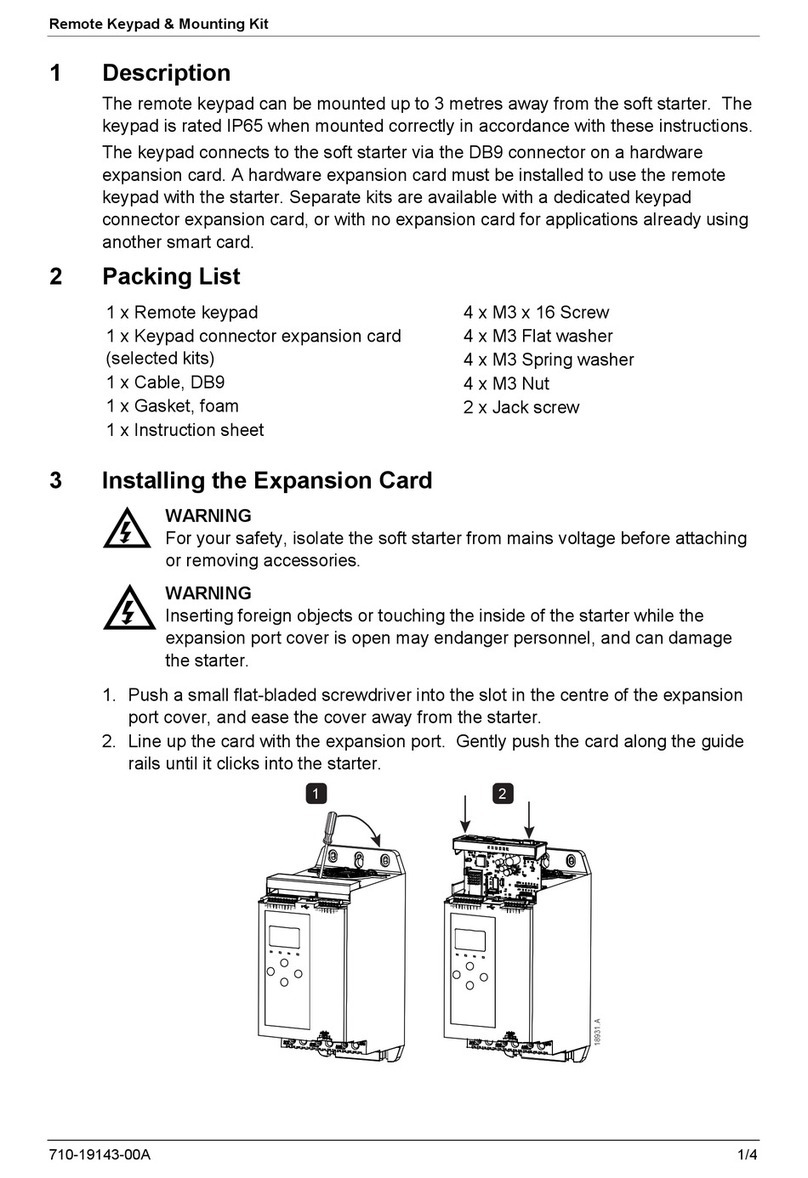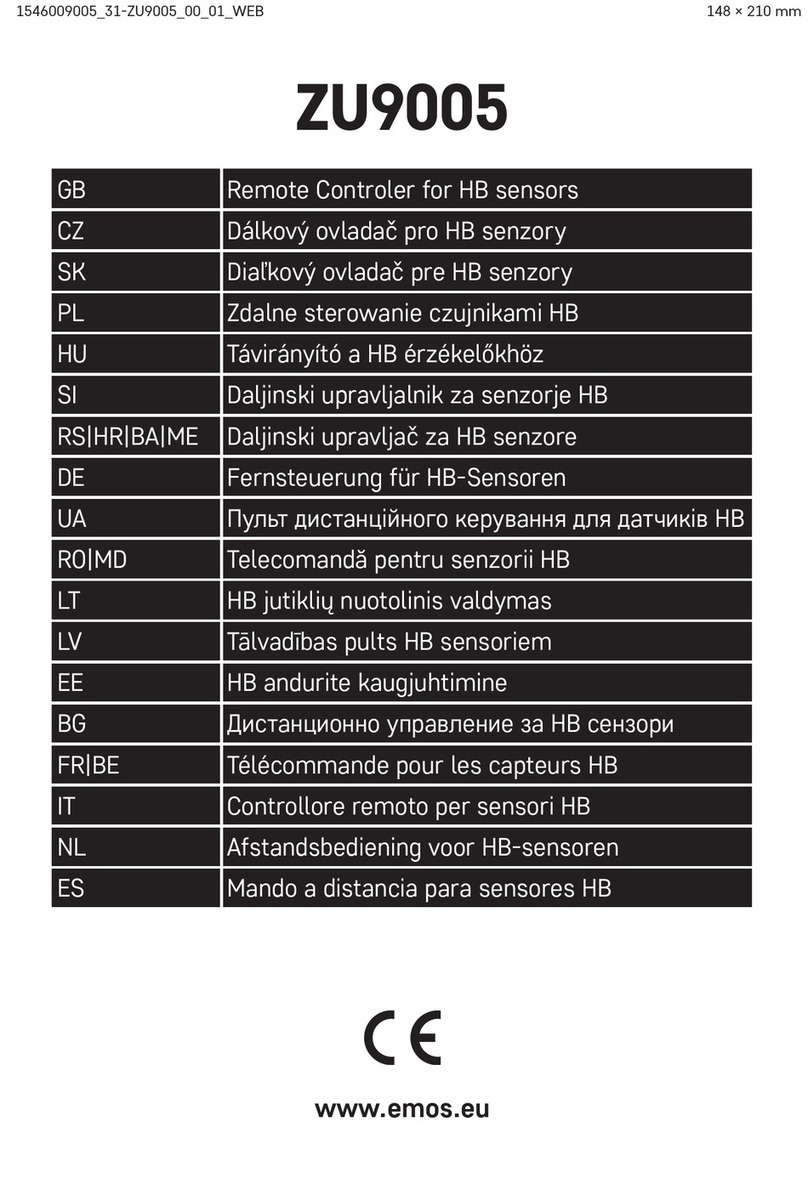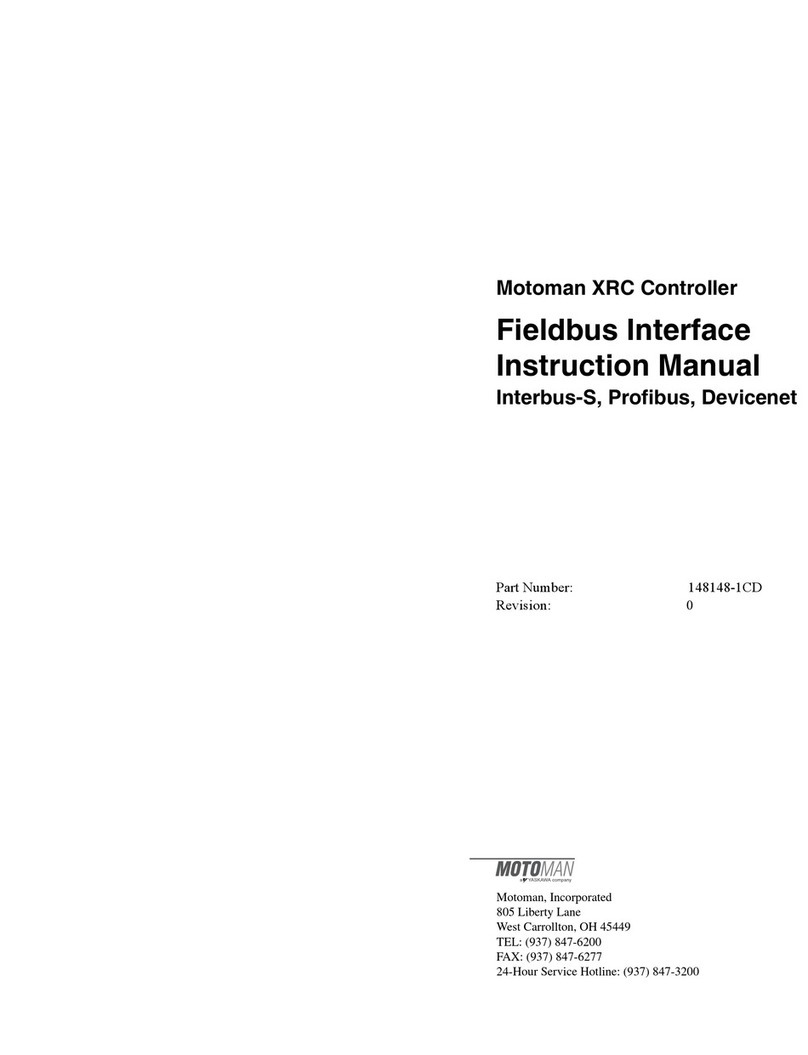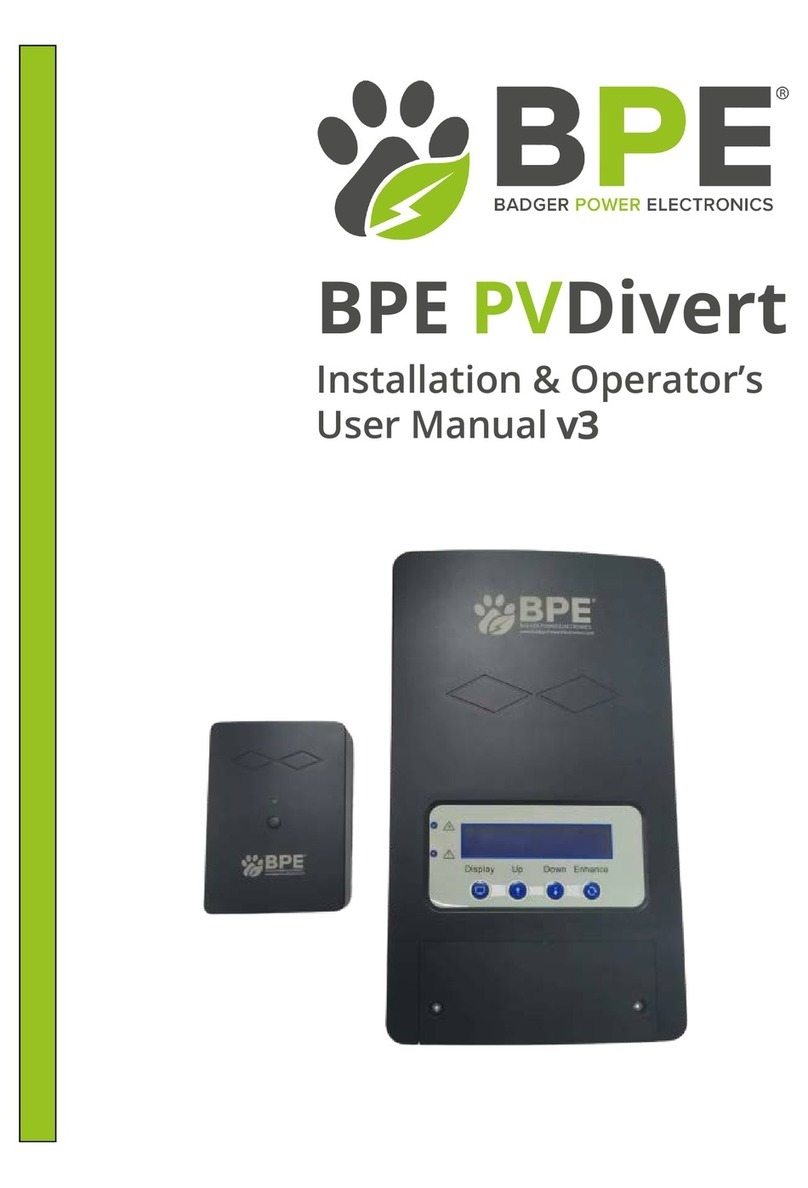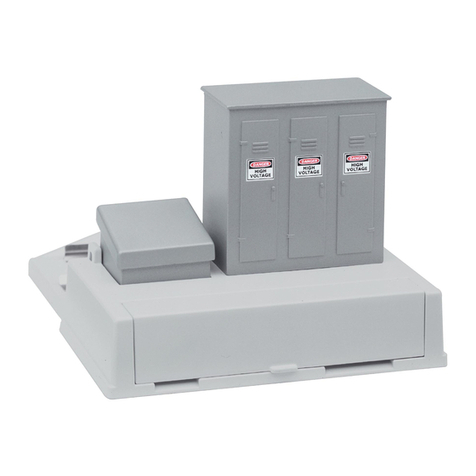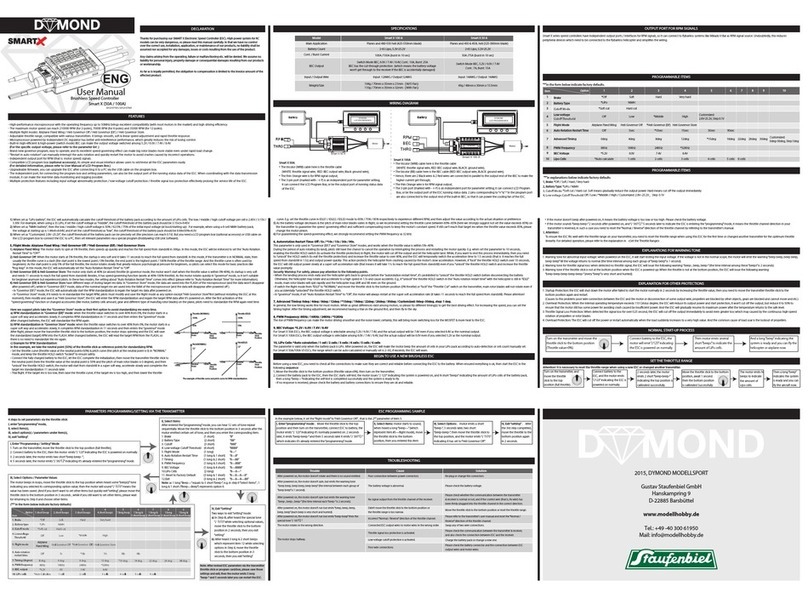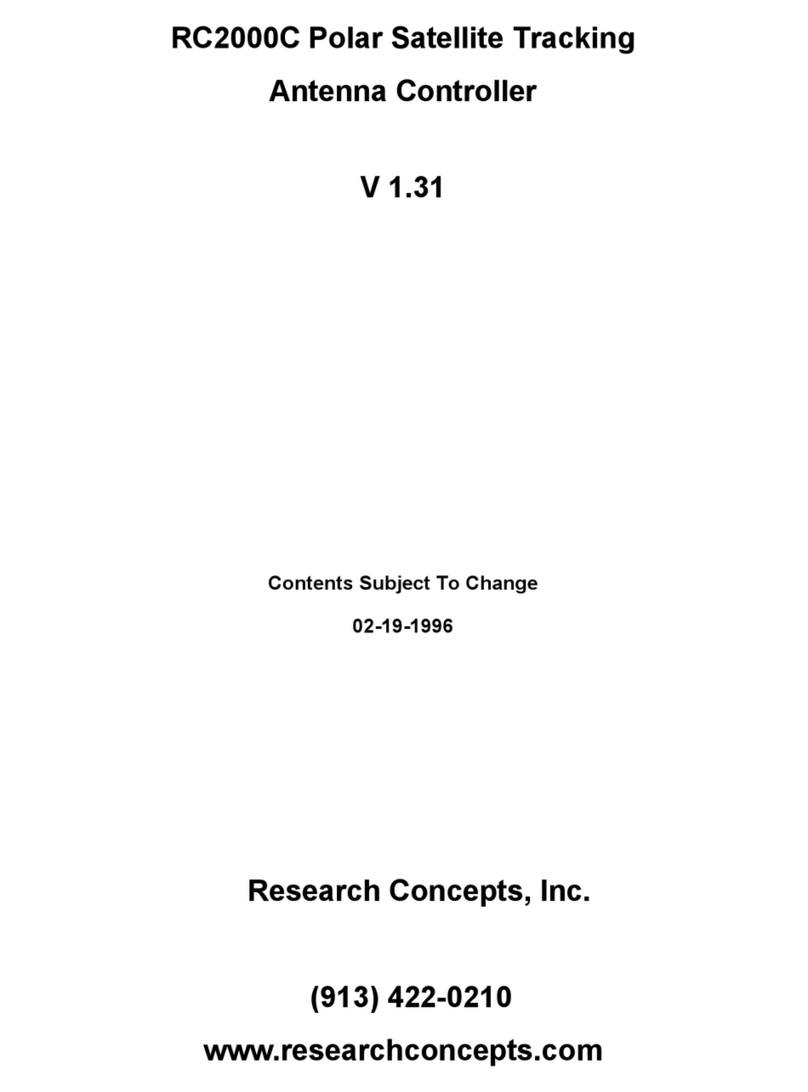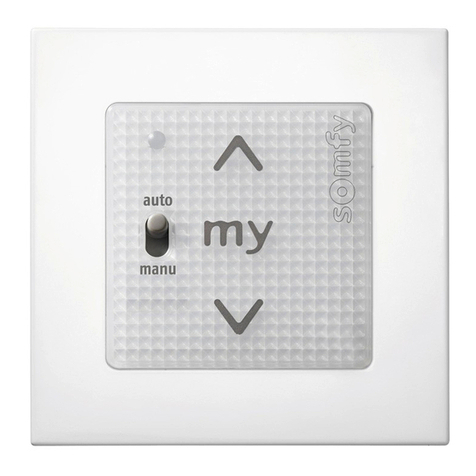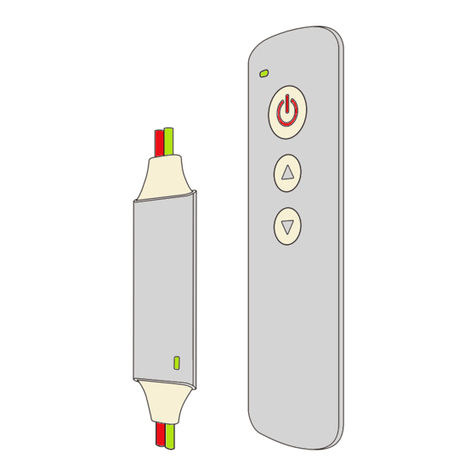SOFTSTARTUK MV-DS User manual


Softstart UK Contents
Contents
1. About This Manual...............................................................................................................3
1.1. User Manual Version ............................................................................................................................................ 3
2. Caution Statements .............................................................................................................4
3. General Description.............................................................................................................5
3.1. Overview............................................................................................................................................................... 5
3.2. Feature List........................................................................................................................................................... 5
3.3. Key Features ........................................................................................................................................................ 6
3.4. Model Code .......................................................................................................................................................... 7
4. Specifications.......................................................................................................................8
4.1. Key Components .................................................................................................................................................. 8
4.2. Dimensions and Weights ...................................................................................................................................... 8
4.3. General Technical Data ........................................................................................................................................ 9
5. Installation ..........................................................................................................................11
5.1. Mounting Instructions - Power Assembly ............................................................................................................ 11
5.2. Mounting Instructions - Controller ....................................................................................................................... 12
5.3. Power Terminations ............................................................................................................................................ 13
5.4. Earth Terminations.............................................................................................................................................. 14
5.5. Control Terminations........................................................................................................................................... 14
5.6. Wiring Terminations on the Controller................................................................................................................. 14
5.7. Wiring Terminations on the Power Interface Board............................................................................................. 15
5.8. Ground Current CT Configuration ....................................................................................................................... 15
5.9. Current Transformer Internal Wiring ................................................................................................................... 17
5.10. Power Circuits..................................................................................................................................................... 19
6. Internal Wiring –X10...........................................................................................................21
7. Keypad and Feedback .......................................................................................................22
7.1. The Controller ..................................................................................................................................................... 22
7.2. Menu Shortcuts................................................................................................................................................... 22
7.3. Displays .............................................................................................................................................................. 22
8. Configuration......................................................................................................................23
8.1. Programming Menu ............................................................................................................................................ 23
8.2. Standard Menu ................................................................................................................................................... 24
8.3. Extended Menu................................................................................................................................................... 25
8.4. Load/Save Settings............................................................................................................................................. 27
8.5. Parameter Descriptions ...................................................................................................................................... 28
9. Commissioning ..................................................................................................................41
9.1. Commissioning Menu (Tools) ............................................................................................................................. 41
9.2. Set Date and Time .............................................................................................................................................. 41
9.3. Simulation Tools ................................................................................................................................................. 41
9.4. Input/Output Status ............................................................................................................................................. 42
9.5. Reset Thermal Models........................................................................................................................................ 43
9.6. Low Voltage Test Mode ...................................................................................................................................... 44
10. Monitoring...........................................................................................................................45
10.1. Logs Menu .......................................................................................................................................................... 45
11. Operation ............................................................................................................................46
11.1. Start, Stop and Reset Commands ...................................................................................................................... 46
11.2. Using the Soft Starter to Control a Motor ............................................................................................................ 46
11.3. Using the MV-DS to Control a Slip-Ring Motor ................................................................................................... 46
11.4. Operating States ................................................................................................................................................. 49
11.5. Motor Protection.................................................................................................................................................. 50
11.6. Operating Feedback ........................................................................................................................................... 51
12. Troubleshooting.................................................................................................................53
12.1. Protection Responses......................................................................................................................................... 53
12.2. General Faults .................................................................................................................................................... 57
13. Maintenance .......................................................................................................................58
13.1. Safety.................................................................................................................................................................. 58
13.2. Maintenance Schedule ....................................................................................................................................... 58
13.3. Tools required ..................................................................................................................................................... 58
13.4. Thermal Image.................................................................................................................................................... 58
710-15811-00B – MV-DS User Manual (V02~V06) 1/64

Contents Softstart UK
14. Appendix.............................................................................................................................59
14.1. Parameter Defaults ............................................................................................................................................. 59
14.2. Accessories ........................................................................................................................................................ 62
2/64 710-15811-00B – MV-DS User Manual (V02~V06)

Softstart UK About This Manual
1. About This Manual
The examples and diagrams in this manual are included solely for illustrative purposes. The information
contained in this manual is subject to change at any time and without prior notice. In no event will responsibility
or liability be accepted for direct, indirect or consequential damages resulting from the use or application of this
equipment.
WARNING
Indicates a hazard that may cause personal injury or death.
CAUTION
Indicates a hazard that may damage the equipment or installation.
NOTE
Provides helpful information.
1.1. User Manual Version
This user manual (710-15811-00B) is compatible with MV-DS soft starters using version 1.29 control software
and version 2.3x interface software. For other software versions, please contact Softstart UK for the correct
user manual.
Software versions are displayed on the Controller screen at power up.
Ready Welcome
1.29 / 2.32 / 1.05 Software versions: Control software, Interface software, Controller
710-15811-00B – MV-DS User Manual (V02~V06) 3/64

Caution Statements Softstart UK
2. Caution Statements
Caution Statements cannot cover every potential cause of equipment damage but can highlight common
causes of damage. It is the installer's responsibility to read and understand all instructions in this manual prior
to installing, operating or maintaining the equipment, to follow good electrical practice including applying
appropriate personal protective equipment and to seek advice before operating this equipment in a manner
other than as described in this manual.
xRead and understand the entire manual before installing operating, or maintaining the MV-DS. Follow all
applicable local and national codes.
xApply appropriate personal protective equipment (PPE) and clothing, and follow safe electrical work
practices.
xUse only electrically insulated tools and clothing and insulated protective gear when working around
electrical equipment.
xDisconnect all power and ensure that the MV-DS is de-energised before servicing the equipment.
xDo not rely on visual indications such as switch position or fuse removal for determining a de-energised
condition. Always assume that a terminal is energised until it is checked and ensure that a terminal is de-
energised and grounded.
xIsolate the MV-DS completely from the power supply before attempting any work on the MV-DS or motor.
xAlways use a properly rated voltage sensing device to confirm power is off.
xBefore servicing the MV-DS, ensure that all static charge has been discharged by grounding it with an
appropriate grounding device.
xMetal swarf in the cabinet can cause equipment failure.
xThe control inputs are powered by the soft starter. Do not apply external voltage to the control input
terminals.
xContacts or switches operating the control inputs must be suitable for low voltage, low current switching (ie
gold flash or similar).
xCables to the control inputs must be segregated from mains voltage and motor cabling.
xSome contactor coils are not suitable for direct switching with PCB mount relays.
WARNING - ELECTRICAL SHOCK HAZARD
The MV-DS contains dangerous voltages when connected to mains voltage. Only a qualified
electrician should carry out the electrical installation. Improper installation of the motor or the MV-DS
may cause equipment failure, serious injury or death. Follow this manual and local electrical safety
codes.
SHORT CIRCUIT
The MV-DS is not short circuit proof. After severe overload or short circuit, the operation of the MV-DS
should be fully tested by an authorised service agent.
GROUNDING AND BRANCH CIRCUIT PROTECTION
It is the responsibility of the user or person installing the MV-DS to provide proper grounding and
branch circuit protection according to local electrical safety codes.
ARC FLASH HAZARD
Medium voltage equipment has a potential risk of arc flash. When insulation or isolation between
electrified conductors is breached or can no longer withstand the applied voltage, a short circuit occurs
through the air. This may cause a phase-to-ground and/or a phase-to-phase fault.
Although unlikely, arc fault can be caused by:
xContamination in the insulation caused by deterioration over time
xInadequate insulation system on cable terminals
xOvervoltage
xIncorrect protection coordination settings
xOverheating of the contact area, due to incorrect tightening of connections
xIntroduction of foreign matter, including swarf, vermin, tools or maintenance equipment left in the
starter
STORAGE
The MV-DS must be stored in its original packaging in a clean and dry environment. The MV-DS
should be unpacked only after the equipment room is ready for installation. Particular care should be
taken to avoid exposure of the electronics to cement and/or concrete dust.
4/64 710-15811-00B – MV-DS User Manual (V02~V06)

Softstart UK General Description
3. General Description
3.1. Overview
The MV-DS provides compact and robust soft start solutions for control of medium voltage motors. MV-DS soft
starters provide a complete range of motor and system protection features and have been designed for reliable
performance in the most demanding installation situations.
The two primary components of a MV-DS soft starter are:
xa power assembly
xa controller module
3.2. Feature List
Starting
xConstant Current
xCurrent Ramp
Stopping
xCoast To Stop
xSoft stop
Protection
xUndervoltage / Overvoltage
xMains frequency
xPhase sequence
xShorted SCR
xMotor Overload (thermal model)
xInstantaneous Overcurrent (two stages)
xTime-overcurrent
xGround Fault
xUndercurrent
xCurrent Imbalance
xMotor thermistor
xExcess Start Time
xPower circuit
xAuxiliary trip
Extensive input and output options
xRemote control inputs
(3 x fixed, 2 x programmable)
xRelay outputs
(3 x fixed, 3 x programmable)
xAnalog output
(1 x programmable)
xSerial port (with module)
Comprehensive feedback
xStarter status LEDs
xDate and time stamped event logging
xOperational counters (number of starts,
hours-run, kWh)
xPerformance monitoring (current, voltage,
power factor, kWh)
xUser-programmable monitoring screen
xMulti-level password protection
xEmergency stop pushbutton
Power connection
x50 A to 500 A, nominal
x2300 VAC to 6600 VAC
Accessories (optional)
xCommunication modules:
Ethernet (Profinet, Modbus TCP, Ethernet/IP),
Profibus, DeviceNet, Modbus RTU, and USB
xSynchronous motor control
xPC software
xOvervoltage protection
xControl supply transformer
xMV/LV Control transformer
710-15811-00B – MV-DS User Manual (V02~V06) 5/64

General Description Softstart UK
3.3. Key Features
MV-DS soft starters offer several special functions to ensure ease of use and to provide optimal motor control in
all environments and applications.
xCustomisable Protection
The MV-DS offers comprehensive protection to ensure safe operation of the motor and soft starter. The
protection characteristics can be customised extensively to match the exact requirements of the installation.
Use 4 Protection Settings on page 29 to set the conditions in which each protection mechanism will activate.
Example: Use parameter 4C Undercurrent to set the level for an undercurrent trip and parameter 4D
Undercurrent Delay to set a delay on the trip.
Use 16 Protection Action on page 40 to select the soft starter's response when a protection mechanism
activates. Each protection can be set to trip the starter, activate a warning flag, or be ignored. All protection
activations are recorded in the event log, regardless of the protection class setting.
Example: Use parameter 16C Undercurrent to select the response for an undercurrent trip (trip, warn
or write to log). The default response is trip.
NOTE
MV-DS soft starters have built-in trip points to ensure operation remains within the soft starter's
capability. These internal trips cannot be overridden. Certain faults within the MV-DS will also
prevent the soft starter from operating. Refer to Troubleshooting on page 53 for details.
xAdvanced Thermal Modelling
Intelligent thermal modelling allows the soft starter to predict whether the motor can successfully complete a
start. The MV-DS uses information from previous starts to calculate the motor's available thermal capacity, and
will only permit a start which is predicted to succeed.
This feature can be enabled or disabled using parameter 4N Motor Temperature Check.
xComprehensive Event and Trip Logging
The MV-DS has a 99-place event log to record information on soft starter operation. A separate trip log stores
detailed information about the last eight trips. Refer to Starter Trip and Event Logger Software on page 45 for
details. For further information, or to download the software, visit www.softstartuk.com.
xInformative Feedback Screens
A digital display screen allows the MV-DS to display important information clearly. Comprehensive metering
information, details of starter status and last start performance allow easy monitoring of the starter's
performance at all times.
xDual Parameter Set
The MV-DS can be programmed with two separate sets of operating parameters. This allows the soft starter to
control the motor in two different starting and stopping configurations.
The secondary motor settings (parameter groups 9 and 10) are ideal for conventional (squirrel-cage) motors
which may start in two different conditions (such as loaded and unloaded conveyors).
NOTE
MV-DS soft starters are not suitable for controlling two separate motors. The secondary parameter set
should only be used for a secondary configuration of the primary motor.
The MV-DS will use the secondary motor settings to control a start when instructed via a programmable input
(refer to parameters 6A and 6F, Input A or B Function).
xFibre Optics
The MV-DS uses two-line fibre optic connections between the low voltage control module and the high voltage
power assembly for electrical isolation. This fibre optic link simplifies installation of chassis mount MV-DS
starters into custom panels.
6/64 710-15811-00B – MV-DS User Manual (V02~V06)

Softstart UK General Description
3.4. Model Code
MV-DS- – –
Control Voltage
C12 = 110~130 Vac & 220~240 Vac
Supply Voltage
V02 = 2300 Vac 50/60 Hz
V03 = 3300 Vac 50/60 Hz
V04 = 4160 Vac 50/60 Hz
V06 = 6600 Vac 50/60 Hz
Current Rating
0080 = 80 A @ AC53b 4-20 : 1780
0159 = 159 A @ AC53b 4-20 : 1780
0200 = 200 A @ AC53b 4-20 : 1780
0230 = 230 A @ AC53b 4-20 : 1780
0321 = 321 A @ AC53b 4-20 : 1780
0500 = 500 A @ AC53b 4-20 : 1780
710-15811-00B – MV-DS User Manual (V02~V06) 7/64

Specifications Softstart UK
4. Specifications
4.1. Key Components
03993.D
2
3
5
1
1Control transformer
2Control voltage terminal block
3Power interface board
4Phase arm (x3)
5Power assembly
4.2. Dimensions and Weights
Aa
b
B
c
C
d
e
Front view Side view Phase arm extended
A B C a b c d e Weight
(phase
arm)
Weight
(power
assembly)
mm
(inch)
mm
(inch)
mm
(inch)
mm
(inch)
mm
(inch)
mm
(inch)
mm
(inch)
mm
(inch)
kg
(lb)
kg
(lb)
MV-DS-xxxx-V02 772
(30.4)
669
(26.3)
667
(26.3)
750
(29.5)
658
(25.9)
650
(25.6)
1302
(51.3)
531
(20.9)
29
(63.9)
165
(363.8)
MV-DS-xxxx-V03
MV-DS-xxxx-V04
MV-DS-xxxx-V06 832
(32.8)
875
(34.5)
817
(32.2)
810
(31.9)
864
(34.0)
800
(31.5)
1559
(61.4)
551
(21.7)
44
(97)
217
(478.4)
NOTE
For models MV-DS-xxxxV02 to MV-DS-xxxxV04, these dimensions apply up to 321 A. For the same
models with current ratings of 500 A, the MV-DS-xxxxV06 dimensions apply.
NOTE
In addition to the dimensions of the soft starter power assembly, an enclosure must allow space for the
following required components:
xMV-DS soft starters must always be installed with a main contactor and bypass contactor.
xMV-DS-0500-Vxx requires forced air ventilation when installed in an enclosure.
xController
The controller is suitable for use with all MV-DS soft starters.
340.0
(13.39)
220.0 (8.66)
80
(3.14)
1
INPUTB
INPUTA
RESET
STOP
START
Run Tri p LocalReady
Exit Menu
Store
Logs Alt Tools
Reset LCL
RM T
StopStart
Dimensions are shown in mm (inch).
Weight: 2.1 kg (4.63 lb)
1Control input LEDs
2Keypad
8/64 710-15811-00B – MV-DS User Manual (V02~V06)

Softstart UK Specifications
4.3. General Technical Data
Supply
Mains Voltage
MV-DS-xxxxV02 .......................................................................................................... 2.3 kV Phase-phase
MV-DS-xxxxV03 .......................................................................................................... 3.3 kV Phase-phase
MV-DS-xxxxV04 .......................................................................................................... 4.2 kV Phase-phase
MV-DS-xxxxV06 .......................................................................................................... 6.6 kV Phase-phase
Rated Frequency (fr) ............................................................................................................................. 50/60 Hz
Rated lightning impulse withstand voltage (Up)
MV-DS-xxxxV02 ~ V04 ....................................................................................................................... 45 kV
MV-DS-xxxxV06 ................................................................................................................................. 45 kV
Rated power frequency withstand voltage (Ud)
MV-DS-xxxxV02 ~ V04 .................................................................................................................... 11.5 kV
MV-DS-xxxxV06 ................................................................................................................................. 20 kV
Rated normal current (lr)
MV-DS-0080-Vxx .................................................................................................................................. 80 A
MV-DS-0159-Vxx ................................................................................................................................ 159 A
MV-DS-0200-Vxx ................................................................................................................................ 200 A
MV-DS-0230-Vxx ................................................................................................................................ 230 A
MV-DS-0321-Vxx ................................................................................................................................ 321 A
MV-DS-0500-Vxx ................................................................................................................................ 500 A
Rated short-time withstand current (symmetrical RMS) (lk)
MV-DS-xxxxV02 ~ V06 ..................................................................................................................... 48 kA 1
Form designation ........................................................................ Bypassed semiconductor motor starter form 1
Control Inputs
Start (C23, C24) ................................................................................................................ 24 VDC, 8 mA approx
Stop (C31, C32) ................................................................................................................ 24 VDC, 8 mA approx
Reset (C41, C42) .............................................................................................................. 24 VDC, 8 mA approx
Input A (C53, C54) ............................................................................................................. 24 VDC, 8 mA approx
Input B (C63, C64) ............................................................................................................ 24 VDC, 8 mA approx
Motor thermistor (B4, B5) ....................................................................................................... Trip point > 3.6 k:
Reset < 1.6 k:
NOTE
All control inputs are potential free. Do not apply external voltage to these inputs.
Rated Voltage ................................................................................................ 110 ~130 VAC or 220 ~ 240 VAC
Rated Frequency .................................................................................................................................. 50/60 Hz
Typical power consumption .................................................................................................... 70 W continuous 2
Outputs
Outputs on power interface board
Main contactor (13, 14) ........................................................................................................ Normally Open
Bypass contactor (23, 24) .................................................................................................... Normally Open
Run Output/ PFC (33, 34) .................................................................................................... Normally Open
Fan control output (43, 44) ................................................................................................... Normally Open
Outputs on Controller
Output Relay A (43, 44) ....................................................................................................... Normally Open
Output Relay B (51, 52, 54) ...................................................................................................... Changeover
Output Relay C (61, 62, 64) ...................................................................................................... Changeover
Analog output (B10, B11) ............................................................................................. 0-20 mA or 4-20 mA
Ratings of output relays on Controller
.............................................................................................................................. 10 A @ 250 VAC resistive
............................................................................................................................. 6 A @ 250 VAC 15 p.f. 0.3
................................................................................................................................ 10 A @ 30 VDC resistive
Environmental
Degree of Protection
Power Assembly ................................................................................................................................... IP00
Controller ............................................................................................................................. IP54/ NEMA 12
Operating temperature ....................................................................... - Û&WR&ZLWKGHUDWLQJWR&
Humidity ......................................................................................................... 5% to 95% Relative Humidity
Storage temperature ................................................................................................................ - Û&WRÛ&
Humidity ......................................................................................................... 5% to 95% Relative Humidity
Operating Altitude ................................................................................ 0 - 1000 m, above 1000 m with derating
Pollution degree ..................................................................................................................... Pollution Degree 3
Vibration ......................................................................................................................... Designed to IEC 60068
710-15811-00B – MV-DS User Manual (V02~V06) 9/64

Specifications Softstart UK
EMC Emission
Equipment class (EMC) .......................................................................................................................... Class A
Conducted radio frequency emission ........................................................ 10 kHz to 150 kHz: < 120 - 69 dB μV
.................................................................................................................. 0.15 MHz to 0.5 MHz: < 79 dB μV
..................................................................................................................... 0.5 MHz to 30 MHz: < 73 dB μV
Radiated radio frequency emission ........................................................ 0.15 MHz to 30 MHz: < 80-50 dB μV/m
........................................................................................................... 30 MHz to 100 MHz: < 60-54 dB μV/m
............................................................................................................ 100 MHz to 2000 MHz: < 54 dB μV/m
This product has been designed as Class A equipment. Use of this product in domestic environments may
cause radio interference, in which case the user may be required to employ additional mitigation methods.
EMC Immunity
Electrostatic Discharge ..................................................................... 6 kV contact discharge, 8 kV air discharge
Radio Frequency Electromagnetic Field .............................................................. 80 MHz to 1000 MHz: 10 V/m
Fast Transients 5/50 ns (main and control circuits) ......................................... 2 kV line to earth, 1 kV line to line
Surges 1.2/50 μs (main and control circuits) .................................................. 2 kV line to earth, 1 kV line to line
Voltage dip and short time interruption (safe shutdown) ........................................................................ 5000 ms
Standards Approvals
CE ........................................................................................................................................ EMC EU Directive
1Short circuit current, with appropriate R rated fuses fitted.
2Excludes contactors and/or circuit breakers.
10/64 710-15811-00B – MV-DS User Manual (V02~V06)

Softstart UK Installation
5. Installation
NOTE
The MV-DS soft starter should only be installed in a restricted access location suitable for electrical
equipment.
NOTE
Ensure that the equipment room is clean and relatively dust-free before unpacking and installing the
MV-DS soft starter. In particular, beware of concrete dust as it may cause corrosion.
5.1. Mounting Instructions - Power Assembly
xClearances
The MV-DS power assembly is rated IP00 and must be installed inside an enclosure.
No clearance is required below or at the sides. The power assembly should be installed with 100 mm clearance
above for isolation.
min 100 mm (3.93 inch)
NOTE
MV-DS-0500-Vxx requires forced air ventilation when installed in an enclosure.
xMounting Points
The power assembly is mounted in place using four M12 bolts. One bolt is required through each corner at the
base of the unit, tightened to a torque of 40 Nm. Individual phase arms are secured within the frame using one
M10 nut and two M10 high tensile grade 8.8 bolts complete with Belleville washers, all tightened to a torque of
28 ~ 30 Nm.
1
2 3
B
A
C
10130.C
1M10 bolts with Belleville washers
2M10 nut
3M12 mounting holes
Plan view
Front of unit
710-15811-00B – MV-DS User Manual (V02~V06) 11/64

Installation Softstart UK
xMeasurements A
mm (inch) B
mm (inch) C
mm (inch)
MV-DS-xxxxV02 636
(25.04)
513
(20.20)
68.5
(2.70)
MV-DS-xxxxV03
MV-DS-xxxxV04
MV-DS-xxxxV06 842
(33.15)
663
(26.10)
68.5
(2.70)
NOTE
For models MV-DS-xxxxV02 to MV-DS-xxxxV04, these dimensions apply up to 321 A. For the same
models with current ratings of 500 A, the MV-DS-xxxxV06 dimensions apply.
5.2. Mounting Instructions - Controller
The controller is secured into place using ten M4 nuts, affixed to the studs on the back of the controller.
112 (4.41)
300 (11.81)
310 (12.20)
340 (13.39)
220 (8.66)
196 (7.72)
186 (7.32)
11073.A
To mount the controller, make a 186 mm x 300 mm cutout at the desired mounting location. Ensure adequate
clearance (>85 mm) is available behind the mounting location. If you intend to use a communication module,
allow for a minimum clearance of 120 mm behind the mounting panel.
Drill 5 mm holes to accommodate the studs on the controller. Fit the Controller through the cutout and tighten
the nuts onto the studs.
12/64 710-15811-00B – MV-DS User Manual (V02~V06)

Softstart UK Installation
5.3. Power Terminations
T3B, T3, L3
T2B, T2, L2
L1
T1B
T1
6
(0.24)
25
(0.98)
13
(0.51)
Use only M10 high tensile grade 8.8 threaded fasteners for all terminations. Use a pre-load torque setting
between 28 ~ 30 Nm. Use only Belleville washers.
Side view Top view
03217.D
A
B
CD
10131.B
JJ
E
F
G
H
I
H
I
T1 T2 T3
L3L2L1 T3BT2BT1B
A
B
ABCDEFGH I J
mm
(inch) mm
(inch) mm
(inch) mm
(inch) mm
(inch) mm
(inch) mm
(inch) mm
(inch) mm
(inch) mm
(inch)
MV-DS-xxxxV02* 228
(8.98)
79
(3.11)
744
(29.29)
760
(29.92)
79
(3.11)
129
(5.08)
179
(7.05)
200
(7.87)
200
(7.87)
200
(7.87)
MV-DS-xxxxV03*
MV-DS-xxxxV04*
MV-DS-xxxxV06 228
(8.98)
79
(3.11)
792
(31.18)
806
(31.73)
107
(4.19)
164
(6.46)
222
(8.72)
268
(10.55)
268
(10.55)
268
(10.55)
NOTE
For models MV-DS-xxxxV02 to MV-DS-xxxxV04, these dimensions apply up to 321 A. For the same
models with current ratings of 500 A, the MV-DS-xxxxV06 dimensions apply.
710-15811-00B – MV-DS User Manual (V02~V06) 13/64

Installation Softstart UK
5.4. Earth Terminations
A 10 mm earth stud is located on each side of the power assembly, at the rear of the unit. Use only M10 high
tensile grade 8.8 threaded fasteners for all terminations. Use a pre-load torque setting between 28 ~ 30 Nm.
Use only Belleville washers.
5.5. Control Terminations
On the control voltage terminal block, control wiring is secured in place by 3 mm spring terminals. Use a
screwdriver to open the terminal clamp, then insert the wire into the terminal cage. Release the clamp by
removing the screwdriver.
C
A
C
B
A
(mm) B
(mm2)C
(mm)
32.53
5.6. Wiring Terminations on the Controller
xControl Wiring
The MV-DS has three fixed inputs for remote control. These inputs should be controlled by contacts rated for
low voltage, low current operation (gold flash or similar).
1
A
B
A B
C
A
B
C
C
23
C32
C31
C24
C23
C42
C41
03943.D
C32
C31
C24
C23
C42
C41
C32
C31
C24
C23
C42
C41
1Two-wire control
2Three-wire control
3Four-wire control
AStart
BStop
CReset
CAUTION
The control inputs are powered by the soft starter. Do not apply external voltage to the control input
terminals.
Cables to the control inputs must be segregated from mains voltage and motor cabling.
The reset input can be normally open or normally closed. Use parameter 6M to select the configuration.
NOTE
Reset input is normally closed by default.
14/64 710-15811-00B – MV-DS User Manual (V02~V06)

Softstart UK Installation
xTerminal Block (controller)
Terminations on the controller use plug-in terminals. Unplug the terminal blocks, complete the wiring, then re-
plug the terminal blocks into the controller.
Output A
Output B
Output C
Motor
Thermistor
24 VAC/DC
Relay Outputs
Control
Supply Control Inputs
Fibre Optic Connection
To P o wer Assembly
Analog
Output
Start
Stop
Reset
Prog A
Prog B
03948.B
5.7. Wiring Terminations on the Power Interface Board
07498.D
C74
C73
13
14
23
24
33
34
43
44
A1
A2
1 2 3
1 2 3
V0V1 V2V3
TX RX
CT3
CT2
CT1
1 4
9
2
10
7 8
1211
5 6
13
3
V IN
1Access for LV wiring
2Control terminals (refer to Power Circuit Configuration on page 20 for details)
3Non-conduction LEDs (green)
4Gate firing fibre optic connectors and firing LEDs (red)
5Voltage sensing input connector
6Ground fault CT connector
7Line CT connectors
8Access hole for CT wiring
9LV terminal block X10
10 CT ratio selector DIP switch S1
11 Fibre optic connections and LEDs to controller (Rx = Green, Tx = Red)
12 Non-conduction readback fibre optic connectors
13 LV terminal block X11
5.8. Ground Current CT Configuration
The ground current selector switch on the power interface board (S1) must be set to match the method for
calculating ground current and the ratio of the line current CTs.
NOTE
The soft starter will check the ground current settings when control power is applied. If the switch
settings are changed, control power must be cycled for the new setting to take effect.
xSummation method ground current measurement
Switch settings for summation method ground current measurement
Line CT ratio Switch setting
1000:1 1100
710-15811-00B – MV-DS User Manual (V02~V06) 15/64

Installation Softstart UK
Connection diagram: ground current summation CTs
L1 L2 L3
L21
L22
L11
L12
L32
L31
GF2
GF1
2
3
1
17971.C
1Line current transformers (1000:1)
2Ground current input to Power Interface PCB
3Individual phase inputs to Power Interface PCB
xZero sequence method ground current protection
Switch settings for zero sequence method ground current measurement
NOTE
Zero sequence ground current measurement requires a customer-supplied ground current CT.
The CT must be set to the relevant line CT ratio, 1 VA, minimum protection class rating 5P10.
Line CT ratio Switch setting
1000:1 1100
Connection diagram: ground current zero sequence CTs
L1 L2 L3
L21
L22
L11
L12
L32
L31
GF2
GF1
2
4
1
17972.C
3
1Line current transformers (1000:1)
2Individual phase inputs to Power Interface PCB (1000:1)
3Ground current input to Power Interface PCB
Example settings for S1
11
00
= 1100
16533.B
NOTE
Switch 1 is closest to the control terminal connectors. Switch 4 is closest to the CT connectors.
16/64 710-15811-00B – MV-DS User Manual (V02~V06)

Softstart UK Installation
5.9. Current Transformer Internal Wiring
xSummation Ground Fault Method (Standard)
The MV-DS current transformers (CTs) are installed and pre-wired on the power assembly. The CT wiring is
configured for summation of the ground fault current measurement.
Standard wiring for MV-DS current transformers, using summation ground fault method
T1 T2 T3T1B T1B T1B
GF2(B)
GF2(C)
GF2(D)
X11
GF2(A)
GF1(B)
GF1(C)
GF1(D)
X11
GF1(A)
CT11
CT12
CT21
CT22
CT31
CT32
CT13
CT23
CT33
X11
L11
X11
L21
X11
L31
X11
GF11 GF12
S1S2
P1P2
S1S2
P1P2
S1S2
P1P2
(OG)
(WH)
(OG)
(WH)
(OG)
(WH)
(OG)
(WH)
(OG)
(OG)
(OG)
A3
L11 L12 L21 L22 L31 L32 GF1 GF2
L11
L12
L21
L22
L31
L32
GF1
GF2
PH1 PH2 PH3 GND
CT1
CT2
CT3
L12
L22
L32
(OG)
(WH)
(OG)
(WH)
(OG)
(WH)
12 3
4
9
8
6
7
11
10
5
16702.A
1Busbars from output of bypass
contactor K2
7Orange/white twisted pair flying leads x3
2SCR stack assembly busbars 8Single-way terminal blocks x8
3Interface board line CT inputs 94-way terminal blocks x2
4Orange/white twisted pair looms x4 10 Busbars on power assembly
51000/1A 5P10, 5VA current
transformer
11 Busbars to motor output terminals
6Unused terminals for residual ground
fault CT
MV-DS IP00 terminal rail X11 layout and wiring (summation ground fault method)
(OG)
(WH)
(OG)
(WH)
(OG)
(WH)
(OG)
(WH)
(OG)
(WH)
(OG)
(WH)
(OG)
(OG)
(OG)A3-L32 L32
A3-L31 L31
A3-L22 L22
A3-L21 L21
A3-L12 L12
A3-L11 L11 CT11
CT12
CT21
CT22
CT31
CT32
CT13
CT23
CT33
(A)
GF11
GF12
(B) (C) (D)
L11
L12
L21
L22
L31
L32
CT1-S1
CT1-S2
CT2-S1
CT2-S2
CT3-S1
CT3-S2
GF1
GF2
(A) (B) (C) (D)
(OG)
(WH)
A3-GF1
A3-GF2
GF1
GF2
1
2
3
6
4
9
8
10
5
7
16704.A
1Interface board line CT input (CT1) 6Unused terminals for residual ground fault CT
2Interface board line CT input (CT2) 7MV-DS line CT (CT1)
3Interface board line CT input (CT3) 8MV-DS line CT (CT2)
4Interface board ground fault CT inputs 9MV-DS line CT (CT3)
5Orange/white twisted pair looms x4 10 Orange/white twisted pair flying leads x3
710-15811-00B – MV-DS User Manual (V02~V06) 17/64

Installation Softstart UK
xResidual Ground Fault Method
To use a separate residual current ground fault CT, the standard wiring must be modified.
1. Mount a 1000/1A, 5P10, 1VA toroid style CT in a location where all three phases of the output motor cable
can be fed through it.
2. Wire the secondary of the toroid so that:
xCT terminal S1 connects to Rail X11 terminal GF11
xCT terminal S2 connects to Rail X11 terminal GF12
3. Remove wire GF1 from Rail X11 terminal GF1(A), and connect it to terminal GF11.
4. Remove wire GF2 from Rail X11 terminal GF2(A), and connect it to terminal GF12.
5. Place a wire link between terminals GF1(A), GF2(A) on Rail X11.
The CT wiring is now configured for residual ground fault current measurement.
Wiring for MV-DS current transformers, using residual ground fault method
T1 T2 T3T1B T1B T1B
GF2(B)
GF2(C)
GF2(D)
X11
GF2(A)
GF1(B)
GF1(C)
GF1(D)
X11
GF1(A)
CT11
CT12
CT21
CT22
CT31
CT32
CT13
CT23
CT33
X11
L11 L12
X11
L21 L22
X11
L31 L32
X11
GF11 GF12
T1 T2 T3
CTGF1
CTGF2
S1S2
P1P2
S1S2
P1P2
S1S2
P1P2
S1S2
P1P2
(OG)
(OG)
(WH)
(WH)
(OG)
(WH)
(OG)
(WH)
(OG)
(WH)
(OG)
(WH)
(OG)
(OG)
(OG)
A3
L11 L12 L21 L22 L31 L32 GF1 GF2
L11
L12
L21
L22
L31
L32
GF1
GF2
PH1 PH2 PH3 GND
(OG)
(WH)
CT1
CT2
CT3
1 2 3
45
10
9
87
14
11
12
13
6
16703.A
1Busbars from output of bypass
contactor K2
8Orange/white twisted pair flying leads x3
2SCR stack assembly busbars 9Single-way terminal blocks x8
3Interface board line CT inputs 10 4-way terminal blocks x2
4Orange/white twisted pair looms x4 11 Busbars on power assembly
5Wire link 12 Busbars to motor output terminals
61000/1A 5P10, 5VA current
transformer
13 Separate residual current ground fault CT
7Unused terminals for residual ground
fault CT
14 Cables to motor
18/64 710-15811-00B – MV-DS User Manual (V02~V06)

Softstart UK Installation
MV-DS IP00 terminal rail X11 layout and wiring (residual ground fault method)
(OG)
(WH)
(OG)
(WH)
(OG)
(WH)
(OG)
(WH)
(OG)
(WH)
(OG)
(WH)
(OG)
(WH)
(OG)
(OG)
(OG)
A3-GF1
A3-GF2
GF1
GF2
A3-L32 L32
A3-L31 L31
A3-L22 L22
A3-L21 L21
A3-L12 L12
A3-L11 L11 CT11
CT12
CT21
CT22
CT31
CT32
CT13
CT23
CT33
CTGF1
CTGF2
(A)
GF11
GF12
(B) (C) (D)
L11
L12
L21
L22
L31
L32
CT1-S1
CT1-S2
CT2-S1
CT2-S2
CT3-S1
CT3-S2
GF1
GF2
(A) (B) (C) (D)
CTGF-S1
CTGF-S2
1
2
3
4
7
5
6
10
9
11
8
16705.A
1Interface board ground fault CT inputs 7MV-DS ground fault CT
2Interface board line CT input (CT1) 8MV-DS line CT (CT1)
3Interface board line CT input (CT2) 9MV-DS line CT (CT2)
4Interface board line CT input (CT3) 10 MV-DS line CT (CT3)
5Orange/white twisted pair looms x4 11 Orange/white twisted pair flying leads x3
6Wire link
5.10. Power Circuits
xOverview
MV-DS soft starters are designed to operate as part of a system including other components. A main contactor
and bypass contactor are required in all installations. All MV-DS soft starters must be installed with fuses.
The following additional components may also be required:
xmain isolator/ earth switch
xpower factor correction
xline inductors
xtransient/ overvoltage protection
xMV/LV control supply transformer
xMain Contactor
The MV-DS must always be installed with a main contactor. Select a contactor with an AC3 rating greater than
or equal to the full load current rating of the connected motor.
The main contactor is associated with terminals L1, L2, L3 on the supply side of the soft starter. The coil is
associated with output terminals 13, 14 of the MV-DS (refer to Power Circuit Configuration on page 20).
To ensure that the potentially dangerous medium voltage area is isolated from the low voltage control area,
power is supplied to the main contactor coil from the control voltage terminal block (refer to Internal Wiring –X10
on page 21).
xBypass Contactor
The MV-DS must always be installed with a bypass contactor. Select a contactor with an AC1 rating greater
than or equal to the full load current rating of the connected motor.
The bypass contactor is associated with terminals L1, L2, L3 on the supply side of the soft starter, and bypass
terminals T1B, T2B, T3B on the motor side. The coil is associated with output terminals 23, 24, and the
auxiliary Normally Open contact is associated with input terminals C73, C74 of the soft starter (refer to Power
Circuit Configuration on page 20).
To ensure that the potentially dangerous medium voltage area is isolated from the low voltage control area,
power is supplied to the bypass contactor coil from the control voltage terminal block (refer to Internal Wiring –
X10 on page 21).
710-15811-00B – MV-DS User Manual (V02~V06) 19/64
Table of contents
Other SOFTSTARTUK Controllers manuals