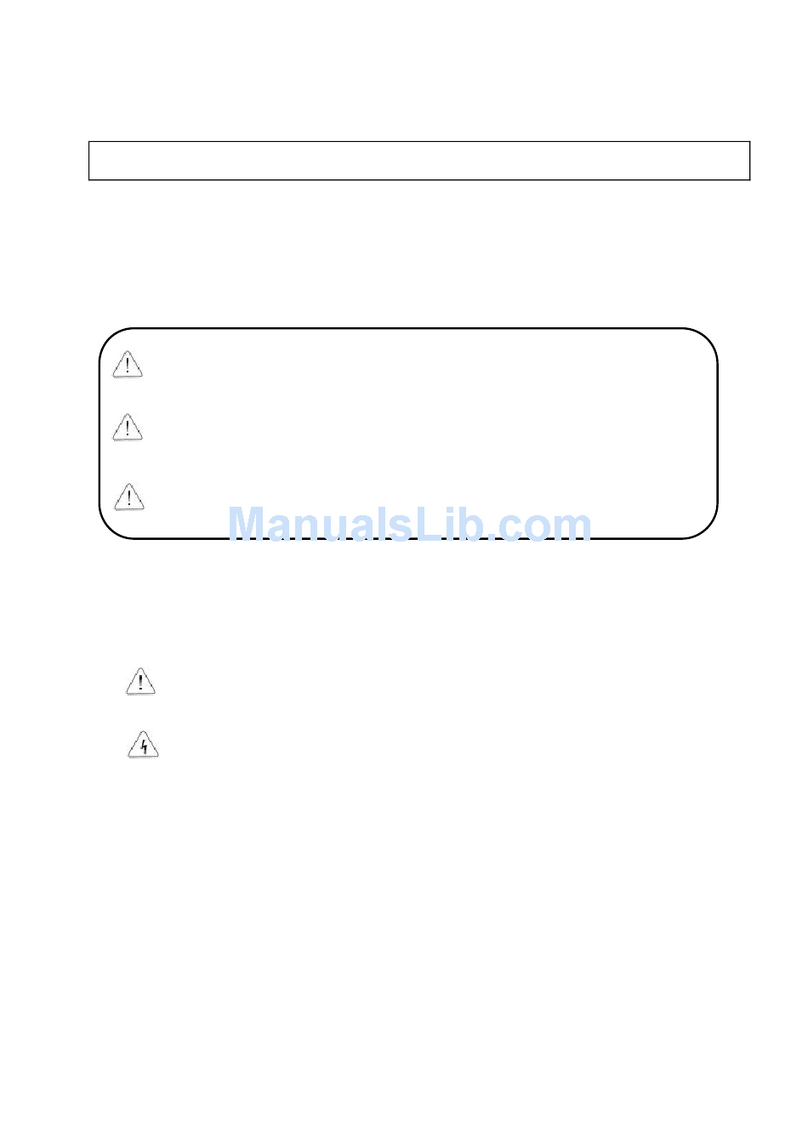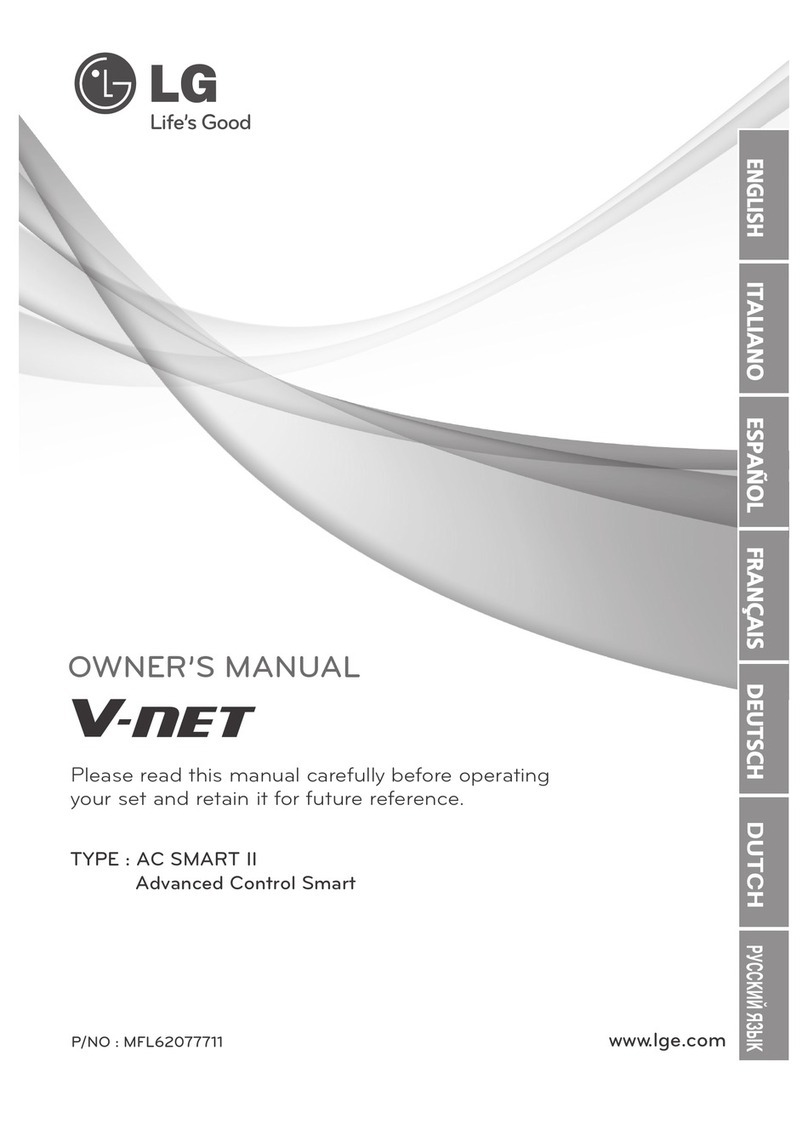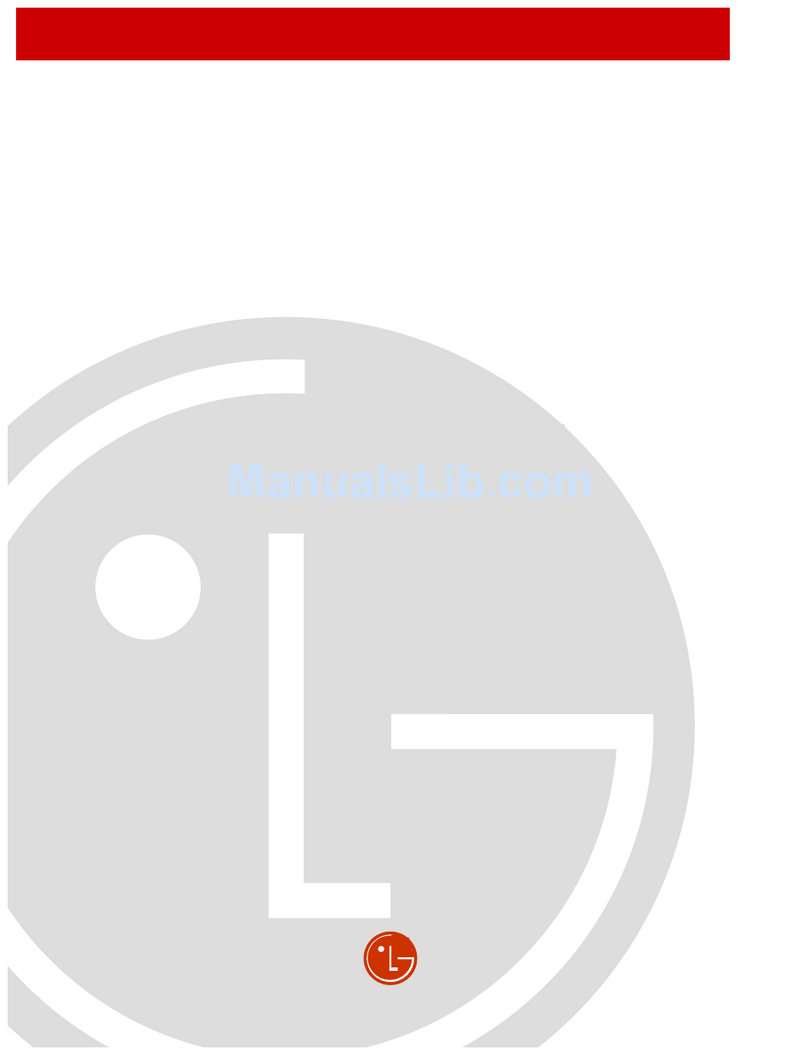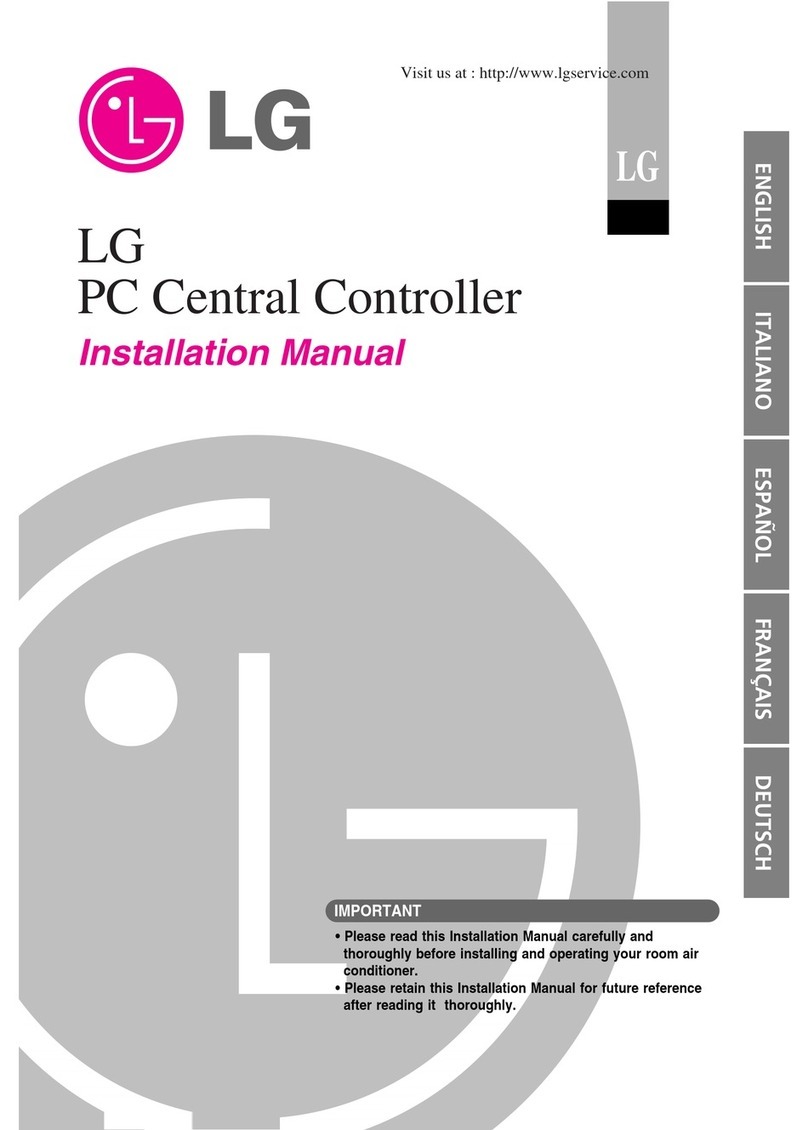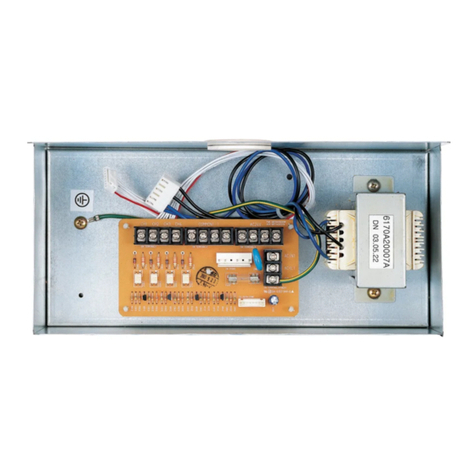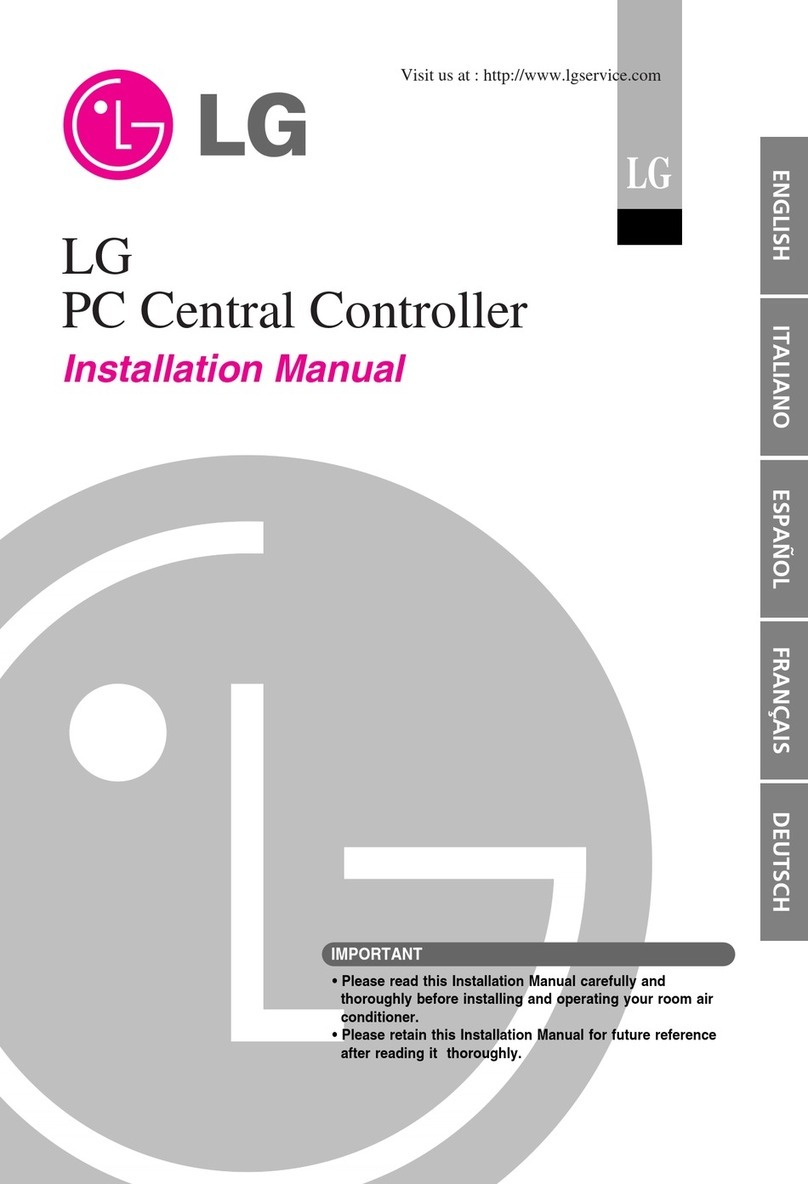3
Due to our policy of continuous product innovation, some specications may change without notication.
©LG Electronics U.S.A., Inc., Englewood Cliffs, NJ. All rights reserved. “LG” is a registered trademark of LG Corp.
User Manual
TABLE OF CONTENTS
Safety Precautions ............................................................................. 4-5
Standards and Certications................................................................ 6
Before Beginning................................................................................... 7
Introduction............................................................................................ 8
Disclaimer .............................................................................................. 9
HMI Display and Set Up ................................................................. 10-12
Customized Screens ...................................................................... 13-17
User HMI for Hospitality..................................................................... 13
User HMI for Commercial.................................................................. 14
User HMI Show / Hide Options and System Mode............................ 15
Setpoint Adjustment / Other Functions.............................................. 16
Customizable Color Options.............................................................. 17
User and Integrator Screens .............................................................. 18
Network Screens ............................................................................ 19-31
Network Settings ............................................................................... 19
ZigBee Network 1 / 2.................................................................... 20-21
ZigBee Network 2 / 2......................................................................... 22
BACnet Network Settings.................................................................. 23
BACnet Instance Number.................................................................. 24
Modbus Network Settings.................................................................. 25
Wi-Fi Network 1 / 5............................................................................ 26
Wi-Fi Network 2 / 5............................................................................ 27
Wi-Fi Network 3 / 5............................................................................ 28
Wi-Fi Network 4 / 5............................................................................ 29
Wi-Fi Network 5 / 5............................................................................ 30
Wi-Fi BACnet Network Settings......................................................... 31
Conguration Screens...................................................................32-42
Conguration 1 / 9 ............................................................................. 32
Conguration 2 / 9 ............................................................................. 33
Conguration 3 / 9 ............................................................................. 34
Conguration 4 / 9 ............................................................................. 35
Conguration 5 / 9 ........................................................................ 36-37
Conguration 6 / 9 ............................................................................. 38
Conguration 7 / 9 ............................................................................. 39
Conguration 8 / 9 ........................................................................ 40-41
Conguration 9 / 9 ............................................................................. 42
Balancing ........................................................................................ 43-48
Pressure Independent .................................................................. 43-46
Pressure Dependent..................................................................... 47-48
Setpoints Screens .......................................................................... 49-50
Setpoints 1 / 2.................................................................................... 49
Setpoints 2 / 2.................................................................................... 50
Display Screens.............................................................................. 51-53
Display Screen 1 / 3 .......................................................................... 51
Display Screen 2 / 3 .......................................................................... 52
Display Screen 3 / 3 .......................................................................... 53
Service View Screens..................................................................... 54-62
Service View Screen 1 / 9 ................................................................. 54
Service View Screen 2 / 9 ................................................................. 55
Service View Screen 3 / 9 ................................................................. 56
Service View Screen 4 / 9 ................................................................. 57
Service View Screen 5 / 9 ................................................................. 58
Service View Screen 6 / 9 ................................................................. 59
Service View Screen 7 / 9 ................................................................. 60
Service View Screen 8 / 9 ................................................................. 61
Service View Screen 9 / 9 ................................................................. 62
Test Outputs Screens..................................................................... 63-64
Language Selection Screens.............................................................. 65
Language Selection Screens 1 / 4 to 4 / 4......................................... 65
Schedule Screens........................................................................... 66-69
Clock - Schedule Menu ..................................................................... 66
Clock.................................................................................................. 67
Schedule............................................................................................ 68
Options .............................................................................................. 69
ADR Screen.......................................................................................... 70
Wireless Screens............................................................................ 71-77
Wireless Menu Options ..................................................................... 71
Ecosystem Settings........................................................................... 72
Device X ....................................................................................... 73-74
Device Groups................................................................................... 75
Temperature Alarms Conguration .................................................... 76
Alarms ............................................................................................... 77
LUA Screens ................................................................................... 78-79
LUA Settings...................................................................................... 78
LUA Generic Parameters................................................................... 79