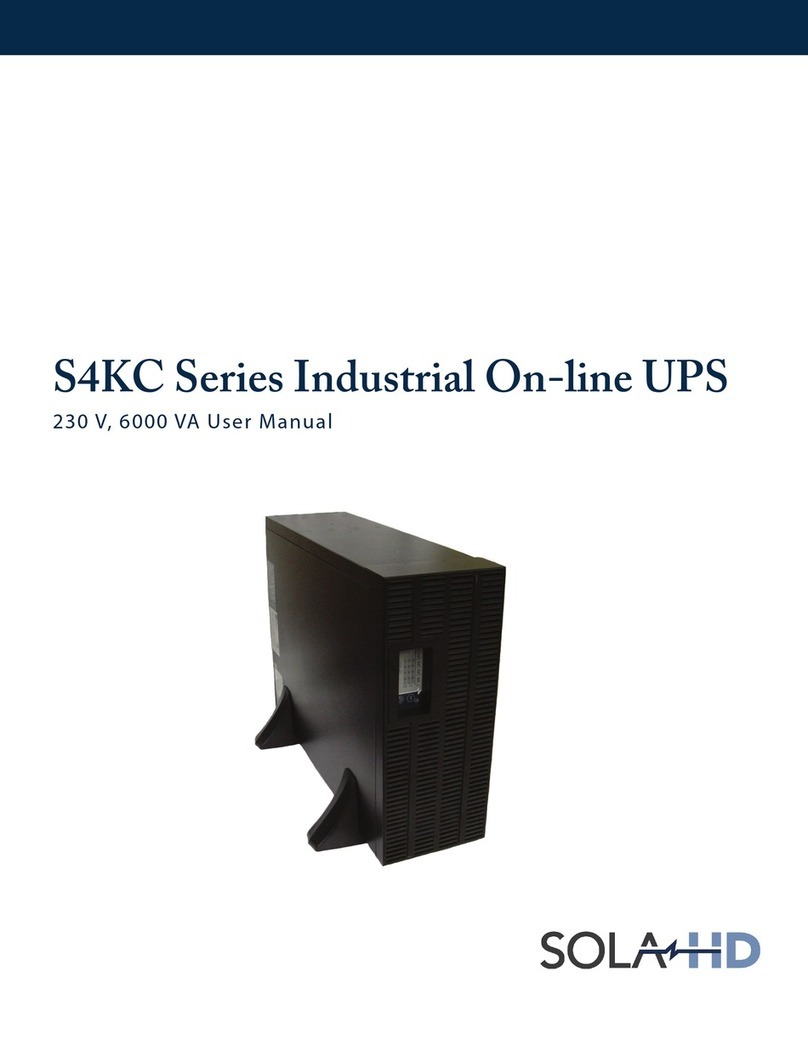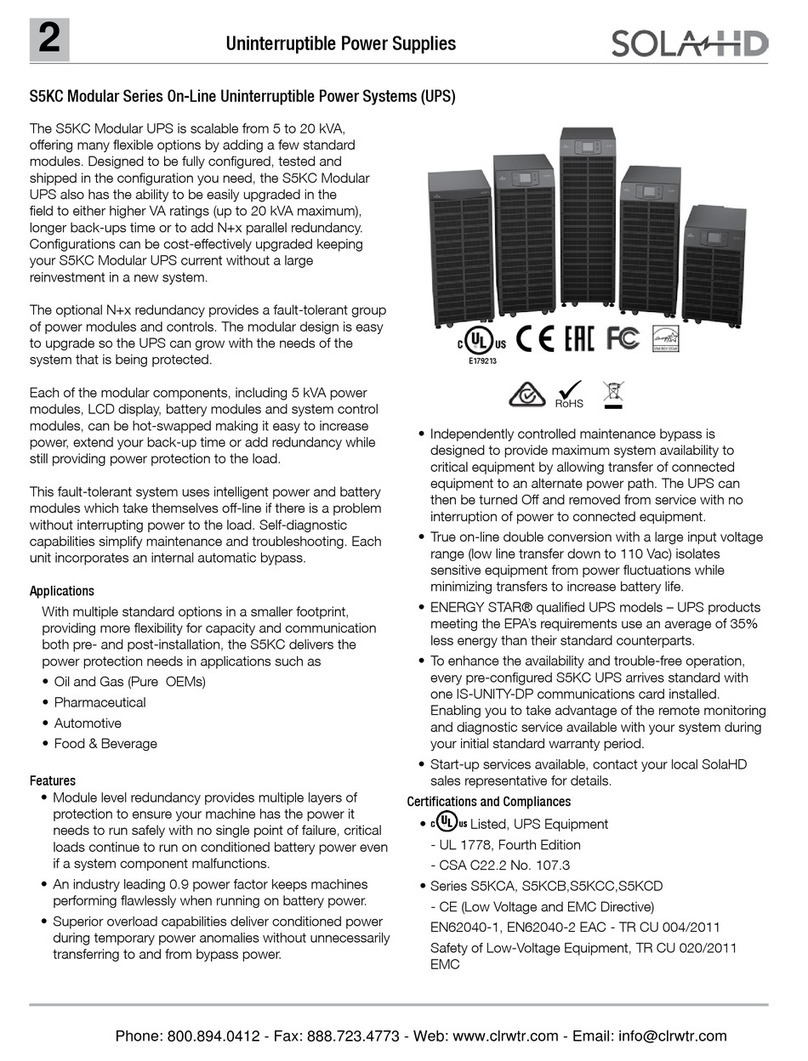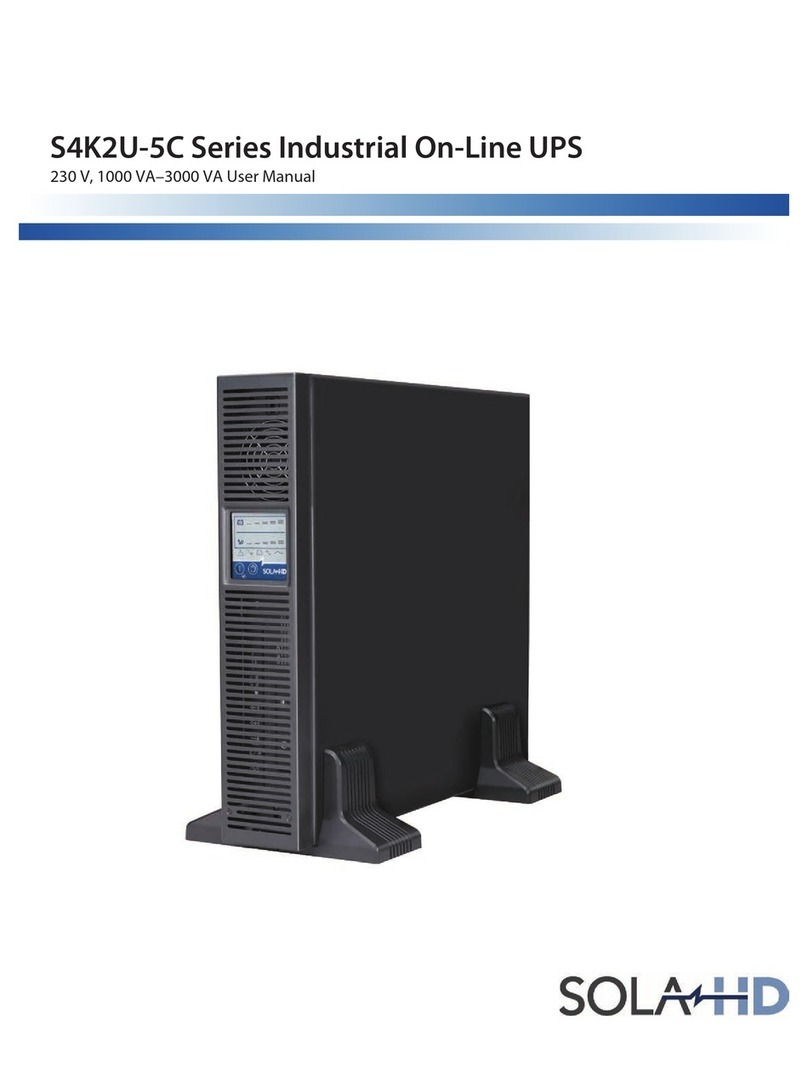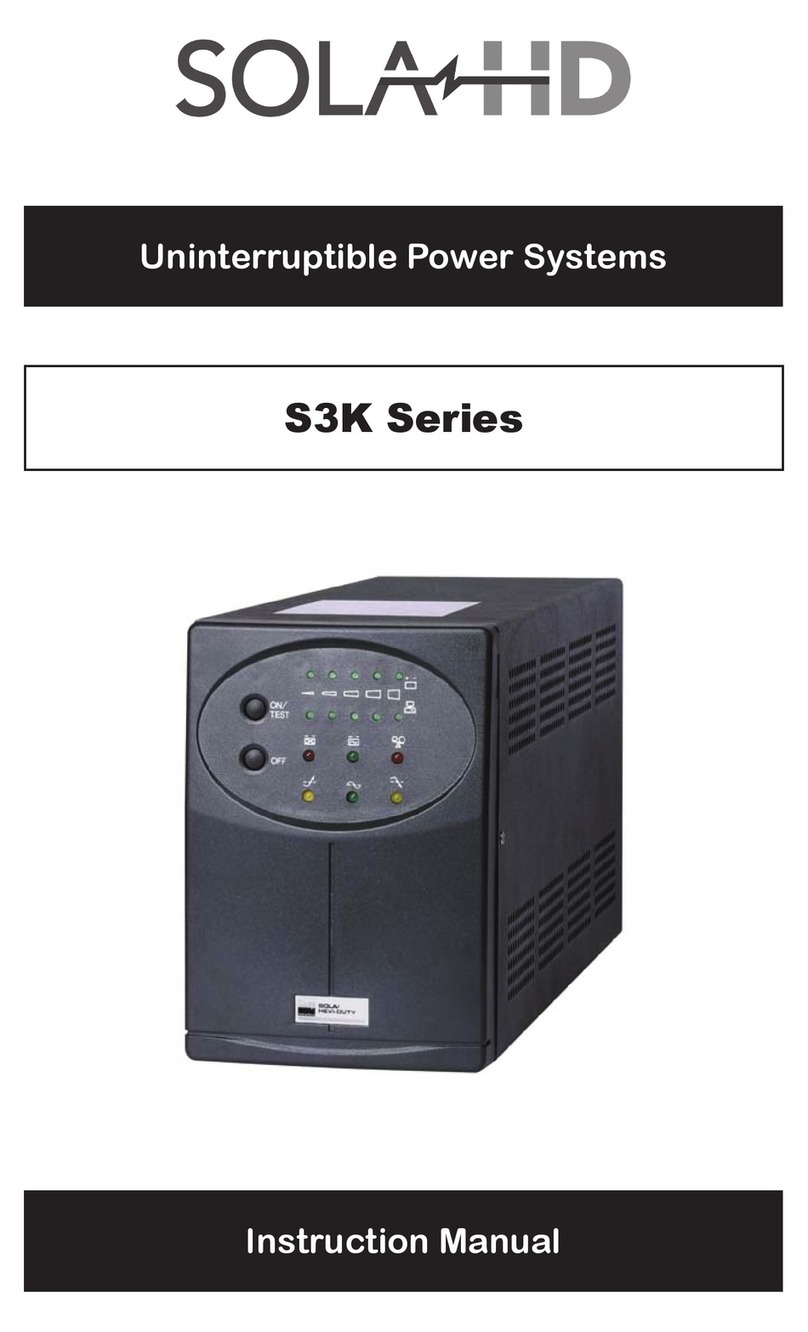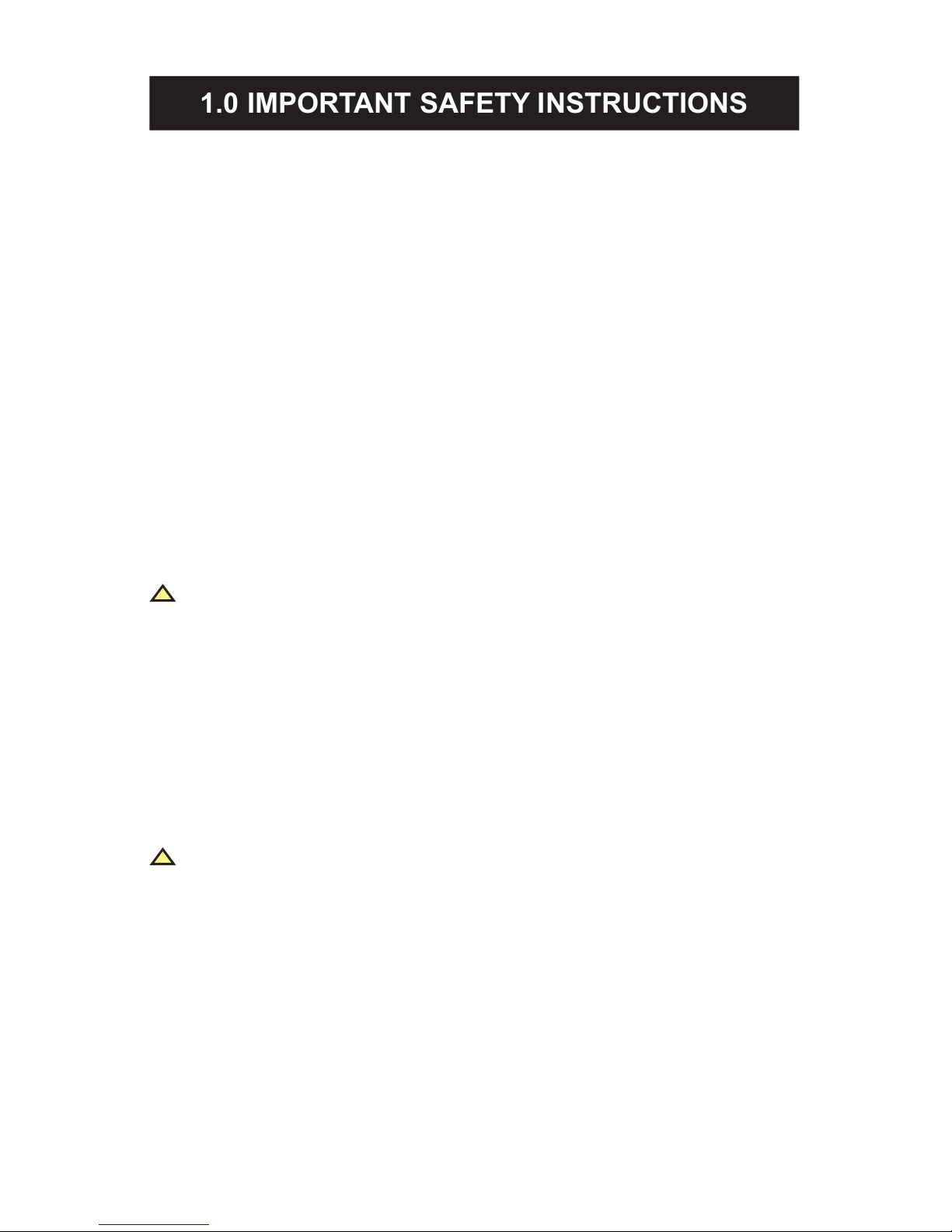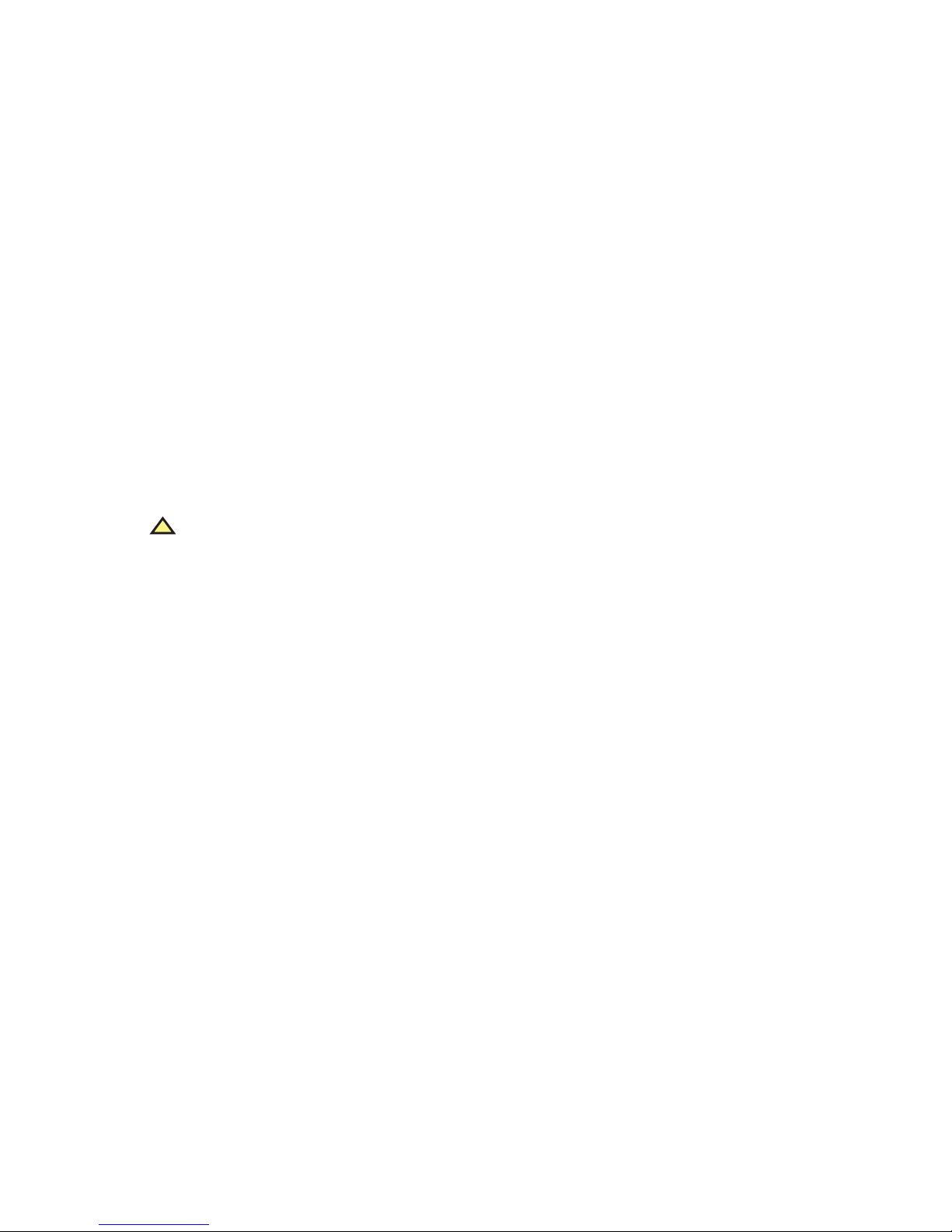1.1SafetyPrecautions..............................................................................................................................................4
1.2ConditionsofUse................................................................................................................................................5
2.1Front&RearPanels............................................................................................................................................6
2.2Front&RearPanelDescriptions.........................................................................................................................7
3.1Inspection............................................................................................................................................................8
3.2What’sIncluded...................................................................................................................................................8
3.3OptionalAccessories...........................................................................................................................................8
4.1Placement............................................................................................................................................................8
4.2ConnecttoUtilityPower......................................................................................................................................8
4.3ChargetheBattery..............................................................................................................................................8
4.4ConnecttheLoad................................................................................................................................................8
5.1UPSProtectedOutputOutlets.............................................................................................................................9
5.2SurgeProtectedOutletOnly................................................................................................................................9
5.3SwitchOn............................................................................................................................................................9
5.4SwitchOff............................................................................................................................................................9
5.5Self-test...............................................................................................................................................................9
5.6GreenMode.........................................................................................................................................................9
6.1Backup...............................................................................................................................................................10
6.2LowBattery........................................................................................................................................................10
6.3Overload............................................................................................................................................................10
8.1StorageConditions............................................................................................................................................ 11
8.2ExtendedStorage.............................................................................................................................................. 11
9.1PowerMonitoringSoftware...............................................................................................................................12
9.2InterfaceKits......................................................................................................................................................12
9.3RemotePort......................................................................................................................................................12
11.1ProductRegistration........................................................................................................................................14
11.2WarrantyInformation.......................................................................................................................................14
Whileeveryprecautionhasbeentakentoensureaccuracyandcompletenessinthismanual,EGSElectricalGroup,LLC.assumesnoresponsibility,
anddisclaimsallliabilityfordamagesresultingfromuseofthisinformationorforanyerrorsoromissions.TheSolaHDandEmersonlogosareregis-
teredintheU.S.PatentandTrademarkOfce.Allotherproductorservicenamesarethepropertyoftheirregisteredowners.©2011EGSElectrical
Group,LLC.Allrightsreserved.Specicationsaresubjecttochangewithoutnotice.