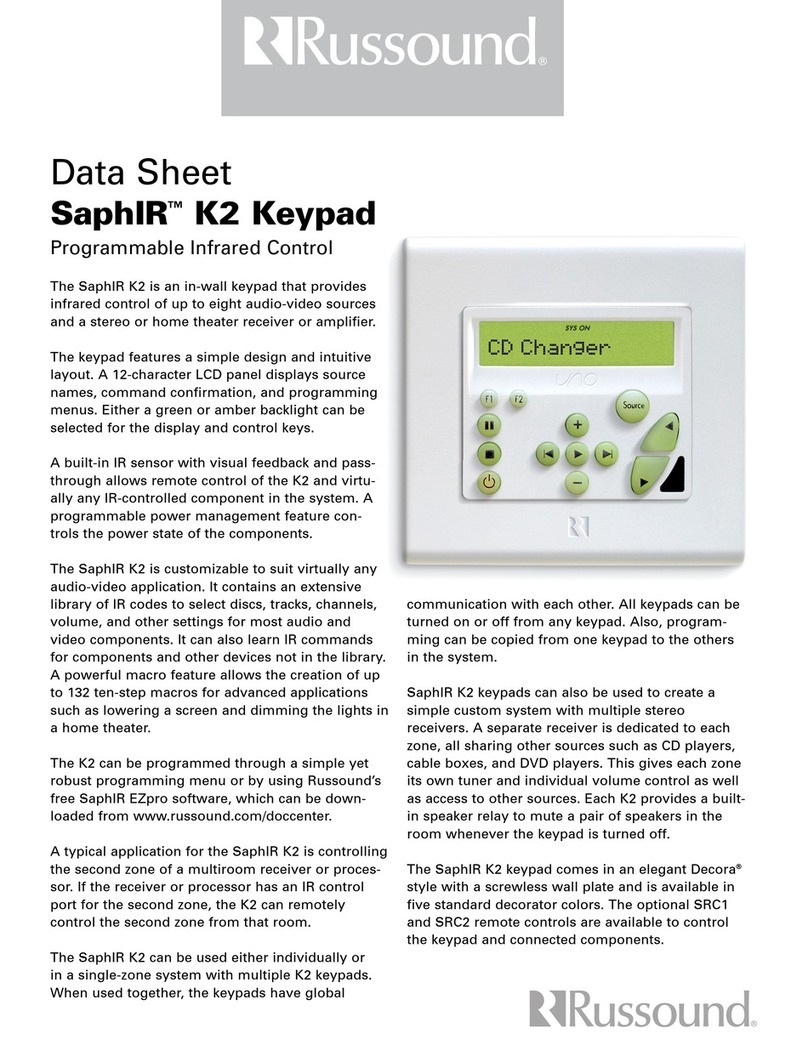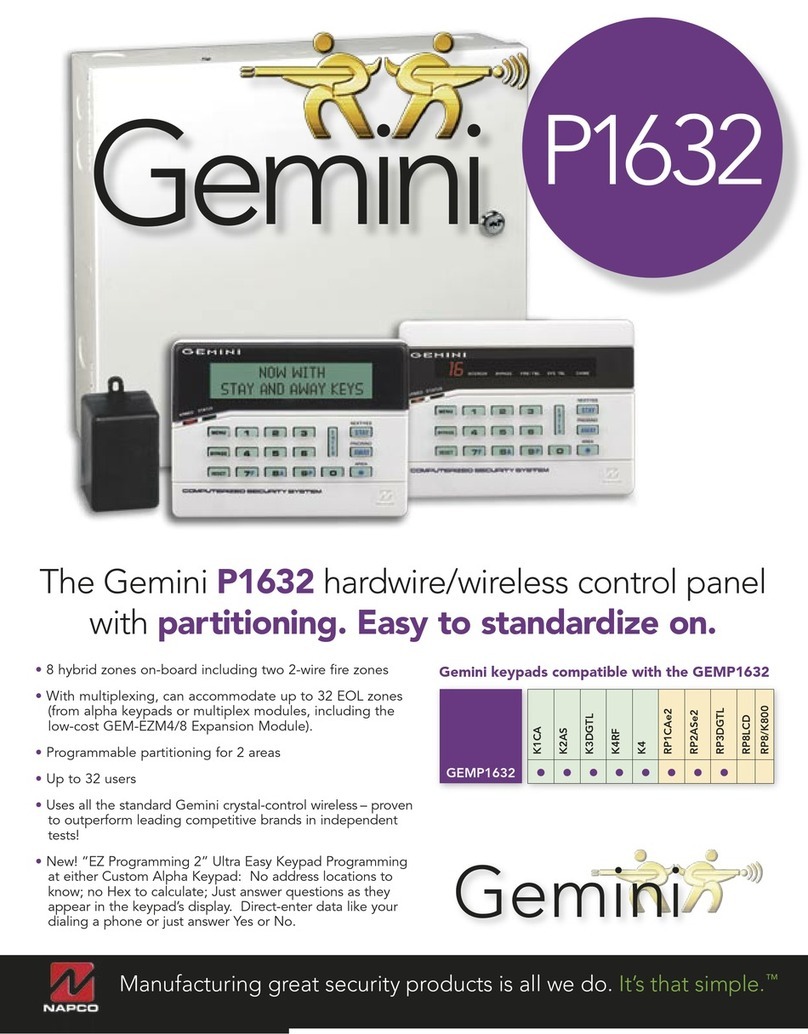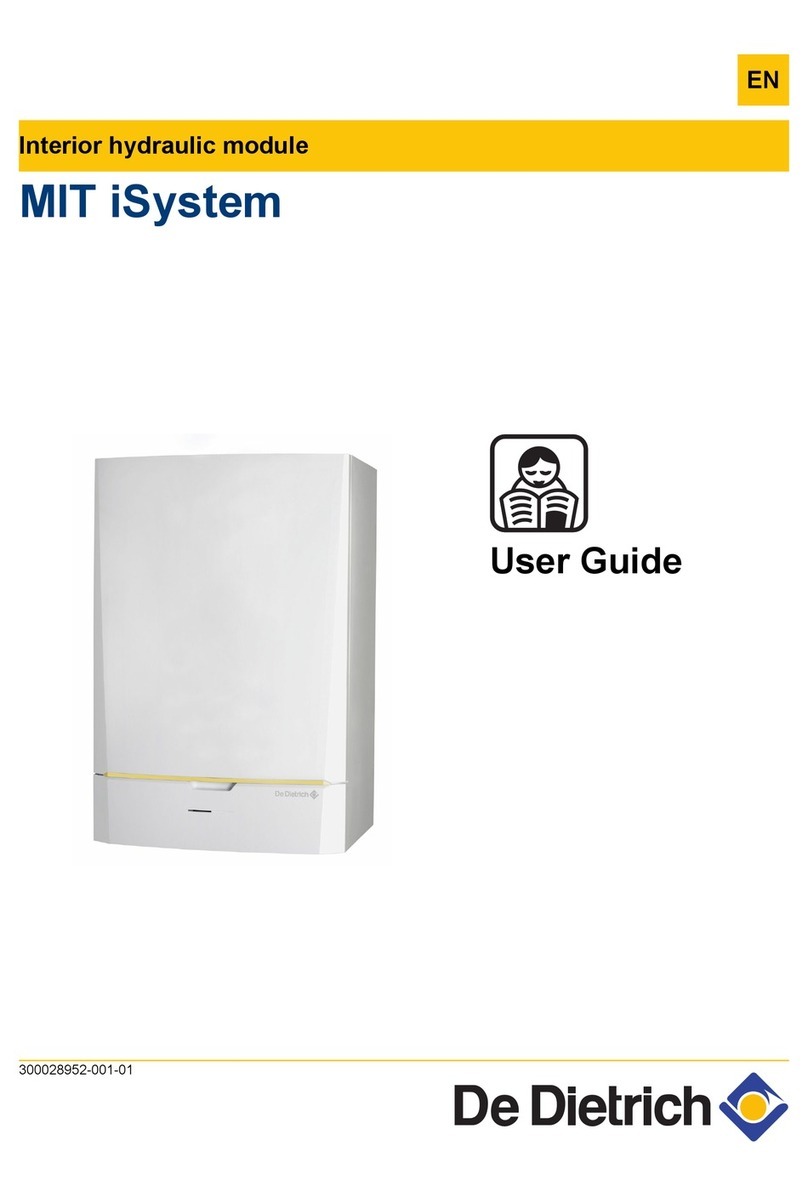Solar-Log 250 User manual

1
Manual V.4.2.7
Solar-Log™
EN

2
Publisher:
Solare Datensysteme GmbH
Fuhrmannstr. 9
72351 Geislingen-Binsdorf
Germany
International support
Tel.: +49 (0)7428/4089-300
e-mail: [email protected]
Contact: https://www.solar-log.com
Italy
Technical support: +39 0471 631032
France
Technical support: +33 97 7909708
Switzerland
Technical support: +41 565 355346
United States
Technical support: +1 203 702 7189

3
Table of Contents
1 Introduction������������������������������������������������������������������������������������������������������10
2 Notes for the Firmware Update ���������������������������������������������������������������������11
3 Safety information �������������������������������������������������������������������������������������������12
3.1 Hazard Classes ................................................................................................................................................. 12
4 Electric current �������������������������������������������������������������������������������������������������13
5 Package contents ���������������������������������������������������������������������������������������������14
6 Wall mounting ��������������������������������������������������������������������������������������������������15
7 Unit connections ����������������������������������������������������������������������������������������������17
7.1 Solar-Log 300 / Solar-Log 250......................................................................................................................... 17
7.2 Solar-Log 1200.................................................................................................................................................. 19
7.3 Solar-Log 1900/2000........................................................................................................................................ 21
8 Optional Connections��������������������������������������������������������������������������������������23
8.1 Solar-Log™ PM+................................................................................................................................................ 23
9 Connector Assignments and Wiring ��������������������������������������������������������������24
9.1 Notes on wiring the connections ................................................................................................................... 24
9.2 RS485-A (only Solar-Log 1200, 1900 and 2000)........................................................................................... 25
9.3 RS485/422 - B ................................................................................................................................................... 26
9.4 RS485/422 - C (only Solar-Log 1900 and 2000)............................................................................................. 27
9.5 S0 ....................................................................................................................................................................... 28
9.5.1 S0 OUT / IN A (S0-OUT and S0-IN A) (except Solar-Log 250)........................................................................28
9.5.2 S0-IN B................................................................................................................................................................29

4
9.6 PM+................................................................................................................................................................... 30
10 Connecting the inverters��������������������������������������������������������������������������������31
10.1 SwitchotheinvertersandtheSolar-Log™................................................................................................ 32
11 Connecting accessories ����������������������������������������������������������������������������������33
11.1 Sensor Box Basic and Professional.............................................................................................................. 33
11.2 Sensor Box Professional Plus ....................................................................................................................... 35
11.3 RippleControlReceiver ................................................................................................................................. 38
11.4 Large External Displays ................................................................................................................................. 39
11.5 External power meter.................................................................................................................................... 41
11.5.1 External power meters/accumulating meters.............................................................................................42
11.6 Wiring for S0 meter........................................................................................................................................ 43
11.7 Wiring for RS485 meter ................................................................................................................................. 45
11.8 Installation Utility Meter / Janitza UMG 104 / UMG 604 (only Solar-Log 1900 and 2000) ..................... 47
11.9 Solar-Log™ Smart Relay Box......................................................................................................................... 51
11.10 WeMo Insight Switch ..................................................................................................................................... 53
11.11 Allnet Network Power Socket ...................................................................................................................... 54
11.11.1 Connecting the Allnet network power socket to the Solar-Log™ .............................................................55
12 Other connections ������������������������������������������������������������������������������������������56
12.1 Alarm contact (only Solar-Log 1900 and 2000)............................................................................................ 56
12.2 Relay (only Solar-Log 1200, 1900 and 2000) ................................................................................................ 57
12.3 USB ................................................................................................................................................................... 58
13 Installation �������������������������������������������������������������������������������������������������������59
13.1 Connecting the Solar-Log™ to a network / PC............................................................................................. 59
13.1.1 Instructions for connection through the PowerLine package....................................................................60
13.2 Initial installation Solar-Log 250, 300 and 1900) ......................................................................................... 60
13.3 Initial set up of the Solar-Log 1200 ............................................................................................................... 61
13.4 Solar-Log™ replacement ................................................................................................................................ 62
13.5 Component replacement............................................................................................................................... 62
13.6 Adding new components ............................................................................................................................... 62
13.7 SettingupoftheSolar-Log™withthecongurationwizard .................................................................... 63
13.7.1 Carrying out the initial set up of the Solar-Log™ (manually). .....................................................................70
13.8 Startingtheconguration.............................................................................................................................. 71
13.9 Using the browser menu................................................................................................................................ 75
13.9.1 Control elements..............................................................................................................................................76
13.9.2 Explanations of the names in the main menu .............................................................................................77
14 Main menu ��������������������������������������������������������������������������������������������������������79

5
14.1 VLCD Display.................................................................................................................................................... 79
15 Login Section Menu�����������������������������������������������������������������������������������������80
16 CongurationMenu����������������������������������������������������������������������������������������83
16.1 Conguringnetworksettings ....................................................................................................................... 83
16.1.1 Ethernet............................................................................................................................................................84
16.1.2 Proxy.................................................................................................................................................................86
16.2 InternetConguration................................................................................................................................... 87
16.2.1 Access type ......................................................................................................................................................87
16.2.2 Portal ................................................................................................................................................................87
16.2.3 E-mail................................................................................................................................................................89
16.2.4 Text message (SMS) ........................................................................................................................................90
16.2.5 Export ...............................................................................................................................................................91
16.2.6 Backup..............................................................................................................................................................91
16.3 Conguringconnecteddevices .................................................................................................................... 92
16.3.1Devicedenition .............................................................................................................................................92
16.3.2DeviceDetection .............................................................................................................................................95
16.3.3Conguringdevices ........................................................................................................................................96
16.3.4 General Information on the Pac Correction Factor ....................................................................................97
16.3.5Conguringpowermeters.............................................................................................................................98
16.3.6Conguringsensors........................................................................................................................................99
16.3.7ConguringBattery.........................................................................................................................................99
16.3.8ConguringEGOSmartHeaters ................................................................................................................ 100
16.3.9ConguringIDMHeatPumps..................................................................................................................... 101
16.3.10ConguringtheKebaPowerChargingStations ....................................................................................... 102
16.3.11 Module Fields, Power Output and Descriptions ...................................................................................... 103
16.4 ConguringPlantData ............................................................................................................................... 105
16.4.1 General.......................................................................................................................................................... 105
16.4.2 Plant groups.................................................................................................................................................. 105
16.4.3 Graphic .......................................................................................................................................................... 106
16.4.4DeningthePVplant'sforecastdata ........................................................................................................ 106
16.4.5DeningtheFeed-intari ........................................................................................................................... 107
16.4.6Deneelectricitycosts................................................................................................................................. 109
16.5 ConguringNotications ........................................................................................................................... 109
16.5.1 Recipient........................................................................................................................................................ 109
16.5.2Devicenotications...................................................................................................................................... 110
16.6 Yield mail...................................................................................................................................................... 112
16.6.1ExplanationoftheindividualE-mailFunctions: ....................................................................................... 114
16.6.2Textmessage(SMS)notications............................................................................................................... 116
16.7 Alarm (only Solar-Log 1900 and 2000) ..................................................................................................... 116
16.8 Power & Failure ........................................................................................................................................... 117
16.8.1 General Information on Performance Monitoring .................................................................................. 119
16.9 PM ................................................................................................................................................................. 123
16.10 Smart Energy ............................................................................................................................................... 125
16.10.1 DeningSmartEnergySwitching............................................................................................................... 125
16.10.2 ConguringtheSwitches ............................................................................................................................ 126

6
16.10.3 Smart Energy Switching Groups .................................................................................................................127
16.10.4 Conguringswitchinggroups .....................................................................................................................131
16.10.5 ControlLogicsDenition-OperatingModeconsumer ...........................................................................131
16.10.6 ControlLogicsDenition-OperatingModeGenerator...........................................................................137
16.10.7 Smart Energy Surplus Management ..........................................................................................................139
16.11 Feed-In Management................................................................................................................................... 141
16.11.1 Plant parameters ..........................................................................................................................................141
16.12 Activepower ................................................................................................................................................. 143
16.12.1 Activepowerdeactivated.............................................................................................................................144
16.12.2 Remotecontrolledactivepowerreduction(onlySolar-Log™PM+) .......................................................144
16.12.3 Remotecontrolledactivepowerreductionwiththecalculationofself-consumption(onlySolar-Log™
PM+) ...............................................................................................................................................................147
16.12.4 70%xedreduction......................................................................................................................................147
16.12.5 70% Fixed reduction with the calculation of self-consumption..............................................................148
16.12.6 Adjustable reduction ....................................................................................................................................149
16.12.7 Adjustable Reduction with the Calculation of Self-Consumption...........................................................149
16.12.8 Fixed reduction in watts...............................................................................................................................150
16.12.9 Fixed reduction in watts with the calculation of self-consumption........................................................150
16.12.10 Percentage of consumption for an adjustable reduction........................................................................150
16.13 ReactivePower ............................................................................................................................................. 151
16.13.1 Reactivepowerdeactivated ........................................................................................................................151
16.13.2 Fixedvaluecos(Phi)shiftfactor .................................................................................................................152
16.13.3 FixedreactivepowerinVar .........................................................................................................................152
16.13.4 Variablecos(Phi)shiftfactorovercharacteristiccurveP/Pn..................................................................153
16.13.5 Variable shift factor cos(Phi) (U) (only Solar-Log 1900 PM+ and 2000 PM+ with Utility Meter) ..........154
16.13.6 VariablereactivepowerviathecharacteristiccurveQ(U)(onlySolar-Log1900and2000withUtility
Meter) ............................................................................................................................................................155
16.13.7 Remote-controlledxedvaluecos(Phi)shiftfactor(onlySolar-Log™PM+).........................................158
16.13.8 Linking (only Solar-Log 1900 and 2000) .....................................................................................................160
16.13.9 Prole .............................................................................................................................................................161
16.14 Direct Marketing........................................................................................................................................... 162
16.15 Editing Data................................................................................................................................................... 163
16.15.1 Initial yield......................................................................................................................................................163
16.15.2 Data correction .............................................................................................................................................164
16.15.3 System backup..............................................................................................................................................164
16.15.4 Backup ...........................................................................................................................................................166
16.15.5 Reset...............................................................................................................................................................168
16.16 SystemConguration .................................................................................................................................. 170
16.16.1 Access control ................................................................................................................................................170
16.16.2 Language/Country/Time...............................................................................................................................171
16.16.3 Display.............................................................................................................................................................173
16.16.4 Licenses...........................................................................................................................................................174
16.16.5 Firmware.........................................................................................................................................................175
17 Accessing Diagnostic values��������������������������������������������������������������������������178
17.1 InverterDiagnostic........................................................................................................................................ 178
17.1.1Inverterdetails ...............................................................................................................................................179
17.1.2 Tracker comparison.......................................................................................................................................180
17.1.3Moduleeldcomparison ..............................................................................................................................181

7
17.2 Battery Diagnostic............................................................................................................................................ 182
17.2.1 Current Measurement Values .........................................................................................................................182
17.2.2 Charging History 1-Day ....................................................................................................................................183
17.2.3 Charging History 7-Days...................................................................................................................................184
17.2.4 Balances .............................................................................................................................................................185
17.3 AccessingEventlogs........................................................................................................................................ 187
17.4 AccessingNotications.................................................................................................................................... 188
17.5 Accessing Feed-In Management .................................................................................................................... 190
17.5.1 Explanation of the Values in the Power Reduction Section.........................................................................191
17.5.2 Explanation of the Symbols in the Feed-in power (% DC) column:.............................................................194
17.5.3ExplanationoftheValuesintheReactivePowerReductionSection .........................................................194
17.5.4 Feed-Balance .....................................................................................................................................................197
17.5.5 PM History..........................................................................................................................................................198
17.6 Accessing the SCB Monitor (only Solar-Log 1900 and 2000) ...................................................................... 199
17.7 Accessing components.................................................................................................................................... 200
17.8 Smart Energy .................................................................................................................................................... 201
17.8.1 Explanations of the Tabs..................................................................................................................................202
17.8.2 History Section ..................................................................................................................................................204
17.8.3 Simulation Section ............................................................................................................................................206
17.9 Accessing CSV Export....................................................................................................................................... 208
17.10 Accessing Support............................................................................................................................................ 209
18 Accessing Yield Data ����������������������������������������������������������������������������������������211
18.1 Currentvalues .................................................................................................................................................. 211
18.1.1Energyow ........................................................................................................................................................213
18.1.2 Table ...................................................................................................................................................................214
18.2 Production ........................................................................................................................................................ 215
18.2.1Dayview .............................................................................................................................................................216
18.2.2Monthview ........................................................................................................................................................218
18.2.3Yearview ............................................................................................................................................................220
18.2.4Totalview ...........................................................................................................................................................221
18.3 Consumption (only when consumption meters are connected) ............................................................... 222
18.4 Balances ............................................................................................................................................................ 228
18.4.1 Day balance .......................................................................................................................................................230
18.4.2 Month balance ..................................................................................................................................................231
18.4.3 Year balance ......................................................................................................................................................232
18.4.4 Total balance .....................................................................................................................................................233
18.5 Finances ............................................................................................................................................................ 234
18.6 Sensor (only when a sensor is connected).................................................................................................... 236
19 DirectDeviceCongurations(Solar-Log1200and2000) ����������������������������237
19.1 Navigatingfromthetouchscreen ................................................................................................................. 237
19.1.1 Accessing the Dashboard.................................................................................................................................239
19.1.2AccessEnergyow............................................................................................................................................240
19.1.3 Accessing the Energy Balance .........................................................................................................................241
19.1.4 Start Smart Energy............................................................................................................................................242
19.1.5 Accessing Forecast............................................................................................................................................243

8
19.2 Accessing Yield history ....................................................................................................................................... 244
19.3 AccessingEnvironmentalperformance ........................................................................................................... 244
19.4 Settingsonthedevice ........................................................................................................................................ 245
19.4.1 Start menu (only Solar-Log 1200).......................................................................................................................245
19.4.2 Basic settings menu.............................................................................................................................................252
19.4.3 USB menu .............................................................................................................................................................253
19.4.4Advancedsettingsmenu.....................................................................................................................................256
19.5 Error and Fault Messages on the Display ........................................................................................................ 261
20 NoticationsontheLCDStatusDisplay����������������������������������������������������������262
20.1 Meaning of the symbols on the LCD display ................................................................................................... 262
20.1.1 Fault messages.....................................................................................................................................................263
20.2 NoticationsontheLCDdisplay....................................................................................................................... 264
20.3 Normal operation ............................................................................................................................................... 264
20.4 Power reduction.................................................................................................................................................. 265
21 Faults �������������������������������������������������������������������������������������������������������������������266
21.1 Restarting and resetting..................................................................................................................................... 266
21.1.1 Reset buttons .......................................................................................................................................................266
21.1.2 Reset ......................................................................................................................................................................266
21.1.3 Restoring the factory settings.............................................................................................................................267
21.1.4RebootingandResettingviathewebmenu.....................................................................................................268
21.2 Fault messages.................................................................................................................................................... 269
21.2.1 Fault messages time ............................................................................................................................................269
21.2.2 Fault messages Internet......................................................................................................................................269
21.2.3FaultmessagesExporttoExternalServerandBackup...................................................................................270
21.2.4 Fault message e-mail transfer............................................................................................................................272
21.2.5 Portal Transfer Fault messages..........................................................................................................................274
21.2.6 Fault messages Feed-in Management...............................................................................................................274
21.2.7 Special cases.........................................................................................................................................................275
22 Cleaning and care�����������������������������������������������������������������������������������������������276
22.1 Cleaning tips ........................................................................................................................................................ 276
22.2 Care tips ............................................................................................................................................................... 276
23 Disposal ���������������������������������������������������������������������������������������������������������������277
24 Technical Data ����������������������������������������������������������������������������������������������������278

9
25 Appendix ���������������������������������������������������������������������������������������������������������282
25.1 Internet ports ................................................................................................................................................ 282
25.2 CountryspecicinverterdetectionwithEasyInstallation....................................................................... 283
25.3 Wiring meters to record self-consumption................................................................................................ 284
25.3.1MeterconnectionoptionstorecordthetotalconsumptionviaanRS485/S0interface....................... 284
25.3.2Meterconnectionoptionsforbi-directionalrecordingofthetotalconsumptionviaonlyanRS485
interface. ......................................................................................................................................................... 285
25.4 Connectionexamplesforripplecontrolreceivers.................................................................................... 286
25.4.1 Variation with 4 relays (ENBW >100kWp).................................................................................................... 287
25.4.2 Variation with two relays............................................................................................................................... 289
25.4.3 Variation with three relays............................................................................................................................ 291
25.4.4 Variation with 5 relays (including emergency stop)................................................................................... 293
25.5 Digital Interfaces ........................................................................................................................................... 295
25.5.1 Modbus TCP ................................................................................................................................................... 295
25.6 Livedatacompact–summarized(completeplant).................................................................................. 296
25.6.1 Open JSON Interfaces.................................................................................................................................... 297
25.7 Dimensions ................................................................................................................................................... 299
26 List of Figures��������������������������������������������������������������������������������������������������300

10
Introduction
1 Introduction
This installation manual is intended for use by solar energy technicians and professional electricians,
aswellasSolar-Log™users.Itshouldbenotedthattheinstallationandcommissioningoftheindividualcompo-
nents is only to be performed by properly trained specialists. Refer to Chapter 4 “Safety information” for more
information.
ThewiringforthedevicesisdescribedindetailintheComponentInstallationManual.
TheSolar-Log™mustonlybeusedbypersonswhohavefullyreadandunderstoodthemanualbeforeinstalling,
operatingand/orservicingthedevice.
Our product documentation is being constantly updated and expanded.
Thecurrentversionsofthedocumentscanbedownloadedfromourwebsite:
https://www.solar-log.com/en/support/downloads
Thedescriptionsinthismanualrefertofirmwareversion4.2.7

11
Notes for the Firmware Update
2 Notes for the Firmware Update
The following models may be updated to the Solar-Log™ Firmware Version 4.2.7
• Solar-Log 50 (see Solar-Log 50 - manual on our homepage: https://www.solar-log.com/en/support/downloads/
manuals)
• Solar-Log 250
• Solar-Log 300
• Solar-Log 1200
• Solar-Log 1900
• Solar-Log 2000

12
Safety information
3 Safety information
In order to protect people, the product itself, and other equipment, please pay attention to the following before
handling the product:
• the content of this manual,
• the safety information,
• the warning signs and type plates attached to the product.
Note:
Alltheactionsdescribedinthismanualforwiringandworkingoninvertersmustbecarriedoutonlybyspecially
trained electricians. All repairs should only be carried out by similarly trained personnel, or by the manufacturers
themselves.
Solare-Datensysteme GmbH is not liable for any personal injuries, property damages and system malfunctions
and their consequences which result from not adhering to the product documentation.
Note!
The Solar-Log 300 functions described in this manual are essentially identical to those of
the Solar-Log 250. Refer to the Solar-Log 250 data sheet for the differences.
3�1 Hazard Classes
The safety instructions in this document are represented with standard signs and symbols. Two classes of risk are
identified, depending on their probability of occurrence and the seriousness of their consequences.
Danger!
Indicates an imminently hazardous situation to life
Non-compliancewiththiswarningcanleadtosevereandirreversibleinjuriesordeath
Caution!
Indicates an imminently hazardous situation to people, or a risk of material damage
Non-compliancewiththiswarningcanleadtoirreversibleinjuriesortomaterialdamage.

13
Electric current
4 Electric current
Danger!
Riskofdeathbyelectricshockifinvertersareopened.
Neveropentheinverterhousingwhentheinverterisconnectedtopower.
SeeSwitchingofftheinvertersonpage32.
Alwaysreadtheinstallationandsafetyinstructionsgiveninthemanualforthecorresponding
inverter.
Danger!
Danger of death if there is condensation in the power supply unit when started!
Condensationcanoccurifthepowersupplyunitismoveddirectlyfromacoldenvironmentto
awarmenvironment.
Waituntilthetemperatureshaveequalizedbeforedoingthis.
Caution!
Damagetotheelectricalcomponentsininvertersandoninterfacecardsduetoelectrostatic
discharge.
Avoidcontactwithcomponentconnectionsandplugcontacts.
Beforepickingupthecomponent,groundyourselfbyholdingtheprotectiveconductor(PE)
ortheunpaintedpartoftheinverterhousing.
Caution!
Damage to the electrical components of the Solar-Log™ due to the wiring of the Solar-Log™!
Switch the Solar-Log™ off;
See Chapter 11.1 on page 32
Caution!
Risk of electric shock.
Do not use the unit if the housing of the external power supply unit is damaged. A damaged
power supply unit must be replaced by one of the same type and from the same manufactu-
rerinordertoavoiddanger.
Caution!
The Solar-Log™ may only be used indoors or enclosed spaces.
ThedevicehastheprotectionclassIP20.

14
Package contents
5 Package contents
Check the package contents before proceeding to assembly and install.
Report any damage or missing parts to the forwarding agent and dealer immediately.
The unit is supplied with the following components:
• Solar-Log™ basic unit
• 2xcoverpanelstobefittedtothetopandbottomoftheunittoprotecttheconnectionsandresetbutton
• 12 V power supply with country-specific adapters
• Terminal block connector for all connections
• 4x wall plugs and screws for wall mounting

15
Wall mounting
6 Wall mounting
ThedeviceisproducedaccordingtoprotectionclassIP20andisintendedonlyforinstallationininteriorareasthat
are dry and dust-free.
Suitable wall plugs and screws are supplied for wall mounting.
Please remember that an electrical outlet and a local network connection are required near the Solar-Log™ in
order for it to operate.
• Put the housing where it is to be fitted and mark the drill holes.
Fig.: Solar-Log™ wall mounting
• The Solar-Log™ should be fitted in an easily accessible place.
• Drill the holes and insert the wall plugs
• The information on dimensions of the case and the mounting points is in chapter 26.6 on page 299
• Fasten the housing with the screws

16
Wall mounting
• Cablefeedthrough–topand/orbottomcovers.
Using a file or a saw, clear the cable feed holes.
Thetopandbottomcoversareidentical.
• Plug all cable connectors into their connections.
• Attachthecovers

17
Unit connections
7 Unit connections
7�1 Solar-Log300/Solar-Log250
Top connections
Fig.: Top Connections Solar-Log 300
Solar-Log300*/Solar-Log250
S0-Out
S0-IN A*
S0 pulse output for connecting
to a large external display. S0
pulse input for connection
to an external power meter.
Please note the connecti-
on characteristics of the S0
connection.
USB USB connection. Suitable for
USB sticks.
Not suitable for a connection
to a PC
S0-IN B S0 pulse input for connection
to an external power meter.
*Only the Solar-Log 300 is equipped with this connection.

18
Unit connections
Bottom connections
Fig.: Bottom connections Solar-Log 300 / 250
Solar-Log300/Solar-Log250
RS485/422 - B RS485 interface, 6 pin:
Connectionforinverters
and additional accessories
Power 12 V 12voltDCinput
Network Ethernet network interfa-
ce, 10/100 Mbit

19
Unit connections
7�2 Solar-Log1200
Top connections
Fig.: Top Connections Solar-Log 1200
Solar-Log1200
S0-Out
S0-IN A
S0 pulse output for
connecting to a large
external display. S0 pulse
input for connection to
an external power meter.
Please note the connection
characteristics of the S0
connection.
USB USB connection. Suitable
for USB sticks.
Not suitable for a connecti-
on to a PC
S0-IN B S0 pulse input for connec-
tion to an external power
meter.

20
Unit connections
Bottom connections
Fig.: Top Connections Solar-Log 1200
Solar-Log1200
Relay Relaywithchange-over
contact
RS485 - A RS485 interface, 4 pin:
Connectionforinverters
and/or accessories (inacti-
veiftheoptionalBluetooth
interface is used)
RS485/422 - B RS485 interface, 6 pin:
Connectionforinverters
and additional accessories
Power 12 V 12voltDCinput
Network Ethernet network interfa-
ce, 10/100 Mbit
This manual suits for next models
4
Table of contents
Popular Control Panel manuals by other brands
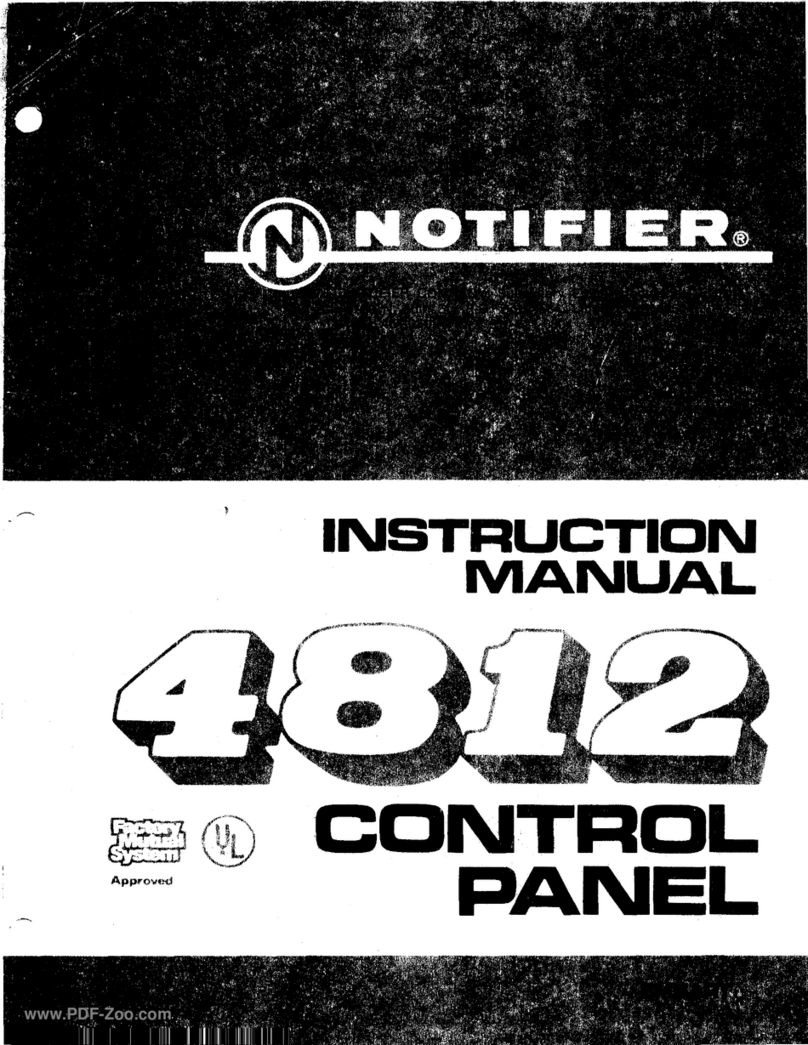
Notifier
Notifier 4812 instruction manual
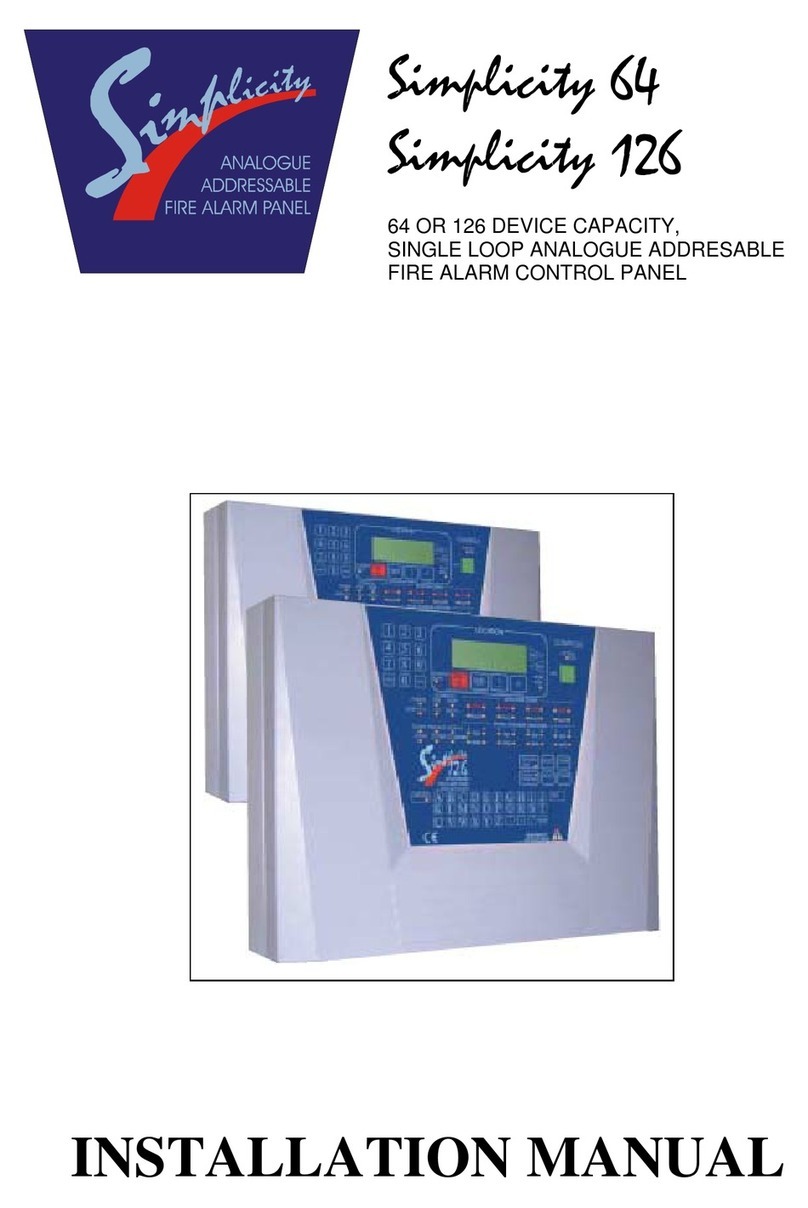
Simplicity
Simplicity 64 installation manual
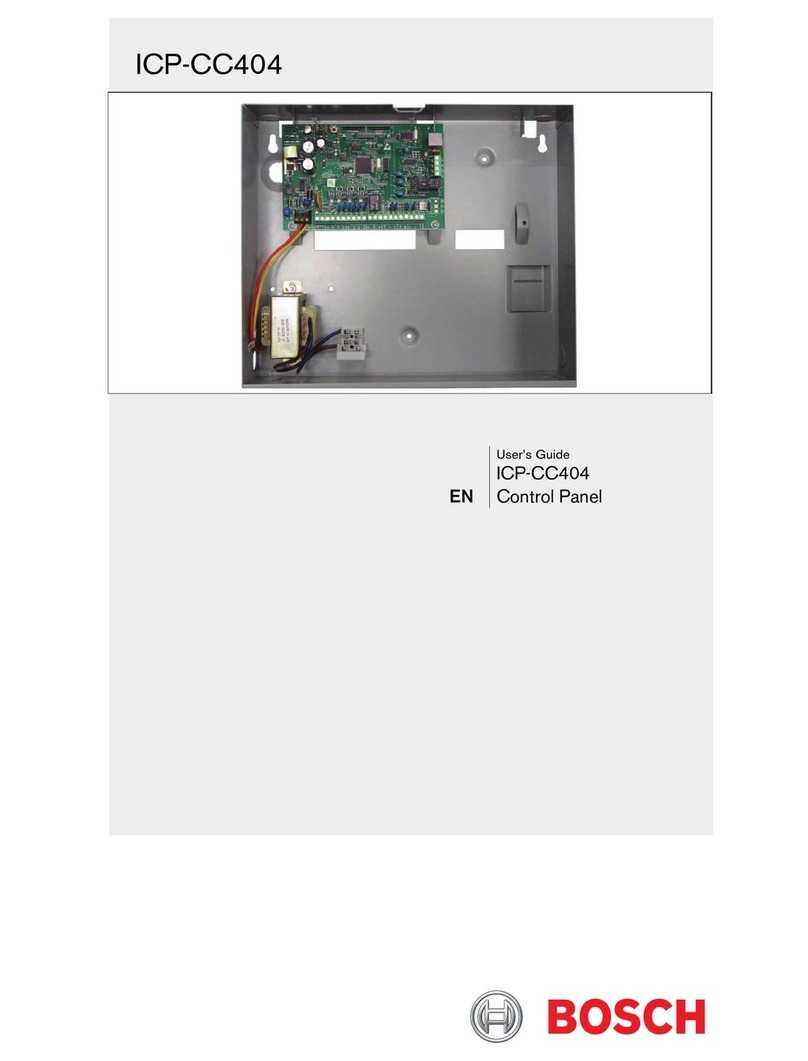
Bosch
Bosch ICP-CC404 user guide

Matrix Switch Corporation
Matrix Switch Corporation MSC-CP16X1E product manual

Mitsubishi Electric
Mitsubishi Electric E1000 series Service and maintenance manual

Side-Power
Side-Power 8940 installation guide
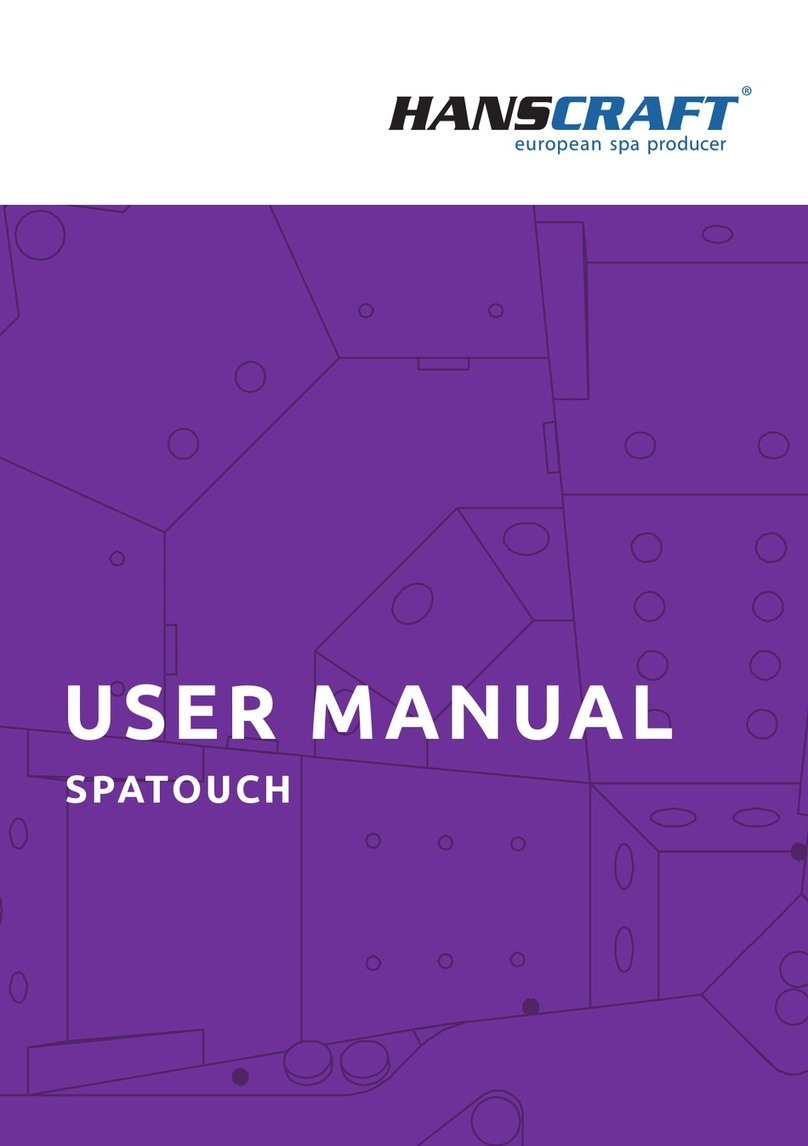
HANSCRAFT
HANSCRAFT SPATOUCH user manual

Intermatic
Intermatic T30000R SERIES Installation, operation & service manual

System Sensor
System Sensor PDRP-2001 instruction manual

Honeywell
Honeywell Silent Knight 5860 Product installation document

Sunricher
Sunricher SR-2831DMX quick start guide

Zeta
Zeta NPAD installation manual