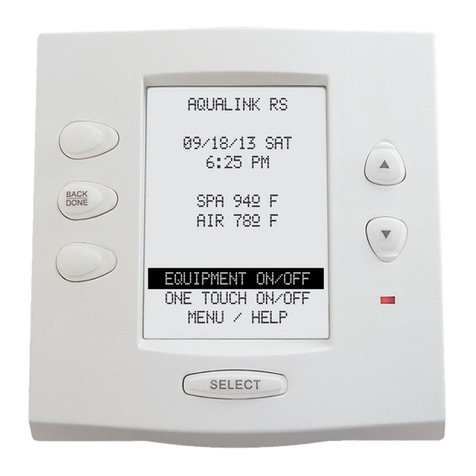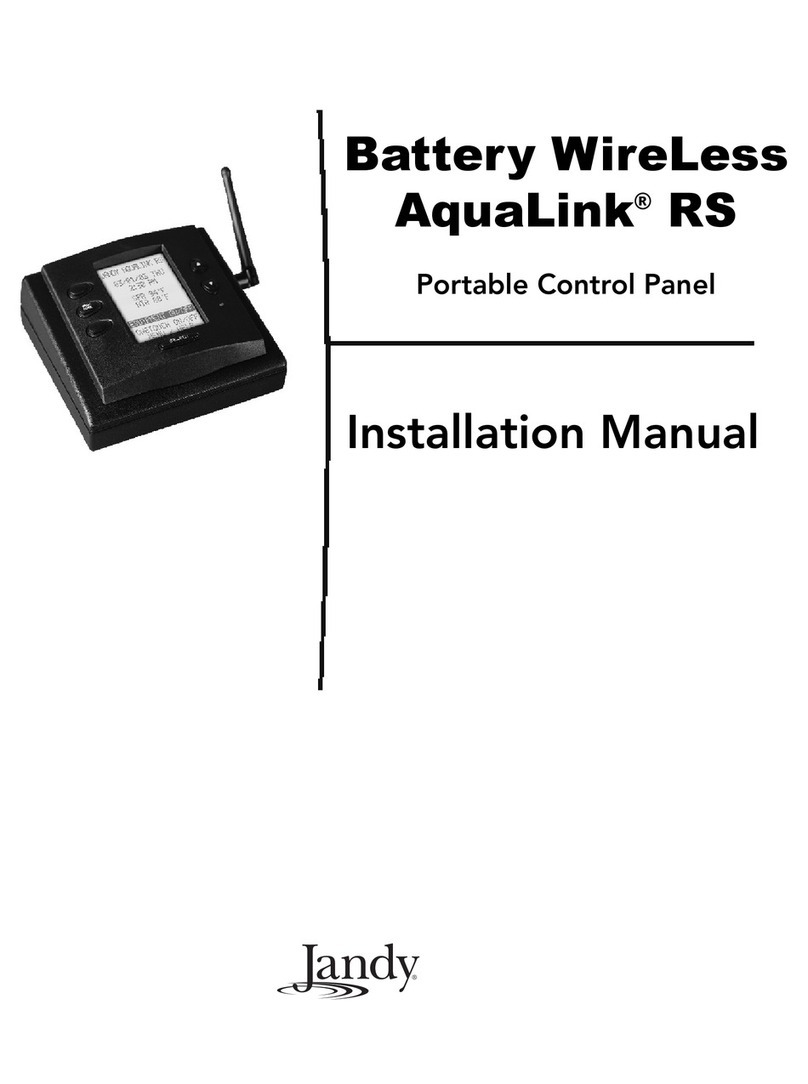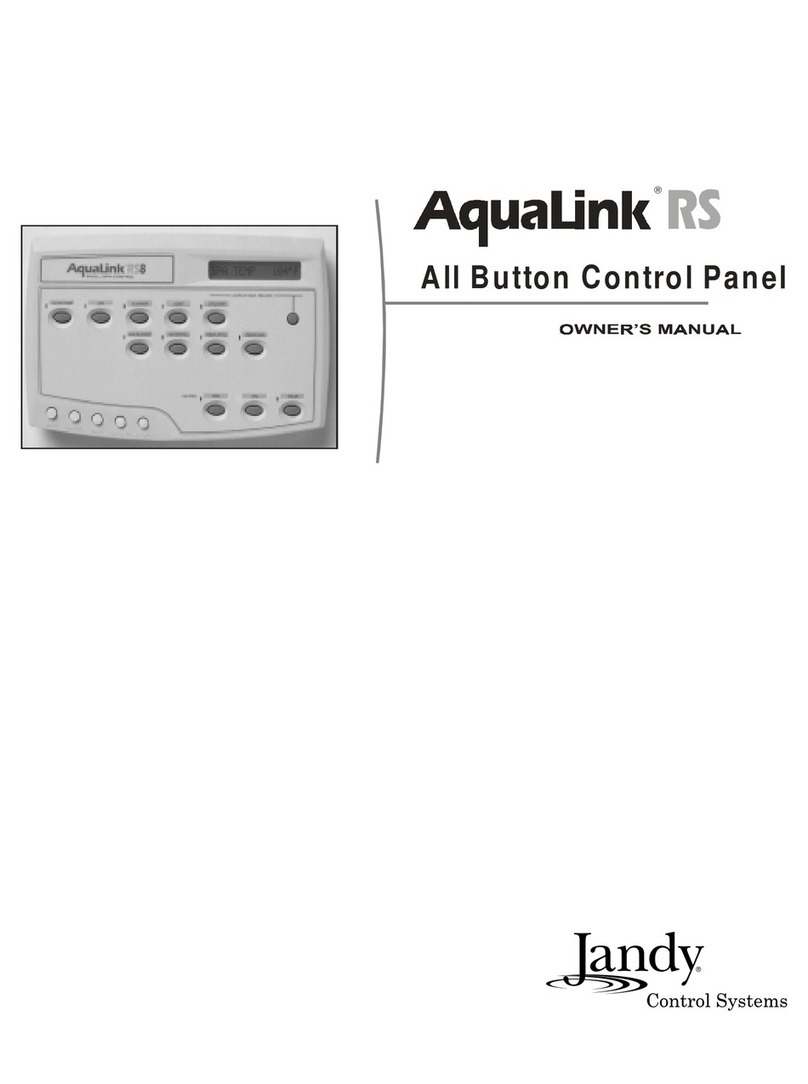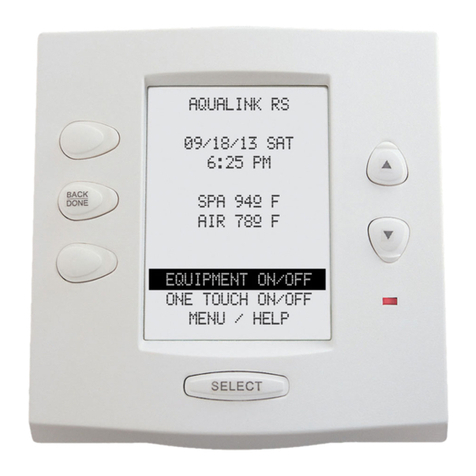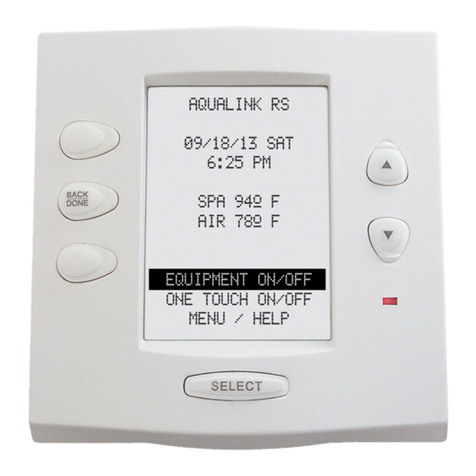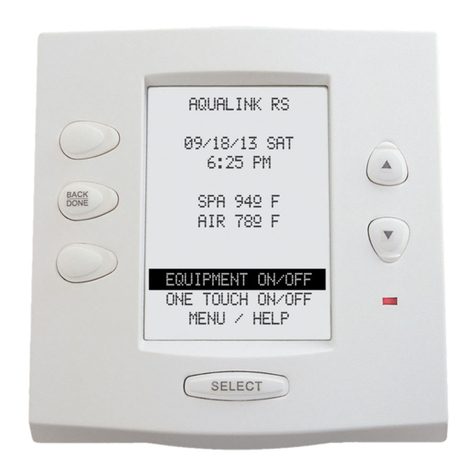Operating Modes
The Legacy LRZE will heat the pool or spa only when the filtration system
is running and the control has been turned on to either POOL or SPA as
indicated by the enabled mode LED’s.
Normal Operation
• Illuminated Jandy icon indicates unit has power.
• Choose POOL or SPA. Each has its own set temperature.
• Green LED above POOL or SPA button will light.
• Temperature may be raised or lowered with up/down arrow keys.
• Red LED above POOL or SPA button indicates the corresponding
unit is heating.
User Set-up Mode
• With the unit in the OFF mode, press and hold the MENU key for 5
seconds.
• The up/down arrow keys toggle between the different functions.
• The MENU key toggles various options within the functions.
• The POOL & SPA keys end the Setup Mode and return to OFF.
User Set-up Functions
• LANGUAGE: Select from English, Spanish or French.
• TEMPERATURE SCALE: Select Fahrenheit or Centigrade scale.
• SPA TIMER: Provides automatic shut down of spa operation.
Can be set from 15 minutes to 23 hours.
• DISPLAY LIGHT: Controller lights can be set ON, OFF, or to
SHUT OFF after a 2 minute delay.
Service Set-up Mode
With the unit in the OFF mode, press and hold MENU, followed by
POOL & SPA, holding all three buttons simultaneously for 5 seconds.
• The up/down arrow keys toggle between the different functions.
• The MENU key toggles various options within the functions.
• The POOL & SPA keys end the Setup Mode and return to OFF.
Service Set-up Functions
• REMOTE: Select from OFF, HI-LO-COM or REMOTE T-STAT.
• LOUVER: Enables or disables remote louver control.
• LOAD DEFAULTS: Resets factory settings.
• WATER TEMPERATURE CALIBRATION: + / - 4°F
• WATER TEMPERATURE DIFFERENTIAL: 1 - 5°F
• STATISTICS: Displays gas valve open time in hours and fi ring commands.
• LAST FAULT: Displays the last two faults and then deletes them.
Set Point Lockout
• Make sure the control is in the ON mode
(POOL or SPA), press and hold the up
and down buttons for 5 seconds.
• The current set point will be locked and
the control will operate in the mode it
was in when the Set Point Lockout
occurred.
• If an attempt to change the set point is
made while locked, the control will
display SET POINT LOCKED.
• To unlock, press and hold the up and
down buttons for 5 seconds and the unit
will display SET POINT UNLOCKED.
Secondary User Interface
• The Legacy LRZE pool/spa
heat can also be controlled remotely by
installing a second wall mountable User
Interface (p/n R0467500).
• Interface is installed with 22AWG
2-conductor wire up to 300’.
• All wiring must be done in accordance
with applicable local and national codes
and requirements.
Legacy™
Heaters
LEGACY LRZE CONTROL QUICK GUIDE
TO AVOID PROPERTY DAMAGE, INJURY OR
DEATH, BE SURE TO READ THE ENTIRE
INSTALLATION AND OPERATION MANUAL FOR
THE MODEL LRZE.
TO AVOID PROPERTY DAMAGE, INJURY OR
DEATH, BE SURE TO READ THE ENTIRE
INSTALLATION AND OPERATION MANUAL FOR
WARNING