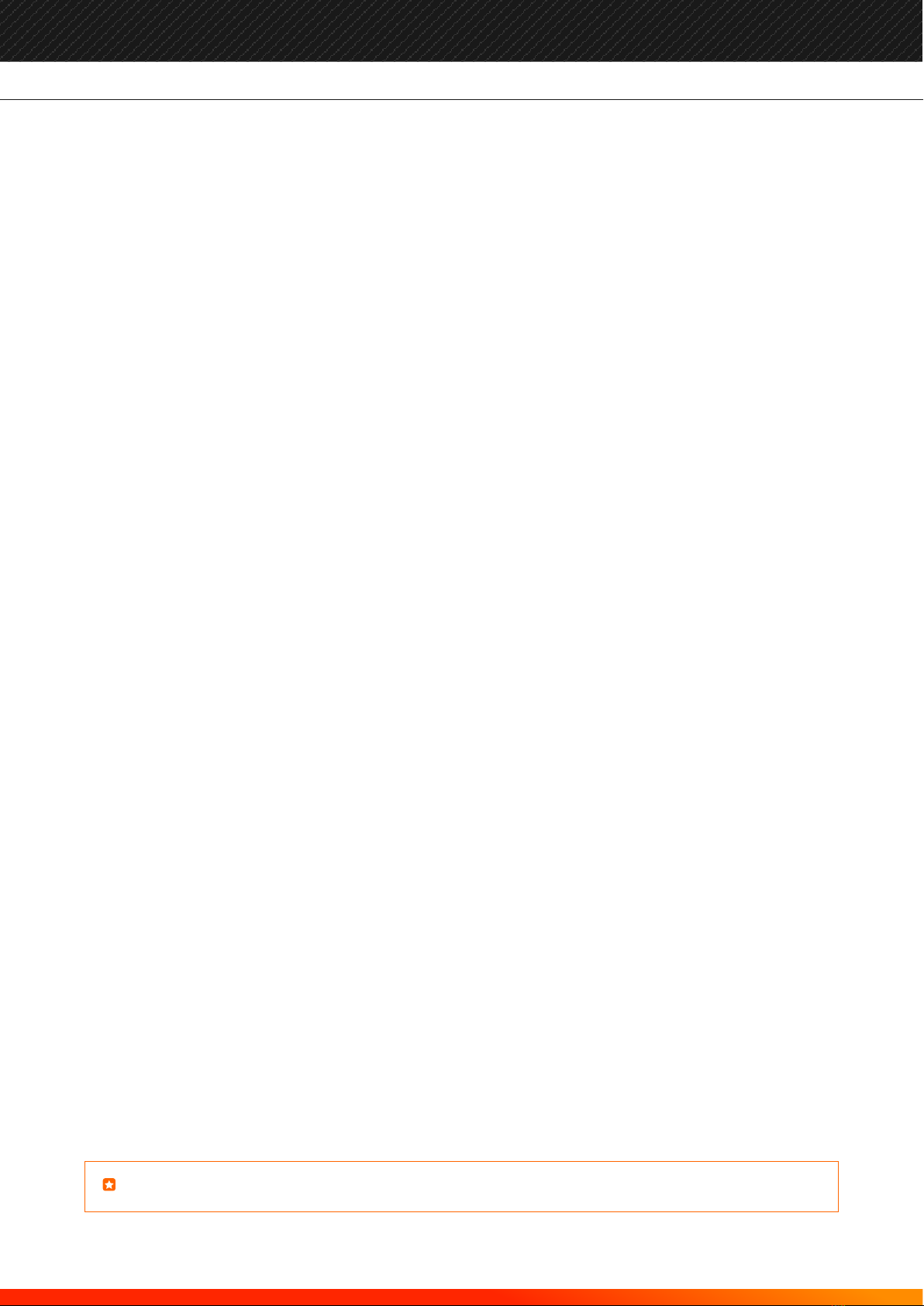ACCESS LEVEL 1 - General User
Unless otherwise indicated, in order to enable the operation of a particular switch, either a valid User or Programming
Access Code is required.
The only exceptions are the following:
1- LampTest Switch
2- Queue Review Switches( Fire, Fault, Test and Disabled)
3- Delays Active Switch. During an alarm condition and while delays are active.
By entering a valid User Access Code (Factory default ppppp), the authorized user gains access to the operation
of all switches at the front of the panel display. Authorized User Access also grants the possibility of enabling or
disabling zones.
ACCESS LEVEL 2 - Authorized User Controls
Access to this level is accomplished by the introduction of a code using the panel keypad.The user code is factory set to
pppppand after entering each digit in turn, press OK to confirm entry.
INTERNAL BUZZER SILENCE
The occurrence of any new fire or fault condition will initiate the operation of the internal buzzer. By pressing this
switch, the operation of the buzzer will be stopped until a new fire or fault appears on the system.
ALARM SILENCE/RESOUND
Activates all sounders. A second press deactivates all sounders.The button LED (red) is illuminated whilst the sounders
are activated.
SOUNDERS ENABLE/DISABLE
Pressing this button will enable/disable all conventional sounder circuits .
DELAYS ACTIVE
Pressing this button will activate any preprogrammed delays. The yellow LED associated with this button and the
general disablements LED will both be lit. A second press of this button will deactivate the delays and the LED. Under
any fire condition the delays will be activated. If during the course of these delays, at access level 1(General User - code
entry not required), this button is pressed, the delays will be overridden and the sounders and together with any other
fire indicating equipment, will be activated.
USER & INSTALLER ACCESS CODES
To enter both codes use the arrow keys upqand when finished press ENTER.
Access Level 2 - Press ENTER, then Authorized User Access Code pppppand then press ENTER to confirm entry.
Access Level 3 - Press ENTER, then Installer Access Code pqpqpand then press ENTER to confirm entry
MAIN PANEL KEYPAD INSTRUCTIONS
ENTER Used to confirm entry of any data or selection.
pUsed to increase selection or number. Also used for code entry.
qUsed to decrease selection or number. Also used for code entry.
uUsed to change data entry field/ location.
ESC Escape key. Used to exit a particular function.
It is not possible to introduce text for labels using the front panel keypad.NOTE:
INSTALLATION & COMMISSIONING MANUAL - 05/2016
ORION PLUS - CONVENTIONAL FIRE ALARM CONTROL PANEL
Manufacturers of Fire Detection Equipment
www.globalfire.pt