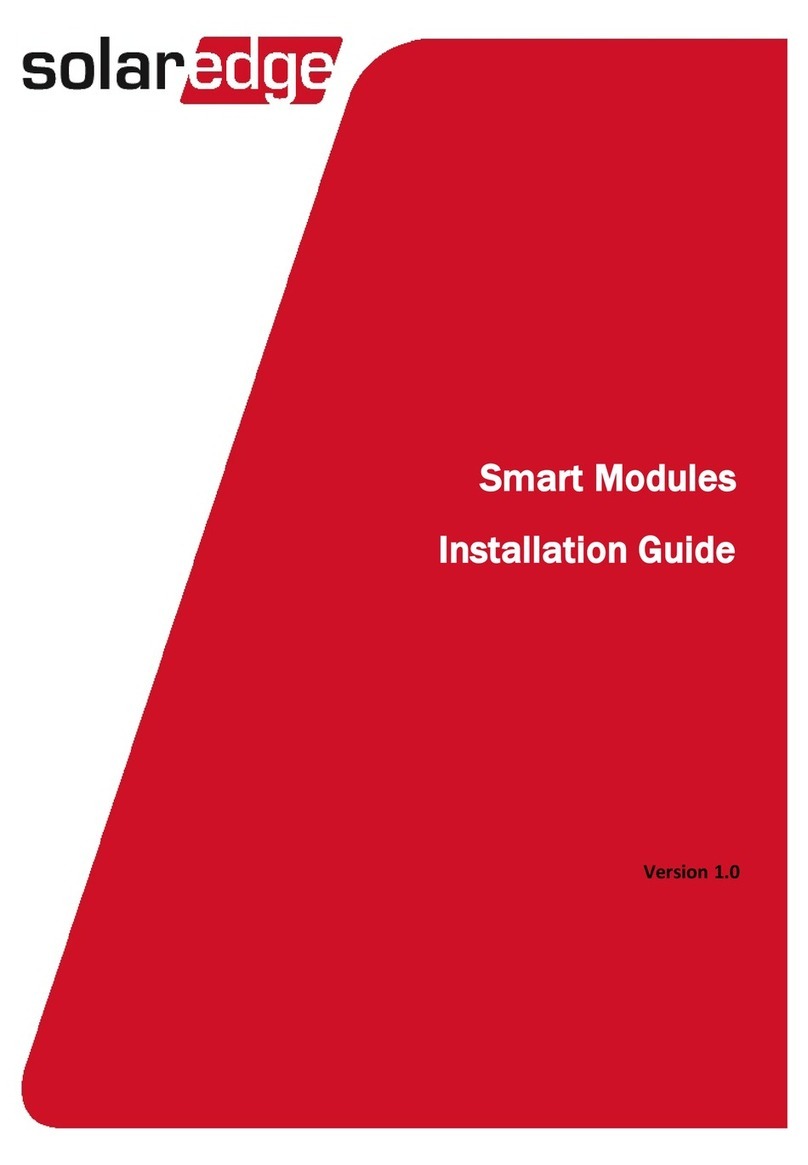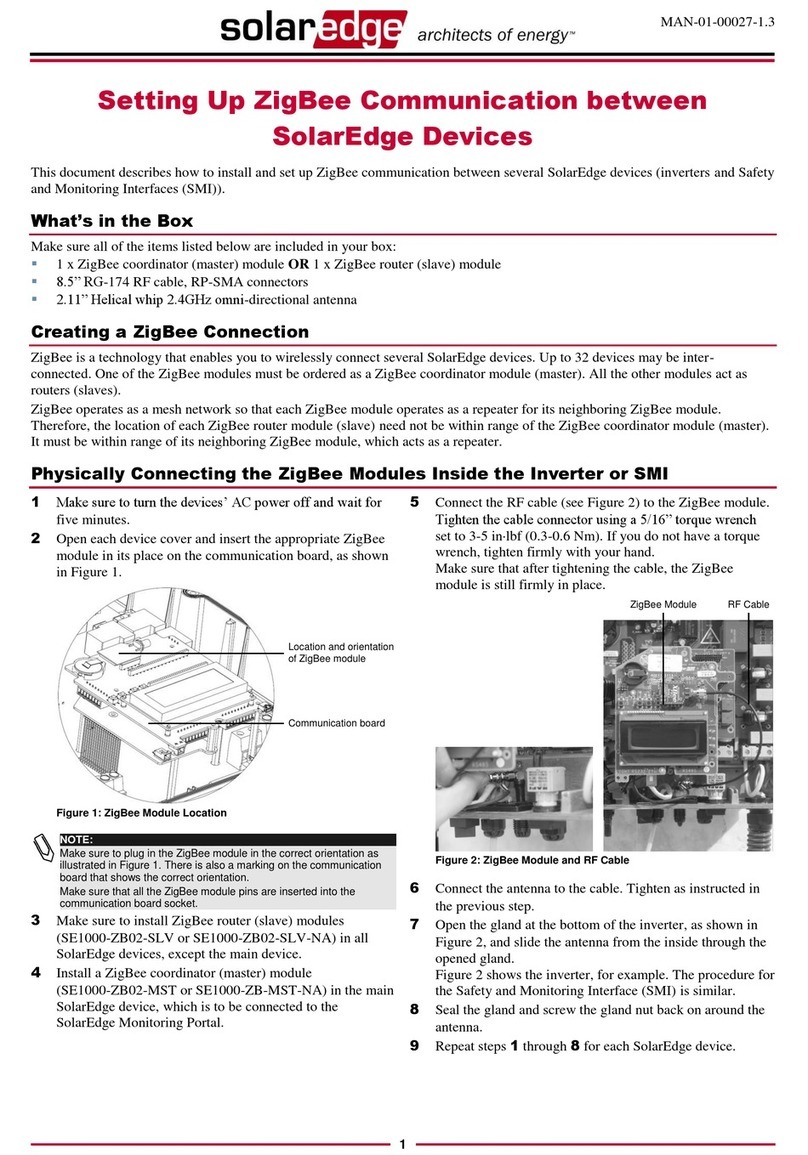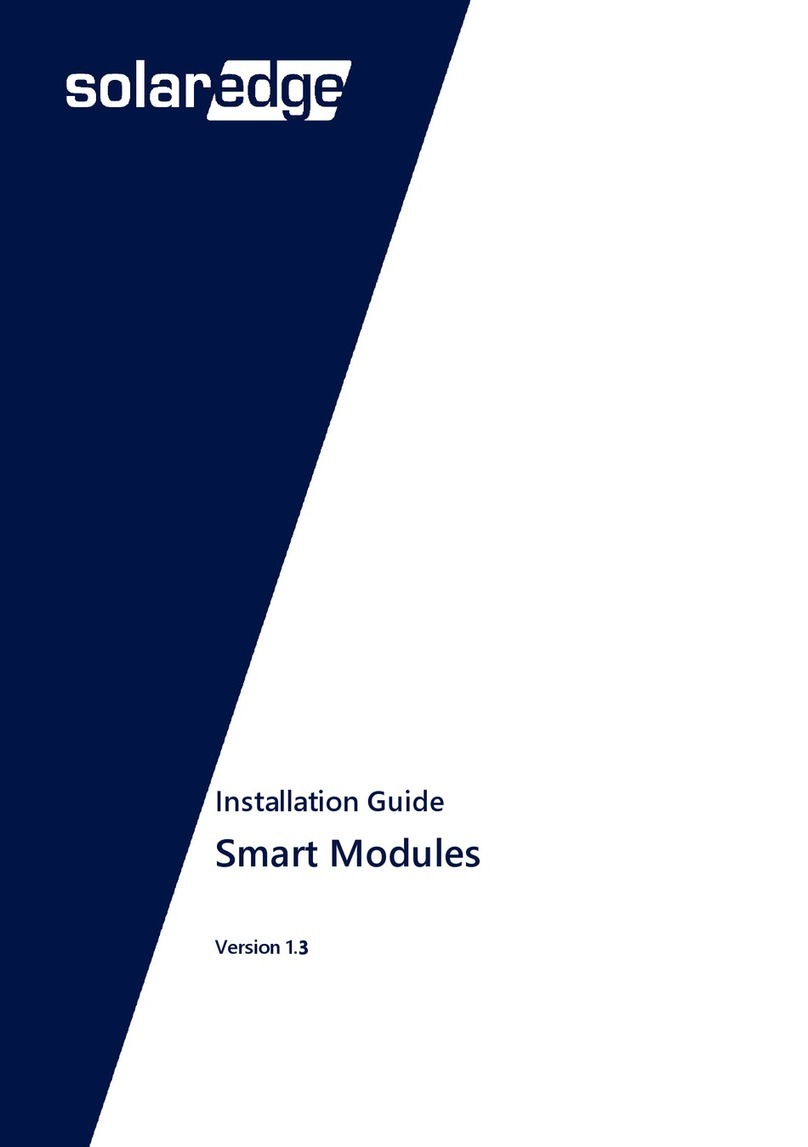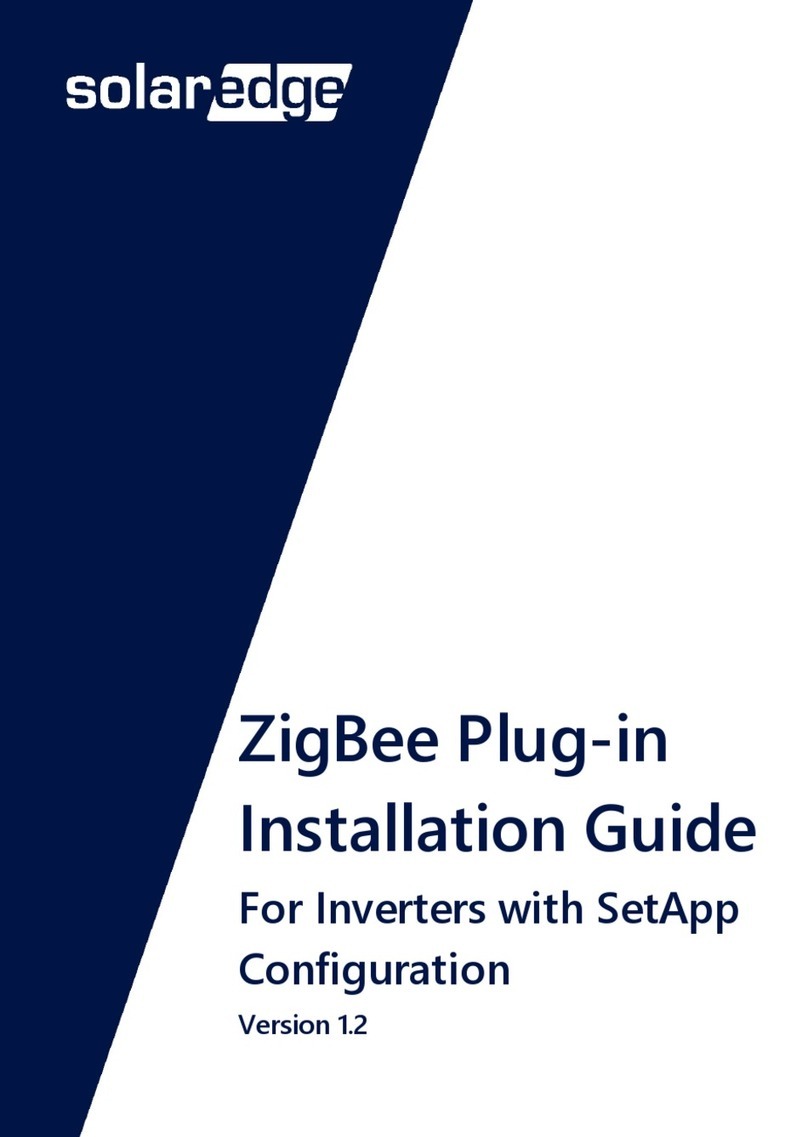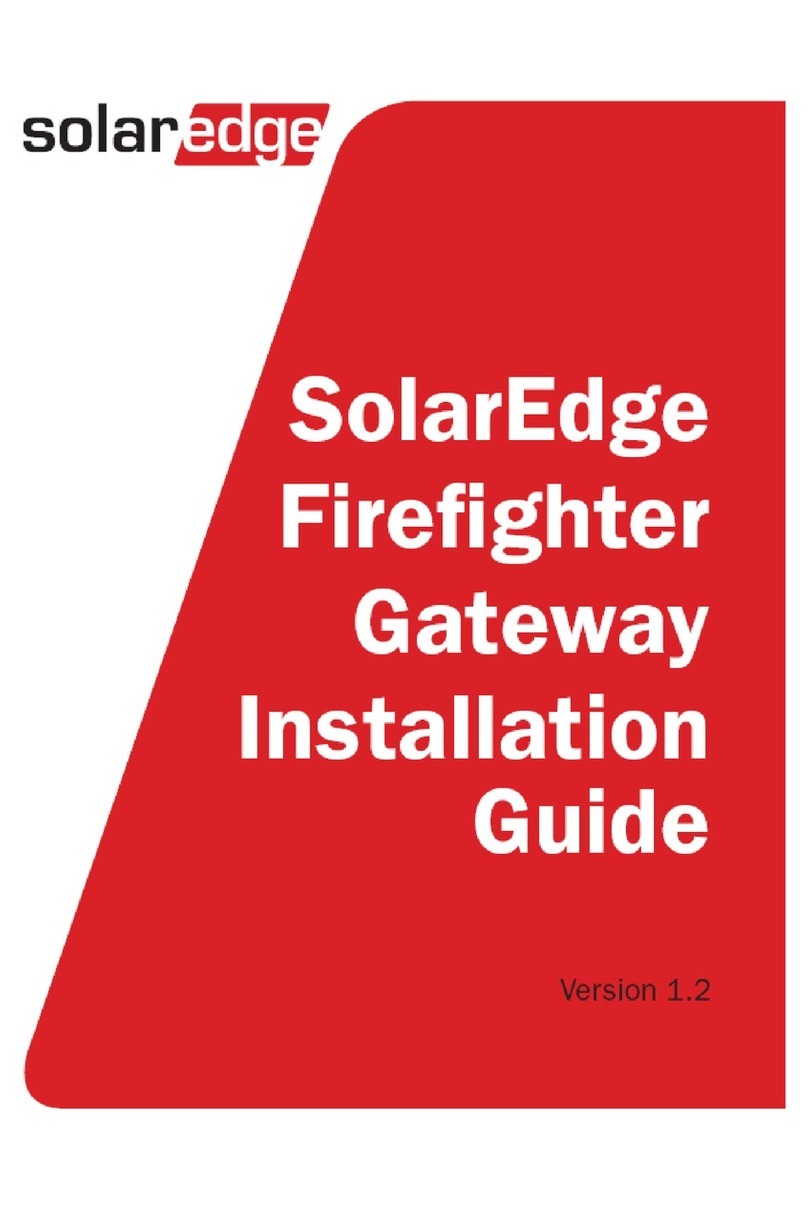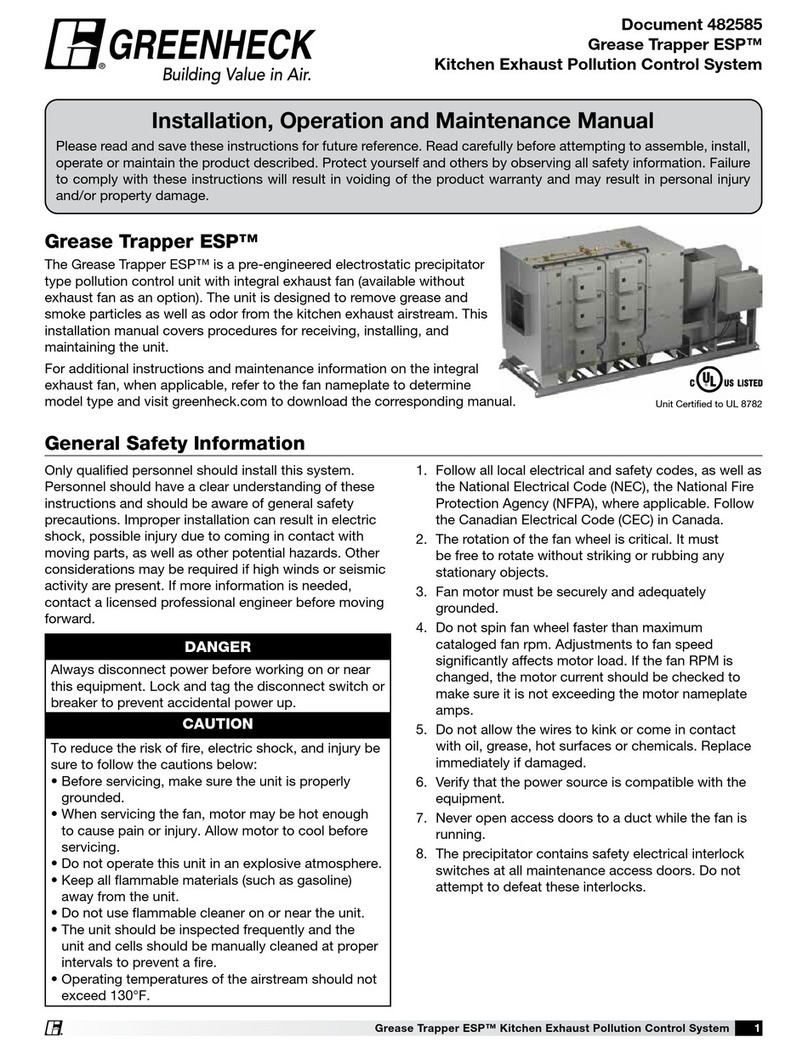SolarEdge PV530-R72LGML User manual

Installation Guide
SolarEdge PV Module Monocrystalline
Bi-Facial Module
PV530-R72LGML, PV535-R72LGML, PV540-R72LGML
Version 1.0

1 Disclaimers
PV Module Monocrystalline Bi-Facial Module Installation Guide
Disclaimers
Important Notice
Copyright © SolarEdge Inc. All rights reserved.
No part of this document may be reproduced, stored in a retrieval system, or transmitted, in any form or by any means,
electronic, mechanical, photographic, magnetic, or otherwise, without the prior written permission of SolarEdge Inc.
The material furnished in this document is believed to be accurate and reliable. However, SolarEdge assumes no
responsibility for the use of this material. SolarEdge reserves the right to make changes to the material at any time and
without notice. You may refer to the SolarEdge website (www.solaredge.com) for the most updated version.
All company and brand products and service names are trademarks or registered trademarks of their respective holders.
Patent marking notice: see http://www.solaredge.com/patent
The general terms and conditions of delivery of SolarEdge shall apply.
The content of these documents is continually reviewed and amended, where necessary. However, discrepancies cannot be
excluded. No guarantee is made for the completeness of these documents.
Please note: This product is intended to provide remote shutdown of the SolarEdge PV harvesting system, to enable safer
access to a building in the event of a fire. This product DOES NOT reduce the risk of fire or protect firefighters or others
accessing a building in the event of a fire.
The images contained in this document are for illustrative purposes only and may vary depending on product models.
Emission Compliance
This equipment has been tested and found to comply with the limits applied by the local regulations.
These limits are designed to provide reasonable protection against harmful interference in a residential installation. This
equipment generates, uses, and can radiate radio frequency energy and, if not installed and used in accordance with the
instructions, may cause harmful interference to radio communications. However, there is no guarantee that interference
will not occur in a particular installation. If this equipment does cause harmful interference to radio or television reception,
which can be determined by turning the equipment off and on, you are encouraged to try to correct the interference by
one or more of the following measures:
Reorient or relocate the receiving antenna.
Increase the separation between the equipment and the receiver.
Connect the equipment into an outlet on a circuit different from that to which the receiver is connected.
Consult the dealer or an experienced radio/TV technician for help.
Changes or modifications not expressly approved by the party responsible for compliance may void the user’s authority to
operate the equipment.

2Version History
PV Module Monocrystalline Bi-Facial Module Installation Guide
Version History
Version 1.0 - (December 2021) initial release

Content 3
PV Module Monocrystalline Bi-Facial Module Installation Guide
Content
Disclaimers ......................................................................................................................................................................................................................1
Important Notice .......................................................................................................................................................................................................................1
Emission Compliance...............................................................................................................................................................................................................1
Version History ..............................................................................................................................................................................................................2
Content ............................................................................................................................................................................................................................3
Important Safety Instructions....................................................................................................................................................................................4
General Safety............................................................................................................................................................................................................................. 4
Installation Safety......................................................................................................................................................................................................................4
Introduction....................................................................................................................................................................................................................5
Limitation of Liability ...............................................................................................................................................................................................................5
General Information.....................................................................................................................................................................................................6
Module Mechanical Drawing ...............................................................................................................................................................................................6
Junction Box Style and Wiring Method ...........................................................................................................................................................................7
Regular Safety.............................................................................................................................................................................................................................7
Electrical Performance Safety...............................................................................................................................................................................................7
Operation Safety........................................................................................................................................................................................................................8
Fire Safety .....................................................................................................................................................................................................................................8
Installation Conditions.................................................................................................................................................................................................9
Installation Site and Working Environment ...................................................................................................................................................................9
Selection of Tilt Angles ...........................................................................................................................................................................................................9
Mechanical Installation............................................................................................................................................................................................. 10
Regular Requirements...........................................................................................................................................................................................................10
Bifacial Module Mechanical Installation ........................................................................................................................................................................11
Electrical Installation ................................................................................................................................................................................................. 14
Electrical Performance...........................................................................................................................................................................................................14
Cables and Wiring...................................................................................................................................................................................................................14
Connectors.................................................................................................................................................................................................................................15
Bypass Diodes...........................................................................................................................................................................................................................15
PID Protection and Inverter Compatibility....................................................................................................................................................................15
Grounding .................................................................................................................................................................................................................... 15
Operation and Maintenance .................................................................................................................................................................................. 16
Cleaning ......................................................................................................................................................................................................................................16
Module Appearance Inspection........................................................................................................................................................................................17
Release and Execution...........................................................................................................................................................................................................17
Support Contact Information ................................................................................................................................................................................. 18

4Important Safety Instructions
PV Module Monocrystalline Bi-Facial Module Installation Guide
Important Safety Instructions
SAVE THESE INSTRUCTIONS
General Safety
NOTE
Consult and follow local codes and other applicable laws concerning required permitting as well as
installation & inspection requirements, rules, and regulations.
Modules and PV systems should be installed by authorized and qualified personnel.
Follow all safety precautions of all components used in the system.
Long periods of shading on the module's surface from the sun can result in cell power dissipation and
overheating.
Do not clean the glass surface with chemicals.
Do not drop the PV module or drop objects onto the module.
Do not attempt to disassemble the modules, and do not remove any attached components from the
modules.
Do not scratch or otherwise harm the back sheet, the glass, or the junction box. Do not pull or twist the
cables or touch them with bare hands.
Do not drill holes in the frame or scratch the insulating coating of the frame.
Keep the module packed in the package until installation.
Do not use modules near equipment or in places where gases, liquids, or other flammable
materials may
be generated.
External or otherwise artificially co
ncentrated sunlight shall not be directed onto the front or back face of
the module.
Installation Safety
NOTE
Wear protective headgear, insulating gloves, safety shoes, and insulated tools when installing the
modules.
Do not install the modules in the rain, snow, or otherwise wet or windy conditions.
Modules may be covered with an opaque material during module installation and wiring to reduce the
risk of charge buildup and electrical shocks or burns.
When mating connectors, make sure they are firmly connected.
Due to the risk of electrical shock, do not perform any work if the junction box is wet.
Do not touch the junction box and the end of output connectors with bare hands.
Do not unplug the connectors under load.
It is recommended not to work alone.
Wear a safety belt if working far above the ground.
Do not wear metallic jewelry, which can cause electric shock, while installing or troubleshooting the PV
system.
Follow the safety regulations for any and all other system components, including wires, connectors,
charging regulators, batteries, inverters, etc.
The cables must be protected from direct sunlight and away from areas of water collection.
Do not damage the surrounding modules or mounting structure when replacing a module.
Do not change any module components (diode, junction box, plug connectors, etc.).

Introduction 5
PV Module Monocrystalline Bi-Facial Module Installation Guide
A module's maximum reverse current is 30A. Using a blocking diode and maximum series overcurrent
protective device in the combiner box are recommended for reverse current protection when more than
four strings are connected in parallel. When used with a SolarEdge optimizer, it’s not needed because
the optimizer has reverse current protection.
When installing the modules on a roof, it is recommended to install over a fireproof and insulating roof
covering.
Do not touch terminals, connectors, and modules while the system is on. Do not stand, walk, drop, or
put objects on the module.
Damaged modules (broken glass, torn back sheet, broken junction box, broken connectors, etc.) can be
electrical hazards and pose a danger of laceration. Contact with damaged module surfaces or module
frames can cause electric shock. In such cases, remove the damaged module from the array and contact
the supplier for disposal instructions.
Do not block draining holes. When working above ground level, wear a safety belt.
Avoid the use of sharp objects and tools that might damage the module.
Introduction
This document provides detailed instructions and safety information regarding the installation, electrical connection, and
maintenance of the following SolarEdge PV Monocrystalline Bi-Facial modules:
PV530-R72LGML
PV535-R72LGML
PV540-R72LGML
Limitation of Liability
Because the use of this manual and the conditions or methods of installation, operation, use, and maintenance of
photovoltaic (PV) products are beyond SolarEdge control, SolarEdge does not accept responsibility and expressly disclaims
liability for loss, damage, or expense arising out of or in any way connected with such installation, operation, use or
maintenance. SolarEdge reserves the right to change the manual without prior notice.
Modules rated for use in this application class may be used in systems operating at greater than 50V DC or 240W, where
general contact access is anticipated. Modules qualified for safety through IEC 61730-1 and this part of IEC 61730 within
this application class are considered to meet the requirements for safety class II.
Where common grounding hardware (nuts, bolts, star washers, split-ring lock washers, flat washers, etc.) is used to attach a
listed grounding/bonding device, the attachment must be made in conformance with the grounding device manufacturer's
instructions.

6General Information
PV Module Monocrystalline Bi-Facial Module Installation Guide
General Information
Module Mechanical Drawing
1 2
Bifacial Modules (With Frame)
Figure 1: Regular Modules Mechanical Drawing
Table 1: Regular Module Items and Labels
Item
Label
Item
Label
Item
Label
Item
Label
1
Frame
2
Front Glass
3
EVA/POE
4
Solar Cell
5
Back Glass
6
Sealant
7
Junction Box
8
Name Plate
9
Mounting Holes
10
Grounding Holes
11
Drain Holes
12
Bar Code
Please refer to Junction Box Style and Wiring Method for the location of the junction box. The specific version is subject to
the corresponding specification.
12
10
11

General Information 7
PV Module Monocrystalline Bi-Facial Module Installation Guide
Junction Box Style and Wiring Method
Table 2 displays images of the various Junction box styles and illustrations of the associated and recommended wiring
methods.
Table 2: Junction Box Style and Wiring Methods
Junction Box Location Icon
Recommended Wiring Method
Vertical Installation: Standard Cable length
:
(Note: An extension cord is required at the
rotor head of the double row
assembly and the end of the single row.)
Horizontal Installation:
60 type PV module cable length
≥1.2m, 72 type PV module cable length
≥
1.4m, 78 type PV module cable length ≥1.5m
Regular Safety
The application level of the SolarEdge Monocrystalline Bi-Facial module is Class Ⅱ, which can be used in systems
operating at > 50 V DC or >240 W, where general contact access is anticipated.
When the modules are intended for rooftop application, it is necessary to take the overall fire rating of the finished
structure as well as operation and maintenance into account. The roofing PV system shall be installed after being evaluated
by construction experts or engineers and with official analysis results for the entire structure. It shall be proved capable of
supporting extra system bracket pressure, including PV module weight.
For your safety, please do not work on the roof without PPE (Personal Protective Equipment) which includes but is not
limited to protection from falling, ladder or stairs, and personal protective measures.
For your safety, please do not install or handle modules in unsafe conditions including but not limited to strong wind or
gust, damp, or sandy roofs.
Electrical Performance Safety
PV modules can produce DC current under illumination, any contact of the exposed metal of the modules connection wires
may result in electrical shock or burn. Any contact of 30V or larger DC Voltage can be fatal.
In case of no connected load or external circuits, modules can still produce voltage. Please use insulation tools and wear
rubber gloves when operating modules in the sunlight.
The PV modules do not have a switch. Operating of PV modules can only be stopped when they are kept from sunlight or
covered by a hard-board or UV-proof materials or when the angle of the modules facing the sun is placed on smooth and
flat surfaces.

8General Information
PV Module Monocrystalline Bi-Facial Module Installation Guide
To avoid electric arc or electric shock hazards, please do not break down the electric connection in loaded conditions.
Incorrect connections will also lead to electric arc or shock. Keep connectors dry and clean and make sure that they are in
good operating condition. Do not insert other metals into the connectors or carry out electric connections by whatever
means.
Snow, water, or other reflective media in surrounding environments that intensify light re-flection will increase output
current and power. And module voltage and power will increase under low-temperature conditions.
If module glass or other sealing materials are damaged, please wear PPE (personal protective equipment) and then isolate
modules from the circuit.
Do not operate when modules are wet unless you wear PPE (personal protective equipment). Please follow the cleaning
requirements in this manual when cleaning modules.
Do not allow connectors to come into contact with the following chemicals: Gasoline, White Flower oil, Woodlock oil, Mold
temperature oil, Engine oil (such as KV46), Grease such as Molykote EM-50L), Lubricating oil, Rust-proof oil, Stamping
oil, Diesel, Cooking oil, Acetone, alcohol, essential balm, Bone-setting liquid, Banana oil, release agent(such as Pelicoat S-
6), adhesive and potting materials capable of generating oxime gas (such as KE200、CX-200、chemlok), TBP, cleaning
agent, etc.
Operation Safety
Open modules outer Package when installation.
Do not damage the package and do not drop packaged modules on the ground.
Do not exceed the indicated maximum layer limit on the packaging carton when piling modules up.
Put packaging carton in a ventilated, water-proof, and dry place before unpacking modules.
Follow the unpacking instructions when opening the packaging carton.
Carrying modules with the junction box or wires is strictly forbidden.
Do not stand or walk on modules.
To prevent the module glass from getting damaged, do not place heavy objects on the modules.
Be careful when placing modules in corners in particular.
Do not try to dismantle the module or remove the nameplate or parts of the modules.
Do not paint or apply any other adhesive on the modules.
Do not damage or scratch the back sheet of modules.
Do not drill holes in the frame of a module. Doing so may reduce the frame loading capacity and lead
to frame corrosion and invalidate the limited warranty provided for customers.
Do not scratch the anodic coating of the aluminum alloy frame except for the grounding connection.
Scratch may lead to frame corrosion and reduce frame loading capacity and long-term reliability.
Do not repair problematic modules on your own.
Fire Safety
Please refer to local laws and regulations before installing modules and abide by requirements on building fire protection.
According to the corresponding certification standards, the fire rating of SolarEdge modules is Class C.
The roof should be coated with a layer of fireproof materials with a suitable fire protection rating for roofing installation
and make sure that the back sheet and the mounting surface are fully ventilated.
Different roof structures and installation modes will affect the fireproof performance of buildings. Improper installation
may lead to the risk of fire.
To guarantee roof fire rating, the distance between the module frame and roof surface must be ≥10cm. (4in).
Adopt the use of proper module accessories such as fuse, circuit breaker, and grounding connectors according to local
regulations. Please do not install modules anywhere near exposed flammable gases.

Installation Conditions 9
PV Module Monocrystalline Bi-Facial Module Installation Guide
Installation Conditions
Installation Site and Working Environment
Do not manually focus sunlight with mirrors or a magnifying glass onto modules.
SolarEdge modules must be installed on proper buildings or other appropriate locations such as the ground, a garage,
a building's external wall, roof, or PV tracking system but shall not be installed on any vehicle.
Do not install modules in places that are likely to be flooded.
SolarEdge suggests that modules be installed in working environments where the installation site is exposed to a
monthly average minimum and maximum temperature range of -20℃to 50℃. The extreme working environment
temperature range for modules is -40℃to 85℃.
Make sure that installed modules are not exposed to wind or snow pressure that exceeds the permissible maximum
load limit.
Modules shall be installed in places free from shade throughout the year. Make sure there are no obstacles that block
light within or near the installation sites.
Provide lightning protection for modules installed in places that experience frequent bursts of lightning and thunder.
Do not install modules in places near a possible source of flammable gases.
Modules cannot be used in environments that are exposed to excessive amounts of hail, snow, flue gas, air pollution,
and soot or in places close to sources of strong corrosive substances such as salt, salt mist, saline, active chemical
steam, acid rain, or other substances
that can corrode modules or affect a modules' safety or performance.
Please take protective measures to ensure the reliable and safe installation of modules in severe environments such as
heavy snow, cold and strong wind, or islands close to water and salt mist or deserts.
SolarEdge modules have passed the IEC61701 salt spray corrosion test, however, corrosion may still occur where the
module's frame is connected to the bracket or where the grounding is connected.
In case SolarEdge modules are installed within a distance of 50m –500m away from the seaside, stainless steel or
aluminum materials must be used to connect the PV modules, and the connection point should be protected using
anti-corrosion measures.
Selection of Tilt Angles
Figure 2: Module Tilt Angle
The tilt angle of modules: The angle included between the module surface and horizontal surface; the angle that the
module will obtain the maximum power output when directly facing sunlight.
Preferably, modules should be positioned with a south-facing aspect in the northern hemisphere and a north-facing aspect
in the southern hemisphere.
Please refer to standard module installation guidelines or suggestions from an experienced PV module installer, for the
specific installation angle.
SolarEdge recommends that the tilt angle of module installation be no less than 10°. This allows rainfall to easily wash
away any surface dust that accumulates on the module and reduces the required frequency of cleaning. It also helps to
prevent water from pooling on the glass which otherwise over extended periods can create watermarks on the glass which
may further affect module appearance and performance.

10 Mechanical Installation
PV Module Monocrystalline Bi-Facial Module Installation Guide
SolarEdge modules connected in strings should be installed with the same orientation and tilt angle. Different orientations
and tilt angles may result in different amounts of received solar irradiation and a consequent loss of output power. To
achieve the maximum annual generating capacity, the optimal orientation and inclination of PV modules in the installed
area should be selected to ensure that sunlight can still strike the modules even on the shortest day of the year.
If SolarEdge modules are used in an off-grid system, the tilt angle should be calculated based on seasons and irradiation to
maximize the output power. If the module's output power meets the acquired load under the period of the worst
irradiation in the year, the modules should be able to meet the load for the whole year. If the SolarEdge modules are used
in a grid-connected system, the tilt angle should be calculated based on the principle to maximize the yearly output
power.
Mechanical Installation
Regular Requirements
Make sure that the module installation mode and bracketing system can meet the expected load, which is the
requisite assurance that the bracket installer must provide. The installation bracketing system shall be tested and
inspected by a third-party testing organization with static mechanical analysis capacity as per local national standards
or international standards.
Module bracket shall be made from durable, corrosion-resistant, UV-proof materials.
Modules shall be fixed on the bracket solidly.
Use higher brackets in places with heavy snow accumulation so the lowest point of modules will not be covered by
snow for any length of time. In addition, make the lowest point of modules high enough to avoid being shaded by
surrounding vegetation and woods or reduce the possibility of damage caused by sand and stones.
If modules are installed on brackets parallel to the roof or wall, the minimum gap between the module frame and the
roof/wall shall be 10cm for air ventilation to prevent module wire damage.
Make sure the building is suitable for installation before installing modules on the roof. Moreover, seal properly to
prevent leakage.
The module frames can experience thermal expansion and contraction so the frame interval between two adjoining
modules must be no less than 10mm.
Make sure that the module's back sheet does not come into contact with any brackets or building structures that can
pierce the inside of a module, especially when the module surface is placed under load.
The maximum static load of the PV module is a downforce of 5400pa and an uplift force of 2400pa, which can vary
between different modules.
mounting methods (please refer to the following installation guidance), the described load in this manual is for the
test load.
Note: based on IEC61215 - 2016 installation requirements, when calculating the corresponding maximum design load,
you need to consider a safety factor of 1.5 times.
Modules can be installed horizontally or vertically. When installing the components, be careful not to block the
frame's drain hole.

Mechanical Installation 11
PV Module Monocrystalline Bi-Facial Module Installation Guide
Bifacial Module Mechanical Installation
The modules and mounting system can be connected by bolts, clamps, or embedded systems. Installation shall follow the
demonstration and suggestions below. If the installation mode is different, please consult with SolarEdge and obtain
approval. Otherwise, modules could be damaged, and the quality warranty will be invalid.
Installation and Mechanical Load of Bifacial Modules
Bifacial modules can be installed with bolts that are bolted into 4 outer installation holes, 4 inner installation holes,
400mm-span installation holes, and fixtures. Detailed installation positions and corresponding load capacities are shown in
the tables below.
Bifacial Module Installation Using Bolts
Table 3 below shows the bolt position variation for Bifacial module installation using bolts.
Table 3: Bolt Position Variation for Bifacial Module Installation Using Bolts
Installation with bolts into 4 outer holes
(Beam parallel to long sides)
Installation with bolts into 4 outer holes.
(Beam perpendicular to long sides)
Installation with bolts into 4 inner holes.
(Beam parallel to long sides)
Installation with bolts into 400mm-span holes.
(distance between frame and tube C≥55mm)

12 Mechanical Installation
PV Module Monocrystalline Bi-Facial Module Installation Guide
Bifacial Module Load Capacities for Installation Using Bolts
Table 4 details the load capacity variation for Bifacial module installation using bolts.
Table 4: Load Capacities for Installations Using Bolts
Installation Method
Module Type
Installation with Bolts
4 outer holes
(beam parallel
to long sides)
4 outer holes (beam
perpendicular to long
sides)
4 inner holes (beam
parallel to long sides)
400mm span holes
PV5xx-R72LGML
+3600Pa
,
-2400PA
+5400Pa, -2400Pa
±
2400Pa
±
1800Pa
Bolt Mounting
Apply bolts to fix modules on the bracket through mounting holes on the back frame. See details in
Figure 3.
Figure 3: Bolt Installation of Bifacial Module
In the figure, Arepresents the permissible overlap distance between the module frame and bracket
Table 5 lists the recommended bolts and associated accessories for use when connecting brackets to the modules.
Table 5: Recommended Bolt and Accessories for Mounting Purposes
Accessories
Model
Material
Note
Bolt
M8 (full thread
recommended)
M6 (full thread recommended)
Q235B/SUS304
Accessories
material selection
should be based on
the application
environment.
Washer
2*8
2*6
(
6.4*18-1.6 ISO 7093
)
Q235B/SUS304
Spring Washer
8
6
Q235B/SUS304
Nut
M8
M6
Q235B/SUS304
Torque tightening range and fastener length Suggestions:
M8 bolt tightening torque range: 14Nm-18Nm.
M6 bolt tightening torque range: 8Nm-12Nm.
400mm

Mechanical Installation 13
PV Module Monocrystalline Bi-Facial Module Installation Guide
L
L
Bifacial Module Installation Using Fixtures
Table 6 shows the position variation for Bifacial module installation using fixtures.
Table 6: Fixture Position for Bifacial Module Installation Using Fixtures
Installation of a framed module with fixtures on long sides.
(Beam parallel to long sides. Clamp length ≥40mm.)
Installation of a framed module with fixtures on long sides.
(Beam perpendicular to long sides. Clamp length ≥40mm.
Bifacial Module Load Capacities for Installation Using Fixtures
Table 7 below details the load capacity variation for Bifacial module installation using fixtures.
Table 7: Load Capacities for Installations Using Fixtures
Installation Method
Module Type
Installation with Fixtures
1/4L-
50mm
≤
D
≤
1/4L+50mm
(beam parallel to long
sides)
350mm
≤
D
≤
450mm
(beam parallel to
long sides)
350mm
≤
D
≤
450mm (beam
perpendicular to long sides)
PV5xx-R72LGML
/
+3600Pa
,
-2400Pa
+5400Pa
,
-2400Pa
Clamp Installation
Figure 4illustrates the Clamp and Frame interface in detail.
When installing the clamp, it must not touch the glass or deform the module frame in any manner. The interface of the
clamp and front side of the frame must be flat and smooth to prevent the frame and module from being damaged.
Avoid the shadow blocking effect of the clamp.
The drain hole cannot be blocked by the clamp.
For framed PV modules, the clamp must maintain an overlap of at least 8 mm but no more than 11 mm with the frame
of the module (you can change the cross-section of the fixture if the module is securely installed).
Figure 4: Clamp Installation of a Bifacial Module
Bracket
Bolt

14 Electrical Installation
PV Module Monocrystalline Bi-Facial Module Installation Guide
Electrical Installation
Electrical Performance
The reported performance measurements are subject to a +/-3% uncertainty at STC(1000 W/m2 Irradiance, a cell
temperature of 25℃, and an AM1.5 spectrum)for voltage, current, and power.
When modules are connected in series, the string voltage is the sum of every individual module in one string. When
modules are connected in parallel, the current is the sum of the individual modules as shown below in Figure 5. Modules
with different electric performance models cannot be connected in one string.
Figure 5: Series Connection and Parallel Connection Circuit Diagram
The maximum allowed quantity of modules connected in a string shall be calculated according to relative regulations. The
open-circuit voltage value under the expected lowest temperature shall not exceed the maximum system voltage value
allowed by modules and other values required by DC electric parts. SolarEdge module's maximum system voltage is
DC1000V/DC1500V---actually system voltage is designed based on the selected module and inverter model.
The VOC factor can be calculated by the following formula. CVoc=1-βVoc×(25-T)
T: The expected lowest temperature at the installation site.
β: VOC temperature coefficient (% /℃) (Refer to a specific module's datasheet for further detail).
If there is a reverse current that exceeds the maximum fuse current flowing through the module, use an overcurrent
protection device with the same specifications to protect the module; if there are more than 2 parallel connections, there
must be an overcurrent protection device on each string of module. See Figure 5.
Cables and Wiring
In the module design, select junction boxes with the protective level of IP67 for on-site connections. The junction boxes
protect and provide a water-tight environment for wires, contacts, connections, and other uninsulated electric parts from
wet weather. The junction box performs the protective level of IP67 with well-connected cables and connectors. These
designs facilitate the parallel connection of modules. Each module has two separate wires for connecting the junction box,
one is a negative pole and the other is a positive pole. Two modules can be connected in series by inserting the wire
connect to the positive pole one module into the negative pole of the adjoining module.
Use the cables and connectors that are accepted by the local fire protection, building, and electrical regulations; ensure the
electrical and mechanical properties of the cables (the cables should be put in a catheter with anti-UV aging properties,
and if exposed to air, the cable itself should have the anti-UV aging capability).
The installer can only use a single-wire cable, 2.5-16mm2(5-14 AWG), 90 ℃, with proper insulation capability to withstand
the maximum open-circuit voltage (such as EN50618 approval). Need to select appropriate wire specifications to reduce
voltage drop.
SolarEdge requires that all wiring and electrical connections comply with the appropriate ‘National Electrical Code’.
When cables are fixed on the bracket, avoid causing any mechanical damage to cables or modules. Do not press cables by
force. Select UV-resistant cable ties and clamps to fix cables on the bracket. Even though the cables are UV resistant and
waterproof, it is still necessary to prevent the cables from being exposed to direct sunlight and being immersed in water.
The minimum bending radius of cables should be 43mm. (1.69in).

Grounding 15
PV Module Monocrystalline Bi-Facial Module Installation Guide
Connectors
Please keep connectors clean and dry. Make sure connector caps are fastened before connection. Do not connect
connectors under improper conditions of damp, dirt, or other extreme situations). Avoid exposing the connectors to direct
sunlight, immersing them in water, and prevent them from dangling onto the ground or roof.
Faulty connections may result in the production of electric arcs and could cause electric shock. Please make sure that all
electric connections are reliable. Make sure all connectors are fully locked.
Only compatible connectors can be paired, i.e. connectors from the same vendor and model, shall be used; (If you need to
use different types of connectors, please consult SolarEdge customer service.
Bypass Diodes
SolarEdge Monocrystalline Bi-Facial module junction boxes contain bypass diodes that are connected in parallel with the
cell string. If a hot spot occurs, the diode will begin operating to stop the main current from flowing through the hot spot
cells to prevent the module from becoming over-heated and to prevent performance loss. Notice, a bypass diode is not
the overcurrent protection device.
If a diode is defective or suspected of being defective, the installer or system maintenance supplier must contact
SolarEdge. Do not try to open the module junction box on your own.
PID Protection and Inverter Compatibility
PV modules may exhibit Potential Induced Degradation (PID) under conditions of high humidity, high temperature, and
high voltage. Modules may exhibit Potential Induced Degradation (PID) under the conditions below:
PV module installation under hot and humid weather conditions.
PV module installation site is exposed to long-term humid conditions such as floating PV system.
To reduce the risk of PID, on the modules DC connection site, it is recommended to connect the negative to ground.
Grounding
As part of the module design, an anodized corrosion-resistant aluminum alloy frame is used to provide rigidity. For safety
purposes and to protect modules from being damaged by lightning and static electricity, the module frame must be
grounded.
The grounding device must be in full contact with the inner side of the aluminum alloy and penetrate the surface oxide
film of the frame.
Do not drill additional grounding holes in the module frame.
The grounding conductor or wire can be made of copper, copper alloy, or any other acceptable material that complies with
the respective National Electrical Codes for use as an electrical conductor. The grounding conductor must then make a
connection to the ground using a suitable ground electrode.
Holes on the frame marked with a grounding symbol can only be used for grounding and must not be used for mounting.
The following grounding methods are permissible:
Grounding by Using Grounding Clamps
There is a grounding hole with a diameter of Ø4.2 mm at the edge of the module back frame. The line passing through the
center of the grounding symbol is also located on the edge of the module's back frame and overlaps with that of the
grounding hole.
Grounding between modules must be confirmed by qualified electricians and grounding devices must be manufactured by
a qualified electronics manufacturer. The torque of copper core wire used for the grounding clamp is recommended to be
2.3N•m. 12 AWG. And copper wires cannot be pressed during installation in case of damage.
Grounding by Using Unoccupied Mounting Holes
Mounting holes on modules that are not used can instead be used for installing grounding components.
Align the grounding clamp with the frame mounting hole. Insert a grounding bolt through the grounding clamp and
frame.

16 Operation and Maintenance
PV Module Monocrystalline Bi-Facial Module Installation Guide
Put the tooth side of the washer on the other side and fasten the nuts.
Pass grounding wires through the grounding clamp. Grounding wire material and dimensions must meet
requirements as defined by local, national, and regional laws and regulations.
Once the grounding wire fastening bolts are fastened the installation is completed.
Clamp Grounding Method
Bolt Grounding Method
Figure 6: Clamp grounding and bolt grounding methods
The Third-Party Grounding Devices
A third-party grounding device can be used for grounding SolarEdge modules, but such grounding must be proved to be
reliable. The grounding device shall be operated as per stipulations provided by the manufacturer.
Operation and Maintenance
It is the users' responsibility to carry out regular inspection and maintenance of modules, especially during the limited
warranty period; inform the supplier within two weeks when any module is found to be broken.
Cleaning
The accumulation of contaminants such as dust, industrial wastewater, and birds' droppings on the surface glass of a
module reduces the modules' power output and leads to the production of local hot spots. The severity of influence is
determined by the transparency of those contaminants. Small amounts of dust will affect the intensity and evenness of
received solar irradiation but are not dangerous and in general, power will not be significantly reduced.
During the operation of modules, there must be no environmental factors that either fully or partially shade the modules.
These environmental factors include other modules, module mounting systems, birds' nests, dust, soil, or plants. Any of
these will significantly reduce power output. SolarEdge suggests that the module surface should not be shaded under any
circumstance.
The frequency that modules require cleaning depends on how quickly dirt accumulates on the module's surface. In normal
situations, rainwater will clean the module surface and reduce the cleaning frequency. When cleaning the module surface,
it is suggested to use a sponge or soft cloth dipped in clean water to wipe the glass surface. Do not use acidic or alkaline
detergents to clean modules. Under no circumstance should the modules be cleaned using any tool that has a rough
surface.
To avoid the potential risk of electrical shock or getting burnt, SolarEdge suggests cleaning the modules during the early
morning and evening when there is low irradiance and when the module temperature is low, especially in locations that
experience high average temperatures.

Operation and Maintenance 17
PV Module Monocrystalline Bi-Facial Module Installation Guide
To avoid the potential risk of electrical shock, do not attempt to clean any module that has exposed wires or damaged
glass.
Module Appearance Inspection
Conduct a visual inspection of the modules and check for cosmetic defects, especially:
Module glass cracks.
Corrosion on welded parts of the cell main grid, caused by the accumulation of moisture in the module resulting from
sealing materials being damaged during installation or transportation.
Check whether there are traces of burn marks on the module back sheet.
Check PV modules for any signs of aging including rodent damage, climate aging, loose connectors, corrosion, and
grounding conditions.
Check for any sharp objects that are in contact with PV modules' surface
Check if any objects are causing a shadow to cover the PV modules
Check for any loose or damaged screws between the modules and mounting system. If so, adjust and fix in time.
Release and Execution
This manual document is implemented and managed by the product management department. The product management
department reserves the right to modify and revise the content at any time.

18 Support Contact Information
PV Module Monocrystalline Bi-Facial Module Installation Guide
Support Contact Information
If you have technical problems concerning SolarEdge products, please contact us:
https://www.solaredge.com/service/support
Before making contact, make sure to have the following information at hand:
Model and serial number of the product in question.
The error indicated on the SetApp mobile application, LCD screen, on the monitoring platform, or by the LEDs, if there
is such an indication.
System configuration information, including the type and number of modules connected and the number and length
of strings.
The communication method to the SolarEdge server if the site is connected.
The product's software version as it appears in the ID status screen

This manual suits for next models
2
Table of contents
Other SolarEdge Control Unit manuals
Popular Control Unit manuals by other brands

Midcontinent
Midcontinent MD41 Serie Installation manual and operating instructions

sprecher + schuh
sprecher + schuh CEP7-ERR B Series Application and Installation
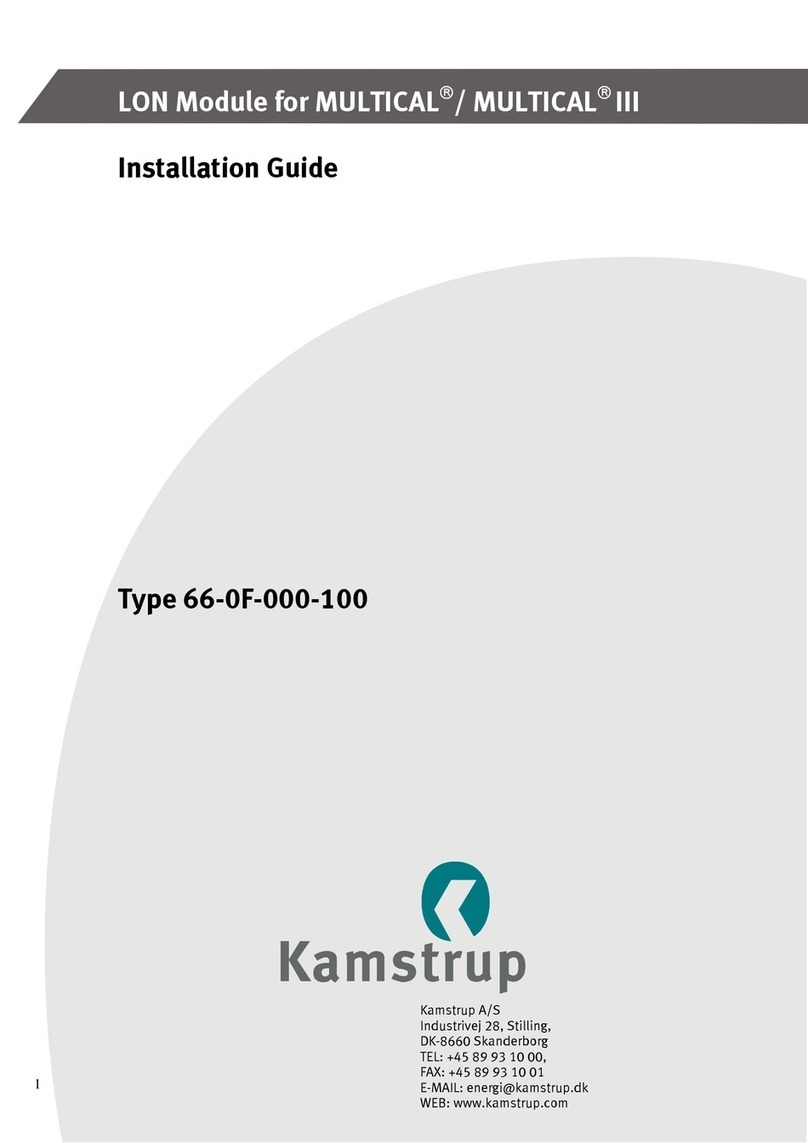
Kamstrup
Kamstrup 66-0F-000-100 installation guide

Lincoln
Lincoln SKF IG502-2-E operating instructions
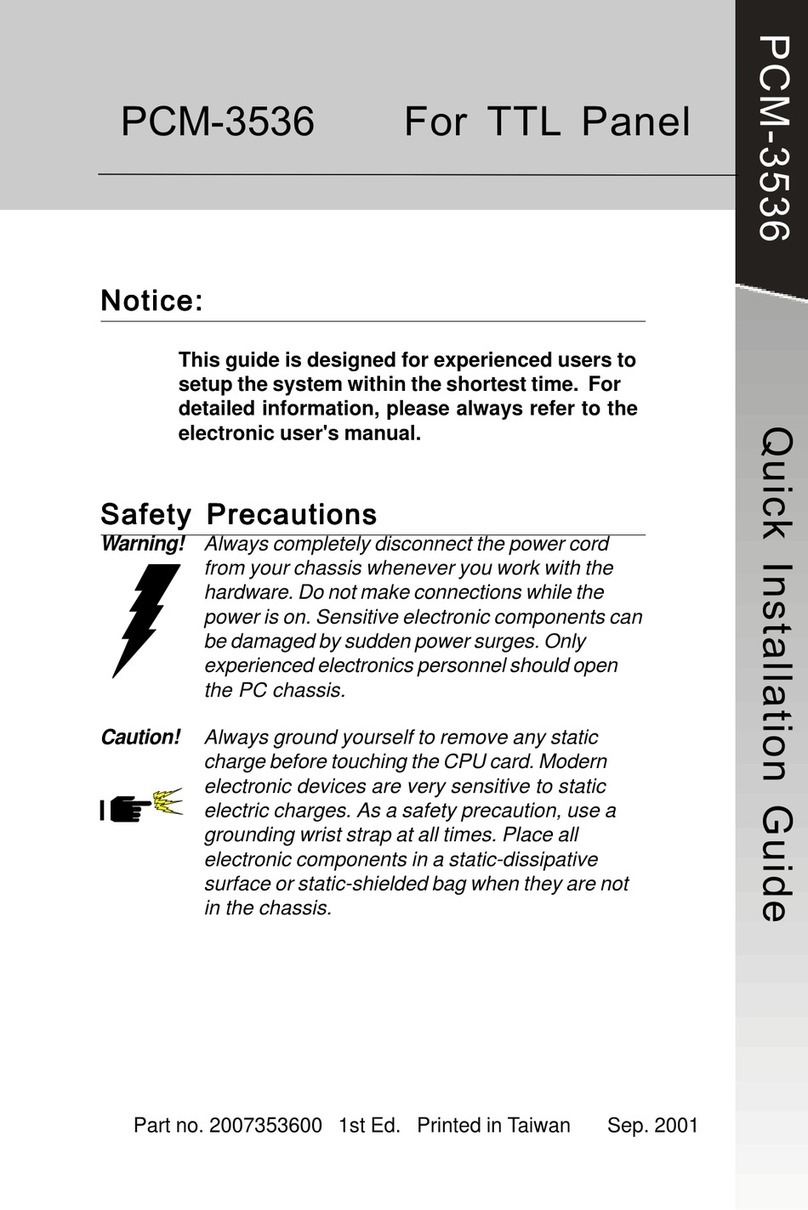
Aaeon
Aaeon PCM-3536 Quick installation guide

Tyco
Tyco CV-1FR manual
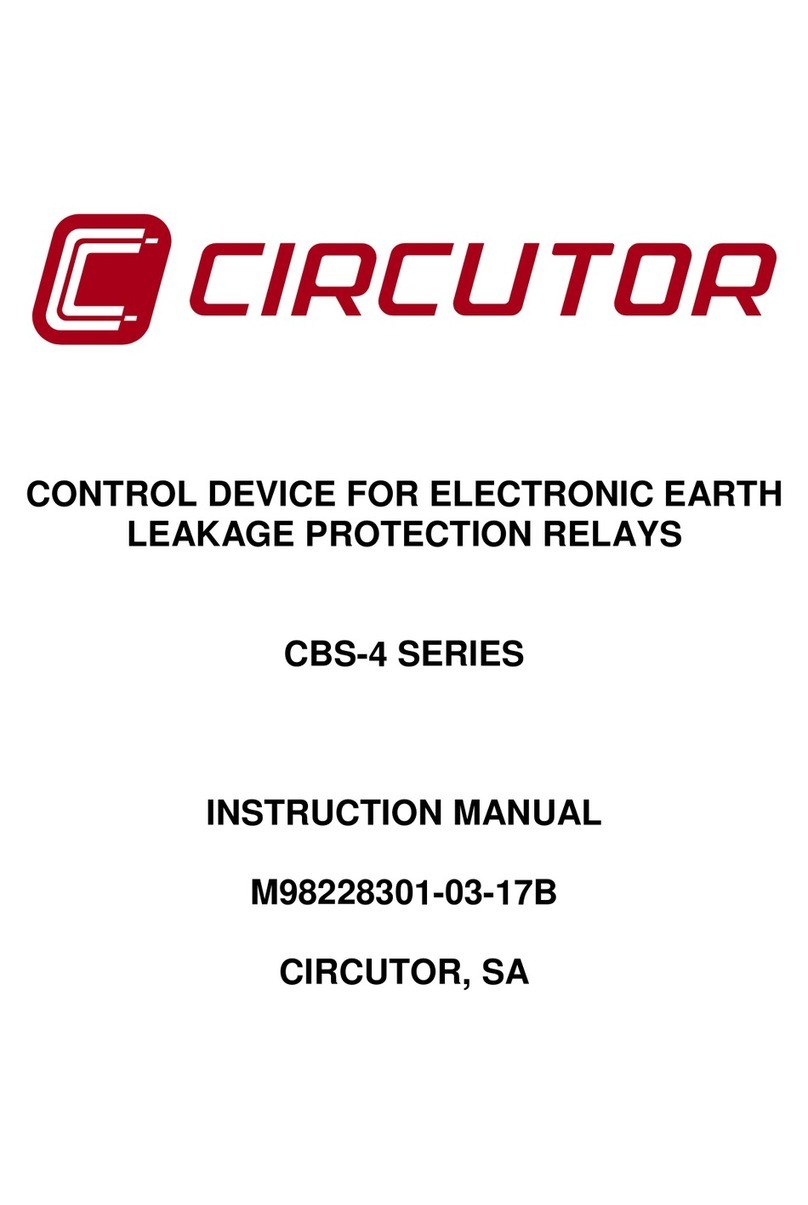
Circutor
Circutor CBS-4 Series instruction manual
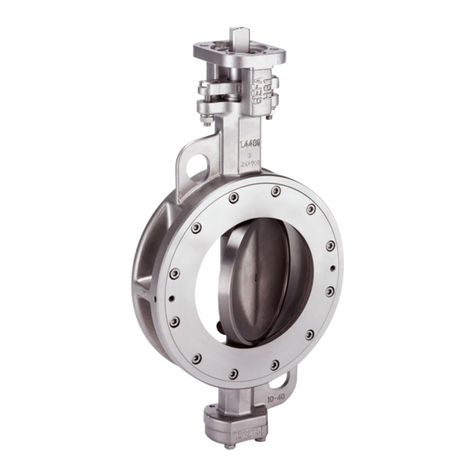
Gefa
Gefa HG1 Original instructions
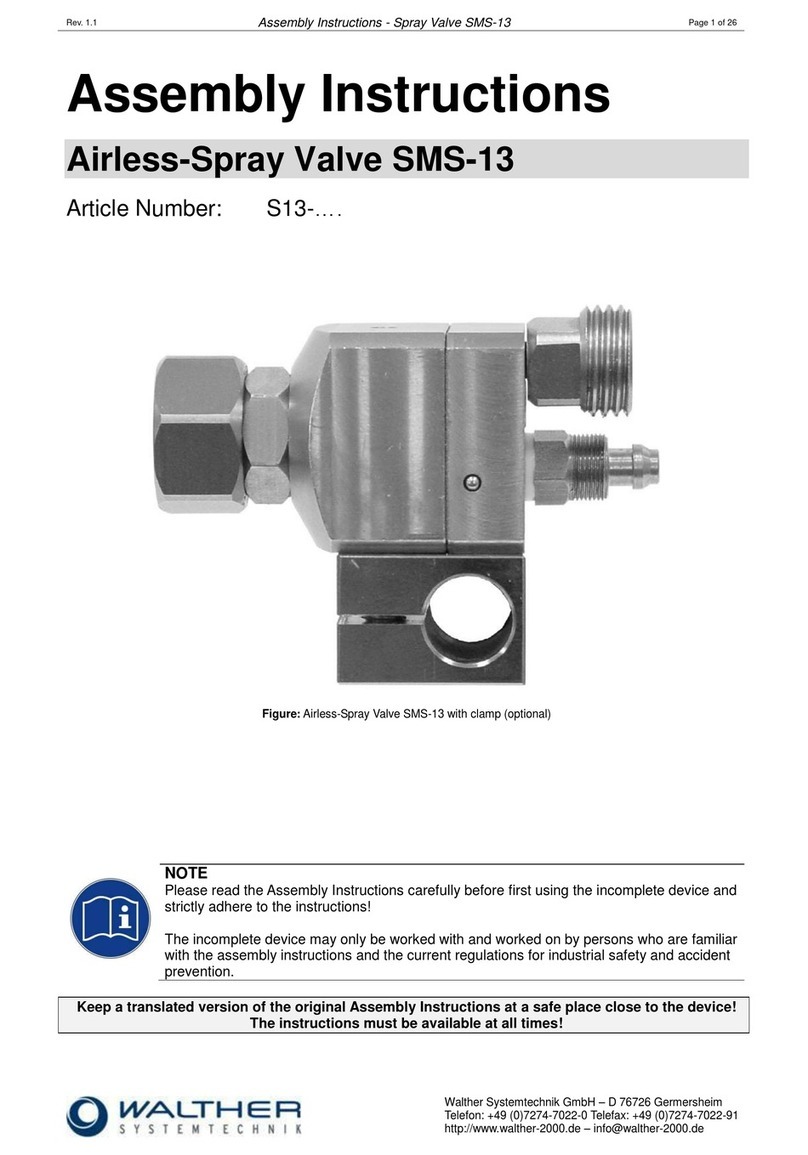
Walther Systemtechnik
Walther Systemtechnik SMS-13 Assembly instructions

Intermatic
Intermatic K4141C Series quick start guide
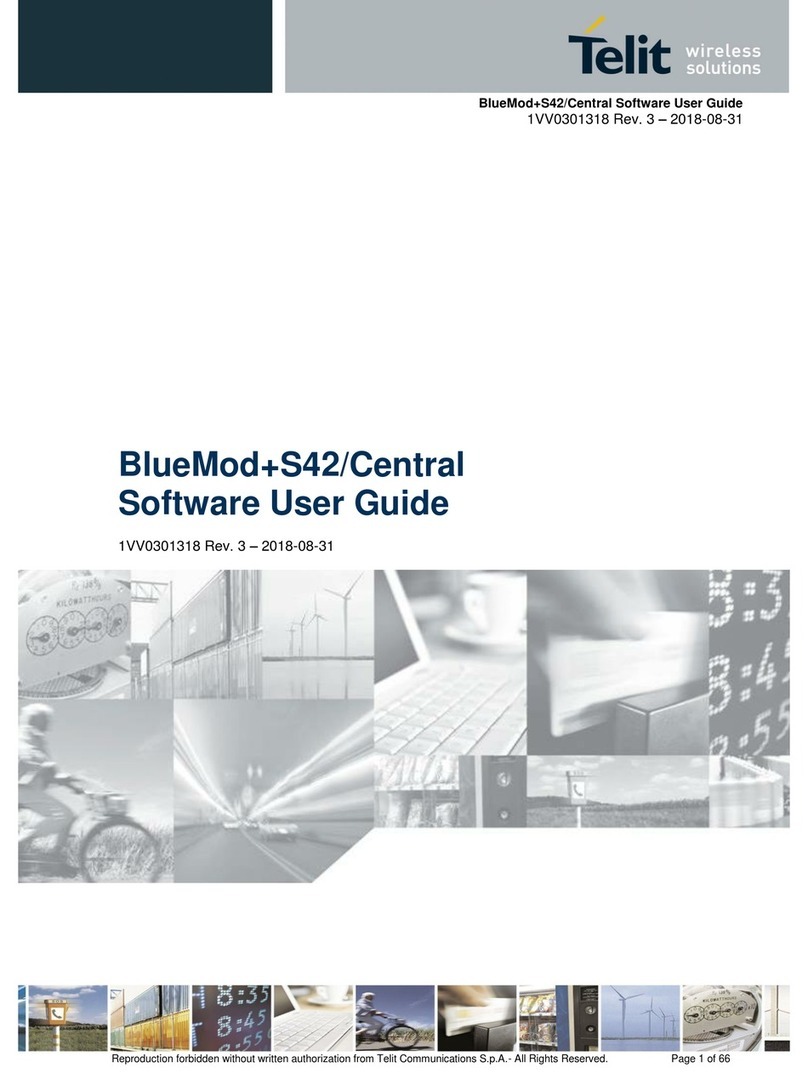
Telit Wireless Solutions
Telit Wireless Solutions BlueMod plus S42/Central Software user's guide

Festo
Festo CPX-CMIX-M1-1 manual