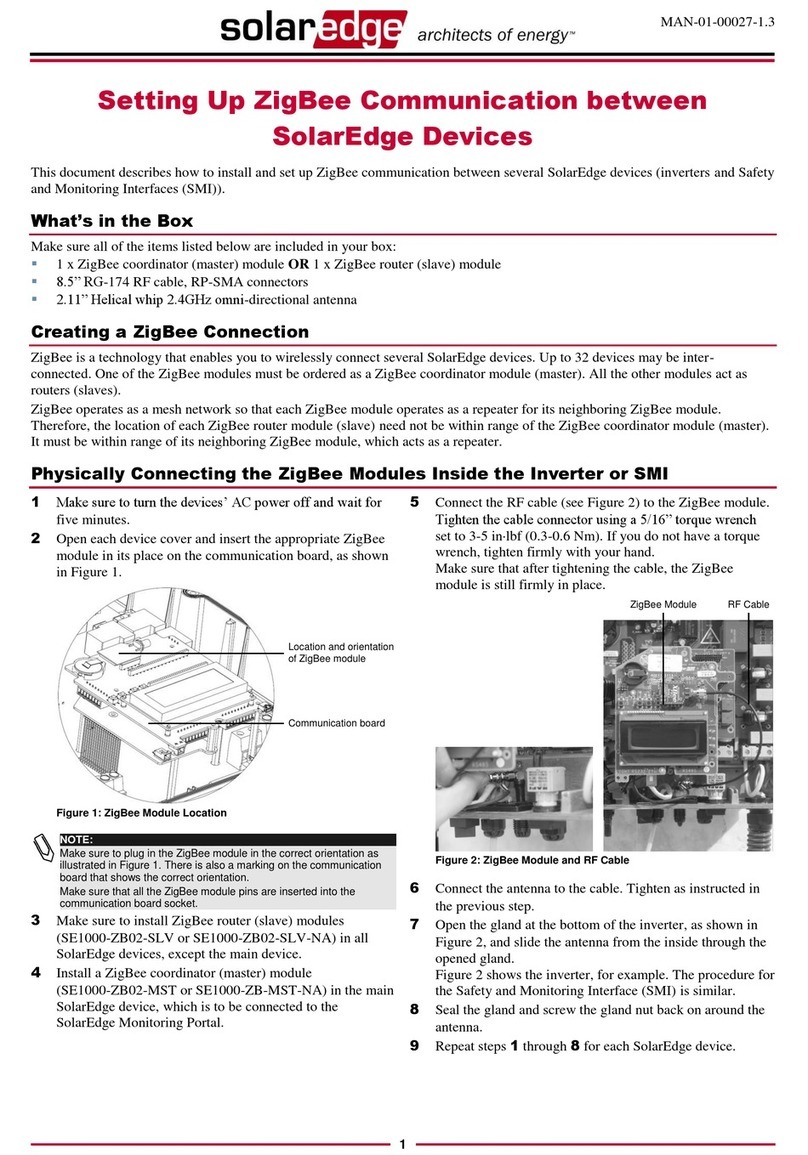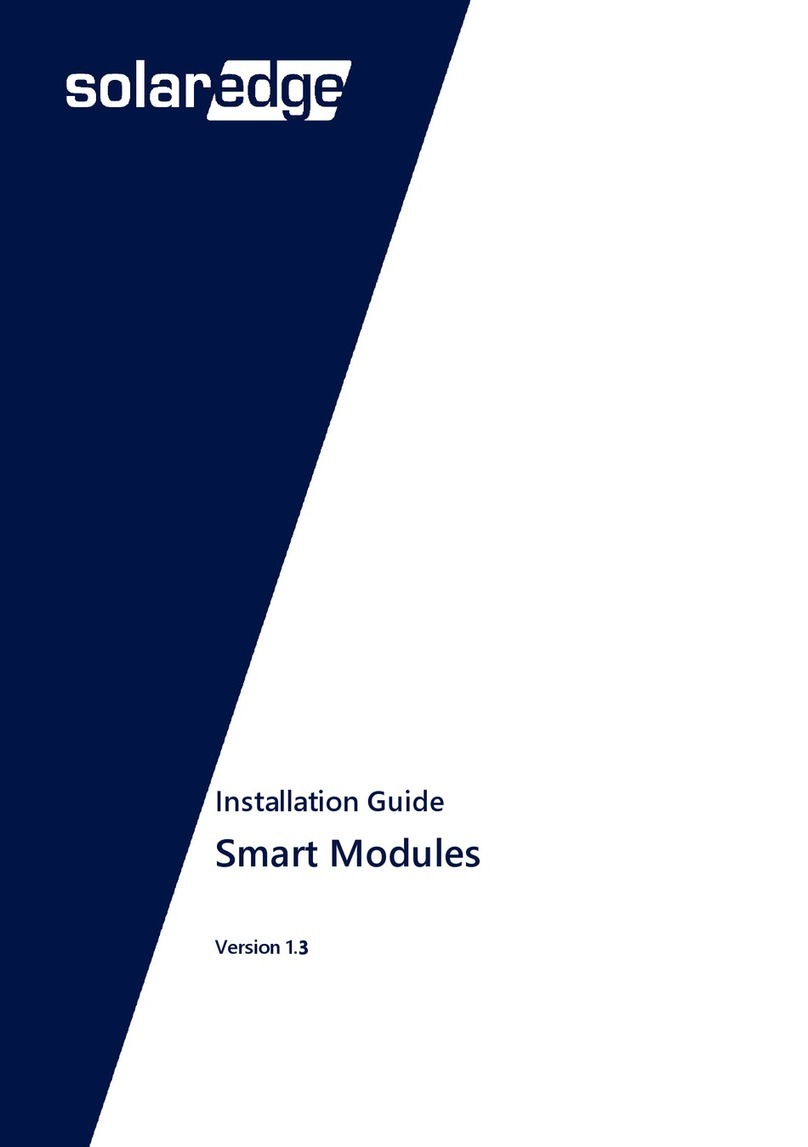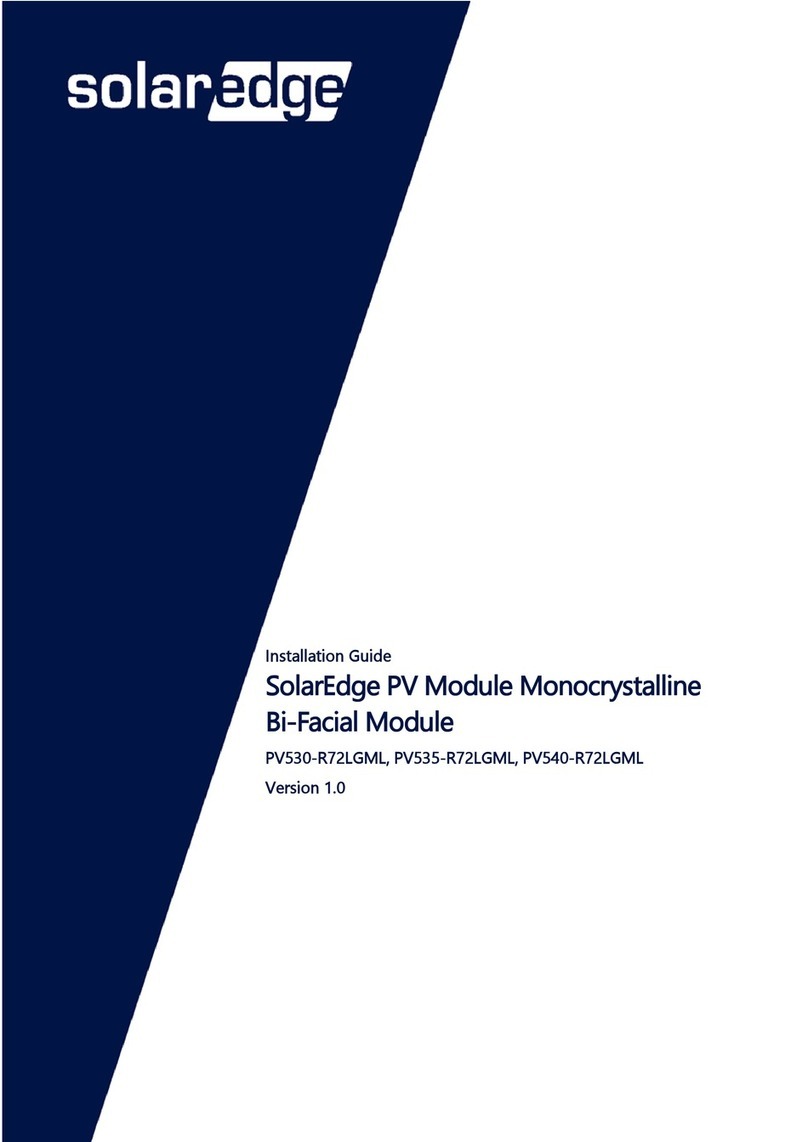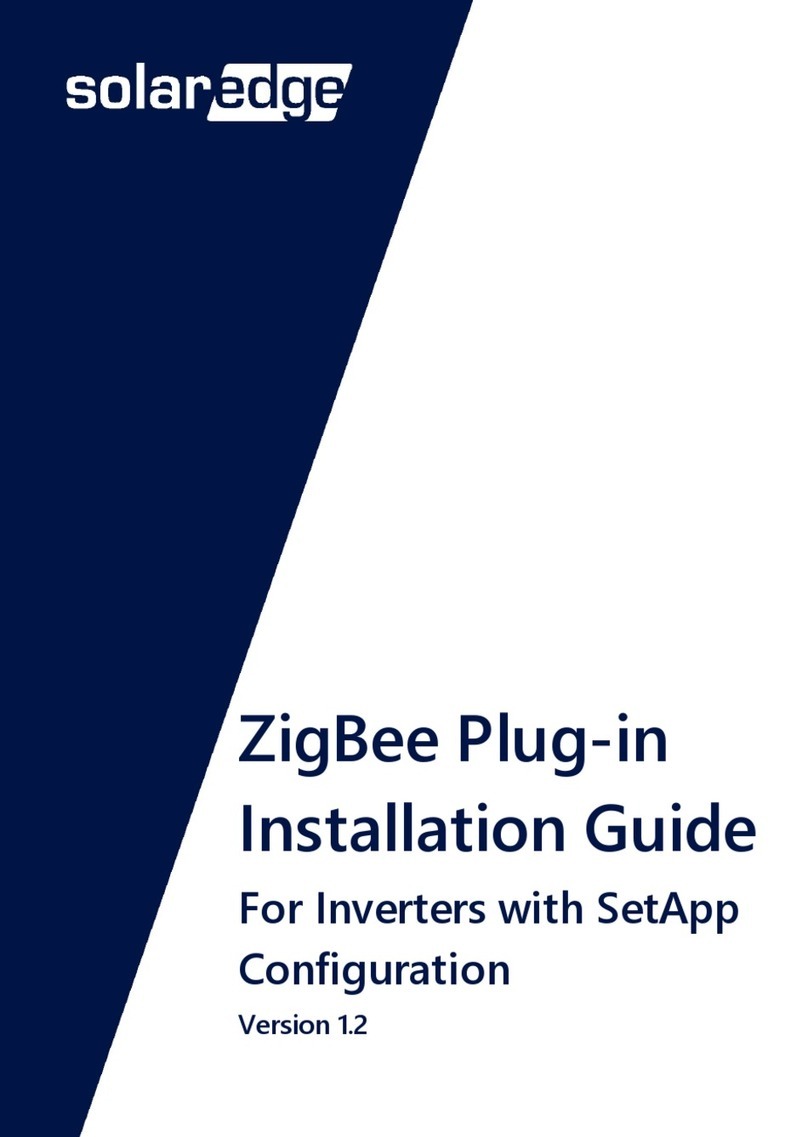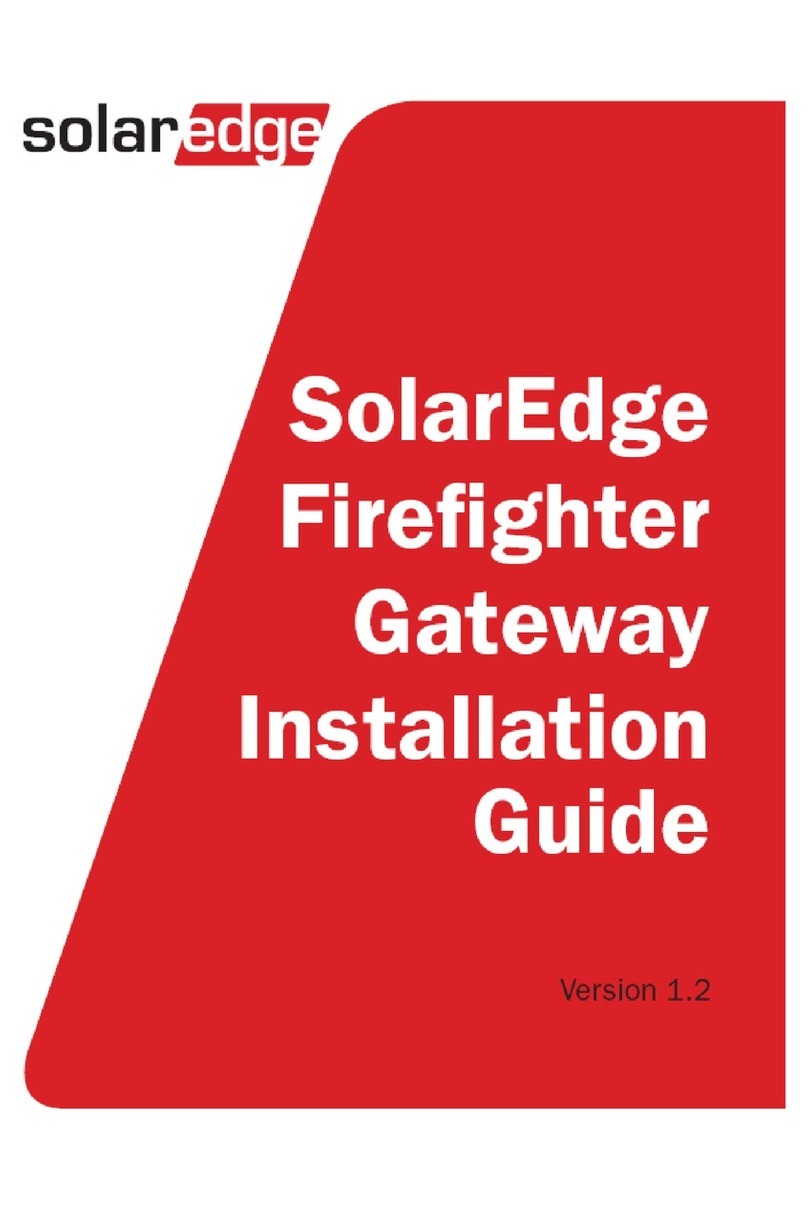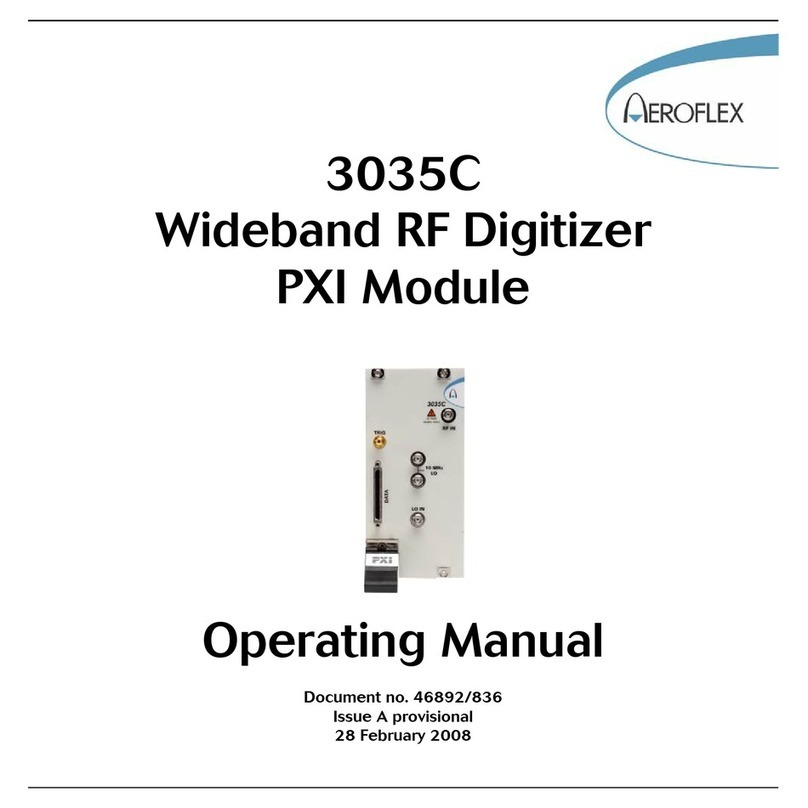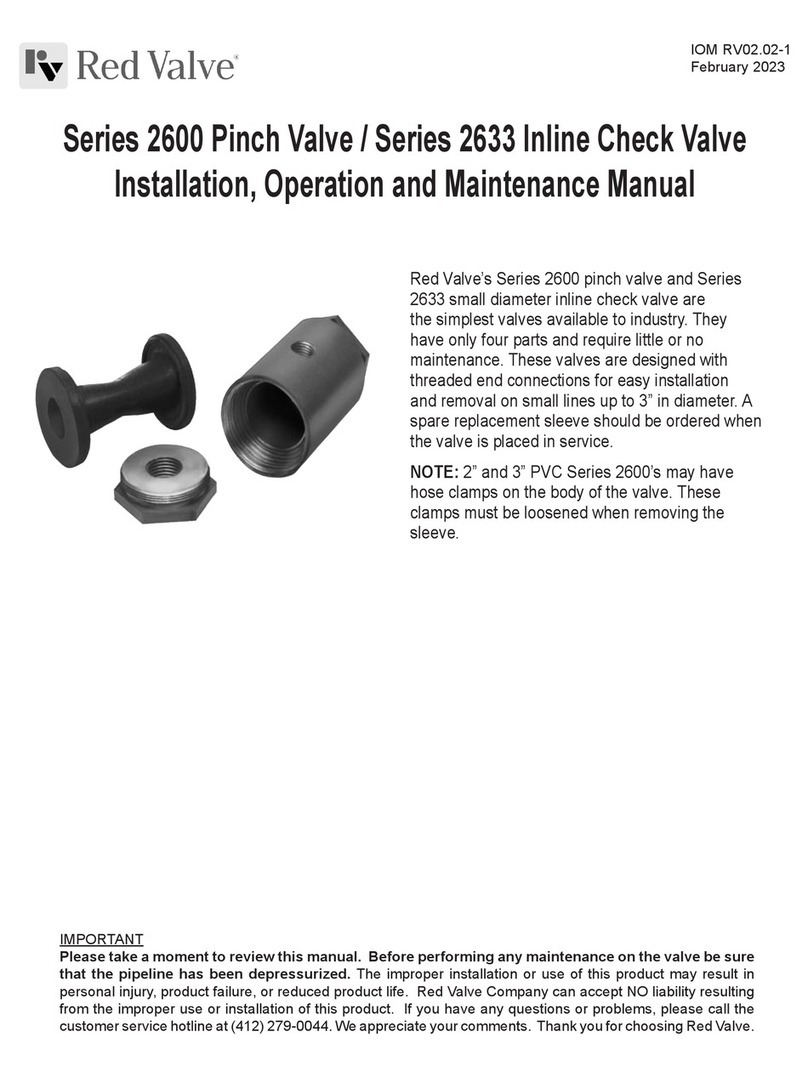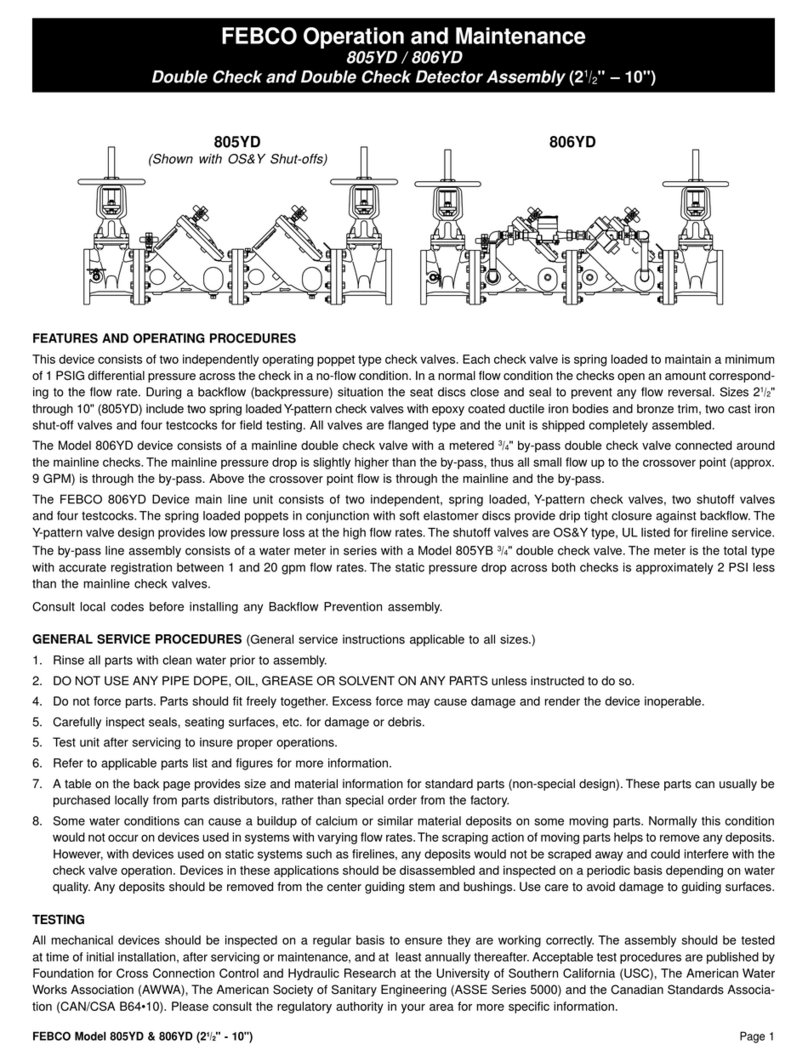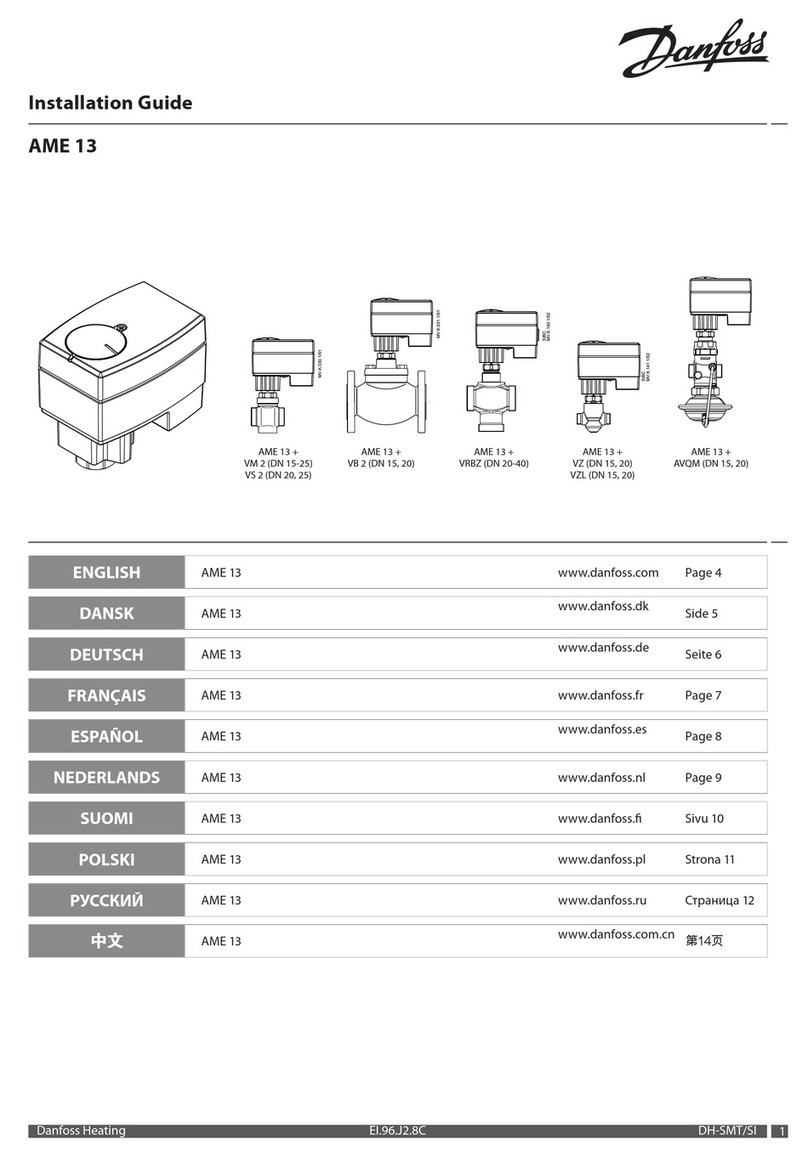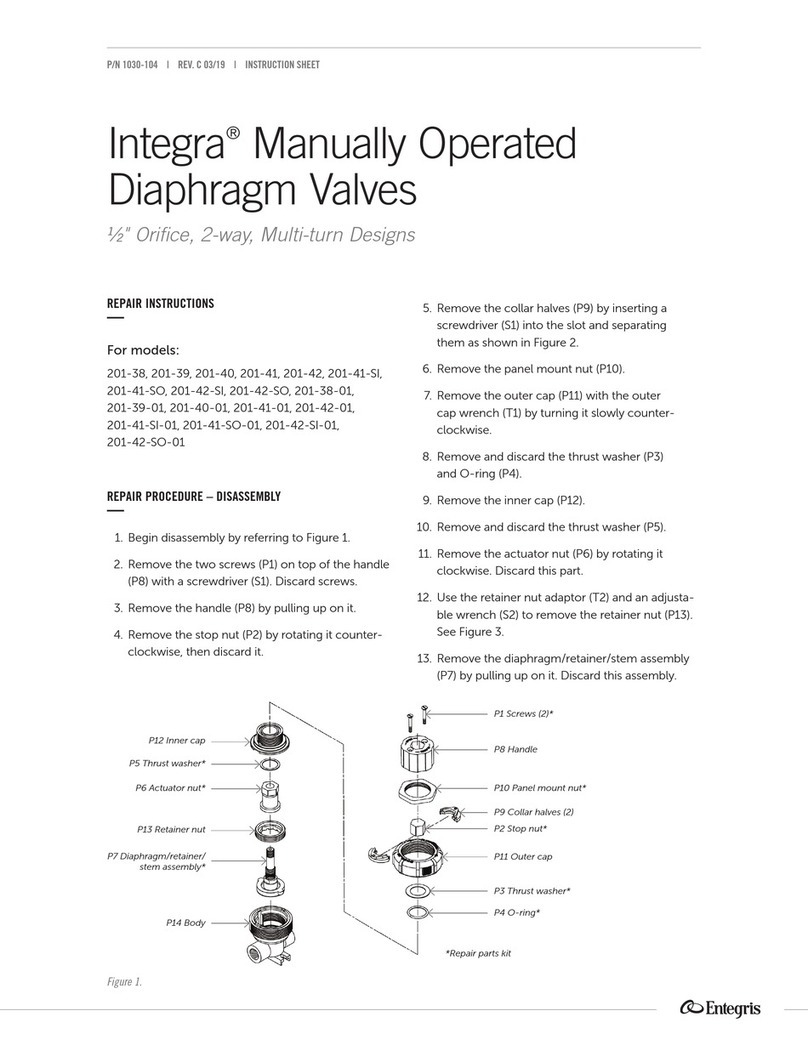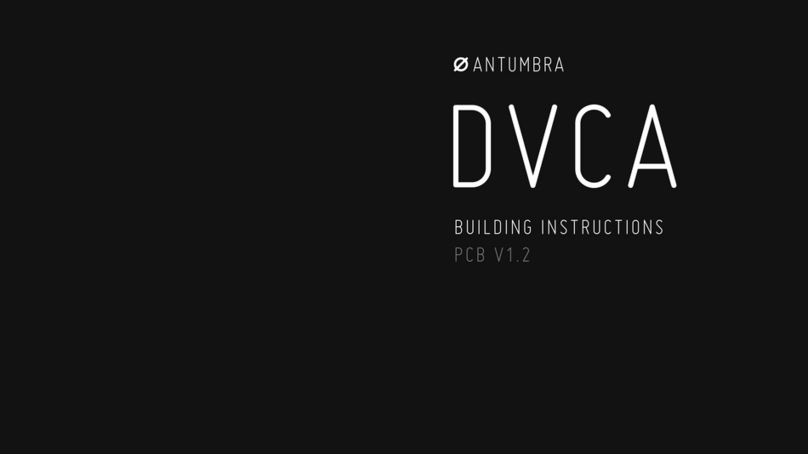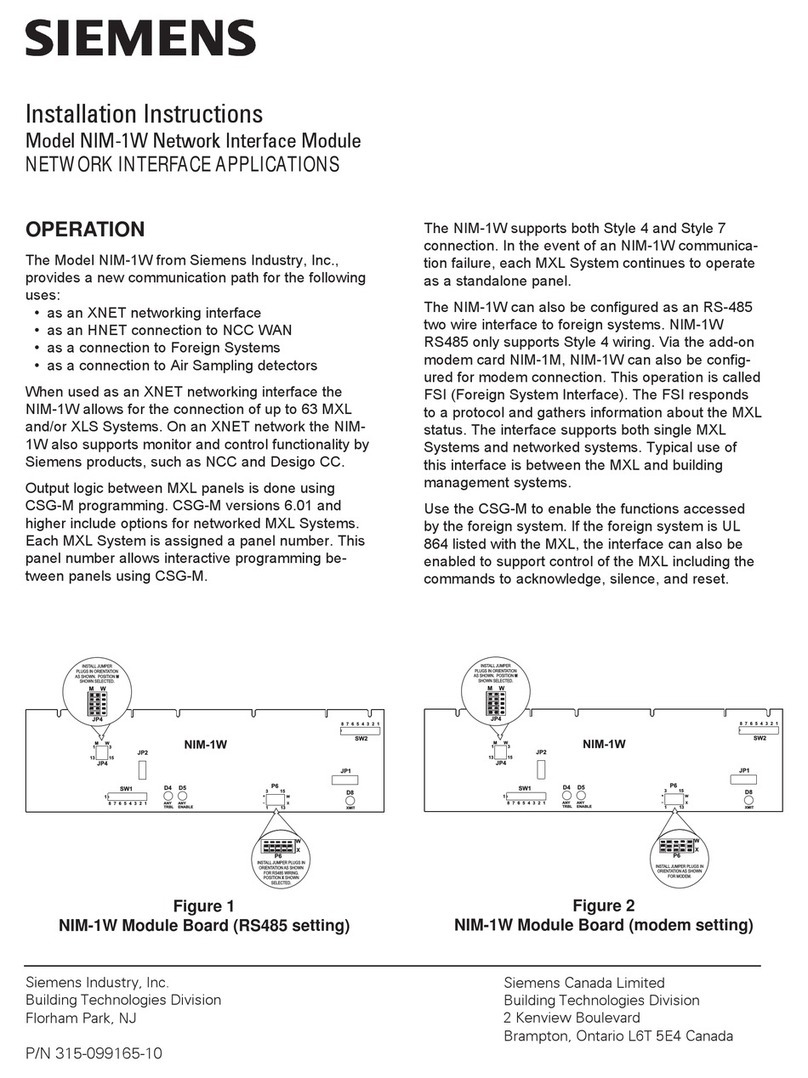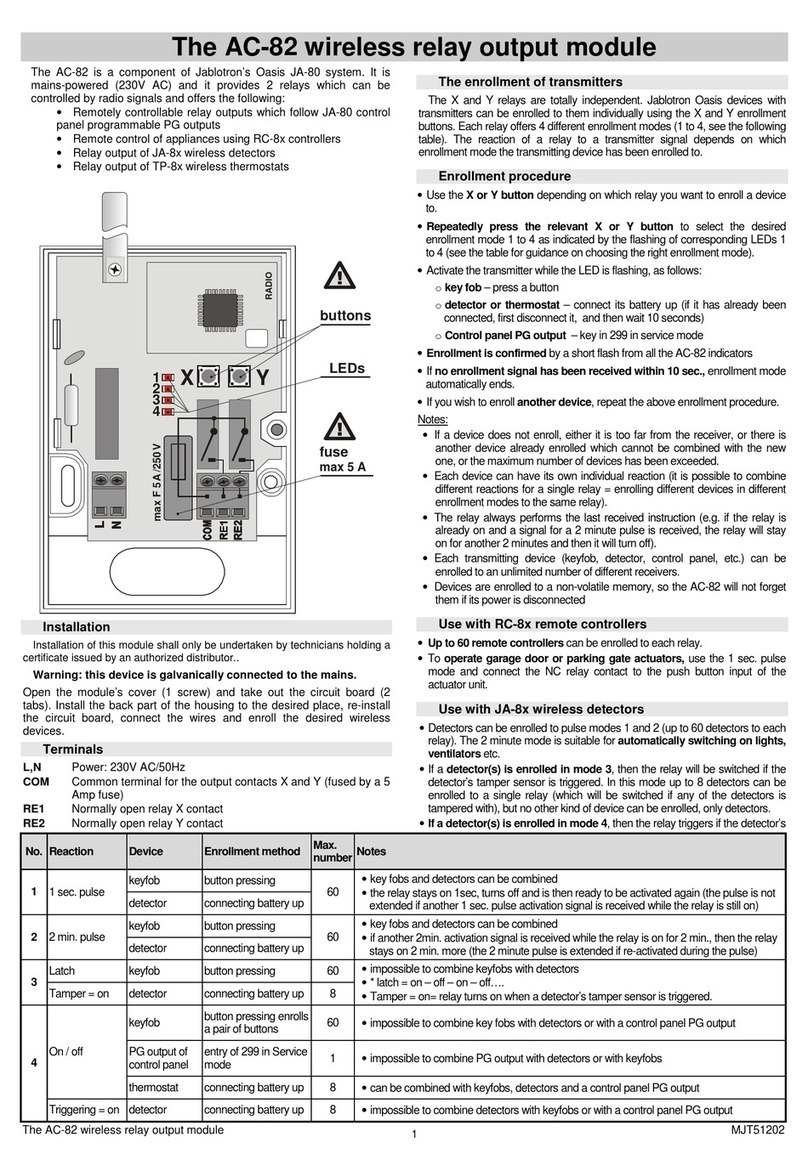SolarEdge Smart Modules User manual

Version 1.0
Smart Modules
Installation Guide

Disclaimers
Important Notice
Copyright©SolarEdgeInc.Allrightsreserved.
Nopartofthisdocumentmaybereproduced,storedinaretrievalsystemortransmitted,inanyformorbyanymeans,electronic,mechanical,photographic,
magneticorotherwise,withoutthepriorwrittenpermissionofSolarEdgeInc.
Thematerialfurnishedinthisdocumentisbelievedtobeaccurateandreliable.However,SolarEdgeassumesnoresponsibilityfortheuseofthismaterial.
SolarEdgereservestherighttomakechangestothematerialatanytimeandwithoutnotice.YoumayrefertotheSolarEdgewebsite(www.solaredge.com)for
themostupdatedversion.
Allcompanyandbrandproductsandservicenamesaretrademarksorregisteredtrademarksoftheirrespectiveholders.
Patentmarkingnotice:seehttp://www.solaredge.com/patent
ThegeneraltermsandconditionsofdeliveryofSolarEdgeshallapply.
Thecontentofthesedocumentsiscontinuallyreviewedandamended,wherenecessary.However,discrepanciescannotbeexcluded.Noguaranteeismade
forthecompletenessofthesedocuments.
Theimagescontainedinthisdocumentareforillustrativepurposesonlyandmayvarydependingonproductmodels.
Emission Compliance
Thisequipmenthasbeentestedandfoundtocomplywiththelimitsappliedbythelocalregulations.Theselimitsaredesignedtoprovidereasonableprotection
againstharmfulinterferenceinaresidentialinstallation.Thisequipmentgenerates,usesandcanradiateradiofrequencyenergyand,ifnotinstalledandusedin
accordancewiththeinstructions,maycauseharmfulinterferencetoradiocommunications.However,thereisnoguaranteethatinterferencewillnotoccurin
aparticularinstallation.Ifthisequipmentdoescauseharmfulinterferencetoradioortelevisionreception,whichcanbedeterminedbyturningtheequipment
offandon,youareencouragedtotrytocorrecttheinterferencebyoneormoreofthefollowingmeasures:
lReorientorrelocatethereceivingantenna.
lIncreasetheseparationbetweentheequipmentandthereceiver.
lConnecttheequipmentintoanoutletonacircuitdifferentfromthattowhichthereceiverisconnected.
lConsultthedealeroranexperiencedradio/TVtechnicianforhelp.
Changesormodificationsnotexpresslyapprovedbythepartyresponsibleforcompliancemayvoidtheuser’sauthoritytooperatetheequipment.
Smart Modules Installation GuideMAN-01-00520-1.0
1
Disclaimers

Contents
Disclaimers 1
ImportantNotice 1
EmissionCompliance 1
Contents 2
Support and Contact Information 3
Important Safety Instructions 5
GeneralSafety 5
InstallationSafety 5
Chapter 1: Introduction 6
LimitationofLiability 6
Chapter 2: Mechanical Installation 7
InstallationConsiderationandEnvironmentalConditions 7
InstallationMethods 7
Clamping 7
Chapter 3: Electrical Installation 10
Installation 10
Grounding 10
Chapter 4: Maintenance and Disposal 11
Smart Module - Technical Specifications 12
Contents
Smart Modules Installation Guide MAN-01-00520-1.0
2

Support and Contact Information
IfyouhavetechnicalproblemsconcerningSolarEdgeproducts,pleasecontactus:
Country Phone E-Mail
Australia (+61) 1800 465 567 support@solaredge.net.au
APAC (Asia Pacific)(+972) 073 240 3118 support-asia@solaredge.com
Belgium (+32) 0800-76633 support@solaredge.be
Netherlands (+31) 0800-7105 support@solaredge.nl
China (+86) 21 6212 5536 support_china@solaredge.com
DACH & Rest of Europe (+49) 089 454 59730 support@solaredge.de
France (+33) 0800 917410 support@solaredge.fr
Italy (+39) 0422 053700 support@solaredge.it
Japan (+81) 03 6262 1223 support@solaredge.jp
New Zealand (+64) 0800 144 875 support@solaredge.net.au
US & Canada (+1) 510 498 3200 ussupport@solaredge.com
United Kingdom (+44) 0800 028 1183
support-uk@solaredge.com
Republic of Ireland 1-800-901-575
Greece (+49) 89 454 59730
support@solaredge.com
Israel (+972) 073 240 3122
Middle East & Africa (+972) 073 240 3118
South Africa (+27) 0800 982 659
Turkey (+90) 216 706 1929
Worldwide (+972) 073 240 3118
Beforecontact,makesuretohavethefollowinginformationathand:
lModelandserialnumberoftheproductinquestion.
lTheerrorindicatedontheInverterSetAppmobileapplicationscreenoronthemonitoringplatformorbytheLED,ifthereissuchanindication.
lSystemconfigurationinformation,includingthetypeandnumberofmodulesconnectedandthenumberandlengthofstrings.
lThecommunicationmethodtotheSolarEdgeserver,ifthesiteisconnected.
lTheinvertersoftwareversionasappearsintheIDstatusscreen.
Smart Modules Installation GuideMAN-01-00520-1.0
3
Support and Contact Information

Version History
Version1.0-(TBD2018)initialrelease
Smart Modules Installation Guide MAN-01-00520-1.0
4

Important Safety Instructions
SAVETHESEINSTRUCTIONS
General Safety
NOTE
lConsultandfollowlocalcodesandotherapplicablelawsconcerningrequiredpermittingaswellasinstallation&inspectionrequirements,rules,
andregulations.
lModulesandPVsystemsshouldbeinstalledandauthorizedbyqualifiedpersonnel.
lUsethesameperformancemoduleswithinagivenseries.
lFollowallsafetyprecautionsofallcomponentsusedinthesystem.
lLongperiodsofshadingonthemodulessurfacefromthesuncanresultinsolderjointspeelingoff(hotspotphenomenon).
lDonotcleantheglasssurfacewithchemicals.
lDonotdropthePVmoduleordropobjectsontothemodule.
lDonotconcentratesunlightonthemodules.
lDonotattempttodisassemblethemodules,anddonotremoveanyattachedcomponentsfromthemodules.
lDonotscratchorhitatthebacksheetortheglass,theterminalbox.Donotpullortwistthecablesortouchthemwithbarehands.
lDonotdrillholesintheframeorscratchtheinsulatingcoatingoftheframe.
lKeepthemodulepackedinthecartonuntilinstallation.
lDonotusemodulesnearequipmentorinplaceswheregases,liquidsorotherflammablematerialsmaybegenerated.
lExternalorotherwiseartificiallyconcentratedsunlightshallnotbedirectedontothefrontorbackfaceofthemodule.
lDonotexposetheconnectorstodustorsand.
Installation Safety
NOTE
lWearprotectiveheadgear,insulatinggloves,safetyshoes,andinsulatedtoolswheninstallingthemodules.
lDonotinstallthemodulesinrain,snow,orotherwisewetorwindyconditions.
lModulesmaybecoveredwithanopaquematerialduringmoduleinstallationandwiringtoreduceriskofchargebuildupandelectricalsocksor
burns.
lPluginconnectorstightlywhenworkingonwiring.
lDuetotheriskofelectricalshock,donotperformanyworkiftheterminalsofmodulearewet.
lDonottouchtheterminalboxandtheendofoutputcables(connectors)withbarehands.
lDonotunplugtheconnectorunderload.
lItisrecommendednottoworkalone.
lWearasafetybeltifworkingfarabovetheground.
lDonotwearmetallicjewelry,whichcancauseelectricshock,whileinstallingortroubleshootingthePVsystem.
lFollowthesafetyregulationsforanyandallothersystemcomponents,includingwires,connectors,chargingregulators,batteries,inverters,etc.
lDonotexposewirestodirectsunlight.UseUV-resistantcabling.Thecablesmustbeprotectedfromdirectsunlightandawayfromareasofwater
collection.
lDonotdamagethesurroundingmodulesormountingstructurewhenreplacingamodule.
lDonotchangeanymodulecomponents(diode,junctionbox,plugconnectors,etc.).
lMaximumreversecurrentis15Aformodulewith6inchcells.Usingablockingdiodeandmaximumseriesovercurrentprotectivedeviceinthe
combinerboxarerecommendedforreversecurrentprotectionwhenmorethanfourstringsareconnectedinparallel.
IfusedwithaSolarEdgeoptimizer,it’snotneededbecausetheoptimizerhasreversecurrentprotection.
lItisrecommendedtoinstallthemodulesoverafireproofandinsulatingroofcoveringwheninstalledonaroof.
lDonottouchterminals,cabels,connectorsandmoduleswhiletheyareworking(areon).
lDonotstand,walk,droporputobjectsonthemodule.
lDonotscratchthemodule.
lDamagedmodules(brokenglass,tornbacksheet,brokenj-boxes,brokenconnectors,etc)canbeelectricalhazardsaswellaslacerationhazards.
contactwithdamagedmodulesurfacesormoduleframecancauseelectricshock.Thedealerorinstallersshouldremovethemodulefromarray
andcontactthesupplierfordisposalinstructions.
lDonotblockdrainingholes.
lDonotinstallthemoduleonacurvedsurfacedstructure.
lWhenworkingabovegroundlevel,wearasafetybelt.
lAvoiduseofsharpobjectsandtoolsthatmightdamagethemodule.
Smart Modules Installation GuideMAN-01-00520-1.0
5
Important Safety Instructions

Chapter 1: Introduction
Thisdocumentprovidesdetailedinstructionsandsafetyinformationregardingtheinstallation,electricalconnectionandmaintenanceofSolarEdgemodules.
Allinstructionsandmechanicalandelectricalrequirementsshouldbereadandunderstoodbeforeattemptinginstallation.
Theinstallershouldconformtoallsafetyprecautionsinthisguidewheninstallingthemodule.
Limitation of Liability
Becausetheuseofthismanualandtheconditionsormethodsofinstallation,operation,useandmaintenanceofphotovoltaic(PV)productsarebeyond
SolarEdgecontrol,SolarEdgedoesnotacceptresponsibilityandexpresslydisclaimsliabilityforloss,damage,orexpensearisingoutoforinanywayconnected
withsuchinstallation,operation,useormaintenance.SolarEdgereservestherighttochangethemanualwithoutpriornotice.
Modulesratedforuseinthisapplicationclassmaybeusedinsystemsoperatingatgreaterthan50VDCor240W,wheregeneralcontactaccessisanticipated.
ModulesqualifiedforsafetythroughIEC61730-1andthispartofIEC61730withinthisapplicationclassareconsideredtomeettherequirementsforsafetyclass
II.
Wherecommongroundinghardware(nuts,bolts,starwashers,spilt-ringlockwashers,flatwashersandthelike)isusedtoattachalistedgrounding/bonding
device,theattachmentmustbemadeinconformancewiththegroundingdevicemanufacturer’sinstructions.
Chapter 1: Introduction
Smart Modules Installation Guide MAN-01-00520-1.0
6

Chapter 2: Mechanical Installation
Installation Consideration and Environmental Conditions
InstallSolarEdgemodulesatsitesthatmeetthefollowingrequirements:
lEnvironmenttemperature:-40to85°C
lOperatingtemperature:-40to85°C
lMaximumaltitudethemoduleisdesignedfor:2000m
lMechanicalloadonmodules(e.g.,fromwindorsnow):frontdesignloadislessthan3600Paandreartestloadislessthan2400Pa(safetyfactorof1.5).
lTomaintainthemodules’ClassCfirerating,thefireclassoftheroofandbuildingmaterialsshouldhigherthanClassC.Thefiresafetyratingofthismoduleis
validonlywhenmountedinthemannerspecifiedinthemechanicalmountinginstructions.
lDonotinstallmodulesatlocationsthatcomewithdirectcontactofwater,saltwateroranyaggressiveenvironmentalcondition.
lDonotinstallthemodulesnearflamesorflammablematerialsorlocationswithhazardousmaterials.
Installation Methods
Clamping
Modulescanbelaideitheracrossthesupportingrails(Figure 1)orparalleltothem(Chapter 2andFigure 2).
Figure 1: Clumping modules onto the frame with aluminum clamps across the supporting rails
Figure 2: Clumping modules onto the frame with aluminum clamps parallel to the supporting rails
EachaluminummountingclampcomeswithanM8bolt,aplainwasher,aspringwasher,andanM8nut.
NOTE
Makesuretouseclampswiththefollowingproperties:
Thedimensionsforthemiddleclampsarea≥40mm,b≥26mm,c=8mm,d≥28mm,andØ=9mm.
Therecommendedtorquefortighteningthenutandboltsis28N*MwhenthepropertyclassofboltsandnutsisClass8.8.
Tofastenthemodule:
1. Placethemoduleonthetwosupportingrails(notprovided).Therailsshouldbemadewithstainlessmaterialortreatedwithananti-corrosionprocess
(e.g.,anodicoxidationtreatment).
2. Therail’stopsurfacecontactedwithmoduleframeshouldcomewithgroovescompatiblewithanM8bolt.
3. Iftherailsdonotcomewithgrooves,holesofasuitablediametermayneedtobedrilledtoallowboltstobeattachedtotherailsatthesamelocationsas
mentionedbefore.
4. Secureeachclampbyattachingplainwasher,springwasher,andnut,inthatorder.
5. Bothofclose-upsofFigure 3indicatethemiddleclampsandSeeFigure 4indicatethesideclampsforyourreference.
Smart Modules Installation GuideMAN-01-00520-1.0
7
Chapter 2: Mechanical Installation

Figure 3: Middle clamps
Figure 4: Side calmps
Figure 5: End clamp installation
Figure 6: Middle clamp installation
6. Formountingacrossthesupportingrails,(Figure 1),slideboltsthroughgrooveonthesupportingrailsnexttothelocationswherethe4clampsaretobe
fastened.
Themodulemaybeclampedonlyinthepermittedclampingareaasonthelongedgeoftheframe.ForexactlocationsontheframerefertoFigure 7in
conjunctionwithtable"ModulesDimensions"onthenextpage
Clamping
Smart Modules Installation Guide MAN-01-00520-1.0
8

Figure 7: Variable clamping range
Forexactdimensionsofagivenmoduleseries,pleaseseetable"ModulesDimensions"below.UseinconjunctionwithFigure 8todeterminepermittedclamping
locationsforagivenmoduleseriesforclampingwithclamps.
Table 1: Modules Dimensions
Module Series Dimension (mm) A (mm) B (mm) C (mm)
PVxxx-60MMJ 1650*992*40 1650 200 210
7. Chapter 2mountingmethodclamppositionsareimportant–theclampcenterlinesrefertomark“D”whichmustbebetween50mmand200mmfromthe
endofthemodule.
8. Figure 2mountingmethod,themodulesmaybemountedusingclampsdesignedforsolarmodulesrefertoFigure 8themodulesmustbesupportedalong
thelengthofthelongedgeandshouldoverlapthearrayrailby10mm–14mm.Themodulemaybeclampedonlyinthepermittedclampingareaasonthe
longedgeoftheframe.ForexactlocationsontheframerefertoinFigure 7conjunctionwithtable"ModulesDimensions"above
Figure 8: Clamps designed for solar modules
Smart Modules Installation GuideMAN-01-00520-1.0
9
Chapter 2: Mechanical Installation

Chapter 3: Electrical Installation
DetailsforelectricalinstallationinaccordancewiththeIEC61730-1.
Installation
lThemaximumsystemvoltageoftheSolarEdgemodulesis1000V.
lThepoweroptimizersregulatethestringvoltageataconstantlevel,regardlessofstringlengthandenvironmentalconditions.
lUndernormalconditions,amodulemightproducemorecurrentand/orvoltagethanreportedatstandardtestconditions1.Therequirementsofthe
NationalElectricalCode(NEC)inArticle690shallbefollowedtoaddresstheseincreasedoutputs.IninstallationsnotundertherequirementsoftheNEC,the
valuesofIscandVocmarkedonthismoduleshouldbemultipliedbyafactorof1.25whendeterminingcomponentvoltageratings,conductorcapacities,
overcurrentdeviceratings,andsizeofcontrolsconnectedtothePVoutput.
lEachseries-connected,stringofmodulesshallbeprovidedwiththemaximumseriesovercurrentprotectivedevice,specifiedas15Aforthe6inchcell
moduleseries.
lUseaspecialsolarcableandplugsforinstallingthePVsystemandmakesurethatallconnectionsaresafeandtight.Thecablecrosssectionsizeshouldbe
4mm2(12AWG)andabletowithstandthemaximumpossiblesystemopen-circuitvoltage.
lBypassdiodesareincludedinmodulejunctionboxestoavoiddecreasedmoduleperformanceintheeventofshadeorshelter.Checktherelevant
specificationsforthespecificdiodesofthejunctionbox.
lForinformationaboutelectricaldataofthesmartmodulessee"SmartModule-TechnicalSpecifications"onpage12.Fortemperaturecoefficientreferto
thefollowingtable:
Isc Voc Pmax
0.04%/℃-0.29%/℃-0.40 %/℃
Grounding
Figure 9: Grounding the aluminum frame with copper wire
lUsethemarked5.5mmgroundingholes(5.5mm)togroundtheanodizedaluminumframe.UseanM5nut,anM5gasket,andanM5bolt,Fasteningbolt
andaGroundwire.Allnuts,bolts,andgasketaretypeM5andshouldbemadeofstainlesssteel,seeFigure 9
lFixtheGroundwireonFixedendthroughfasteningbolt.(Notethatthecopperwirecannotbeattacheddirectlytothealuminum).
lPuttheboltthroughtheFixedendandthenthroughtheholeinthealuminumframe.
lAddthegasketandnutontheothersideoftheboltandtightentosecureallparts.Thetighteningtorqueshouldbe2.1±0.1N*M.
1Standard Test Conditions (STC): 1000 W/m², cell temperature 25°, air mass AM 1.5
Chapter 3: Electrical Installation
Smart Modules Installation Guide MAN-01-00520-1.0
10

Chapter 4: Maintenance and Disposal
lRegularlycarryoutavisualinspectionfordirt,dust,birddropping,leaves,andotherdetrituscoveringthemodules.
lIfthereisabuild-upofdirtordustonthemodulesurface,washthemodulewithcleannon-heatedwaterandagentleimplement(asponge).Neveruse
chemicalsonthesurfaceofthemodule.
lIfthereissnow,useasoft-bristledbrushtocleanthesurfaceofthemodules.
lRegularelectricalandmechanicalinspectionbyalicensedprofessionalwillkeepthesystemsafeandoperatingatmaximumefficiency.
Smart Modules Installation GuideMAN-01-00520-1.0
11
Chapter 4: Maintenance and Disposal

Smart Module - Technical Specifications
MODULE ELECTRICAL PROPERTIES
STC1
Module Power 300 W
Max. Power Voltage (Vmp) 32.62 V
Max. Power Current (Imp) 9.2 A
Open Circuit Voltage (Voc) 39.75 V
Short Circuit Current (Isc) 9.64 A
Maximum Series Fuse Rating 15 A
Maximum System Voltage 1000 Vdc
Module Efficiency 18.3 %
Power Tolerance 0 ~ +5 W
NOCT2
Module Power 223.3 W
Max. Power Voltage (Vmp) 30.34 V
Max. Power Current (Imp) 7.36 A
Open Circuit Voltage (Voc) 37.28 V
Short Circuit Current (Isc) 7.78 A
MODULE MECHANICAL PROPERTIES
Cells 60 (6 x 10)
Cell Type Monocrystalline PERC
Cell Dimensions 156 x 156 mm
Dimensions (L x W x H) 1650 x 992 x 40 mm
Front Design Load (snow) 3600 Pa
Front Test Load 15400 Pa
Rear Design Load (wind) 2400 Pa
Rear Test Load33600 Pa
Weight 18.87 kg
Front Glass 3.2mm, AR coated toughened glass
Frame Black anodized aluminium
Junction Box IP67
Connector Type MC4 (PVKST4II-UR, PV-KBT4II-UR)
Operating Temperature -40 to +85 °C
Packaging Information (units per pallet) 26
CERTIFICATIONS & WARRANTY
Module Certifications IEC 61215:2016, IEC61730:2016, CEC listing AU4 , SII 2
Product Warranty Power Optimiser — 25-year warranty, Module— 12-year warranty
Output Warranty of Pmax 25-year linear module warranty5
TEMPERATURE CHARACTERISTICS
Temperature Coefficient Power (Pm) -0.40 % / °C
Temperature Coefficient Voltage (Voc) -0.29 % / °C
Temperature Coefficient Current ( Isc) 0.04 % / °C
Operating Cell Temperature (NOCT) 45 ± 2 °C
1STC: Irradiance 1000 W/m², Cell Temperature 25°C, Air Mass AM1.5
2NOCT: Irradiance at 800 W/m², Ambient Temperature 20°C, Wind Speed 1 m/s
3Safety factor of 1.5
4Certification pending
5My new footnote
Smart Module - Technical Specifications
Smart Modules Installation Guide MAN-01-00520-1.0
12

POWER OPTIMISER PROPERTIES
INPUT
Rated Input DC Power 370 W
Absolute Maximum Input Voltage (Voc at lowest temperature) 60 Vdc
MPPT Operating Range 8 - 60 Vdc
Maximum Short Circuit Current (Isc) 11 Vdc
Maximum Efficiency 99.5 %
Weighted Efficiency 98.8 %
Overvoltage Category II
OUTPUT DURING OPERATION (POWER OPTIMISER CONNECTED TO OPERATING SOLAREDGE INVERTER)
Maximum Output Current 15 Adc
Maximum Output Voltage 60 Vdc
OUTPUT DURING STANDBY (POWER OPTIMISER DISCONNECTED FROM SOLAREDGE INVERTER OR SOLAREDGE INVERTER OFF)
Safety Output Voltage per Power Optimiser 1 ± 0.1 Vdc
STANDARD COMPLIANCE
EMC FCC Part15 Class B, IEC61000-6-2, IEC61000-6-3
Safety IEC62109-1 (class II safety), UL1741
RoHS Yes
Fire Safety VDE-AR-E 2100-712:2013-05
INSTALLATION SPECIFICATIONS
Operating Temperature Range -40 - +85 / -40 - +185 ˚C / ˚F
Protection Rating IP68 / NEMA6P
Relative Humidity 0 - 100 %
Smart Modules Installation GuideMAN-01-00520-1.0
13
Smart Module - Technical Specifications
Table of contents
Other SolarEdge Control Unit manuals