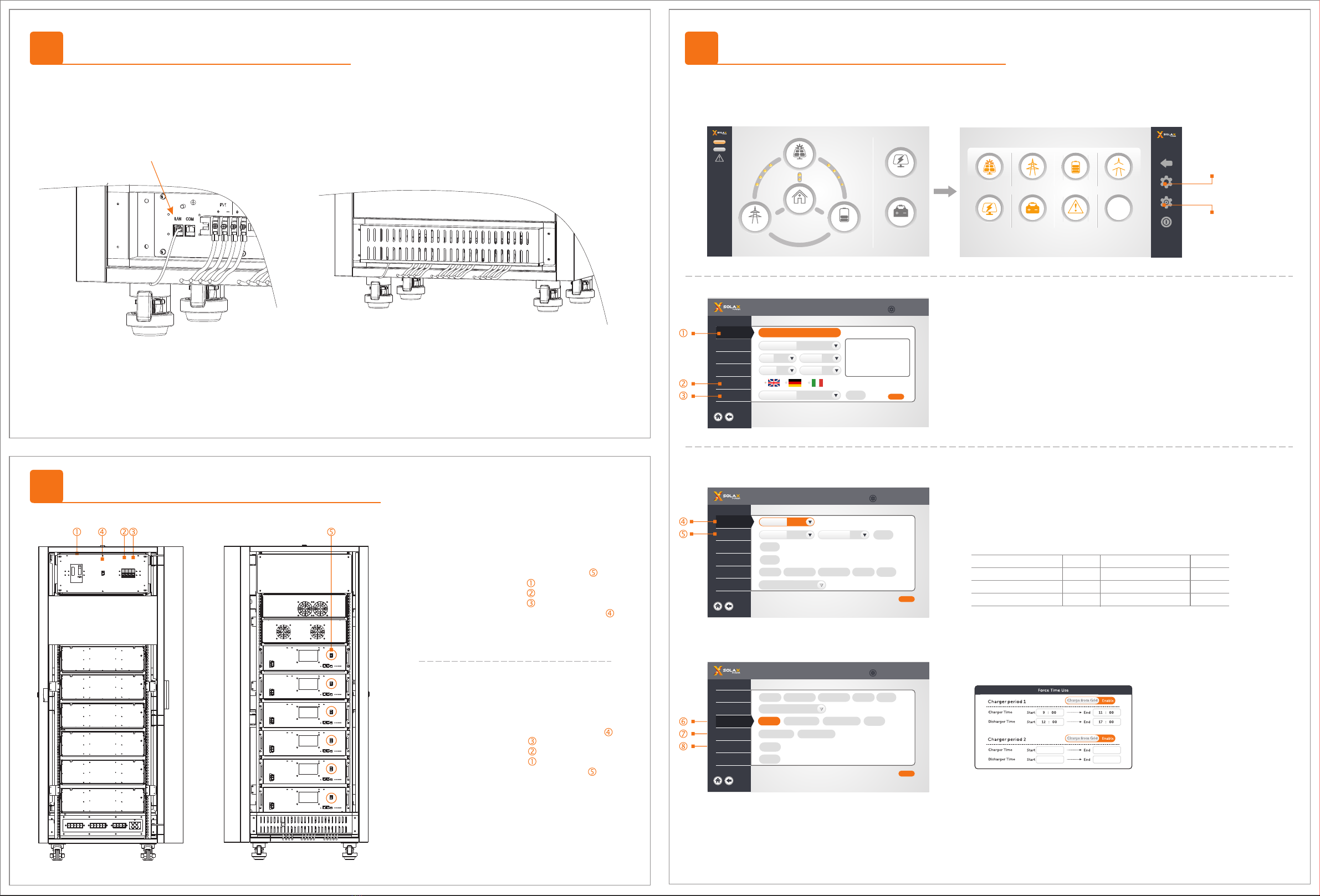
LAN Port Installation & Overview
Step1: Insert one side of the cable into the LAN port, and the other side of the cable into the router or computer.
Step2: Install the cover plate.
SOLAX BOX Power ON/OFF Procedure
DC EPS AC
ON
OFF
Step1: Turn on battery switch.( back door )
Step2: Turn on DC breaker.
Step3: Turn on EPS breaker.
Step4: Turn on AC breaker.
Step5: Turn on On/Off switch.( On control box)
Step1: Turn off On/Off switch.( On control box)
Step2: Turn off AC breaker.
Step3: Turn off EPS breaker.
Step4: Turn off DC breaker.
Step5: Turn off battery switch.( back door )
SOLAX BOX boot steps:
SOLAX BOX power off steps:
front view back view
PV Daily Generation
00KW·H
Battery Yield
00KW·H
00KW
Feed In Power
00KW
Load Power
Battery Power
00KW
PV
00KW
On
EPS
Fault
PV Grid Battery EPS
Error
Inverter Yield Battery Yield About
i
Ethernet
EPS
Reset
Language
Setting
Wi-Fi
IP Address
Subnet mask
Gateway
000.000.000.255
000.000.000.255
000.000.000.255
Save
12:00 05-30-2015
Mode
Mode Manual
FrequencyFrequency 60Hz
Mute
Mute No
No
Energy
Energy No
Error Logs
Error Logs
Yes
Wi-Fi01
Wi-Fi01 Setting
Date Time
Programming Guide
Advanced Setting
Charger
Grid Value
Power Limit
Power Factor
Safety
Save
Setting
Lithuim Battery Awaken
Battery Awaken
Off Under Excited Over Excited Curve
Battery Type
Battery Type
Comm
Connection
Connection
Yes
Setting
Setting
PV Connection
Setting
German: VDE0126
Step1. Press any position on the Home Page to enter Main Interface.
Step2. Press setting symbols to enter Basic Setting Interface and Advaned Setting Interface.
Home Page Main Interface
to enter
Basic Setting Interface
to enter
Advanced Setting Interface
1. Set date time.
2. Choose language.
3. Set WIFI.
Step1: Choose “Yes”.
Step2: Click “ Seting “ to enter setting page.
Step3: Choose a home-AP with stronger strength, and type in password.
Enter setting interface
Do basic setting
Do advanced setting
4. Set mode for PV input.
“Comm” ,means single MPP tracking, 2 MPPT working together.
“Multi” means multi-MPP tracking, 2 MPPT working independently.
Advanced Setting
Export Control
Safety
Save
Off Under Excited Over Excited Curve Setting
German: VDE0126
Power Factor
Woke Mode
EPE Setting
New Password
Self Use Force Time Use Romote Control Settings
User Value Factory Value
Settings
Settings
5. Set battery type.
Set battery awaken.
Set battery parameters.
Min capacity
Charge cut voltage
Discharge cut voltage
Charge Absorp Voltage
Charge Float Voltage
Charge Max Current
Discharge Max Current
20 %
53.5 V
47.0 V
54.0 V
47.0 V
50.0 A
50.0 A
6. Set work mode.
Self Use:
The priority for PV generated power will be: local load > battery>public grid.
Force Time Use:
Battery will be charged or discharged in setting time.
It can be set that whether allows to charge from grid or not.
7. Set export control value.
SOlAX BOX can control energy exported to the grid.
8. Set battery backup discharge voltage.
Battery backup discharge voltage must be lower than discharge cut voltage.
Basic Setting Interface
Advanced Setting Interface
Advanced Setting Interface
LAN port
V
VIIV
614.00100.00