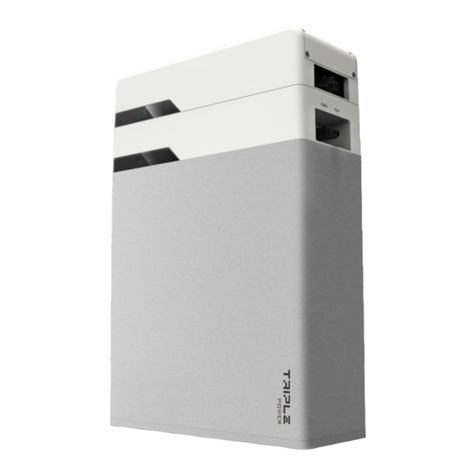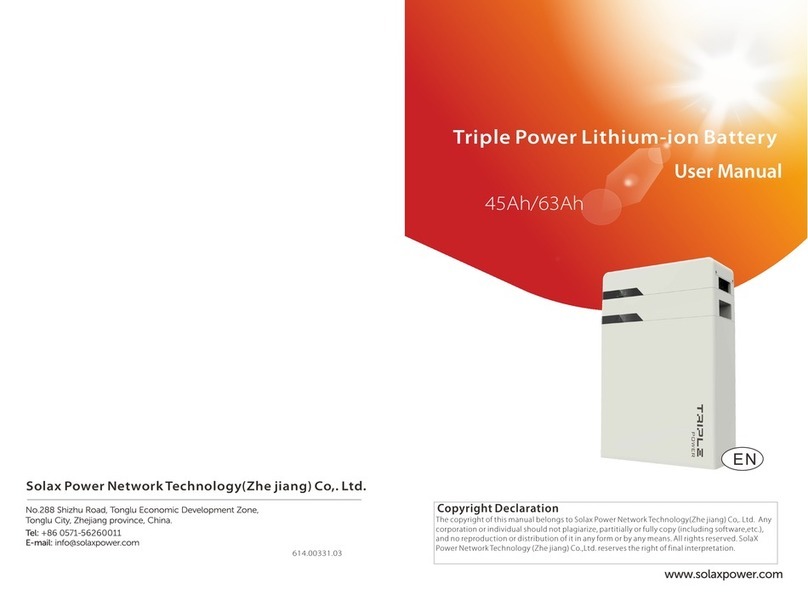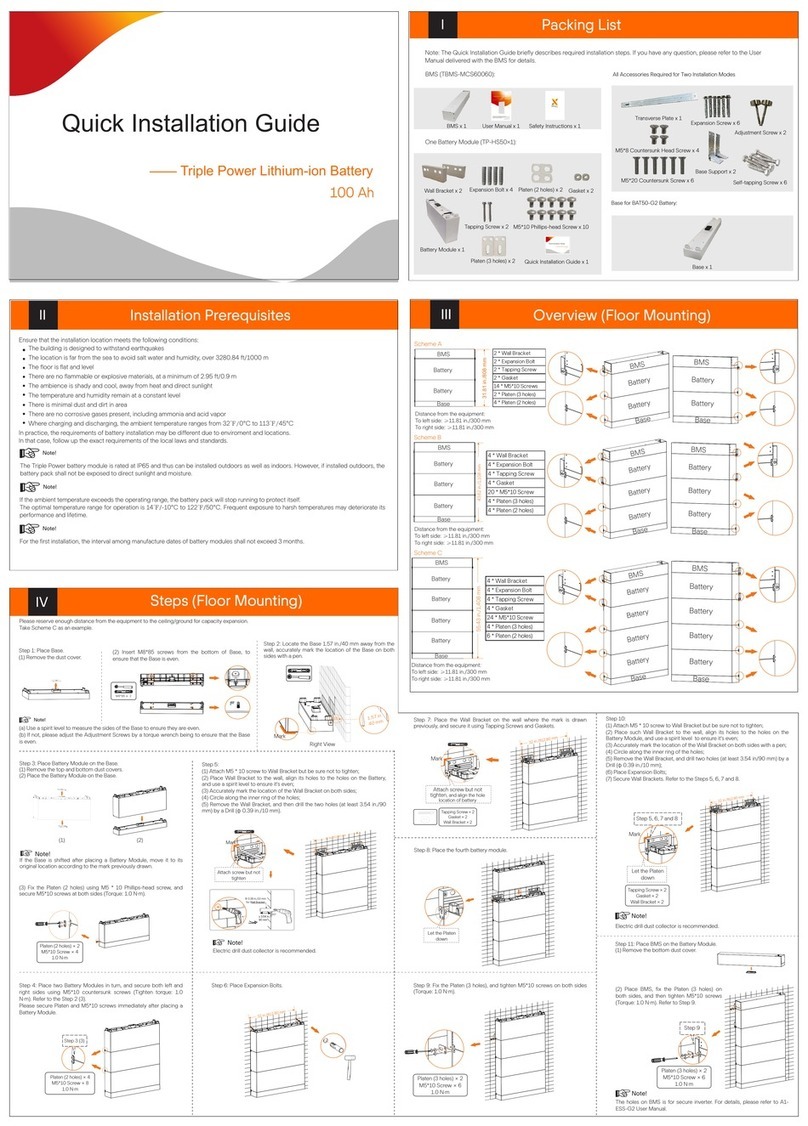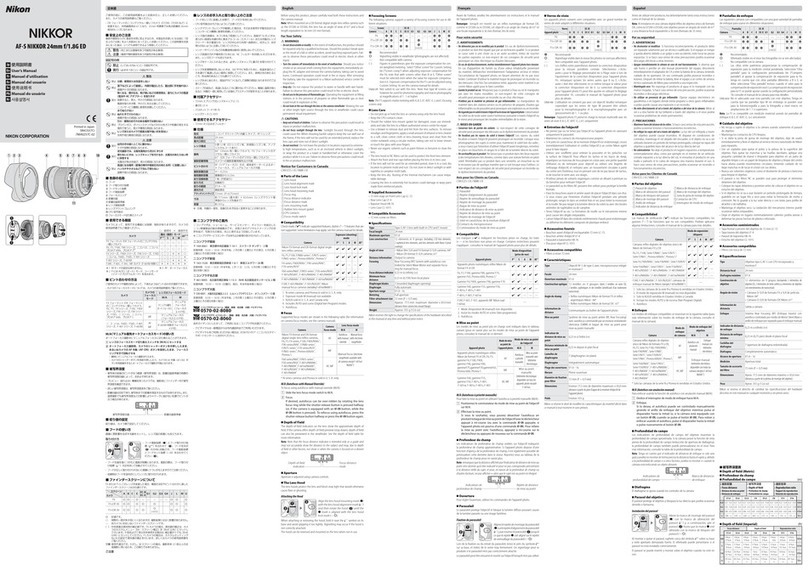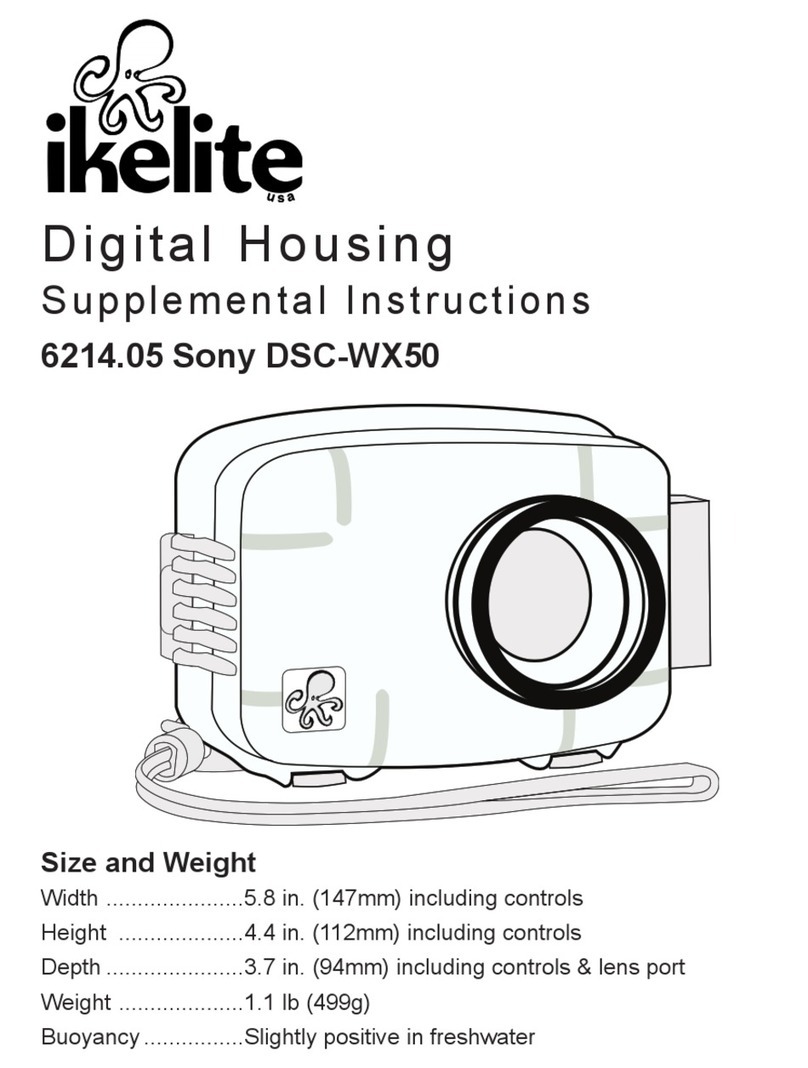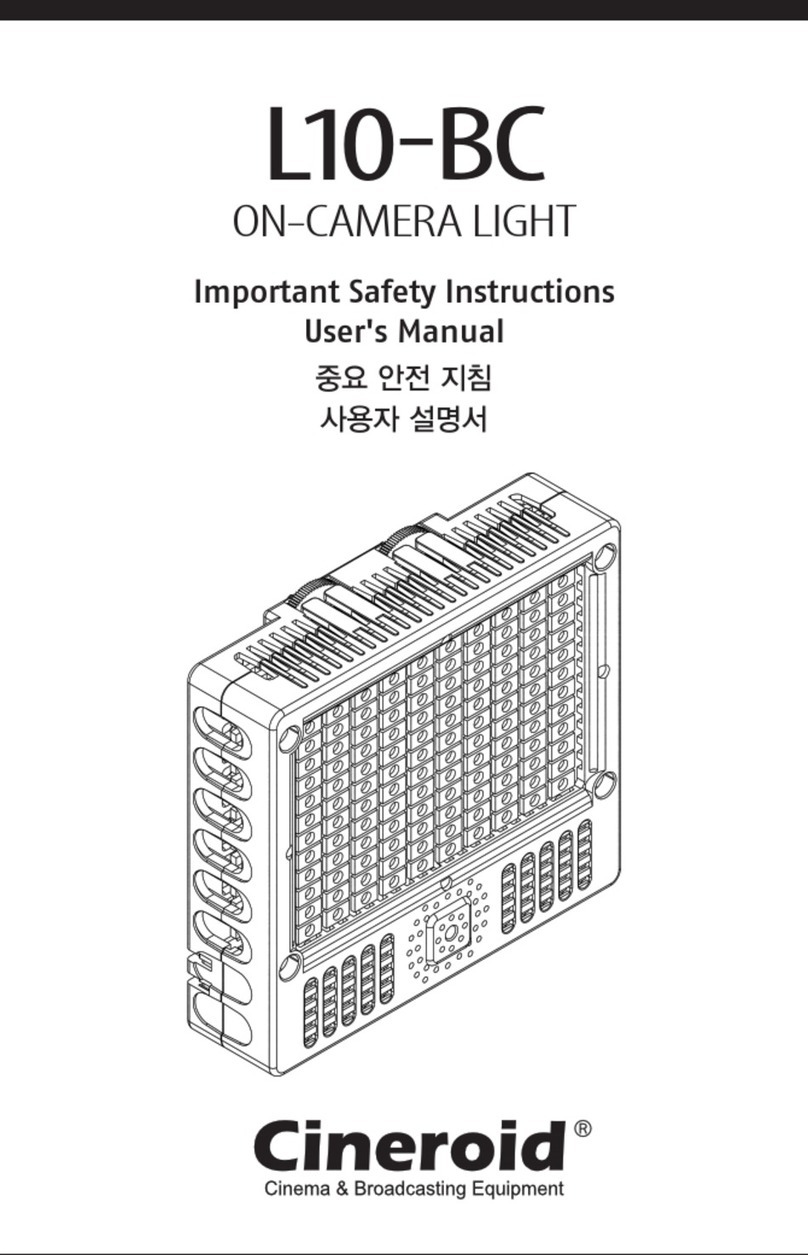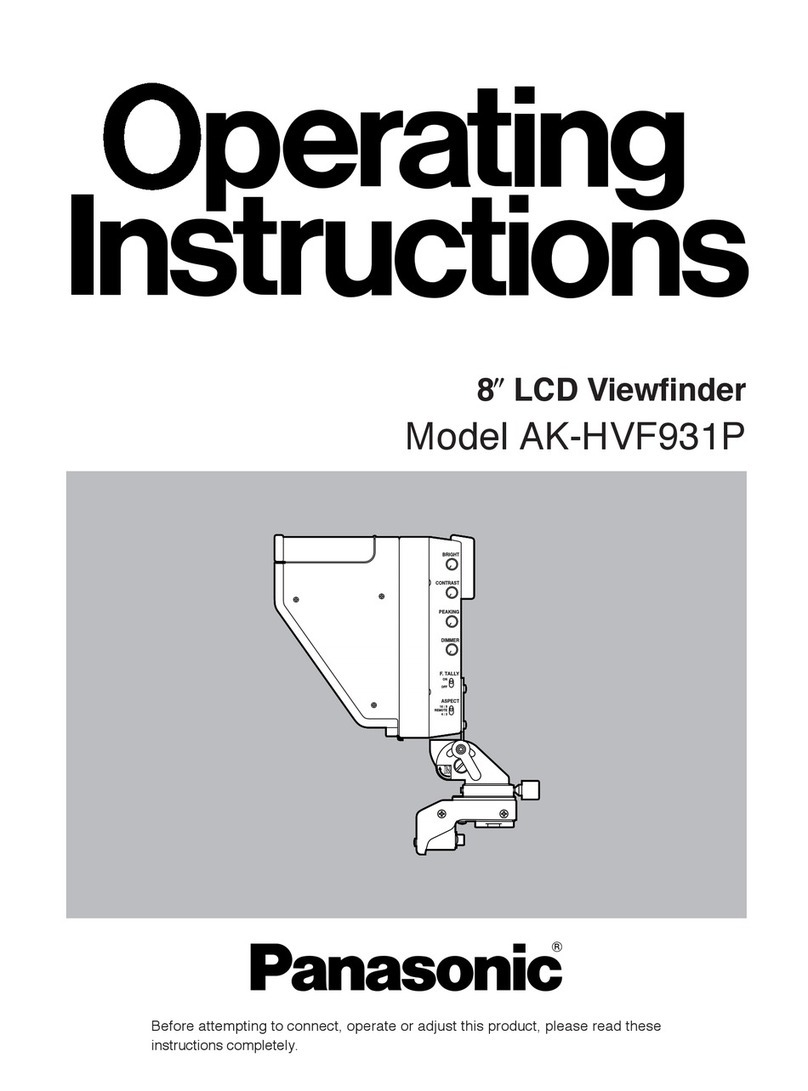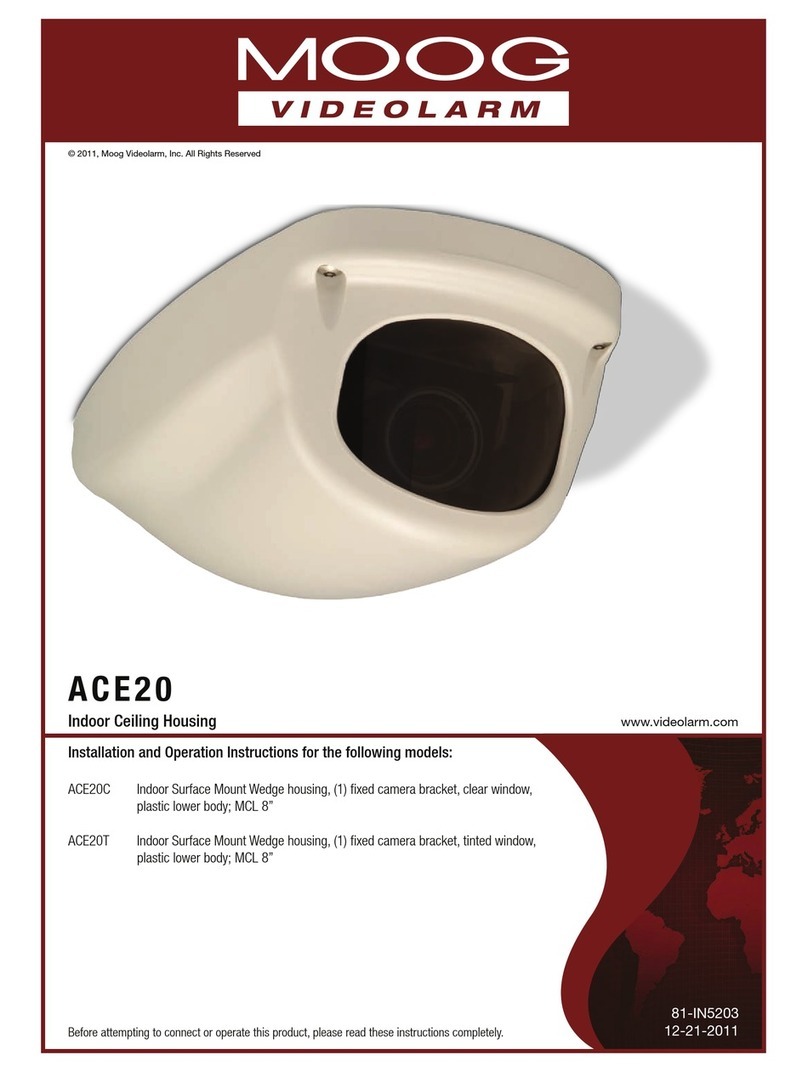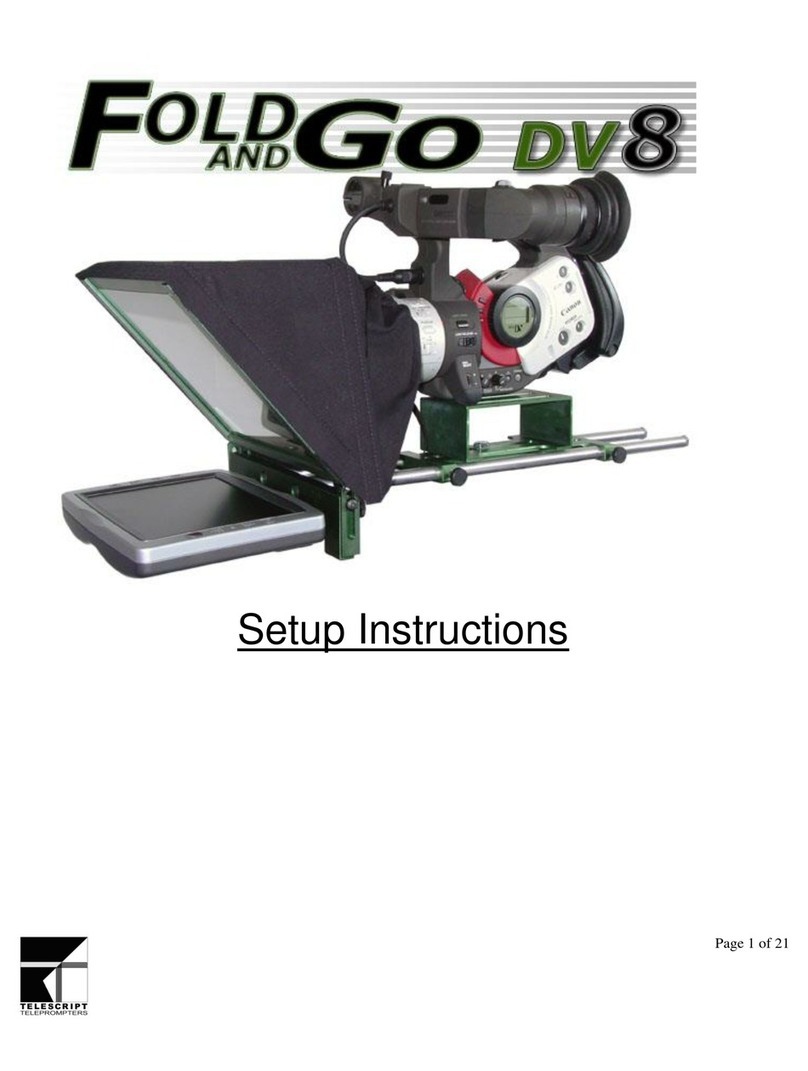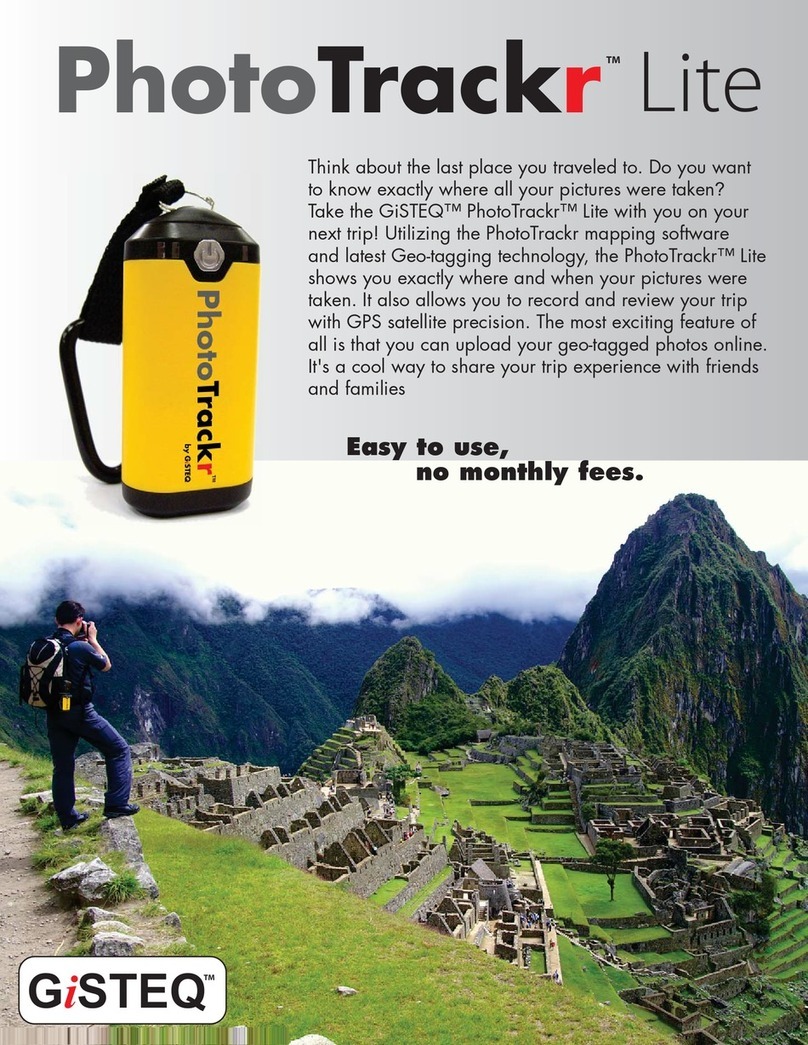SolaX Power T-BAT H4.5 User manual

614.00331.07
Triple Power Lithium-ion Battery
User Manual
Copyright Declaration
The copyright of this manual belongs to Solax Power Network Technology(Zhe jiang) Co,. Ltd. Any
corporation or individual should not plagiarize, partitially or fully copy (including software,etc.),
and no reproduction or distribution of it in any form or by any means. All rights reserved. SolaX
Power Network Technology (Zhe jiang) Co.,Ltd. reserves the right of final interpretation.
Solax Power Network Technology(Zhe jiang) Co,. Ltd.

10
1
CONTENTS
1 NOTE ON THIS MANUAL
1.1 SCOPE OF VALIDITY.......................................................................................... 1
1.2 TARGET GROUP................................................................................................... 1
1.3 SYMBOLS USED................................................................................................... 1
2 SAFETY
2.1 SAFETY INSTRUCTIONS................................................................................. 2
2.1.1 GENERAL SAFETY PRECAUTIONS.............................................................2
2.1.2 EXPLANATION OF SYMBOLS........................................................................ 3
2.2 RESPONSE TO EMERGENCY SITUATIONS.........................................5
2.2.1 LEAKING BATTERIES.............................................................................................5
2.2.2 FIRE....................................................................................................................................5
2.2.3 WET BATTERIES AND DAMAGED BATTERIES....................................5
2.3 QUALIFIED INSTALLER.....................................................................................6
3 PRODUCT INTRODUCTION
3.1 PRODUCT OVERVIEW......................................................................................7
3.1.1 DIMENSION AND WEIGHT..............................................................................7
3.1.2 APPEARANCE............................................................................................................8
3.2 BASIC FEATURES.................................................................................................
3.2.1 FEATURES....................................................................................................................10
3.2.2 CERTIFICATIONS....................................................................................................10
3.3 SPECIFICATIONS.................................................................................................11
3.3.1 T-BAT SYS-HV CONFIGURATION LIST.................................................... 11
3.3.2 PERFORMANCE.................................................................................................... 11
4 INSTALLATION
4.1 INSTALLATION PREREQUISITES...............................................................12
4.2 SAFETY GEAR....................................................................................................... 12
4.3 TOOLS........................................................................................................................ 13
4.4 INSTALLATION..................................................................................................... 13
4.4.1 CHECK FOR TRANSPORT DAMAGE.................................................... 13
4.4.2 UNPACKING............................................................................................................. 13
4.4.3 ACCESSORIES......................................................................................................... 14
4.4.4 INSTALL BMS TO BATTERY MODULE................................................... 16
4.4.5 MOUNTING STEPS............................................................................................. 17
Contents
..........................................................................................
................................................................................................................................... 2
.................................................................................
...............................................................................................................12
7

1 Note on this Manual
1.1 Scope of Validity
This manual is an integral part of T-BAT Series. It describes the assembly,
installation, commissioning, maintenance and failure of the product. Please read
it carefully before operating.
T-BAT Module-HV
T-BAT BMS
1.2 Target Group
This manual is for qualifed electricians. The tasks described in this manual may
only be performed by qualified electricians.
1.3 Symbols Used
The following types of safety instructions and general information appear in this
document described as below:
DANGER!
“DANGER” indicates a hazardous situation which, if not avoided,
will result in death or serious injury.
WARNING!
“WARNING” indicates a hazardous situation which, if not avoided,
could result in death or serious injury.
CAUTIOIN!
“CAUTION” indicates a hazardous situation which, if not avoided,
could result in minor or moderate injury.
NOTE!
“NOTE” provides tips that are valuable for the optimal operation of
your product.
HV10045 (T45) HV10063(T63)
MC0500 (Master Box)
Note: There are 8 models for T-BAT system, which includes BMS and battery
module(s). Please refer to section 3.3.1 T-BAT SYS-HV Configuration List on page
11 for detailed models.
4.5 CABLE CONNECTION.........................................................................................................
4.5.1 CONNECTING POWER CABLES......................................................................................
4.5.2 CONNECTING RS485 COMMUNICATION CABLE............................................
4.5.3 CONNECTING CAN COMMUNICATION CABLE................................................
4.5.4 CONNECTING GROUND WIRE.......................................................................................
4.5.5 CONNECTING CHARGING CABLE...............................................................................
4.6 OVERVIEW OF INSTALLATION......................................................................................
5 COMMISSIONING...................................................................................................................................
5.1 CONFIGURING BATTERY SYSTEM.............................................................................
5.2 COMMISSIONING..................................................................................................................
5.3 STATUS INDICATORS...........................................................................................................
5.3.1 BMS (MC0500).............................................................................................................................
5.3.2 BATTERY MODULE (HV10045/HV10063)...............................................................
5.4 SHUTTING DOWN T-BAT SYSTEM............................................................................
6 TROUBLESHOOTING..........................................................................................................................
6.1 TROUBLESHOOTING...........................................................................................................
7 DECOMMISSIONING...........................................................................................................................
7.1 DISMANTLING THE BATTERY.........................................................................................
7.2 PACKAGING................................................................................................................................
Contents
19
19
23
24
25
26
28
29
29
31
32
32
33
33
34
34
36
36
36
8 MAINTENANCE ........................................................................................................................................
9 DISCLAIMER................................................................................................................................................
37
38
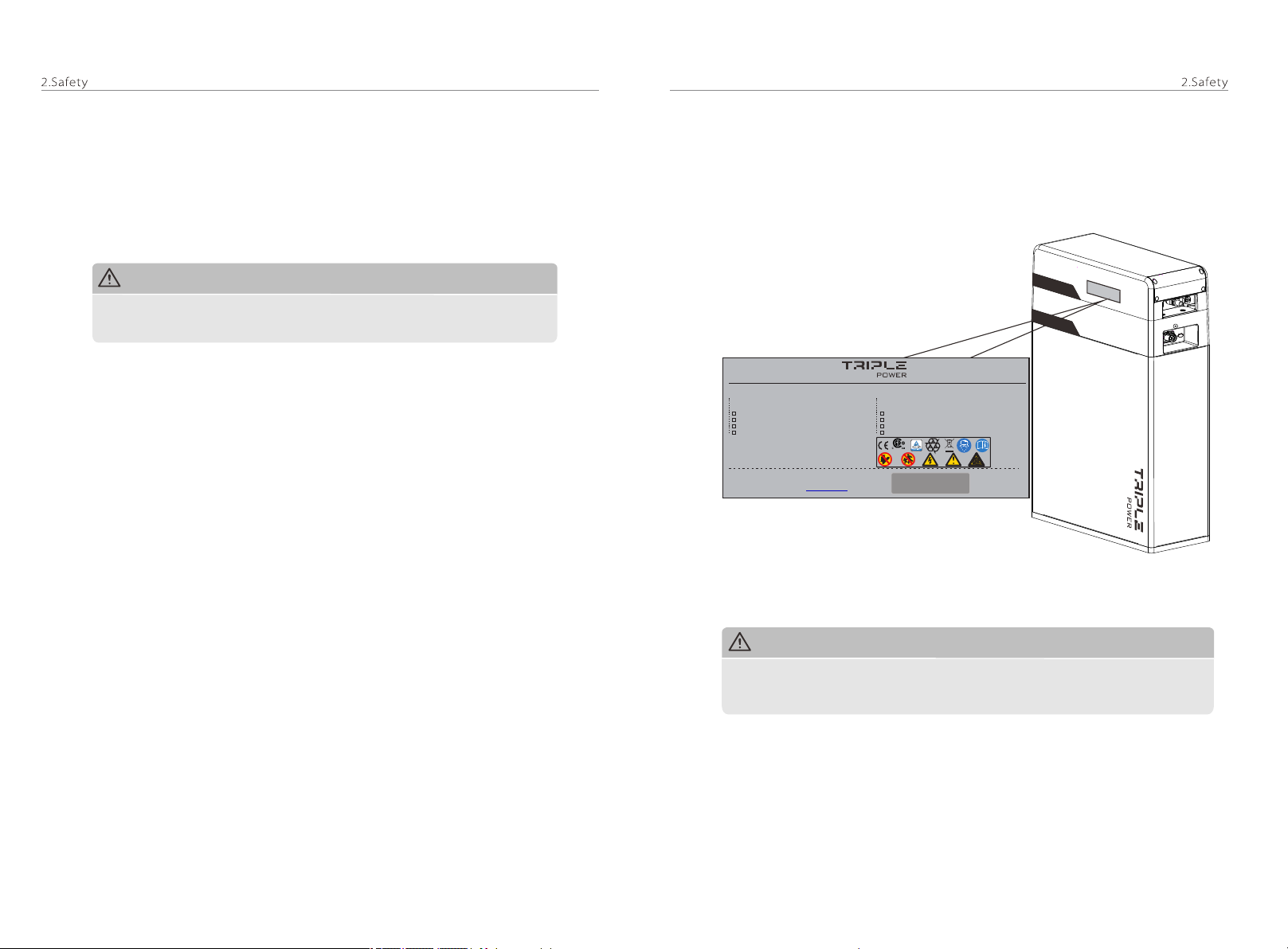
23
2 Safety
2.1 Safety Instructions
For safety reasons, installers are responsible for familiarizing themselves with the
contents of this manual and all warnings before performing installation.
2.1.1 General Safety Precautions
Observe the following precautions:
ŸRisks of explosion
– Do not subject the battery module to strong impacts.
– Do not crush or puncture the battery module.
– Do not dispose of the battery module in a fire.
ŸRisks of fire
– Do not expose the battery module to temperatures in excess of 60°C.
– Do not place the battery module near a heat source, such as a fireplace.
– Do not expose the battery module to direct sunlight.
– Do not allow the battery connectors to touch conductive objects such as wires.
ŸRisks of electric shock
– Do not disassemble the battery module.
– Do not touch the battery module with wet hands.
– Do not expose the battery module to moisture or liquids.
– Keep the battery module away from children and animals.
ŸRisks of damage to the battery module
– Do not allow the battery module to get in contact with liquids.
– Do not subject the battery module to high pressures.
– Do not place any objects on top of the battery module.
T-BAT SYS-HV can be used only in the household energy field. It is not allowed to
be used in other industries, such as the medical equipment and automotive
fields.
WARNING!
Please don't crush or impact the battery, and always dispose of it
according to safety regulations.
2.1.2 Explanation of Symbols
This section gives an explanation of all the symbols shown on the T-BAT system
and on the warning label.
CAUTION!
If the battery is not installed within one month after receiving the battery, the
battery must be charged for maintenance.
Lithium ion Rechargeable Battery System
Product Name: T-BAT SYS-HV
Max.Charge/Discharge Current: 30A
Ingress Protection: IP 55
Operating Temperature: 0~+45℃
Storage Temperature: -20~+45℃
SolaX Power Network Technology (Zhejiang) Co., Ltd
ADD: No.288 Shizhu Road, Tonglu Economic Development Zone,
Dongxing District, Tonglu City, Zhejiang Province, China.
TEL: +86 571 5626 0011 E-mail: [email protected]
Made i n China
www.solaxpower.com
612.0 1175. 03
Rated Capacity: 63Ah
Model No./Nominal Voltage/Rated Capacity
T-BAT H 6.3/100.8Vdc/6.3kWh INR/27/66/[(14P28S)1S]M/-10+40/90
T-BAT H 12.6/201.6Vdc/12.6kWh INR/27/66/[(14P28S)2S]M/-10+40/90
T-BAT H 18.9/302.4Vdc/18.9kWh INR/27/66/[(14P28S)3S]M/-10+40/90
T-BAT H 25.2/403.2Vdc/25.2kWh INR/27/66/[(14P28S)4S]M/-10+40/90
Rated Capacity: 45Ah
Model No./Nominal Voltage/Rated Capacity
T-BAT H 4.5/100.8Vdc/4.5kWh INR/27/66/[(10P28S)1S]M/-10+40/90
T-BAT H 9.0/201.6Vdc/9.0kWh INR/27/66/[(10P28S)2S]M/-10+40/90
T-BAT H 13.5/302.4Vdc/13.5kWh INR/27/66/[(10P28S)3S]M/-10+40/90
T-BAT H 18.0/403.2Vdc/18.0kWh INR/27/66/[(10P28S)4S]M/-10+40/90
SN:
272687
Max.Short-circuit Current:693A(Duration:1.77ms)

45
Wear protecitve glasses
Observe enclosed documentation.
Keep the battery system away from open fames or ignition
sources.
Keep the battery system away from children.
Danger of high voltages.
Danger to life due to high voltages in the battery system!
Danger.
Risk of electric shock!
The battery module may explode.
Symbol Explanation
TUV mark for IEC62619
The battery system should be disposed of at a proper facility
for environmentally safe recycling.
The battery system should not be disposed together with the
household waste.
Disposal information can be found in the enclosed documentation.
2.2 Response to Emergency Situations
2.2.1 Leaking Batteries
If the battery leaks electrolyte which is corrosive, avoid contact with the leaking
liquid or gas. Direct contact may lead to skin irritation or chemical burns. If one is
exposed to the leaked substance, do these actions:
Accidental inhalation of harmful substances:Evacuate people from the
contaminated area , and seek medical attention immediately.
Eye contact: Rinse eyes with flowing water for 15 minutes, and seek medical
attention immediately.
Dermal contact: Wash the affected area thoroughly with soap and water, and
seek medical attention immediately.
Ingestion: Induce vomiting, and seek medical attention immediately.
2.2.2 Fire
In case of a fire, make sure an ABC or carbon dioxide extinguisher is nearby.
WARNING!
The battery module may catch fire when heated above 150°C.
If a fire breaks out where the battery module is installed, do
these actions:
1. Extinguish the fire before the battery module catches fire;
2. If the battery module has caught a fire, do not try to
extinguish the fire. Evacuate people immediately.
WARNING!
If the battery module catches fire, it will produce noxious and poisonous
gases. Do not approach.
2.2.3 Wet Batteries and Damaged Batteries
If the battery module is wet or submerged in water, do not try to access it.
If the battery module seems to be damaged, they are not fit or use and may
pose a danger to people or property.
Please pack the battery in its original container, and then return it to SolaX or
your distributor.
CAUTION!
Damaged batteries may leak electrolyte or produce flammable gas. If you
suspect such damage, immediately contact SolaX for advice and information.

2.3 Qualified Installer
WARNING!
All operations of T-BAT SYS-HV relating to electrical connection and
installation must be carried out by qualified personnel.
A skilled worker is defined as a trained and qualified electricianor installer who
has all of the following skills and experience:
ŸKnowledge of the functional principles and operation of on-grid systems
ŸKnowledge of the dangers and risks associated with installing and using
electrical devices and acceptable mitigation methods
ŸKnowledge of the installation of electrical devices
ŸKnowledge of and adherence to this manual and all safety precautions and
best practices
67
3 Product Introduction
3 Product Overview.1
Triple power battery is a series of High Voltage Lithium-ion battery. It is designed
for residential and commercial energy storage system.
3.1.1 Dmension and Weighti
A battery management system (BMS) is any electronic system that manages a
rechargeable battery.
A battery module is a type of electrical battery which can be charged, discharged
into a load.
A battery system includes BMS and battery module(s).
461 189
105
464 193
588
464 193
693
BMS
(MC0500)
Battery Module
(HV10045/HV10063)
T-BAT SYS-HV
(BMS+battery module(s))
Length
Width
Height
Weight
MC0500 HV10045 HV10063
461mm
189mm
105mm
5.7kg
464mm
193mm
588mm
56.6kg
464mm
193mm
588mm
67.5kg
3. Product Introduction

ŸSection view of HV10045/HV10063
3. Product Introduction 3. Product Introduction
89
3.1.2 Appearance
ŸSection view of MC0500
Object Mark Description
/
XPLUG
RS485
DIP
ON/OFF
POWER
CAN
BAT+/BAT-
GND
Air Valve
Power Connector
RS485 Connector
DIP Switch
Circuit Breaker
Power Button
CAN Connector
Charge/Discharge Connectors
GND
Object Mark Description
XPLUG
RS485 I
GND
RS485 II
YPLUG
/
S1 S2
SOC 25%
50%
75%
100%
Status
Ⅳ’Ⅴ’Ⅵ’
Status
ⅠⅡ Ⅲ Ⅳ Ⅴ Ⅵ
Ⅶ Ⅷ
Capacity
Power Connector to BMS, or YPLUG of upper battery module
RS485 Connector to BMS, or RS485 II of upper battery module
GND
RS485 Connector to RS485 I of next battery module
Power Connector to XPLUG of next battery module
Air valve
Ⅸ
I’
II’
III’
IV’
V’
VI’
I’II’
VI’III’

3.2 Basic Features
3.2.1 Features
The T-BAT SYS-HV is one of the advanced energy storage systems on the market
today, incorporating state-of-the-art technology, high reliability, and convenient
control features shown as below:
Ÿ90% DOD
Ÿ99% faradic charge efficiency
Ÿ95% battery roundtrip efficiency
ŸCycle life > 6000 times
ŸSecondary protection by hardware
ŸIP55 protection level
ŸSafety & reliability
ŸSmall footprint
ŸFloor or wall mounting
3.2.2 Certifications
3. Product Introduction 3. Product Introduction
10 11
T-BAT system safety
Battery cell safety
UN number
Hazardous materials classification
UN transportation testing requirements
International protection marking
CE, FCC, RCM, TUV (IEC 62619), UL 1973
UL 1642
UN 3480
Class 9
UN 38.3
IP 55
3.3 Specifications
3.3.1 T-BAT SYS-HV Configuration List
3.3.2 Performance
Model BMS Battery Module Energy(kWh) Voltage (V)
No.
1
2
3
4
5
6
7
8
T-BAT H4.5
T-BAT H9.0
T-BAT H13.5
T-BAT H18.0
T-BAT H6.3
T-BAT H12.6
T-BAT H18.9
T-BAT H25.2
MC0500x1
MC0500x1
MC0500x1
MC0500x1
MC0500x1
MC0500x1
MC0500x1
MC0500x1
HV10045X1
HV10045X2
HV10045X3
HV10045X4
HV10063X1
HV10063X2
HV10063X3
HV10063X4
4.5
9
13.5
18
6.3
12.6
18.9
25.2
85-118
170-236
255-354
340-472
85-118
170-236
255-354
340-472
MC0500 HV10045 HV10063
Nominal Voltage(Vdc)
Operating Voltage(Vdc):
Nominal Capacity(Ah):
Maximum Charge/Discharge Current(A) :
Recommend Charge/Discharge Current (A):
Standard Power(kW)
Maximum Power(kW)
/
70-500
/
30
25
/
/
100.8
85-118
45
30
25
2.5
3
100.8
85-118
63
30
25
2.5
3
Faradic Charge Efficienc ( )25°C/77°F
Battery Roundtrip Efficiency (C/3, )25°C/77°F
Expected Lifetime ( )25°C/77°F
Cycle life (100% DOD,)25°C/77°F
Available Operating Temperature
Optimal Operating Temperature
Storage Temperature
Ingress Protection
99%
95%
10 years
6000 cycles
0--45°C
15 --30°C °C
-20 --45 (3 months)°C °C
-20 --20 (1 year)°C °C
IP55

4 Installation
4.1 Installation Prerequisites
Make sure that the installation location meets the following conditions:
ŸThe building is designed with resistance to earthquakes
ŸThe location is far away from the sea, to avoid sea water and humid air
ŸThe floor is flat and level
ŸThere are no flammable or explosive materials nearby
ŸThe ambience is shady and cool, keep away from heat and avoid direct
sunlight.
ŸThe temperature and humidity stays at a constant level.
ŸThere is minimal dust and dirt in the area.
ŸThere is no corrosive gases present, including ammonia and acid vapor.
ŸThe ambient temperature is within the range from 0°C to 45°C, and the
optimal ambient temperature is between 15°C and 30°C.
NOTE!
If the ambient temperature is beyond the operating range, the battery will stop
operating to protect itself. The optimal temperature range for the battery to
operate is from 15°C to 30°C. Frequent exposure to harsh temperatures may
deteriorate the performance and lifetime of the battery module.
4.2 Safety Gear
Installation and maintenance personnel must operate according to applicable
federal, state and local regulations as well as the industry standard. The product
installation personnel shall wear safety gears, etc in order to avoid short circuit
and personal injury.
Insulated Gloves Safety Goggles Safety Shoes
4. Installation
12 13
4. Installation
4.3 Tools
These tools are required to install the T-BAT system.
4.4 Installation
4.4.1 Check for Transport Damage
Make sure the battery is intact during transportation. If there are some visible
damages, such as cracks, please contact your dealer immediately.
4.4.2 Unpacking
CAUTION!
According to regional regulations, several people may be required for
moving the equipment.
Torque Screwdriver Phillips Screwdriver Hexagon Wrench
Phillips Screwdriver Slotted Screwdriver Torque Wrench
Tape Measure Driller Pencil or Marker
WARNING!
Strictly follow the installation steps. Manufacturer will not beresponsible
for any injuries or loss incurred by incorrect assembling and operation.
NOTE!
The Triple Power battery module is rated at IP55 and thus can be installed
outdoors as well as indoors. However, for outdoor installation, do not expose
the battery directly to sunlight or moisture.
Unpack the battery package by removing the packing tape. Ensure the
battery modules and relevant items are complete. See the package items
on section 4.4.3 and check the packing list carefully. If any items are
missing, immediately contact SolaX or your distributor directly.
NOTE!
When installing the battery for the first time, the manufacturing
date between battery modules should not exceed 3 months.
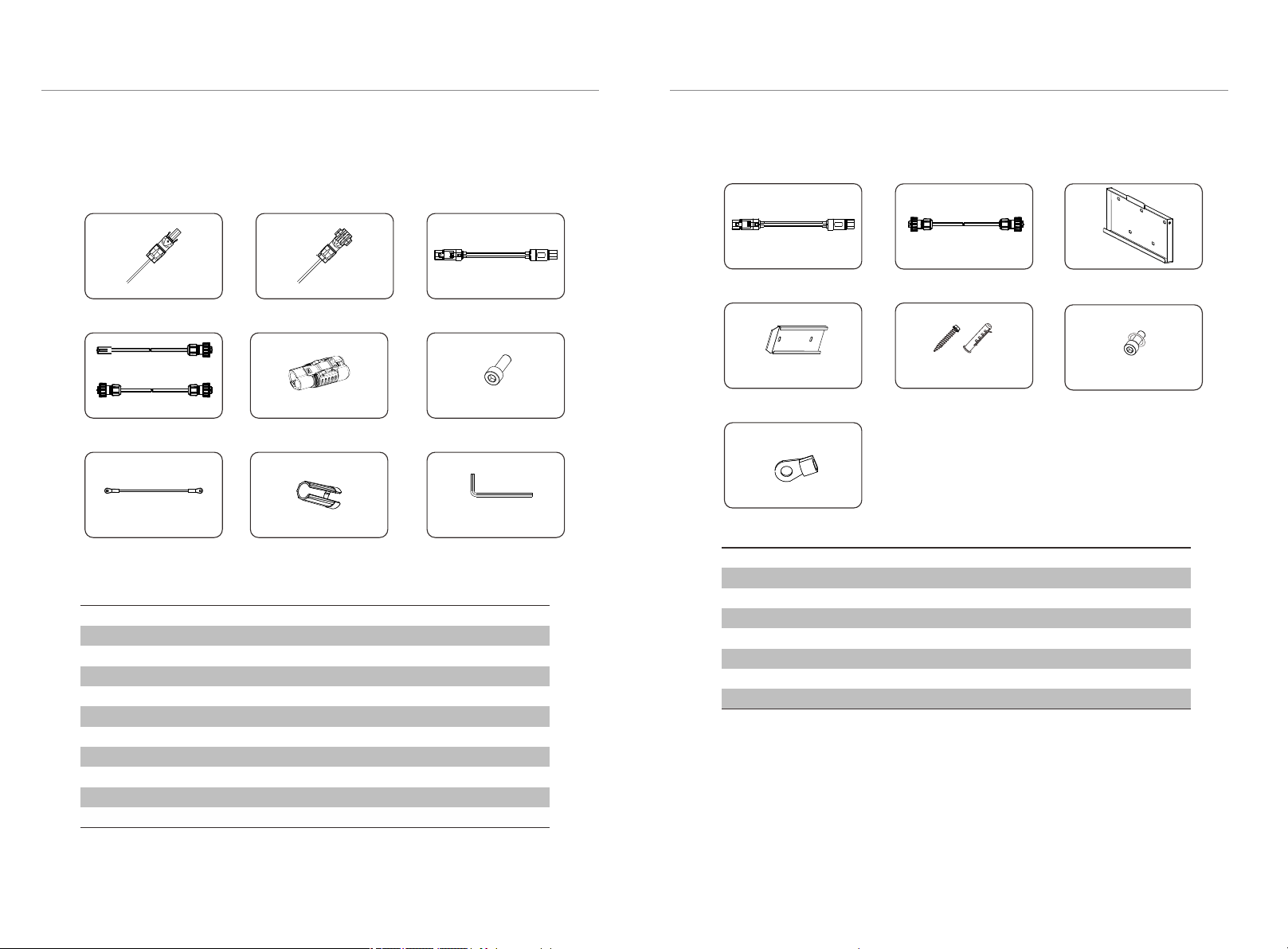
4. Installation 4. Installation
15
14
4.4.3 Accessories
FG
H
The table below lists the number of each component.
BMS (Master Box):
I
Object
A
B
C
D
E
F
G
H
I
J
Description
Battery Power cable (+)
Battery Power cable (-)
Power cable between BMS and battery module (120mm)
CAN communication cable (2m)
RS485 communication cable (120mm)
Short-circuit plug
M5 screw
Ground wire
Rotation wrench
L-type wrench
Quantity
1
1
1
1
1
1
4
1
1
1
J
B1
E1 F1
C1
D1
Battery Module (T45/T63):
Quantity
1
1
1
1
5
1
2
Object
A1
B1
C1
D1
E1
F1
G1
Description
Power cable between battery modules (400mm)
RS485 communication cable (400mm)
Wall mounting bracket
Floor mounting bracket
Expansion bolt
M6 screw
Ring terminal (for grounding)
G1
AB C
E
D
A1

4. Installation 4. Installation
16 17
4.4.4 Install BMS to Battery Module
CAUTION!
Make sure that the system is always exposed to the ambient air. The
system is cooled by natural convection. If the system is entirely or
partially covered or shielded, it may cause the system to stop operating.
Please estimate the length of grounding cable first, because the round
port is designed at the back side of BMS and battery module. Please
refer to section 4.5.4 Connecting Ground Wire for more information.
CAUTION!
There are two mounting modes to choose between: floor mounting
mode and wall mounting mode. Installers can choose either mode
according to homeowner needs. However, once a mode is selected and
the installation has begun, the installer will need to find the appropriate
expansion screen sleeves to change modes.
Floor mounting or wall mounting is a mandatory requirement for
installation.
Cable connection errors may occur if the battery modules are not
Finish the floor mounting or wall mounting before connecting the
The following figure shows the back view of the wall mounted installation.
375 mm
It is recommended that the space between battery modules is more than
250mm.
4.4.5 Mounting Steps
Floor Mounting
Step 1: Fix the floor mounting bracket (D1) on the wall.
·The distance between the bottom of the battery module and the lower hole
of the bracket is 375mm, measure it and mark the position of the two holes.
·Drill holes with a φ10 drill bit, making sure the holes are deep enough (at least
50mm) for installation and then hammer the expansion tubes into the holes.
·Install the expansion screws(E1) in the wall, and screw the bracket(D1) by
using a screwdriver.
Step 2: Remove the lower hanging board at the back of the battery which has
been installed already.
Step 3: Lift the battery module up and move the battery module close to the
bracket, and then match it to complete the floor mountin .
Place the BMS on top of the battery module and affix it with M5 screws (M)
using an L-type wrench (I). Ensure that the BMS and battery unit align on
matching sides as shown in the diagram below.
organized in a row with the front panel on the same side.
cables.
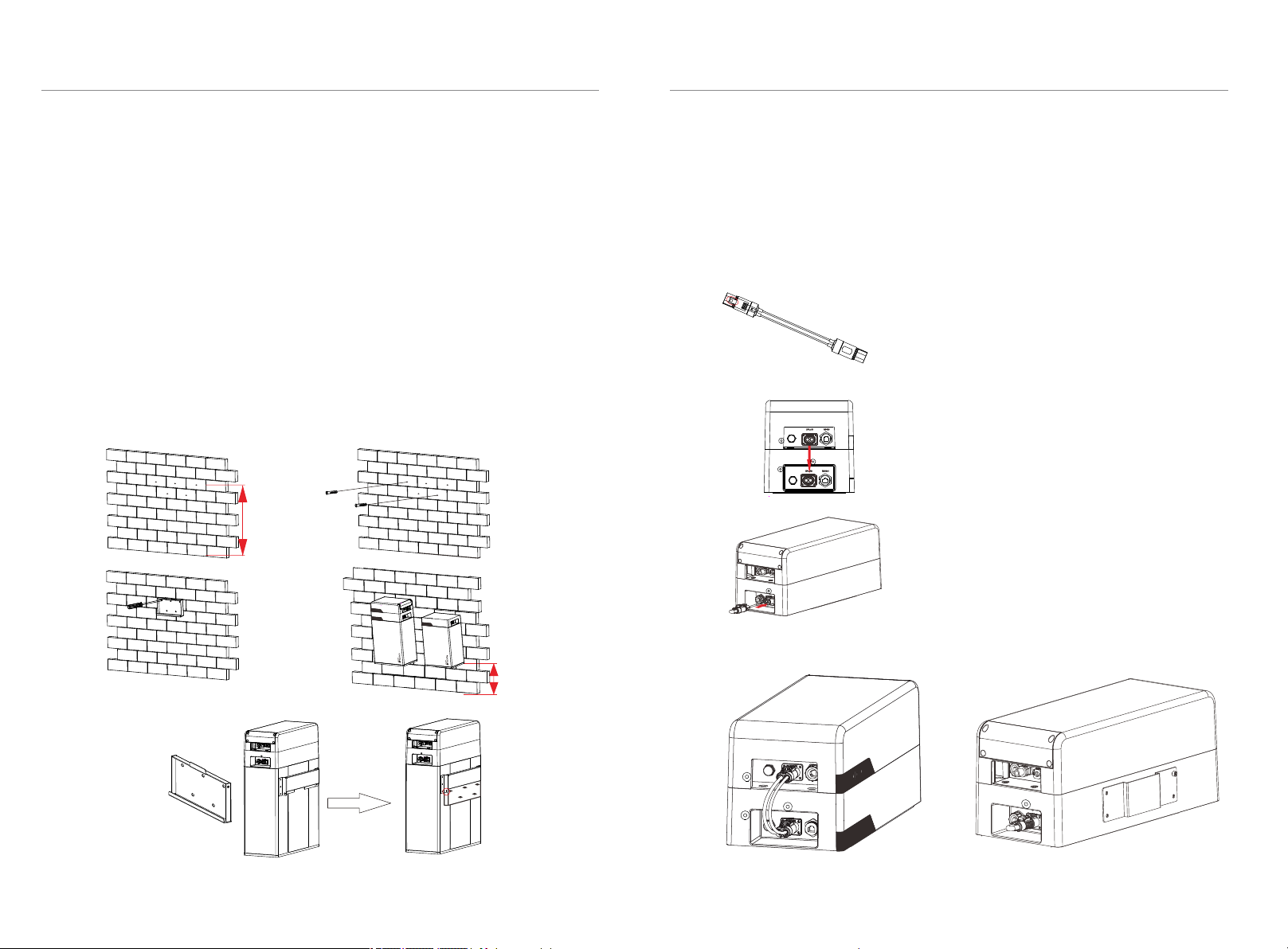
18 19
4. Installation 4. Installation
Wall mounting:
Make sure the wall is strong enough to withstand the weight of battery modules.
Step 1: Fix the wall mounting bracket (C1) on the wall
·Use the wall bracket as a template to mark the position of the 5 holes.
·Drill holes with a φ10 drill bit, make sure the holes are deep enough(at least
50mm) for installation and then hammer the expansion tubes into the holes.
·Install the expansion screws(E1) on the wall, and screw the wall bracket(C1) by
using a screwdriver.
Step 2: Remove the upper hanging board which has been installed already.
Step 3: Lift the battery module up and move the battery module close to the
bracket, and then match it on the wall bracket.
Step4: Lock the joint between hanging board and wall bracket with M5
combination screw(F1).
The following figure shows the back view of the wall mounting installation.
1m
300 mm
Note: Keep the distance from installation point to the floor less than 1m.
4.5 Cable Connection
4.5.1 Connecting Power Cables
For one battery module:
The color at both end of the power cable© between BMS and battery module is
orange. The power cable will be connected to XPLUG which is at one side of the
BMS (Ⅳ) and the battery module (Ⅰ’).
1. Plug either end of the 120mm power cable into
the XPLUG port on BMS, and the other end into
the XPLUG port on battery module. When the
metal sheet which is marked in red is totally
inserted and a click sound is heard. This means the
power cable is completely connected.
2. Please make sure that both ends of the power
cable are connected to the correct connector,
which are on the left side of BMS and battery
module that shown in the figue.
3. Once finished, please connect the short-circuit
plug to the YPLUG port on battery module(Ⅴ’) to
complete the internal circuit.
Overview of Step 2 and Step3:
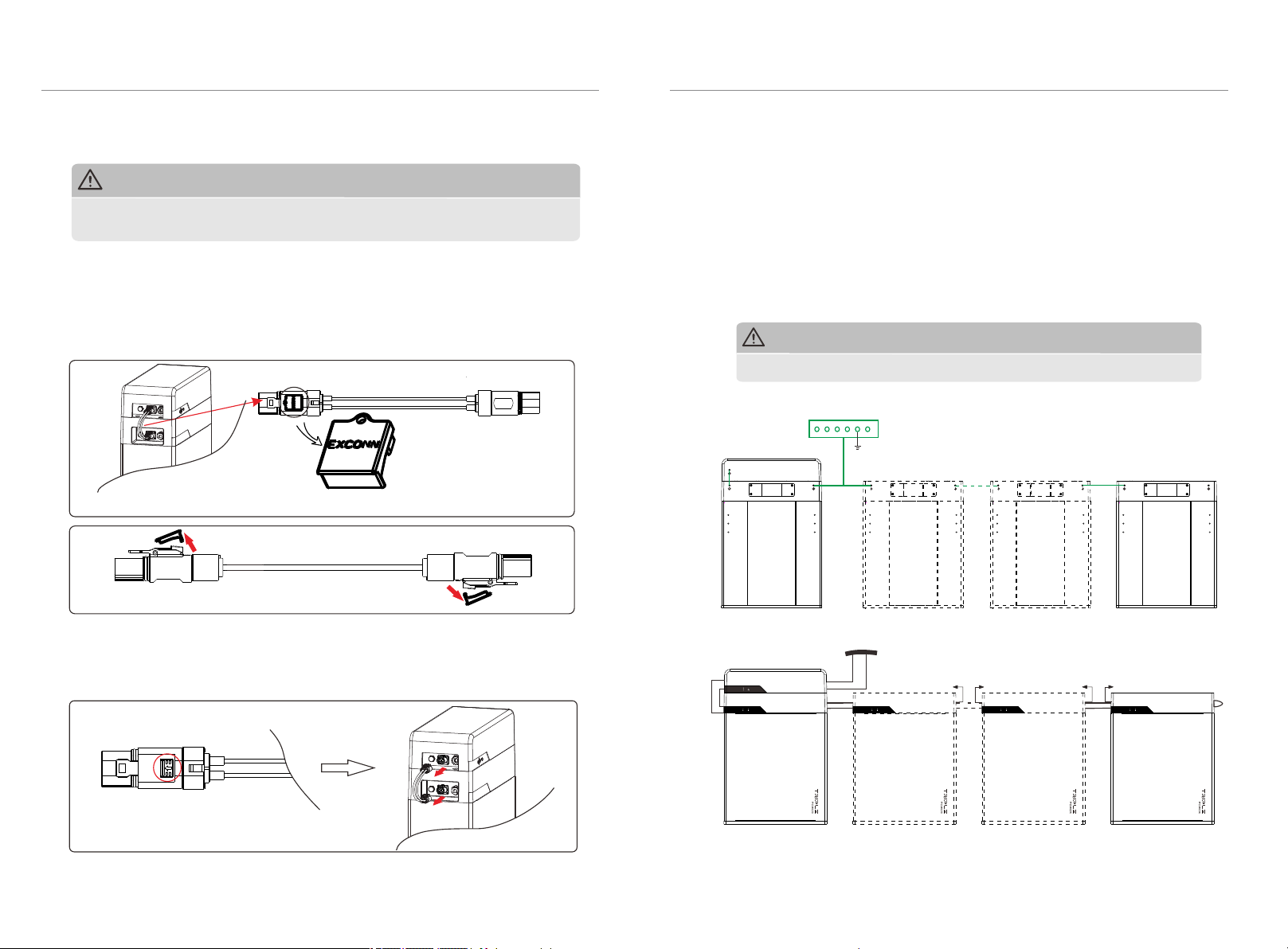
1. Shut down the T-BAT system (Please refer to Section 5.4 Shutting Down
T-BAT System of User Manual on Page 33);
2. Remove the lock cover
a. Pull at back end of the lock cover with fnger or an instrument;
b. Remove the lock cover and keep it for next time.
DO NOT plug/unplug power cables when the T-BAT system is not turned off,
otherwise there will be an arc discharge that could cause serious injury!
+
-
+
-
Lock Cover
3. Push the plastic button on each end of the power cable in the direction
of the arrow;
4. Unplug the power cable.
Notes for Unplugging Power Cables
CAUTION!
4. Installation4. Installation
20 21
For 2~4 battery modules:
The power cable between battery modules (A1) is different from the one that
between BMS and battery module ©. The other end of the power cable is black,
and this color is connected to YPLG (Ⅴ’), which is on the right side of the battery
module.
1. Plug one end of the 400mm power cable into the YPLUG port(Ⅴ’) on the first
battery module, and the other end into the XPLUG port on the next battery
module(Ⅰ). Repeat the same step on all the battery modules. The following
figue shows how the four battery modules are connected.
YPLUG YPLUG
XPLUG XPLUG
Capacity
NOTE!
Make sure that GND has been finished before the cable connection!
EARTH BAR
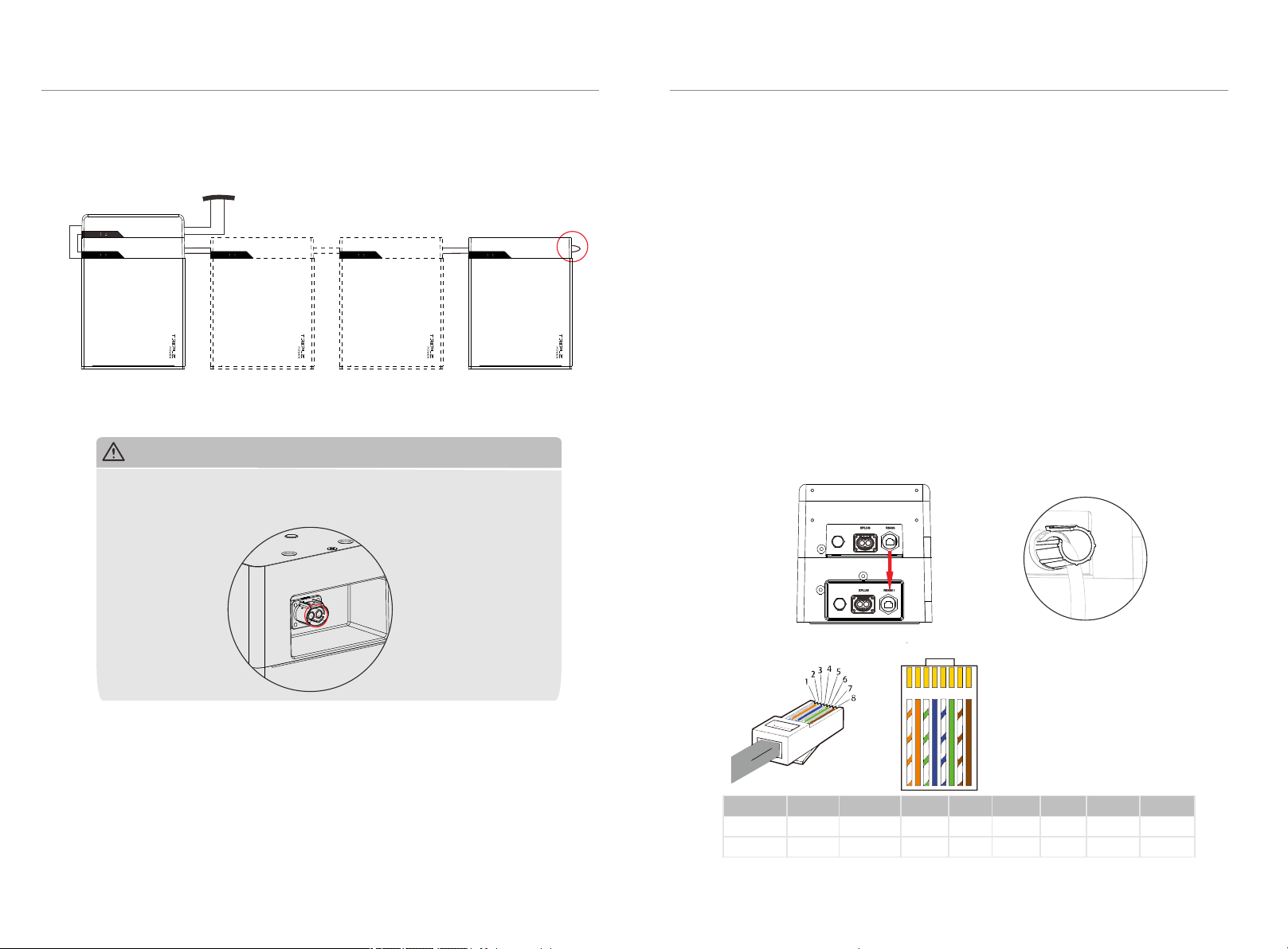
4. Installation4. Installation
22 23
2. After all the battery modules are correctly connected, plug the short-circuit
plug (F) at YPLUG (Ⅴ’) of last battery module to make a complete circuit.
Danger!
Do not touch the two sheet metals of the power connector as it can
cause an electric shock. Also DO NOT connect XPLG to YPLG on the
same battery module!
X
Capacity
4.5.2 Connecting RS485 Communication Cable
For one battery module:
1. There is a protective cap for the RS485 connector, unscrew the cap and plug
one end of the RS485 communication cable to the RS485 connector on BMS.
Tighten the plastic screw cap with rotation wrench(I).
2. Connect the RS485 communication cable (E) from BMS (Ⅲ) to the RS485 I
communication port (Ⅱ’) on the battery module. The communication ports are
marked on the figures below.
For 2~4 battery modules:
Follow the same steps as the above.
Then Connect RS485 II (Ⅳ’) of first battey module to RS485 I (Ⅱ’) of the next
battery module. Repeat the same step to connect the rest battery modules,
Sequence 1 2 3 4 5 67 8
RS485I
RS485II
VCC_485
VCC_485
GND_485
GND_485
B2
B2
N-
N-
P+
P+
A2
A2
VCC_485_2
VCC_485_2
GND_485
GND_485
The wiring order of the communication cable is as follows:
1 2 3456 7 8
1) Orange stripes on white
2) Orange
3) Green stripes on white
4) Blue
5) Blue stripes on white
6) Green
7) Brown stripes on white
8) Brown
Refer to figure(1).
(1) (2)
3. Tighten the plastic screw caps on both ends of the cable with the
rotation Wrench from the package (2). ,Refer to figure
Note: For 2~4modules,please connect RS485II port of the firt battery
module to RS485 I port on the next battery module.Repeat the same step
to connect the rest battery modules.
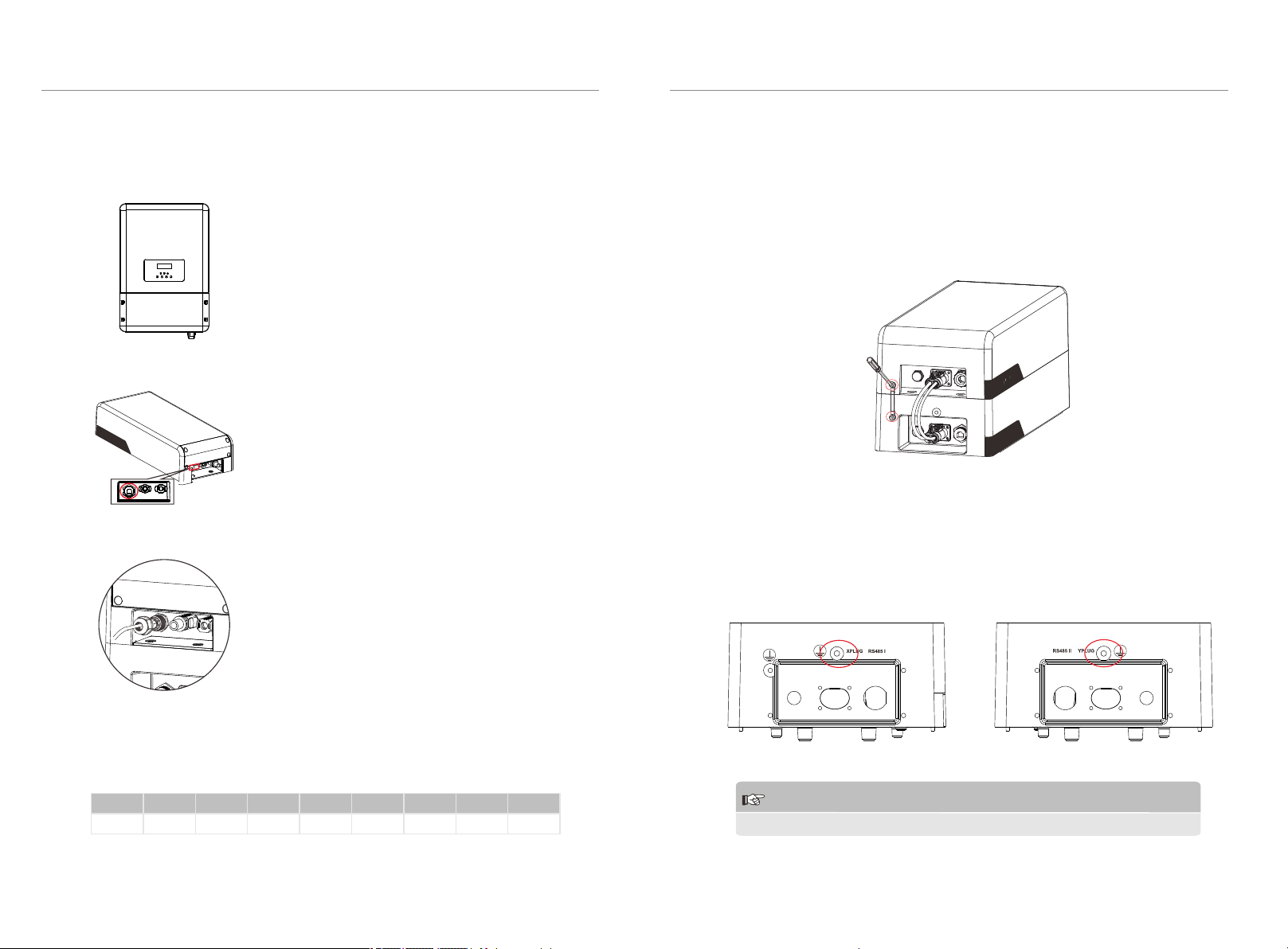
4. Installation4. Installation
24 25
4.5.3 Connecting CAN Communication Cable
It is required for the BMS to communicate with the inverter for proper operation.
3. Plug the other end of the CAN
communication cable to the CAN connector on
BMS. Tighten the screw cap at the end of the
cable.
2. There is a protect cap for the CAN connector
on BMS, unscrew the cap.
The wire order of the communication cable is the same as RS485
communication calbe
CAN BAT
+-
Sequence 1 2 3 4 5 6 7 8
CAN GND CAN_H CAN_L A1 B1
1. Turn o ffthe Inverter, insert one end of the
CAN communication cable (D) to the BMS port
on the Inverter. Assemble the cable gland and
tighten it.
4.5.4 Connecting Ground Wire
For one battery module:
Unscrew the ground terminal with hexagon wrench on BMS and battery module
at either side of the ground port as marked at the following figue. Connect the
ground wire from BMS to battery module.
Note: 10AWG ground wire is required for grounding.
CAUTION!
GND connection is mandatory!
For 2~4 battery modulles:
The GND connection between BMS and battery module is the same as
described above.
The terminal point for GND connection between battery modules are circled in
red bellow:
Left side of battery module Right side of battery module
/ / /

1. Connect the battery power cables between Inverter and BMS. Please pay
attention to connect the cables (+,-) to the correct BAT port on both the Inverter
and BMS.
2. Connect the negative cable (-) (B)to the port on the right and the positive
cable (+) (A) to the one on the left shown as in the figue.
4.5.5 Connecting Battery Power Cables
This step is to connect battery power cables between Inverter and T-BAT system.
The length of the cables are 2 meters, so you can appropriately cut the cable
accroding to the actual installation environment. Please note, each cable has only
one terminal block ready when leaving the factory, and you need to connect the
other end of the cable by yourself.
CAN BAT
+-
NOTE!
1. When connecting the cable to Inverter, fit the wo connectors together until
the connection audibly locks into place.
2. Check to make sure the connection is securely locked.
3. Don't shake both ends of the cable at the joint once the connection is locked.
Cable Connection Steps:
Ø
Step2. Insert the stripped cable up to the stop ( negative cable for DC plug(-) and
positive cable for DC socket(+) are live). Hold the housing on the screw
connection.
Step3. Press down the spring clamp until it clicks into place.
(You should be able to see the fine wie strands in the chamber)
Step1. Strip the cable to 15mm.
DC plug housing(-) DC socket housing(+)
screw connection
screw connection
spring
chamber
wire strands
Step4. Tighten the screw connection(Tightening torque:2.0±0.2Nm)
Step2.
Step3.Step 4.
Connecting Battery Power Cables between Inverter and BMS:
Ø
4. Installation4. Installation
+
-
WiFi
RF
485
BMS
Upgrade
AC
BAT DRM
Meter
26 27

28 29
4. Installation
4.6 Overview of Installation
The following diagram is a complete T-BAT system installation with four battery
modules.
DANGER!
One T-BAT system is allowed to install at most four battery modules.
Connecting more than four battery modules will blow the fuse, and the
battery module will be damaged. Please make sure the number of
battery modules meets the requirement.
2
4
7
6
5
8
3
5 Commissioning
5.1 Configuring Battery System
The DIP switch is used to configure the number of battery modules which are
communicating to Inverter. The detailed configuration information is shown as
follows:
0
1
2
3
4
5
6
7
Configuration activated by inverters
0- Matching one battery module (default)
1- Matching two battery modules
2- Matching three battery modules
3- Matching four battery modules
Black-start configuration
The black-start function is only used in the off-grid environment and there is no
other power supply.
Note: If the battery is powered ON in black-start mode, the BAT port still has
high voltage and there is a risk of electric shock, even when there is no BMS
connection!
After the black-start mode starts, if the BMS communication can not be built
within 3 minutes, the black start will stop immediately.
4- Matching one battery module
5- Matching two battery modules
6- Matching three battery modules
7- Matching four battery modules
5. Commissioning
1
2) Charging Cable
3) CAN Communication Cable
4) Power Cable between BMS and Battery Module ( )120mm
5) RS485 Cable between BMS and Battery Module ( )120mm
6) Power Cable between Battery Modules ( )400mm
7) RS485 Cable between Battery Modules ( )400mm
8) Series-Connected Plug
1) Battery Breaker

5. Commissioning
5. Commissioning
30 31
NOTE!
5.2 Commissioning
Verify the model number of each battery module to make sure that they are all
the same model.
If all the battery modules are installed, follow these steps to put it in operation.
1. Remove the cover board of BMS;
2. Rotate the DIP (Ⅳ) to corresponding number with small tool according to the
number of battery module(s) that has(have) been installed;
3. Move the circuit breaker (Ⅴ) to the ON position;
4. Press the POWER button (Ⅵ) to turn on the T-BAT system;
5. Reinstall the cover board to BMS;
6. Power on the Inverter.
NOTE!
3
4
1
2
When powering on the BMS, the system will start self-testing. If the buzzer
beeps, it means the DIP configuration is in fault or communication failure has
occured.If the buzzer beeps check if the number of battery modules are
corresponding to the DIP configuration, and also check if the RS485
communication cables are correctly connected. After checking that these two
situations are set, press the POWER button to power on, and press the POWER
button again 10 seconds later. In addition, the buzzer will only sound on the
corresponding fault during the power-on self-test. After the self-test has already
Frequently pressing the POWER button may cause a system error.
Allow at least 10 seconds after pressing the POWER button priorto
making another attempt.

5. Commissioning
5. Commissioning
32 33
No.
1
2
3
4
5
Mode
Active
Warning
Protection
Configuring
Upgrade for BMS
Status of BMS
Green LED flashes once every 5 sec
Yellow LED flashes once every 5 sec
Red LED flashes once every 5 sec
Green LED keeps on flashing
Green LED flashes quickly
5.3 Status Indicators
The LED indicators on the front panel of the BMS and battery modules are
showing the operating status.
5.3.1 BMS (Master Box)
Capacity
Status
The capacity indicators show the SOC:
ŸWhen the battery module is neither charging nor discharging, the indicator
lights are off.
ŸWhen the battery module is charging, part of the blue LED flashes once evey
5s, and part of the blue LED keeps on. Take SOC 60% for instance, in charging
state:
1. The last two blue LED indicators keeps on
2. The last third blue LED indicator flashes once evey 5s
ŸWhen the battery module is discharging, the blue LED indicators flash once
every 5s. Take SOC 60% for instance, in discharging state:
1. The last three blue LED indicators flash once evey 5s
The following table shows the status of BMS.
Capacity
Status
Capacity
Status
Charging Discharging
5.3.2 Battery Module (T45/T63)
S2
5.4 Shutting Down T-BAT System
To shut down the system, follow the steps described below:
1. Turn offthe breaker between inverter and T-BAT System;
2. Power offthe BMS;
3. Turn offthe system by moving the circuit breaker switch to the OFF position;
4. Make sure that every indicator on the T-BAT system is off;
5. Disconnect the cables.
No.
1
2
3
4
Mode
Active
Protection
Fault
Upgrade for BMS
Status of battery module
Green LED flashes once evey 5s
Yellow LED flashes once evey 5s
Red LED flashes once evey 5s
Green LED flashes quic ly
S1
S1 and S2 represent independent status indicators. The status of S1 and S2 have
the same meaning for battery module in the following table.
Note: only when both S1 and S2 are flashing once evey 5s in Green LED, it
means the battery system is active.
NOTE!
After powering o ffthe BMS, the LED lights of S1 and S2 will keep
flashing or 20 minutes.

6. Troubleshooting
34 35
6 Troubleshooting
6.1 Troubleshooting
Check the indicators on the front to determine the state of the T-BAT system. A
warning state is triggered when a condition, such as voltage or temperature,
is beyond design limitations. The T-BAT system's BMS periodically reports its
operating state to the inverter.
When the T-BAT system falls outside prescribed limits, it enters a warning state.
When a warning is reported, the inverter immediately stops its operation.
Use the monitoring software on the inverter to identify what caused the warning.
The possible warning messages are as follows:
BMS_External_Err
The communication
between BMS and
Inverter is interrupted
Check if the
communication cable
between BMS and Inverter
is correctly and properly
connected.
BMS_Internal_Err
1. DIP switch at the
wrong position;
2. The communication
between battery
modules is interrupted
1. Move the DIP switch to
the correct position;
2. Check if the
communication cable
between battery modules is
correctly and properly
connected.
BMS_OverVoltage Battery over voltage
BMS_LowerVoltage Battery under voltage
BMS_ChargeOCP Battery charge over
current protection
BMS_DishargeOCP Battery discharge over
current protection
Warning Messages Description Troubleshooting
6. Troubleshooting
BMS_TemHigh Battery over
temperature
Wait till the temperature of cells go
back to the normal state.
BMS_TemLow Battery under
temperature
Wait till the temperature of cells go
back to the normal state.
BMS_CellImblance The capacities of
cells are different
BMS_Hardware_Protect Battery hardware
under protection
BMS_Insulation_Fault Battery insulation
fault
BMS_VoltSensor_Fault Battery voltage
sensor fault
BMS_TempSensor_Fault
Battery
temperature
sensor fault
BMS_CurrSensor_Fault Battery current
sensor fault
BMS_Relay_Fault Battery relay fault
1. Make sure the power cable is
correctly and properly connected
to the power connector (XPLUG)
of the BMS;
2. If the first step still does not
work, please contact SolaX your
distributor or directly for SolaX
servicing.
BMS_Type_Unmatch The type of BMS
unmatched
BMS_Ver_Unmatch The version of
BMS unmatched
Warning Messages Description Troubleshooting
Contact your distributor or
SolaX directly for servicing.
Contact your distributor or
SolaX directly for servicing.
Contact your distributor or
SolaX directly for servicing.
Contact your distributor or
SolaX directly for servicing.
Contact your distributor or
SolaX directly for servicing.
Contact your distributor or
SolaX directly for servicing.
Contact your distributor or
SolaX directly for servicing.
Contact your distributor or
SolaX directly for servicing.
Contact your distributor or
SolaX directly for servicing.
Contact your distributor or
SolaX directly for servicing.
Contact your distributor or
SolaX directly for servicing.
Contact your distributor or
SolaX directly for servicing.
This manual suits for next models
7
Table of contents
Other SolaX Power Camera Accessories manuals
Popular Camera Accessories manuals by other brands
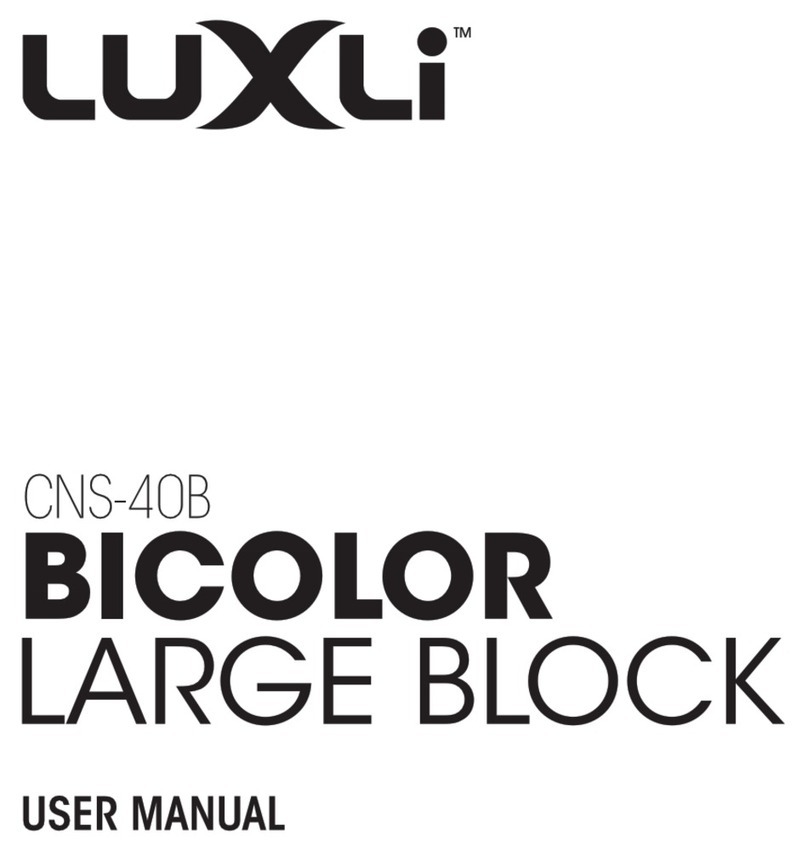
Luxli
Luxli CNS-40B user manual

Grizzly Tools
Grizzly Tools GGBP-20V2AH-GGNE3-P5-QX Translation of the original instructions for use
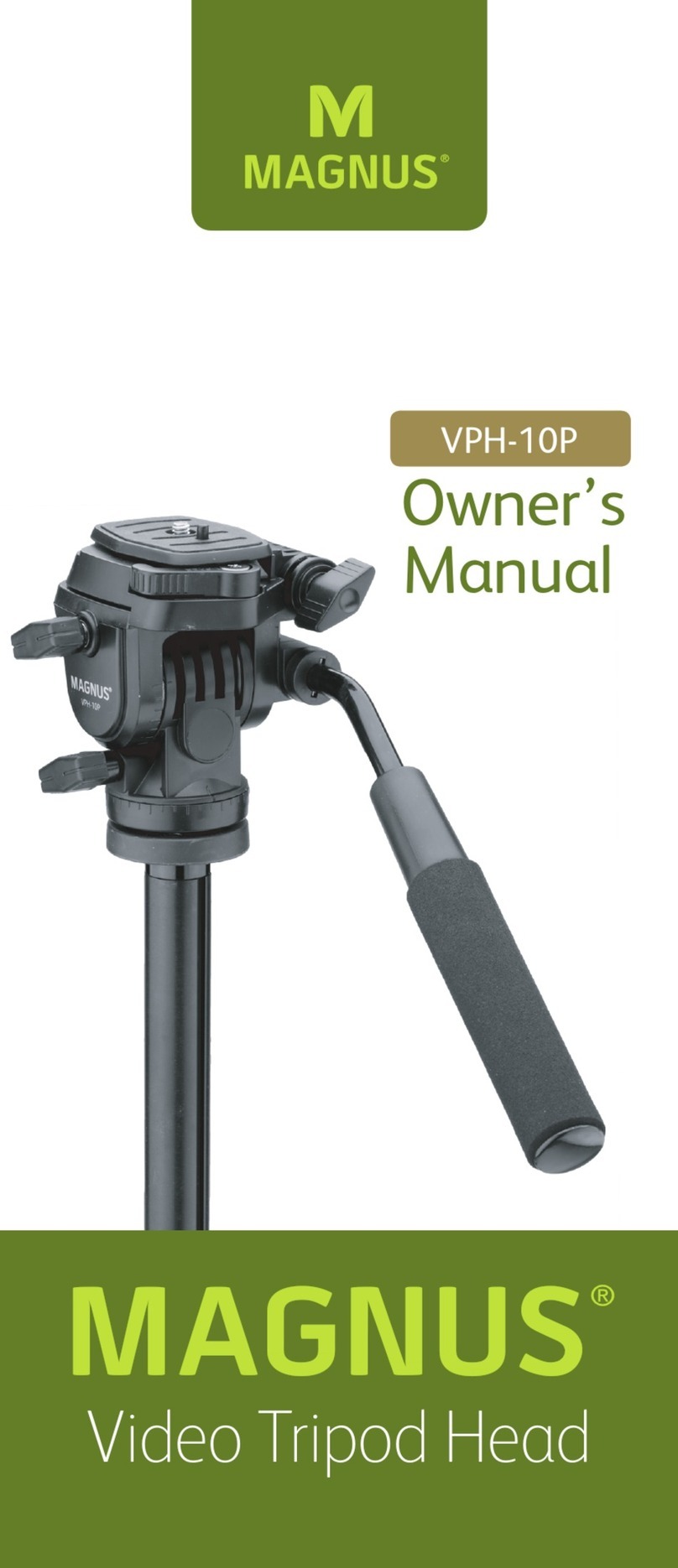
Magnus
Magnus VPH-10P owner's manual

Small HD
Small HD 703 quick start guide
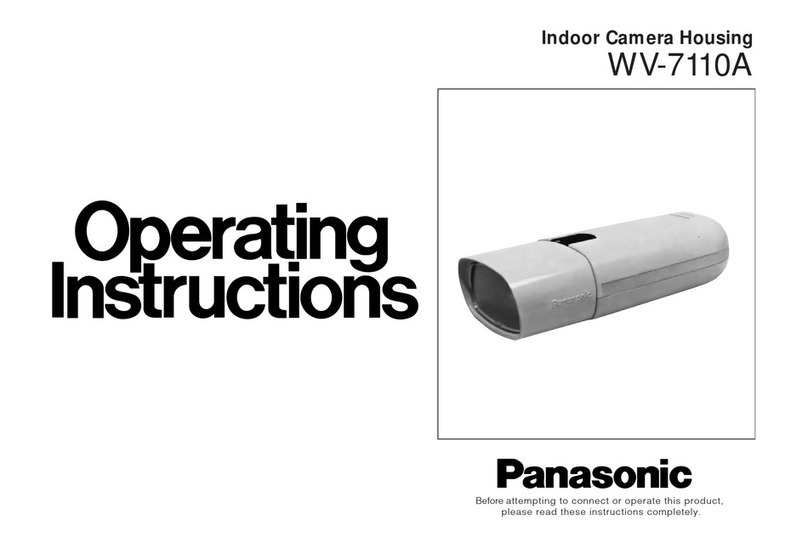
Panasonic
Panasonic WV7110A - MONITOR operating instructions

Panasonic
Panasonic WVRM70 - ACCESSORY operating instructions