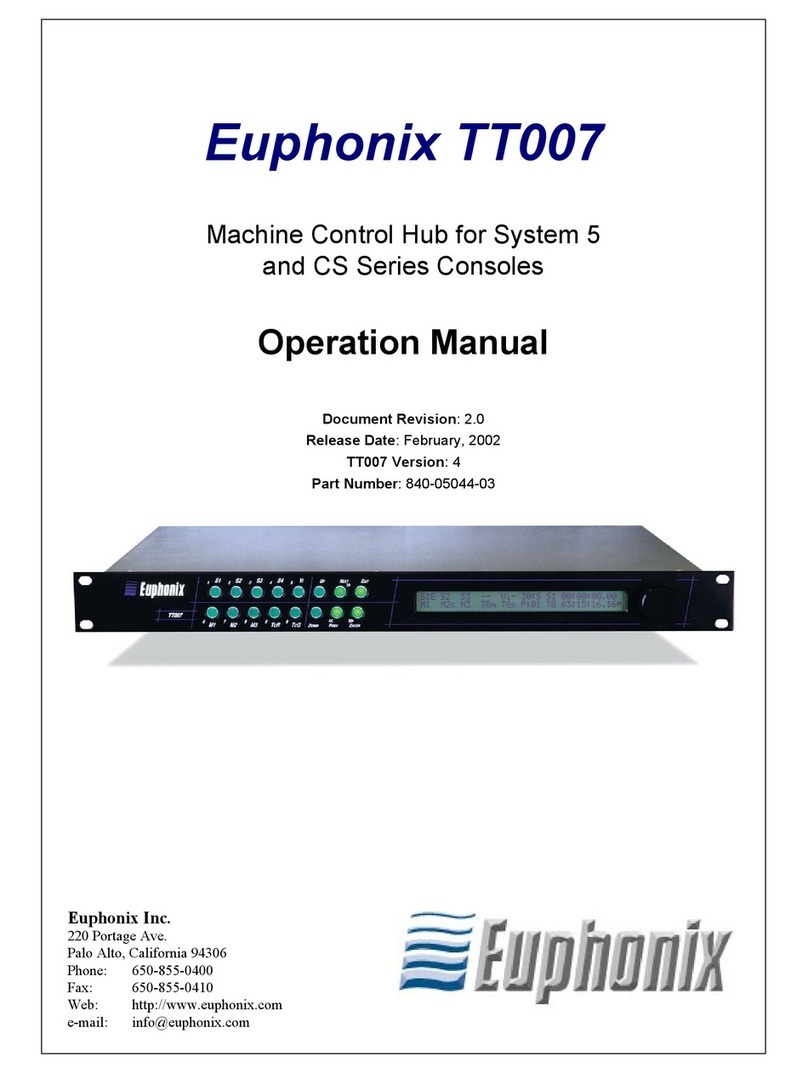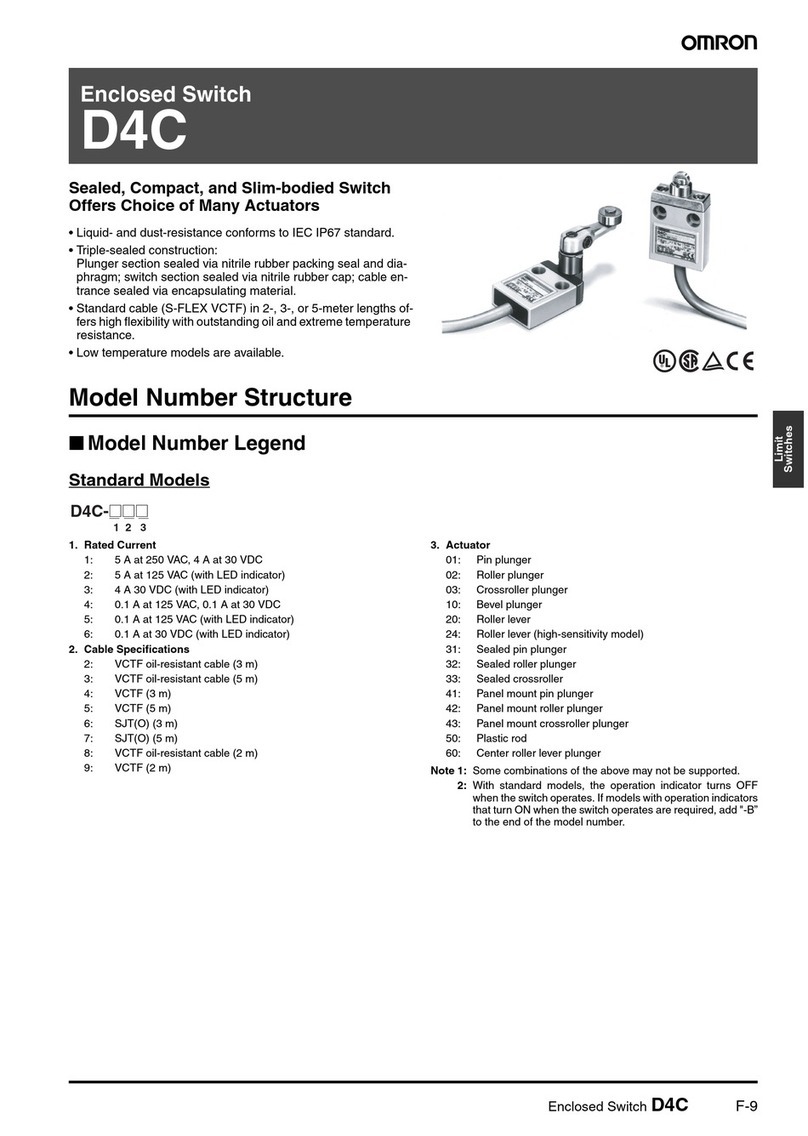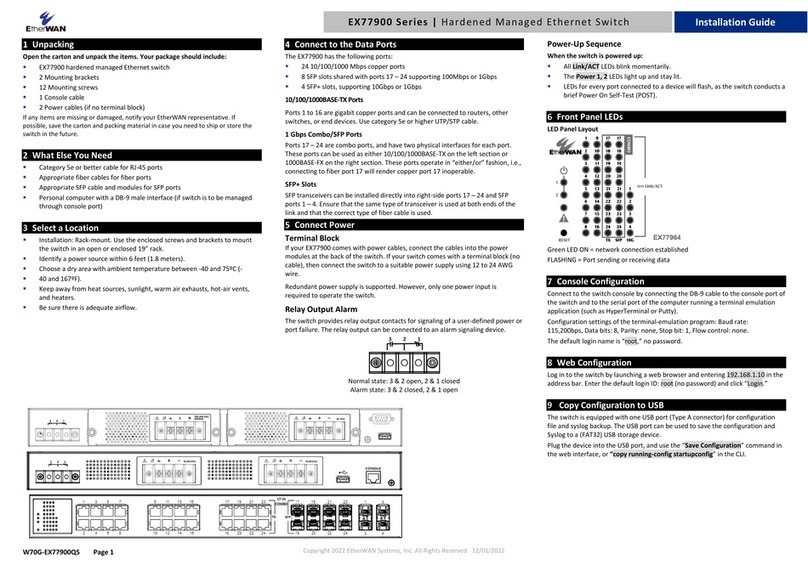Sollatek Voltshield VOLTGUARD User manual

Voltshield
VOLTGUARD
™
Instruction manual
Important: This manual contains important safety instructions.
Keep this manual handy for reference.
t h e p o w e r t o p r o t e c t
™

Description
The VOLTGUARD (rated at 6Amps maximum) is designed to protect all electrical and electronic appliances against
voltage fluctuations (high and low), brown outs, frequent power cuts, and power-back surges.
AVS™ function
The VOLTGUARD will disconnect the power to your appliance if the mains goes below or above (user adjustable
using iSense™) pre-set limits. The VOLTGUARD will re-connect automatically only after the supply has returned to
acceptable limits after the set delay time. You can set the standard delay time to 30 seconds or 3 minutes using
the front dial.
TimeSave™ function
With a built in TimeSave™ function, the VOLTGUARD will reconnect automatically in 10 seconds if the unit has
been switched off for more than the set standard delay (30 seconds or 3 minutes), thereby ensuring longer
operating time and reducing unnecessary longer start up delay.
iSense™ function
The iSense™ technology allows you to control how sensitive the VOLTGUARD is to voltage
problems. Using the iSense™ dial you can set the desired level of protection and startup delay.
Dial settings
There are four settings available:
1. Blue / H
3 minute startup delay at High setting. Ensures greater protection by narrowing the acceptable
voltage limits. This is ideal for users with less erratic mains supply that require better protection.
This is ideal for compressor based loads for example: fridges, coolers etc.
2. Blue / L
3 minute startup delay at Low setting. Ensures more working time as it will tolerate wider
acceptable voltage limits. This is ideal for users with more erratic mains supply that constantly
switches off, providing a wider window of acceptable voltage limits. This is ideal for compressor
based loads for example: fridges, coolers etc.
3. Red / H
30 second startup delay at High setting. Ensures greater protection by narrowing the
acceptable voltage limits. This is ideal for users with less erratic mains supply that require
better protection. This is ideal for electronic equipment such as PC, TV, Satellite etc.
4. Red / L
30 second startup delay at Low setting. Ensures more working time as it will tolerate
wider acceptable voltage limits. This is ideal for users with more erratic mains supply that
constantly switches off, providing a wider window of acceptable voltage limits. This is ideal
for electronic equipment such as PC, TV, Satellite etc.
Please read carefully
1. Make sure that your load does not exceed the rating of the VOLTGUARD which is 6Amps.
If this is exceeded, the VOLTGUARD may be damaged, and the warranty will be void.
2. Plug the VOLTGUARD into the mains and plug the appliance into the VoltGuard.
3. Do not connect more than one appliance to the VOLTGUARD.
4. On first switching on, the bottom red LED ➊ will come on and there will be no output
while the VOLTGUARD monitors the mains. If the mains level is acceptable, the bottom
Yellow LED ➋ comes on indicating that the VOLTGUARD is in wait mode. At the end of the
wait mode and if the supply is within the acceptable range the green LED ➌ will come on
and the load is connected.
5. In normal operation, if the bottom or top red LED comes on indicating the incoming
voltage is too low or too high respectively, the VOLTGUARD will switch off the power to
protect your appliance starting the set standard delay, 30 seconds or 3 minutes, depending
on the dial position. The bottom or top yellow LED comes on when the voltage recovers
from low or high voltage respectively. After the time delay is over, the green LED will come
on and the power will be connected to your appliance.
6. The VOLTGUARD is fused internally. The rating of the fuse is 6Amps. Changing of the fuse
is only authorised at Sollatek service centres (see www.sollatek.com for full listing). If the
unit is opened or tampered with by an unauthorised individual the warranty will be void.
7. It is recommended that the VOLTGUARD is kept plugged in and switched on, and the
appliance is switched on or off as required.
8. You can adjust the iSense™ dial to suit your desired protection level and standard delay.
Refer to the iSense™ function description opposite.
CONNECTION DIAGRAM Safety
• All equipment designed and manufactured by Sollatek (UK)
Ltd complies with the latest safety codes of practice. You
should still follow all safety instructions and use caution when
installing and operating electrical equipment.
• To avoid the risk of shock, DO NOT expose this equipment to
rain, moisture or liquid spillage.
• Before attempting to use, ensure that the total loading of
your equipment does not exceed the maximum rating of
this unit.
• To check the rating of this unit, refer to the label on the back
of the unit.
• Do not attempt to dismantle this unit, to do so will invalidate
the warranty. There are no user serviceable parts inside.
Please read the following information before using this product:
This product should not be used on the output of any inverter/UPS/PowerBack systems unless they are of a
pure sinewave type, otherwise irreparable damage to this product may result.
Guarantee
Sollatek (UK) Ltd guarantee that if within 2 years of purchase this appliance fails due to faulty workmanship or
materials we will repair or replace it free of charge provided that:
• The appliance has been correctly installed and used within the electrical range as specified
on the appliance nameplate.
• The appliance has been used in accordance with the operating instructions.
• There has been no attempt to open the unit for any reason whatsoever.
• The unit is returned to Sollatek or Sollatek agent in good condition.
• Sollatek shall not be liable under the terms of this guarantee for any material fault or damage
as a result of failure of this appliance.
• This guarantee does not affect your statutory or Common Law rights.
Warranty
Sollatek’s warranty covers the Sollatek unit only and not any other equipment connected to it. Sollatek will not
accept any consequential loss or damage to any equipment connected to it directly or indirectly.
The warranty will only be honoured if the Sollatek item has been used properly and not been tampered with. The
warranty is strictly on return to base at the expense of the owner. In certain circumstances, Sollatek may offer to
return the repaired item back to the owner.
The warranty will be void if warranty Seal (where applicable) is broken or the unit has been opened or tampered
with. The warranty obligation does not cover any additional charges the owner may incur as a result of the item
needing repair or being sent back to an authorised service centre or a Sollatek workshop.
Caution: Opening a Sollatek product may impair its function and render it inoperable. Only experienced Sollatek
technicians can service the unit.
Any electrical /
electronic equipment
➊ Red LED = no output
DELAY
DELAY
DELAY
➋ Yellow LED = wait
➌ Green LED = full output

Nominal voltage 230V
Current rating 6Amps
Mains spike response time <10ns
Mains spike discharge amps 6.5kA
Spike protection 160J
Maximum settable wait time 3 minutes
Minimum settable wait time 30 seconds
TimeSave™ delay 10 seconds
iSense high sensitivity (H) 190-255Vac
iSense low sensitivity (L) 180-265Vac
©Sollatek (UK) Limited 1996 All Rights Reserved.
SOLLATEK and the SOLLATEK device are the trade marks of the
Sollatek group of companies.
SOLLATEK UK LTD
UNIT 10 POYLE 14,
NEWLANDS DRIVE, POYLE,
SLOUGH SL3 0DX,
UNITED KINGDOM
Tel: International +44 1753 688300 National 01753 688300
Fax: International +44 1753 685306 National 01753 685306
E-mail: [email protected]
www.sollatek.com
Specifications
t h e p o w e r t o p r o t e c t
™
Table of contents
Other Sollatek Switch manuals
Popular Switch manuals by other brands

Network Technologies
Network Technologies PRIMUX-16X64 Installation and operation manual
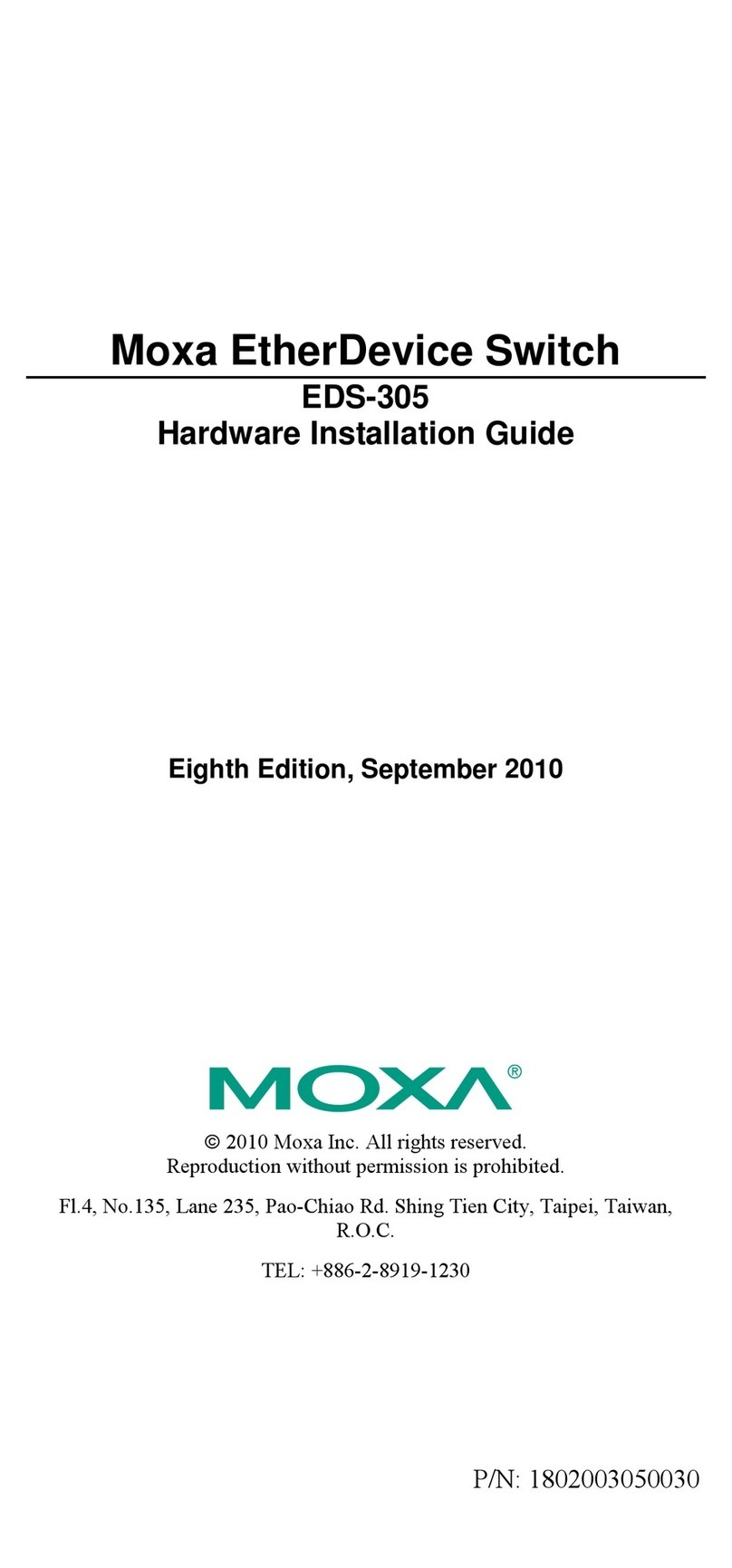
Moxa Technologies
Moxa Technologies ETHERDEVICE EDS-305 Hardware installation guide

HBC
HBC H3C S5130-E Series manual

ZyXEL Communications
ZyXEL Communications GS1100 Series user guide
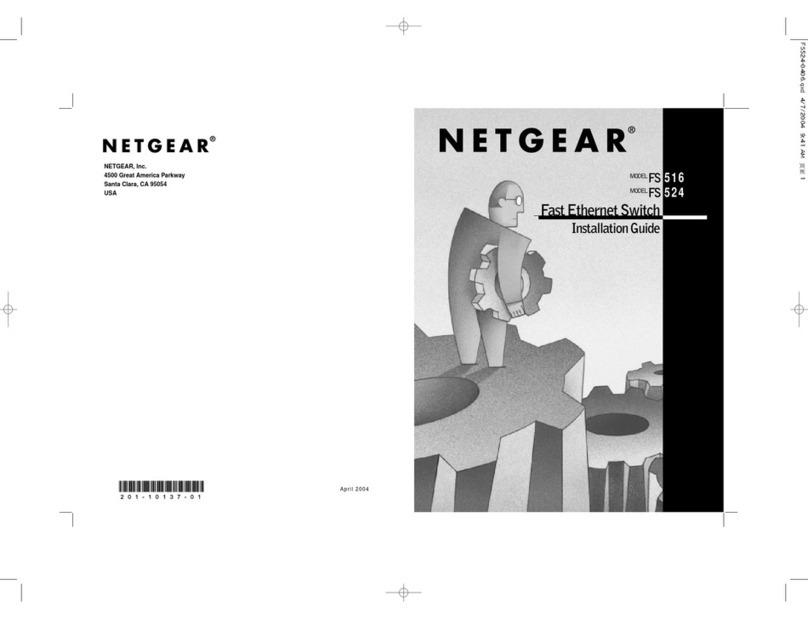
NETGEAR
NETGEAR FS516 - Switch installation guide

Tesla
Tesla TSL-SWI-WIFI1 quick start guide