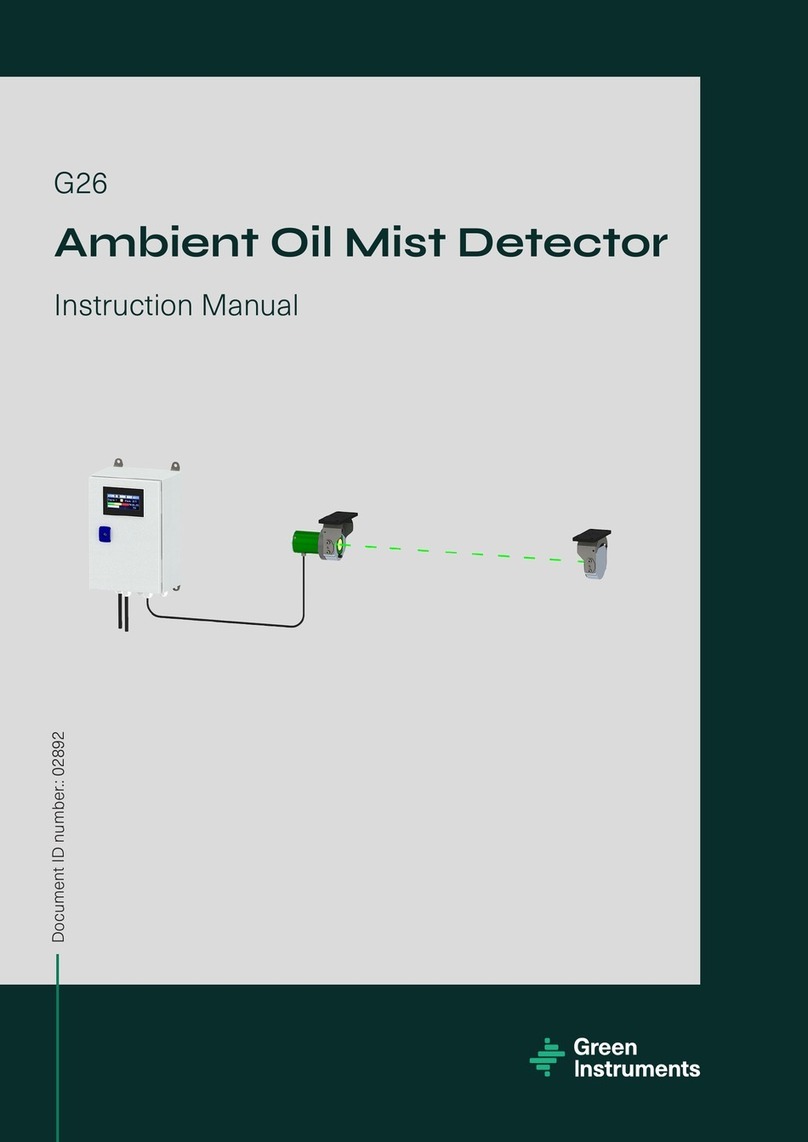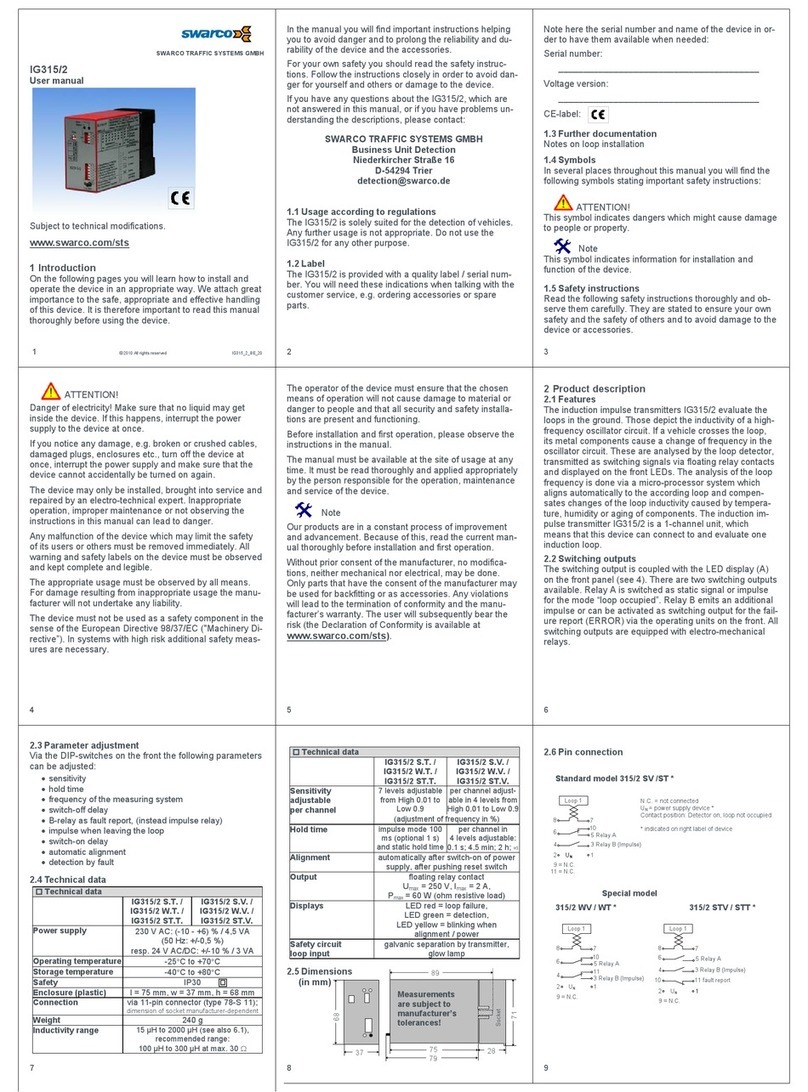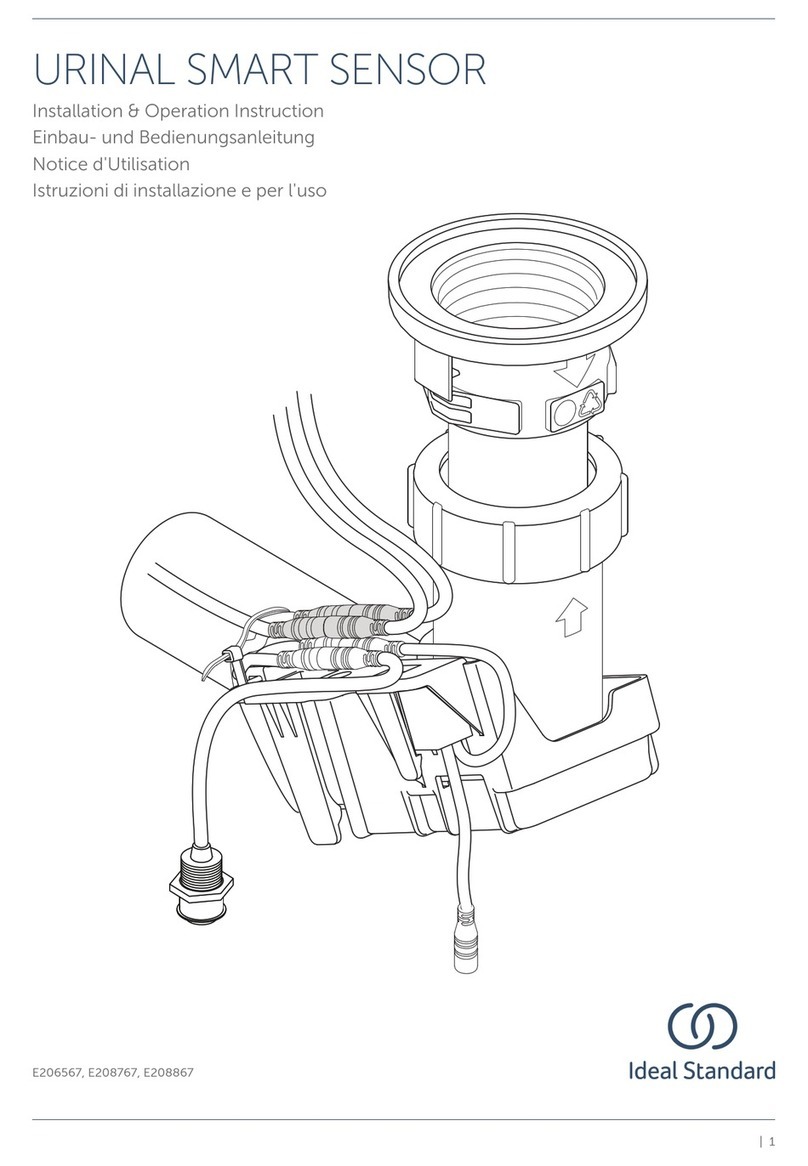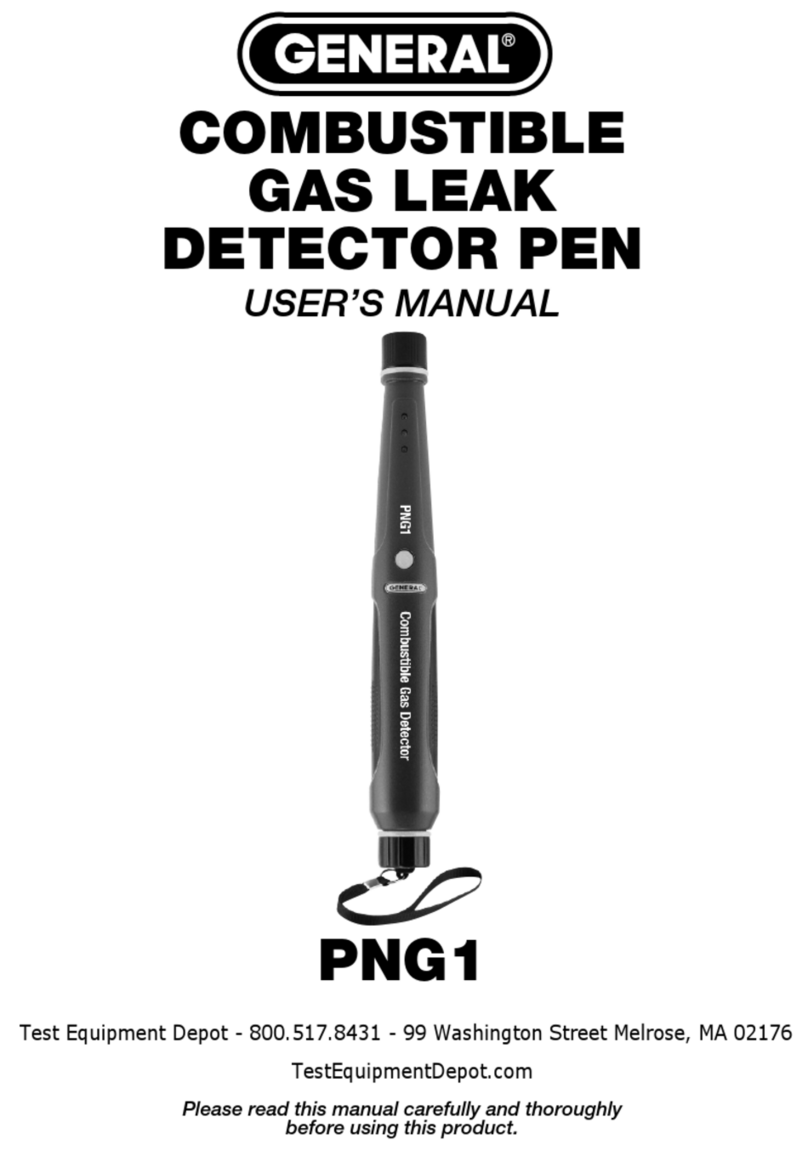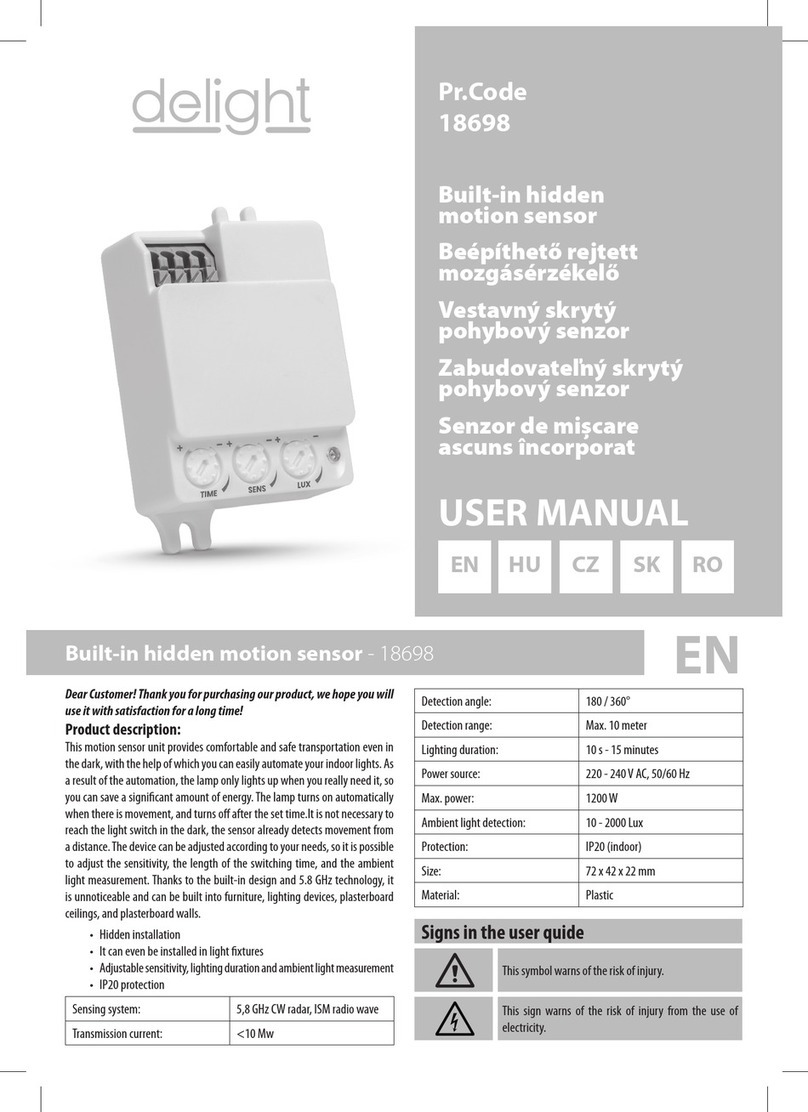SomovWorld E-VD6910 User manual

Non Contact Voltage Detector
Model E-VD6910
User Manual

Introduction
Congratulations on your purchase of the SomovWorld E-VD6910 Non Contact
Voltage Detector.
Purpose of this manual
This instruction manual is intended to familiarize the customer with the safe
operation and maintenance procedures for the SomovWorld E-VD6910 Non
Contact Voltage Detector.
Keep this manual because you may need to refer to it later.
Replacement manuals are available upon request at no charge.
Proper use and care of this meter will provide many years of reliable service.
Safety
Safety is essential in the use and maintenance of SomovWorld tools. This
instruction manual and any markings on the tool provide information for
avoiding hazards and unsafe practices related to the use of this tool. Observe all
of the safety information provided.
WARNING: It is important that users of this voltage detector read, understand,
and follow all warnings, cautions, safety information, and instructions in this
manual before operating or servicing this detector. Failure to follow instructions
could result in death or serious injury.
Description

Replacing the batteries
Please refer to the picture below to replace the batteries
1. Press the locking tab and pull it up.
2. Put the batteries in. Be careful about the directions of their poles.
3. Align the two parts and slide the locking tab until it cracks.
NOTE: To avoid corrosion from leaking batteries, remove the batteries when the
unit is not in use for an extended period.
Flashlight
Press and hold the flashlight ON/OFF button to turn on the flashlight.
Operating
WARNING: Before you use the unit, always do a test of the Voltage Detector on
a known live circuit to make sure that it operates correctly.
WARNING: The voltage detector must be gripped fully and firmly around the
hand grip to obtain optimum and consistent sensitivity. A loose grip during
testing may reduce the detector’s sensitivity.

To check for the presence of AC electrical voltage in an outlet:
1. Touch the probe tip to a cord plugged into the outlet, or insert the probe tip
into all the outlet holes.
2. If AC electrical voltage is present, the LED light will flash and the audible
warning will sound.
To check for the presence of AC voltage in a wire or cable:
1. Touch the probe tip to the cable.
2. When testing for the presence of voltage in multicore cables always run the
probe tip along a short length of cable so as to overcome the shielding effect of
the natural twist in conductors.
3. If AC electrical voltage is present, the LED light will flash and the audible
warning will sound.
WARNING: From some directions the neutral and earth conductors in cables will
shield the live, so it is important that a cable is probed from all directions.
NOTE: Random beeps and flashes due to detection of static charges are normal.
Detection of “live” conductors will produce a steady flash and beep.
WARNING: Be aware that if the presence of AC voltage is not indicated, voltage
could still be present. The unit indicates active voltages in the presence of
electrostatic fields. If the field strength is low the unit may not indicate. This
could be due to factors such as:
Low mains voltage (<90V AC)
Shielded wire/cables
Thickness and types of insulation
Distance from the voltage source

Operation Requirements
•Make sure the voltage detector is dry, clean and free from dust, grease and
moisture while in use to avoid the danger from electric shock due to surface
leakage.
• Place the tip of the detector close to the AC voltage source radiating
unimpeded.
• Hold the body of the detector with your bare hand.
• Stand on or be connected to earth ground.
• Operate on normal air humidity (50% relative humidity).
• Hold the detector still.
WARNING: Testing for a voltage that exceeds the specified limits of the voltage
detector may damage the tool and may expose the operator to a shock hazard.
Always check the voltage detector’s specified limits before use.
Troubleshooting
If no indication, voltage could still be present. Often this does not mean that your
detector is broken. There are several reasons that your detector WILL NOT
detect voltage:
• The wire is shielded.
• You are not grounded or otherwise isolated from an effective earth ground.
• The voltage is DC.
The detector MAY NOT detect voltage if:
• You are not holding the detector.
• You are insulated from the detector with a glove or other materials.
• The wire is partially buried or in a grounded metal conduit.
• The detector is at a distance from the voltage source.
• The field created by the voltage source is being blocked, dampened, or
otherwise interfered with.

• This unit is used near equipment that generates electromagnetic interference.
• The frequency of the voltage is not a perfect sine wave between 50 and 500Hz.
• The detector is outside of operation conditions (listed in Specifications
section).
• Operation may be affected by differences in socket design and insulation
thickness and type.
WARNING: Never assume neutral or ground wires are de-energized. Neutrals in
multi-wire branch circuits may be energized when disconnected and must be
retested before handling.
There may be times when your detector does not operate properly. Here are
some common problems that you may have and some easy solutions to them.
1. Always read all the instructions in this manual before use.
2. Check to be sure the batteries are properly installed.
3. Check to be sure the batteries are good.
4. If the battery is good and the detector still does not operate, check to be sure
that both ends of the fuse are properly installed.
5. If everything else seems to be correct then the batteries may not contact
properly. Open the detector, extract the batteries and find the little metal plate
in the bottom. Catch it with tweezers and pull out to bend it a little so that it will
truss the batteries firmly.
Specifications
Detection range: 90~1000V AC
Measurement category: Cat IV
Operating Temperature: 32 to 122F (0 to 50degree)
Storage Temperature: -4 to 140F (-20 to 60degree)
Humidity: < 85%RH
Battery: 2 * 1.5V AAA Batteries
Flash light: white
Detection Light: red

Maintenance
Cleaning
Periodically wipe the case with a damp cloth and mild detergent; do not use
abrasives or solvents. Make sure the detector is completely dry prior to
operation. Do not use alcohol, ammonia or cleaners containing solvents to clean
detector.
Storage and care
1. Keep the detector dry. If it gets wet, wipe it off.
2. Use and store the detector in normal temperatures. Temperature extremes
can shorten the life of the electronic parts and distort or melt plastic parts.
3. Handle the detector gently and carefully. Dropping it can damage the
electronic parts or the case.
4. Keep the detector clean. Wipe the case occasionally with a damp cloth. DO
NOT use chemicals, cleaning solvents, or abrasive detergents.
5. Use only fresh batteries of the recommended size and type. Remove old or
weak batteries so they do not leak and damage the unit.
6. If the detector is to be stored for a long period of time, the batteries should
be removed to prevent damage to the unit.
WARNING: Do not expose the product to extremes in temperature or high
humidity.
WARNING: Avoid severe mechanical shock or vibration.
Disposal
Do not throw used batteries away. Please recycle properly.
Do not throw the detector away. Please recycle properly.
Table of contents
Popular Security Sensor manuals by other brands

Honeywell
Honeywell SIXCO installation guide

Satel
Satel APD-100 quick start guide
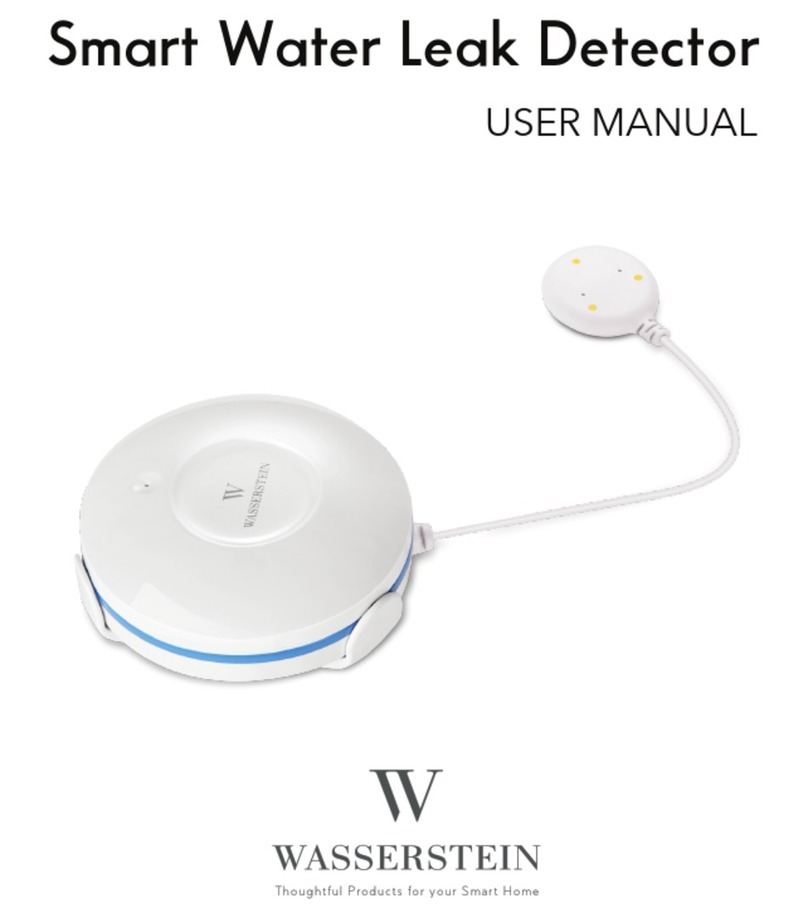
Wasserstein
Wasserstein Smart Water Leak Detector user manual
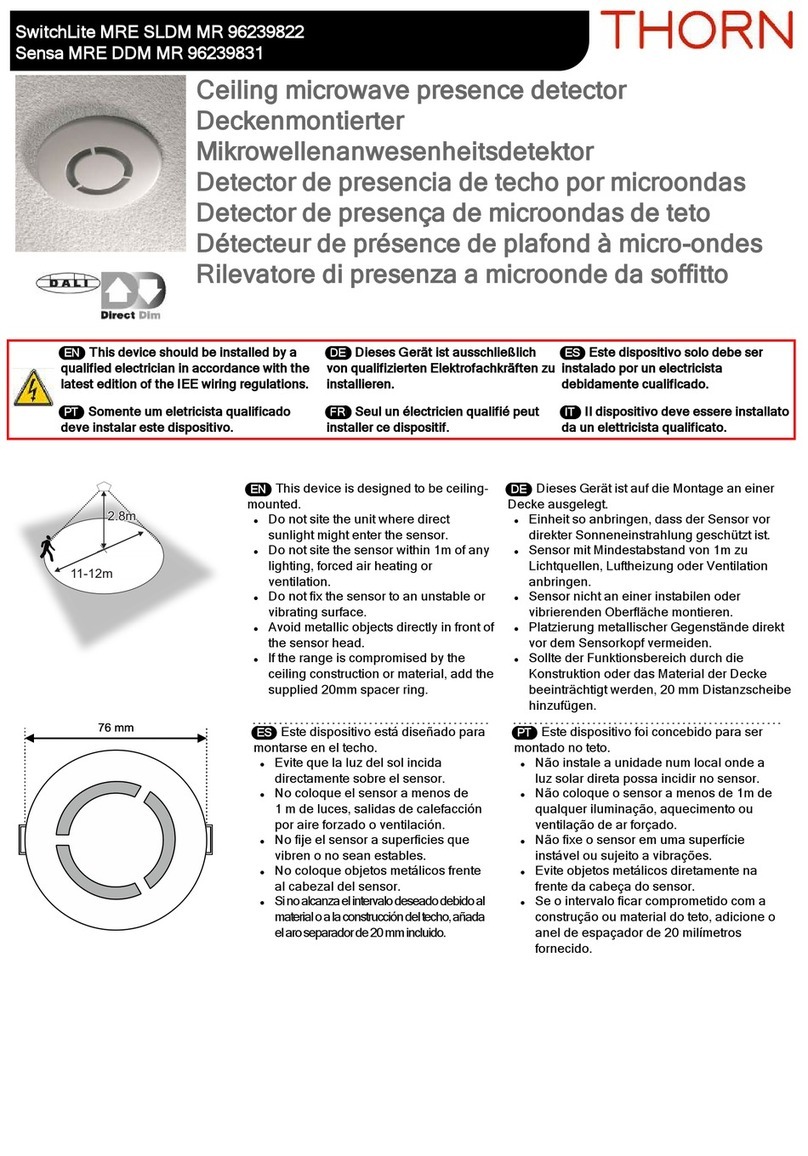
Thorn
Thorn SwitchLite MRE SLDM MR manual

System Sensor
System Sensor ISO524-1 installation instructions

Safety Technology International
Safety Technology International Exit Stopper STI-6400 Series Quick install