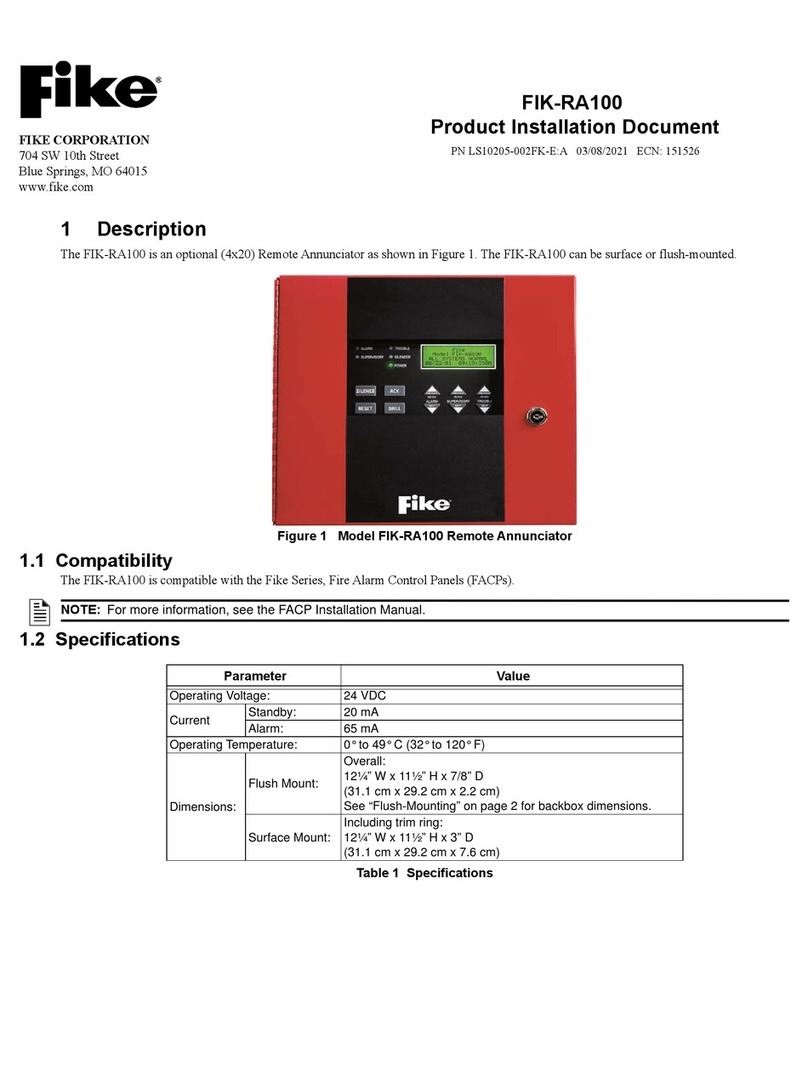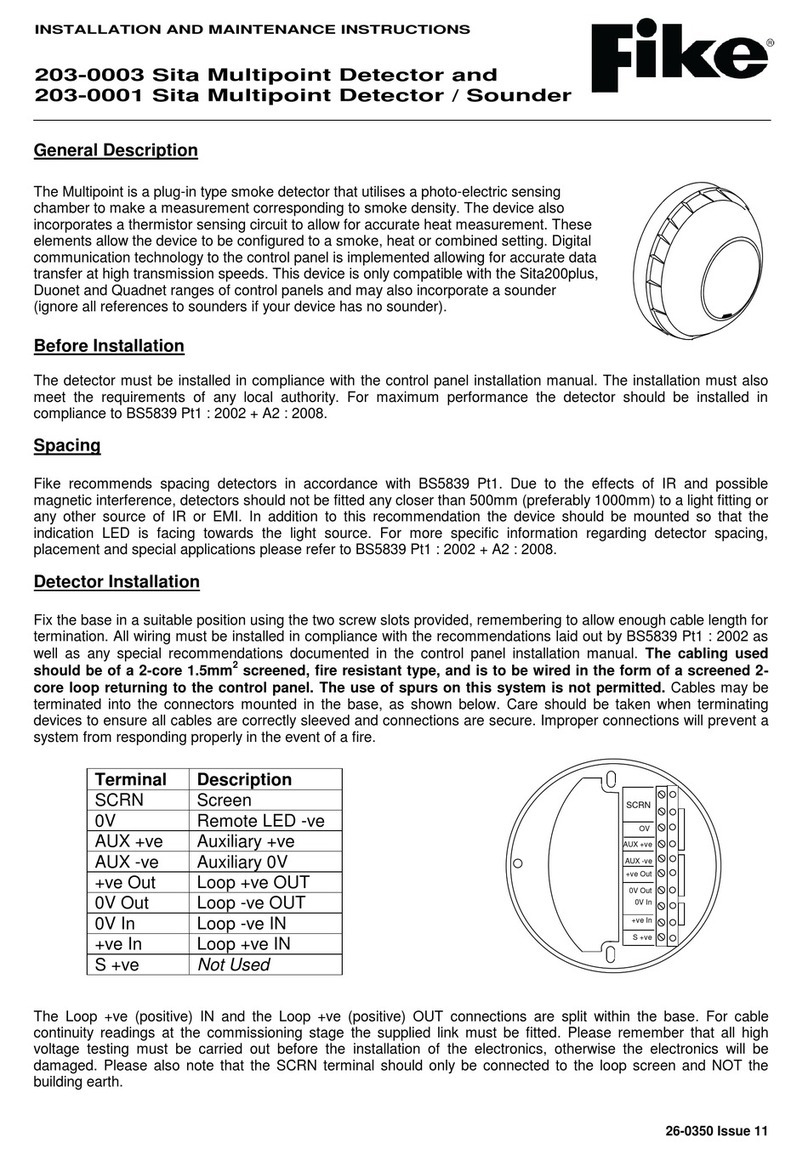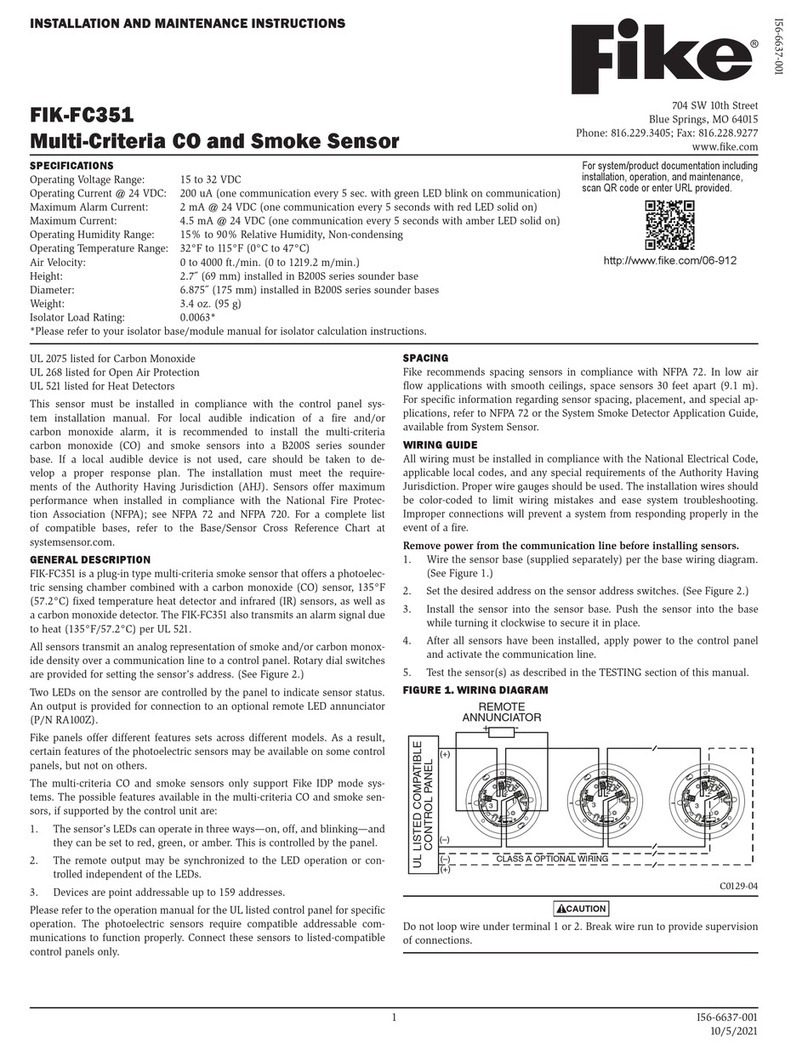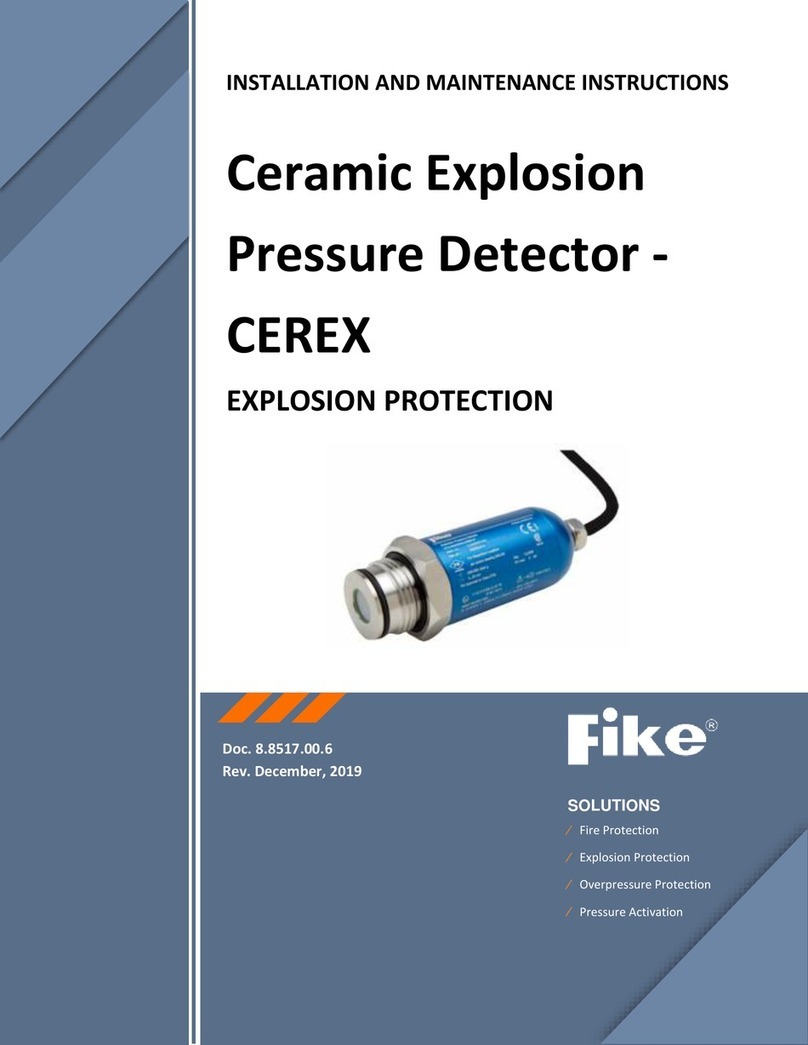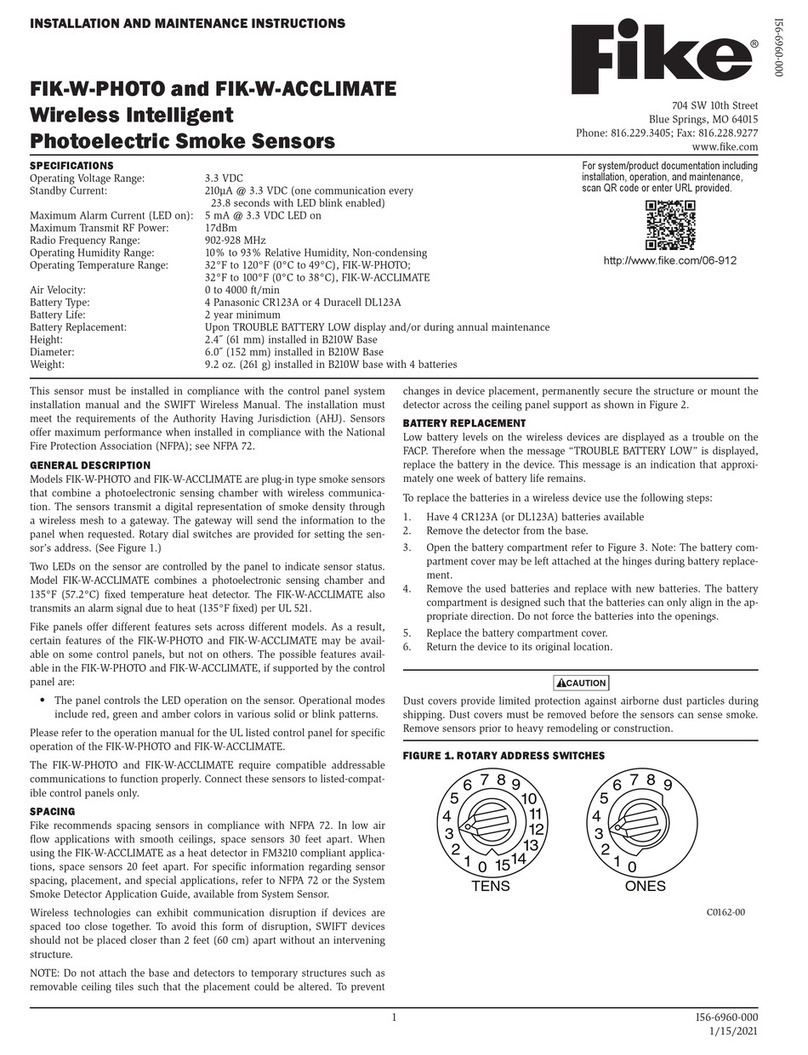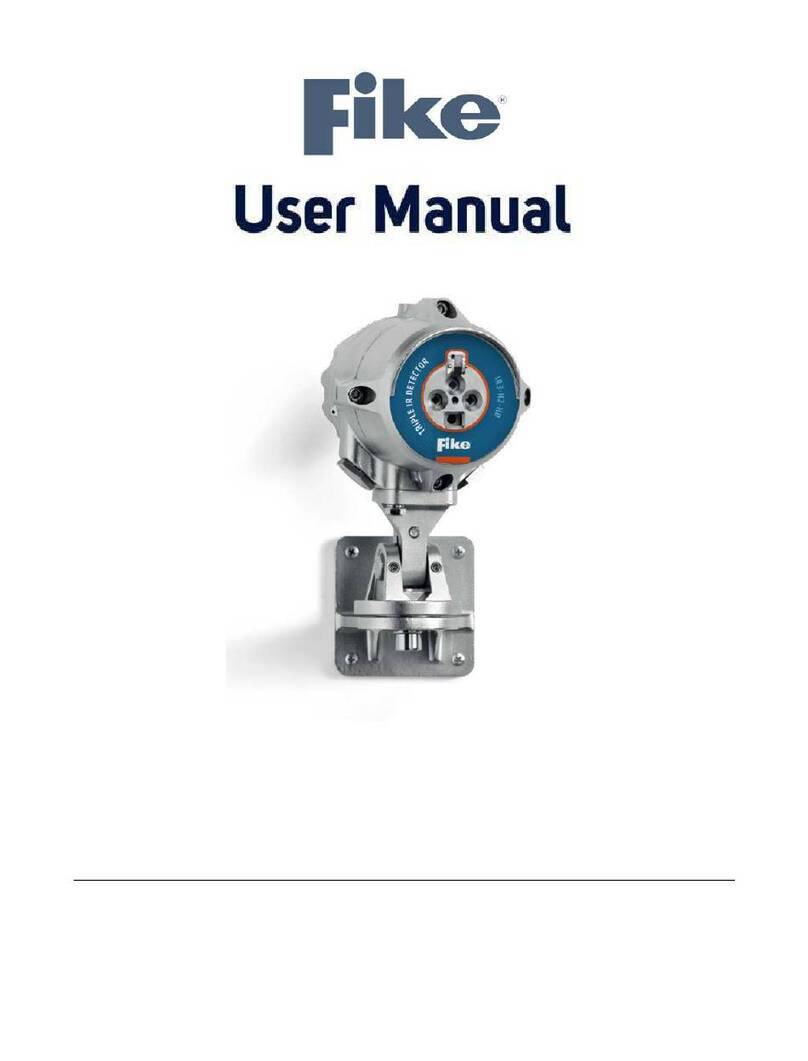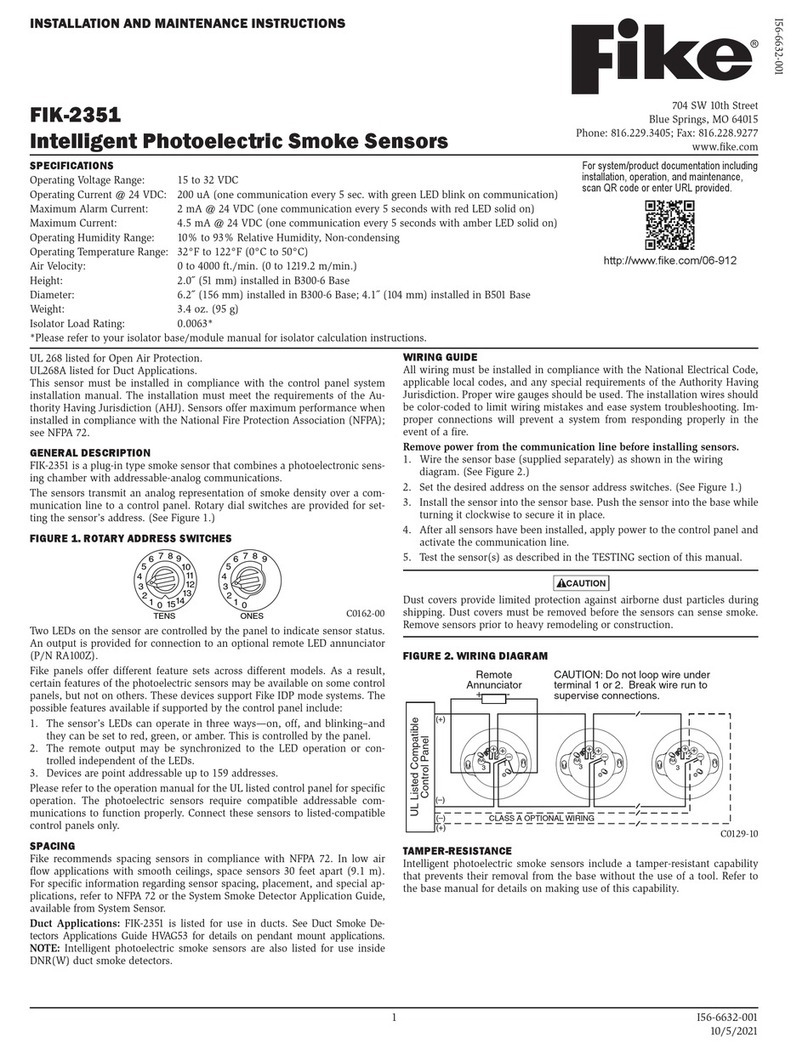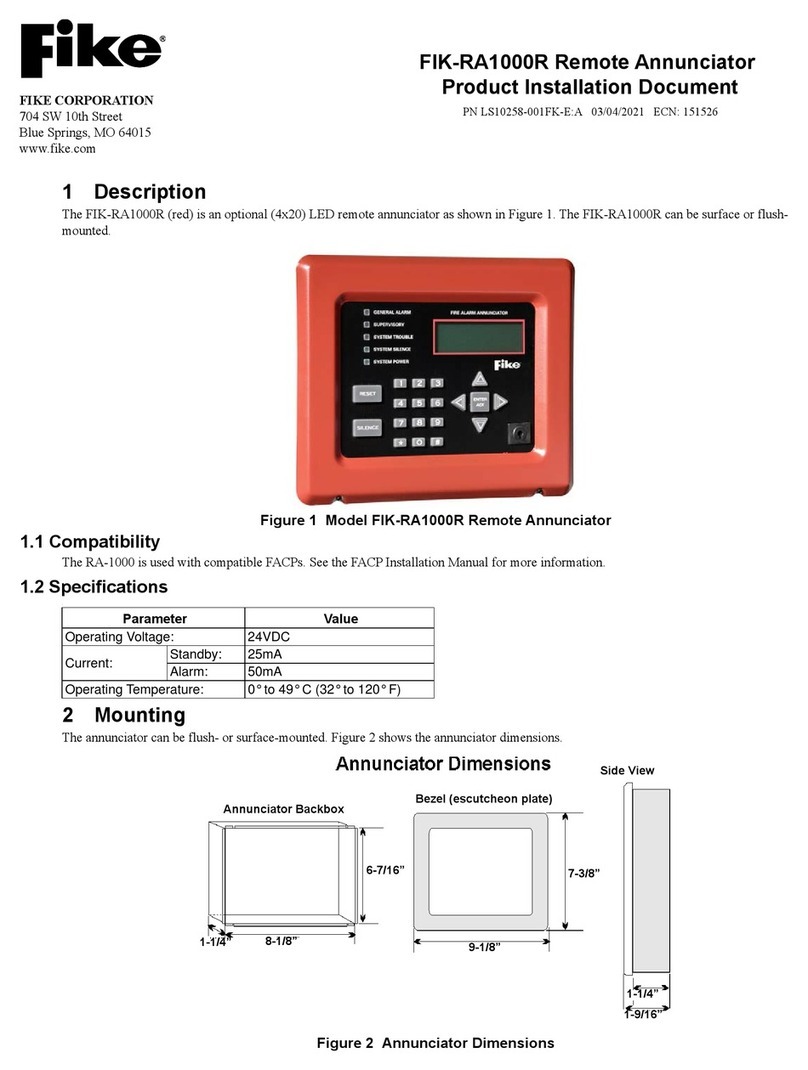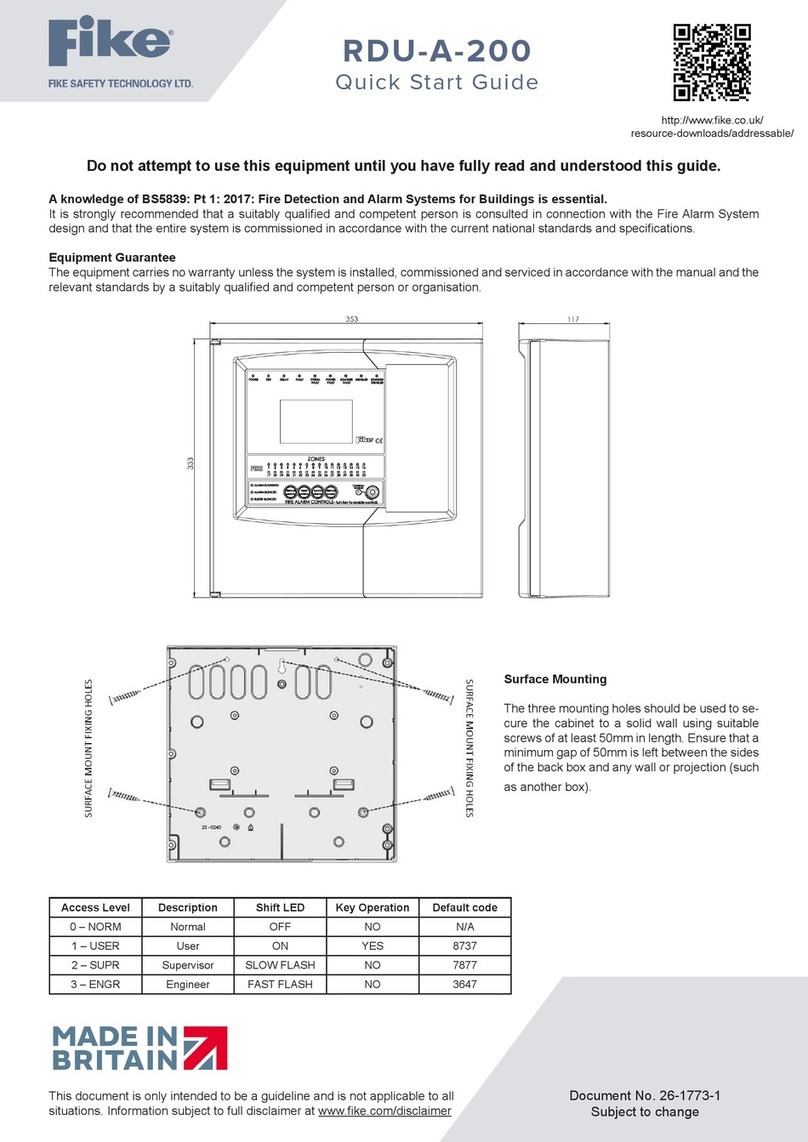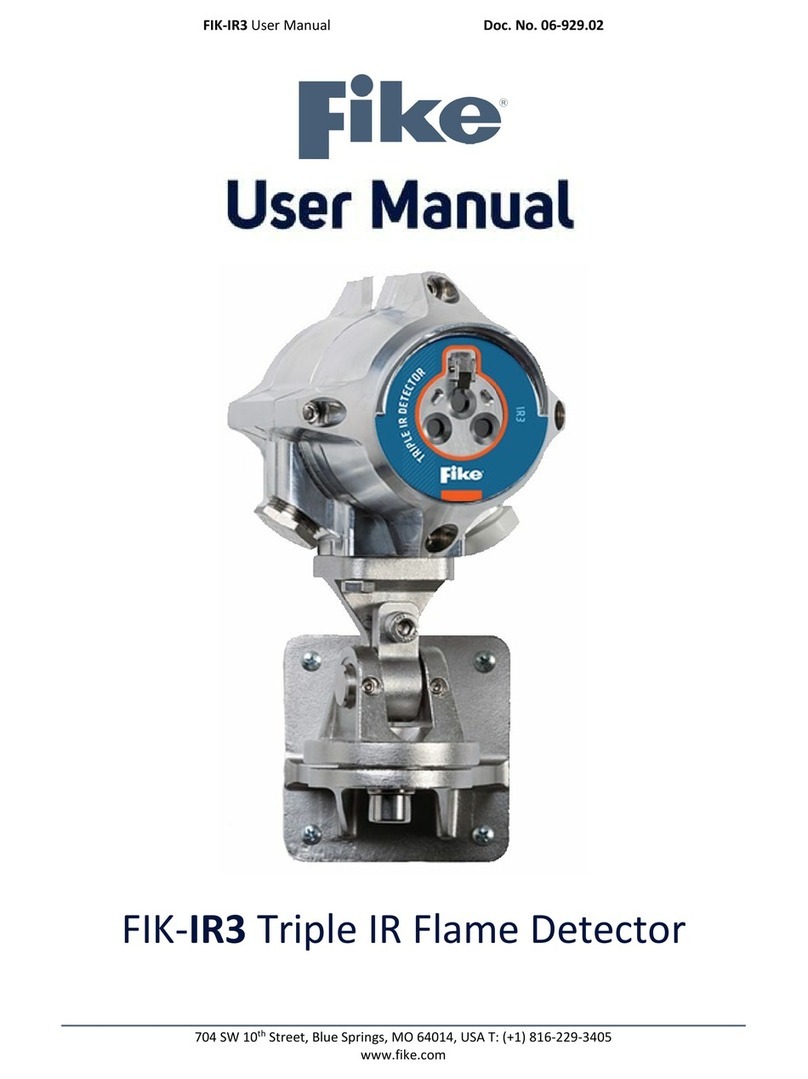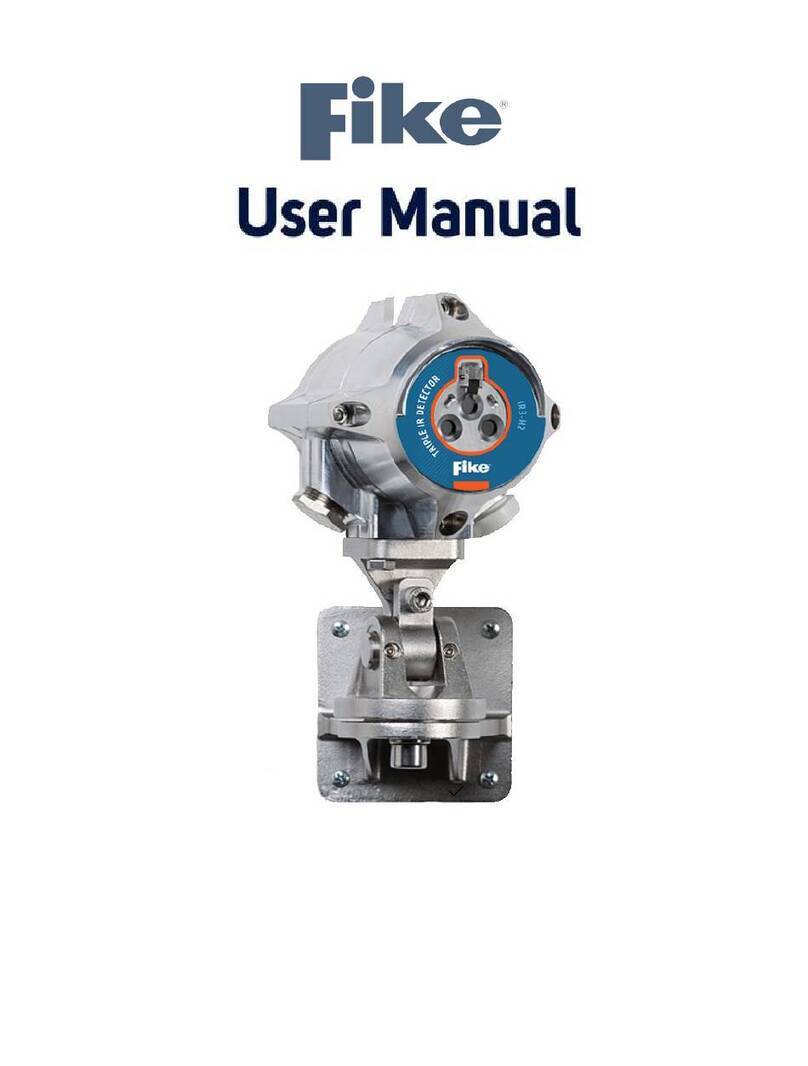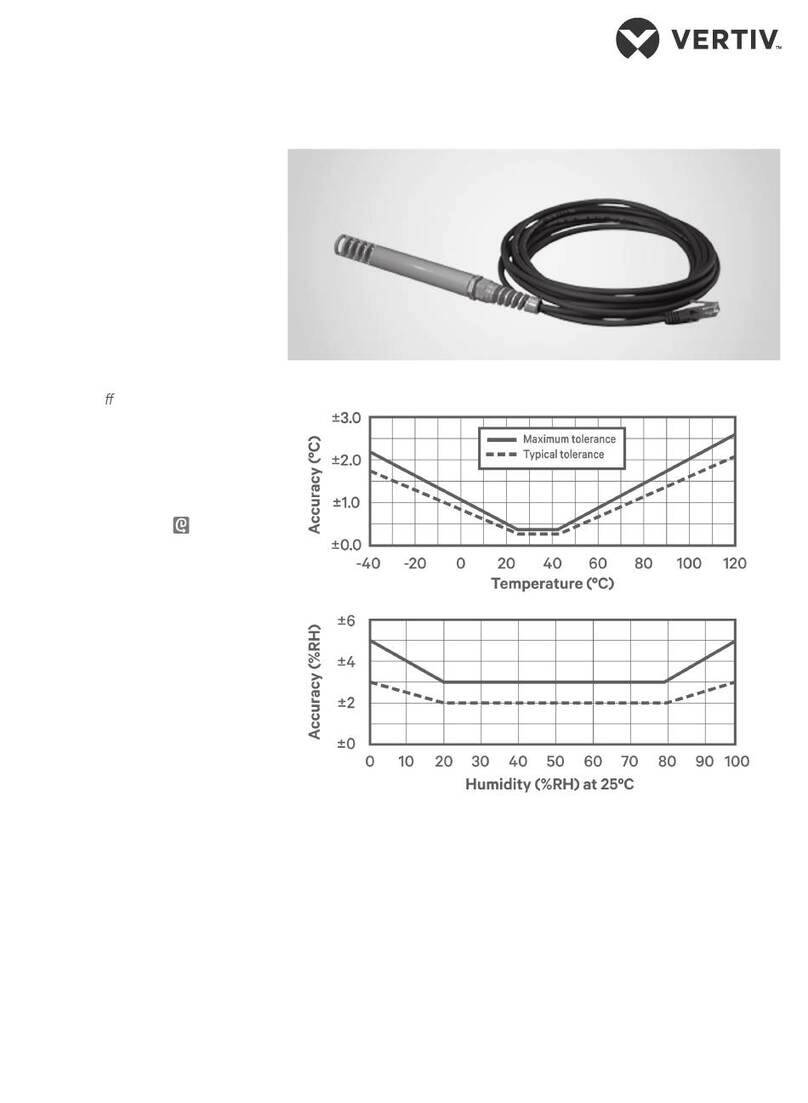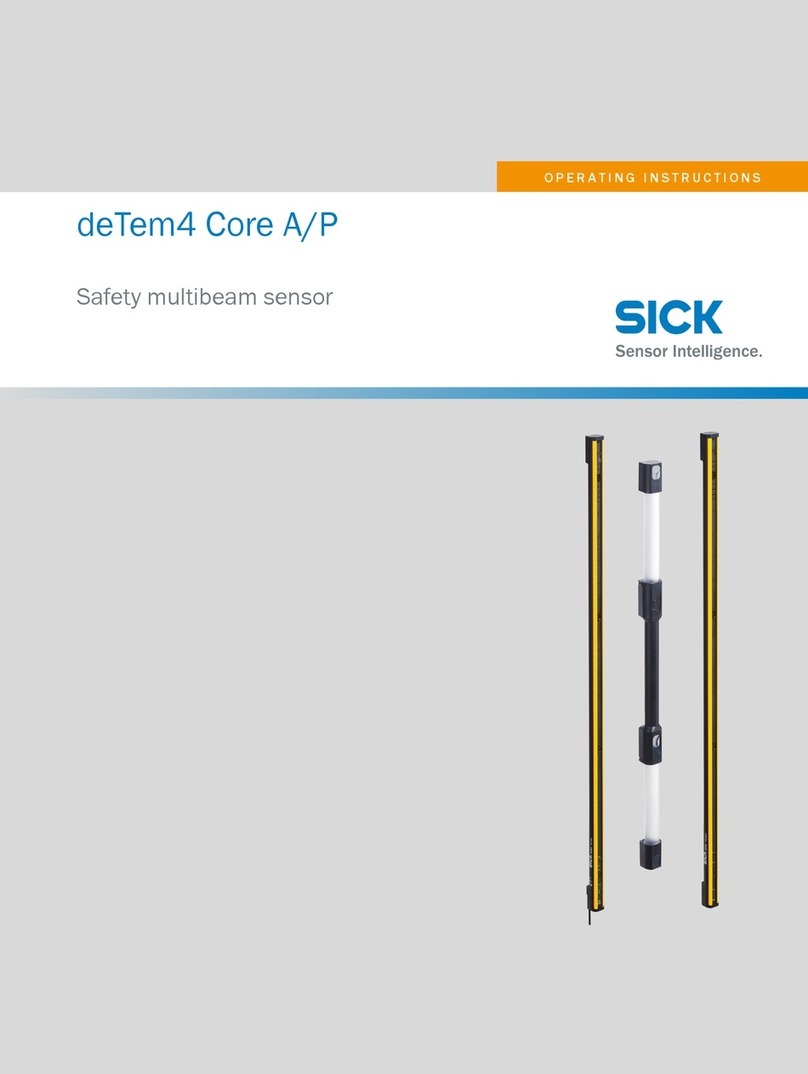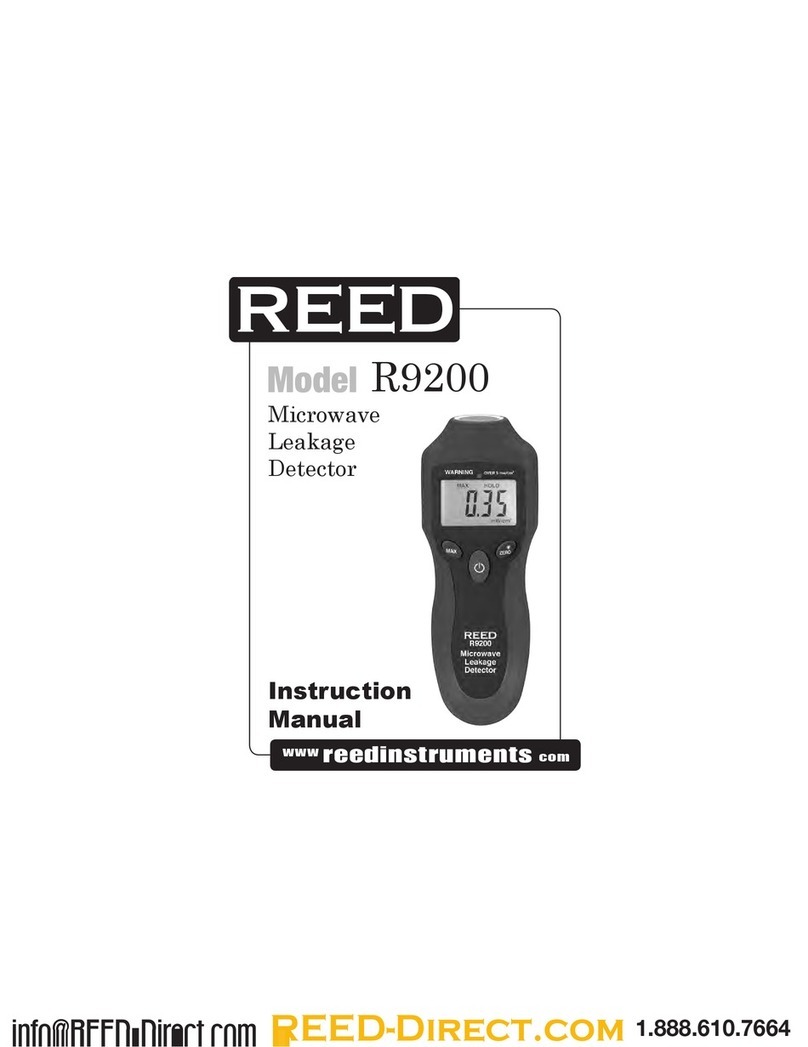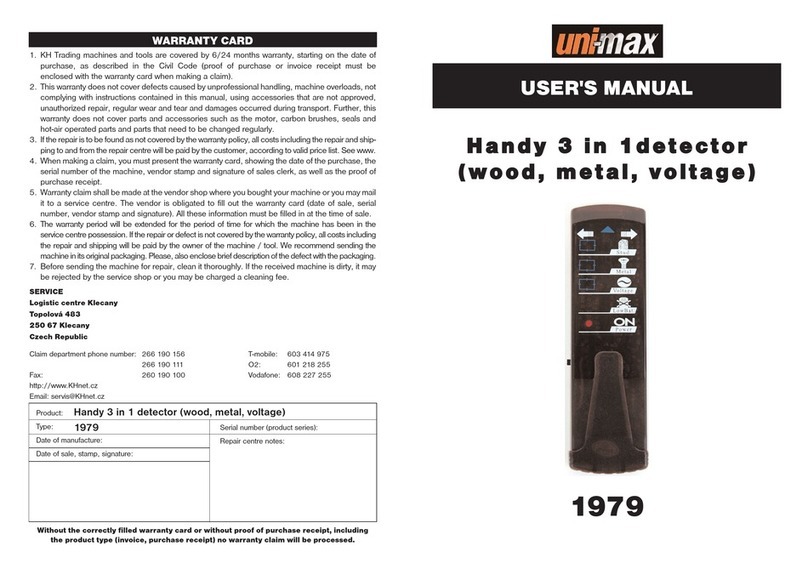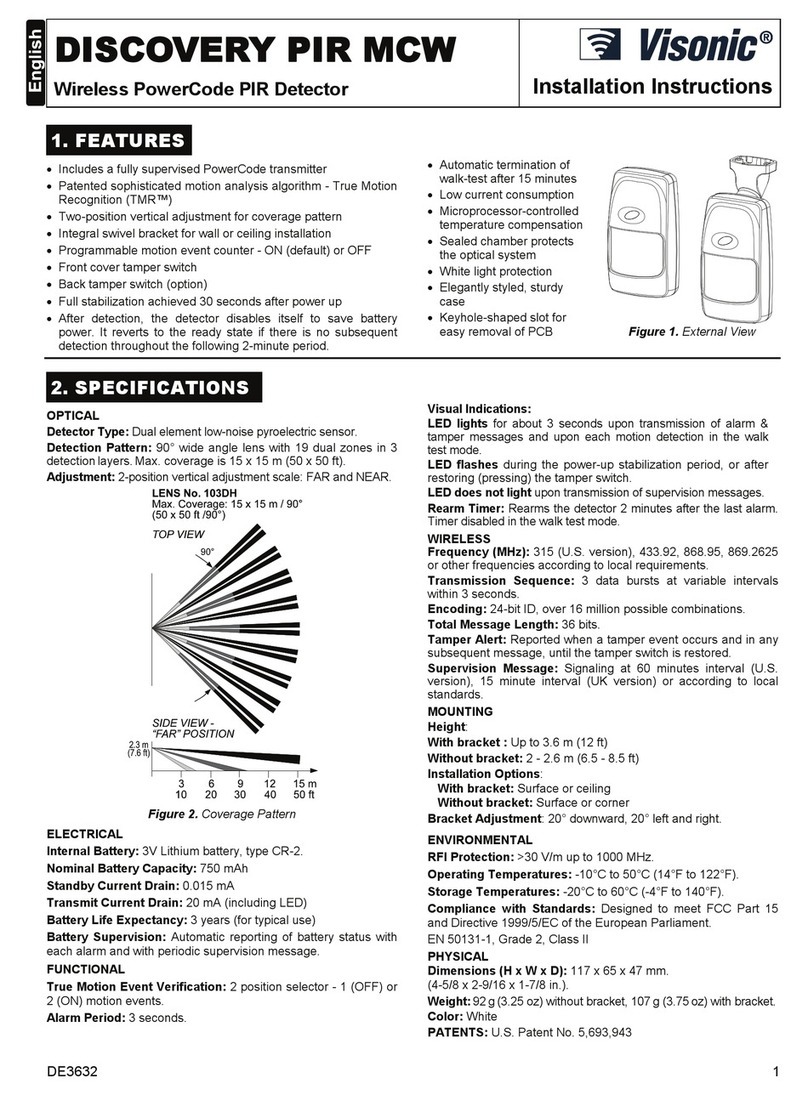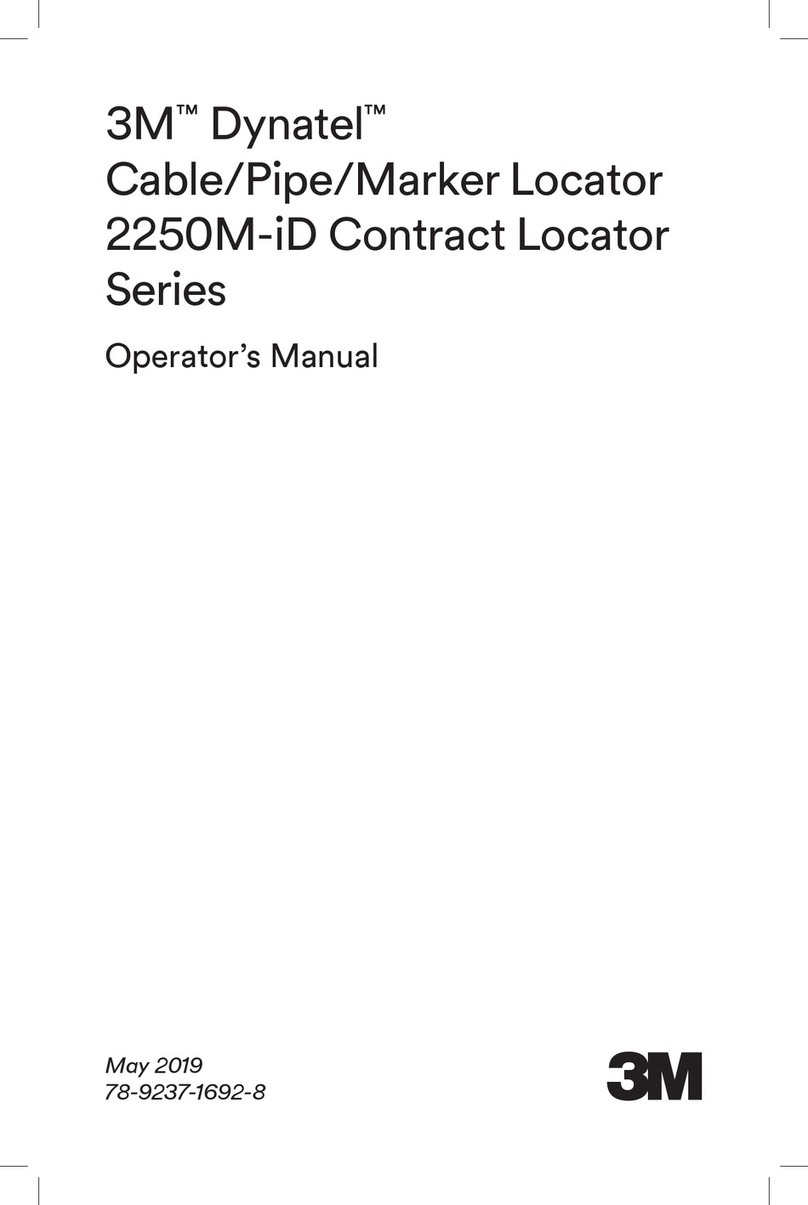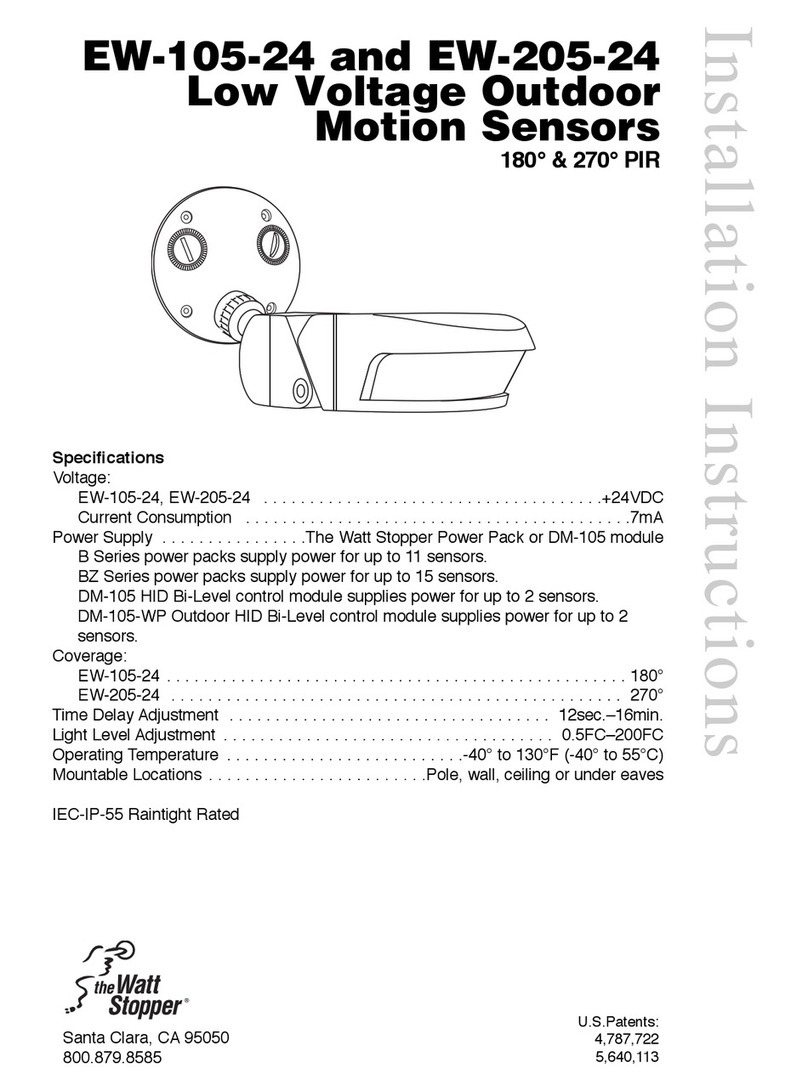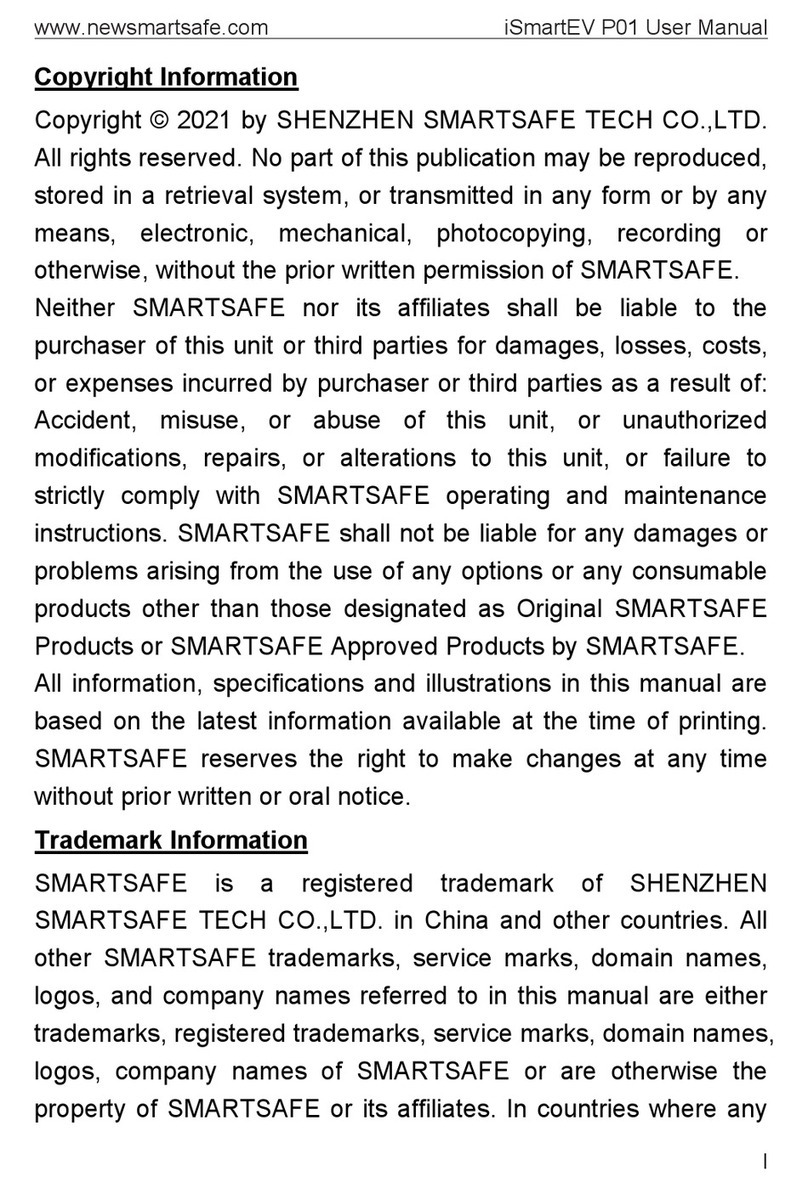26-0191 Issue 13
General Description
The Sita Hipoint unit allows for audible indication when the system enters an alarm
condition. This is an addressable unit that attaches to the loop. Digital communication
technology to the control panel is implemented allowing for accurate data transfer at
high transmission speeds. This device is only compatible with the Sita200plus,
Duonet and Quadnet ranges of control panels.
Before Installation
The Sounder must be installed in compliance with the control panel installation
manual. The installation must also meet the requirements of any local authority. For
maximum performance the sounder should be installed in compliance with
BS5839 Pt1 : 2002 + A2 : 2008.
Spacing
Fike recommends spacing of sounders in accordance with BS5839 Pt1. For more specific information regarding
sounder spacing, placement and special applications please refer to BS5839 Pt1 : 2002 + A2 : 2008.
Device Installation
Fix the back box in a suitable position using at least two screw holes/slots, remembering to allow enough cable
length for installation. All wiring must be installed in compliance with the recommendations laid out by BS 5839 as
well as any special recommendations documented in the control panel installation manual.
The cabling used should be of a 2-core 1.5mm2screened, fire resistant type, with the following
characteristics:
Max Capacitance Core to Screen...................................................180pF / m
Max Capacitance Core to Core.......................................................100pF / m
Max Inductance...............................................................................1.0mH / km
Max Resistance Two Core Screened 1.5mm²................................12.1Ω / km
It is to be wired in the form of a screened 2-core loop returning to the control panel. The use of spurs on
this system is not permitted.
Cables may be terminated into the connectors, as shown below. No screen connection is allowed for within the
device. Incoming and outgoing cable screens must therefore be connected through using a suitable connector. The
cable screens must not be connected to building earth. Care should be taken when terminating devices to ensure
all cables are correctly sleeved and connections are secure. Improper connections will prevent a system from
responding properly in the event of a fire.
The Loop +ve (positive) IN and the Loop +ve (positive) OUT connections are split within the module, for cable
continuity readings at the commissioning stage they must be temporarily removed and connected through. Please
remember that all high voltage testing must be carried out before the installation of the electronics, otherwise the
electronics will be damaged. Please also remember to use a suitable connection (not supplied) to maintain the
screen integrity of the loop.
INSTALLATION AND MAINTENANCE INSTRUCTIONS
323-0001 Sita Hipoint
+VE OUT
0V IN
+ VE IN
0V OUT