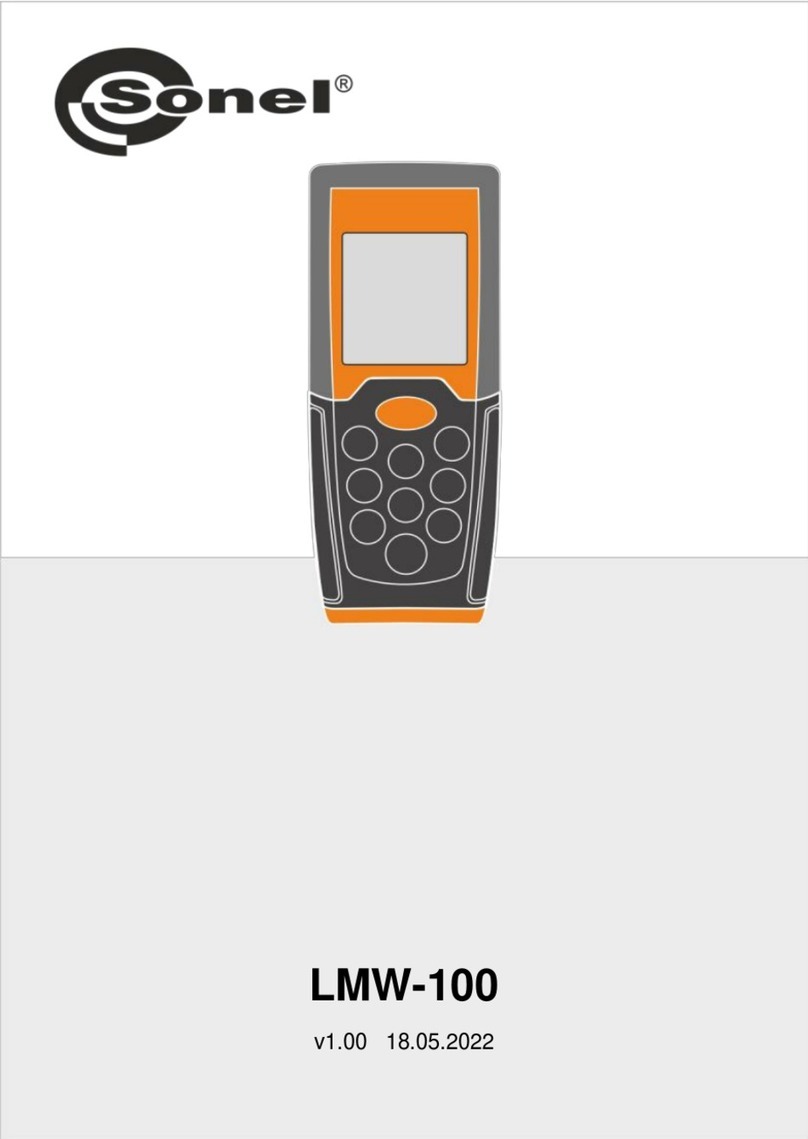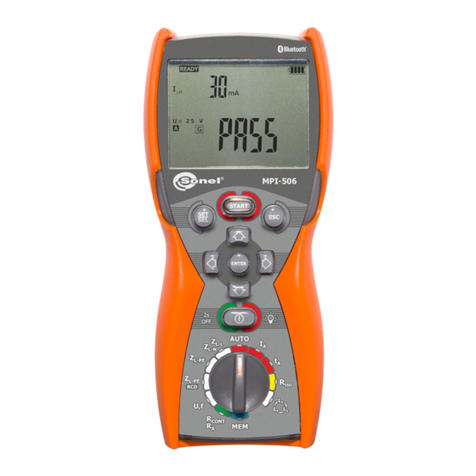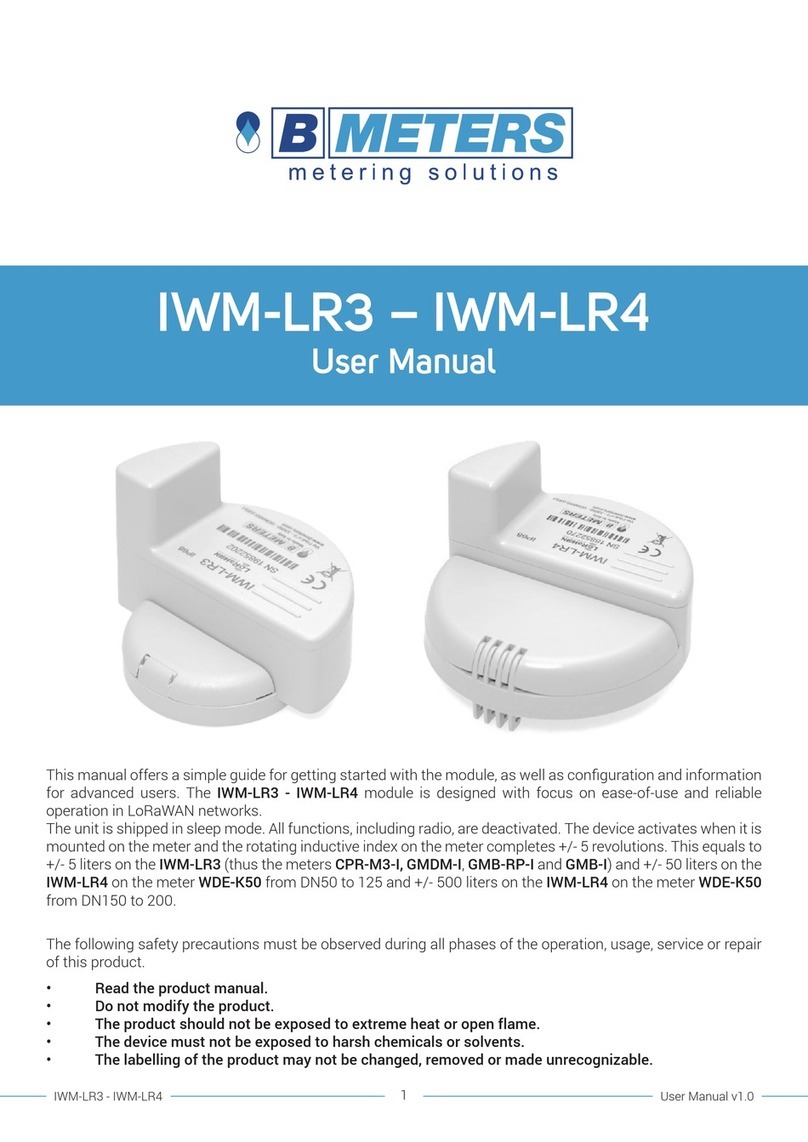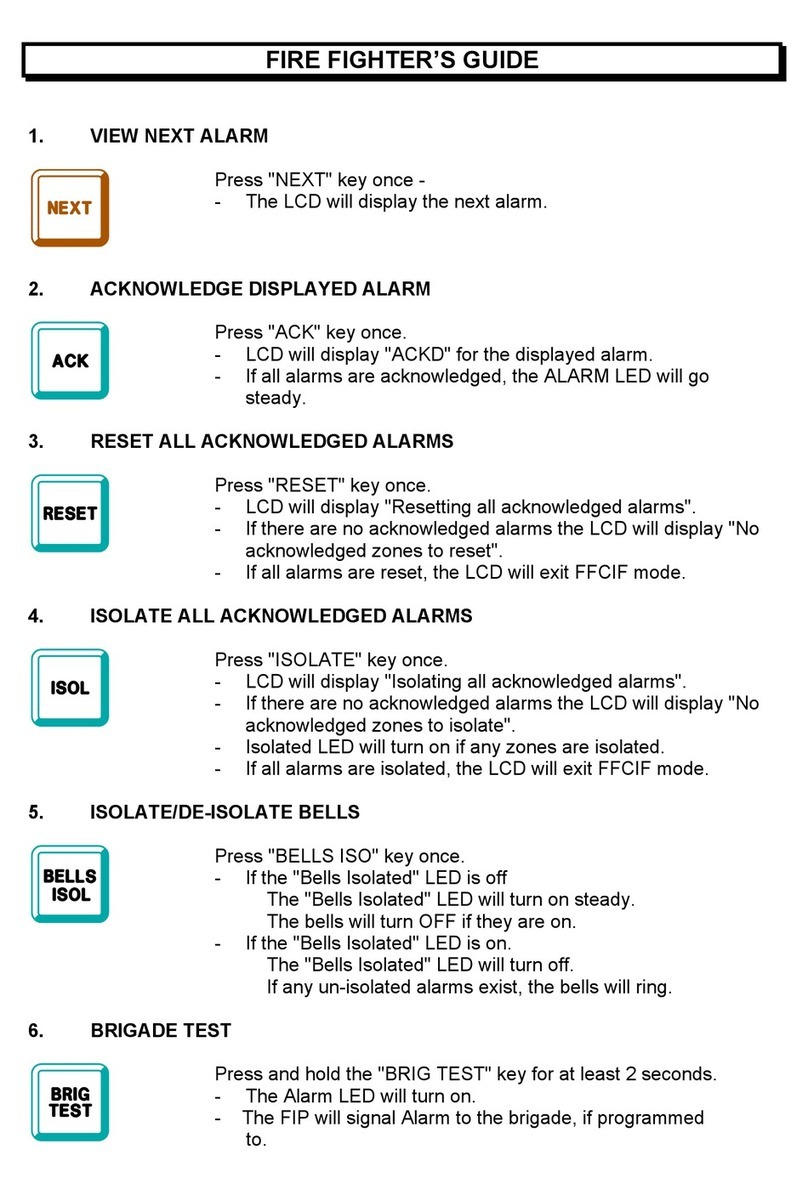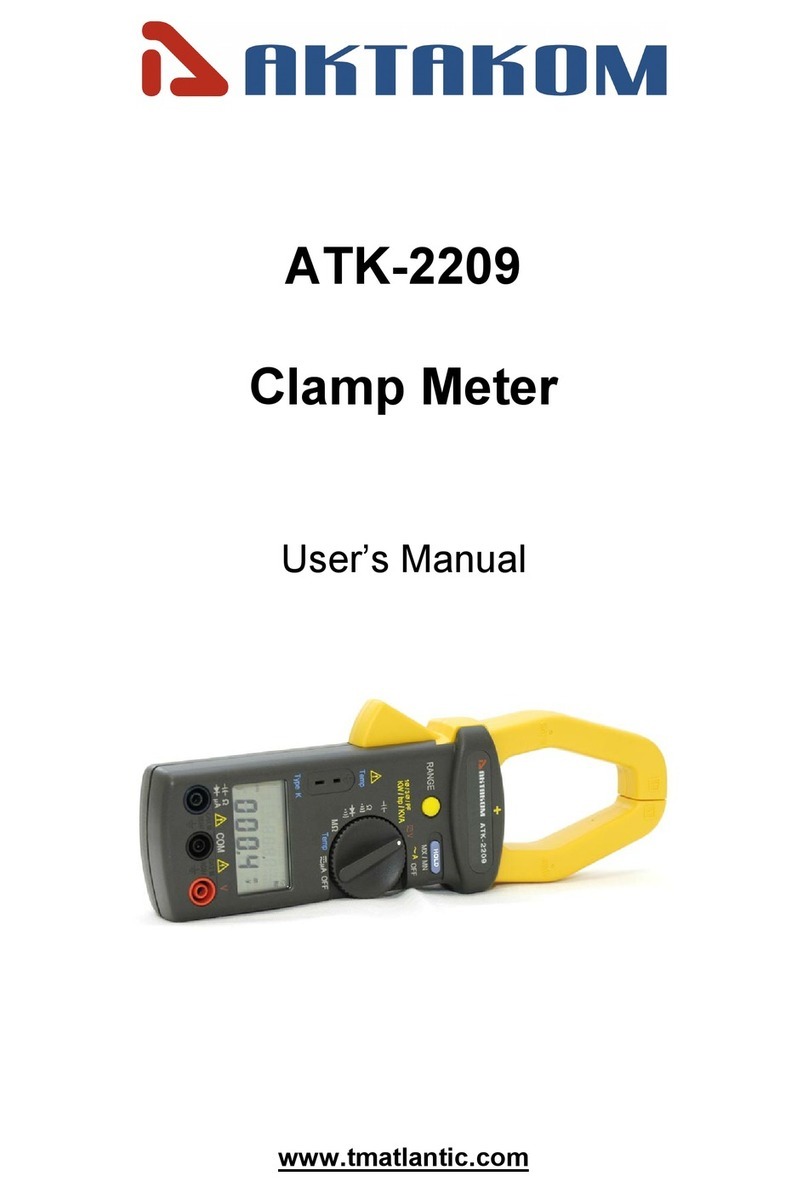Sonel KT-400F User manual

USER MANUAL
THERMAL IMAGER
KT-400F


USER MANUAL
THERMAL IMAGER
KT-400F
SONEL S.A.
Wokulskiego 11
58-100 Świdnica, Poland
Version 0.01 19.07.2022

KT-400F –USER MANUAL
2
KT series thermal Imagers comply with current EU directives related to electromagnetic compatibility
and safety.
This device complies with part 15 of the FCC Rules. Operation is subject to the following two condi-
tions:
1. this device may not cause harmful interference, and
2. this device must accept any interference received, including interference that may cause undesired
operation.
Equipment changes or modifications not expressly approved by the party responsible for FCC com-
pliance, could void the user’s authority to operate the equipment.
Thank you for purchasing our thermal imager, which is modern, high-quality, easy and
safe to use measuring device. Reading this manual will allow to avoid measuring errors
and will prevent possible problems related to operation of the imager.
All products of Sonel S.A. are manufactured in accordance with Quality Management System which
is approved to ISO 9001:2008 for the design, manufacturing and servicing.
Due the continuous development of our products, we reserve the right to introduce changes and im-
provements in the thermal imaging camera and in the software described in this manual without prior
notice.
Copyrights
©Sonel S.A., 2022. All rights reserved. This manual may not be copied, reproduced, translated or
transferred to any electronic carriers or in machine-readable form, in whole or in part, without the prior
written consent of Sonel SA.

KT-400F –USER MANUAL
3
TABLE OF CONTENTS
1Safety ................................................................................................................6
2Description of the camera...............................................................................9
3Function buttons and menu .........................................................................10
3.1 Camera body description.......................................................................................10
3.2 Overview of the camera’s functional areas ............................................................ 12
3.3 Manual Calibration .................................................................................................15
4Observation....................................................................................................15
4.1 Image mode switch ................................................................................................15
4.2 Temperature measurement.................................................................................... 16
4.3 Digital Zoom...........................................................................................................17
5Images.............................................................................................................17
5.1 Capturing images................................................................................................... 17
5.2 Creating a panorama ............................................................................................. 18
5.3 Capturing high-resolution images ..........................................................................18
5.4 Adding notes..........................................................................................................19
5.4.1 Adding picture notes .......................................................................................................19
5.4.2 Adding text notes............................................................................................................21
5.5 Adding voice notes.................................................................................................21
5.6 Adding sketch note ................................................................................................ 22
5.7 Video recording...................................................................................................... 23
6Image analysis ...............................................................................................24
6.1 Real-time analysis..................................................................................................24
6.1.1 Adding/removing the analysis object...............................................................................24
6.1.2 Resizing the analysis objects..........................................................................................25
6.1.3 Analysis function of a moving object ...............................................................................25
6.1.4 Selecting a color palette..................................................................................................27
6.1.5 Manual brightness/contrast control .................................................................................27
6.1.6 Temperature difference analysis.....................................................................................28
6.2 File browsing..........................................................................................................29
6.3 Image analysis....................................................................................................... 30
6.3.1 Image editing ..................................................................................................................30
6.3.2 Zooming in and out .........................................................................................................31
6.4 Creating a PDF file.................................................................................................32
6.5 PDF file printing ..................................................................................................... 33
6.6 Video playback.......................................................................................................33
6.7 Isotherm................................................................................................................. 34
6.7.1 High isotherm..................................................................................................................34
6.7.2 Low isotherm ..................................................................................................................35
6.7.3 Out of range isotherm .....................................................................................................35
6.8 Adjusting temperature range and span.................................................................. 36
6.8.1 Adjusting temperature range...........................................................................................37
6.8.2 Adjusting temperature scale span...................................................................................37
6.8.3 Semi-automatic adjustment.............................................................................................37
6.9 Edit menu............................................................................................................... 38

KT-400F –USER MANUAL
4
6.9.1 Emissivity.......................................................................................................................38
6.9.2 Reflected temperature.................................................................................................... 38
6.9.3 Target distance .............................................................................................................. 38
6.9.4 Humidity.........................................................................................................................38
7System settings............................................................................................. 39
7.1 Central Temperature Cursor...................................................................................39
7.2 Temperature measurement range..........................................................................39
7.3 Temperature unit selection.....................................................................................40
7.4 Distance unit selection ...........................................................................................40
7.5 Alarm setting...........................................................................................................40
7.5.1 High temperature alarm.................................................................................................. 41
7.5.2 Low temperature alarm...................................................................................................41
7.6 Brightness ..............................................................................................................41
7.7 Auto off time settings (Timing Shutdown)...............................................................42
7.8 Sleep mode time settings (Timing Sleep)...............................................................42
7.9 Volume ...................................................................................................................42
7.10 Vibrate feedback ....................................................................................................43
7.11 Automatic lens recognition .....................................................................................43
7.11.1 Disabling the automatic lens recognition ........................................................................43
7.12 Indication of the maximum and the minimum temperature on screen (Full Image
Temperature Marking)............................................................................................44
7.13 Isotherm Color........................................................................................................44
7.14 Image taking mode settings (Photo Setting)...........................................................45
7.15 Visible light camera resolution................................................................................45
7.16 Video format...........................................................................................................45
8Local settings ................................................................................................ 46
8.1 Report Settings.......................................................................................................46
8.2 Stamp settings........................................................................................................46
8.3 Date/Time...............................................................................................................47
8.4 System Language Settings.....................................................................................47
9Connection settings...................................................................................... 48
9.1 Wi-Fi settings..........................................................................................................48
9.2 Wi-Fi Hotspot Configuration ...................................................................................49
10 Other settings (Info)...................................................................................... 50
10.1 Firmware update.....................................................................................................50
10.2 Storage...................................................................................................................50
10.3 Formatting microSD card........................................................................................51
10.4 Restoring the default settings.................................................................................51
11 Connection with External Devices............................................................... 52
11.1 Port Connection......................................................................................................52
11.2 Micro HDMI Interface..............................................................................................52
11.3 USB Interface.........................................................................................................52
11.4 USB cable connection............................................................................................53
11.5 Installing memory card and lens.............................................................................55
11.5.1 Installing memory card ................................................................................................... 55
11.5.2 Removing memory card.................................................................................................. 56
11.6 Installing optional lens............................................................................................56

KT-400F –USER MANUAL
5
11.7 Installing high temperature filter lens ..................................................................... 57
11.8 Wireless Access Point (AP) settings......................................................................57
12 Troubleshooting.............................................................................................58
13 Cleaning and maintenance ...........................................................................59
14 Storing ............................................................................................................59
15 Dismantling and disposal .............................................................................59
16 Specifications.................................................................................................60
17 Accessories....................................................................................................61
17.1 Standard accessories ............................................................................................ 61
18 Manufacturer ..................................................................................................62
19 Examplary emissivity coefficient values.....................................................63
20 Laboratory services.......................................................................................64

KT-400F –USER MANUAL
6
1 Safety
This is a general safety guide, covering many models of thermal imaging cameras
from a common product line, so some functions and descriptions in this chapter may
not apply to specific models.
Before you proceed to operate the camera, acquaint yourself thoroughly with the present manual and
observe the safety regulations and specifications defined by the manufacturer.
Any application that differs from those specified in the present manual may result in a damage
to the device and constitute a source of danger for the user.
The camera must not be used in rooms where special conditions are present e.g. fire and ex-
plosion risk.
It is forbidden to use damaged or malfunctioning camera and is partially or fully out of order,
In case the camera is not used for a long time, its battery should be removed. Leaving the bat-
tery inside the device may cause the battery to leak and damage the camera.
It is not allowed to use the camera with half-closed or opened battery cover and do not use any
other power adapter than the one supplied with the camera.
Repairs may be carried out only by an authorized service point.
This equipment has been tested and found to comply with the limits for a Class A digital device, pur-
suant to part 15 of the FCC Rules. These limits are designed to provide reasonable protection against
harmful interference when the equipment is operated in a commercial environment. This equipment
generates, uses, and can radiate radio frequency energy and, if not installed and used in accordance
with the instruction manual, may cause harmful interference to radio communications. However, there
is no guarantee that interference will not occur with a particular installation. If the device causes
harmful interference to radio or television reception, which can be determined by turning the device
off and on, the user should try to correct the interference by using one of the following means:
Changing the direction or position of the receiving antenna.
Increase the separation between the device and the receiver.
Connect the equipment to a socket on a circuit different from that to which the receiver is con-
nected.
Consult the dealer or an experienced radio / TV technician for help.
The device has been assessed as meeting the general requirements for immunity to exposure
to radio-frequency (RF) radiation.
The following precautions must be adhered to at all times:
Keep the camera steady during operation, to prevent rapid shocks.
Do not use the camera in ambient temperatures exceeding its operation and storage tempera-
ture ranges.
Do not direct the camera toward very high intensity radiation sources such as the sun, lasers or
welding arcs etc.
Do not expose the camera to dust and moisture. When operating the device near water, ensure
that it is adequately guarded against splashes. Cover the lens when the device is not used.
When the camera is not in use or is to be transported, ensure that the unit and its accessories
are stored in the protective carry case.
Do not obstruct the speaker holes in the camera’s body.

KT-400F –USER MANUAL
7
Do not throw, knock or shake intensely the camera and its components in order to avoid the
damage.
Do not attempt to open the imager's body, as this action will void the warranty.
Keep the SD memory card for the exclusive use of the camera.
Do not use the unit in an environment where its working temperature is exceeded to avoid pos-
sible damage.
Do not use solvents or similar types of liquids on the unit and cables to avoid possible damage.
The camera is powered by Lithium-ion battery, therefore users must strictly adhere to the fol-
lowing guidelines to ensure safe use:
oNever attempt to open or disassemble the battery,
oDo not place the battery in a hot temperature environment or near hot objects,
odo not short-circuit the battery terminals,
oDo not place the battery in a damp environment or in water,
oIn case of leakage of liquid from the battery that makes direct contact with eyes, immedi-
ately rinse your eyes with clean water and seek appropriate medical attention,
ocharge the battery according to the instructions and abide the charging stages and precau-
tions; Incorrect charging may overheat or damage the battery and may cause injury,
oremove the battery if the device will not be used for a long time.
Clean the device as described below:
onon-optical surfaces: use soft and moist cloth to clean non-optical surfaces of the thermal
imager;
ooptical surfaces: Avoid staining the optical lens surface while using the thermal imager, es-
pecially avoid touching the lens with your hands, as sweat may leave marks on the lens
and corrode optical coatings on the lens surface. When the optical surface of the lens is
fouled, wipe it with a special lens cleaning paper;
The battery can be recharged many times. However, the battery is a delicate part. If the
operating time of the device is reduced significantly, please replace the battery with a new,
original one provided by the manufacturer.
During imager operation its housing temperature increases and it’s a normal phenomenon.
When it's hot, stop charging the battery and move the device into a cool place. Avoid tou-
ching hot surfaces for prolonged period of time.
For charging the device, it is recommended to use original batteries and charging cables
provided by the manufacturer.
Battery charge time depends on the temperature and the discharge level.
Low battery level is indicated by the camera.
When the battery level is too low, the thermal imager will turn off automatically.
If the device does not respond to the power button pressing, the battery is exhausted and
the device can only be started after charging with the original charger for more than 10
minutes.
When the battery is charging, the charging indicator light on the side of the camera lights
up red.
When the battery is fully charged, the charging indicator light changes from red to green,
indicating that no further charging is required.

KT-400F –USER MANUAL
8
Charging indicator lights
WARNING
Laser locator installed in the camera may be dangerous to eyes, in case of direct
contact!
DO NOT DIRECTED THE LASER BEAM TOWARDS OTHER PERSONS OR
ANIMALS!
Please note that the laser beam may reflect off shiny surfaces.
NOTE!
KT series thermal imagers have no parts that could be repaired or modified by its
user. Never attempt to dismantle or modify the device. Opening up the unit invali-
dates the warranty.
Use only standard and additional accessories, listed in "Equipment" section. Using
other accessories does not ensure proper operation of the camera and may cause
its damage.
Due to the continuous development of the device, the design of the display and its
certain features may be slightly different than presented in this manual..
For proper battery performance, charge unused batteries every 3 months. If you do
not use the unit for a long time, remove the batteries and store them separately.
Not fully
charged
Fully charged

KT-400F –USER MANUAL
9
2 Description of the camera
Thank you for purchasing our thermal imager.
KT series imagers are modern, high-quality, easy and safe to use measuring devices. They allow to
capture high-quality, fully radiometric thermal images. This product combines high-quality measure-
ment parameters with an innovative and intuitive interface, based on a new operating system, to cre-
ate an intelligent solution in the field of thermal imaging.
The camera operation, with a large, touch screen is very easy. In addition to standard modes like IR
(infrared), visual and PIP (picture in picture), the camera has a new mode for mixing images, over-
lapping and blending outlines of the visual image on the infrared image. User can take and store stat-
ic images or record and save video clips. The available range of software tools allows an image anal-
ysis on the go, also in the live mode. Each infrared image can have a text note, voice annotation
and/or sketch attached to it. On site reports are possible with the embedded PDF report editor. The
camera provides a number of ways to connect to external devices, both wired (USB, HDMI) and wire-
lessly (Wi-Fi).
Please acquaint yourself with this manual to improve your daily work with the device, and to avoid
measuring errors and prevent possible problems related to operation of the imager.
The camera operation and available options may vary, depending on the camera
model. This manual describes the operation based on the highest specs model
available.

KT-400F –USER MANUAL
10
3 Function buttons and menu
3.1 Camera body description
Flashlight
Battery release button
Laser pointer
micro USB connector
Visual image camera
micro SD card slot
Lens release button
micro HDMI connector
Lens
Power supply connector
Wrist strap holder
Charging indicator
Trigger button

KT-400F –USER MANUAL
11
Power On/Off button
Return button
Speaker
Microphone
LCD display
Battery lock

KT-400F –USER MANUAL
12
3.2 Overview of the camera’s functional areas
A. Functional areas
Display area
Gallery
Real-time editing mode
Control area
System settings
Palette
Central point cursor
Shortcut menu button
Status identification area

KT-400F –USER MANUAL
13
B. Gallery
1. Click the gallery button in the main menu. This will display the image overview mode. Click the
image you want to view and analyze, and the image editing screen will appear.
2. Tap the Edit button at the bottom to enter the analysis object editing areas. When the image is
modified, the system will prompt a dialog box asking to save the changes: Save Picture? press
OK to save modifications, or Cancel to keep the image unchanged.

KT-400F –USER MANUAL
14
C. Shortcut menu
The interface displays shortcuts for some of the operations that can be performed in real-time, mainly
including: changing the picture mode, flashlight on/off button, laser on/off button, wireless access
point switch, etc.
How to enter the shortcut menu:
1. In real-time image mode, press the shortcut icon [—] at the bottom of the screen.
2. The shortcut menu includes the following content:
IR Mode (image): switches between modes: infrared, visible, fusion and PIP.
Camera Mode: camera operation mode: switching between image taking mode and video record-
ing mode.
Light: turns the flashlight on/off.
Laser: turns the laser pointer on/off.
AP: turns the wireless access point on/off.
Digital zoom: sets the digital magnification from x1 to x4.
USB Realtime Video:enables/disables the USB video connection in real time mode.

KT-400F –USER MANUAL
15
3.3 Manual Calibration
During operation the camera performs auto calibration procedure every
once in a while (signaled by the sound of a camera shutter). During the
calibration, for about 1 second, the device does not respond to us-
er’s activity, during this time the sound of a shutter clicking twice is
heard. The calibration can be triggered manually at any time. To do
that tap the screen twice at any place while the camera is in real time
mode. The camera will carry out the calibration procedure followed by
a message displayed on the screen.
4 Observation
4.1 Image mode switch
Enter the real-time image mode and tap the IR mode button on the shortcut menu multiple times to
perform multiple mode switching operations for the current image.
The screen can be switched between the following four modes:
A. Infrared
B. Visible
C. Fusion
D. PIP

KT-400F –USER MANUAL
16
4.2 Temperature measurement
1.
In real-time image mode tap the
shortcut menu button [ ]in the
lower right corner of the screen.
2.
Tap the material settings button
in the Parameter menu, go to
Material and select the emissivi-
ty of the measured object by:
swiping the list of materials up
and down, or
by selecting Custom option
and set the emissivity value
with the slider.
Then tap Back button twice or
press the IR image on the
screen to save the changes and
return to the real time mode.
3.
Align the central point cursor
with the measured object for
temperature measurement. Ro-
tate the outer lens clockwise or
counter clockwise to adjust the
focus point.

KT-400F –USER MANUAL
17
4.3 Digital Zoom
In the real time image mode, press the [ ] button at the bottom to
open the shortcut menu and then slide the shortcut bar to the left to
the Digital Zoom option [ ], to allow up to 4 times real time image
magnification, by sliding the status bar left to right.
5 Images
5.1 Capturing images
Set the trigger button function in the system settings (sec. 7.14).
For freeze/photo mode:
1.
Press trigger button to freeze an image.
2.
With the image frozen, press the trigger button
again to save the image.
This function works only in the in-
frared mode.

KT-400F –USER MANUAL
18
5.2 Creating a panorama
1. Go to Settings ►Photo setting and set Panorama (see sec. 7.14).
2. Using go back to the live view.
3. Take a series of 9 images as indicated on the grid at the top left of the display. Keep in mind the
instructions at the bottom of the display. If you want to quit before the end, select (X) and confirm
your decision.
4. Start Sonel ThermoAnalyze, go to the Others tab, click Open and load 9 component photos of
the panorama - the program will stitch them together.
5. Press Save or Ctrl + S to save the panorama.
5.3 Capturing high-resolution images
1. Go to Settings ►Photo setting and set Super Resolution (see sec. 7.14).
2. Using go back to the live view.
3. From now on, photos will be taken at a resolution of 768 x 576 pixels.
Table of contents
Other Sonel Measuring Instrument manuals

Sonel
Sonel MIC-10 User manual

Sonel
Sonel WMGBCMP3kR User manual
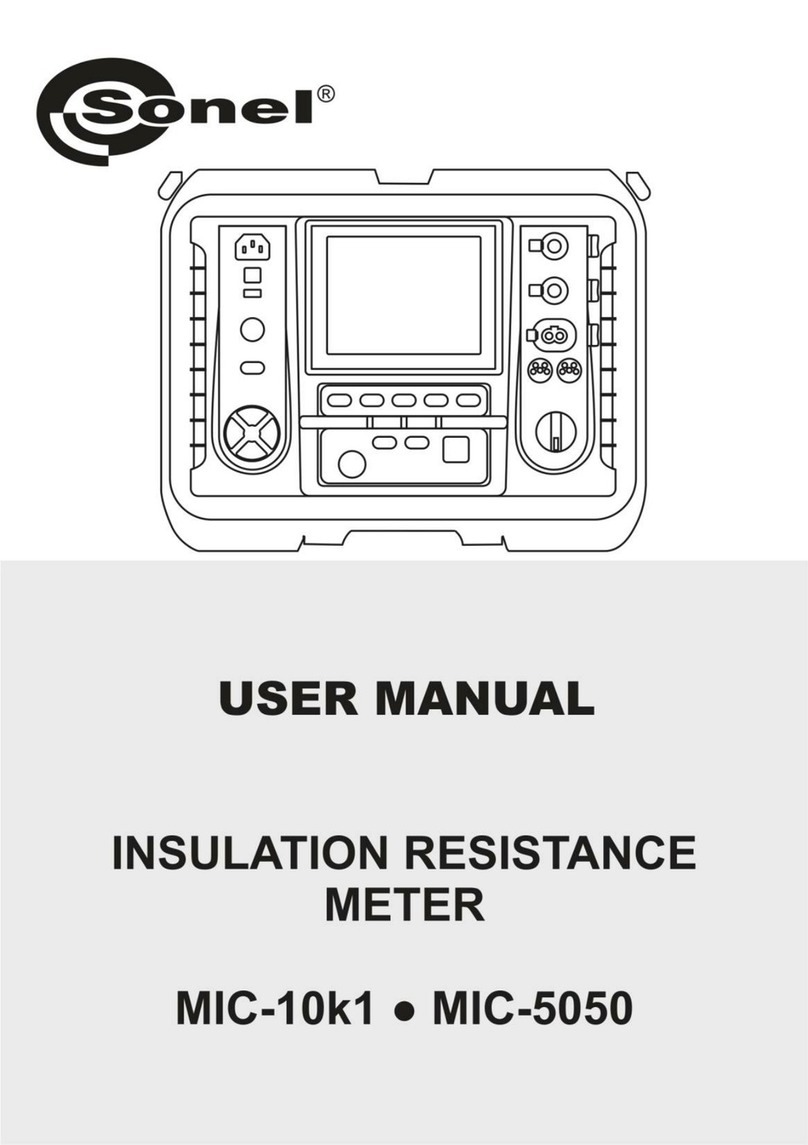
Sonel
Sonel MIC-10k1 User manual

Sonel
Sonel PQM-702 User manual

Sonel
Sonel MRU-30 User manual

Sonel
Sonel CMP-400 User manual

Sonel
Sonel LMW-100 User manual

Sonel
Sonel CMP-200F User manual
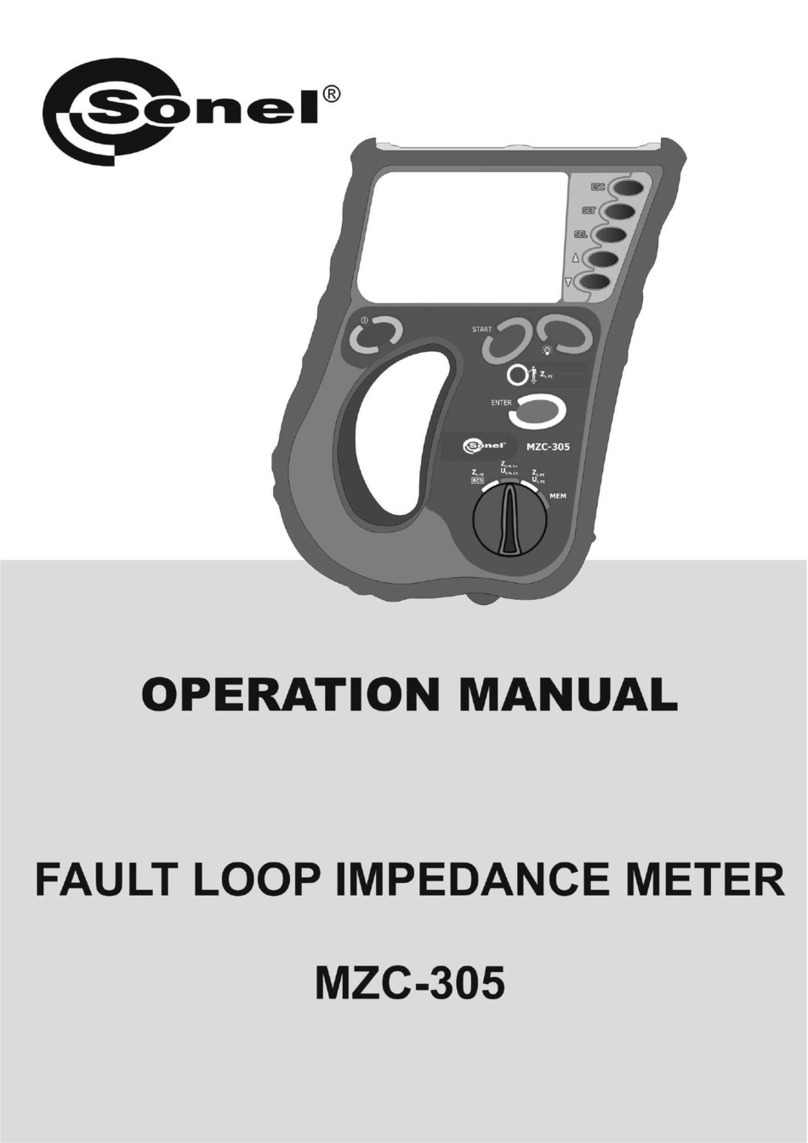
Sonel
Sonel MZC-305 User manual

Sonel
Sonel MIC-5001 User manual

Sonel
Sonel MRU-120HD User manual

Sonel
Sonel CMP-3000 User manual

Sonel
Sonel MIC-2510 User manual

Sonel
Sonel LKZ-710 User manual

Sonel
Sonel MPI-540 User manual

Sonel
Sonel MZC-304 User manual

Sonel
Sonel MIC-5010 User manual

Sonel
Sonel MPI-520 User manual

Sonel
Sonel MMR-620 User manual
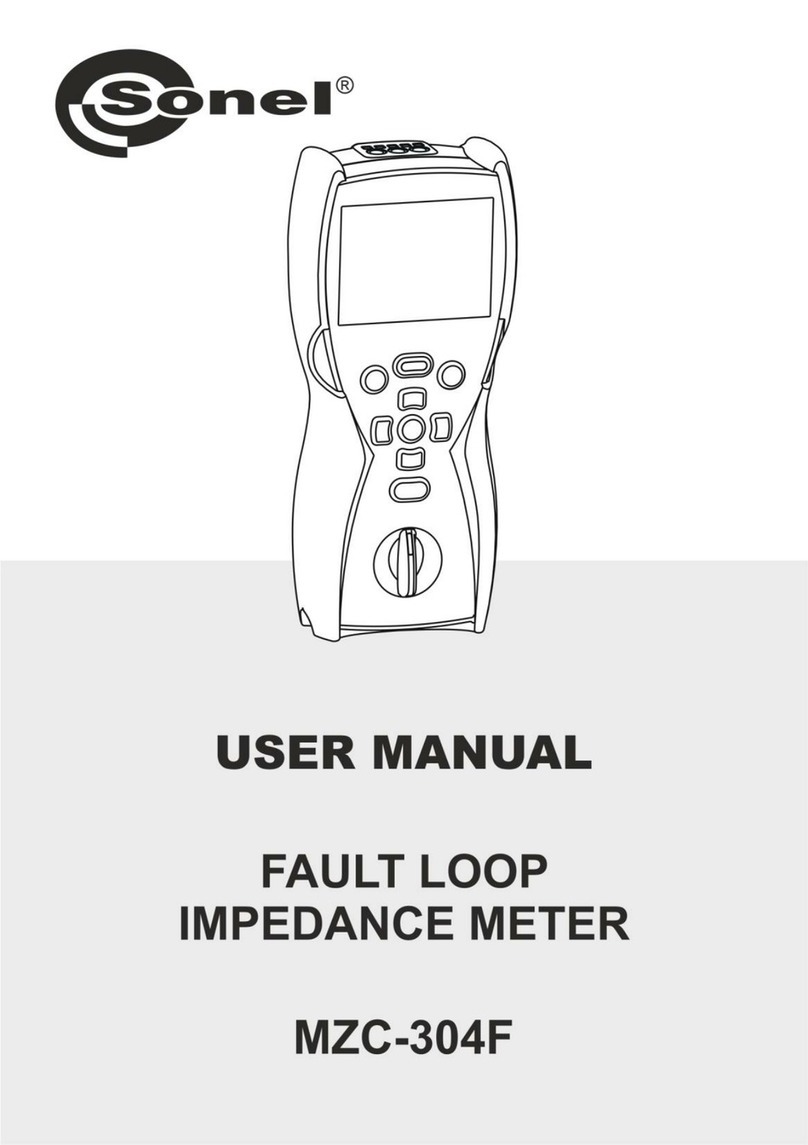
Sonel
Sonel WMGBMZC304F User manual