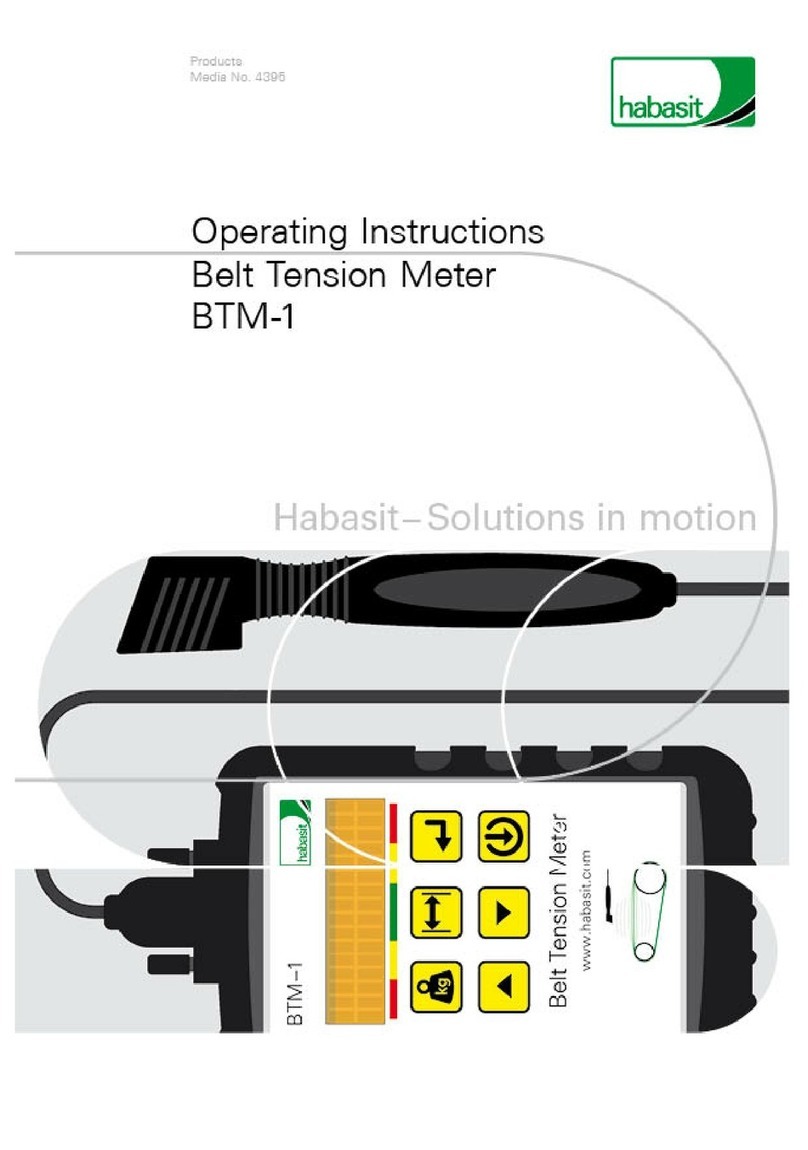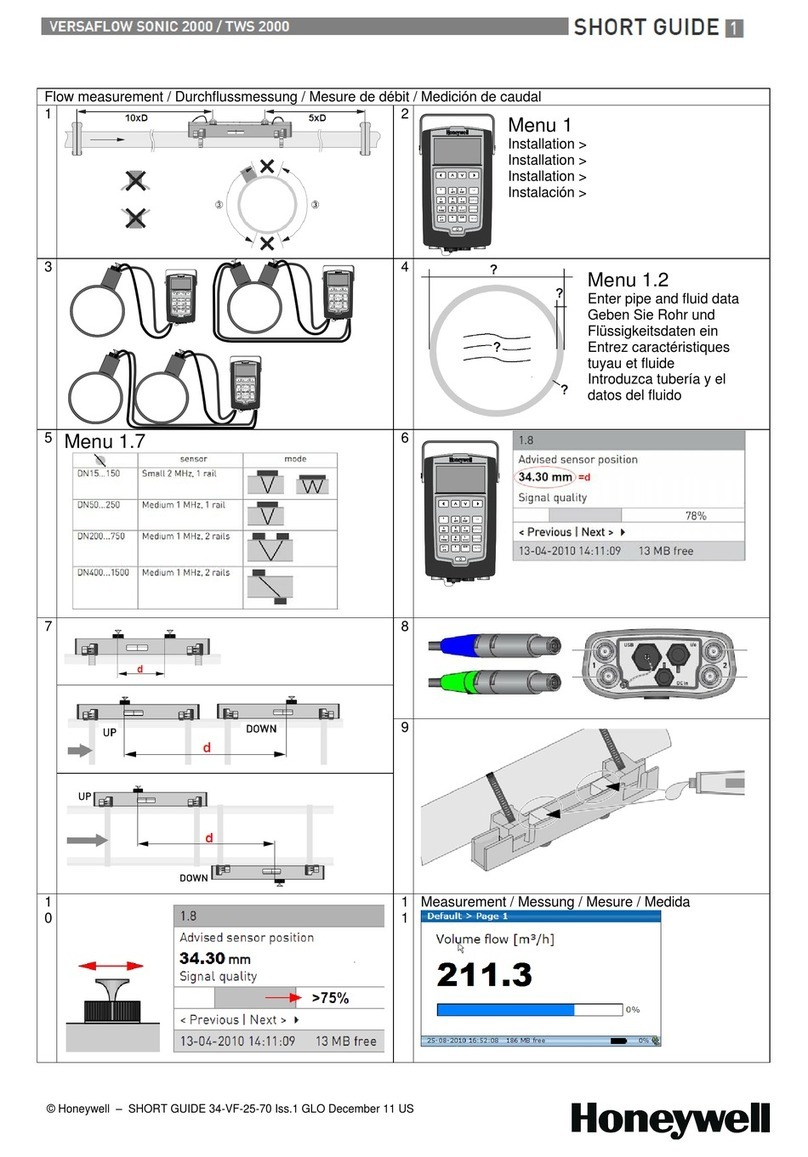In-situ SMARTROLL User manual
Other In-situ Measuring Instrument manuals

In-situ
In-situ Aqua TROLL 800 User manual

In-situ
In-situ Rugged TROLL 100 User manual

In-situ
In-situ TROLL 101 User manual

In-situ
In-situ Level Troll 300 User manual

In-situ
In-situ Aqua TROLL 500 User manual

In-situ
In-situ MP TROLL 9500 User manual

In-situ
In-situ ChamScan partech RDO-X Stainless Steel User manual

In-situ
In-situ Aqua TROLL 600 User manual

In-situ
In-situ Cube 300S User manual

In-situ
In-situ RDO Blue User manual

In-situ
In-situ Aqua TROLL 600 User manual

In-situ
In-situ Aqua TROLL Maintenance manual

In-situ
In-situ Aqua TROLL 500 User manual

In-situ
In-situ Aqua Troll 400 User manual

In-situ
In-situ Water Level Tape 100 User manual

In-situ
In-situ Aqua TROLL 700 User manual

In-situ
In-situ Aqua TROLL 500 User manual

In-situ
In-situ Aqua TROLL User manual

In-situ
In-situ MP TROLL 9500 User manual

In-situ
In-situ VuLink CI User manual
Popular Measuring Instrument manuals by other brands

Teledyne
Teledyne T400 user manual
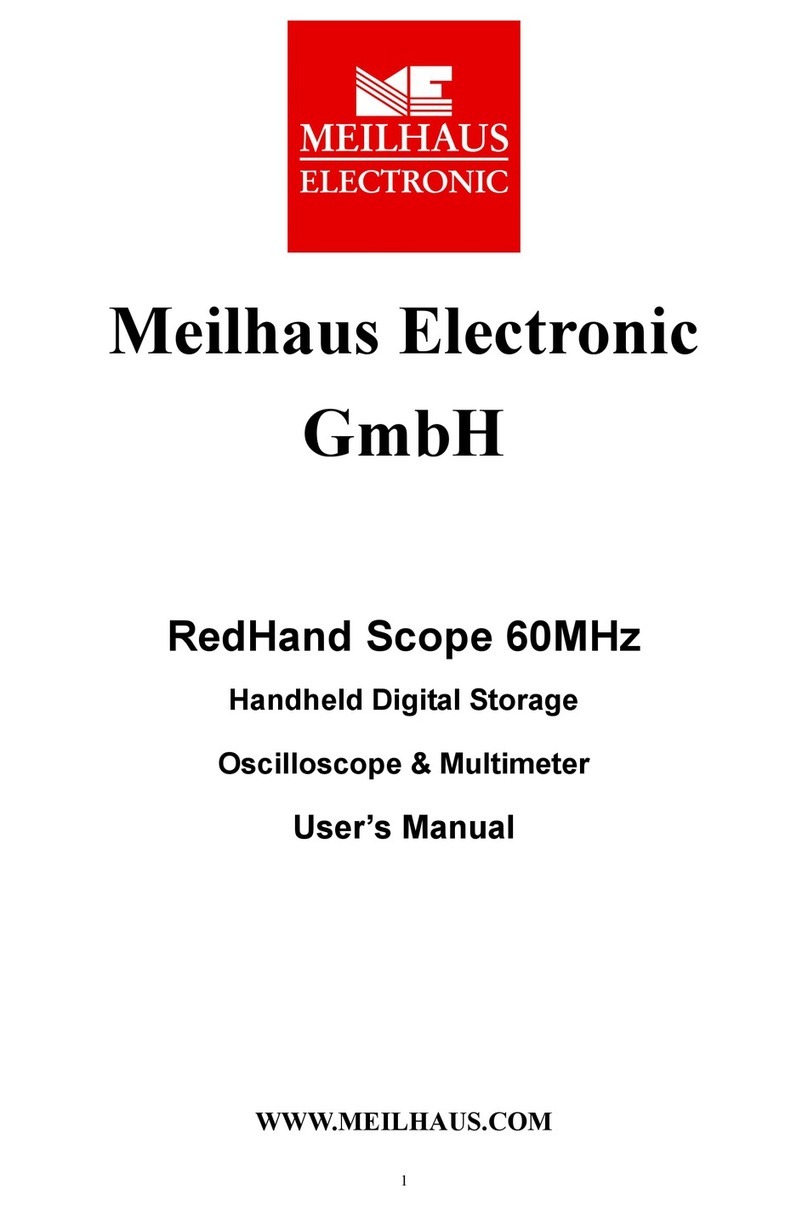
Meilhaus Electronic
Meilhaus Electronic RedHand Scope user manual
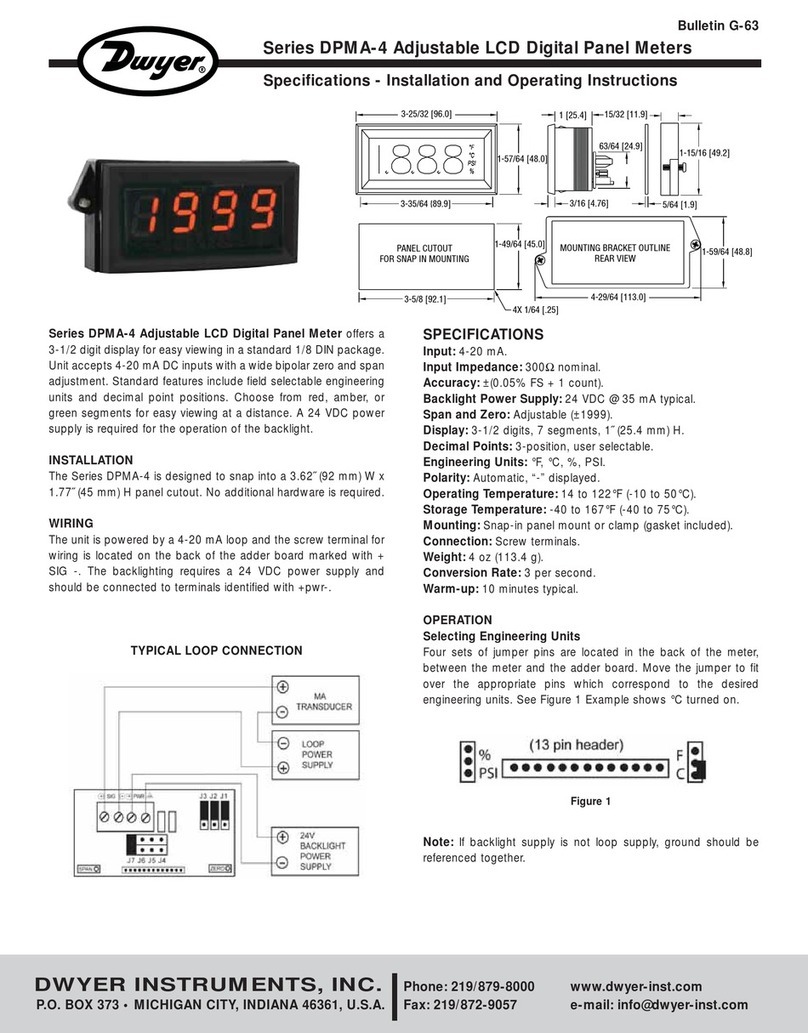
Dwyer Instruments
Dwyer Instruments DPMA-4 Series Installation and operating instructions
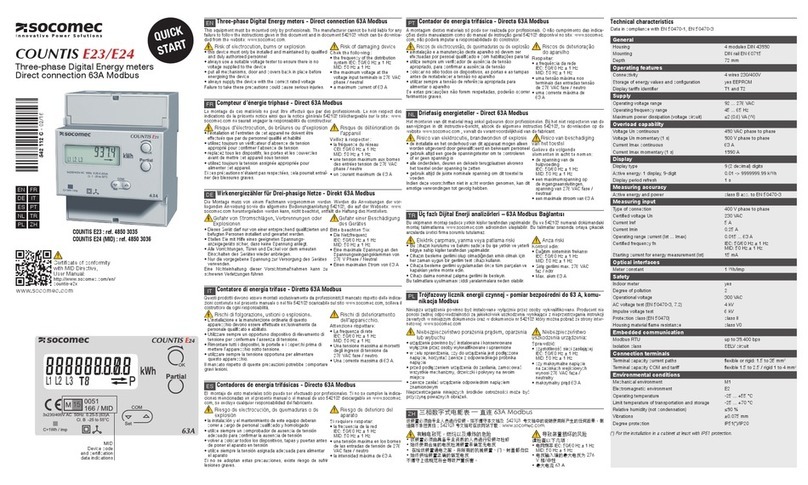
socomec
socomec COUNTIS E23 quick start
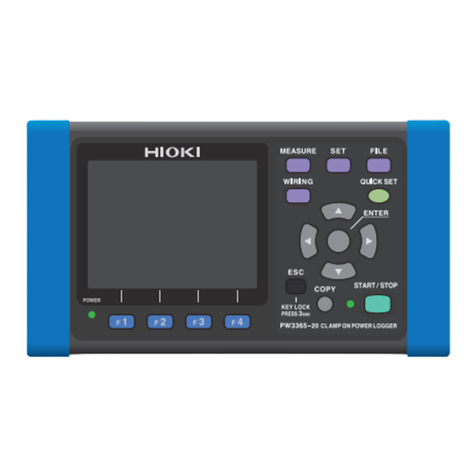
Hioki
Hioki PW3365 Measurement guide

Triplett
Triplett SoniChek PRO 3550 instruction manual