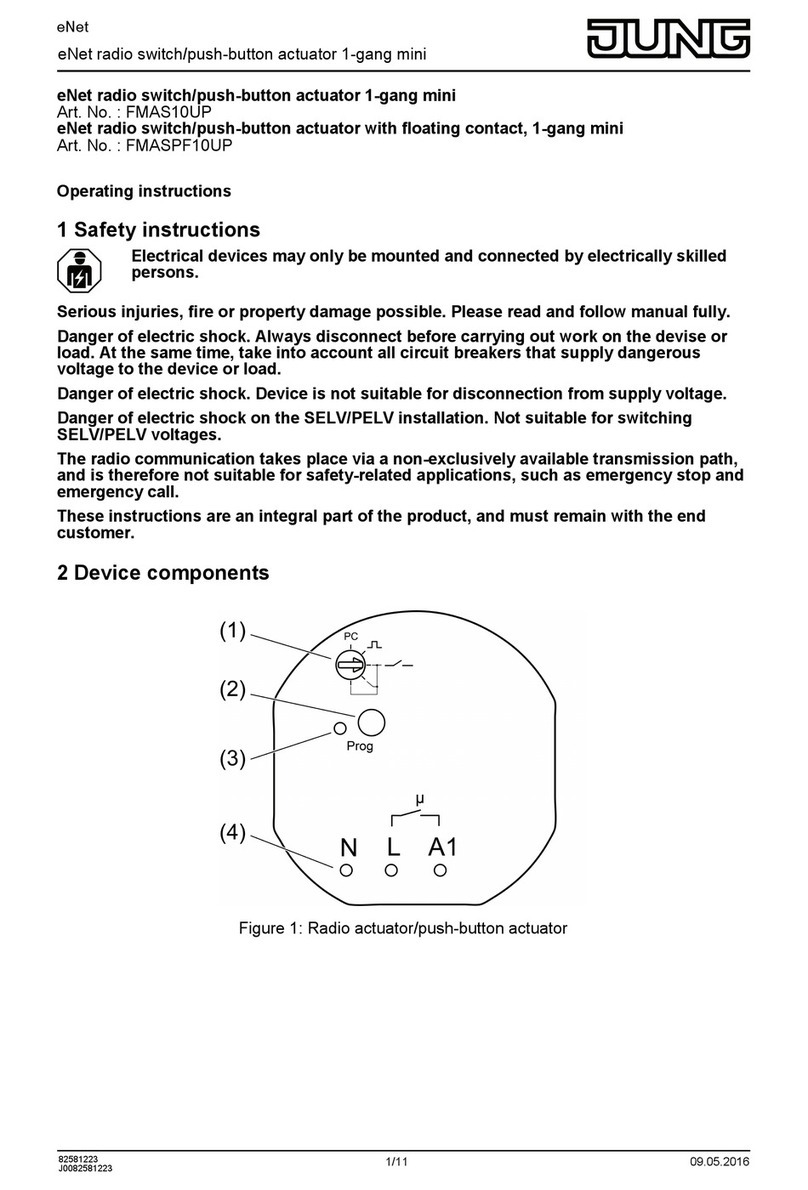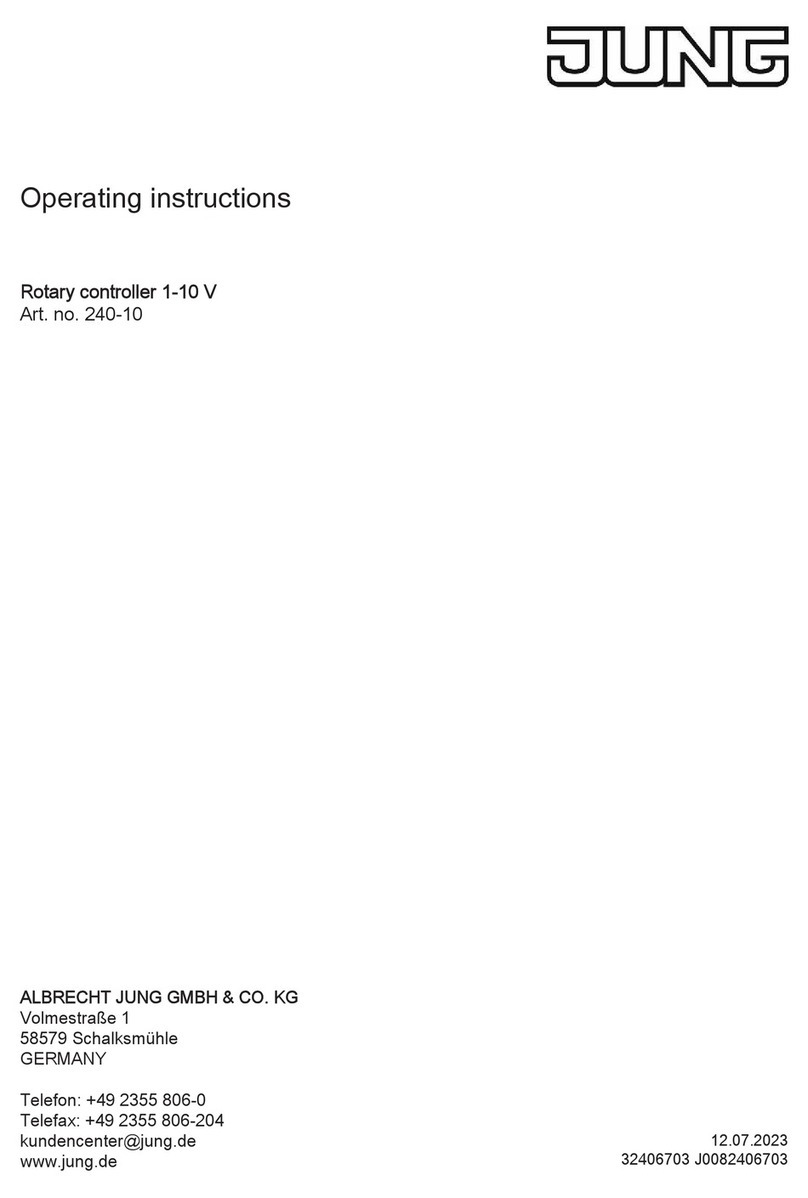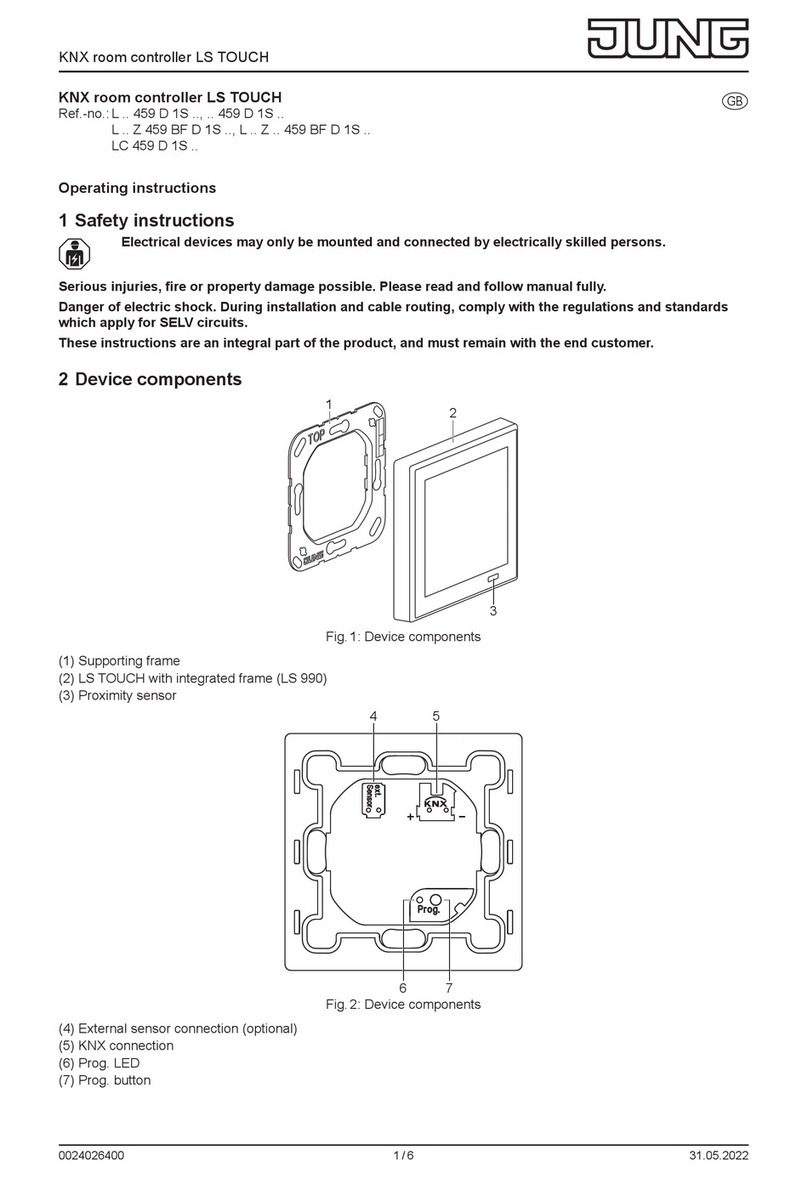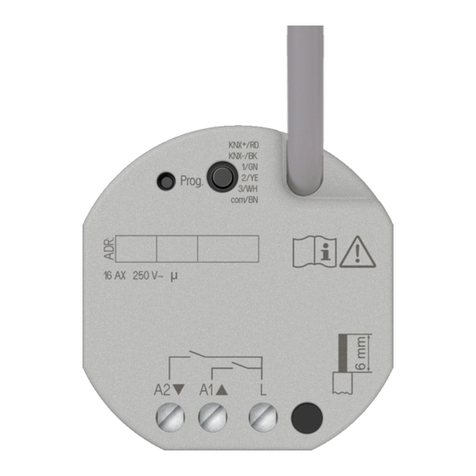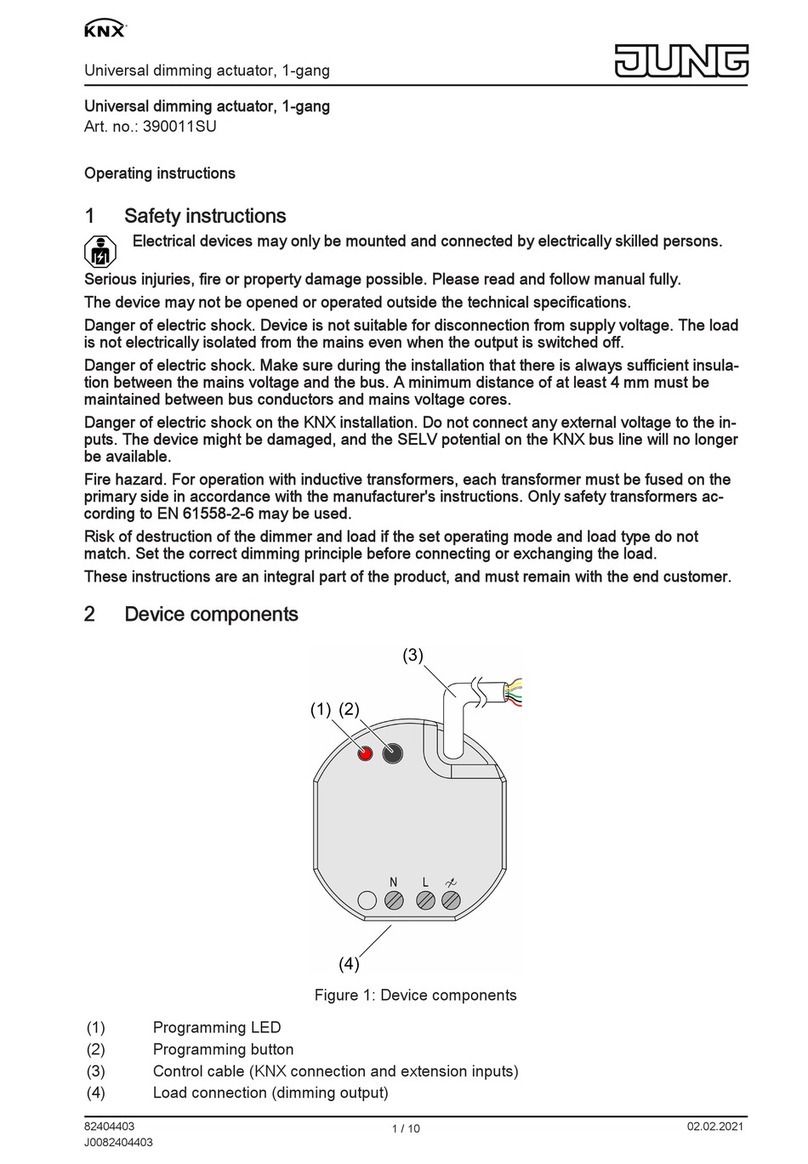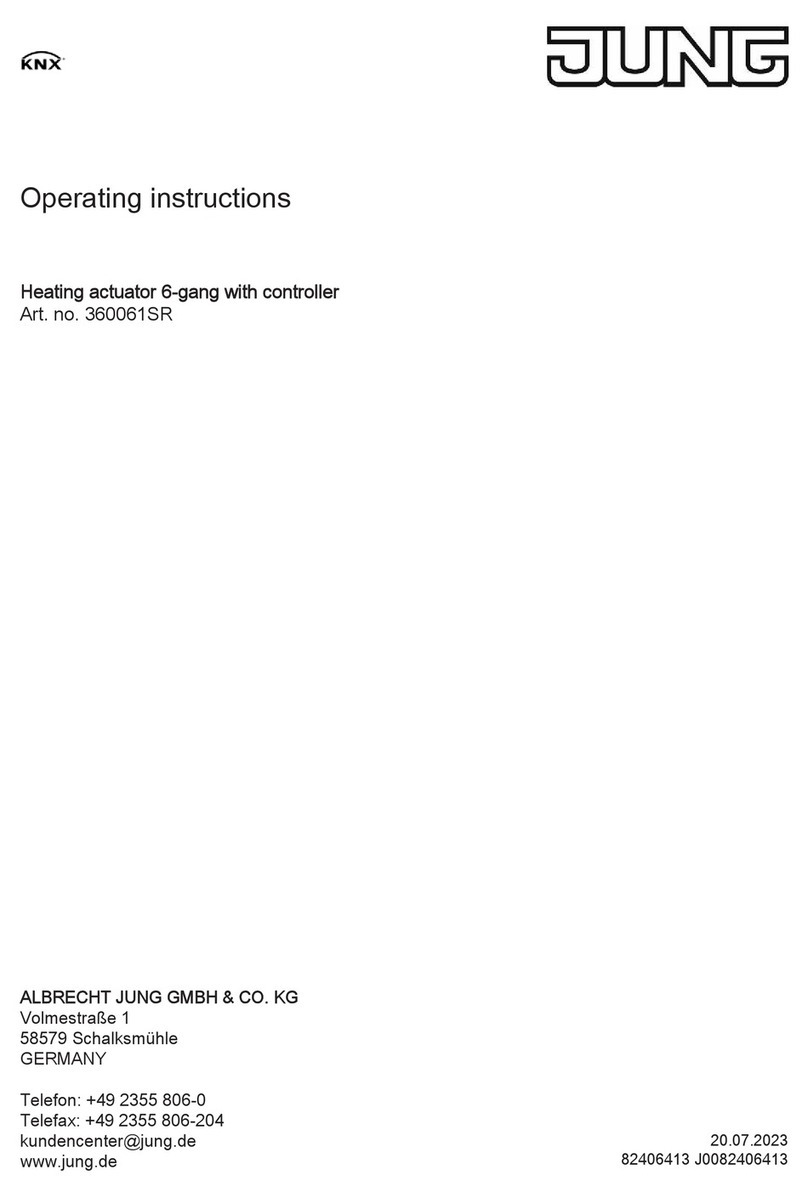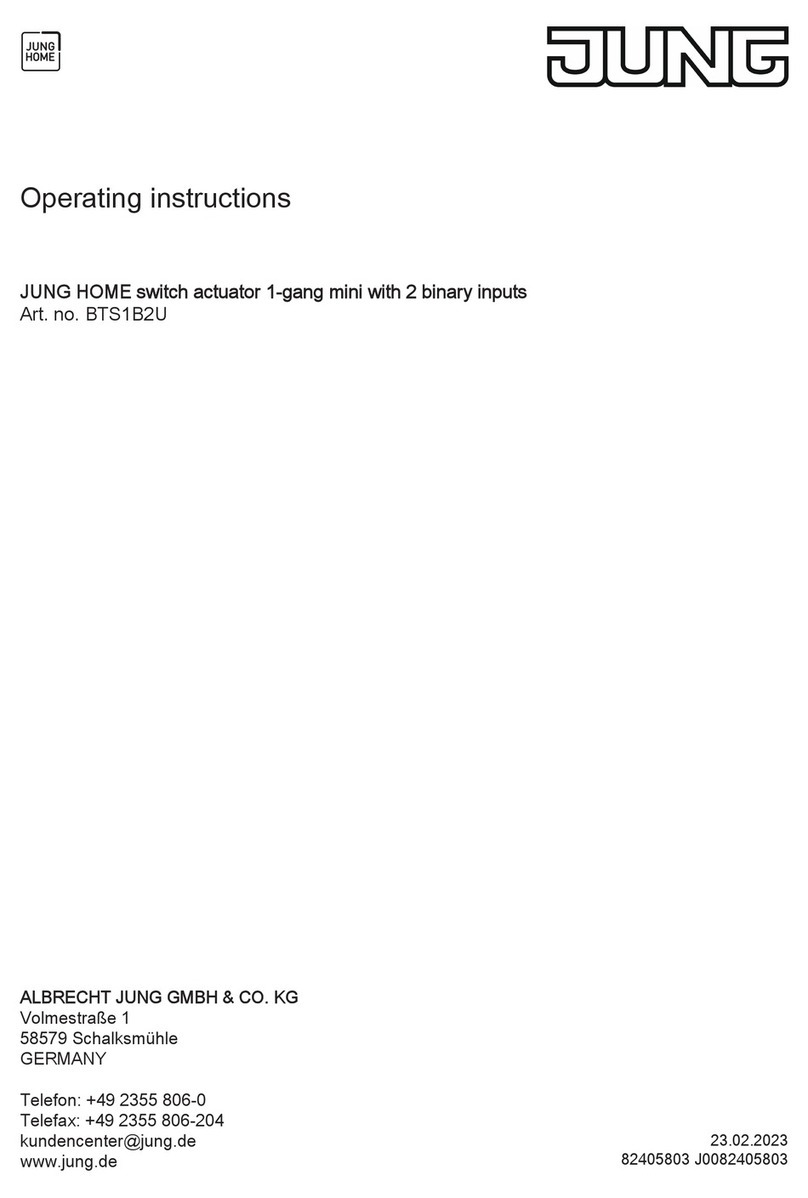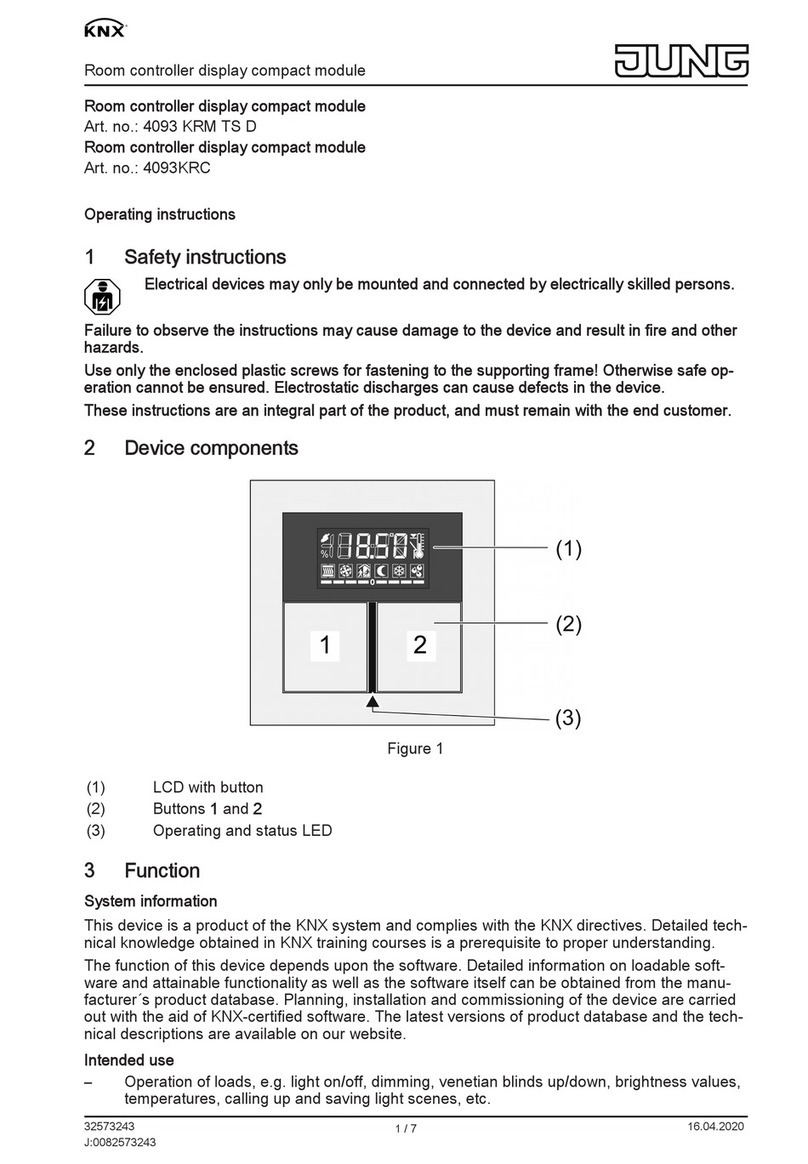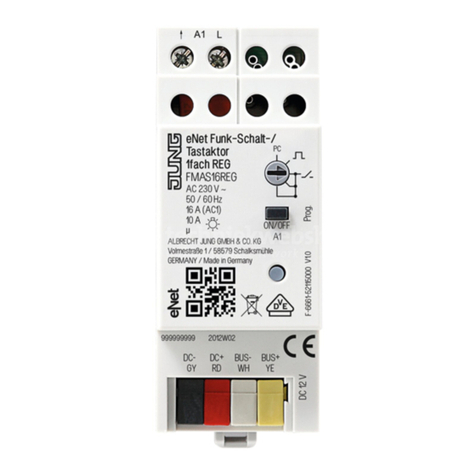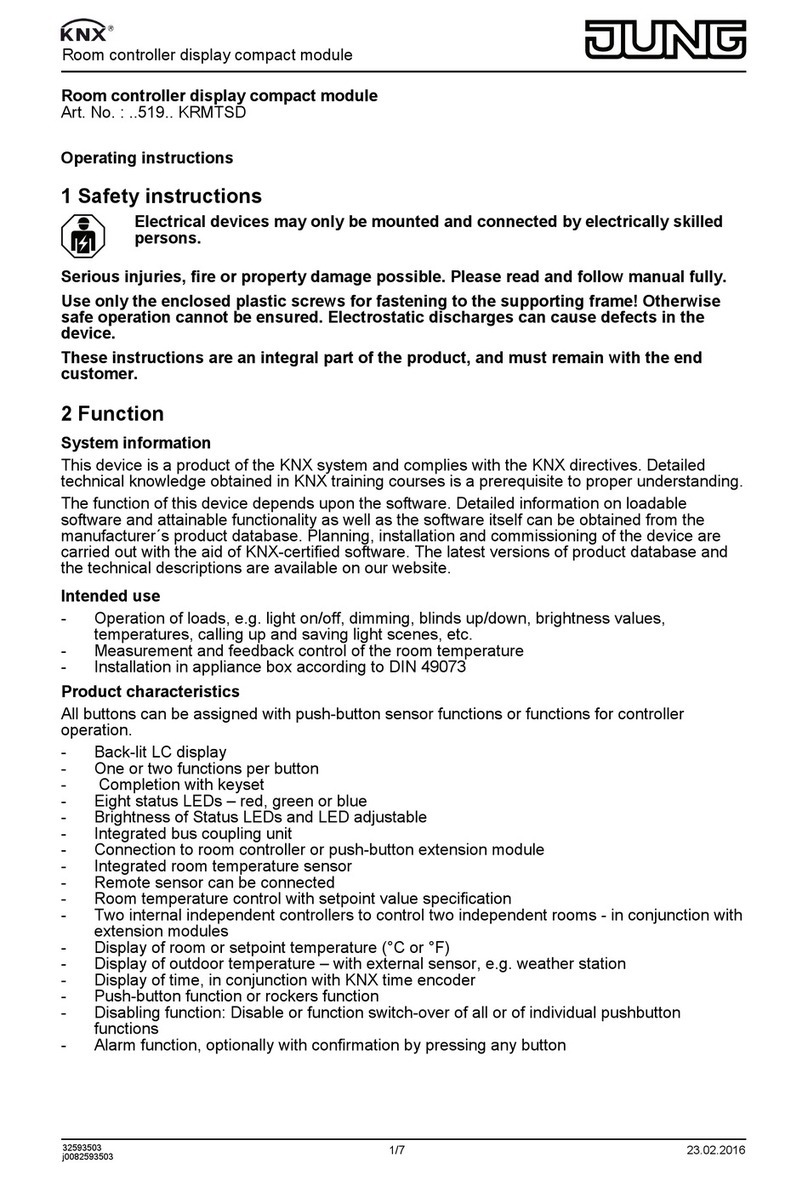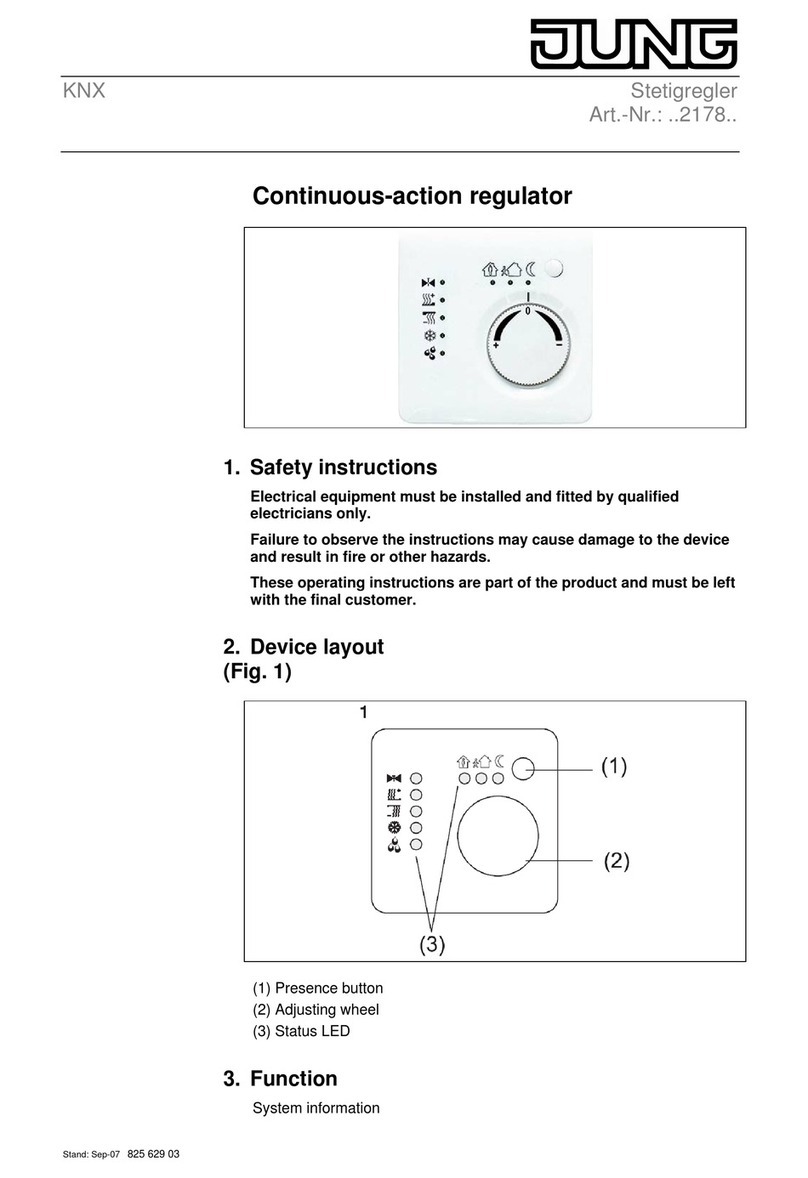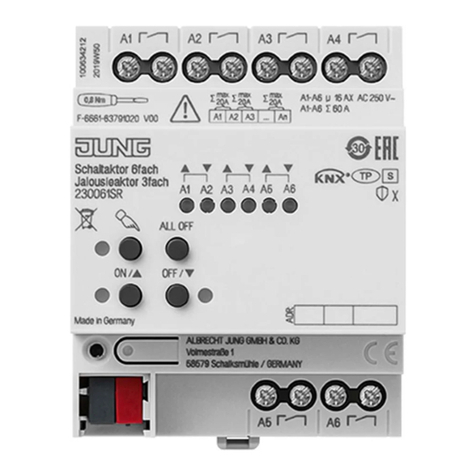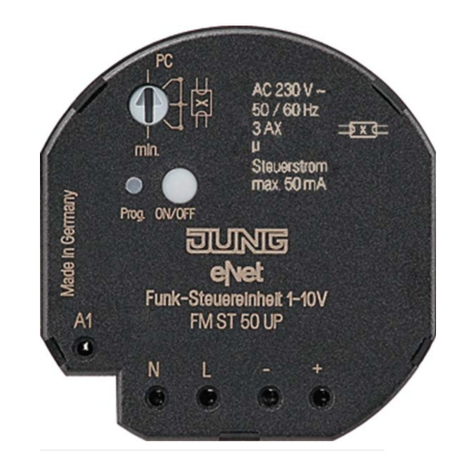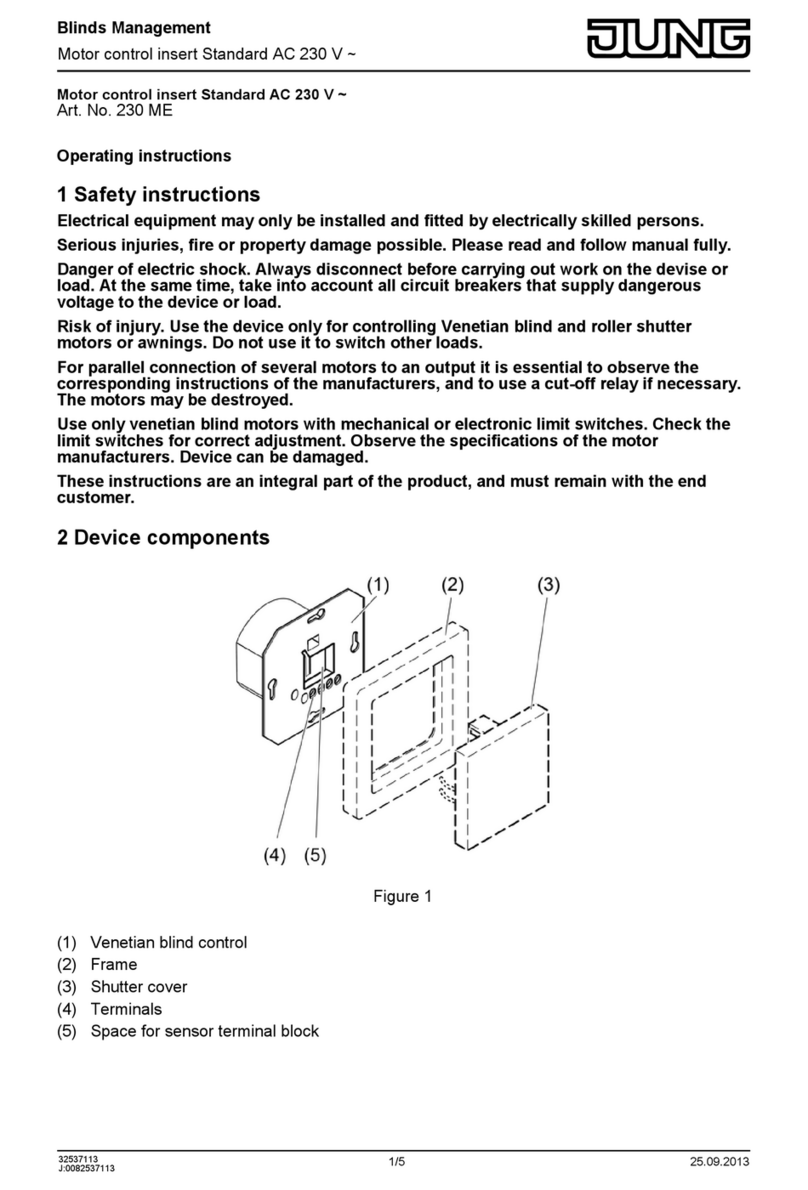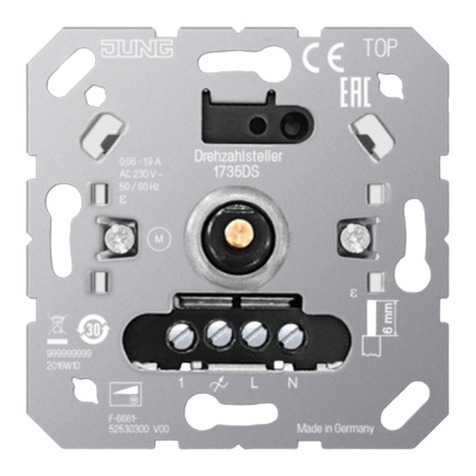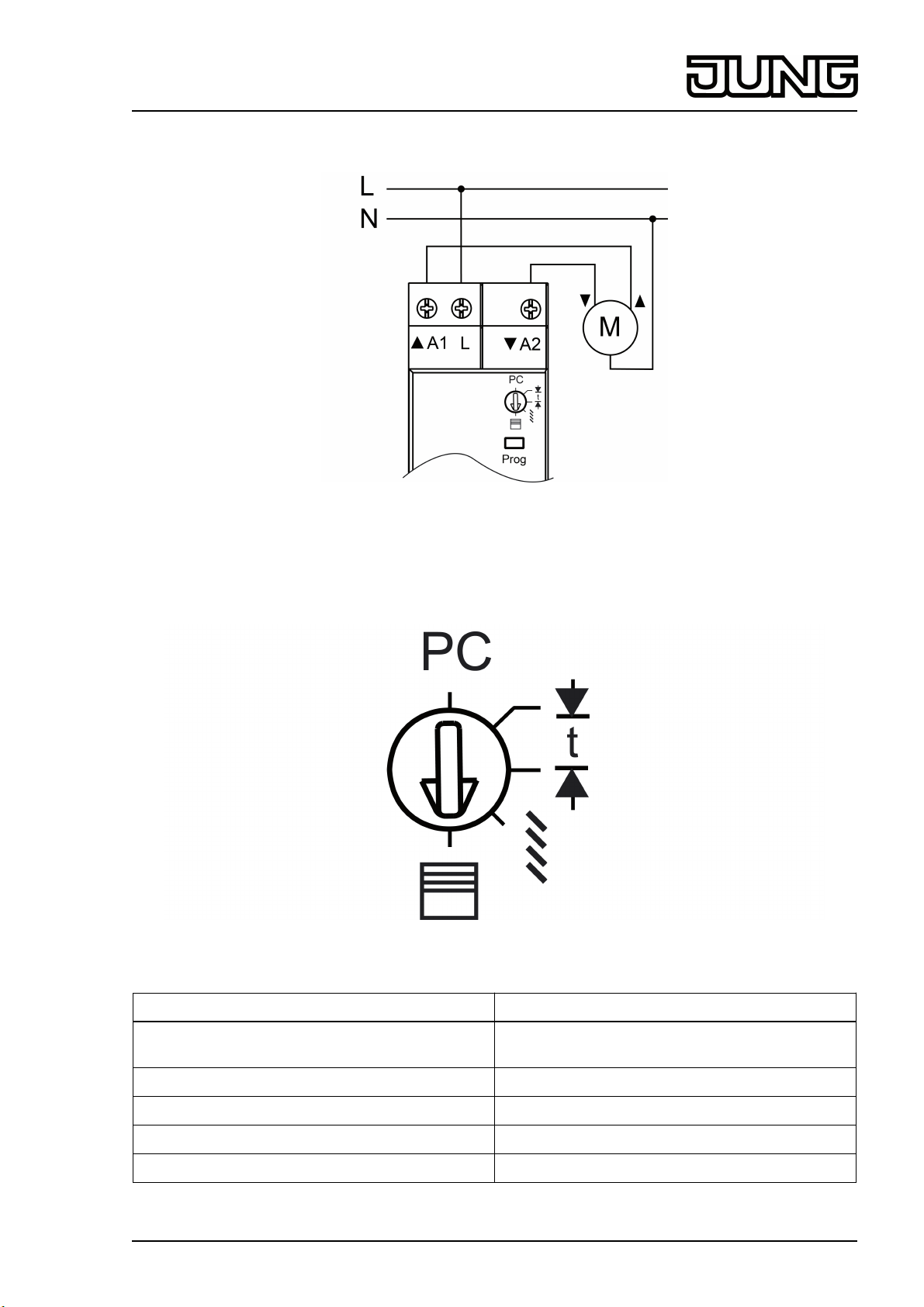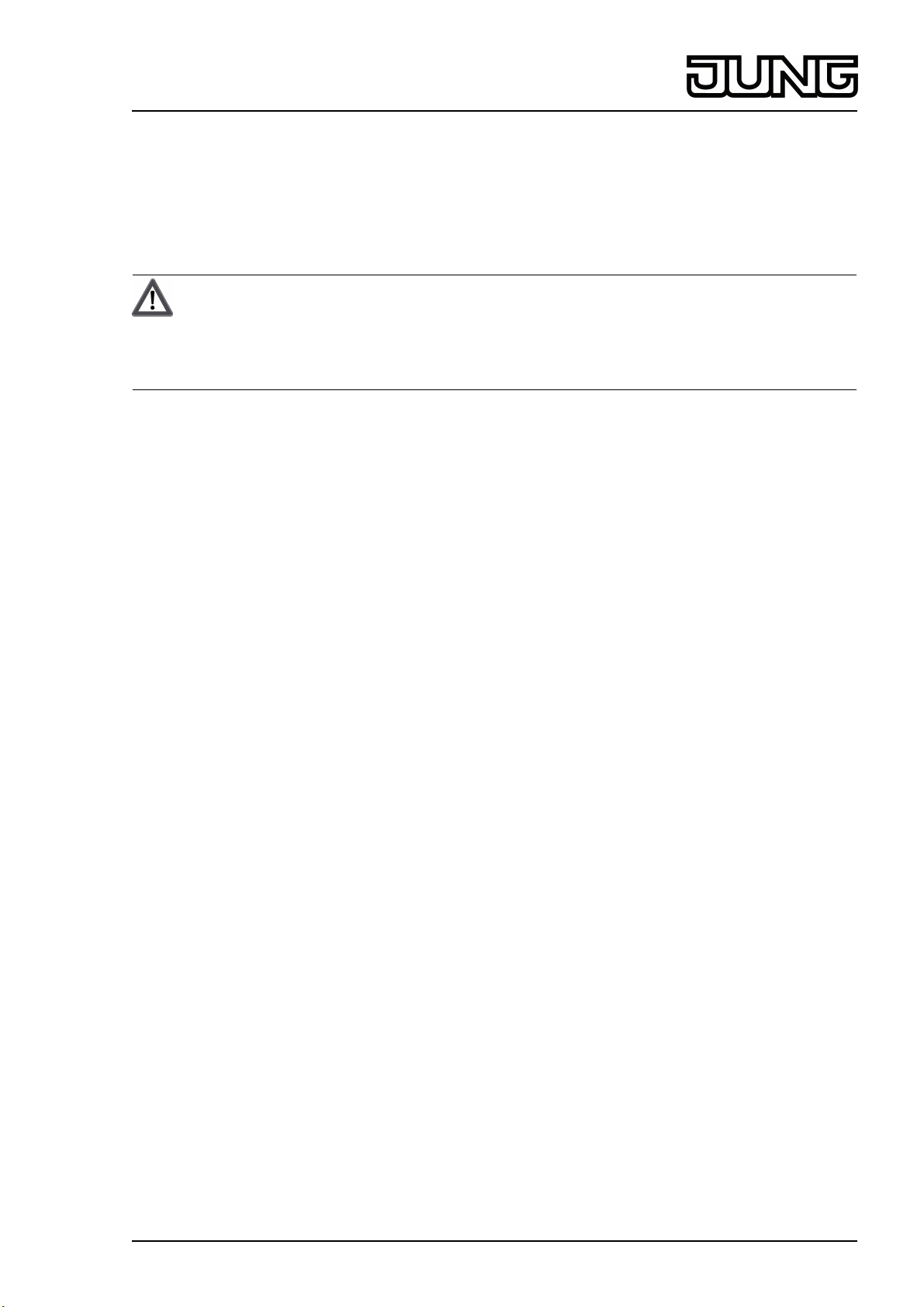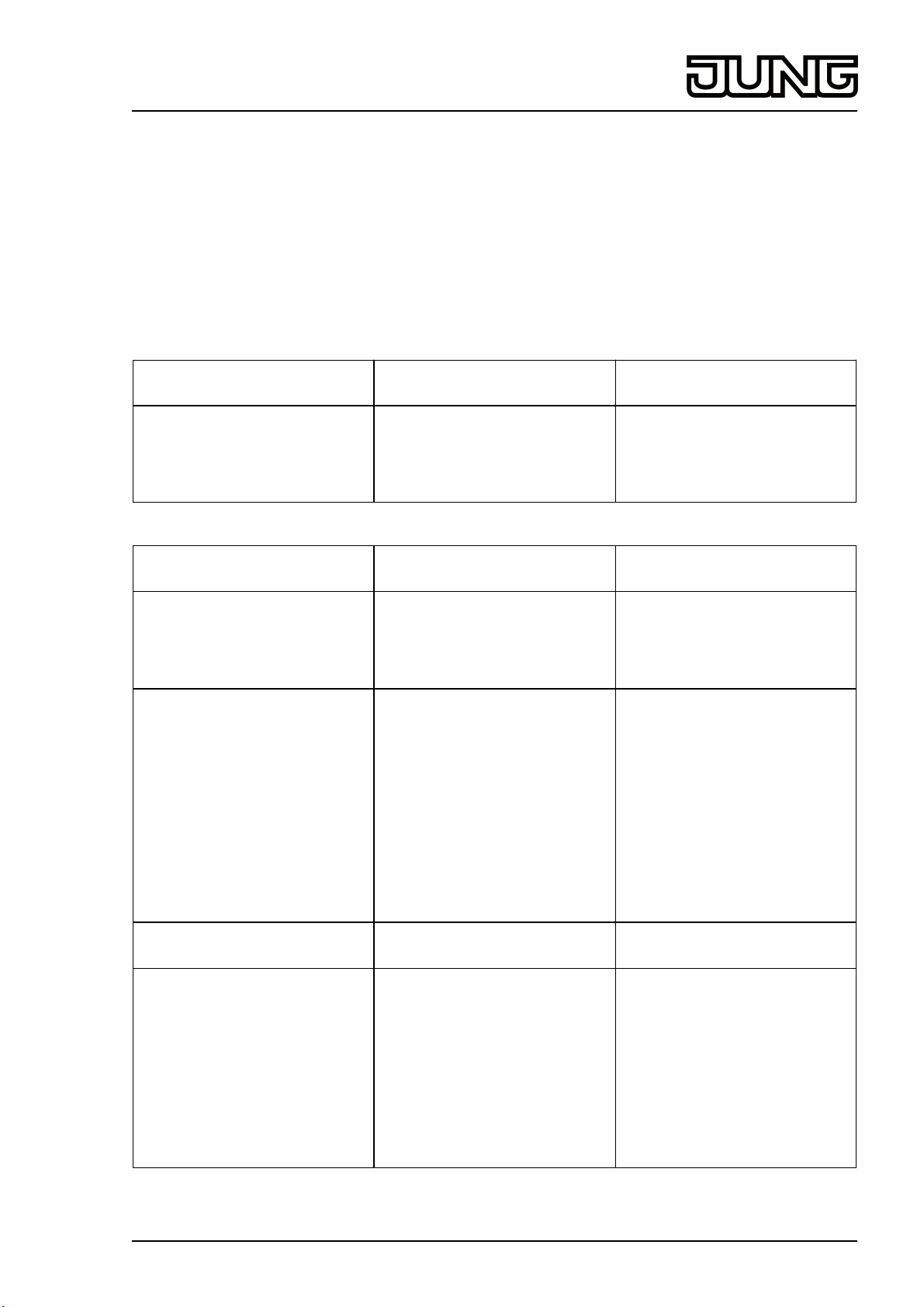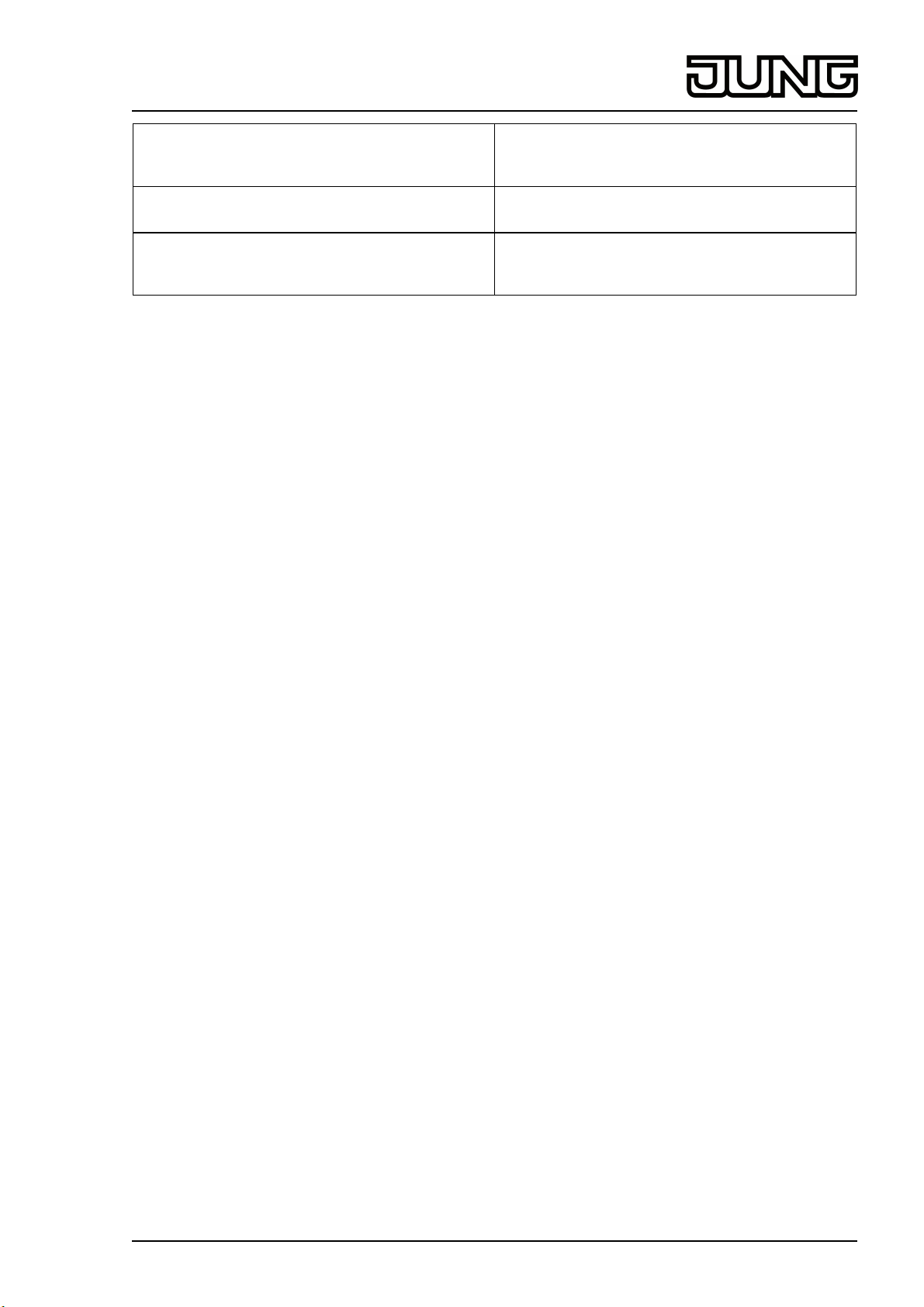3 Function
System information
This device is a part of the eNet system.
High transmission reliability at a radio frequency of 868 MHz is achieved by the transmission
behaviour and bidirectional data transfer.
The range of a radio system depends on various external circumstances. The range can be
optimised by the choice of installation location.
You can find further information about the eNet system on our website.
The device may be operated in all EU and EFTA countries.
Intended use
- Controlling electrically driven Venetian blinds, rolling shutters and awnings
- Operation with suitable eNet radio transmitters
- Operation with power supply RMD and receiver module RMD cover or eNet server (see
accessories)
- Installation in distribution boxes on DIN rail according to EN 60715
Product characteristics
- Operating mode switch for switch-over to blind actuator, shutter actuator or
parameterisation via eNet server
- Positioning of the Venetian blind and slats via scene recall
- Position for sun protection and twilight can be saved
- Status feedback to radio transmitter
- Switchable output with Prog button
- Blind/shutter running time can be saved
- Slat change-over time can be saved
- Fabric-stretching for awnings
- Status indicator via LED
Can be set with eNet server:
- Change-over-time for direction change
- Running direction invertible
- Operation locks
- Position for sun protection, twilight, lock-out protection and wind alarm
iIf settings are changed with the eNet server, operation and signalling could vary from what
is described here.
iThe parameter list is in the Internet in the documentation for this device.
Supplementary functions with eNet server:
- Update of the device software
- Reading of error memory
Behaviour in case of bus voltage failure and return
If the bus voltage fails, the actuator switches off. The response to bus voltage return can be
parameterised with eNet server.
Default setting: no action.
4 Operation
Operation with radio transmitters
Operation is with radio transmitters, please observe the radio transmitter instructions.
Operation with Prog button
oPress Prog button briefly.
A moving blind/shutter is stopped and a stationary blind/shutter is briefly activated, e.g. for
slat change-over.
The control direction is changed when the button is pressed again.
oPress the Prog button for longer than one second but shorter than four seconds.
The motor moves to the end position.
2/10
82581813
J:0082581813 12.03.2014
eNet
Radio blinds actuator for rail mounting