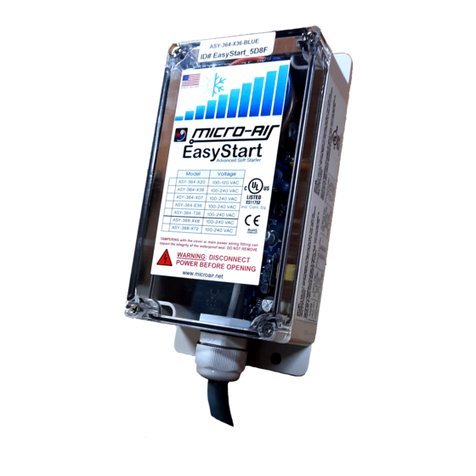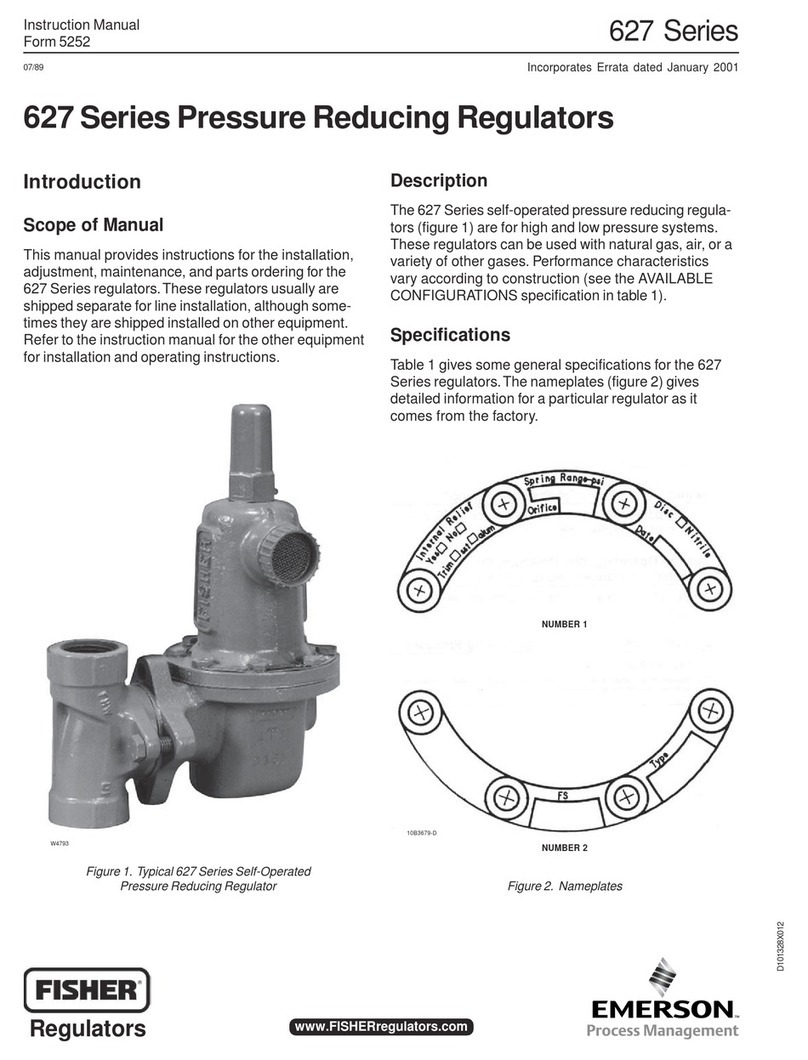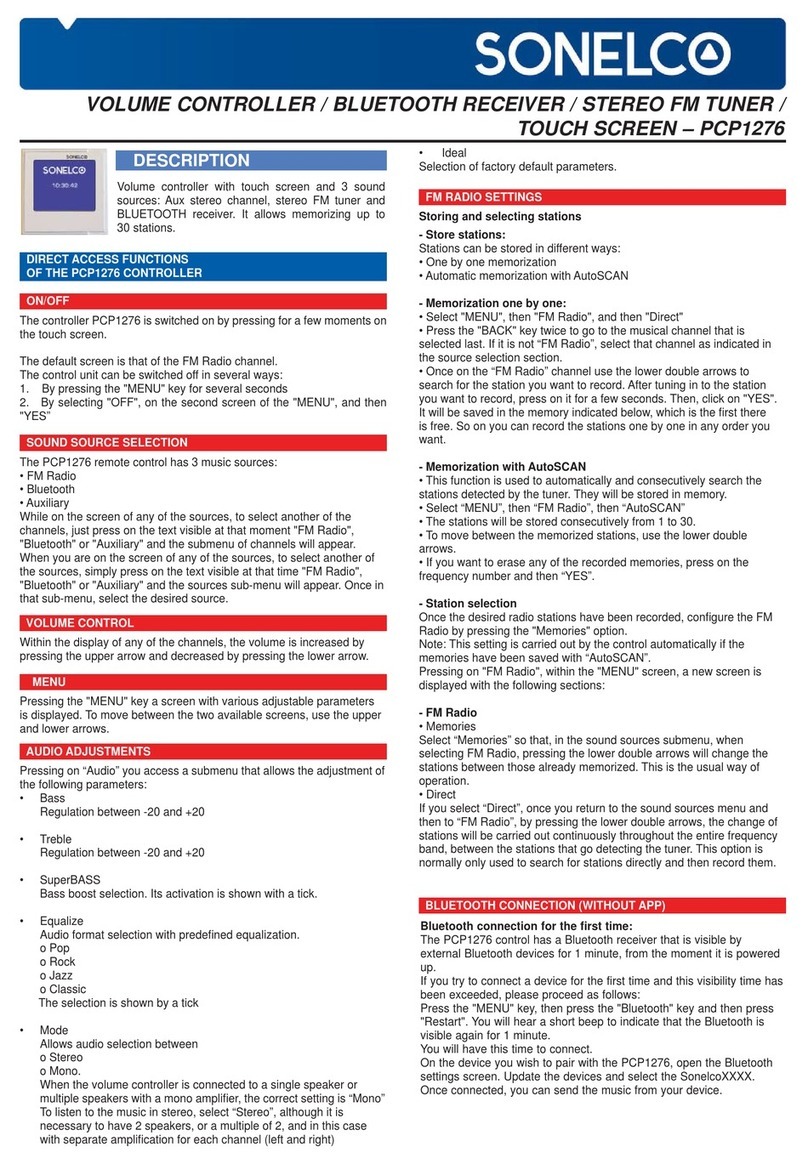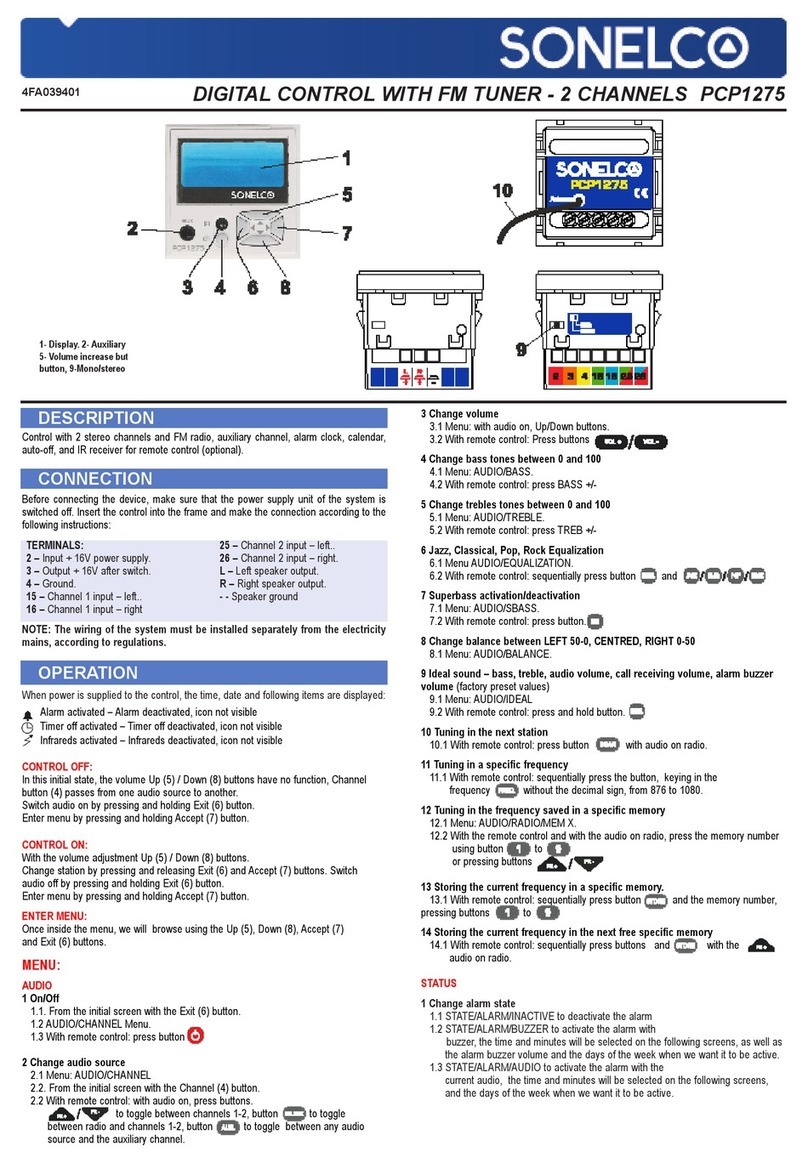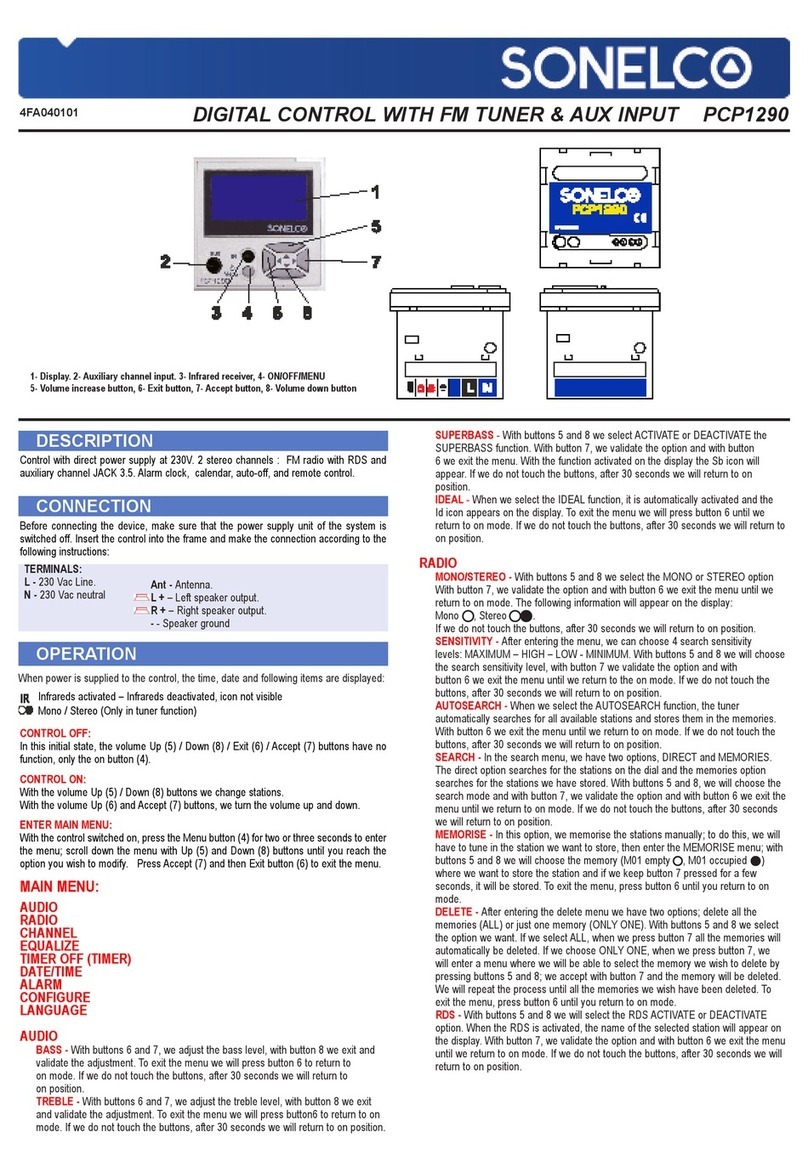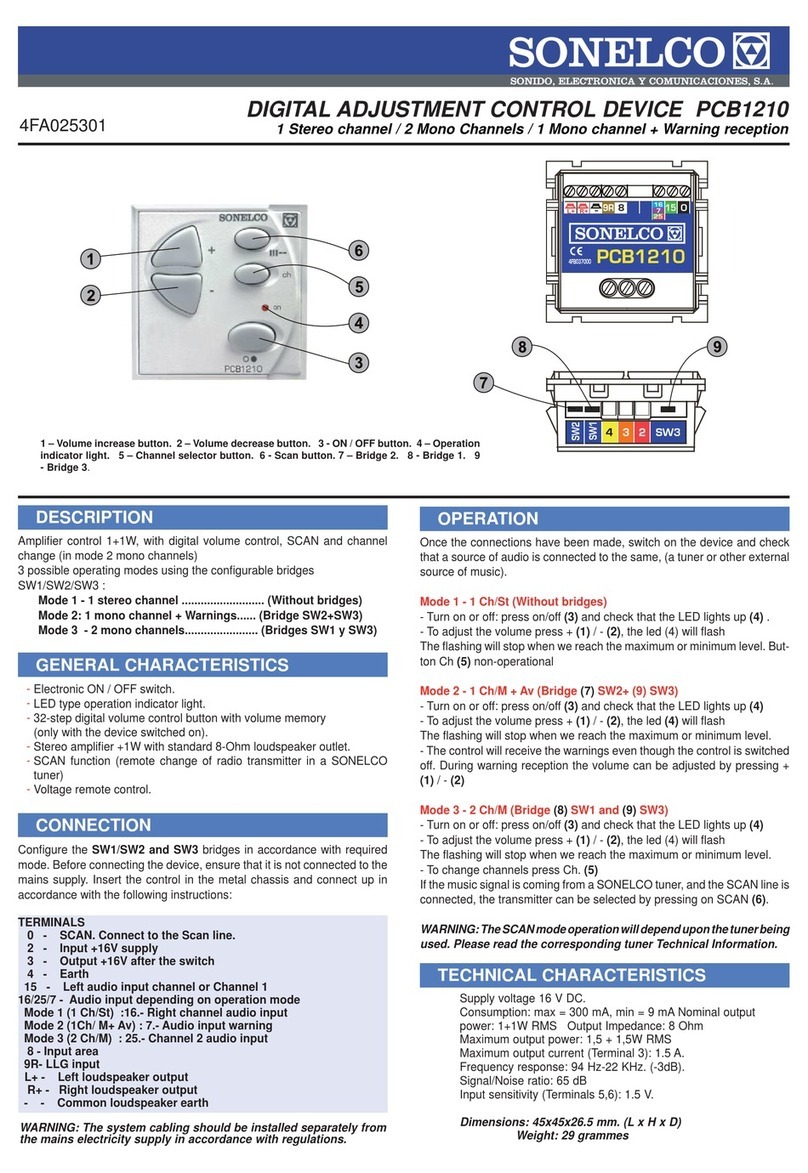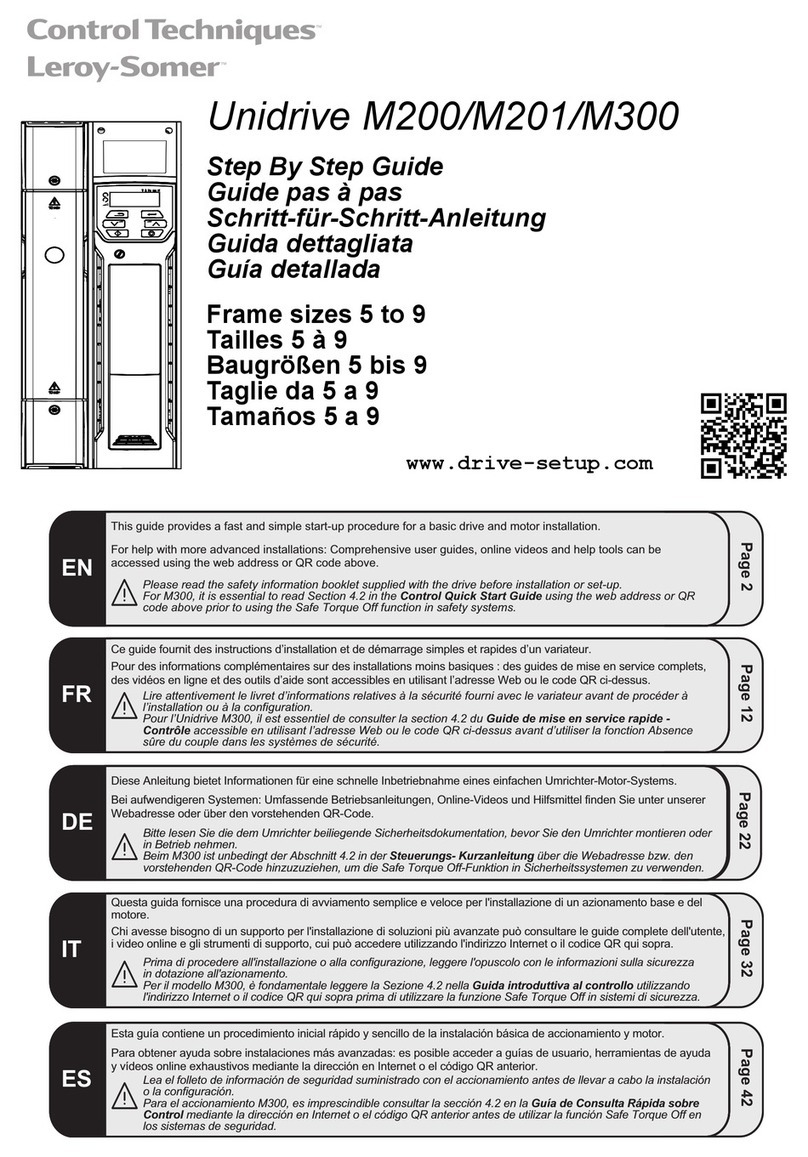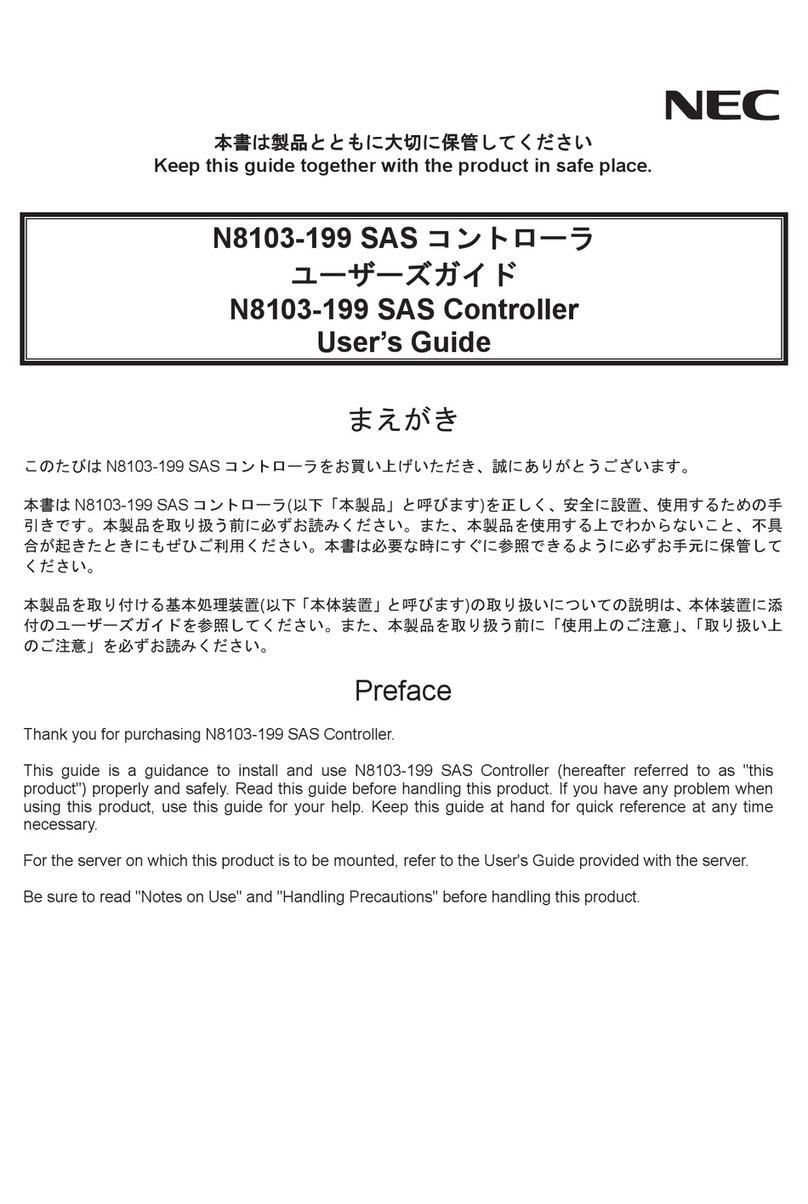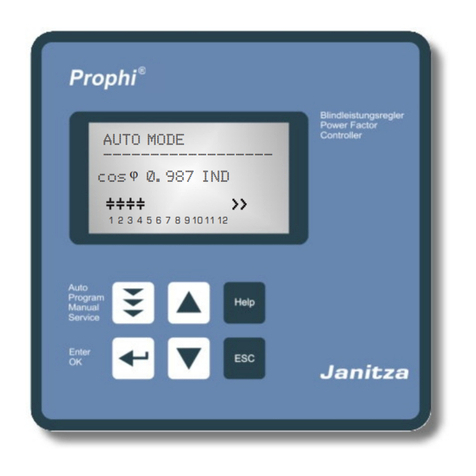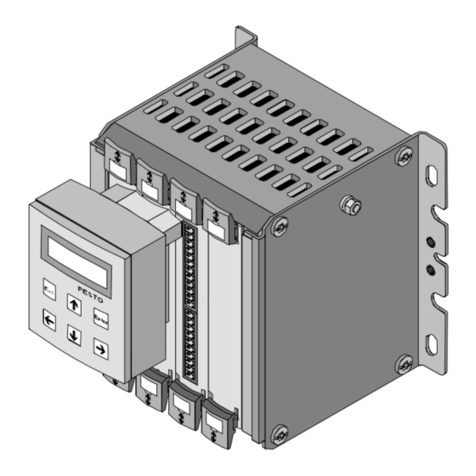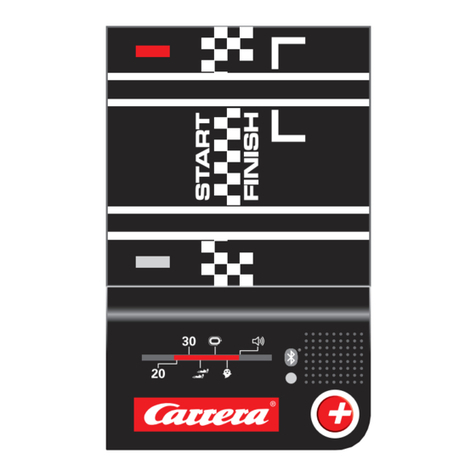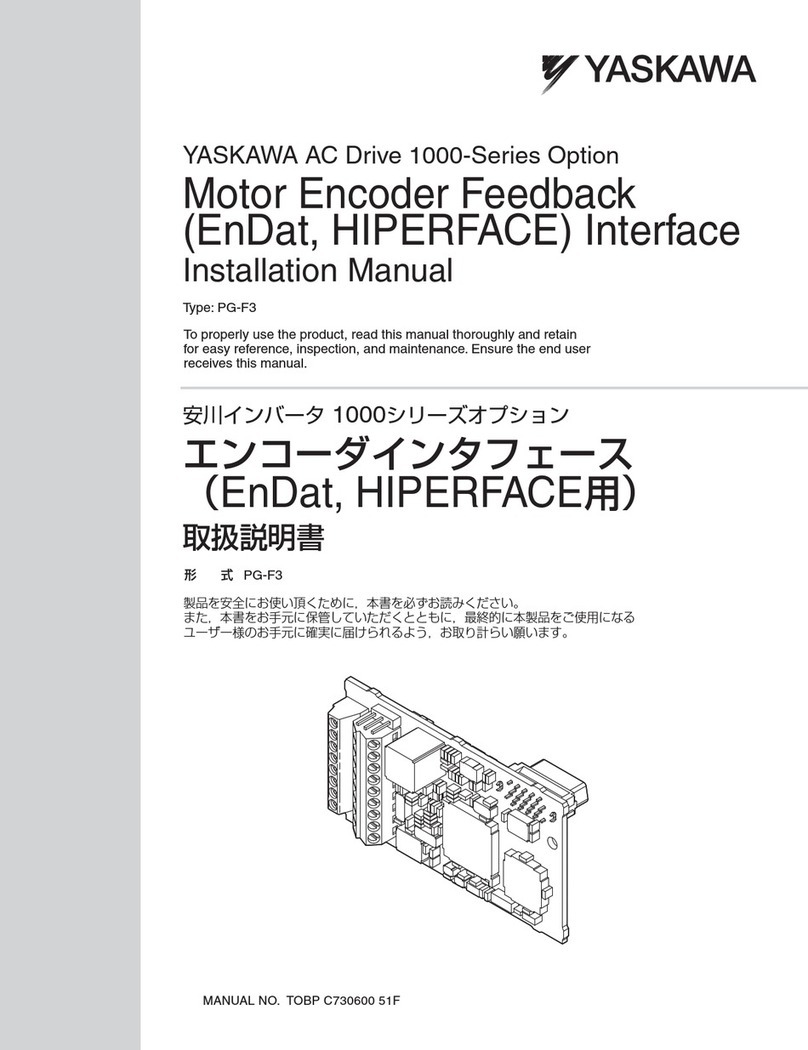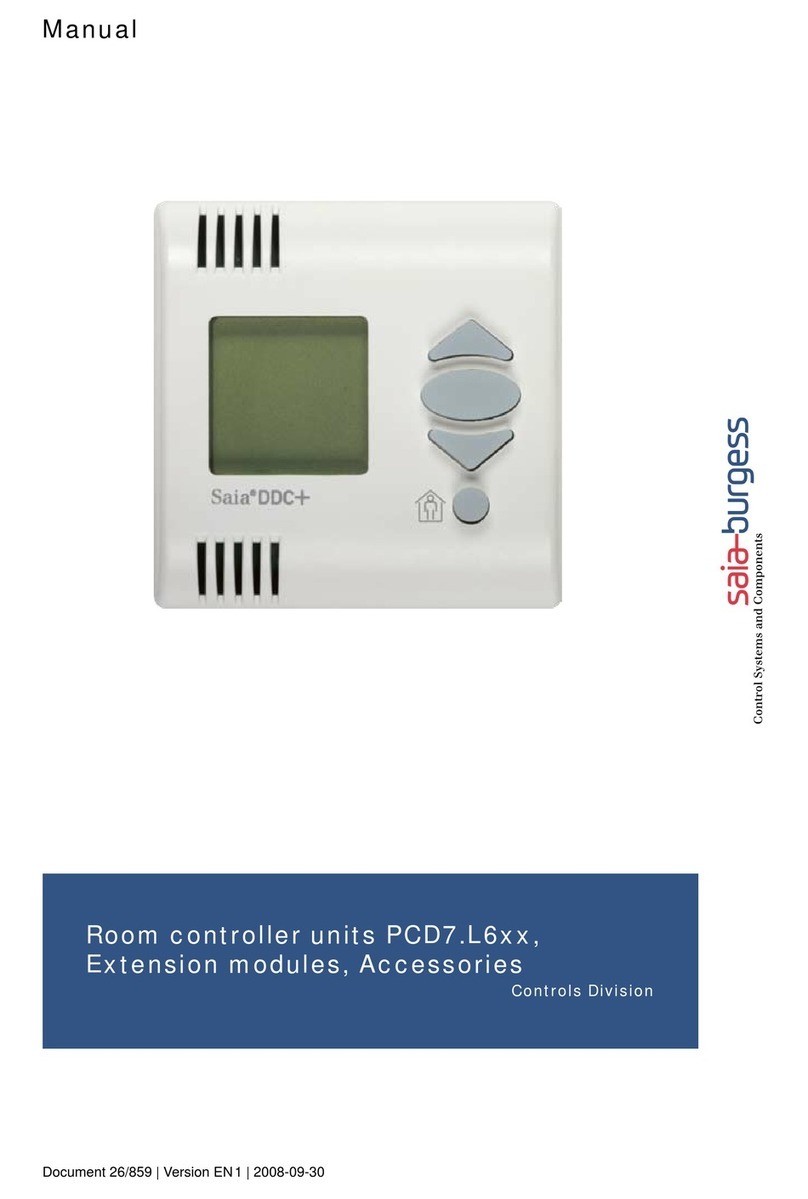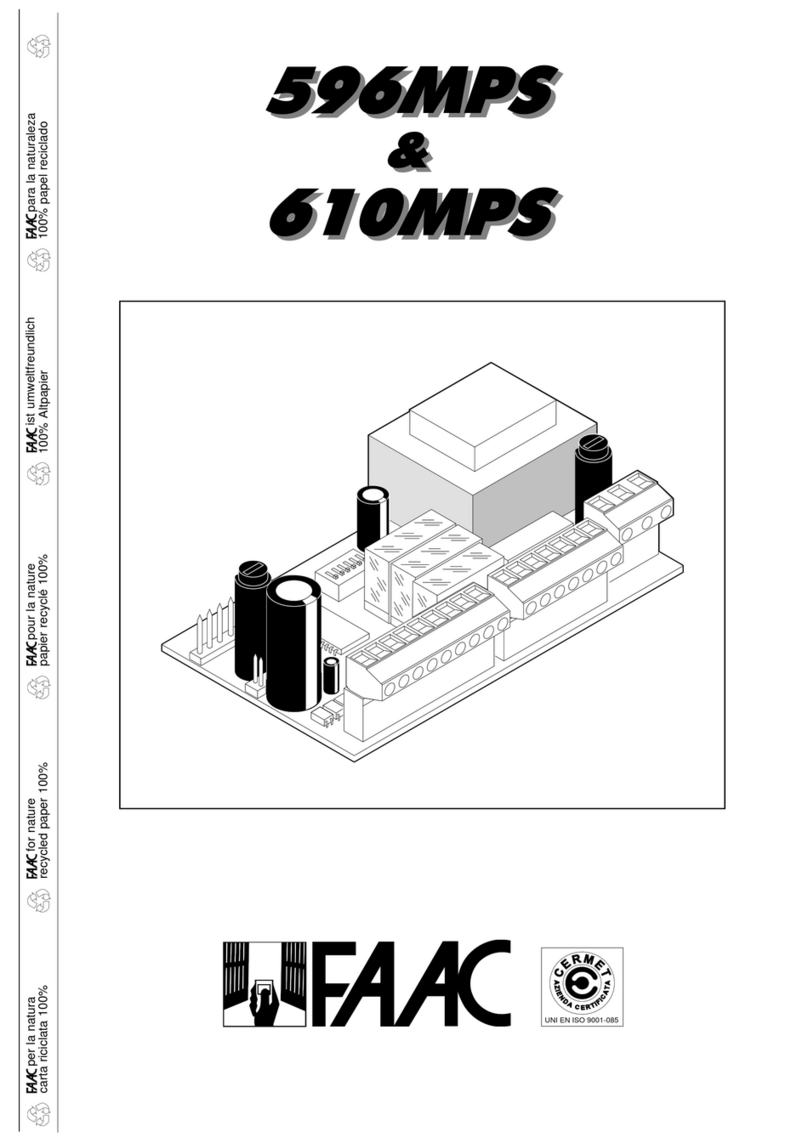MP3 PLAYER CONTROL DEVICE - PC3680
DESCRIPTION
MP3 memory card type SD or MMC Playing module.
Provides a stereo audio channel for the installation.
WARNING: The system cabling should be installed separately from
the mains electricity supply in accordance with regulations.
Once the connections have been made, switch on the control device and
place the card you wish to play in the front slot (1).
To switch on keep the II/>button pressed down (5) until the front Led
lights up (6).
GENERAL CHARACTERISTICS
+15V Supply.
Compatible with SD and MMC cards
Supports MP3 formats (SD Specifications 1.0 / ISO11172-3 /
ISO13818-3 Layer III)
Supports sample frequencies 16/22.05/24/32/44 KHz
Status indicator Led
Off – Switched off
On - Sequential Play Mode)
Flashing – Random Play Mode
Front keypad
>> Next
<< Previous
II/> Push down briefly Pause-Play.
Keep pushed down On/Off
RAN/SEQ Random-sequential play
Terminal input "0" to activate >> Next
-
-
-
-
-
-
-
CONNECTION
OPERATION
Before connecting the device, ensure that it is not connected to the
mains supply. Insert the control in the metal chassis and connect up in
accordance with the following instructions:
TERMINALS
0 - activation >> Next. Connect to Scan line.
2 - Input +15V Supply
4 - Earth
15 - Left audio channel output
16 - Right audio channel output
Bridge - Mono/Stereo
4FA035501
Vccmax: 16 V DC
Consumption: Max= 300 mA, Min= 9mAAudio output level (nom) :1.5-
2V RMS Output impedance :100 Ohm.
Card type: SD or MMC
Supports MP3 formats (SD Specification 1.0 / ISO11172-3 / ISO13818-3
Layer III)
Supports sample frequencies 16/22.05/24/32/44 KHz
Dimensions: (L x H x D): 45x45x45 mm.
Weight: 53 grammes.
TECHNICAL CHARACTERISTICS
MEMORY CARD SD and MMC, recommended model: KSD9001
IMPORTANT:
Push the SD/MMC card to take it out.
Never pull from it, you could harm
the MP3 reader, and its repair is not
under guarantee.
1 - Front slot. 2 - Random sequence play button. 3 - Return to previous recording
button. 4 - Forward to following recording button. 5 - Pause/play (push down
briefly) button, and ON/OFF button (keep pushed down).
6 - Status indicator Led. 7 - Bridge
IMPORTANT:
Compatible SD cards
The MP3 player PC3680 is compatible with cards SD standard and
MMC, although Sonelco cannot guarantee that all of them will function
in the same way. Thus, the transfer speed of the card and its used me-
mory can influence the functioning of the player.
Almost all the cards with capacity up to 512 MB work correctly, obtaining
the maximum features of the player.
With regards to the 1GB cards, if the used memory exceeds 512 MB,
it may happen that the audio output is lower than normal. In that case,
if you want a maximum audio level, please proceed to format the card
again and record only up to 512 MB,
Select the RAN/SEQ play mode.
The front Led will flash in the random mode
To change to the following recording press >> 4)
To go back to the previous recording press << 3)
If you wish to pause, press II/> (5) briefly.
Press down once again to return to play.
To switch off or switch on, keep the II/> (5) button pressed down
The MP3 player is originally set on stereo mode, should you want to set
it on mono mode, please insert the bridge (7).