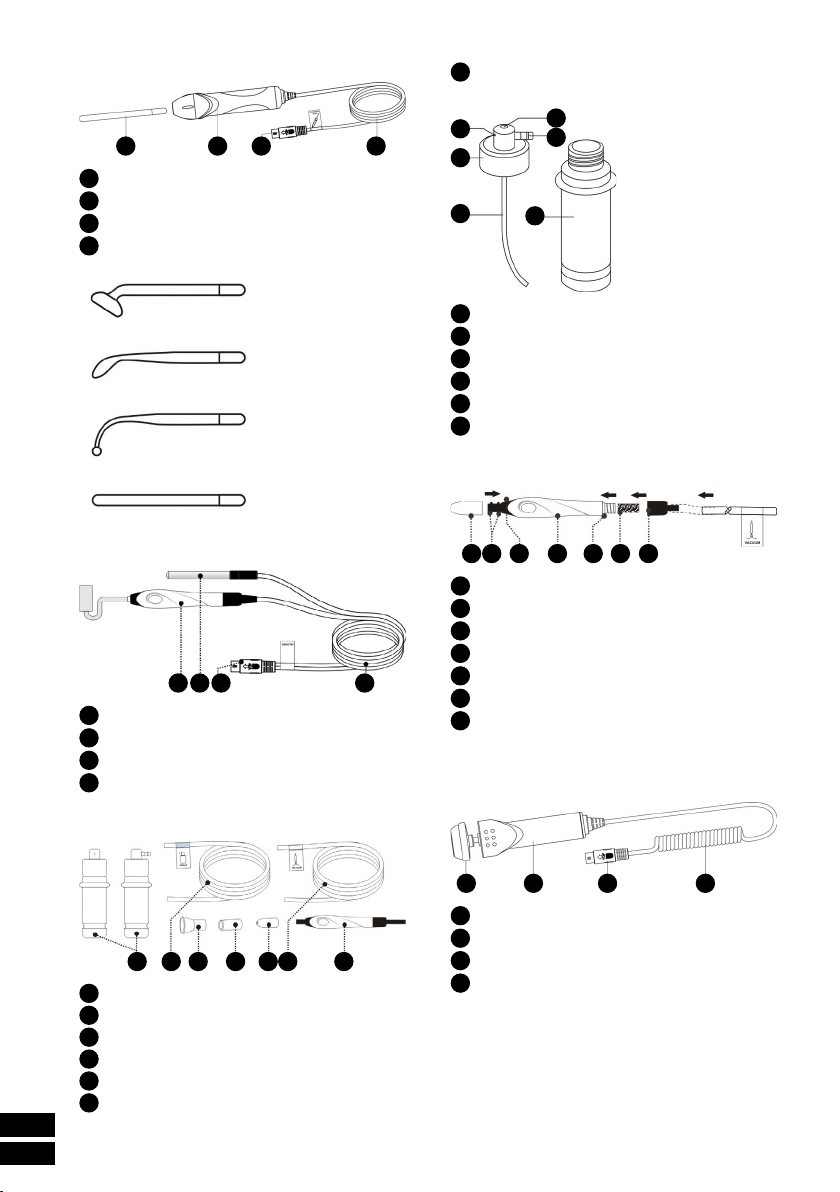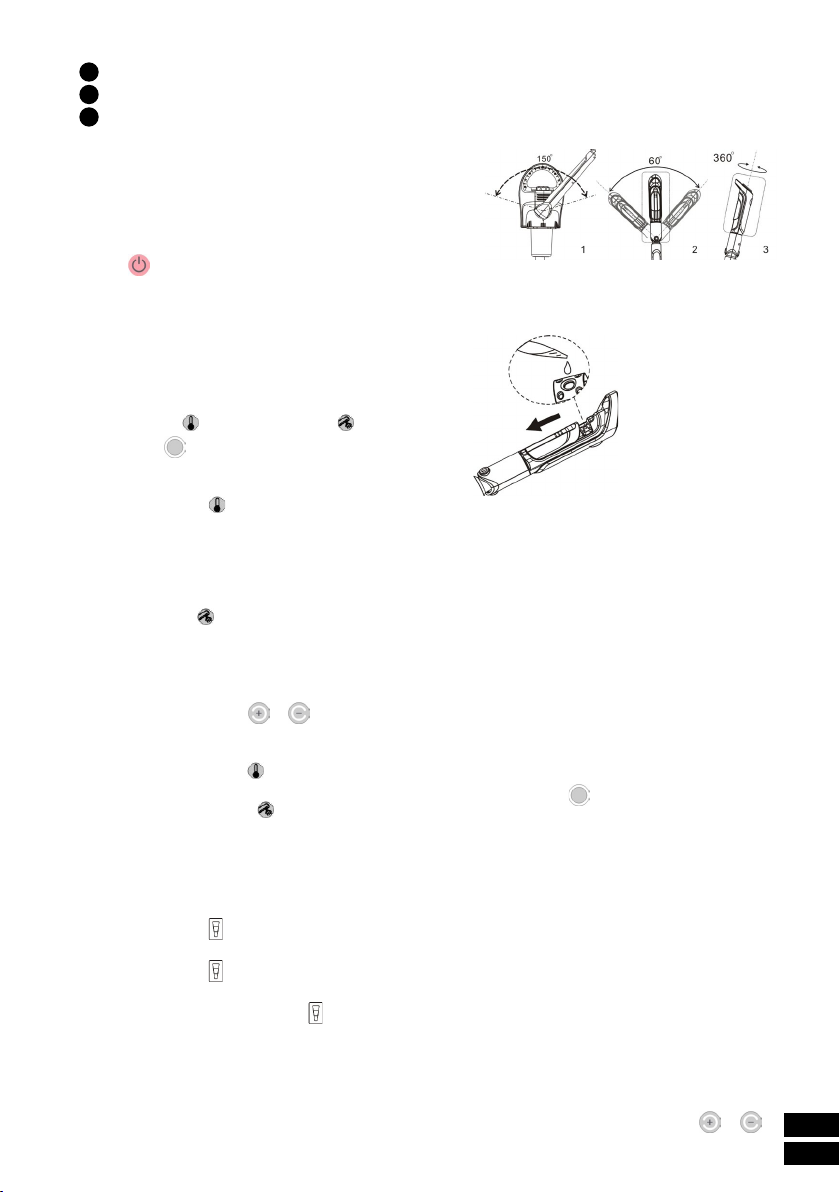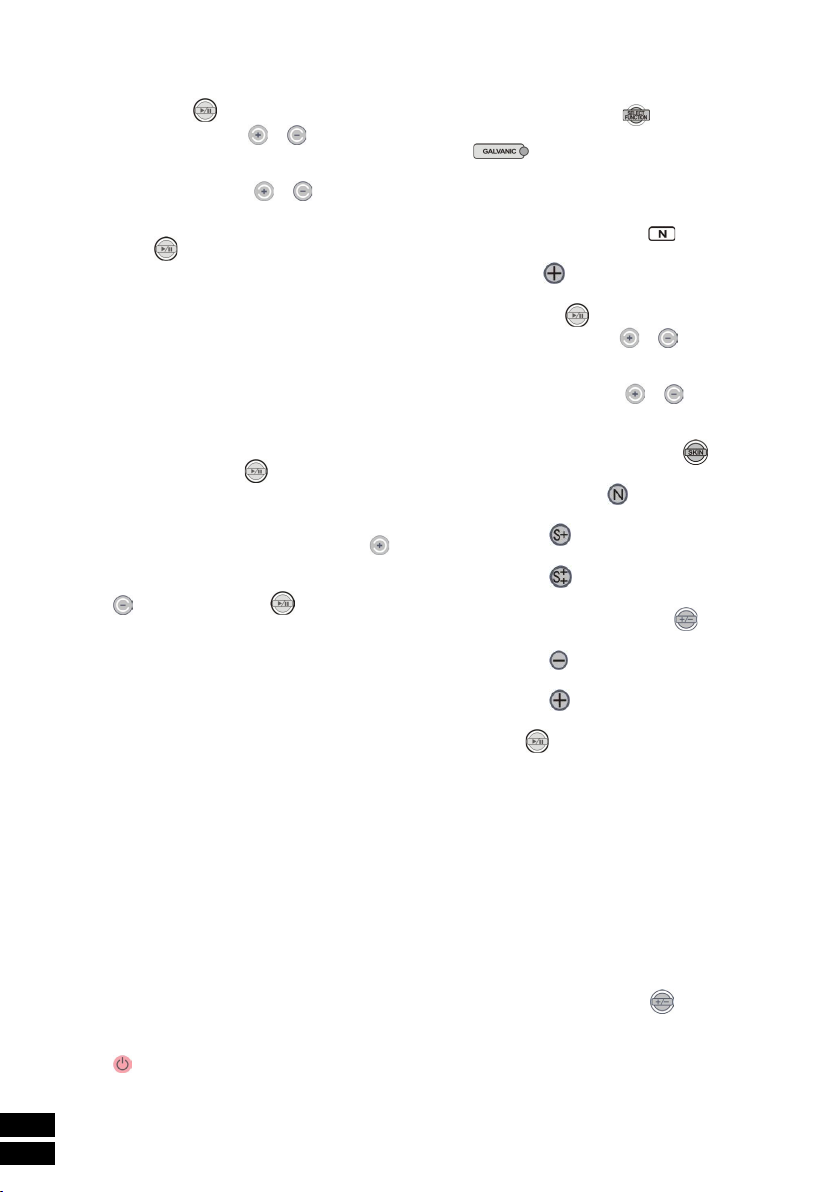10
EN
- The power indicator will show 1.
- The run / stop indicator will light red on the
push button
• Set the timer using the or buttons to
choose the operating time of the machine, in a
range of between 1 and 30 minutes.
• Set the power using the or buttons to
choose the power of the machine, in a range of
between 1 and 9.
• Use the button to start or stop the device.
- When in operation, the Start/Stop indicator
will light up green.
- When paused or in standby mode, the Start/
Stop indicator will light up red.
-Operation
• Direct electrotherapy:
- Select the appropriate electrode for the
treatment, set the timer and decrease power
to the minimum.
- Hold the high frequency hand-piece with
your hand and press until the Start/Stop
indicator lights up green.
- 14.1.3. Then bring the electrode
closer to the area of the skin to be treated
until it meets the skin and set the power
gradually.
- At the end of the treatment, reduce the power
and press the button until the Start/
Stop indicator lights up red and the unit
enters pause mode.
- Then you can remove the electrode from the
patient’s face.
• Indirect electrotherapy:
- The procedure is the same as above, except
that the patient should hold the straight
electrode in their hand from the beginning of
the treatment.
- The operator’s electrode should not come into
contact with the patient’s electrode.
- During the treatment, the operator should
keep one hand on the patient’s face.
Bear in mind
- Humming sounds indicate that the high
frequency electrode is working normally.
- If using direct electrotherapy, when the
electrode is less than 2.5 cm away from the
skin, a spark will occur. This is why you should
set the power to the minimum and increase
gradually. If the spark still occurs, you can use
a dry cotton cloth to cover the face.
- should be off when placing and removing
the high frequency electrode.
●Galvanic function
-Power and configuration
• In standby mode, press to select the
galvanic current function. The indicator
will light up green and on the control
panel:
- The timer will show 15 minutes.
- The power indicator will show 1.
- The normal skin indicator will light up.
- The cation conduction (positive charge)
indicator will light up.
- The run / stop indicator will light red on the
push button
• Set the timer using the or buttons to
choose the operating time of the machine, in a
range of between 1 and 30 minutes.
• Set the power using the or buttons to
choose the power of the machine, in a range of
between 1 and 9.
• 13.4. Skin type selection: use the button to
select the type of skin to be treated.
- When the indicator lights up, the selected
skin type is normal.
- When the indicator lights up, the selected
skin type is sensitive.
- When the indicator lights up, the selected
skin type is very sensitive.
• Ion conduction selection: press to select
the polarization.
- When the indicator lights up, it indicates
anion conduction (negative charge).
- When the indicator lights up, it indicates
cation conduction (positive charge).
• Use the button to start or stop the device.
- When in operation, the Start/Stop indicator
will light up green.
- When paused or in standby mode, the Start/
Stop indicator will light up red.
-Operation
• The unit must be in standby mode with the
Start/Stop indicator lit up red.
• Apply conductive gel or cream after cleaning the
skin to be treated.
• Select the type of skin to be treated, the
operating time and set the power to minimum.
• In order to correctly select the polarisation of
the ion conduction with the button, the pH
value of the previously applied product should
be considered, selecting one or the other
polarity depending on whether it is an alkaline
or an acidic product.
• The patient must hold the metal bar with his/
her hand.