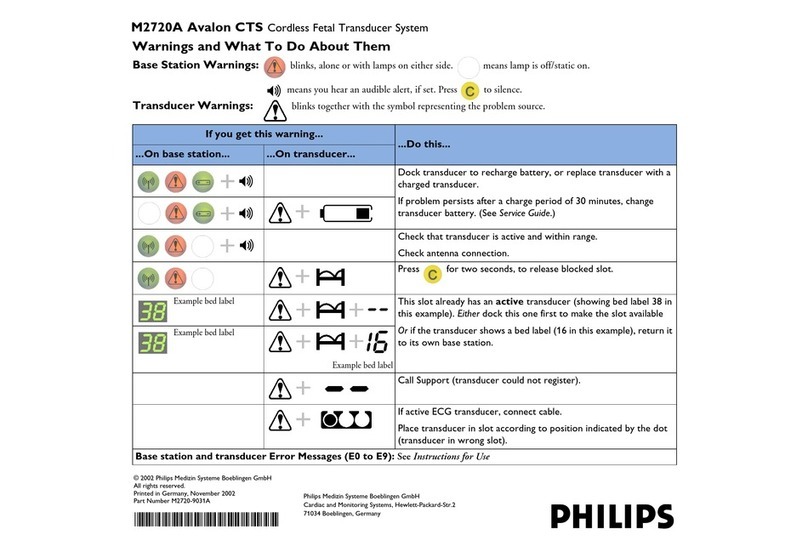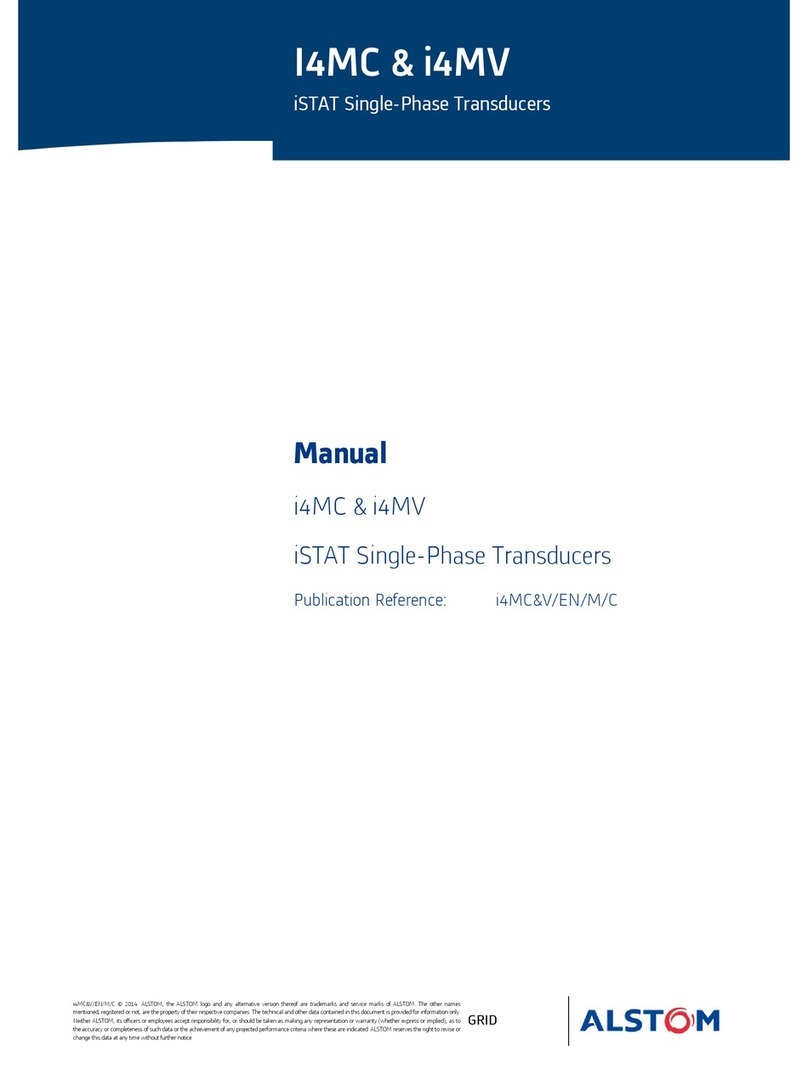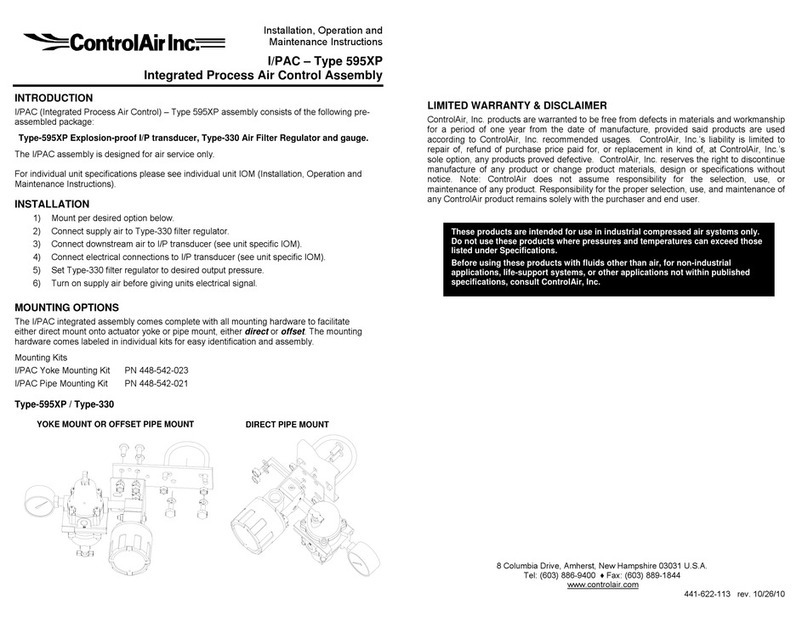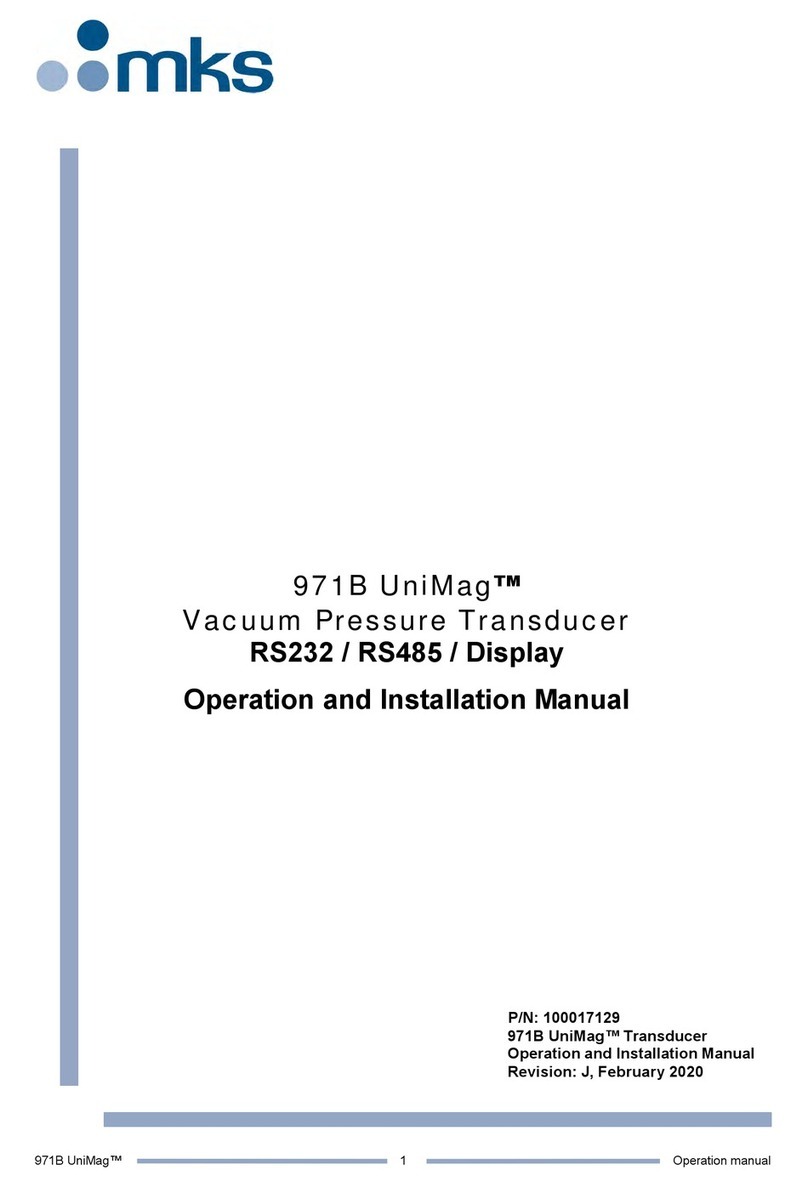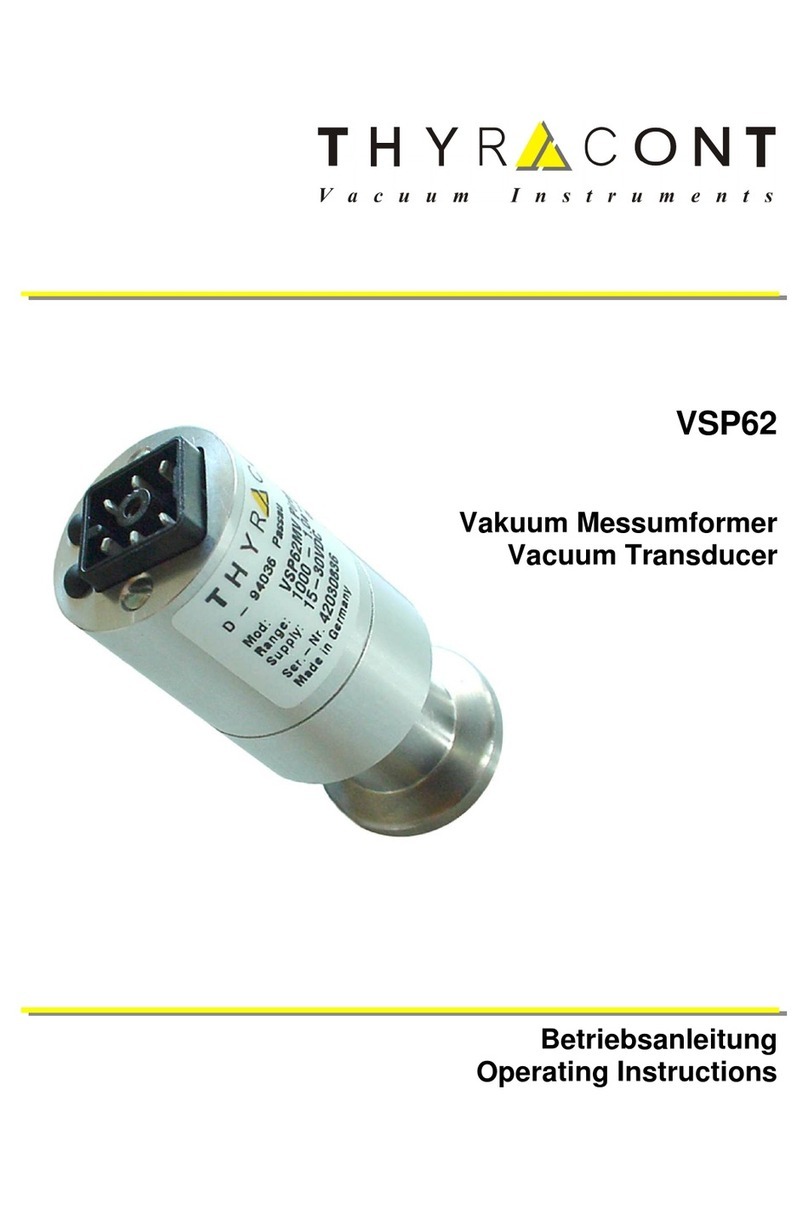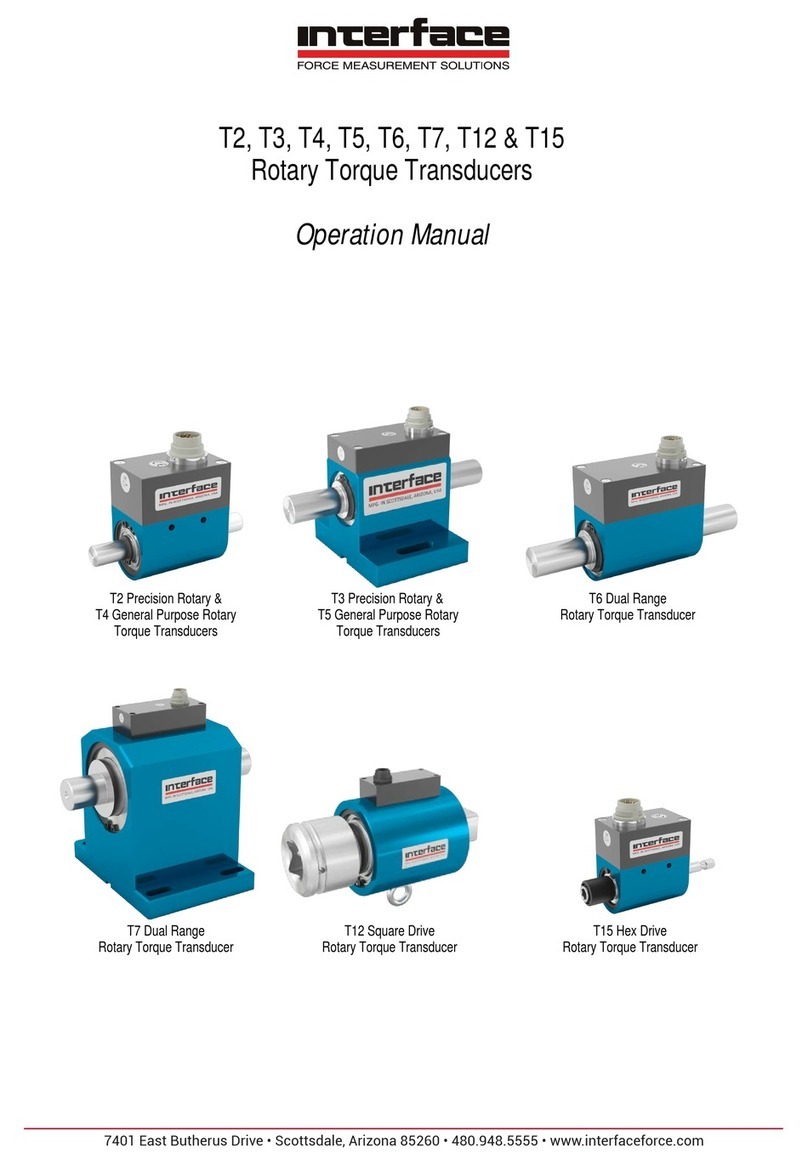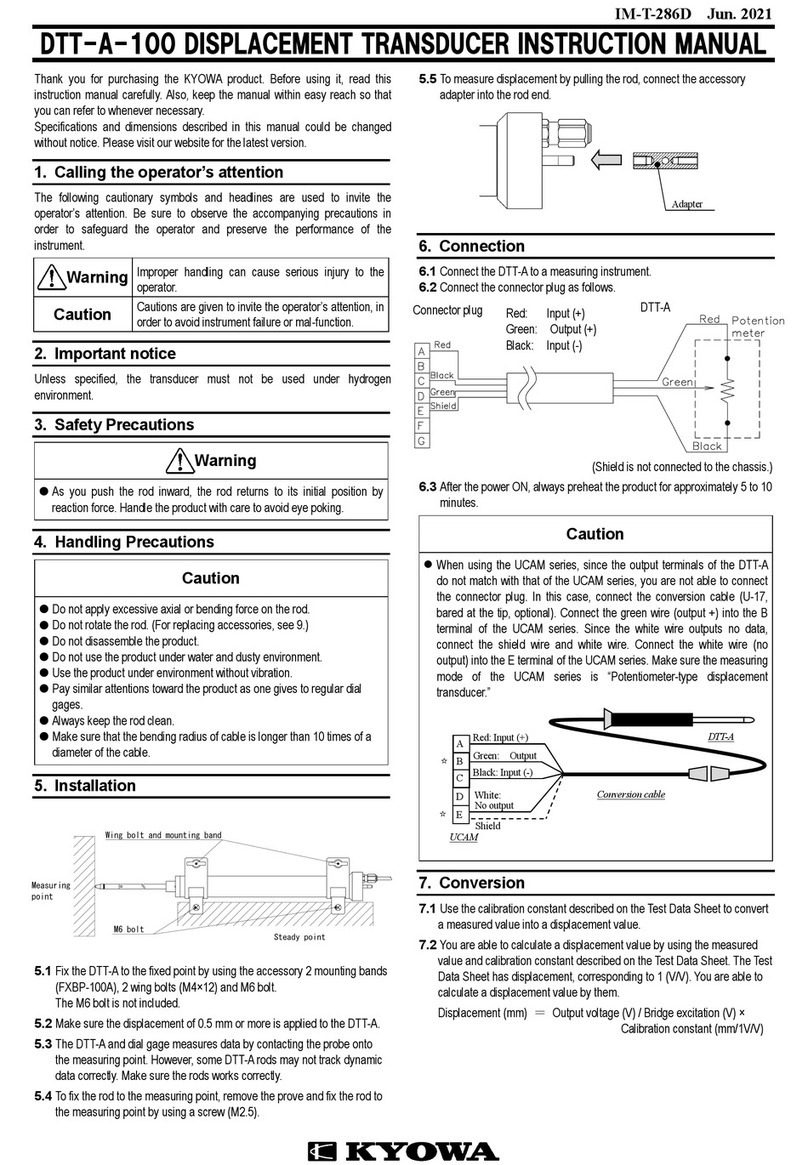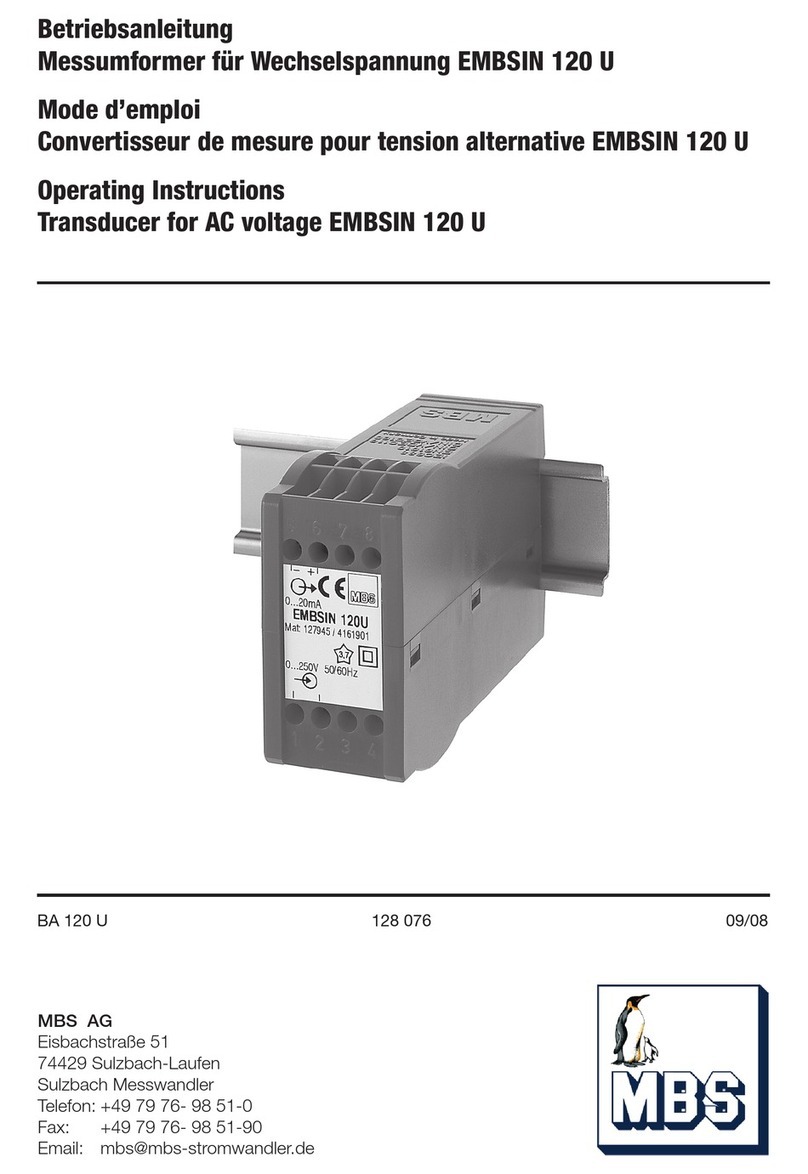Sonic immersion iBeam VT300 User manual
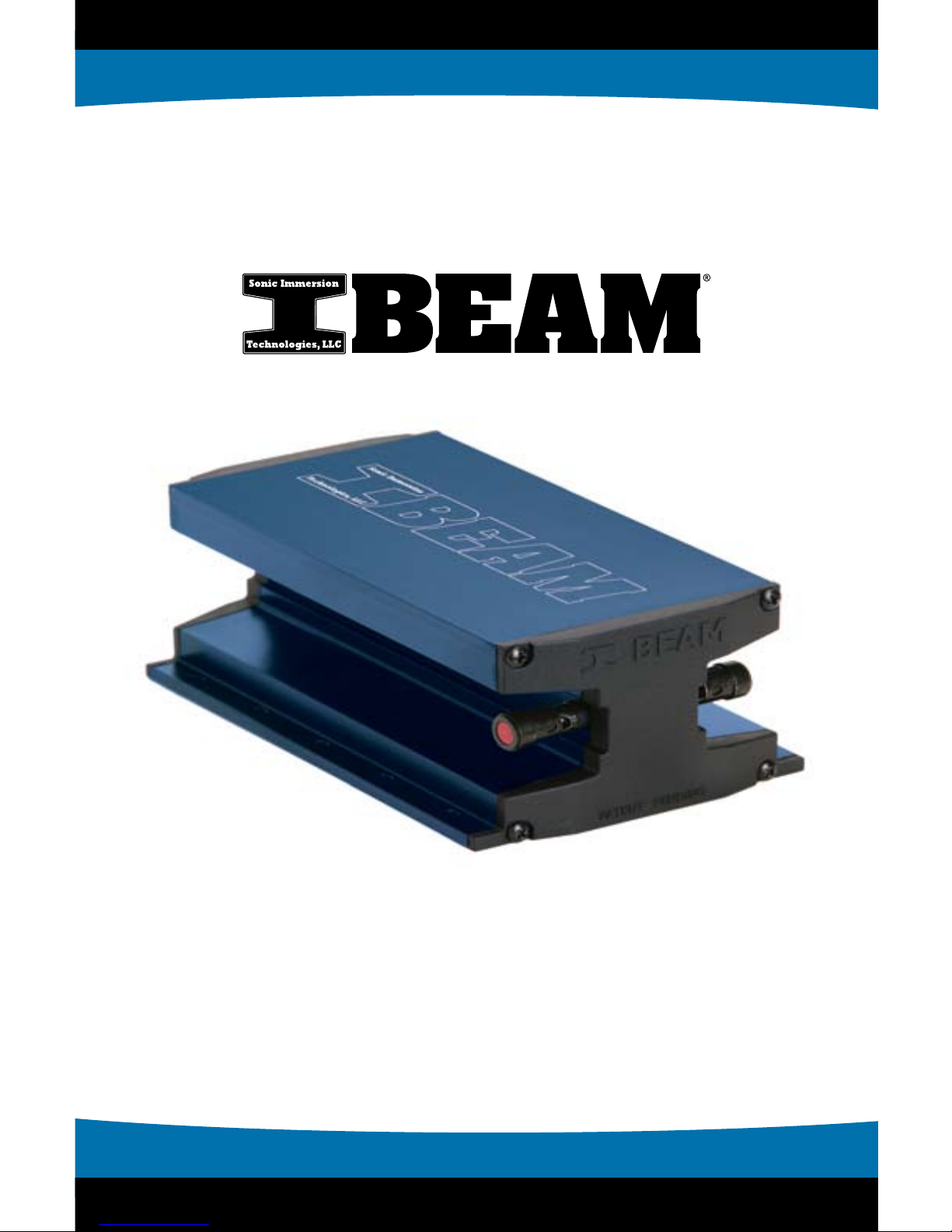
Get Ready to Experience
High Definition Bass.


Contents
Items you will need...................................................................................... 4
Introduction & Precautions........................................................................... 5
Specifications.............................................................................................. 6
Home Theater Mounting .........................................................................7 - 8
Home Theater System Connections .............................................9 - 10
Automotive Mounting................................................................................. 11
Automotive System Connections....................................................... 12
Troubleshooting ......................................................................................... 13
Warranty.................................................................................................... 14

Items you will need
Drill
Drill bit for pilot holes
Phillips head bit w/extension
or
Phillips head screw driver
Spool of 12 or 14 gage speaker wire
Wire strippers ( 12 or 14 gage )
4 5

Introduction and Precautions
I BEAM® Install Guide
1. Welcome
Thank you for purchasing the I BEAM VT300. It represents the new world standard in vibro
tactile transducer performance. The I BEAM delivers powerful deep bass and accurate
broadband sound output. Any sound or movie system will benefit from a properly installed
I BEAM.
2. I BEAM Introduction
The I BEAM produces sound through vibro tactile transfer instead of pressurizing the air around
you. The traditional sub woofer makes sound by “pumping air” with large drivers in a big box.
The I BEAM simulates the excitement of a high volume sound experience without distortion,
noise pollution or ear damage. It literally injects balanced low frequency sound energy into
your body. This energy is delivered so cleanly that the brain interprets the I BEAM as sound,
not shaking. This is why the I BEAM experience is the new world standard in vibro tactile
transducer performance. More information on the I BEAM can be found at www.IBEAMbass.
com. A technical review of the I BEAM design and a comparison of it’s advantages over
available technologies is available at www.IBEAMbass.com/pdf/ibeam_white_paper.pdf
3. Precautions
The I BEAM is a powerful device that must be securely mounted before use! Before
installing the I BEAM read all the instructions provided. Only persons qualified to perform A/V
installations should attempt to install the I BEAM. If any unresolved questions remain after
reading these instructions you can find more installation information on the Install FAQ’S page
When in doubt do not install the I BEAM until comfortable with all procedures and methods
necessary to complete the task.
The I BEAM contains a powerful magnetic motor. Never place tape media or a video monitors
in direct proximity to any large magnet.
4 5

Specifications
I BEAM®Model # .................................................................... VT300
Size (L x W x H)..................................................6.5” x 4.25” x 2.75”
Weight...................................................................... 3.5 lbs (1.6 Kg)
Maximum Program Force............................... 220 lbs (978 Newtons)
Force / Watt .....................................2.2 lbs/Watt (9.7 Newtons/Watt)
Continuous Power Handling .............................................. 100 Watts
Max Program Power ......................................................... 250 Watts
Overload Protection ........................................... PPTC self reset fuse
Impedance............................................................................ 4 ohms
Frequency Response................................................... 20Hz – 800Hz
Recommended Amplifier Specifications
Any 4 ohm stable amplifier that provides a minimum of 100 Watts RMS is sufficient to
power the I BEAM. Amplifiers 150 – 300 Watts @ 4 ohms offer the finest experience.
2.75”
6.5”
4.25”
6 7

Mounting Guidelines
In many installations the I BEAM can be mounted directly using the 10 built-in through
holes. A universal mount bracket for the I BEAM,SIT part number #UMP1496, is
available when direct mounting is not an option.
Home Theater Seat Mounting
The contemporary Home Theater Seat will generally accept a direct attachment of the
I BEAM using the 10 built-in mounting holes. If your seat was not factory equipped
with the I BEAM it is strongly suggest that you contact the manufacturer directly and
obtain their recommendations for vibro-tactile product mounting.
• Carefully turn the seat upside down. Support it without the possibility of damage
during the installation process. Always use caution when moving Home Theater
Seating as these items can be heavy and somewhat awkward to maneuver. Get
help if necessary.
• Find a location on the seat bottom that allows solid attachment to wood structural
members. The ideal spot is toward the center and rear of the seat bottom. (If
seat bottom mounting is not used choose a location on the seat frame near the
rear and center.) Check for proper clearance from motors and seat adjustment
mechanisms. Try to allow air space between the I BEAM and floor when mounted.
Never use the I BEAM to support the seat.
• Drill pilot holes and secure the I BEAM in the desired location using the supplied
screws. Check for free and complete seat motion. Find another location if the
seat motion is impeded or if seat becomes difficult to move normally.
Secure the I BEAM using the screws in all 10 mounting flange holes.
6 7
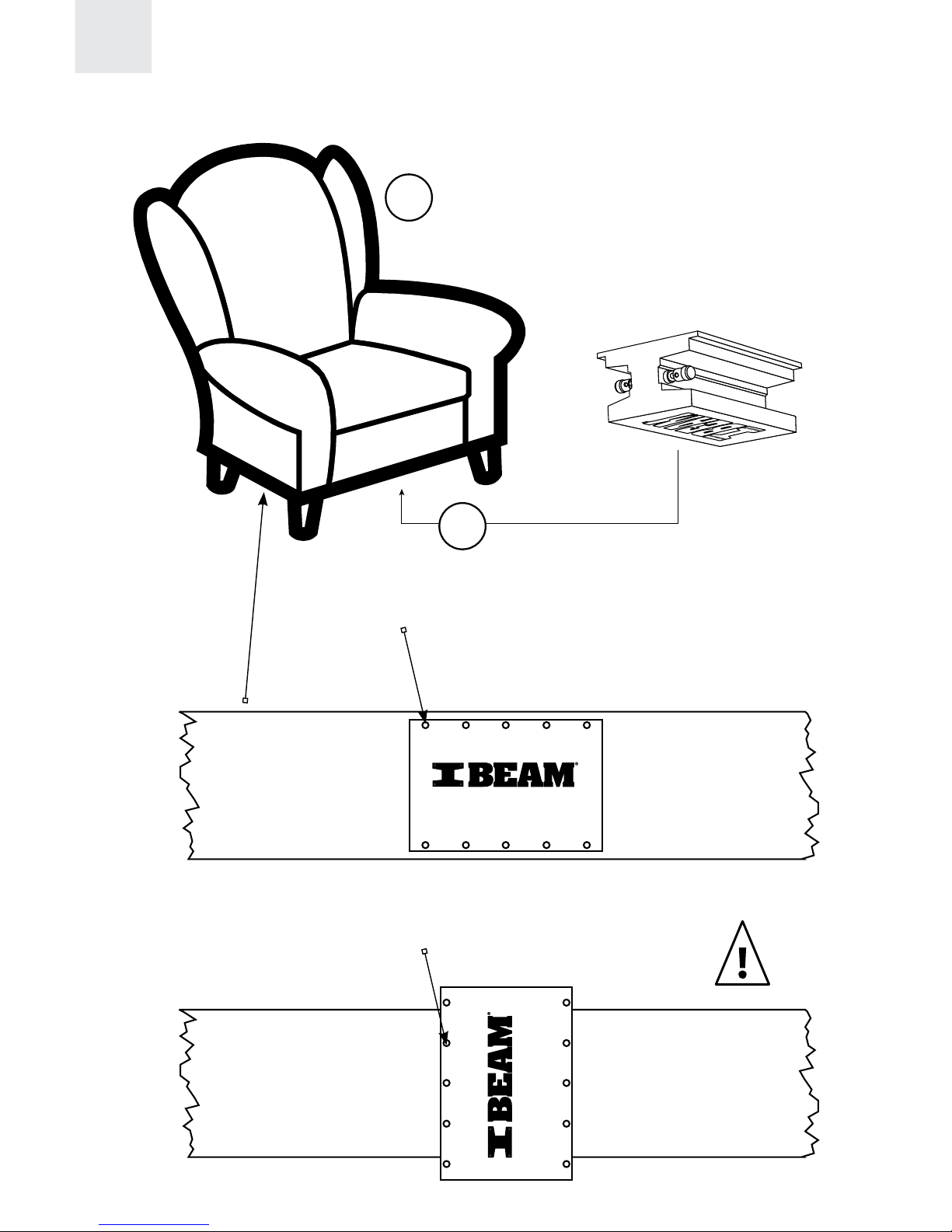
Home Theater Seat Mounting
MOUNTING THE I BEAM
Locate solid wood or metal frame underneath couch
or chair. A central location is preferred. Attach the
I BEAM using 10 screws to the frame. A mounting
bracket may be required for some furniture.
Use all 10 screw holes
when mounting long ways.
(Drill Template)
(Drill Template)
Structural support
Structural support
(screws)
(screws) Minimum of 6 screws required
for cross mounting.
1
8 9
1
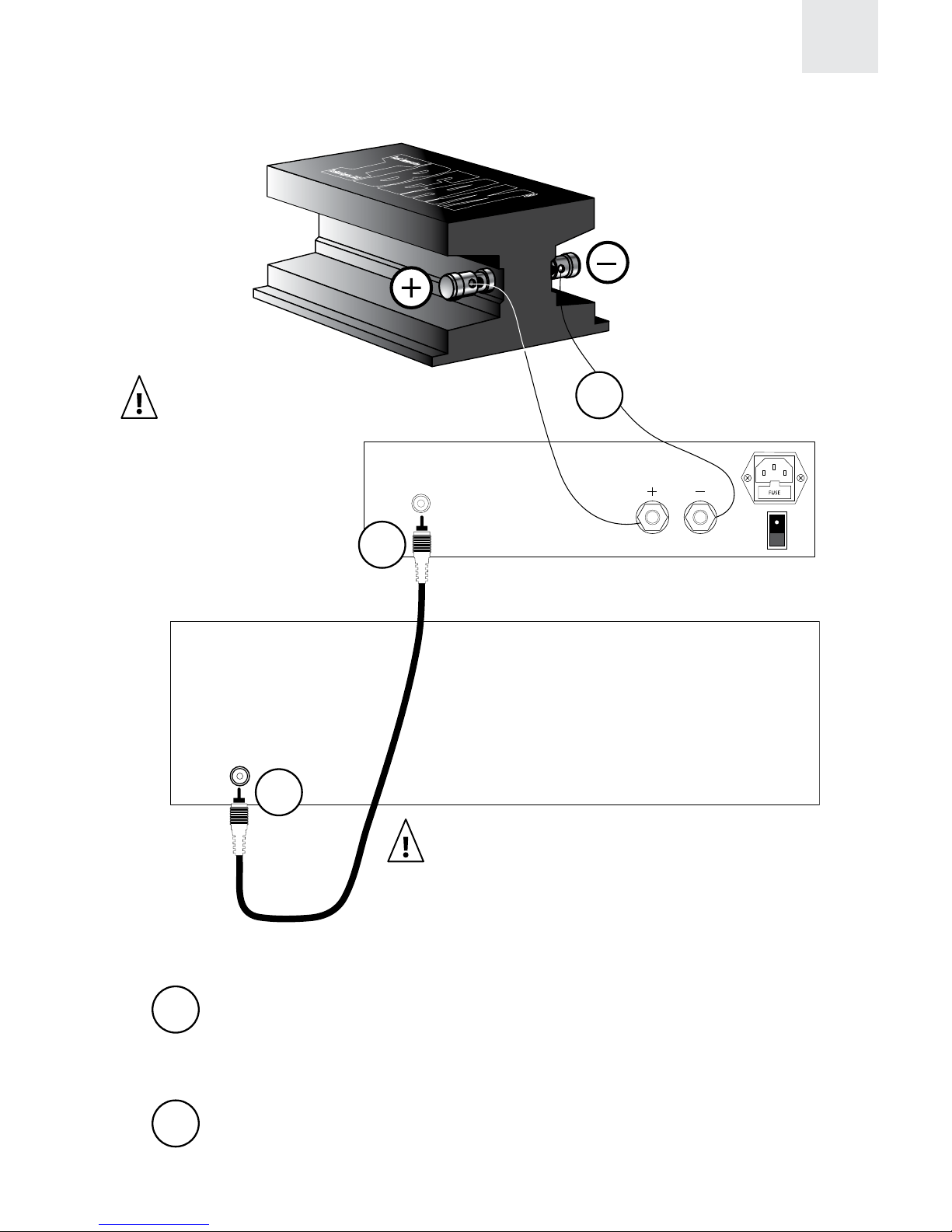
Home Theater Installation
(Using Sub Woofer Output)
8 9
Subwoofer Out
Speaker Output
Line Level
Input
Stereo or
Surround Sound
Processor
Amplifier
Any 4 ohm stable amplifier
that provides a minimum
of 100 watts RMS is
sufficient. Amps 150-300
watts at 4 ohms offers the
finest experience.
It is important that the I BEAM is mounted
correctly for safety and performance.
(Please refer to Mounting Guidelines on page 7.)
Installing the Amplifier
Using RCA cables, connect your sub woofer line out to the
amplifier input. Also be sure your amplifier is plugged in and turned on.
Connect to I BEAM
Attach 12 or 14 gauge speaker wire from the speaker output on
your amplifier to the input terminals on the I BEAM.
1
2
1
1
2
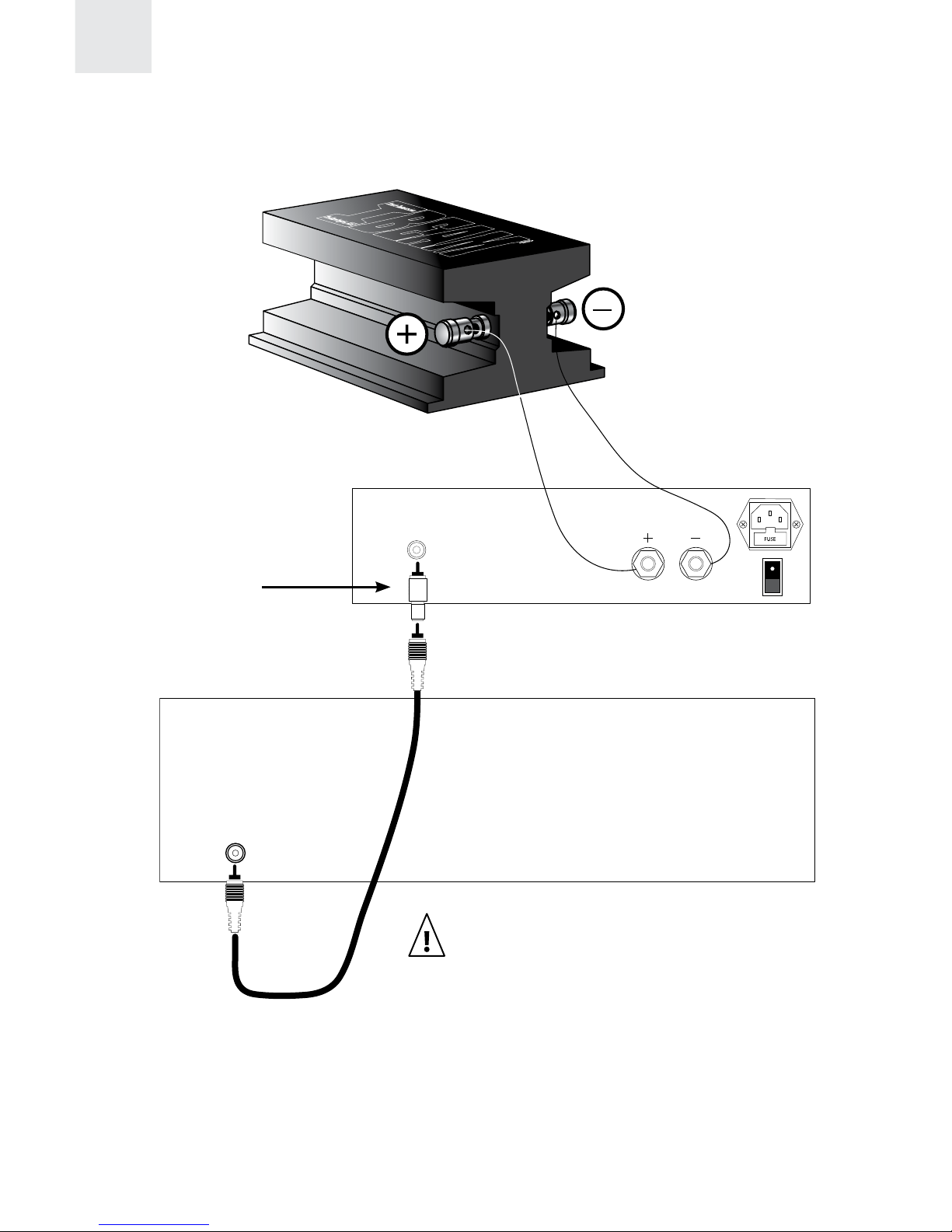
Home Theater Installation
(Without Sub Woofer Output)
Line Out
Speaker Output
Line Level
Input
OPTIONAL CROSSOVER
If your amplifier does not have a built-in crossover, this step may be
necessary. The suggested crossover settings are 100-300hz.
10 11
Harrison Laboratories,
FMOD, 150 LP
Line level output should be controlled by
master volume.
Stereo or
Surround Sound
System

Car Installation
• Contact your automobile manufacturer for specific
instructions to remove and reinstall your vehicle’s seats.
• Professional Installation recommended for automobile
installations, especially when airbags are present.
• A Universal Mounting bracket, part number UMP#1496, will
most likely be required for car installations. Contact your
local dealer, or SIT directly at www.ibeambass.com.
10 11
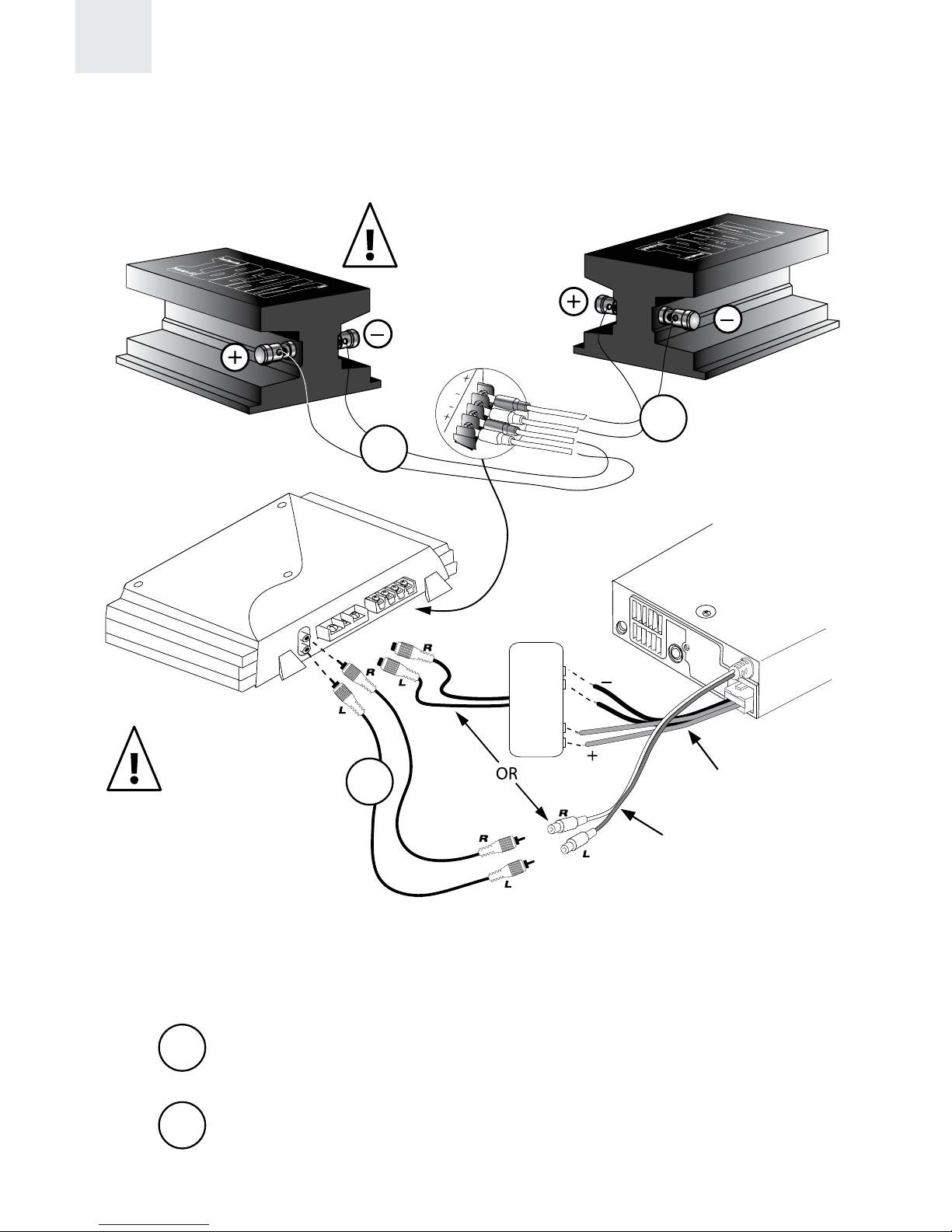
Car Installation
AMPLIFIER
HEAD UNIT
Line Level
Converter
Full Frequency
Line Level Outputs
Right & Left
Speaker Level Outputs
12
Connect to Amplifier
Using RCA cables, connect your sub woofer line out to the amplifier input.
Connect to I BEAM
Attach 12 or 14 gauge speaker wire from the speaker output on your
amplifier to the input terminals on the I BEAM.
1
2
1
2
2
Any 4 ohm stable
amplifier that provides a
minimum of 100 watts
RMS is sufficient. Amps
150-300 watts at 4
ohms offer the finest
experience.
Multiple I BEAM Units:
Be sure polarity of both
I BEAM units are the
same.

SYMPTOM CAUSE SOLUTION
I BEAM®stops operating overload protection activated allow fuse to reset (3-5min)
lower amp settings
I BEAM®sounds weak low settings increase the amp gain and/or
raise source input level
little bass in source many older recordings
lack much deep bass sound
No sound from I BEAM®wires disconnected check speaker level wiring
amp off turn on amp
no line level signal to amp check line level wiring and signal
internal damage to unit contact SIT
Sound has too much highs crossover frequency set too high lower crossover
set point to 150Hz
adjust lower as desired
no crossover install in-line filter
Undesired vibrations improper mounting review mounting instructions
and correct the mounting issues
non-home theater seating used purchase dedicated seating
poor seat construction isolate noise and dampen spot
where seat is making sound
13
Troubleshooting

Warranty
Warranty
The I BEAM®is warranted for normal use against defect in manufacturing or
materials for a period of one year from the date of purchase unless otherwise stated.
During the warranty period Sonic Immersion Technologies (SIT) will repair or replace
any non-functioning unit that has not: (1) been modified or altered, or (2) had serial
number defaced or removed, or (3) had end caps removed, or (4) suffered fire, water
or other catastrophic damage. Shipping costs are the responsibility of the purchaser.
Contact SIT for a return authorization number and include a copy of the original
invoice with shipment to validate warranty period.
Disclaimer
SIT provides this manual and the I BEAM®“as is” without warranty of any kind, either
express or implied, including but not limited to the implied warranties or conditions of
merchantability or fitness for a particular purpose. In no event shall SIT, its directors,
officers, employees or agents be liable for any indirect, special, incidental, or
consequential damages (including damages for loss of profits, loss of business, loss
of use or data, interruption of business and the like), even if SIT has been advised
of the possibility of such damages arising from any defect or error in this manual or
product.
No part of this manual, including the products described in it, may be reproduced,
transmitted, transcribed, stored in a retrieval system, or translated into any language
in any form or by any means, except documentation kept by the purchaser for
backup purposes, without the express written permission of Sonic Immersion
Technologies, LLC (“SIT”).
14

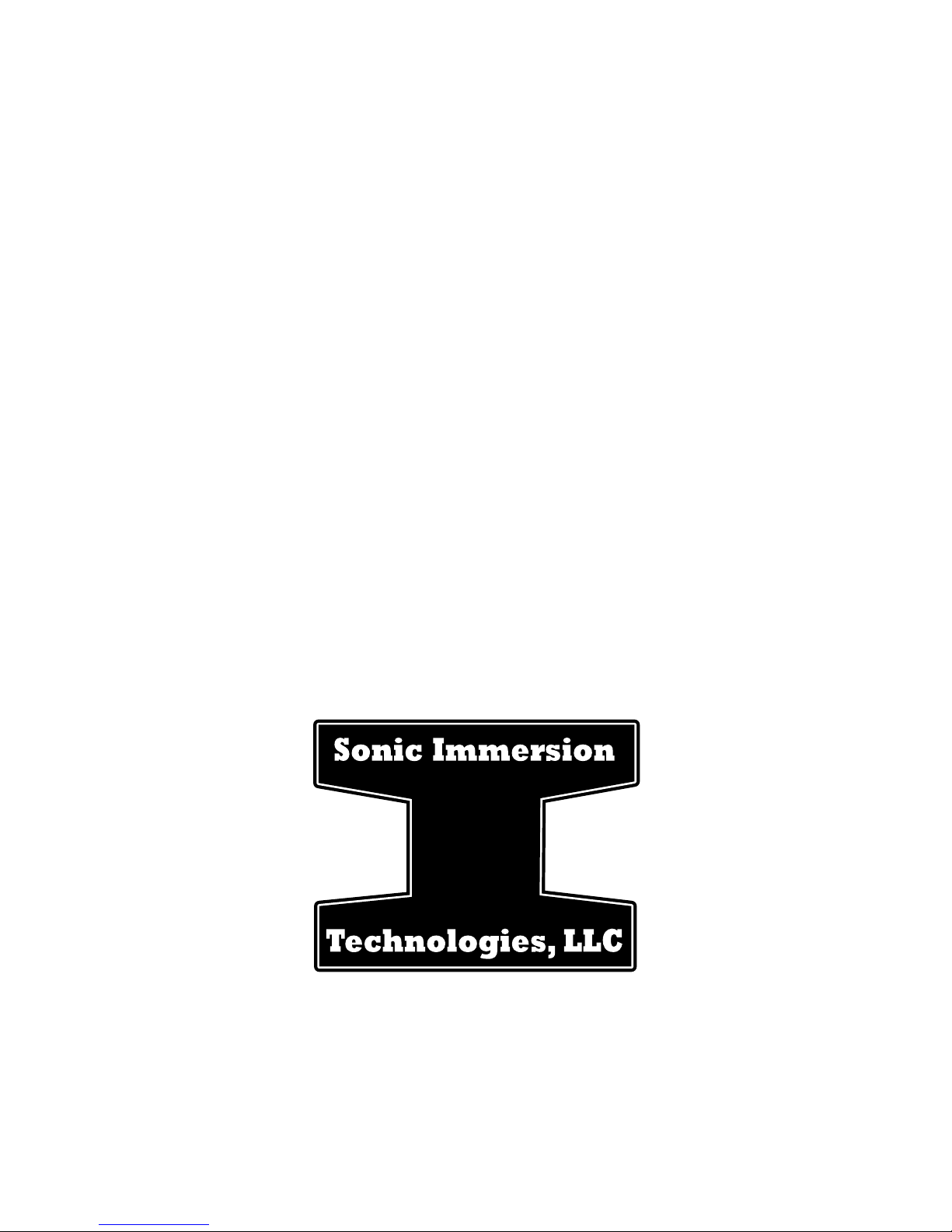
email: suppor[email protected]
www.ibeambass.com
Copyright © 2006 Sonic Immersion Technologies, LLC. All Rights Reserved.
Table of contents