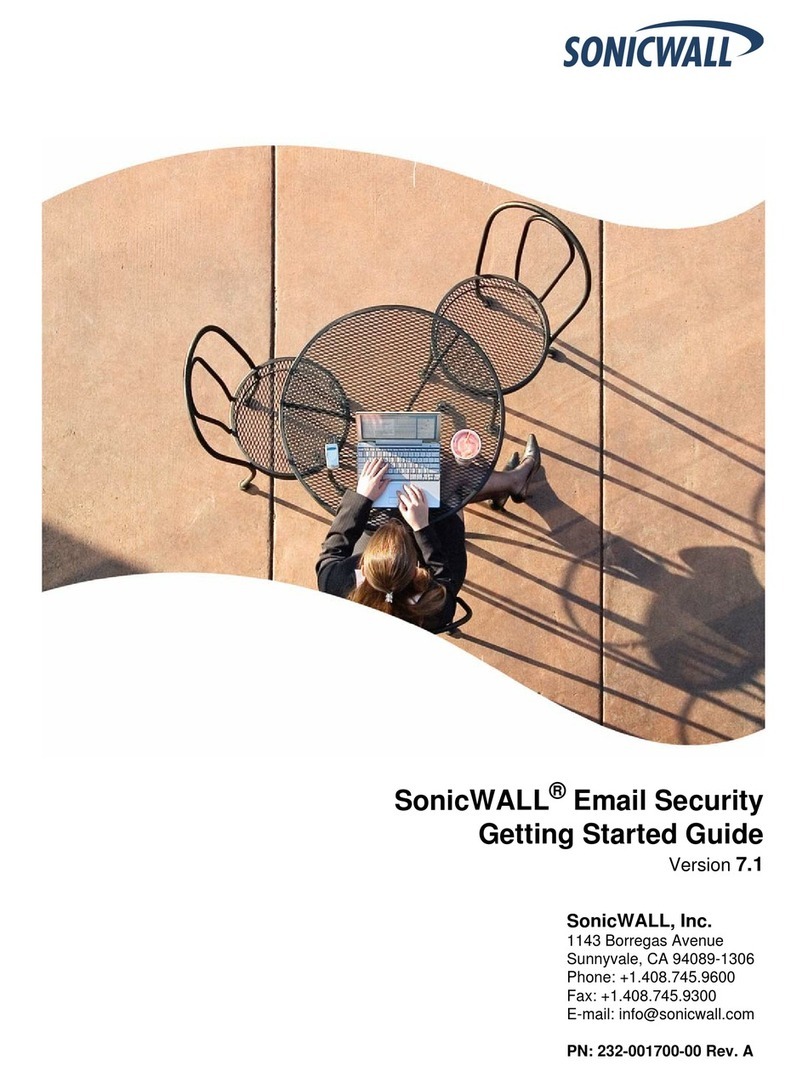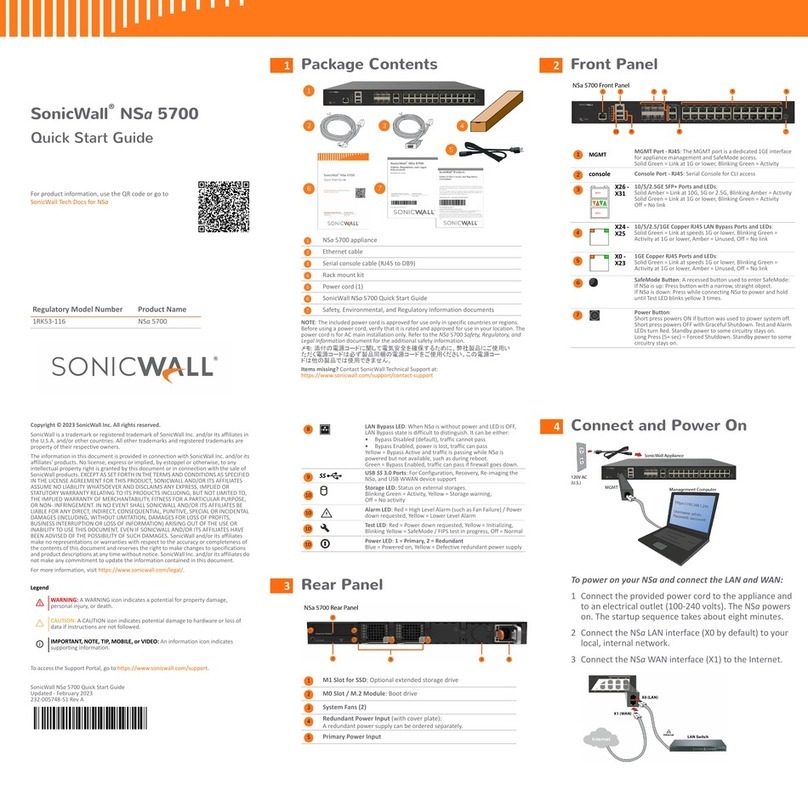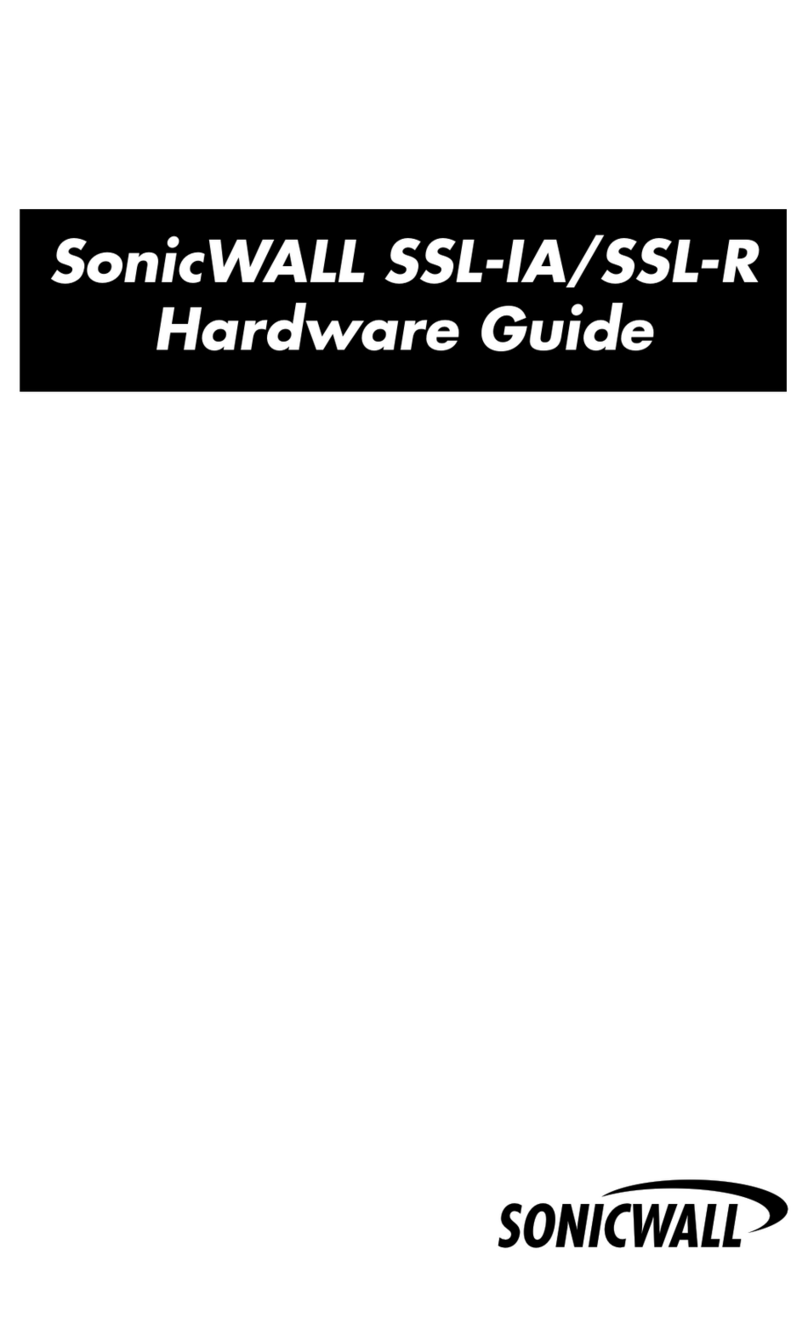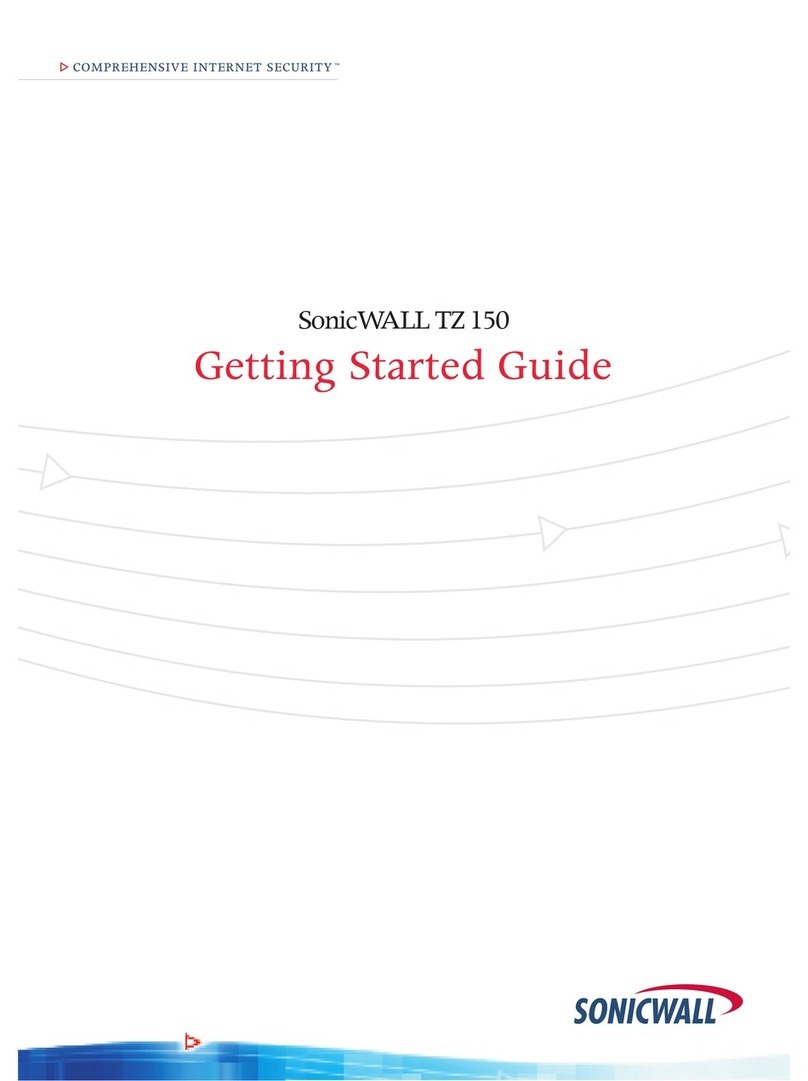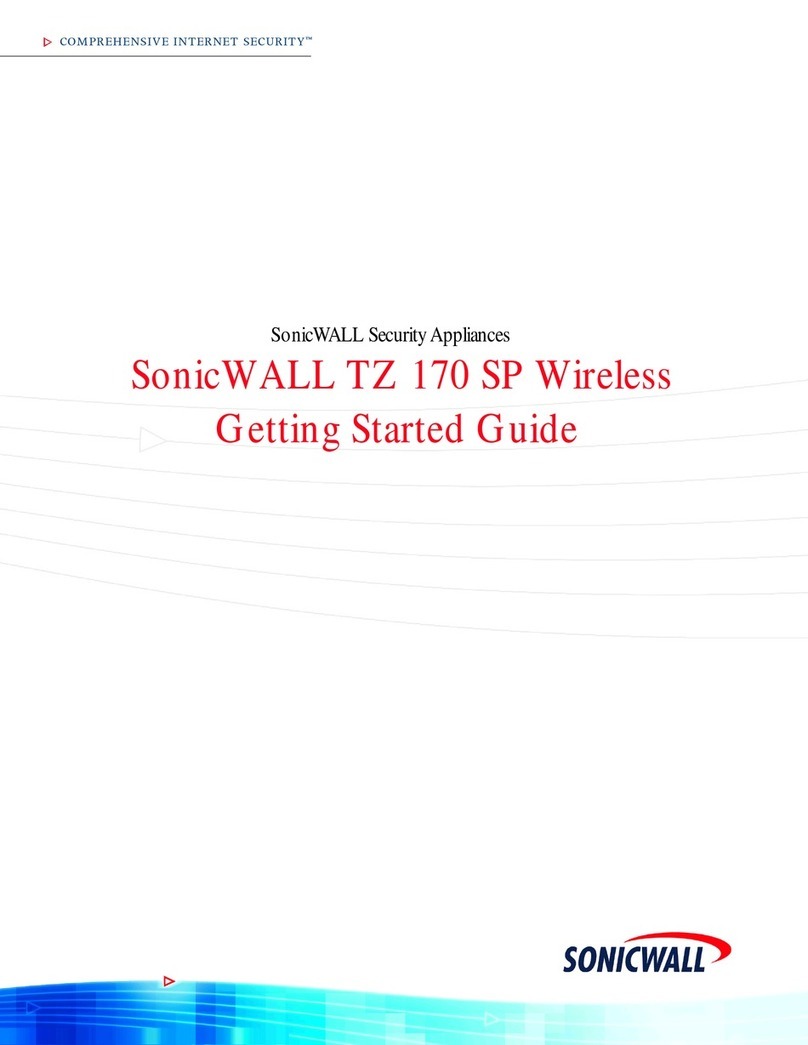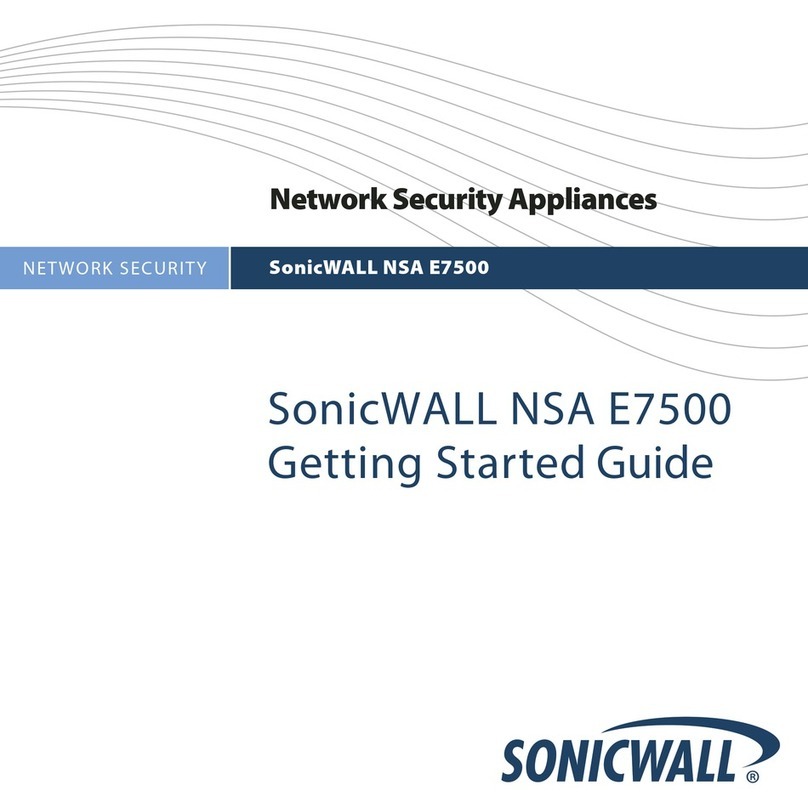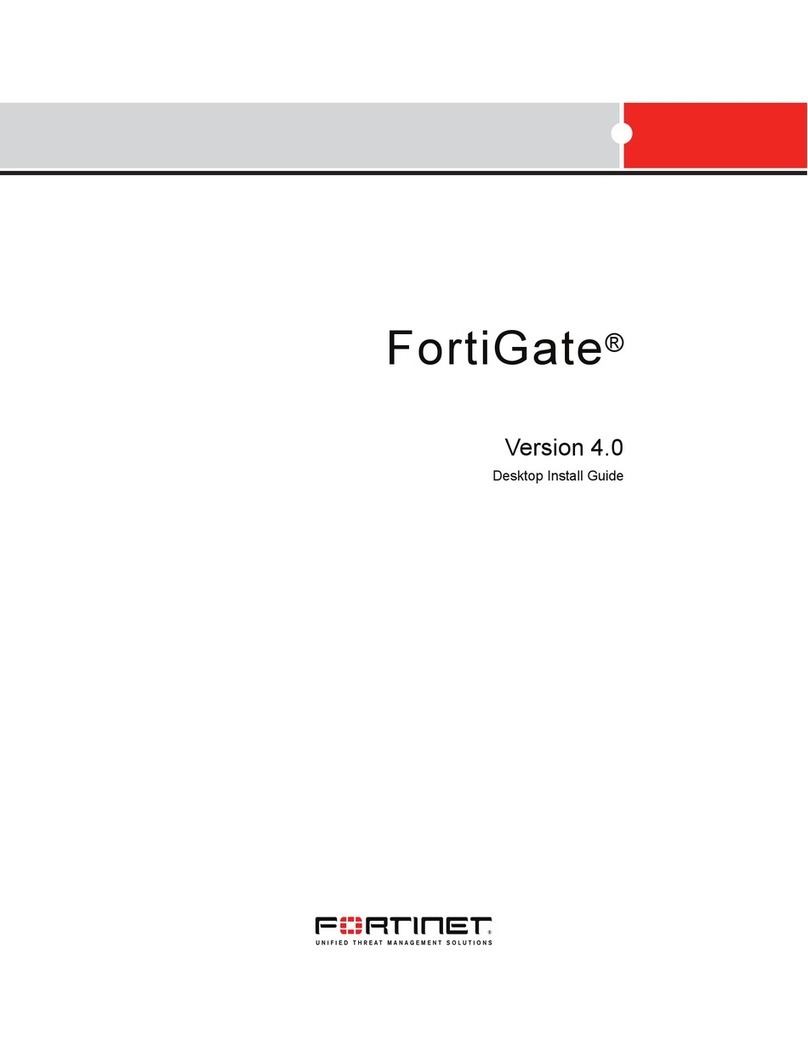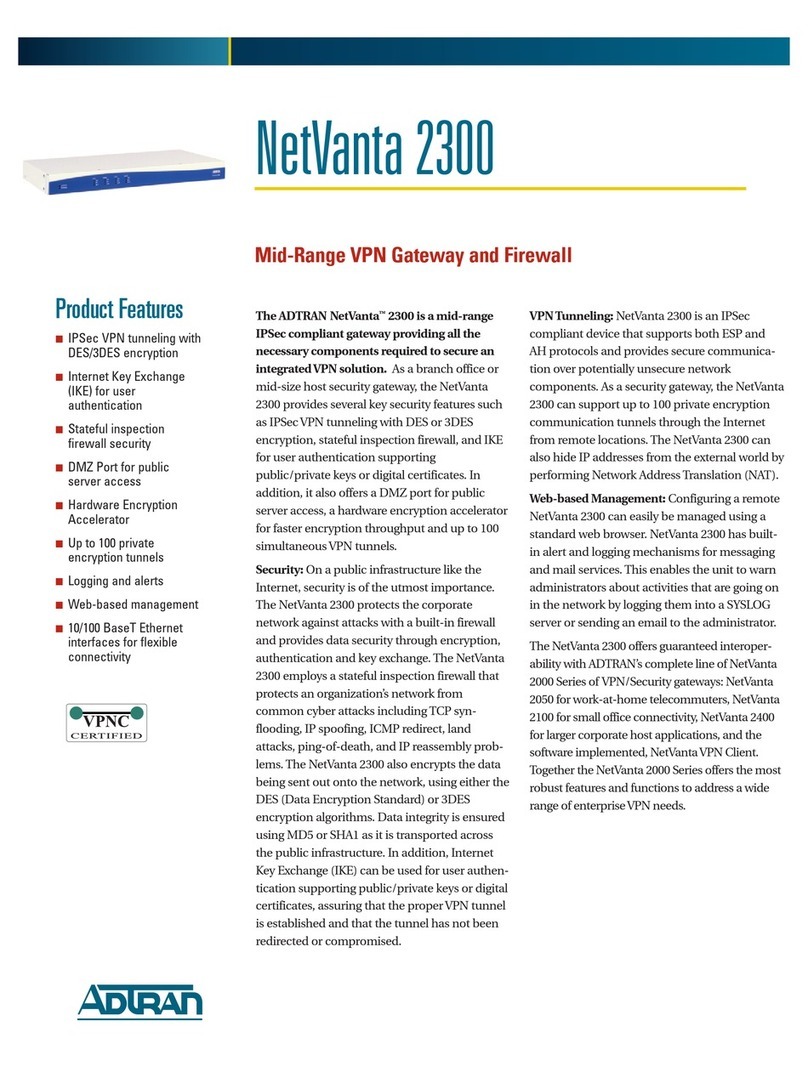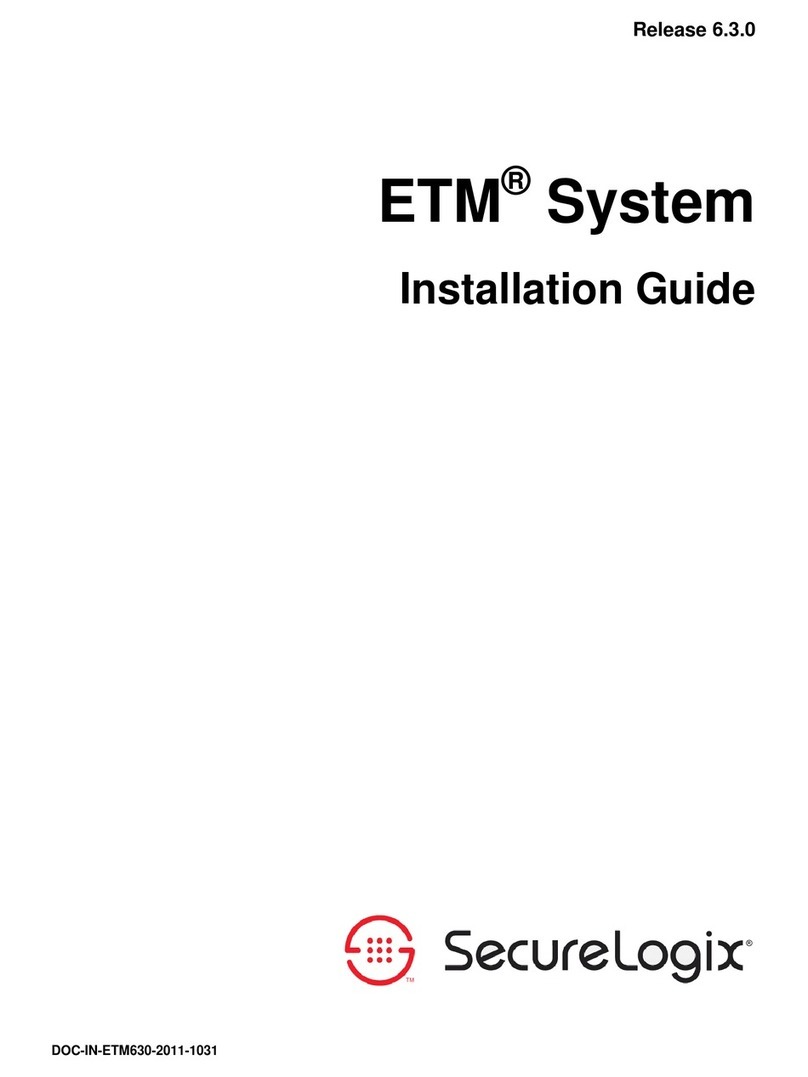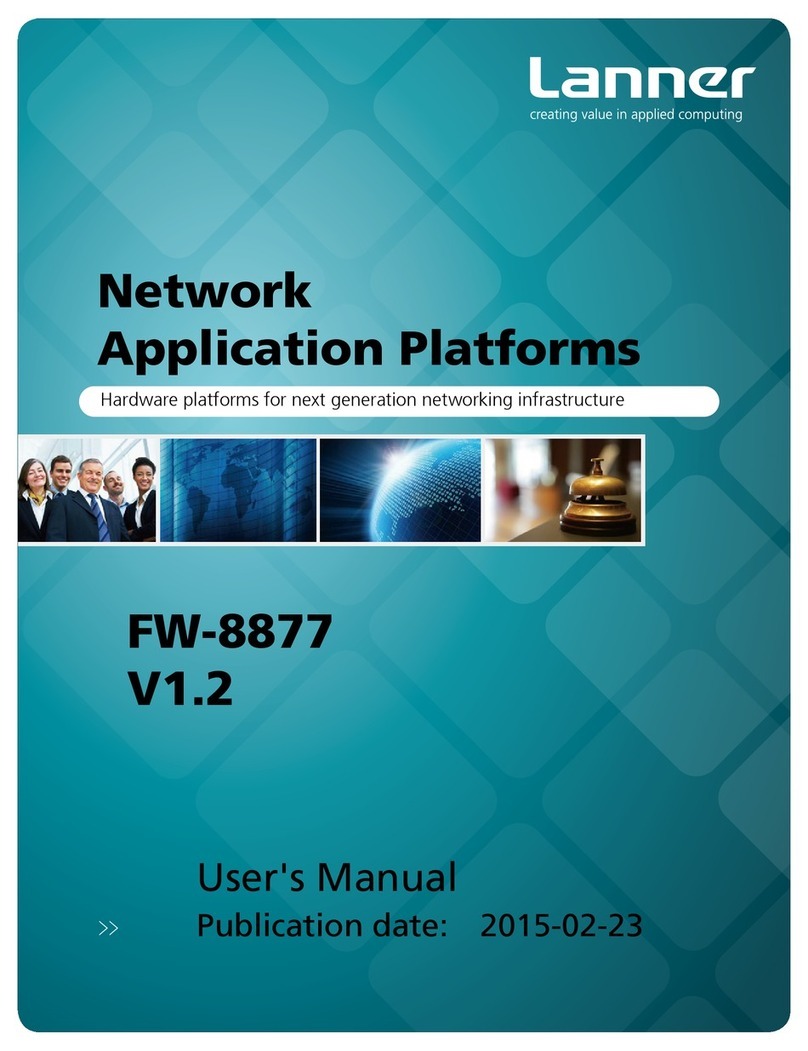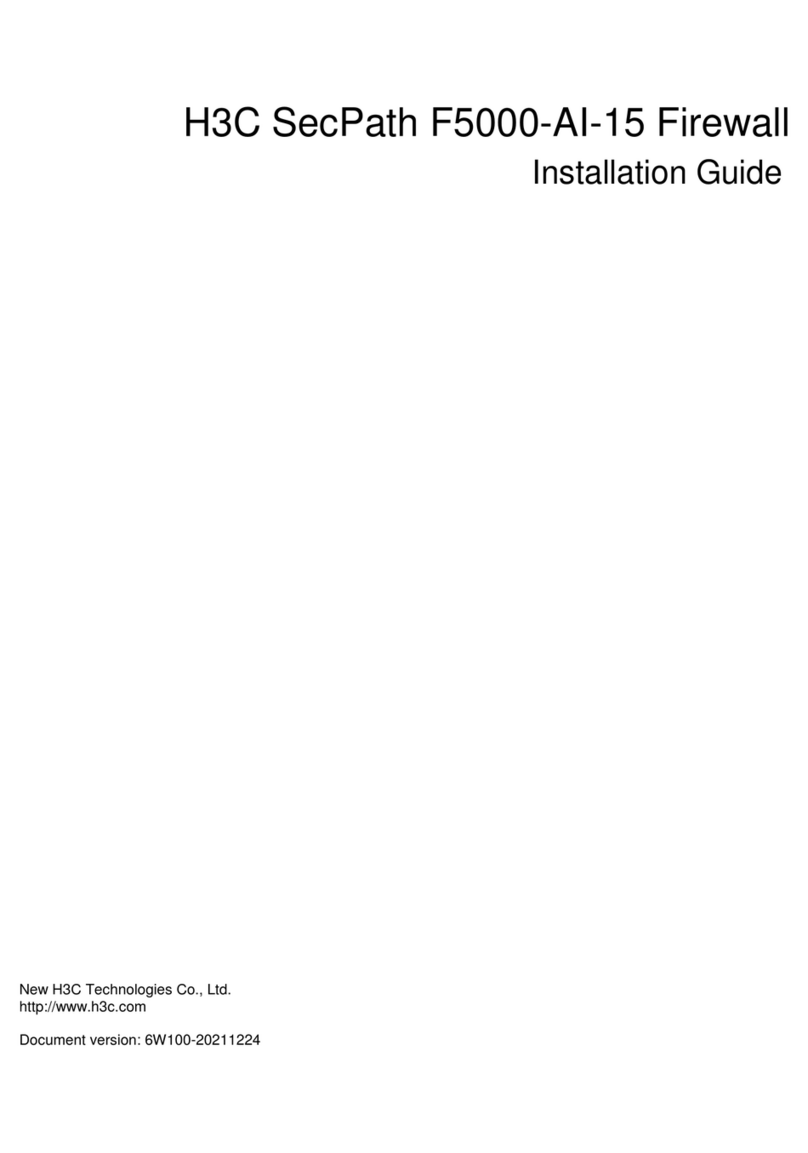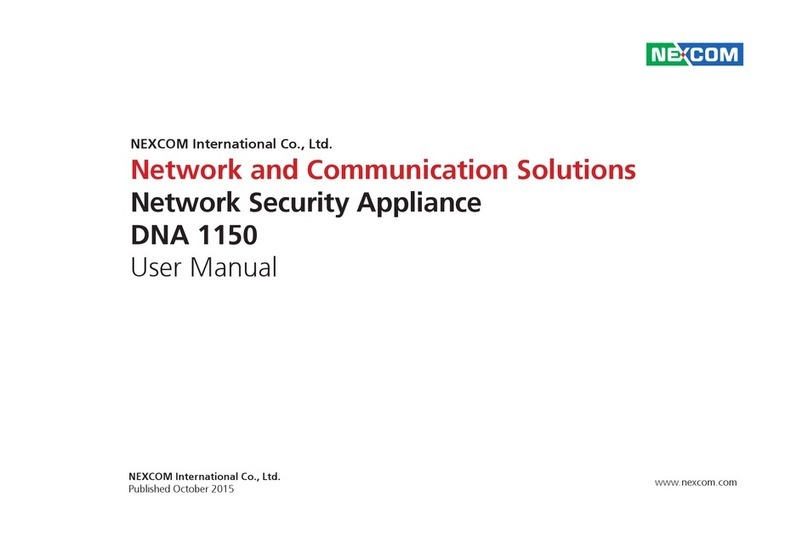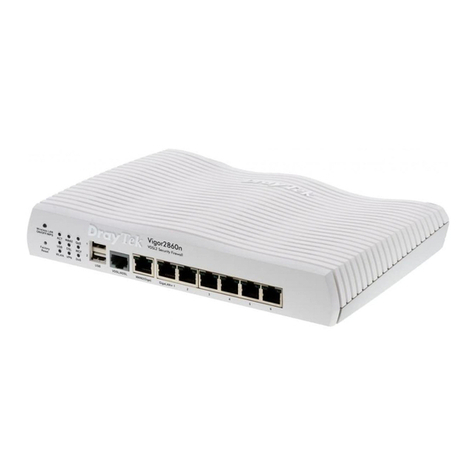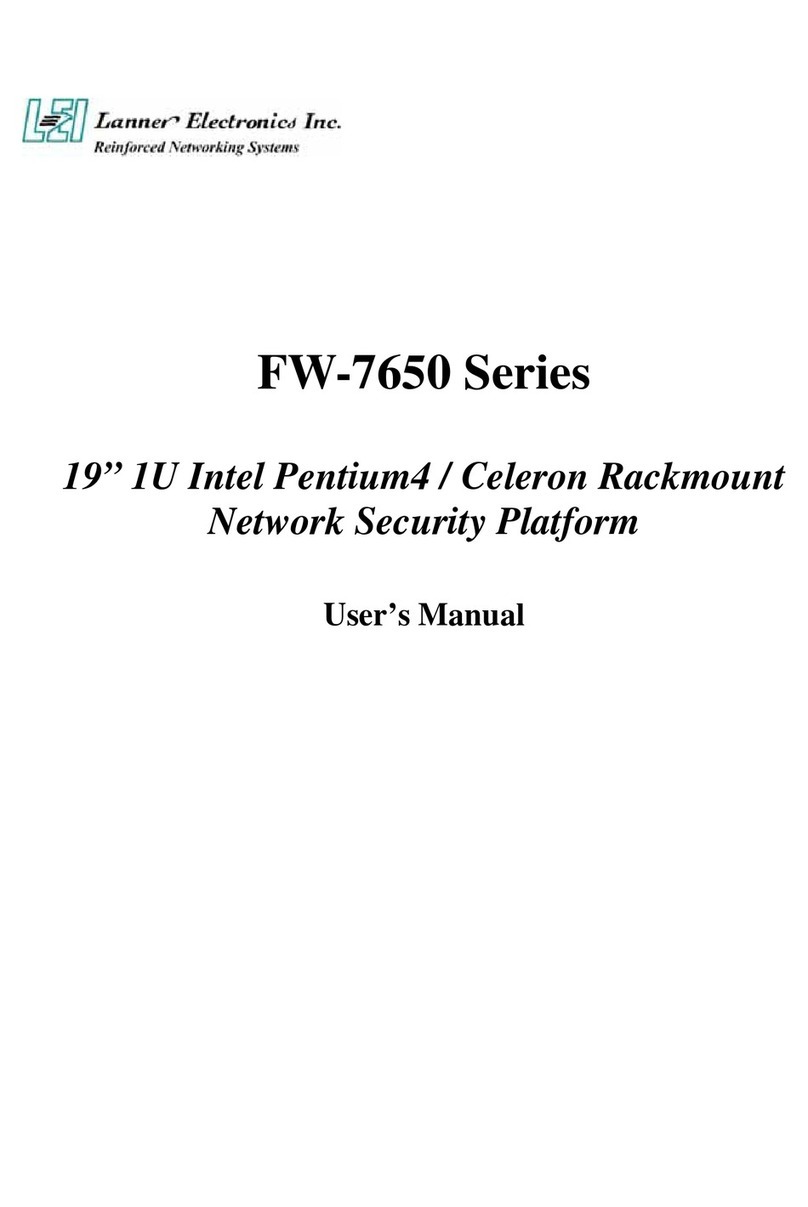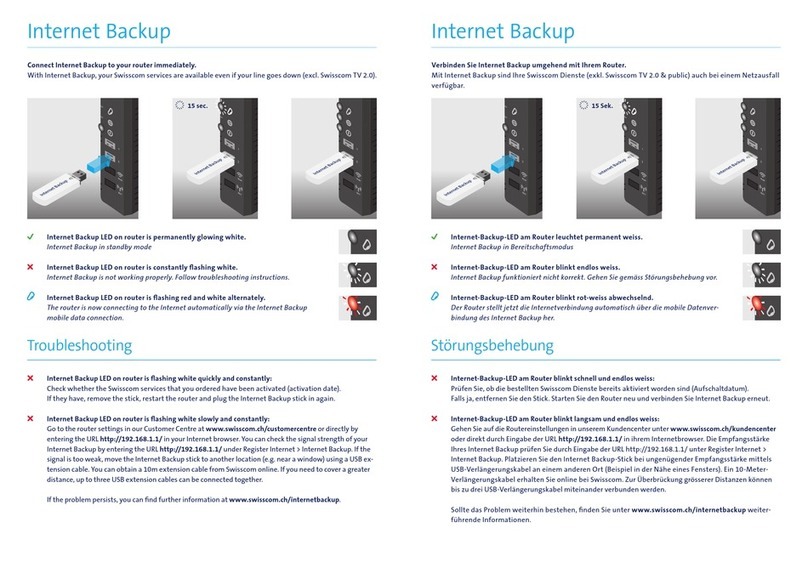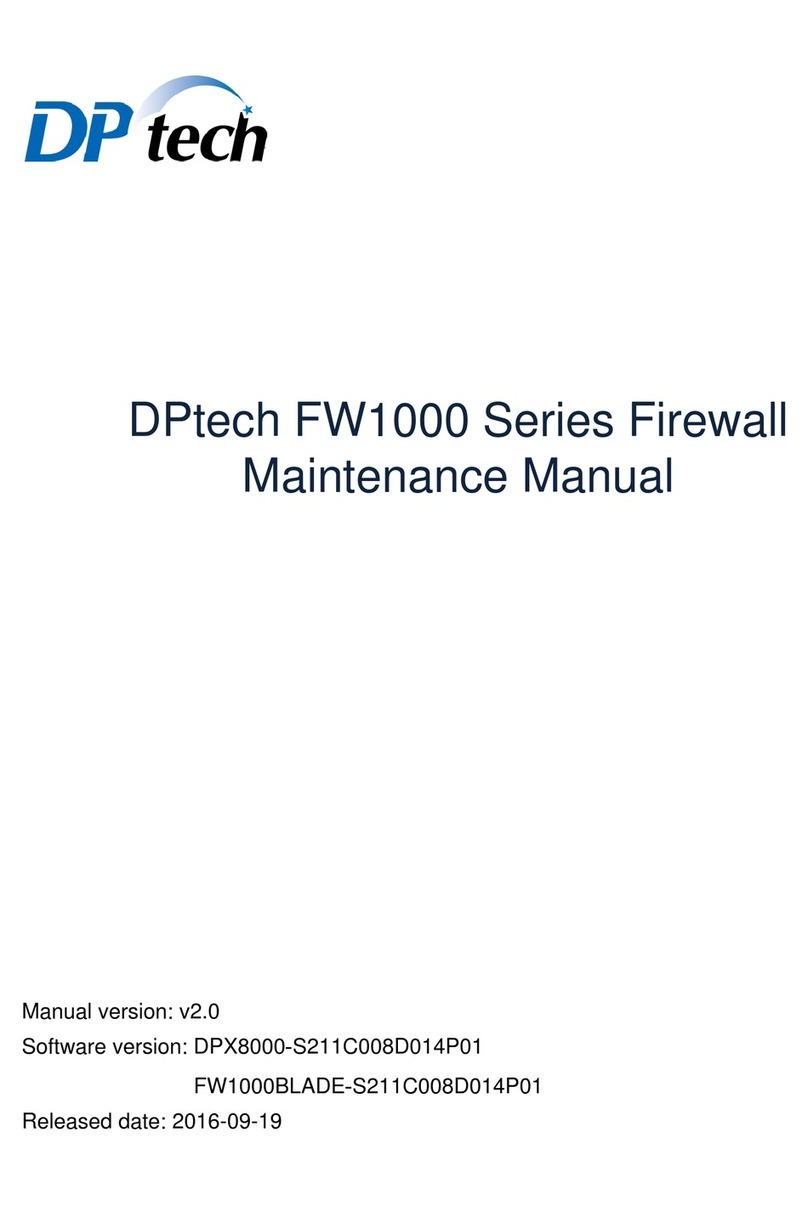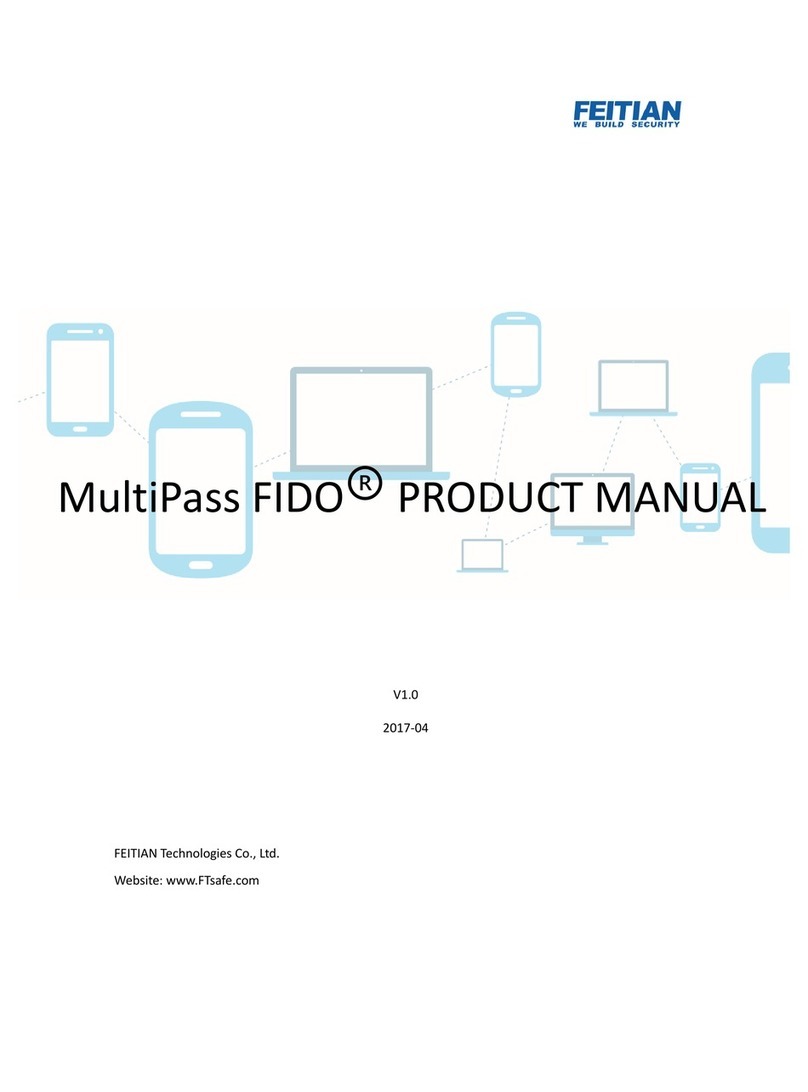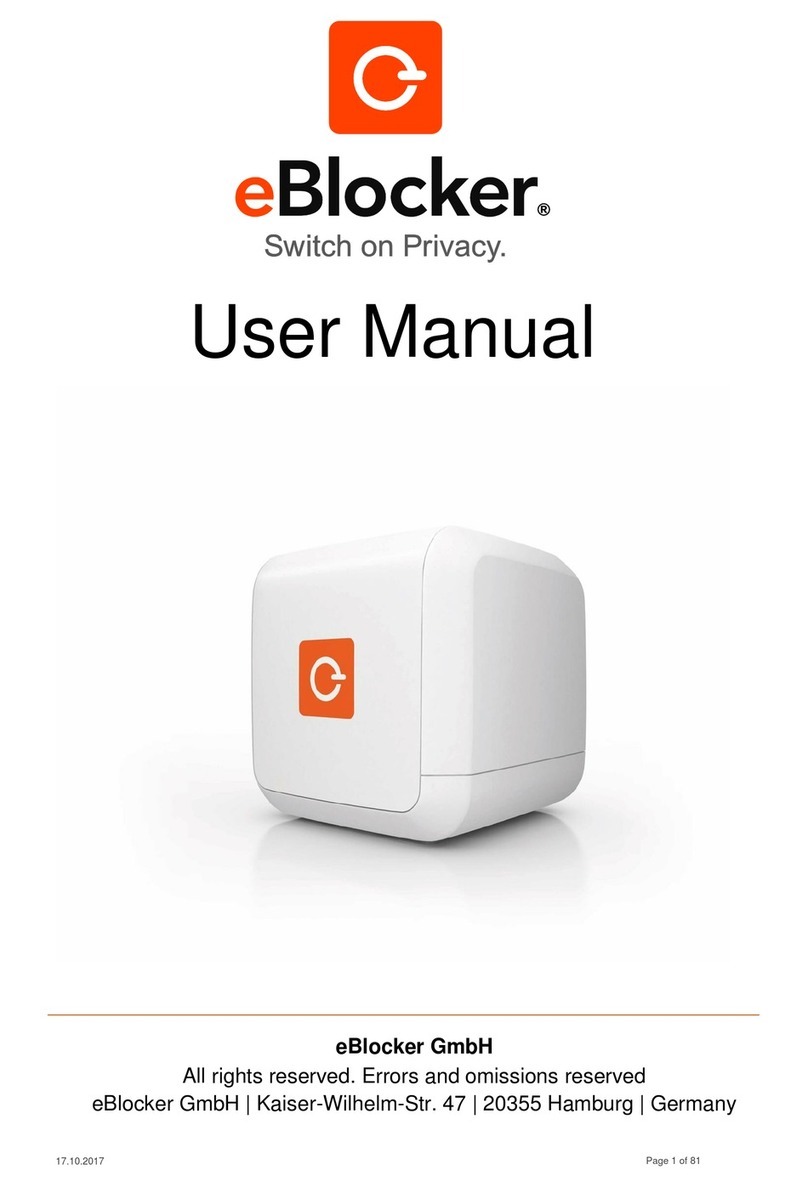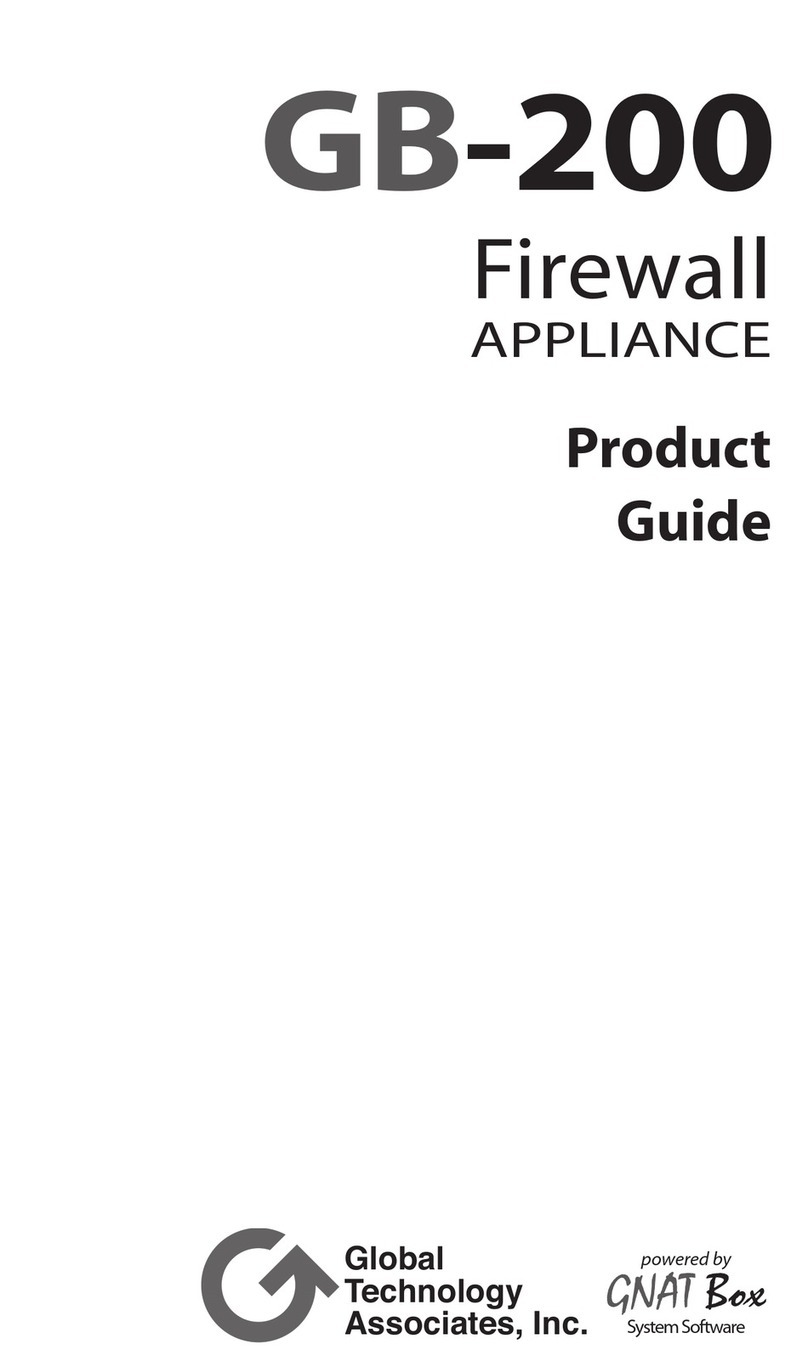•SelecttheradiobuttonfortheWirelessGuide
wizard.
•ClickNextandfollowthepromptsintheWireless
Guidewizard.
Formoreinformationandcompleteprocedures,referto
thelatestSonicOSAdministrationGuide.
Forinternational(nonUSAorJapan)SOHOWireless
appliances,youareaskedtoselectacountrycodewhen
usingtheWirelessGuideorwhenyouinitiallynavigateto
theWireless>Settingspage.Besuretoselectthecountry
codeforthecountryinwhichtheappliancewillbe
deployed,evenifyouarenotcurrentlyinthatcountry.
IMPORTANT:IfyouselectthecountrycodeforCanada,it
cannotbechangedexceptbycontactingSonicWall
Support.
6Registerproduct
PointyourbrowsertotheapplianceLANIPaddress
(default:https://192.168.168.168),andloginusing
theadministratorcredentials.
•ClickRegisterontheSystem>Statuspageunderthe
SecurityServicessection.
•LoginusingyourMySonicWallaccountnameand
password.IfyoudonothaveaMySonicWallaccount,
TIP:RegisteringtheappliancefromSonicOSrequiresthat
DNSServersettingsareconfiguredontheWAN(X1)
interface.
clicktheCreateMySonicWallaccountlinktocreate
anaccount.
•MySonicWalldirectlyobtainsthenecessary
informationfromtheappliance.Whenfinished,you
willseeamessagethatregistrationhasbeen
completed.ClickContinue.
NOTE:Yourappliancemustberegisteredtodownload
thelatestfirmware.
7Getthelatestfirmware
•InaWebbrowser,navigateto
http://www.mysonicwall.com
•ClickDownloadsandselectSOHOWFirmwarefrom
theSoftwareTypedrop‐downmenu.
•Clickthelinkforthefirmwareyouwantandsavethe
filetoalocationonyourcomputer.
•OntheSOHOWappliance,navigatetotheSystem>
Settingspage.ClicktheUploadNewFirmware
button.
•ClicktheBrowsebuttontoselectthefirmwareyou
justdownloaded,thenclickUpload.
•ClicktheBooticonforyournewfirmware.
8Mountingtheappliance
Foroptionalwallmounting,youneed:
•Screwdriver
•Drillwithappropriatesizebit
•Formountingondrywall:
•Two#6pan‐headscrews,1inchlong(7mm
diameterhead,25mmlong)
•Twowallanchors
•Formountingonsolidwoodormetal:
•Two#6pan‐headwoodormachinescrews,1
inchlong(7mmdiameterhead,25mmlong)
Tomounttheapplianceonthewall:
1Drilltwoholes4.5inches(11.5cm)apartinthewall
whereyouwanttomounttheappliance.
2Ifusingwallanchors,insertawallanchorintoeach
hole.
3Insertascrewintoeachwallanchor(intoeachholeif
notusingwallanchors),leaving3/16inches(0.45cm)of
thescrewsexposed(includingscrewhead).
4 Positiontheappliancemountingslotsoverthescrews
andpressinanddownuntiltheapplianceissecurely
mounted.
WARNING:Donotmounttheapplianceontheceiling,it
isnotdesignedforsecureceilingmounting.
9Safetyandregulatoryinformation
Installingtheappliance
Installinalocationawayfromdirectsunlightandsourcesofheat.Amaximumambient
temperatureof104ºF(40ºC)isrecommended.
Routecablesawayfrompowerlines,fluorescentlightingfixtures,andsourcesofnoisesuch
asradios,transmitters,andbroadbandamplifiers.
Theincludedpowercord(s)areapprovedforuseonlyinspecificcountriesorregions.Before
usingapowercord,verifythatitisratedandapprovedforuseinyourlocation.
Ensurethatnowaterorexcessivemoisturecanentertheunit.
Allowunrestrictedairflowaroundtheunitandthroughtheventsonthesideoftheunit.A
minimumof1inch(25.44mm)clearanceisrecommended.
Considerationmustbegiventotheconnectionoftheequipmenttothesupplycircuit.
Appropriateconsiderationofequipmentnameplateratingsmustbeusedwhenaddressing
thisconcern.Donotoverloadthecircuit.
Thisequipmentisnotintendedforuseatworkplaceswithvisualdisplayunits,inaccordance
with§2oftheGermanordinanceforworkplaceswithvisualdisplayunits.Toavoid
incommodingreflectionsatvisualdisplayworkplacesthisdevicemustnotbeplacedinthe
directfieldofview.
Lithiumbatterywarning
TheLithiumBatteryusedintheSonicWallsecurityappliancemaynotbereplacedbythe
user.ReturntheSonicWallsecurityappliancetoaSonicWall‐authorizedservicecenterfor
replacementwiththesameorequivalenttyperecommendedbythemanufacturer.If,for
anyreason,thebatteryorSonicWallsecurityappliancemustbedisposedof,dosofollowing
thebatterymanufacturer'sinstructions.
Cableconnections
AllEthernetandRS232(Console)cablesaredesignedforintra‐buildingconnectiontoother
equipment.Donotconnecttheseportsdirectlytocommunicationwiringorotherwiring
thatexitsthebuildingwheretheSonicWallapplianceislocated.
Powersupplyinformation
IfthepowersupplyismissingfromyourSonicWallproductpackage,pleasecontact
SonicWallTechnicalSupportathttps://support.sonicwall.com/contact‐supportfora
replacement.ThisproductshouldonlybeusedwithaULlistedpowersupplymarked“I.T.E.
LPS”withanoutputrated12VDC,minimum2.0A,Tma:minimum40degreeC.
WARNING:Foryoursafety,followallinstructionslisted
inthissection.
EUandEFTA
ThisdeviceisapprovedforuseinEUmemberstatesandEFTAcountriesasshownonthe
appliancelabel.
Declarationofconformity
A“DeclarationofConformity”inaccordancewiththedirectivesandstandardshasbeen
madeandisonfileatSonicWallInternationalLimited,CityGatePark,Mahon,Cork,Ireland.
CEdeclarationscanbefoundonlineathttps://support.sonicwall.com/.
台灣 RoHS
限用物質含有情況標示資訊請參考下列網址 :https://support.sonicwall.com.
操作說明 :
VerwarnungWeiterehinweisezur
montage
WählenSiefürdieMontageeinenOrt,derkeinemdirektenSonnenlichtausgesetztistund
sichnichtinderNähevonWärmequellenbefindet.DieUmgebungstemperaturdarfnicht
mehrals40°Cbetragen.
FührenSiedieKabelnichtentlangvonStromleitungen,LeuchtstoffröhrenundStörquellen
wieFunksendernoderBreitbandverstärkern.
DasimLieferumfangenthaltenebzw.dieimLieferumfangenthaltenenNetzkabelsindnur
SOHOW(RM:APL41‐0BA)RFTransmi tter BandsandPower
FrequencyBand MaximumRadio‐FrequencyPowerTransmitted
MHz dBmEIRP
2412‐2472 18.96
5180‐5240 22.09
5260‐5320 21.81
5500‐5700 23.47
NOTE:Additionalregulatorynotificationsandinformationforthisproductcanbe
foundonlineat:https://support.sonicwall.com/
輸入產品型號並搜尋
選擇 Techni c a l Documentation
選擇 SafetyandRegulatoryReferenceGuide
Downloadthisdocument 下載此文件
fürdieVerwendunginbestimmtenLändernundRegionenzugelassen.ÜberprüfenSiebitte
vorderVerwendungeinsNetzkabels,obesfürdieVerwendunginIhremLandoderIhrer
RegionzugelassenistunddengefordertenNormenentspricht.
StellenSiesicher,dassdasGerätvorWasserundhoherLuftfeuchtigkeitgeschütztist.
StellenSiesicher,dassdieLuftumdasGerätherumzirkulierenkannunddieLüftungsschlitze
anderSeitedesGehäusesfreisind.HieristeinBelüftungsabstandvonmindestens26mm
einzuhalten.
PrüfenSiedenAnschlussdesGerätsandieStromversorgung,damitderÜberstromschutz
sowiedieelektrischeLeitungnichtvoneinereventuellenÜberlastungderStromversorgung
beeinflusstwerden.PrüfenSiedabeisorgfältigdieAngabenaufdemAufkleberdesGeräts.
ÜberlastenSienichtdenStromkreis.
DiesesGerätistnichtzurVerwendunganArbeitsplätzenmitvisuellenAnzeigegeräten
gemäߧ2derdeutschenVerordnungfürArbeitsplätzemitvisuellenAnzeigegeräten
vorgesehen.UmstörendeReflexionenamBildshirmarbeitsplatzzuvermeiden,darfdieses
ProduktnichtimunmittelbarenGesichtsfeldplatziertverden.
Verwarnunghinweiszurlithiumbatterie
DieinderInternetSecurityAppliancevonSonicWallverwendeteLithiumbatteriedarfnicht
vomBenutzerausgetauschtwerden.ZumAustauschenderBatteriemussdieSonicWallin
einvonSonicWallautorisiertesService‐Centergebrachtwerden.DortwirddieBatterie
durchdenselbenoderentsprechenden,vomHerstellerempfohlenenBatterietypersetzt.
BeachtenSiebeieinerEntsorgungderBatterieoderderSonicWallInternetSecurity
AppliancediediesbezüglichenAnweisungendesHerstellers.
Verwarnungkabelverbindungen
AlleEthernet‐undRS232‐C‐KabeleignensichfürdieVerbindungvonGerätenin
Innenräumen.SchließenSieandieAnschlüssederSonicWallkeineKabelan,dieausdem
Gebäudeherausgeführtwerden,indemsichdasGerätbefindet.
Informationenzurstromversorgung
WenndieStromversorgungvonderSonicWall‐Produktpaketfehlt,wendenSonicWallden
TechnischenSupportunterhttps://support.sonicwall.com/contact‐support.
DiesesProduktsolltenurmiteinemfürdenEuropäischenMarktgenehmigtenNetzteilmit
demLogo"I.T.E.LPS"undeinerAusgangsleistungvon12VDC,mind.2.0 A,Tma: mind.40
GradC,betriebenwerden.