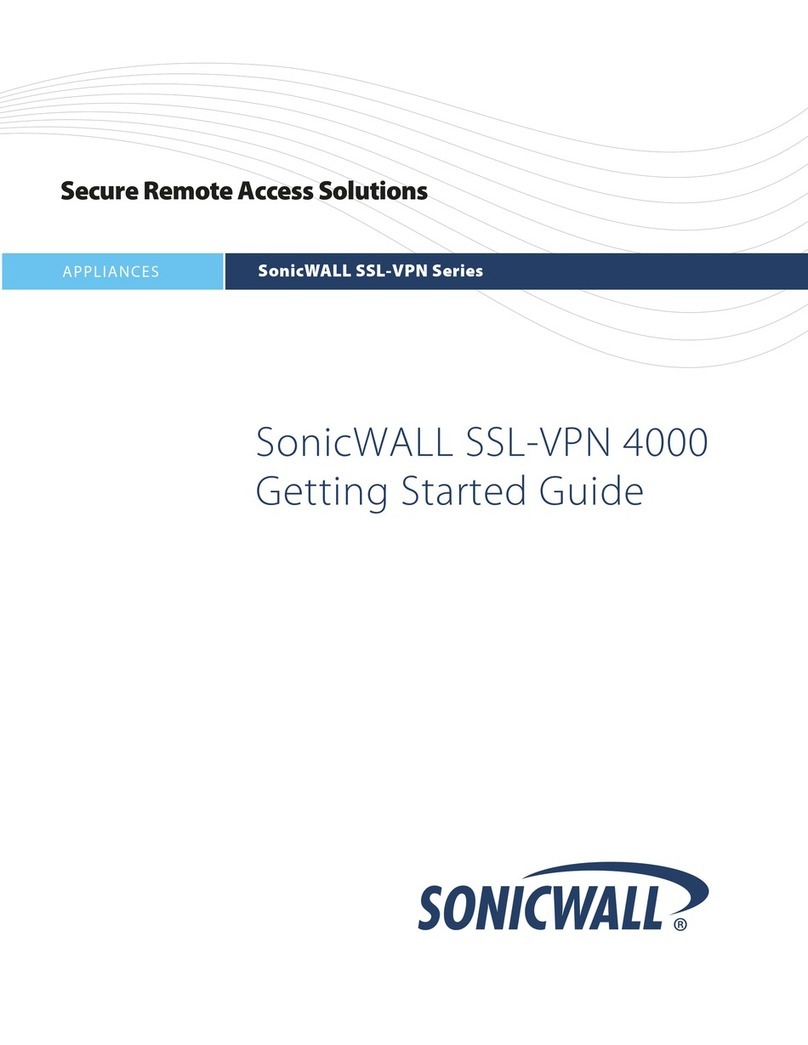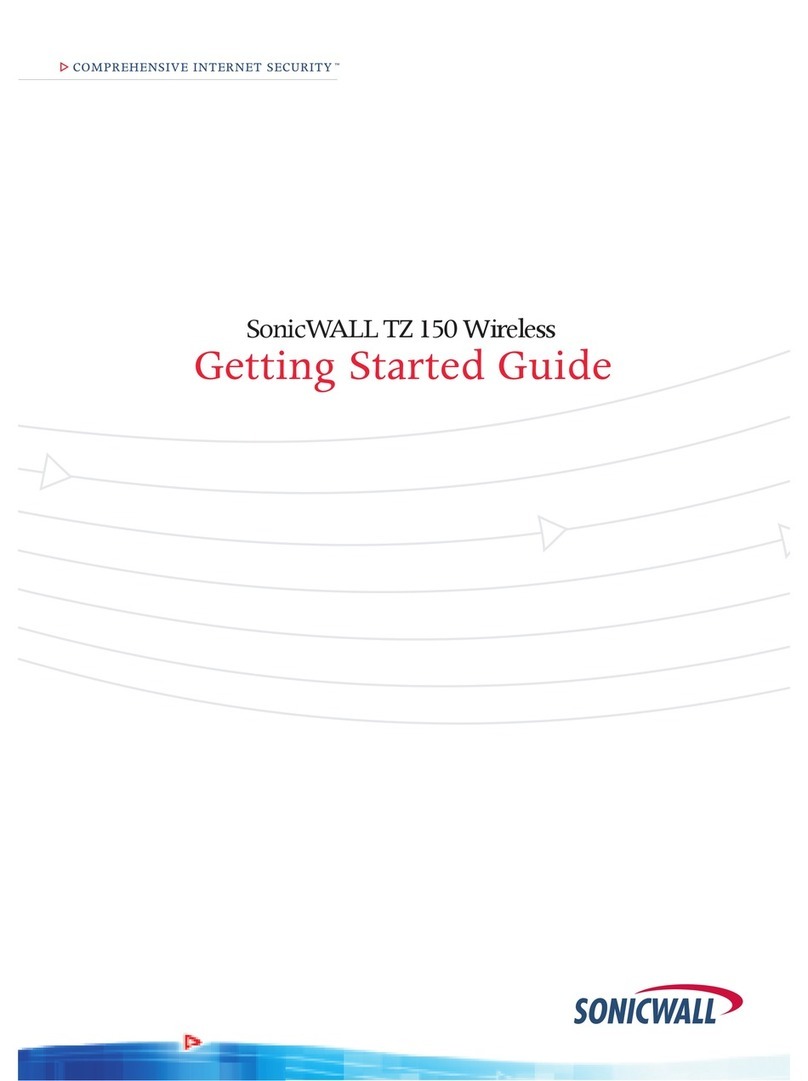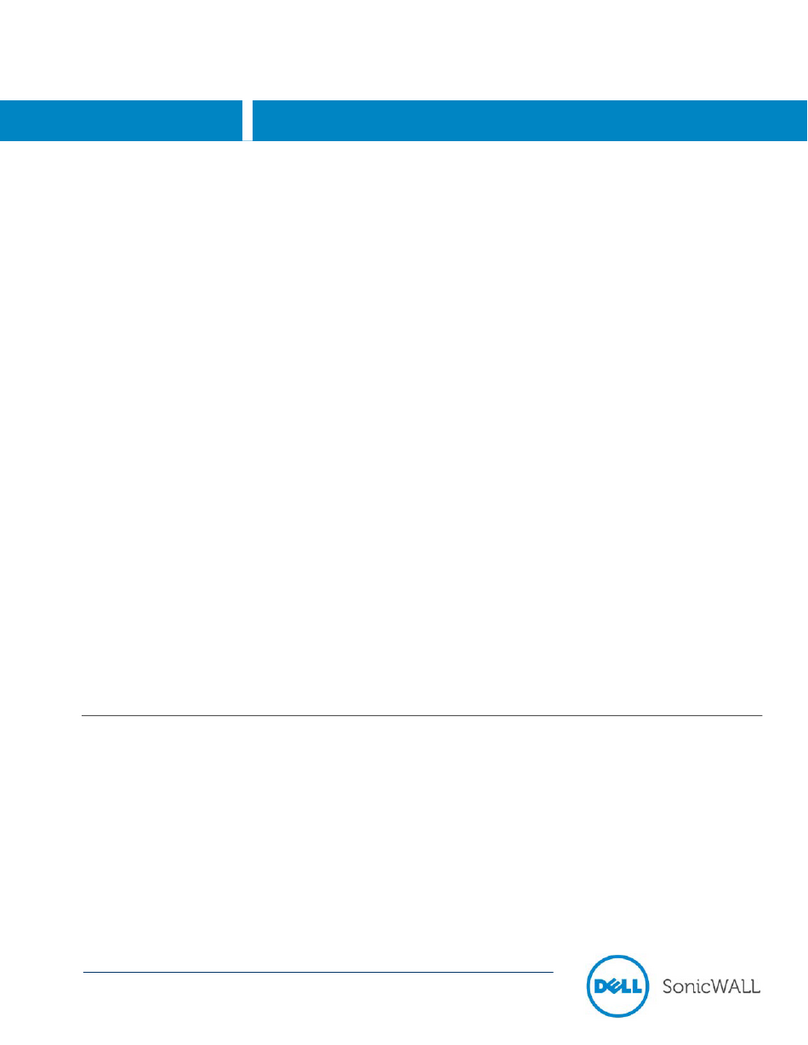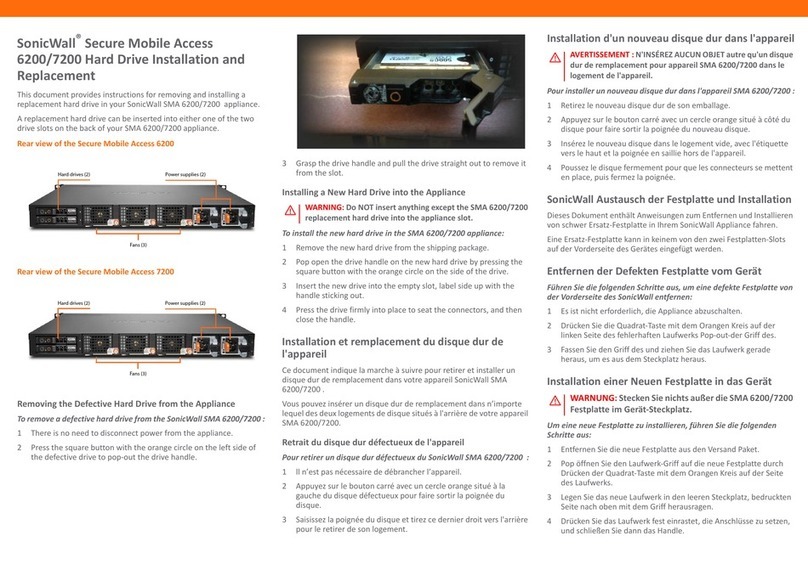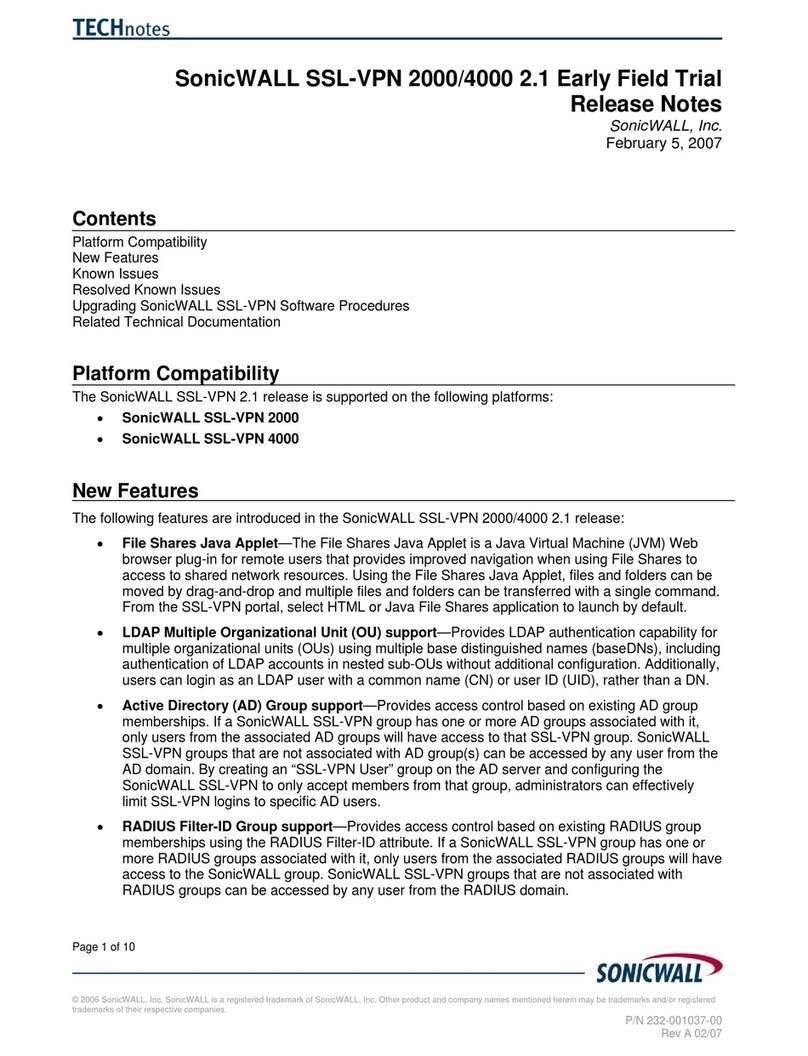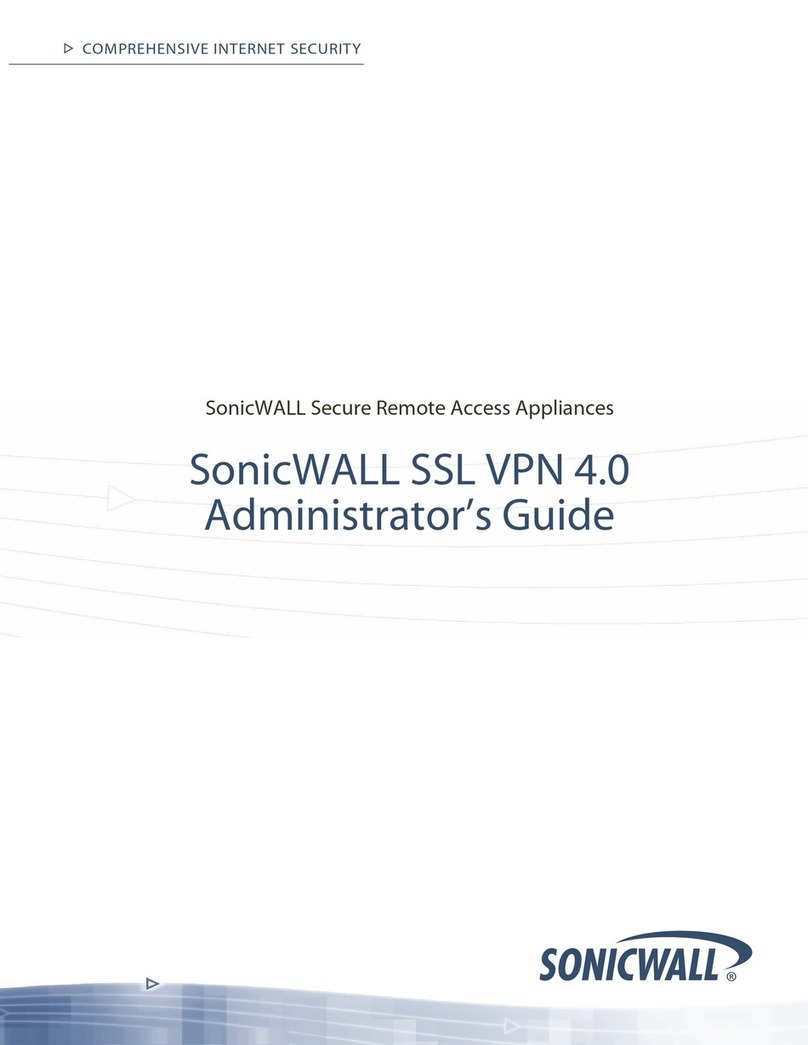SRA EX9000 Hard Drive Installation
Guide
This document provides instructions for removing and installing
a replacement hard drive module on your SonicWall SRA
EX9000 appliance.
Removing the Hard Drive from the SRA
Appliance
To remove an existing or defective hard drive from the SRA
appliance:
1 There is no need to power down the appliance.
2 On the hard drive you want to remove, press the square
button to release the locking mechanism.
3 Pull the hard drive straight out of the appliance, note its
orientation, and set it aside.
Using FIPS Mode
For SRA EX9000 Systems with FIPS mode enabled, perform
the following steps:
1 Disable FIPS mode per the instructions in the System
Administration chapter of the SonicWall Secure Mobile
Access (SMA) Administration Guide.
2 On the hard drive you want to remove, press the square
button. This releases the locking mechanism.
3 Pull the hard drive straight out of the appliance, note its
orientation, and set it aside.
After replacing the new hard drive, be sure to enable FIPS mode
per the instructions in the System Administration chapter of the
SonicWall Secure Mobile Access (SMA) Administration Guide.
Inserting the Hard Drive into the SRA
Appliance
To insert the new hard drive into the SonicWall SRA
appliance:
1 Remove the new hard drive and the SonicWall tamper-
evident sticker from the replacement hard drive shipping
package.
2 insert the hard drive into the empty slot, using the same
orientation you noted when you removed the hard drive.
3 Press the hard drive firmly into the empty slot until the hard
drive clicks securely into place.
4Confirm that the new hard drive is operating correctly by
verifying that the HDD LED on the front of the appliance is no
longer lit.
5 Peel the backing off the silver SonicWall tamper-evident
sticker, and apply the sticker so that it adheres to both the
hard drive and the main chassis of the unit.
A Note Regarding the Tamper-Evident Sticker
The SonicWall silver sticker is a tamper-evident label and is
required for FIPS compliant mode.
After replacing the hard drive, you must replace the tamper-
evident sticker in order for the unit to maintain its FIPS
classification.