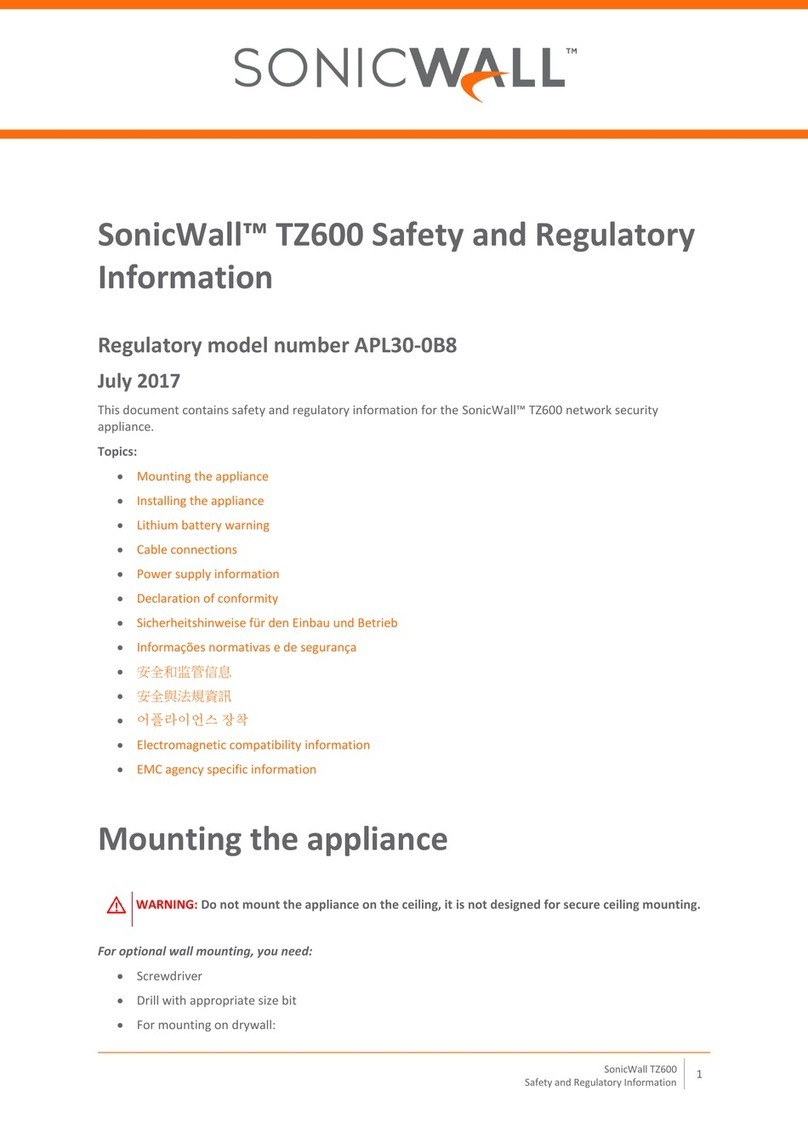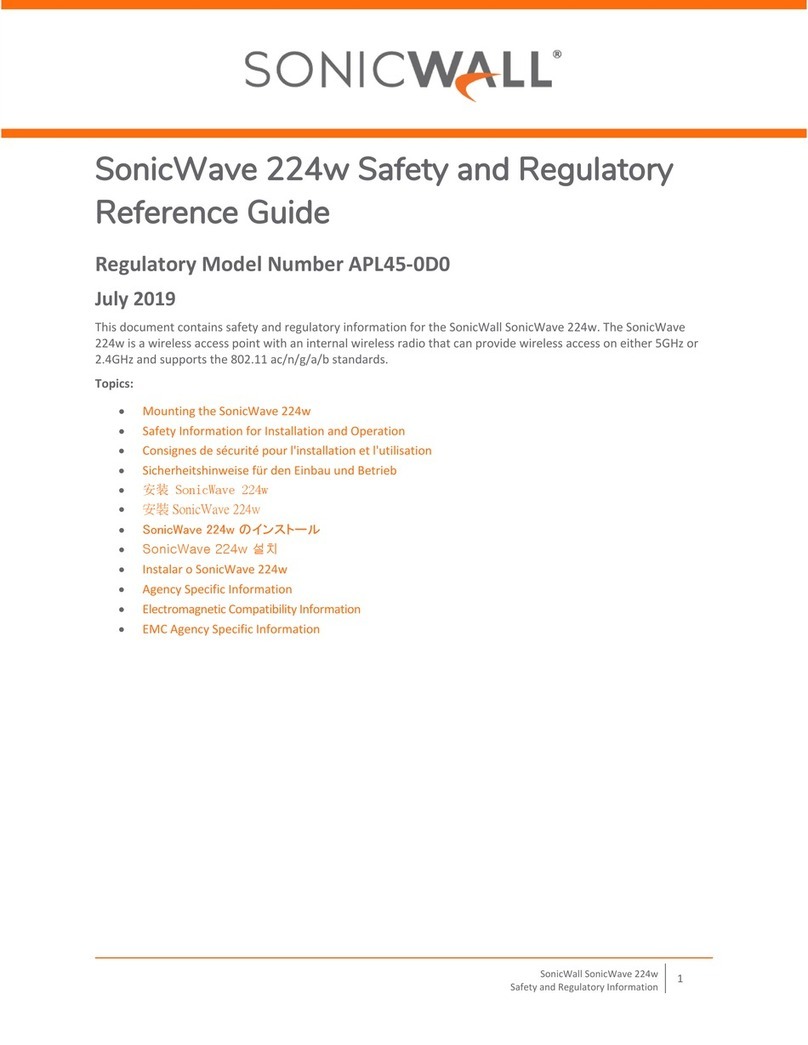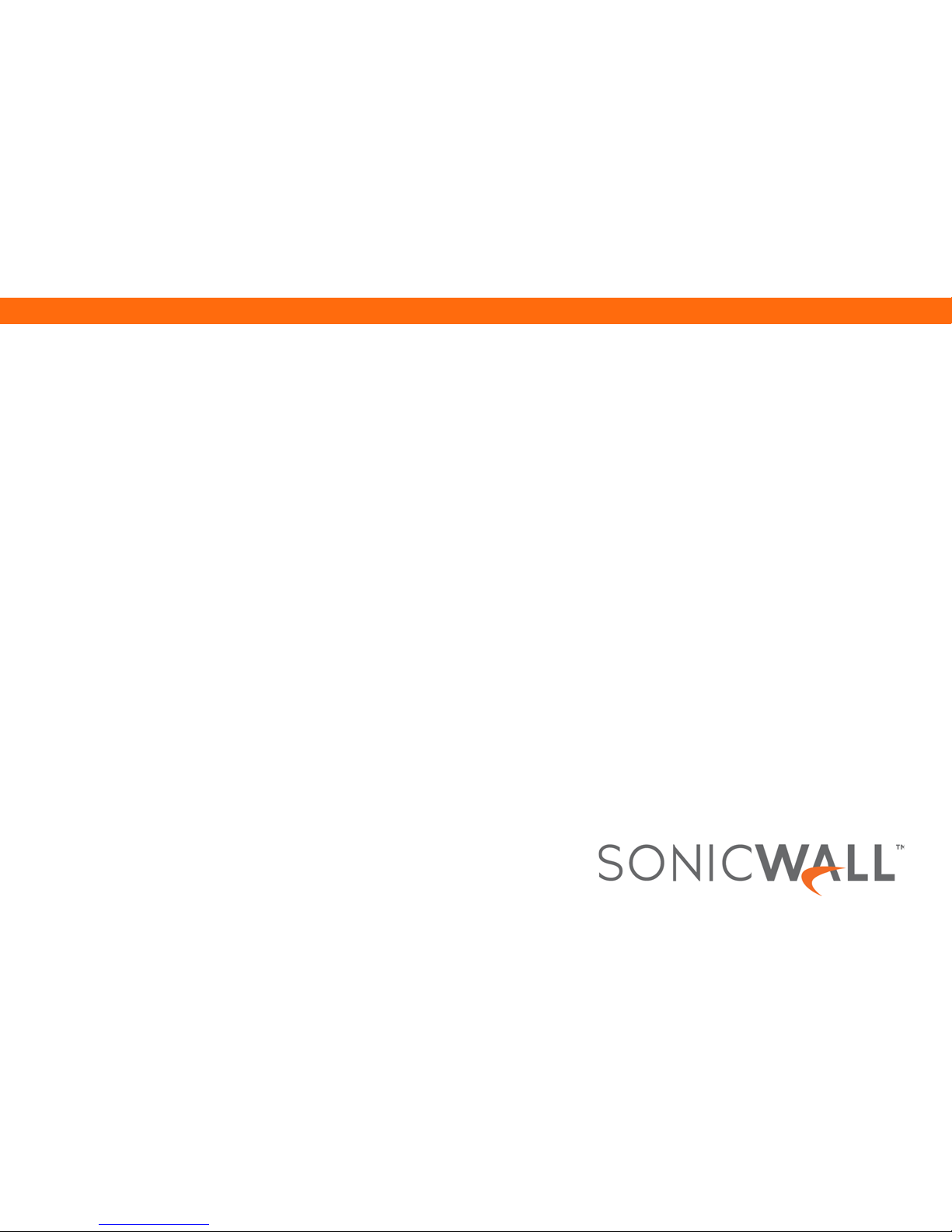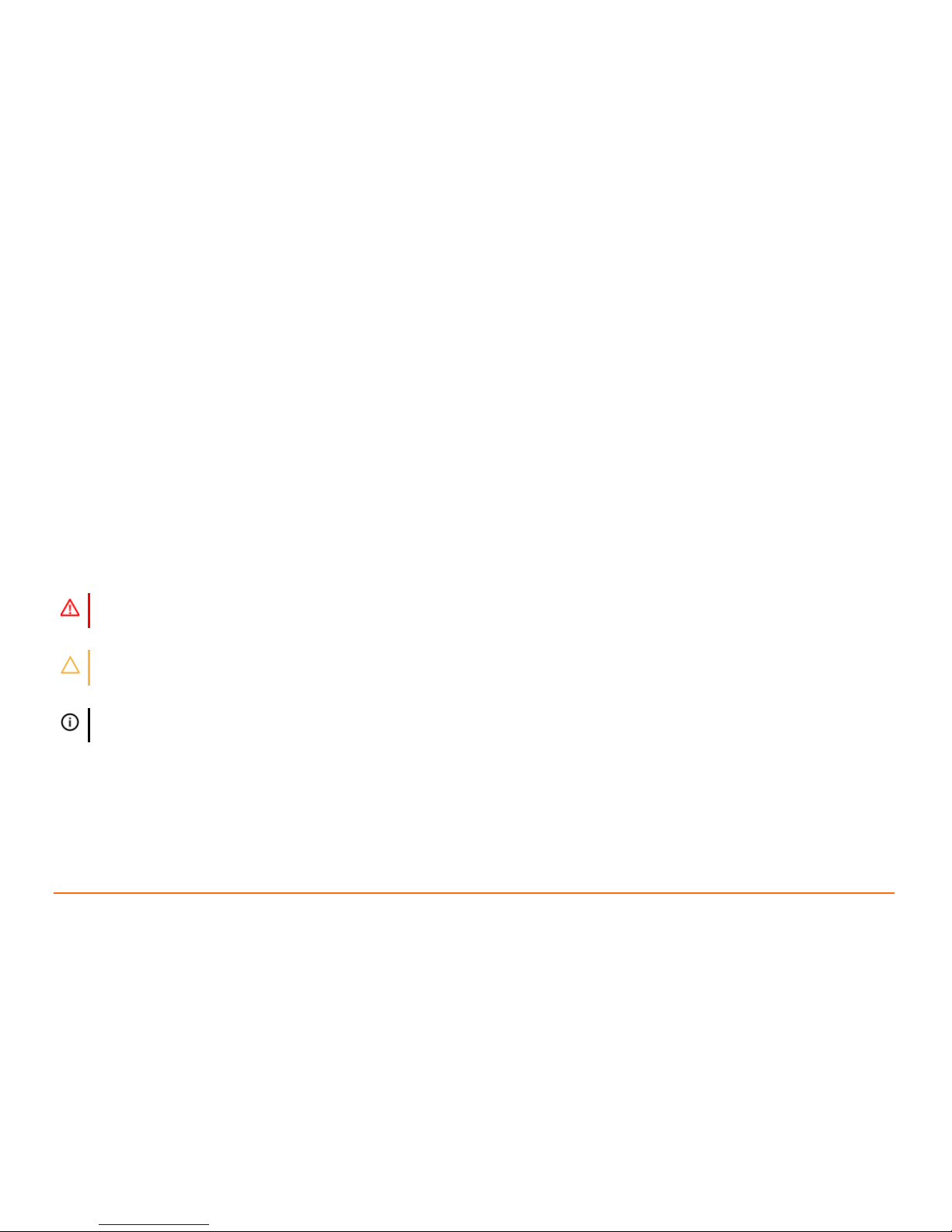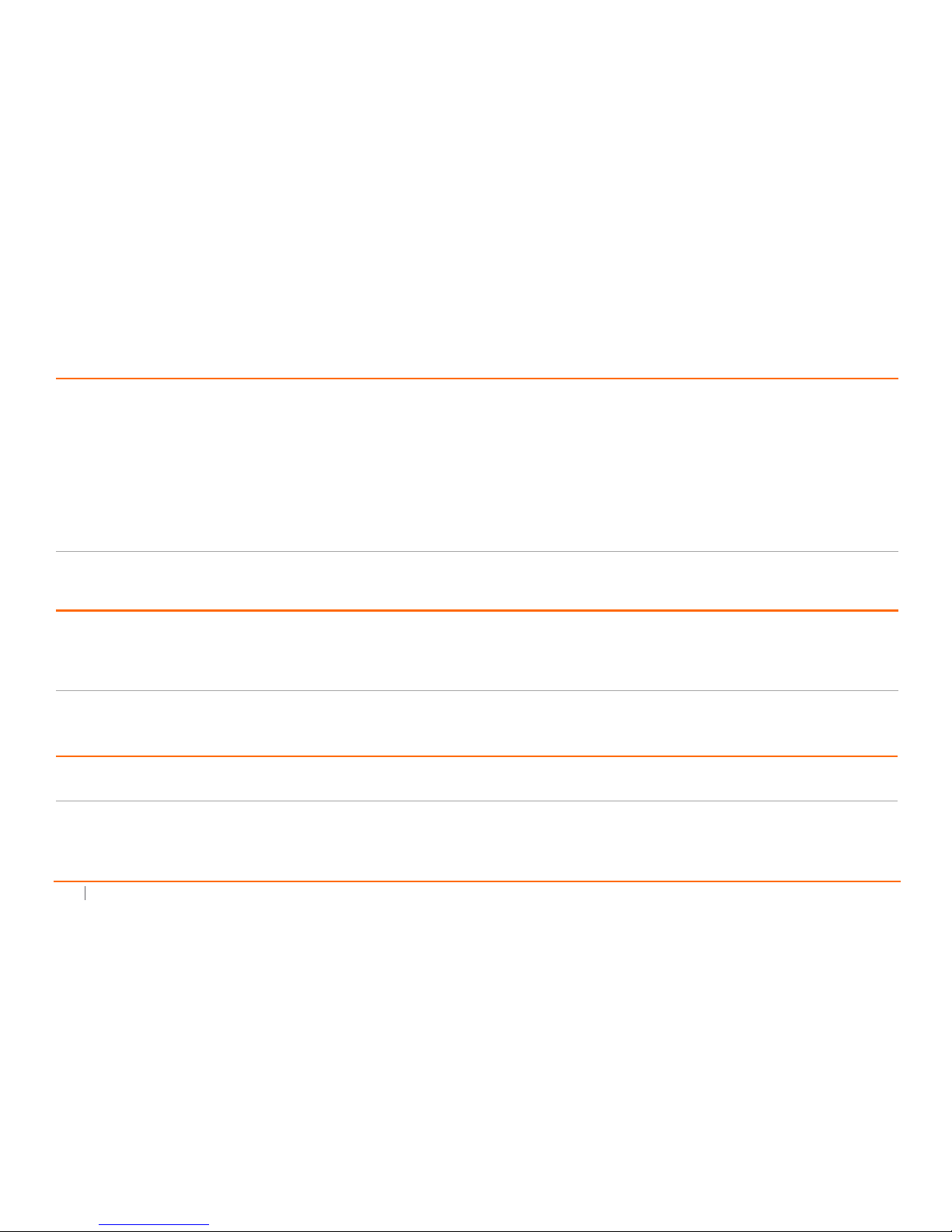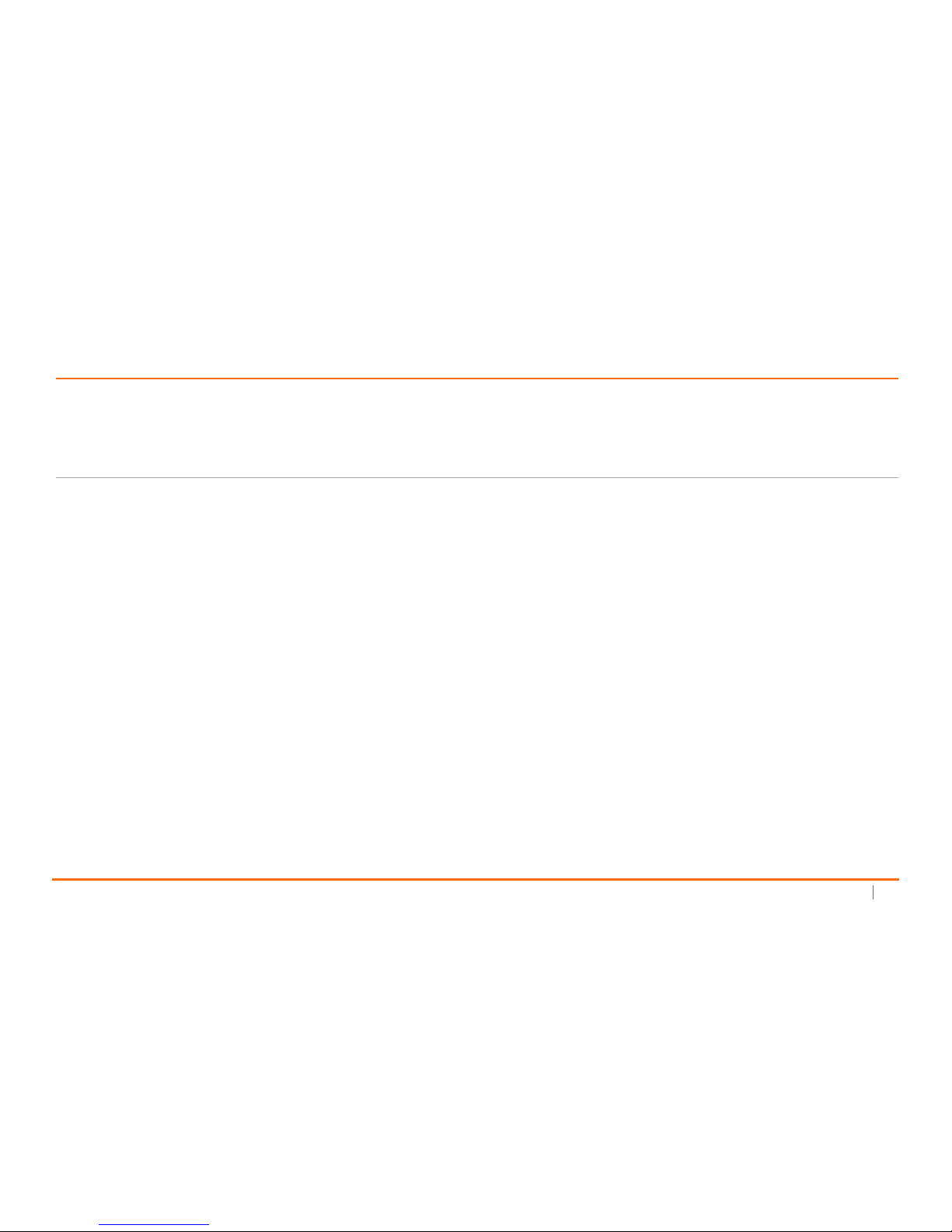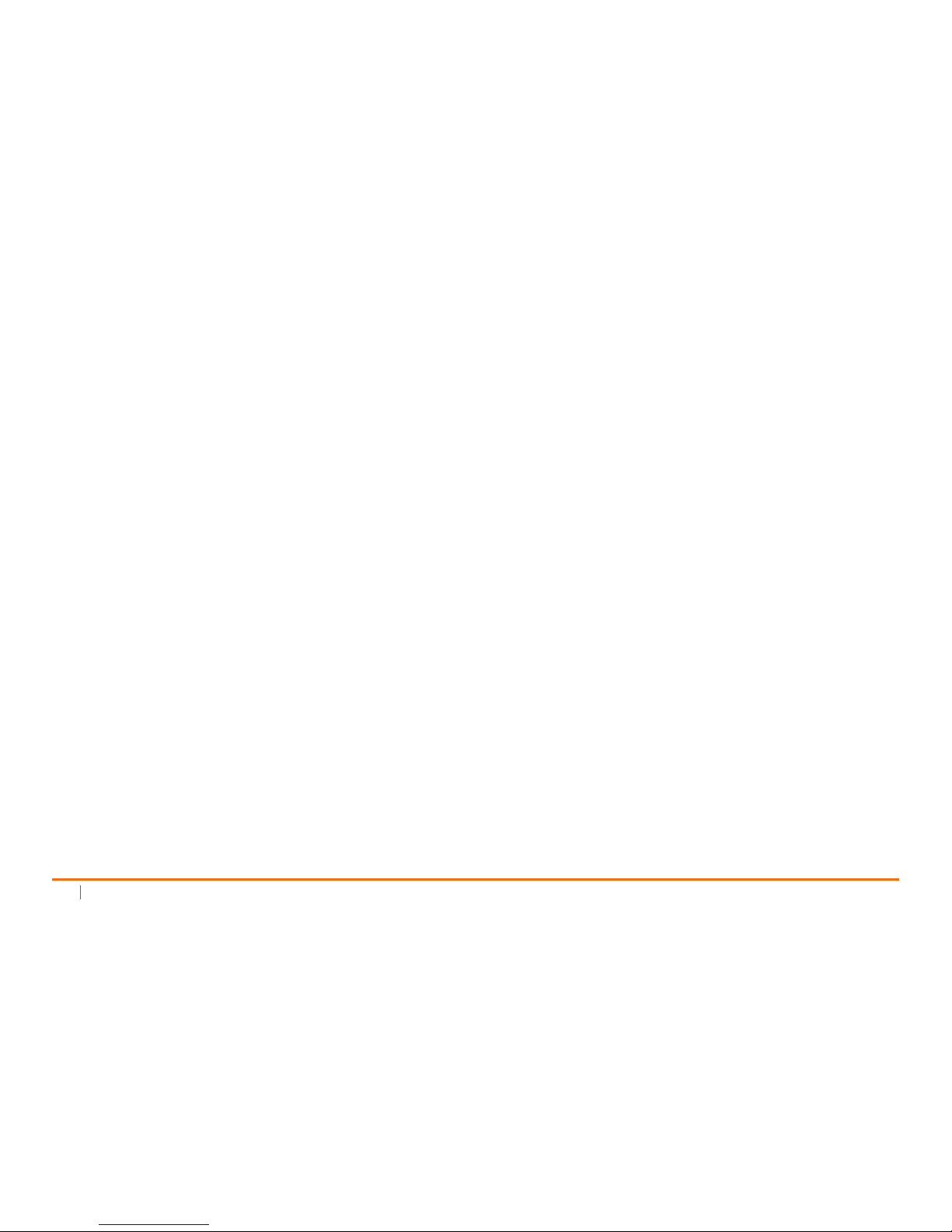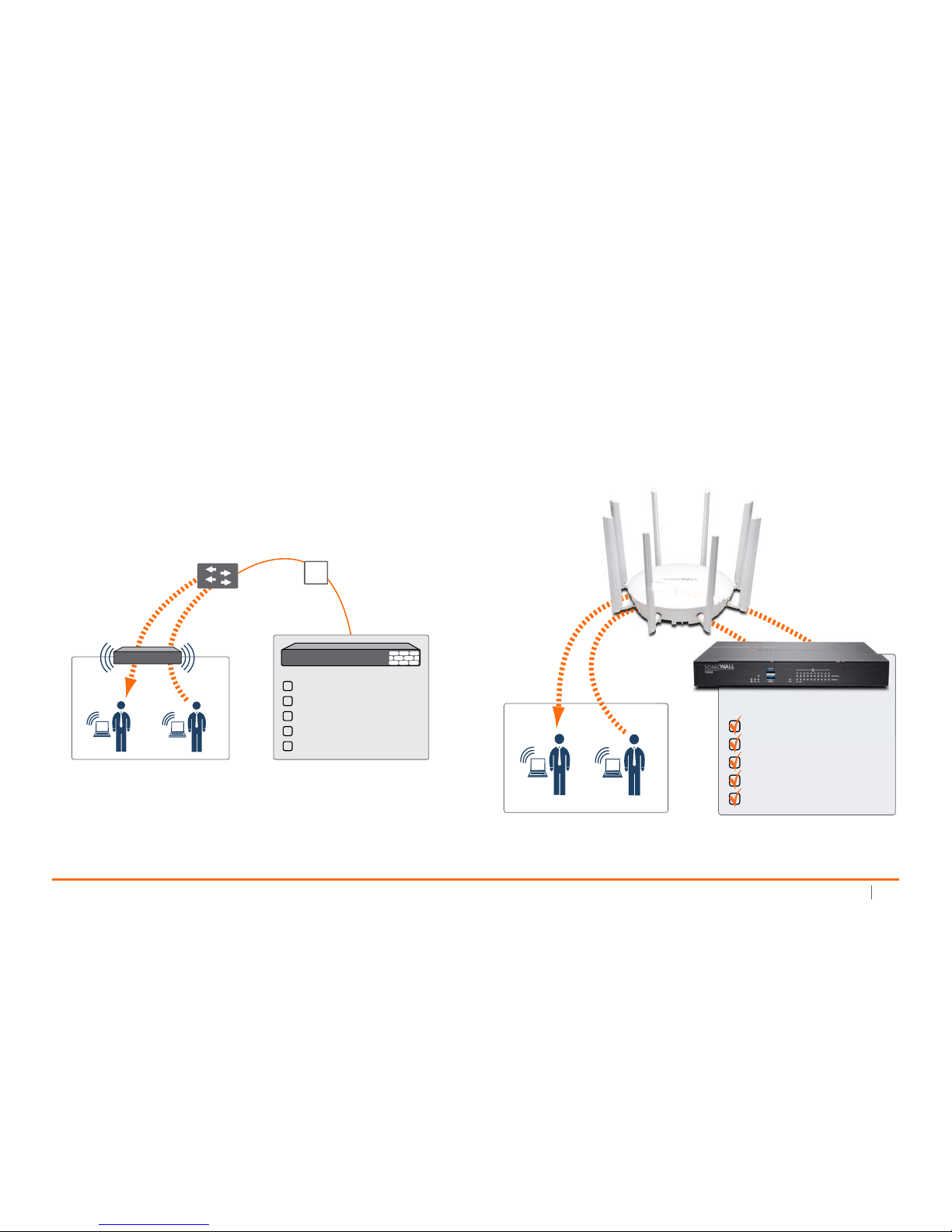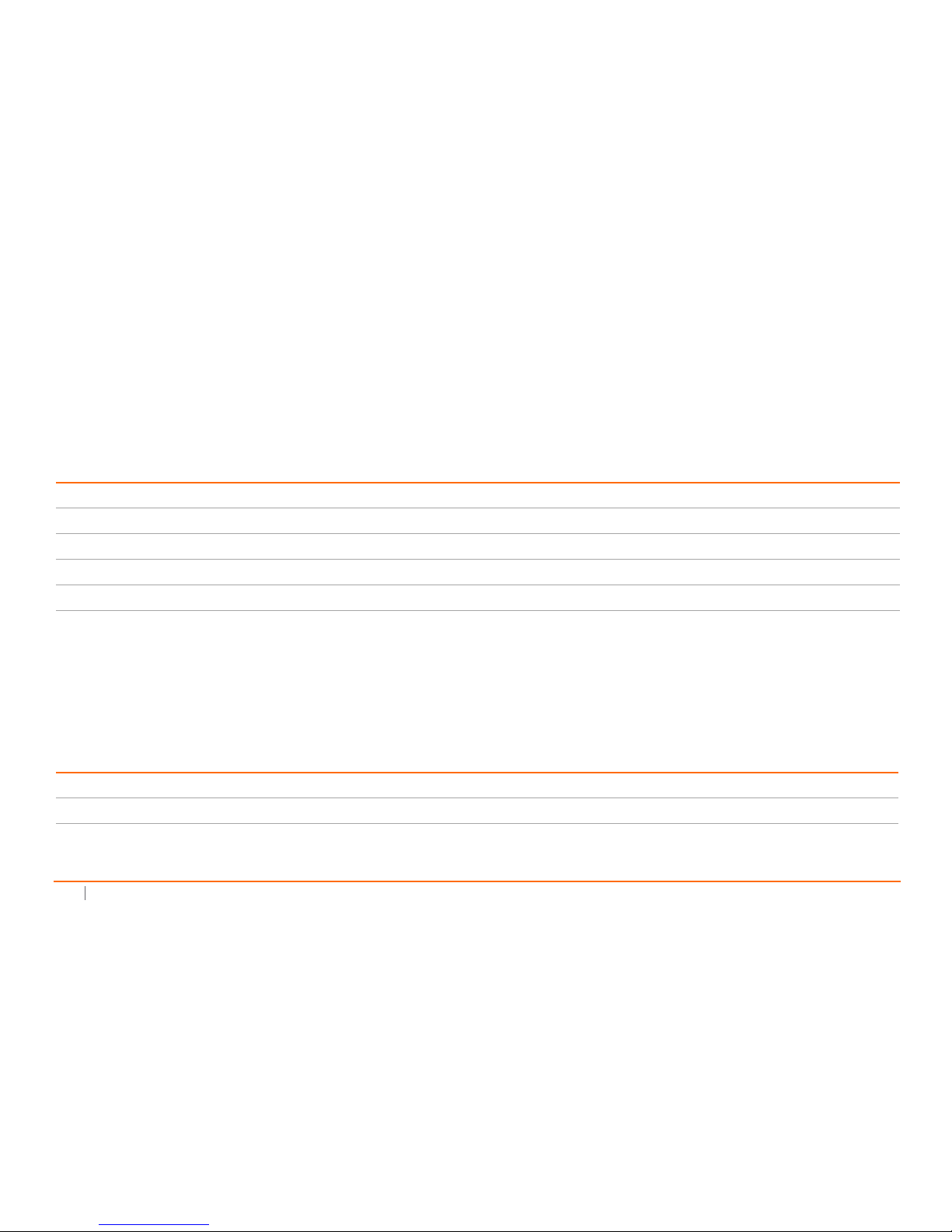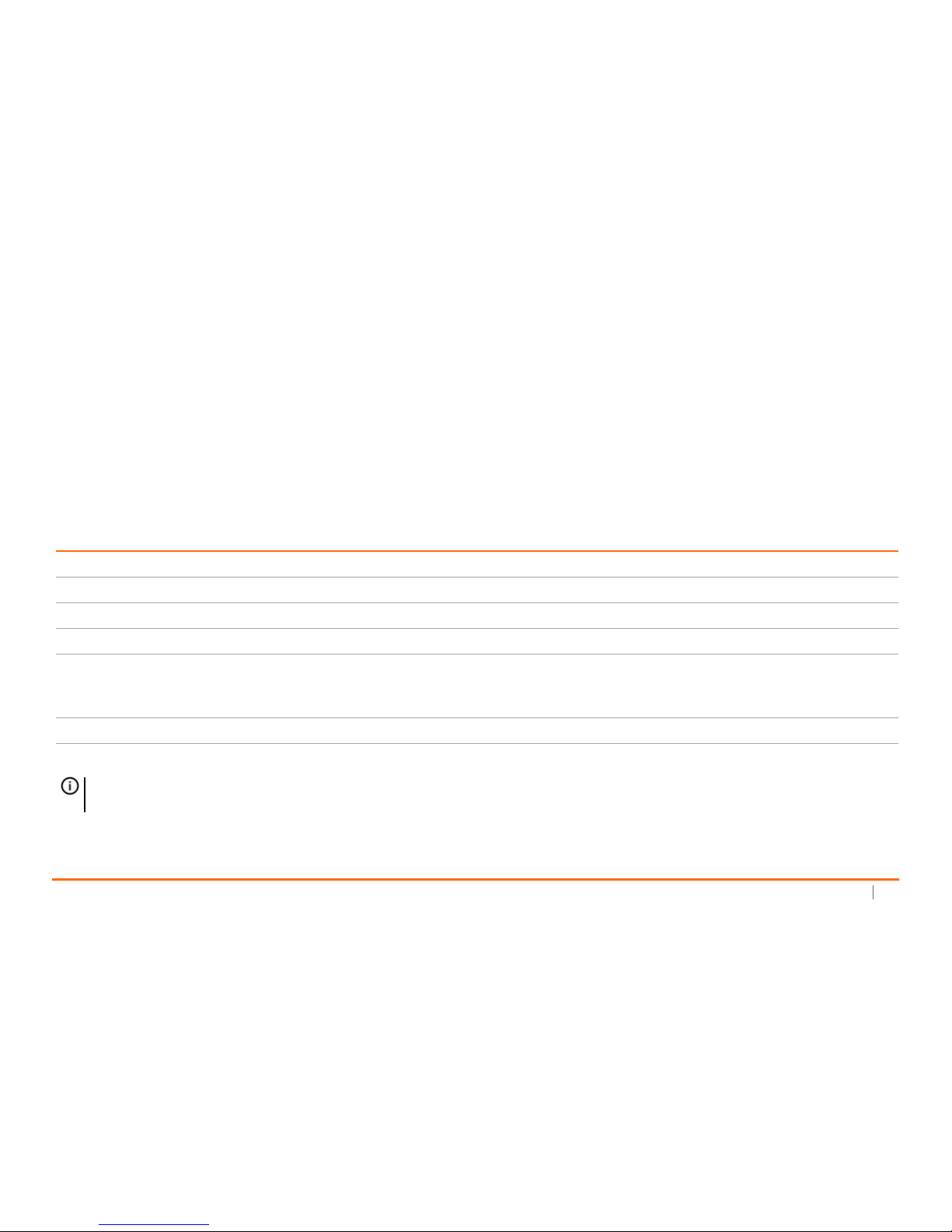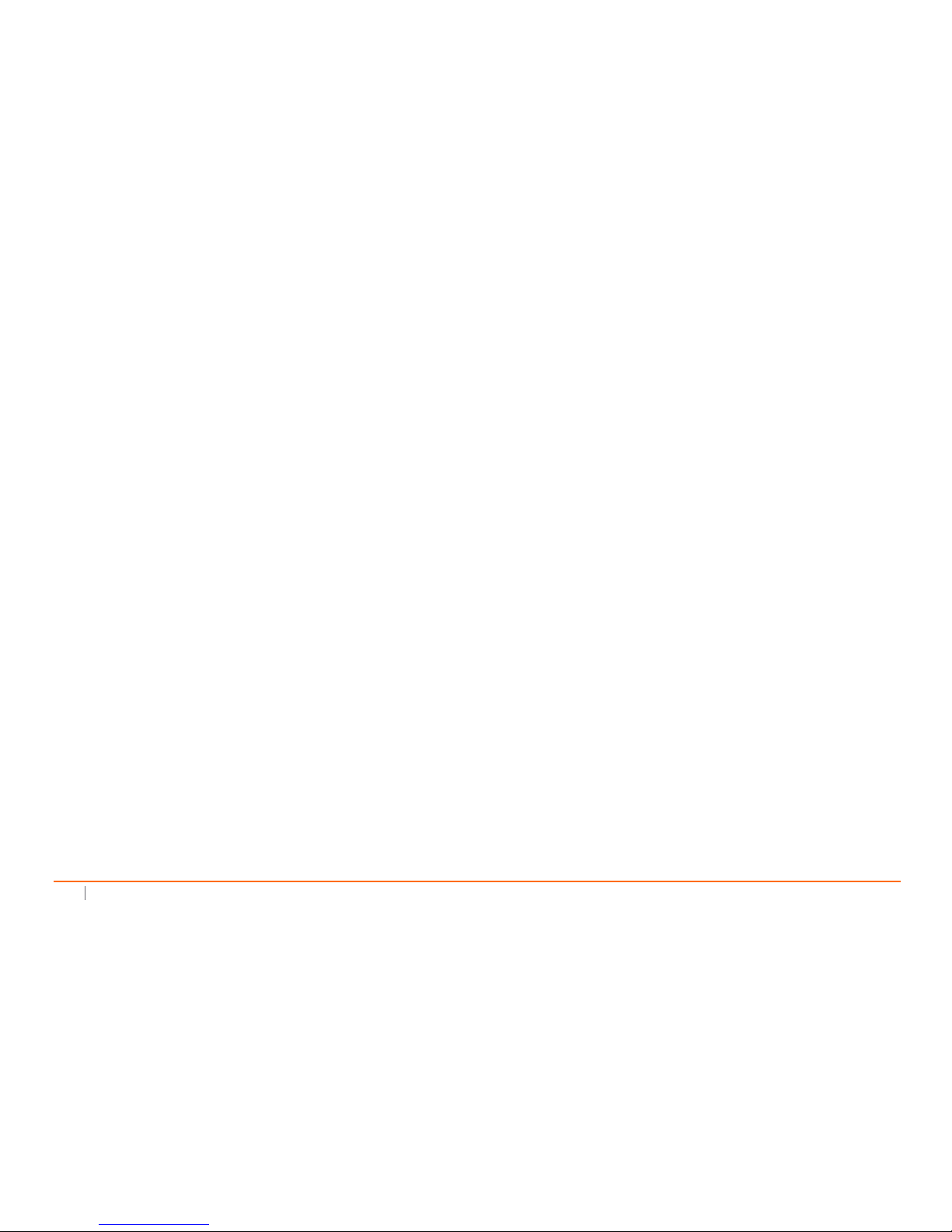SonicWALL SonicWave 432e User manual
Other SonicWALL Wireless Access Point manuals
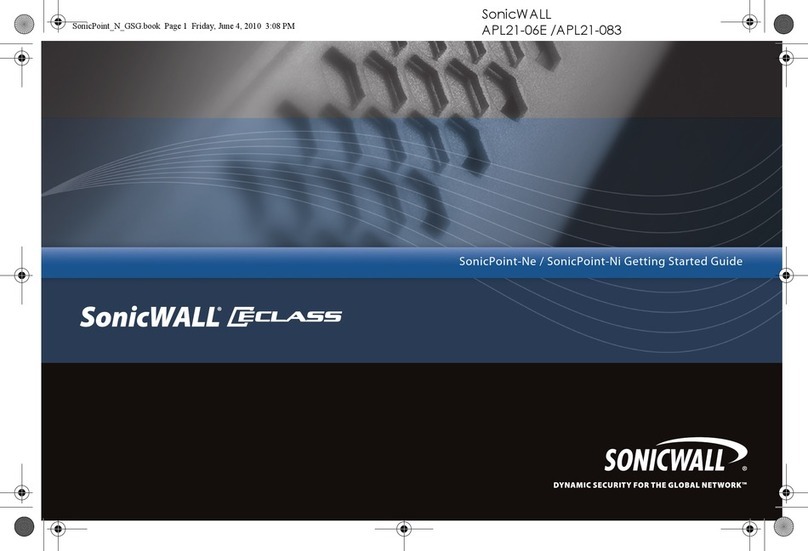
SonicWALL
SonicWALL E-Class SonicPoint-Ne User manual

SonicWALL
SonicWALL SonicWave 432o User manual
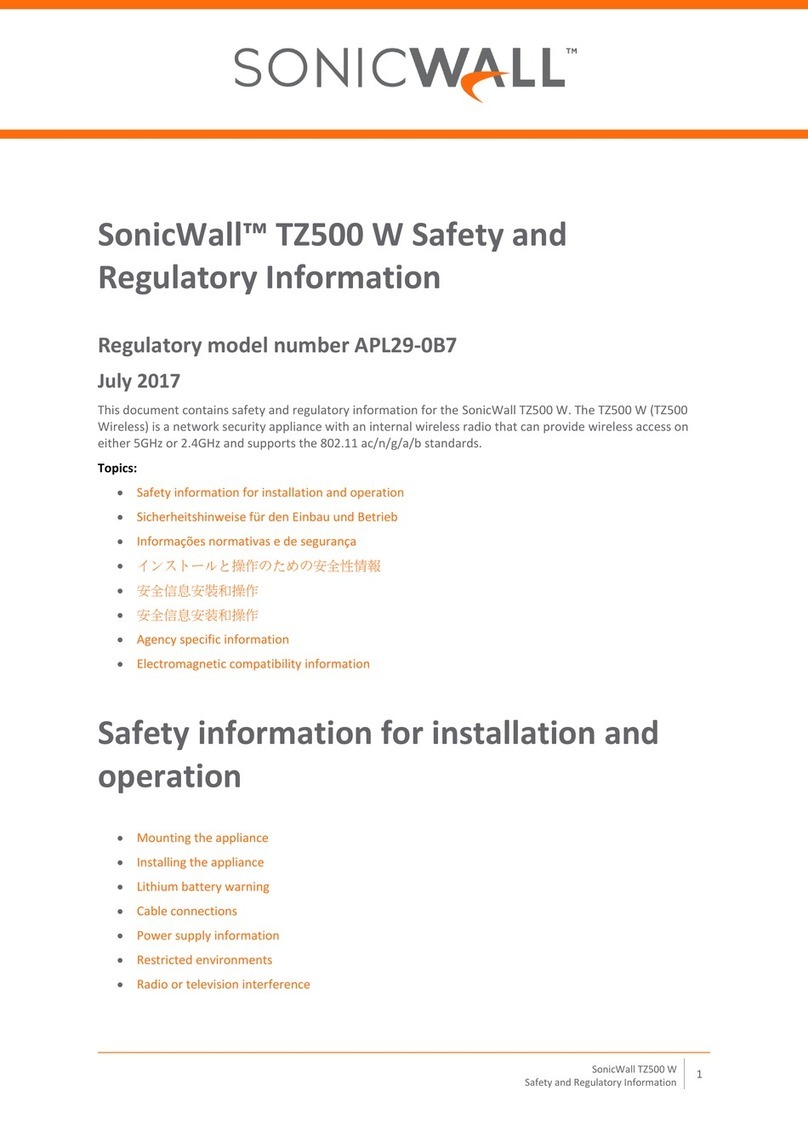
SonicWALL
SonicWALL TZ500 W Owner's manual

SonicWALL
SonicWALL SonicWave 400 Series Quick reference guide

SonicWALL
SonicWALL SonicWave 432o User manual

SonicWALL
SonicWALL SonicWave 200 Series Quick reference guide

SonicWALL
SonicWALL SonicWave 432i Owner's manual

SonicWALL
SonicWALL SonicWave 200 Series Quick reference guide

SonicWALL
SonicWALL SonicWave 432o User manual
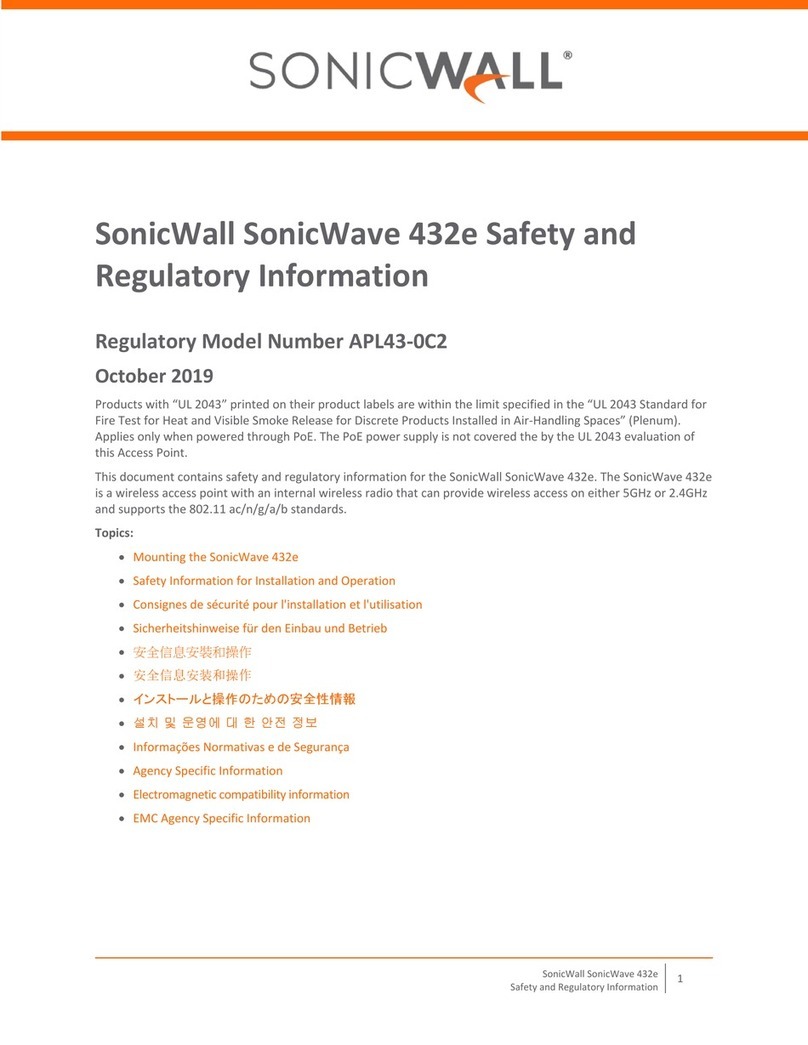
SonicWALL
SonicWALL APL43-0C2 Owner's manual

SonicWALL
SonicWALL SonicWave 400 Series User manual
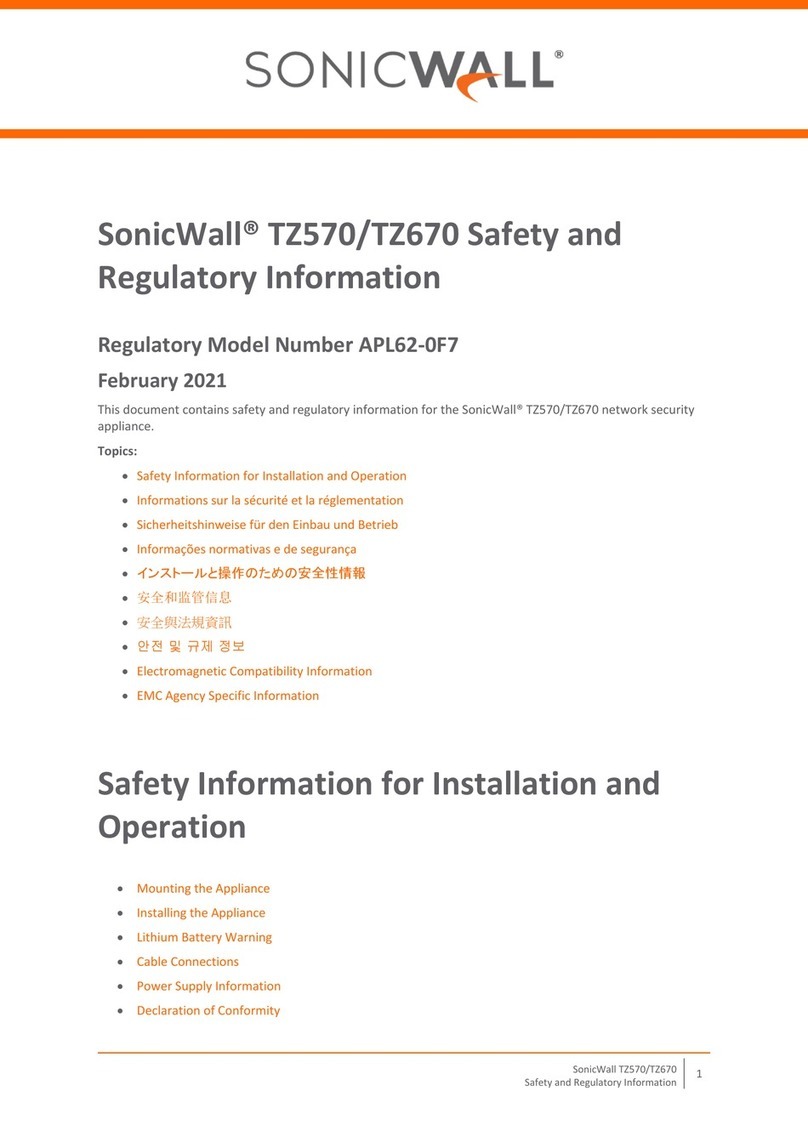
SonicWALL
SonicWALL APL62-0F7 Owner's manual
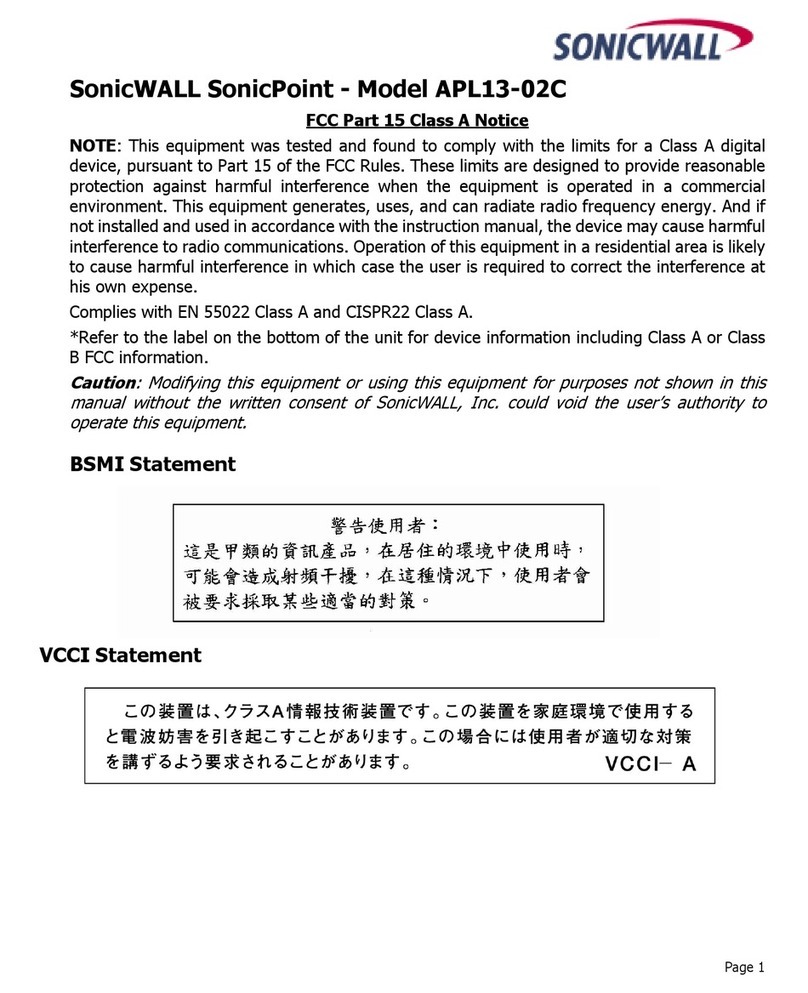
SonicWALL
SonicWALL APL13-02C User manual

SonicWALL
SonicWALL SonicWave 200 Series Quick reference guide
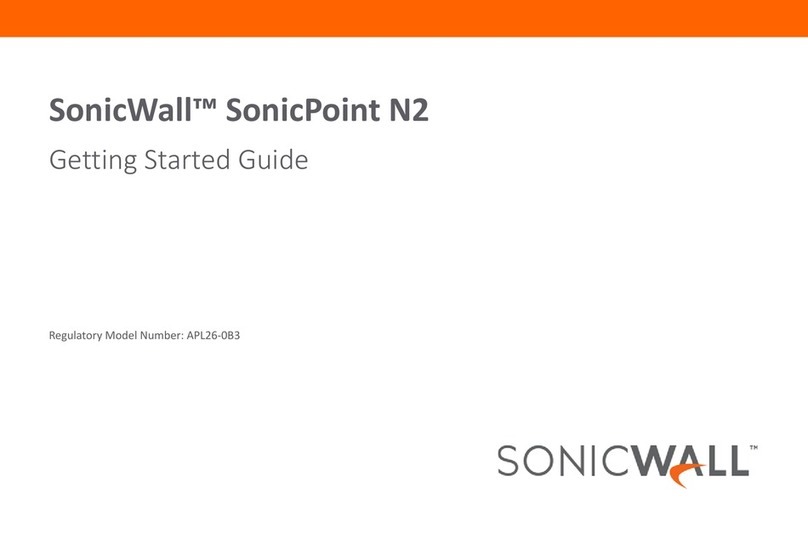
SonicWALL
SonicWALL SonicPoint N2 User manual
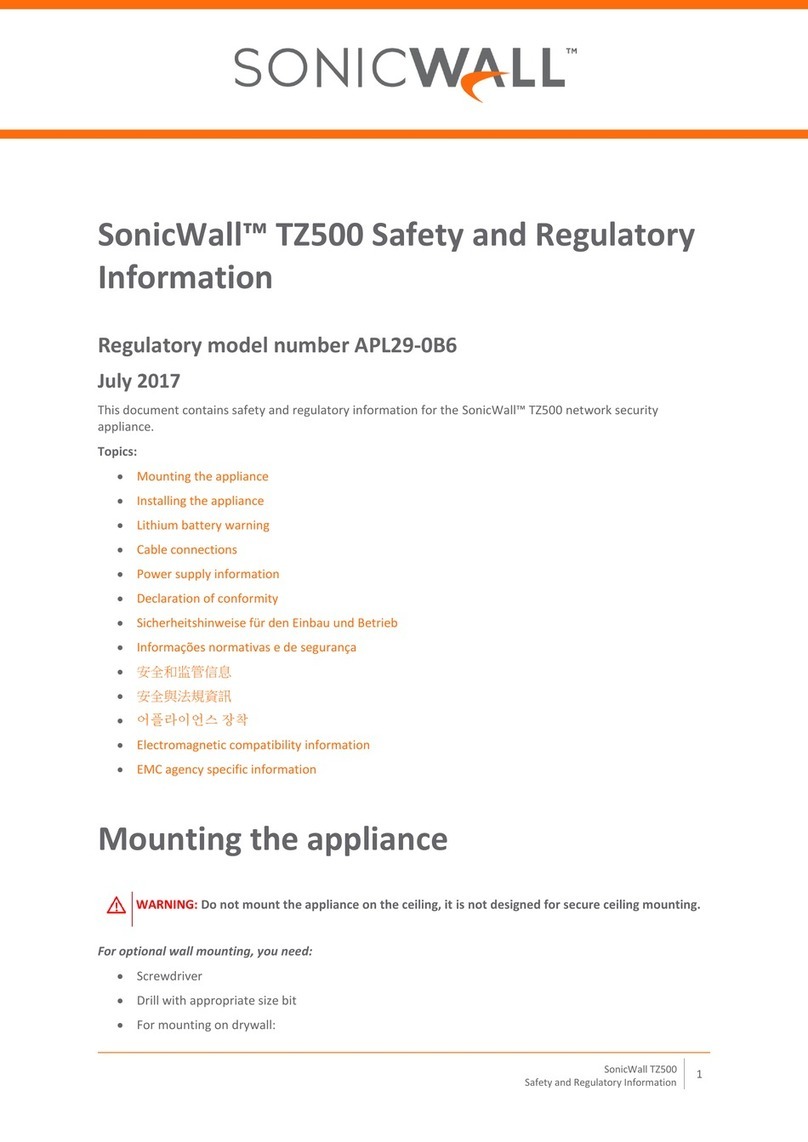
SonicWALL
SonicWALL APL29-0B6 Owner's manual

SonicWALL
SonicWALL sonicpoint ACI User manual
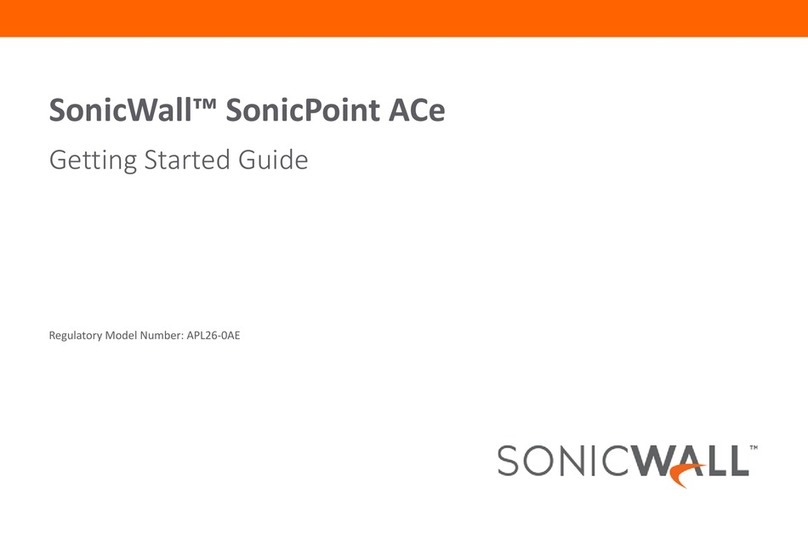
SonicWALL
SonicWALL SonicPoint ACe User manual
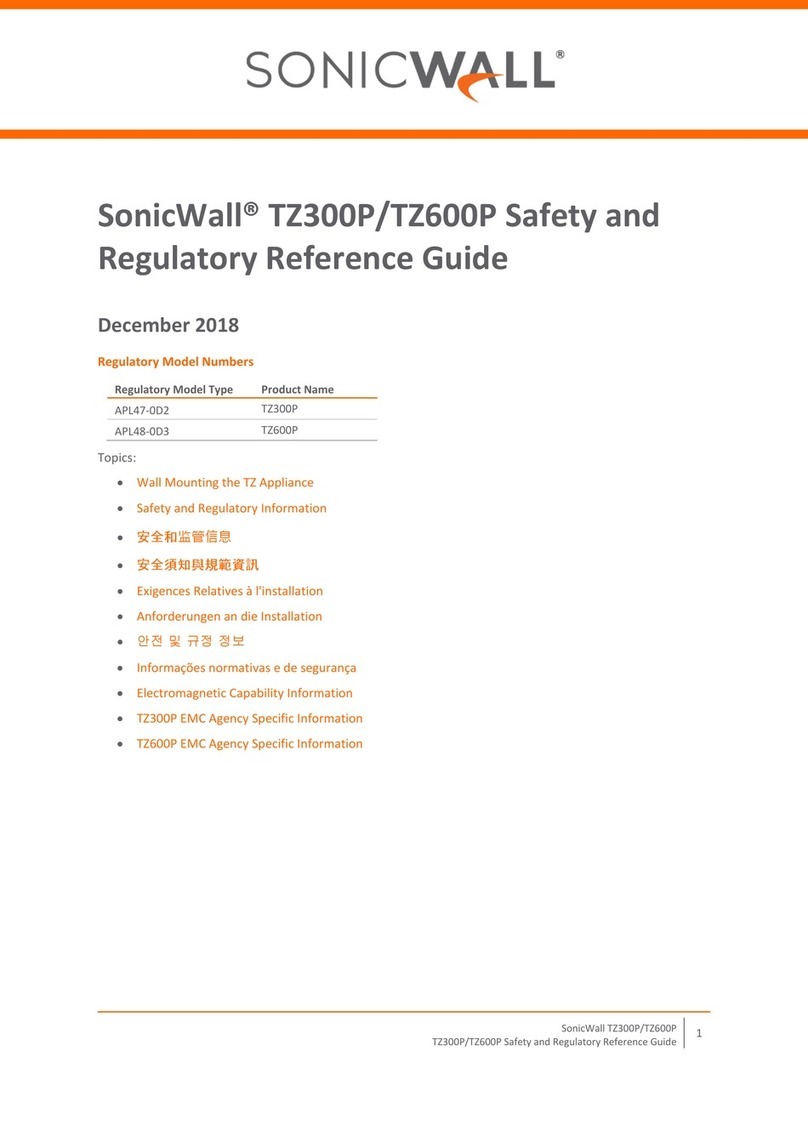
SonicWALL
SonicWALL TZ300P Owner's manual

SonicWALL
SonicWALL SonicWave 200 Series Quick reference guide