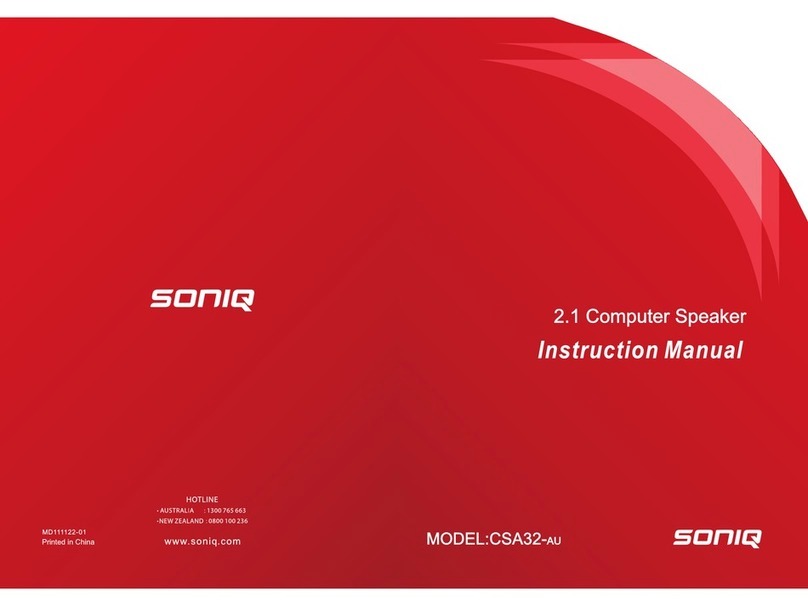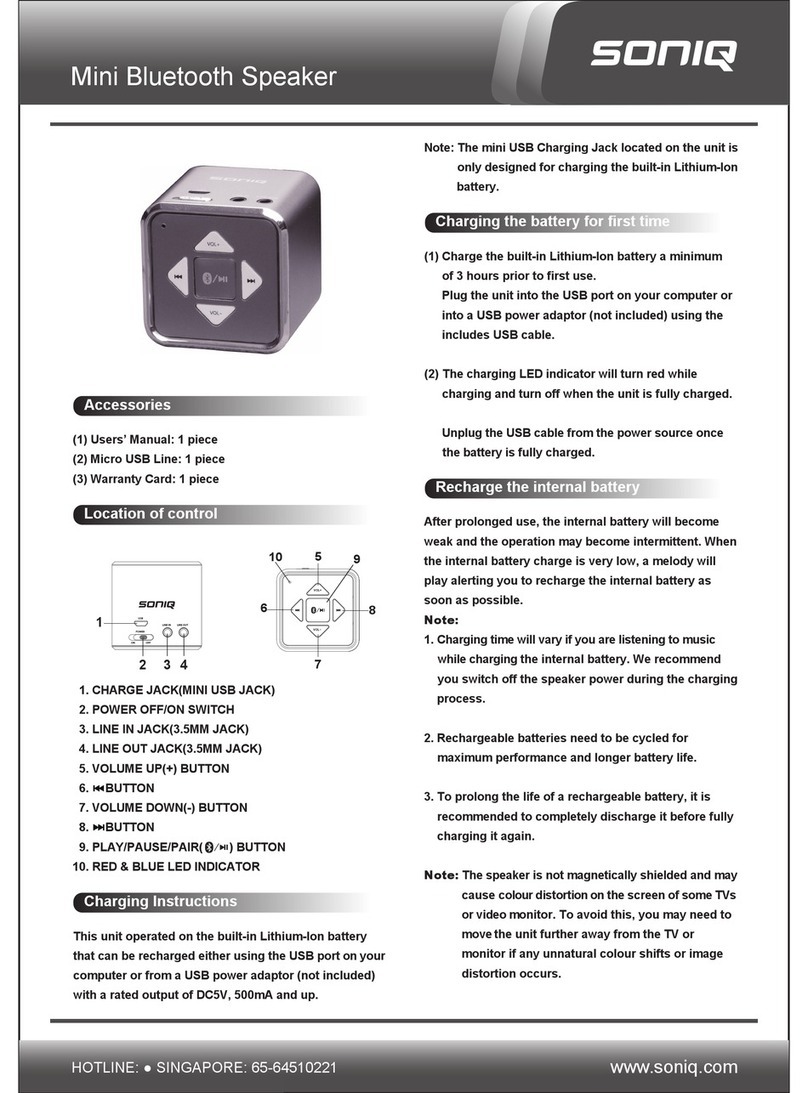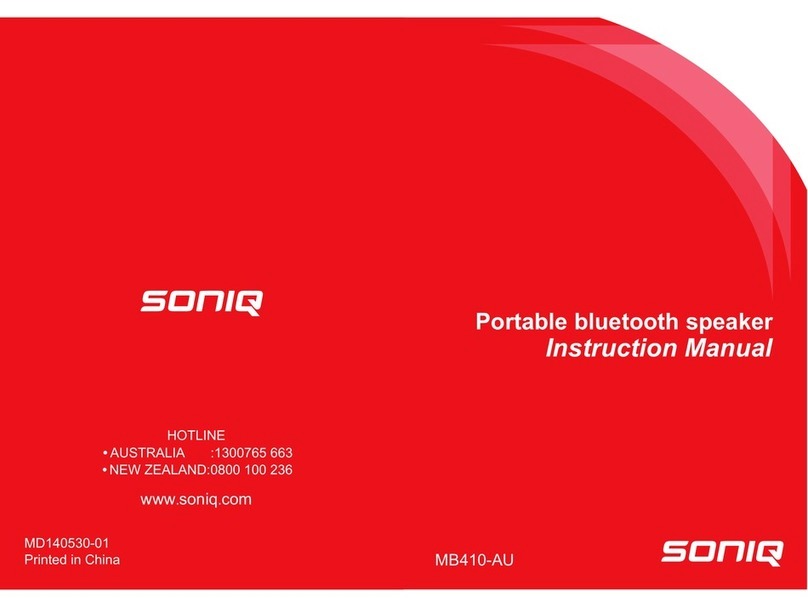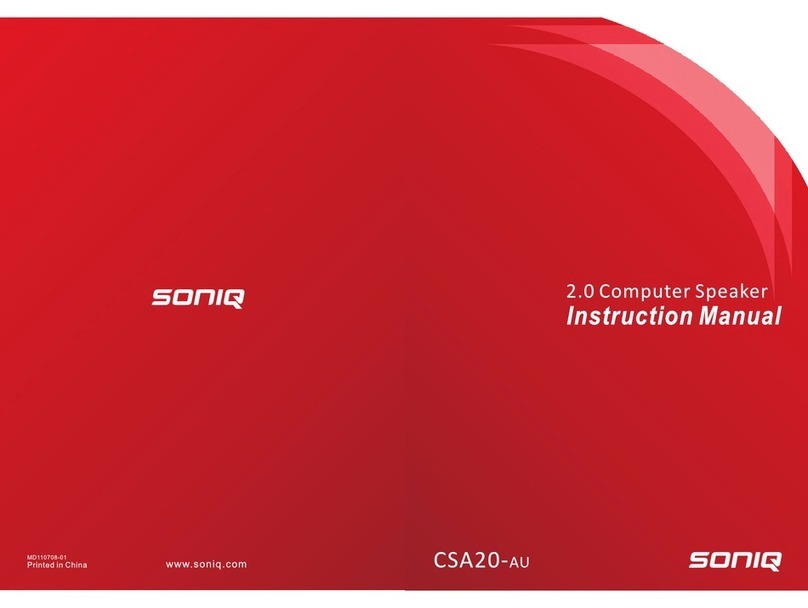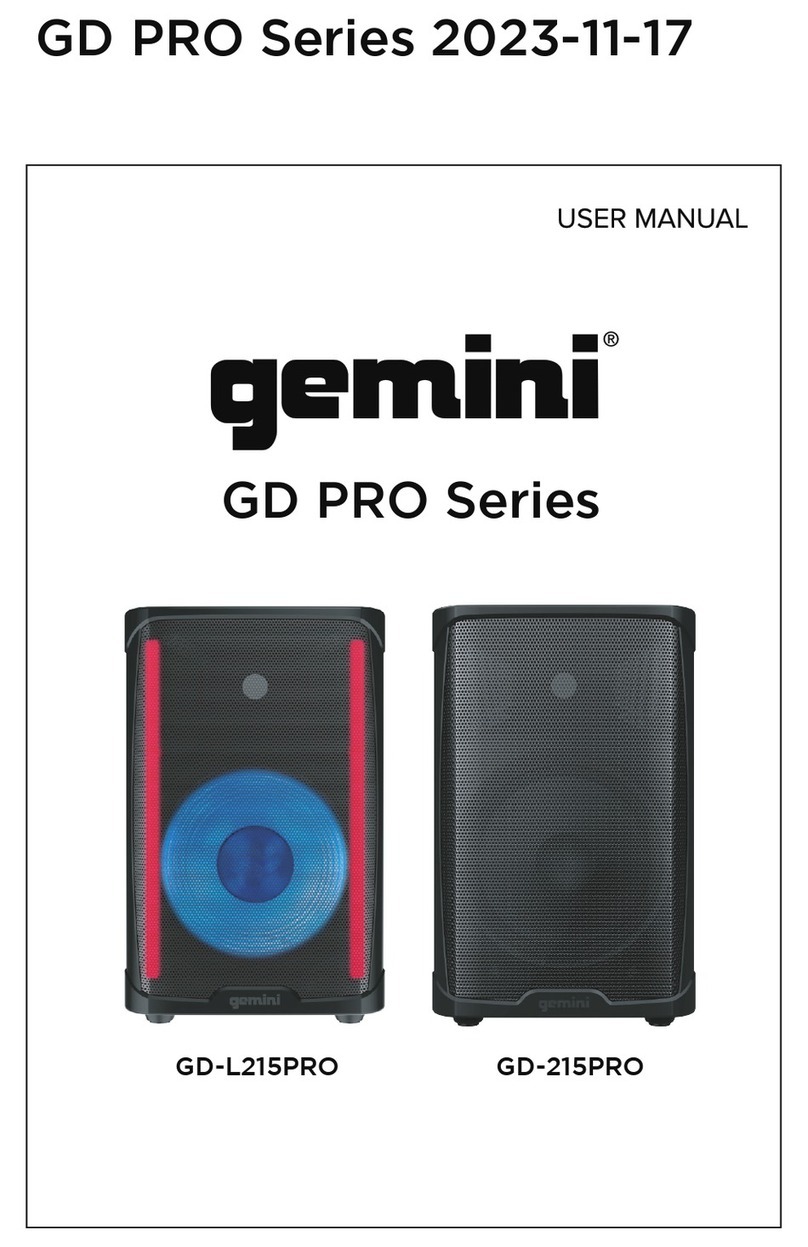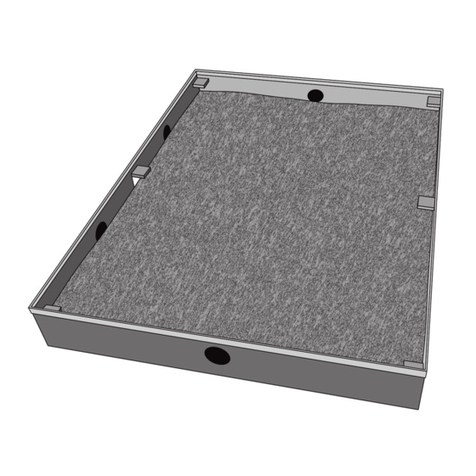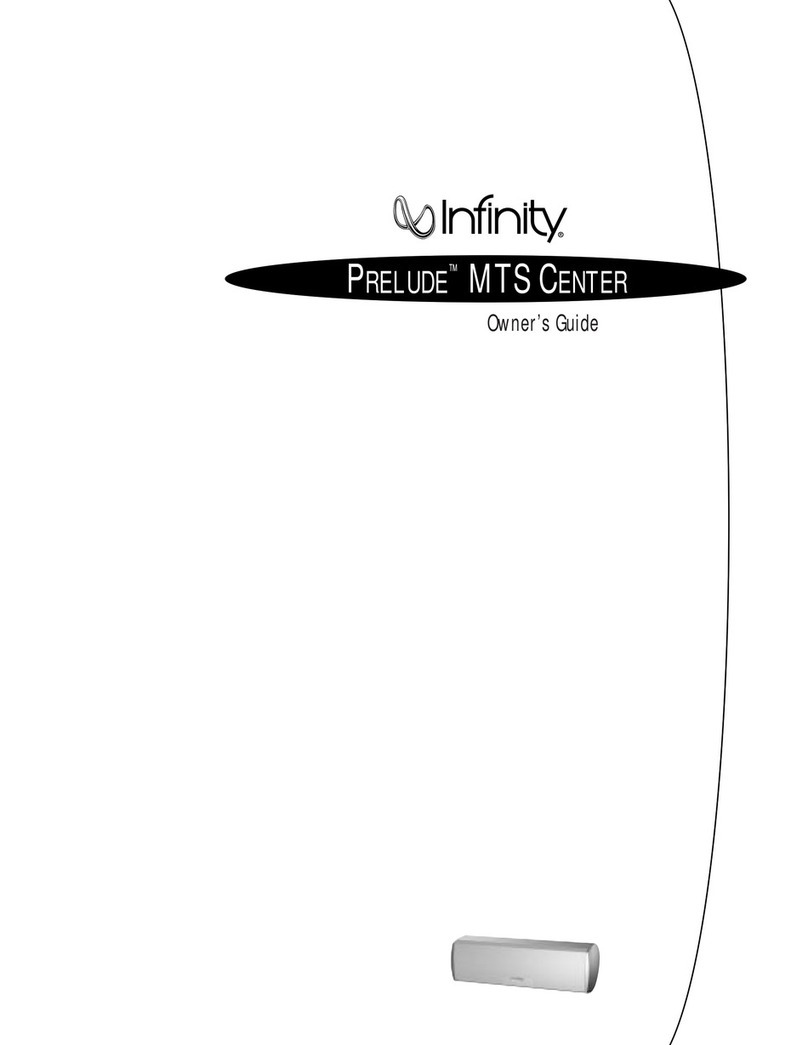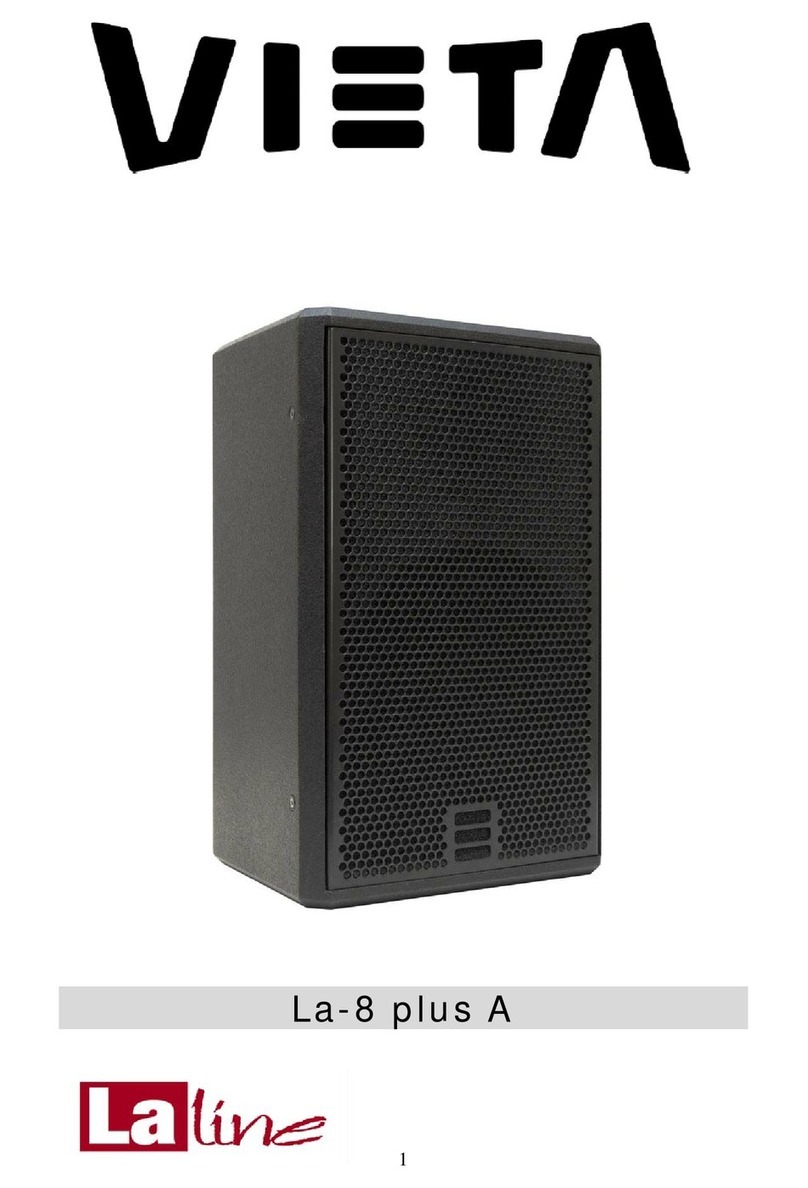SONIQ MB200-AU User manual

1 2
MB200-AU
Bluetooth®Travel Speaker

1 2
SAFETY PRECAUTIONS
CAUTION: The marking information is located at the back of the apparatus.
TO PREVENT FIRE OR SHOCK HAZARD, DO NOT EXPOSE THE UNIT TO RAIN OR
MOISTURE.
Warnings:
• TheAC/DC adaptor is used as disconnect device and it should remain readily operable
duringintendedused.Inordertodisconnecttheapparatusfromthemainscompletely,the
AC/DCadaptorshouldbedisconnectedfromthemainssocketoutletcompletely.
• Minimum10cm(4inches)distancesaroundtheapparatusforsufcientventilation.
•Donotusetheunitinplacesthatareextremelyhot,cold,dustyorhumid.
•Donotrestricttheairowoftheunitbyplacingitinaplacewithpoorairow,bycoveringitwith
acloth,orbyplacingitoncarpeting.
•Theapparatusshallnotbeexposedtodrippingorsplashingandthatnoobjectslledwith
liquids,suchasvases,shallbeplacedonapparatus.
• Batteriesshallnotbeexposedtoexcessiveheatsuchassunshine,reorthelike.
• Theventilationshouldnotbeimpededbycoveringtheventilationopeningswithitemssuch
asnewspaper,table-cloths,curtains,etc.
• Nonakedamesourcessuchaslightedcandlesshouldbeplacedontheapparatus.
On Operation
Do not turn up the volume while listening to your device with no audio signals or very low level
inputs.Ifyoudoso,thespeakersmaybedamagedwhenthepeaklevelofthesoundisplayed.
On Use
Usetheunitinmoderateclimates.Neverusetheunitwhereitwouldbesubjectto:
- Heatsourcessuchasradiatorsorairducts.
- Directsunlight.
- Excessivedust.
- Moistureorrain.
- Mechanicalvibrationorshock.
- Unevensurface.
• Donotplaceanyheavyobjectsontopoftheunit.
• WhentheunitisusedwithanAC/DCpoweradaptor,donotwraptheunitinacloth,blanket,
etc..Ifyoudoso,thetemperatureinsideandoutsidetheunitmayriseconsiderably,resulting
in malfunctioning of the unit.
• Iftheunitisbroughtdirectlyfromacoldtoawarmlocation,orisplacedinaverydamproom,
themoisturemaycondenseonthelensinsidetheunit.Shouldthisoccur,theunitwillnot
operate.Inthiscase,removethediscandleavetheunitinawarmplaceforseveralhours
untilthemoistureevaporates.
• Fortheunittooperateatitsbest,itshouldnotbesubjecttotemperaturesbelow41°F(5°C)
orabove95°F(35°C).
1. Readtheseinstructions.
2. Keep these instructions.
3.Heedallwarnings.
4.Followallinstructions.
5.Donotusethisapparatusnearwater.
6.Cleanonlywithadrycloth.
7.Donotblockanyoftheventilationopenings.Installinaccordancewiththemanufacturer’s
instructions.
8.Donotinstallnearanyheatsourcessuchasradiators,heatregisters,stoves,orother
apparatus(includingampliers)thatproduceheat.
9.Donotdefeatthesafetypurposeofthepolarizedorgrounding-typeplug.Apolarizedplug
hastwobladeswithonewiderthantheother.Agroundingtypeplughastwobladesanda
thirdgroundingprong.Thewidebladeorthethirdprongisprovidedforyoursafety.When
theprovidedplugdoesnottintoyouroutlet,consultanelectricianforreplacementofthe
obsolete outlet.
10.Protectthepowercordfrombeingwalkedonorpinchedparticularlyatplugs,convenience
receptacles,andthepointwheretheyexitfromtheapparatus.
11.Onlyuseattachments/accessoriesspeciedbythemanufacturer.
12.Useonlywithacart,stand,tripod,bracket,ortablespeciedbythemanufacturer,
orsoldwiththeapparatus.Whenacartisused,usecautionwhenmovingthe
cart/apparatuscombinationtoavoidinjuryfromtip-over.
13.Unplugthisapparatusduringlightningstormsorwhenunusedforlongperiods.
14.Referallservicingtoqualiedservicepersonnel.Servicingisrequiredwhentheapparatus
hasbeendamagedinanyway,suchasthepower-supplycordorplugisdamaged,liquid
hasspilledorobjectshavefallenintotheapparatus,theapparatushasbeenexposedto
rainormoisture,doesnotoperatenormally,orhasbeendropped.
WARNING:
Should any trouble occur, disconnect the AC/DC power adaptor and refer servicing to a
qualiedtechnician.
The symbol means that the unit
complies with European safety and
electrical interference directives.
Waste electrical and electronic
products must not be disposed of
with household waste. Please refer
to the retailer from whom you
purchased this item for disposal
instructions.
Important Safety Instructions

3 4
•BesuretoinstallthebatteriesbeforeunpluggingtheAC/DCadaptor.
•Besurethatthebatteriesareinsertedcorrectlytoavoiddamagetotheunit.
WARNINGS:
•ReplacethebatterieswithnewbatteriesIftheplaybackisabnormal.
•Replaceonlywiththesameorequivalenttype;dangerofexplosionmayhappenifbatteries
areincorrectlyreplaced.
• Whentheunitisgoingtobeleftunpluggedforalongtime,removethebatteriestoavoid
undue batteries discharge and unit damage from batteries leakage.
•Donotdisposeofbatteriesinare,batteriesmayexplodeorleak.
• Do not mix old and new batteries. Do not mix ALKALINE, standard (CARBON-ZINC) or
rechargeable(NICKEL-CADMIUM)batteries.
CAUTION:Whendiscardingbatteries,environmentalproblemsmustbeconsideredand
localrulesorlawsconcerningthedisposalofthesebatteriesmustbestrictlyfollowed.
Using the power cord with AC/DC adaptor
ConnectthepowercordfromDC IN 9VjackofthebackoftheunittoACoutlet.
CAUTIONS:
•UsinganAC/DC adaptor that is not supplied
withtheunitmaydamagetheunit.
• The supplied the adaptor operates on AC
100V-240V~50/60Hz.Ensuretheratedvoltage
of the adaptor matches your local voltage
before usage.
• The supplied the adaptor is for use with this
unitonly.Donotuseitwithotherequipment.
•Ifyouarenotgoingtousetheunitforalong
time, disconnect the adaptor from the wall
outlet.
• Whenever the adaptor is plugged into a
wall outlet, electricity is running through the
unit,evenitisinstandbymode.
POWER SUPPLY
LOCATION OF CONTROLS
1.VOLUME +:Toincreasethevolume.
2. PAIR:Forpairingfeatureuse.
3.VOLUME -:Todecreasethevolume.
4.LINE IN jack: Ø3.5mm jack for external
audio sources.
5.DC IN 9Vjack:ToconnecttoAC/DCadaptor.
6. Slide Switch (OFF//LINE IN):Toslide
horizontallytoselectmodesofLINEINand
Bluetooth®, or turn off the unit.
7.(LOCK OPEN):Toguideuser
toopenorlockthebatteiescover.
8. Line In Indicator:Toturngreenwhenthe
unitisonLINEINmode.
9. Bluetooth®Indicator:Toturn bluewhen
theunitisonBluetooth®mode.Blinking
blue:readytopair.Solidblue:paired.
1
3
2
4
5
6
7
9
8
TABLE OF CONTENTS
SafetyPrecautions......................................................................................................................1
ImportantSaftyInstructions.........................................................................................................2
LocationofControls...................................................................................................................3
PowerSupply..............................................................................................................................4
EnjoyingAudioviaBluetooth®.....................................................................................................5
EnjoyingAudioviaLINEINjack................................................................................................6
Troubleshooting Guides.............................................................................................................6
Specication.............................................................................................................................6
AC/DC Adaptor....................................................................................................x 1
User Maunal...............................................................................................................x 1
ACCESSORIES
To AC outlet
AC/DCadaptor
(Supplied)
Using Batteries
To Install Batteries:
1. Open or lock the batteries cover as the
icons on its side and the direction of
arrowbelow.
2. Insert 6 X “AA” size batteries (not supplied)
aspictureshownbelow.
To "DC IN9V"jack
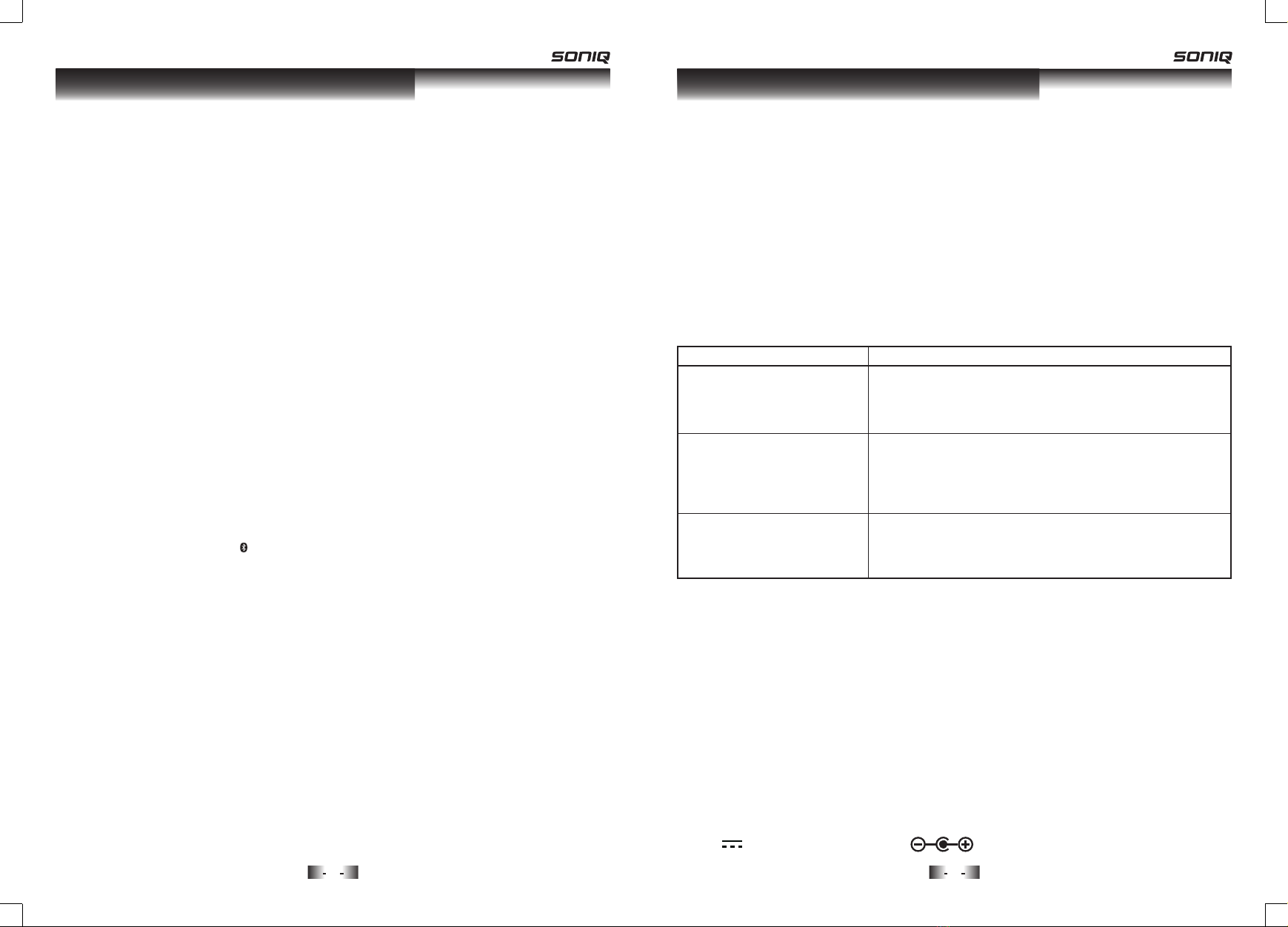
5 6
TROUBLESHOOTING GUIDES
SPECIFICATION
ESD Remark:
In case of malfunction due to electrostatic discharge just reset the product (disconnect and
reconnectofthepowersourcemayberequired)toresumenormaloperation.
Cleaning the surface of the unit
• DisconnectthesystemfromAC power before cleaning the surface of the unit with a soft
dust cloth.
• Cleanthe surface with a soft clean clothorslightlymoistenedchamoisleather.DONOT
usesolventsasitmaycausedamagetotheunit.
The descriptions and displays in this owner’s manual are for the purpose of
general reference only and not as a guarantee. In order to provide you with the
highest quality product, we may make changes or modications without prior notice.
DC9V1.5AExternalDCSupply
YoucanenjoymusicviatheLINE IN jackoftheunit.
1.ConnecttheLINE INjack on the back tothe LineOut or Earphone jack of the other
devices(suchasyourPC)usingtheLine-incable(notsupplied).
2.SlidehorizontallytheSlide SwitchonthebacktoswitchtoLINE IN mode.
The green indicator is highlighted.•
3.Turnontheaudiodeviceyouhaveconnected,andselectamusictoplayback.
4.Press+ or -buttonsontheup/downoftheunittoadjustthevolumeduringplayback.
Note:
SuggestusingØ3.5mmLINE INjackforthedeviceconnection.
ENJOYING AUDIO VIA LINE IN JACK
Pairing your device via Bluetooth®
1.SlidehorizontallytheSlide Switch onthebacktoselectBluetooth®mode.
•Theblueindicatorishighlightedandashesquicklywhichmeanstheunitisreadytopair.
2.Turn on theBluetooth®featureofyourdevice(e.g.Smart mobile phone with Bluetooth®
function).
3.SearchandselectMB200onyourdevice;orselectMB200directlyifMB200autodisplay
onyourdevice.
•Theblueindicatorwillstopashingandstaylightingiftheyarepairedsuccessfully.
•Ifthepairingfails,trytopairagain.
•IfyourBluetooth®device(e.g.Smartmobilephoneetc.)needsthePINcodewhilepairing,please
enter4-digitnumber:0000.
Note:
This unit auto searches for the last paired Bluetooth® device in memory when you start
pairing,and will be auto connected.Ifautomaticconnectiondoes not happen, pleasetryto
operateonyourpaireddevicemanually.
Enjoying music via this unit
Afterpairingissuccessful,youcanstartenjoyingmusicfromthisunit.
1.Operateyourpaireddevicetoselectadesiredmusic.
2. Press + or -buttonsontheup/downoftheunittoadjustthevolumeduringplayback.
3.Operateyourpaireddevicetoplayorpausemusic.
Switch the unit to receive another Bluetooth®device
1.DisconnectthepairedBluetooth®devicebyoneoftwomethodsbelow:
•You canclosetheBluetooth®featureofpaireddevicedirectly.Thentheblueindicatorashes
slowlywhichmeanstheunitisreadytopairanotherdevice.
•Youcanalsopressandhold PAIR buttontodisconnectyourBluetooth®devicepaired(e.g.
Smart phone etc.) from the unit.Then the blue indicator ashes quickly again which also
meanstheunitisreadytopair.
2.Turn on the Bluetooth® mode of your other device withBluetooth® feature (e.g. Smart
phoneetc.),thensearchandselectMB200.Thecurrentdevicewillpromptyouifpairingis
successful.
Now, you can enjoy the music using current Bluetooth®device.
Note:
For details, please refer to the user manual ofyour Bluetooth® device.The unitcanonlybe
paired with one Bluetooth® device. If the unit is already paired with one Bluetooth® device,
you will not allow to pair other Bluetooth® device. Even you nd the name “MB200” in the
device.
ENJOYING AUDIO VIA BLUETOOTH®
PROBLEMS SOLUTIONS
System can not be turned on •Makesurethatthepoweroutletcansupplypower.
• Check if the power cord is properly pluged into power
outlet.
•Checkifthebatteriesinstalledbecomeweak.
Bluetooth®devices doesn’t
pair with this unit.
•Makesureyourbluetooth®deviceisworkingproperly.
•Checkiftheslideswitchonthebackis slidedtoposition
of bluetooth mode.
• Check your device’s manual for details on Bluetooth®
pairing and linking.
No sound •Makesurethecurrentmodeiscorrect.
•Make sure you’ve turned on the connected device, and
musicarebeingplayedback.
•Checkifvolumeissettozero.
Other SONIQ Speakers manuals
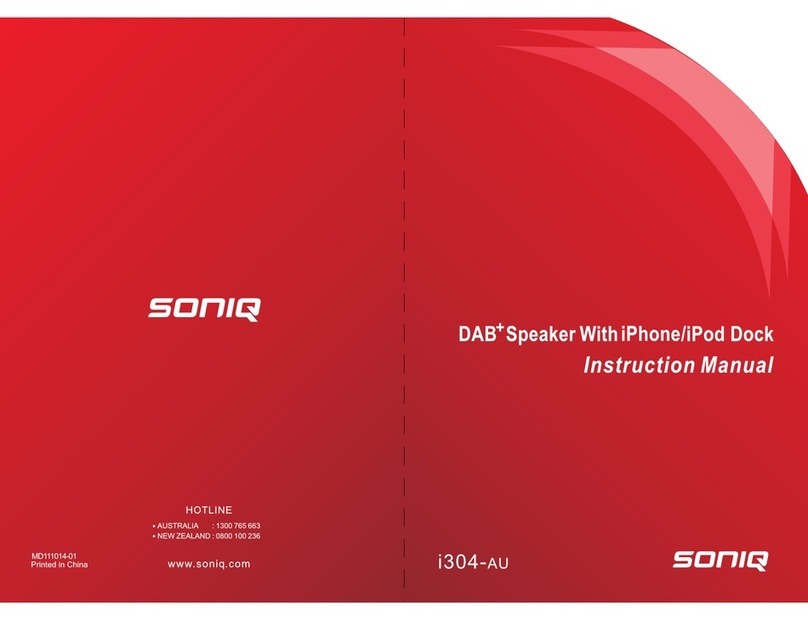
SONIQ
SONIQ i304-Au User manual
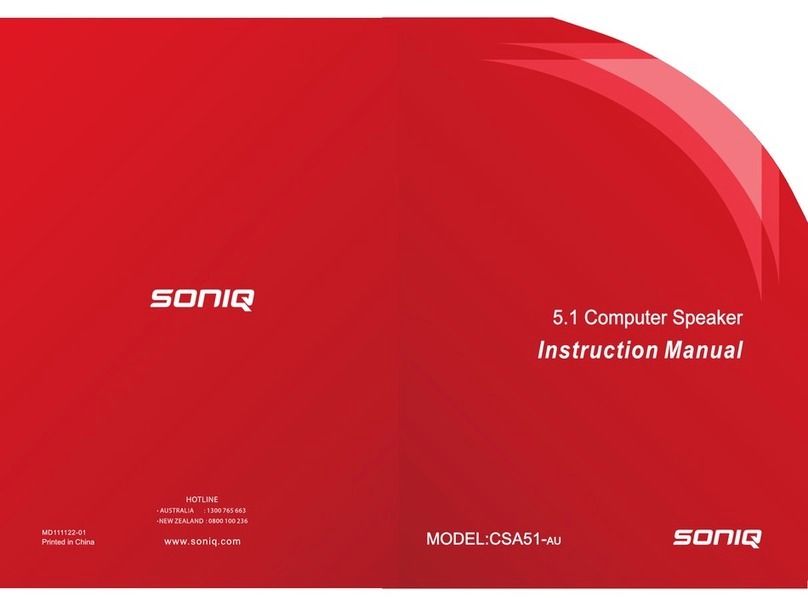
SONIQ
SONIQ CSA51-AU User manual
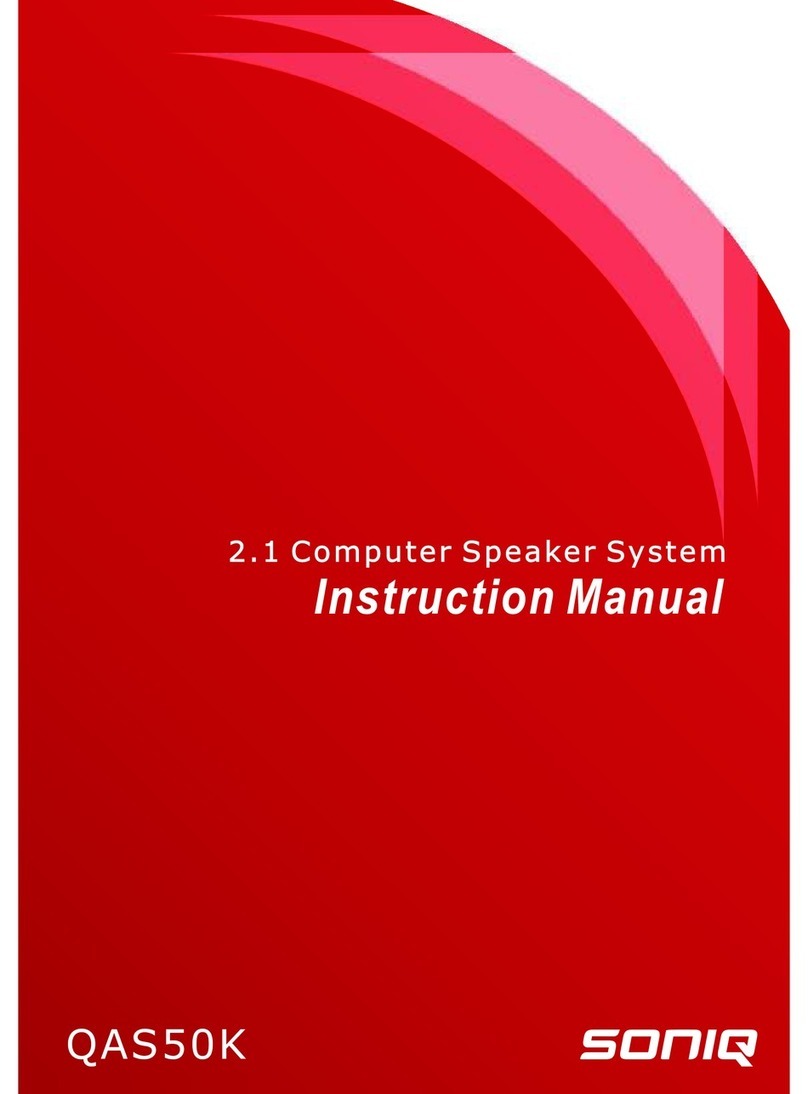
SONIQ
SONIQ QAS50K User manual
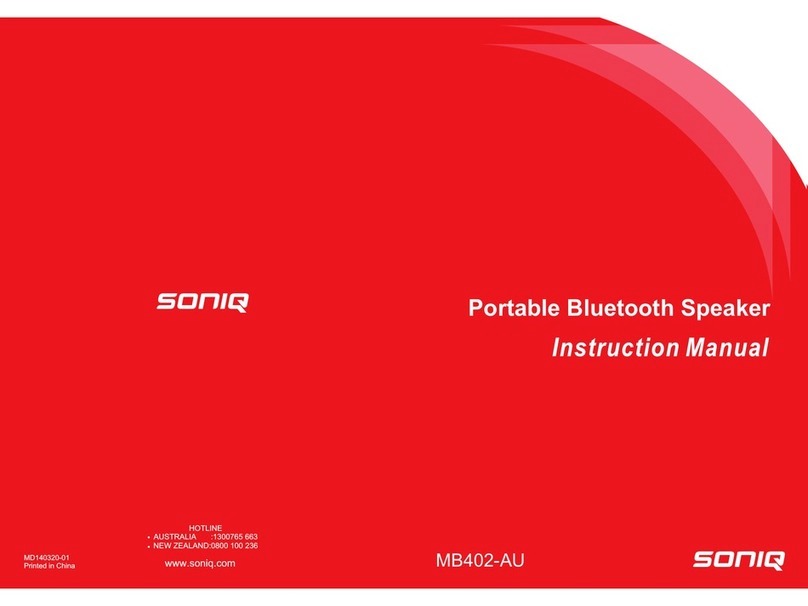
SONIQ
SONIQ MB402-AU User manual

SONIQ
SONIQ i303 User manual

SONIQ
SONIQ iQS Zeno User manual

SONIQ
SONIQ MB415-AU User manual

SONIQ
SONIQ MB405-AU User manual

SONIQ
SONIQ MB412-AU User manual
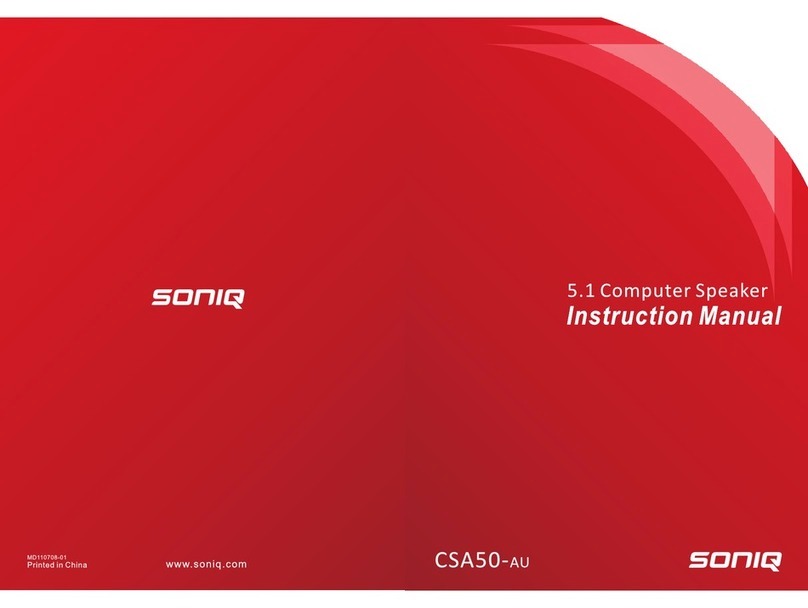
SONIQ
SONIQ CSA50-AU User manual