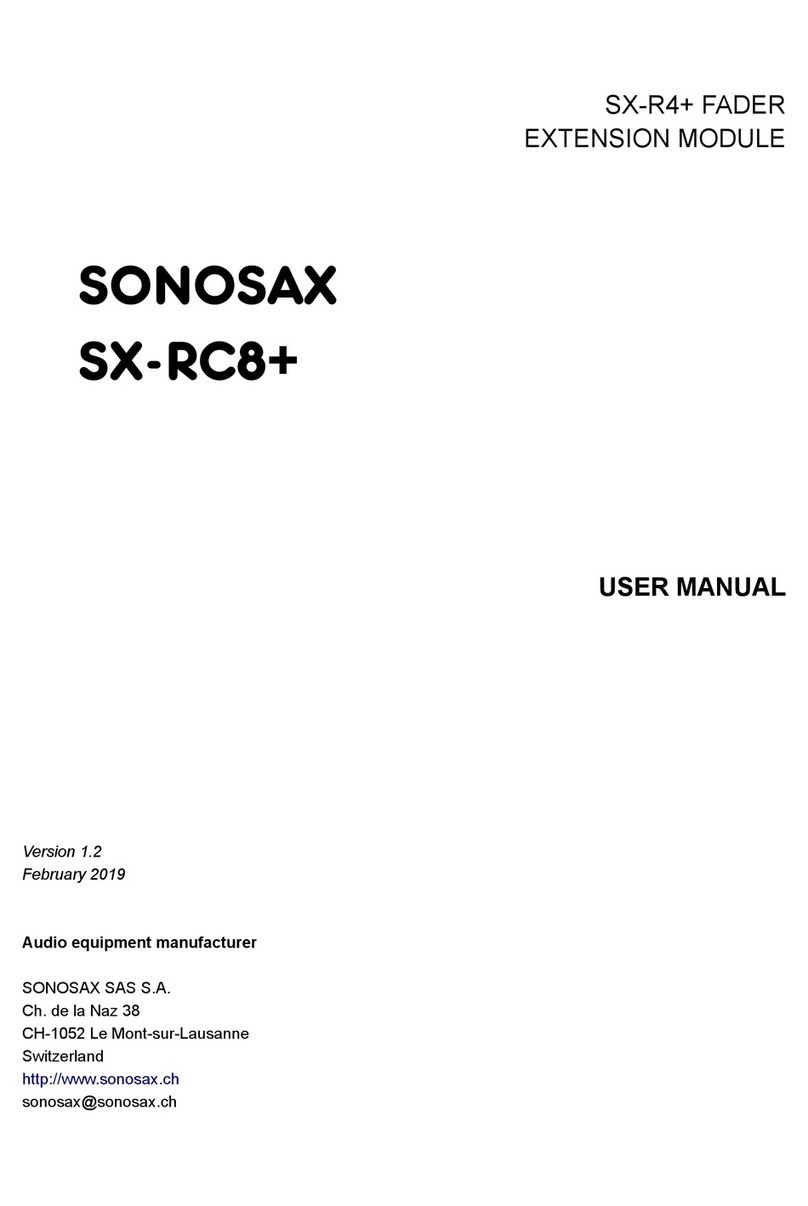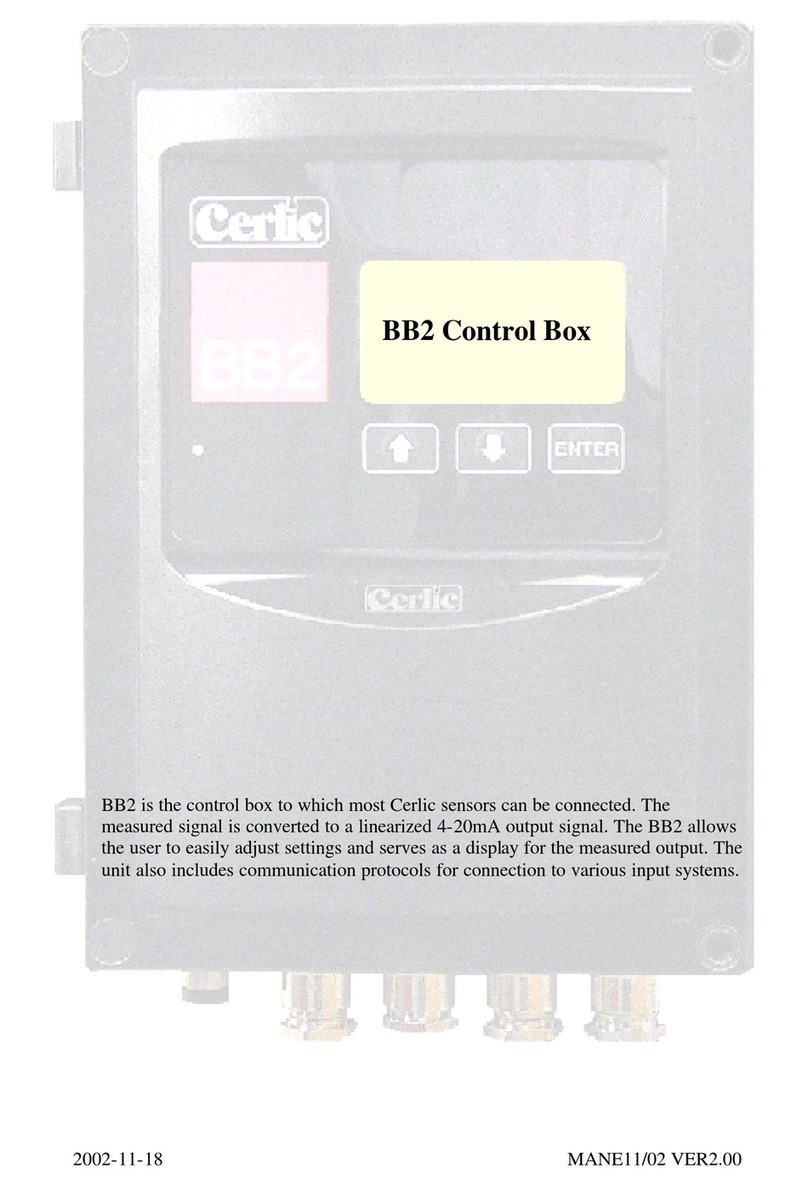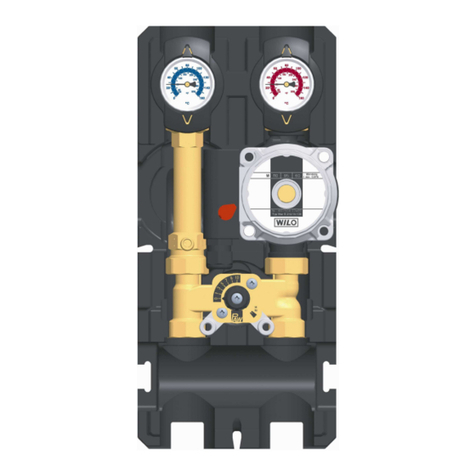Sonosax SX-LC8+ User manual

Table of Contents
1 Introduction................................................................................................................................... 3
1.1 Key Features.............................................................................................................. 3
2 Panel Description.......................................................................................................................... 4
2.1 Front Panel................................................................................................................. 4
3 Operating Instruction....................................................................................................................
3.1 Connecting to the SX-R4+..........................................................................................
3.2 SX-LC8+ Screen........................................................................................................ 7
3.3 Fader Assignation....................................................................................................... 7
3.4 Function Push-button Assignation..............................................................................8
3. Linking two SX-LC8+.................................................................................................. 8
3.6 Setup Menu................................................................................................................ 9
4 Specifications............................................................................................................................. 10
4.1 Internal slate/com Microphone Preamplifier.............................................................10
4.2 Power....................................................................................................................... 10
4.3 Mechanical............................................................................................................... 10
Connector Pin Assignments........................................................................................................ 11
.1 Binder 8-pin.............................................................................................................. 11
Revision Histor
Revision Date Description
1.0 August 2019 Initial release
Legal Notices
Product specifications and features are subject to change without prior notification.
Compliances
WEEE Statement
This product is classed as electrical or electronic equipment
within the meaning of the Waste Electrical and Electronic
Equipment (WEEE) Directive 2002 / 96 / EC and must not
be disposed of in domestic household waste.
RoHS
Sonosax complies fully with Restriction of the Use of Certain
Hazardous Substances in Electrical and Electronic
Equipment (RoHS)
SX-LC8+ User Manual 2/11

1 Introduction
Congratulations for purchasing your SONOSAX SX-LC8+ linear fader extension
module, a dedicated front panel for the SX-R4+ providing 8 linear faders with function
switches to extend the comfort of mixing in the field.
PRODUCT COMPATIBILITY
This product requires the SX-R4+ runs with
firmware revision 3.5 or greater
Like all SONOSAX products, the SX-LC8+ was build without any compromise in terms
of quality, using only the best components available and successfully passing strict
quality controls.
The information and instructions contained in this manual are necessary to ensure
safe operation of your equipment and to keep it in good working order; please read it
carefully.
1.1 Ke Features
•8 full length 100mm linear faders that can be assigned to any SX-R4+ input
gain control or fader (in the mix matrix)
•8 assignable function push buttons
•Dedicated REC / STOP push buttons
•Slate/Com microphone with AES output
•May be linked to another SX-LC8+ to operate with 16 linear faders
•May be operated with a SX-RC8+ or a SX-AD8+
SX-LC8+ User Manual 3/11

2 Panel Description
2.1 Front Panel
M
F1 to F8
Linear faders
P1 to P8
Function push-buttons
SN
Device Serial Number marking
C1, C2
Binder 8-pin to connect with a SX-R4+ or
another SX-LC8+. Ports are identical and
may be switched
CM
Magnetic coupling (magnet side)
CF
Magnetic coupling (ferromagnetic side)
M
Internal slate/com microphone
PM
Slate/com mic push button. Mic is
enabled as long as this button is kept
pressed.
PR
Record start push-button. A short
press starts the recording or adds an
index if already in recording mode.
This button has an integrated LED,
which blinks in record ready state
and is set while recording.
PS
Record stop push-button. A long
press is required to stop the
recording.
SX-LC8+ User Manual 4/11

3 Operating Instruction
3.1 Connecting to the SX-R4+
A dedicated cable is required to connect the SX-LC8+ to the SX-R4+.
On the SX-R4+ side, a 3M MDR 26-pin connects with the SX-LC8+. The female TA3
connector is the SX-LC8+ slate/com microphone output, it is intended to be connected
to the SX-R4+ AUX AES input.
NOTE
Remember to enable the AUX AES input on the SX-R4+
Two 8-pin Binder connectors are located on the side of the SX-LC8+. The cable can
be connected to any connector.
The SX-LC8+ is powered by the SX-R4+ and is automatically detected by the SX-R4+
(firmware revision 3. and upper).
The following tables illustrate all connection cables options. Sonosax cable reference
number is on top right of each drawing:
SX-LC8+ User Manual /11

As soon as the SX-LC8+ is detected, a new sub-menu appears on the main menu
screen, bottom right.
SX-LC8+ User Manual 6/11

3.2 SX-LC8+ Screen
When pushing the SX-LC8+ button in the main menu, the following screen is
displayed:
C
A
B
D
where:
•(A) SX-LC8+ connection status
•(B) SX-LC8+ setup button
•(C) active SX-LC8+ fader gauges
•(D) secondary SX-LC8+ fader gauges (when two SX-LC8+ are connected)
The fader gauge color shows the fader position. The rotary encoder is used to select a
fader (which gauge becomes yellow). A short press on the rotary encoder will call the
corresponding fader assignation screen.
3.3 Fader Assignation
Each SX-LC8+ fader can be assigned independently as an input gain control or as a
mixing fader. The default operation mode is mixing fader; any other choice will set the
fader channel as an input gain control.
On the left screen, fader 1 is assigned as a mixing fader. To operate with mixing
faders, these must be assigned to mix tracks in the MIX menu.
When selecting any other option, the fader becomes an input gain control. On the right
screen, fader 1 is assigned to both XLR1 and XLR2 input gain.
SX-LC8+ User Manual 7/11

3.4 Function Push-button Assignation
The 8 push buttons below the linear faders are assignable function keys. They can be
assigned in the SX-R4+ SETUP / SYSTEM / PUSH BUTTONS menu.
The following screen captures shows the default assignation:
First line shows the function called with a short press. Second line shows the function
called with a long press. Functions may be selected using the rotary encoder. A short
press on the touch screen will toggle between first and second line.
3.5 Linking two SX-LC8+
Two SX-LC8+ can be operated together using the link cable reference SX0023 9. The
device connected directly to the SX-R4+ is the primary unit, while the other device is
the secondary unit.
Primary unit Secondary unit
The following table resumes how a secondary unit differs from the primary one:
Primary Secondary
Faders 1 to 8 9 to 16
REC / STOP buttons operating disabled
MIC operating operating
Note: do not press both MIC buttons at the same time, as they share the same AE
line
NOTE
Two SX-LC8+ have magnet mutual attraction, they don’t need any
mechanic coupling.
SX-LC8+ User Manual 8/11

3.6 Setup Menu
The SX-LC8+ setup menu includes two different zones:
1. 8 presets buttons to store and recall user configurations
2. The slate/com microphone settings
The presets are labeled P1 to P8. To store the current configuration, press and hold
the corresponding button until a confirmation message appears. To recall a preset,
short press the corresponding button.
The SX-LC8+ includes a slate/com microphone preamplifier with automatic gain
control and low frequency cut filter. The gain and the limiter threshold may be adjusted
using the corresponding touch screen buttons and the rotary encoder.
SX-LC8+ User Manual 9/11

4 Specifications
4.1 Internal slate/com Microphone Preamplifier
Sampling Frequency 48 kHz
Resolution 16-bit
Output format AES
4.2 Power
Input Voltage +3.3 to . V on Binder 8-pin
Power consumption 6 mW (REC LED OFF, mic OFF)
12 mW (REC LED OFF, mic ON)
77 mW (REC LED ON, mic OFF)
137 mW (REC LED ON, mic ON)
4.3 Mechanical
Size (H x W x D) 200 x 1 x 28 mm
7.87” x 6.10” x 1.10”
Weight 780 g
1.72 lbs
Fader length 100 mm
3.94”
PR
M
200
18
1
7.
M3 x 3
20
104.
7.
M3 x 3
20
1 8
72
M3 x 3 M3 x 3
43
M3 x 3
M3 x 3
M3 thread: 3mm deep
SX-LC8+ User Manual 10/11

5 Connector Pin Assignments
5.1 Binder 8-pin
4
6
8
7
1
2
3
1 RS422 TX LOW
2 MIC AES HI
3 MIC AES LOW
4 GND
DC INPUT
6 RS422 RX HIGH
7 RS422 RX LOW
8 RS422 TX HI
SX-LC8+ User Manual 11/11
Table of contents
Other Sonosax Control Unit manuals
Popular Control Unit manuals by other brands

brandoni
brandoni EKOFLUX PI040 MAINTENANCE AND USE HANDBOOK

FAAC
FAAC 624 BLD manual

Armaturen
Armaturen LSV07 Operating instruction
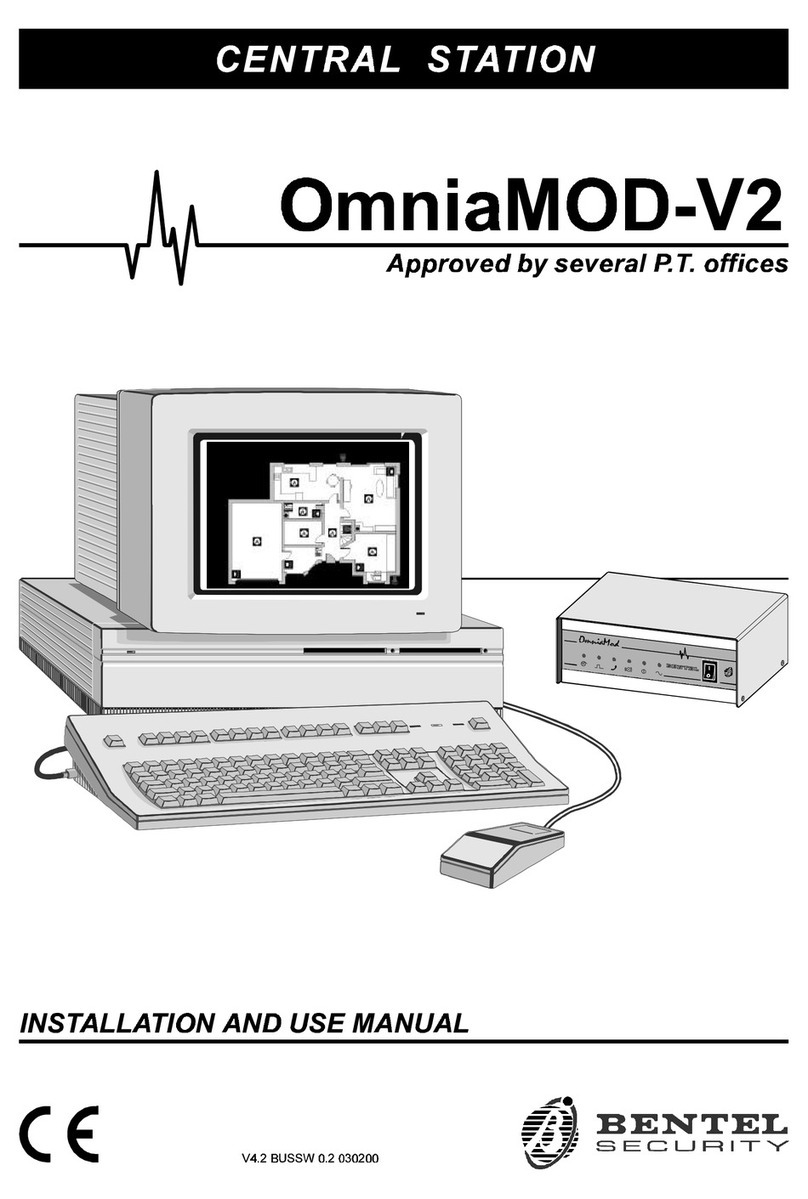
Bentel Security
Bentel Security OmniaMOD-V2 Installation and use manual

Lenze
Lenze 2130IB Series operating instructions

Tyco Fire Product
Tyco Fire Product RAPID RESPONSE RSV-1 manual

ELTEC
ELTEC IPIN-22 Hardware manual

Air Torque
Air Torque PT Series INSTALLATION, MAINTENANCE AND OPERATING INSTRUCTION

KLINGER
KLINGER KHD-311FF Installation, operation & maintenance manual

FIBARO
FIBARO Home Center 2 manual
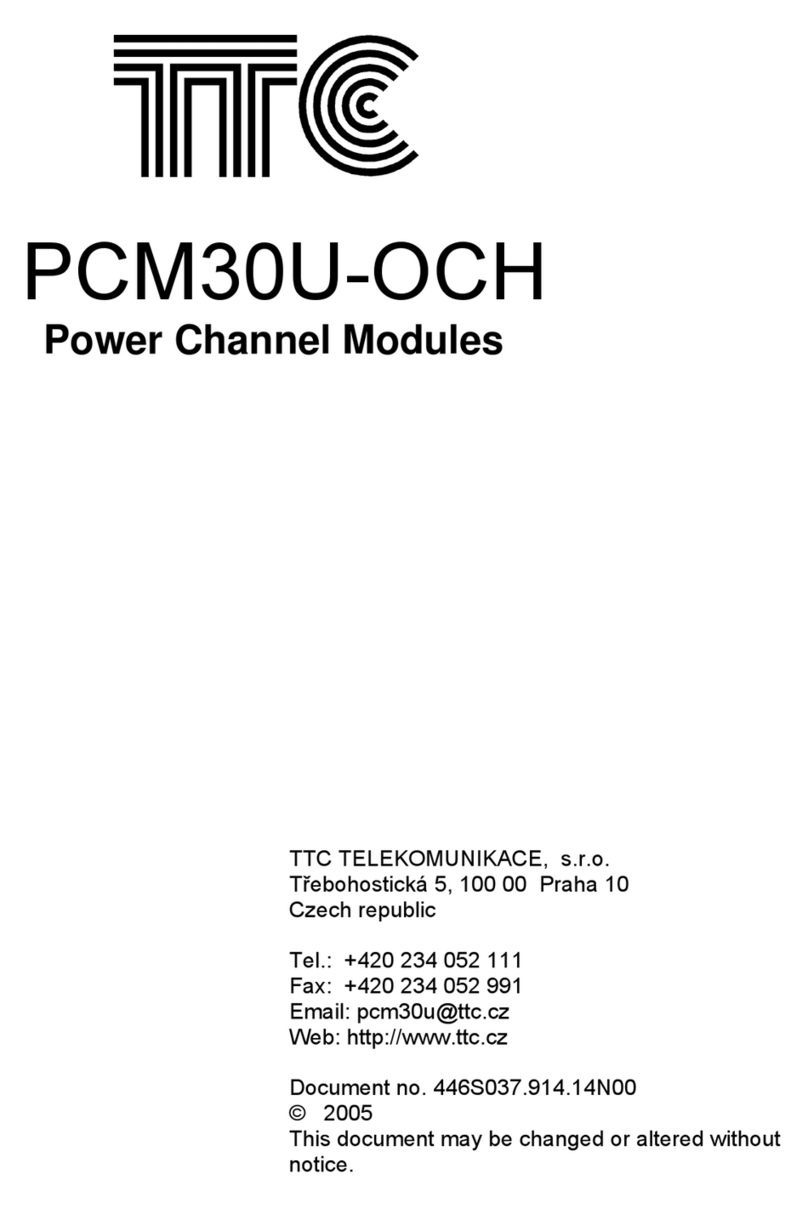
TTC
TTC PCM30U User Operating and Maintenance Manual

NI
NI 9229 CALIBRATION PROCEDURE