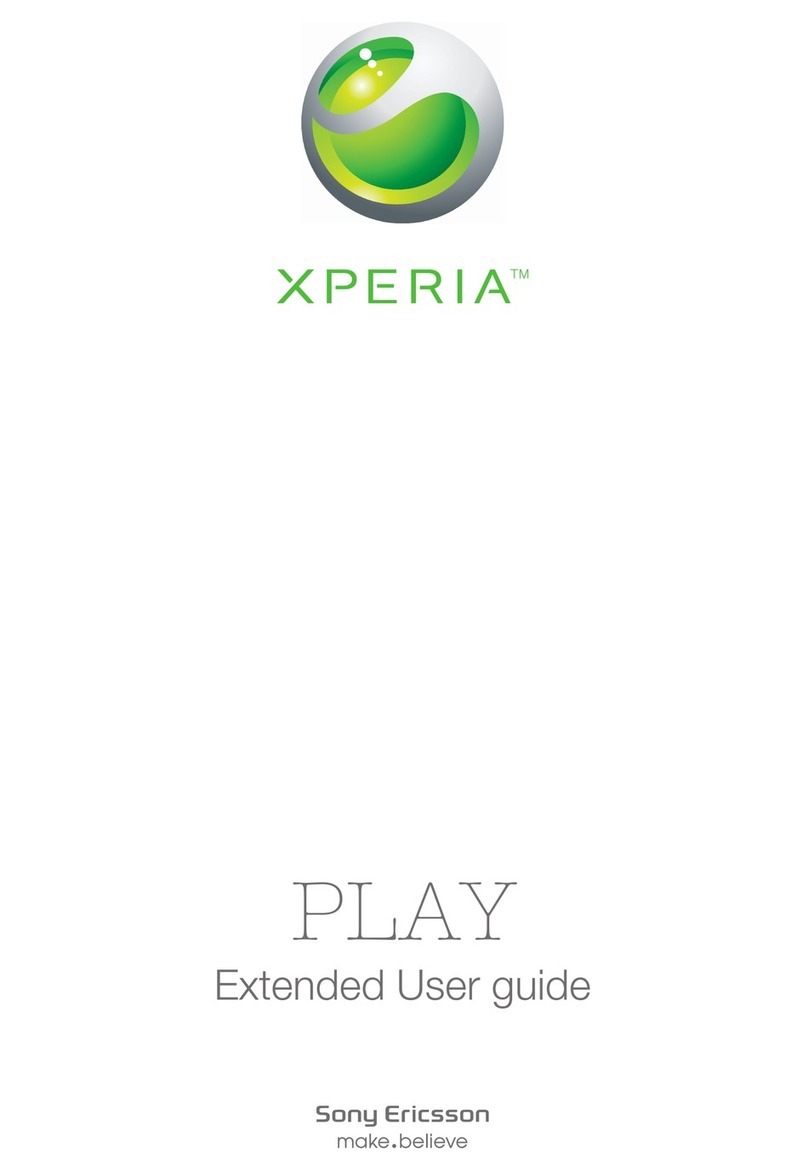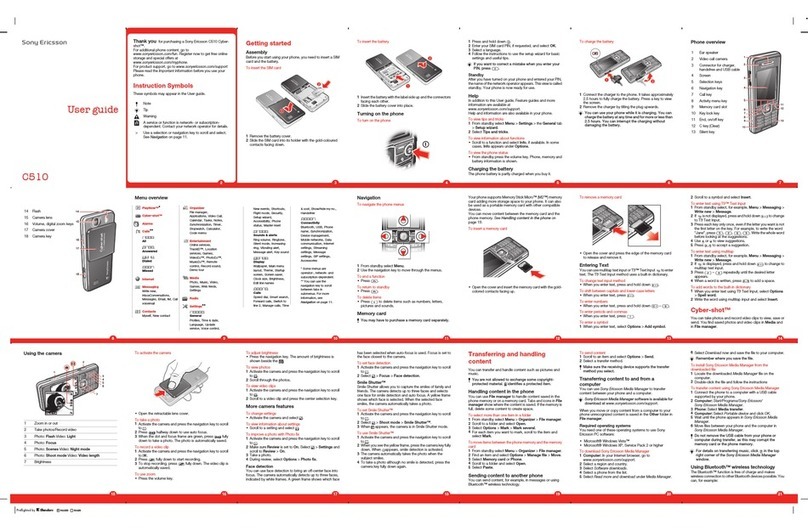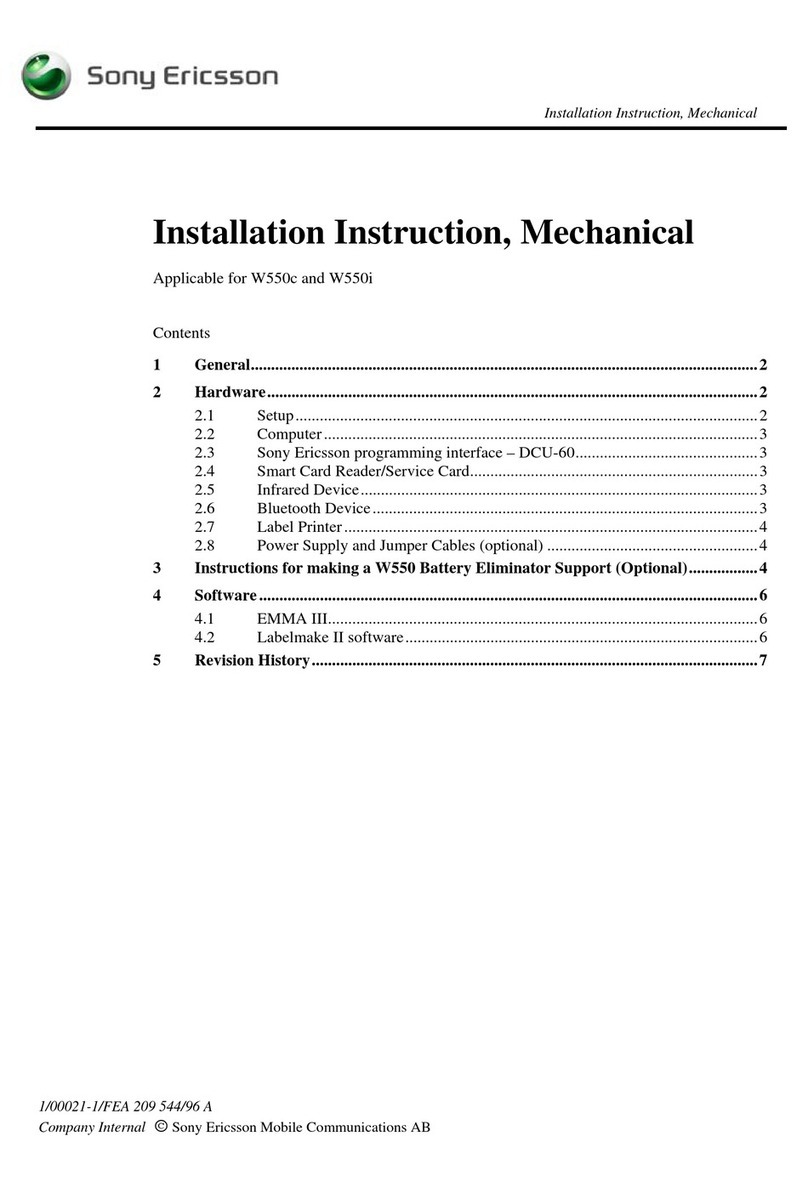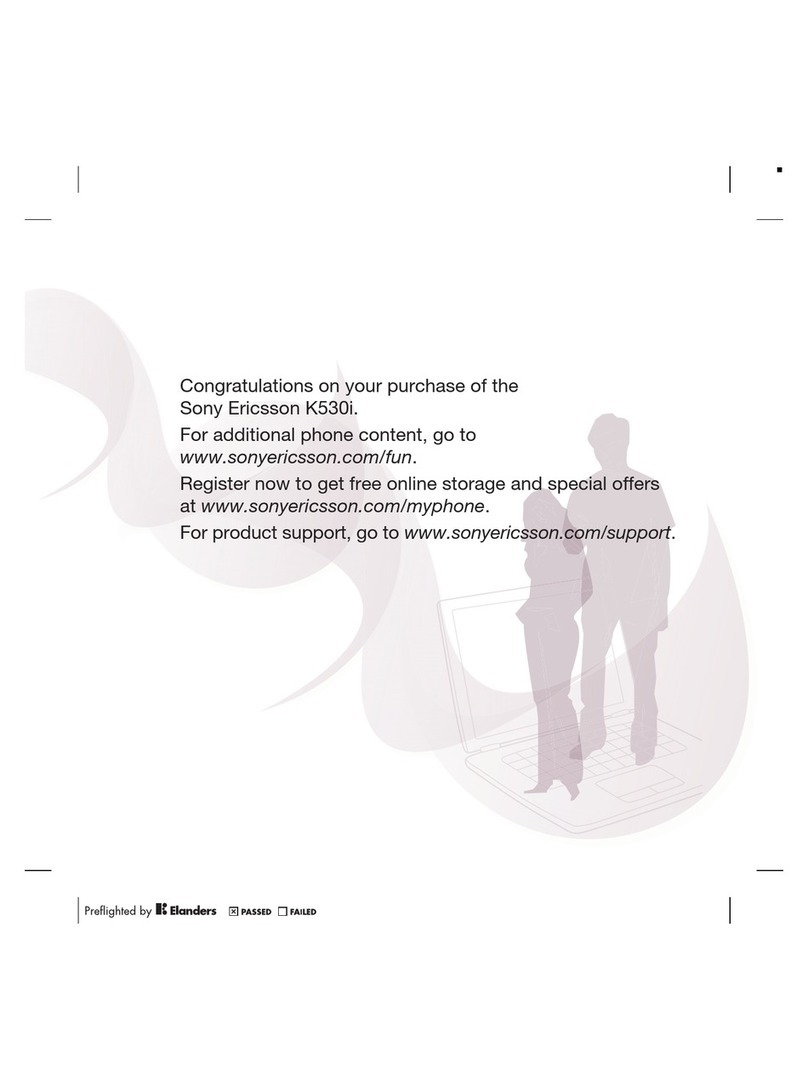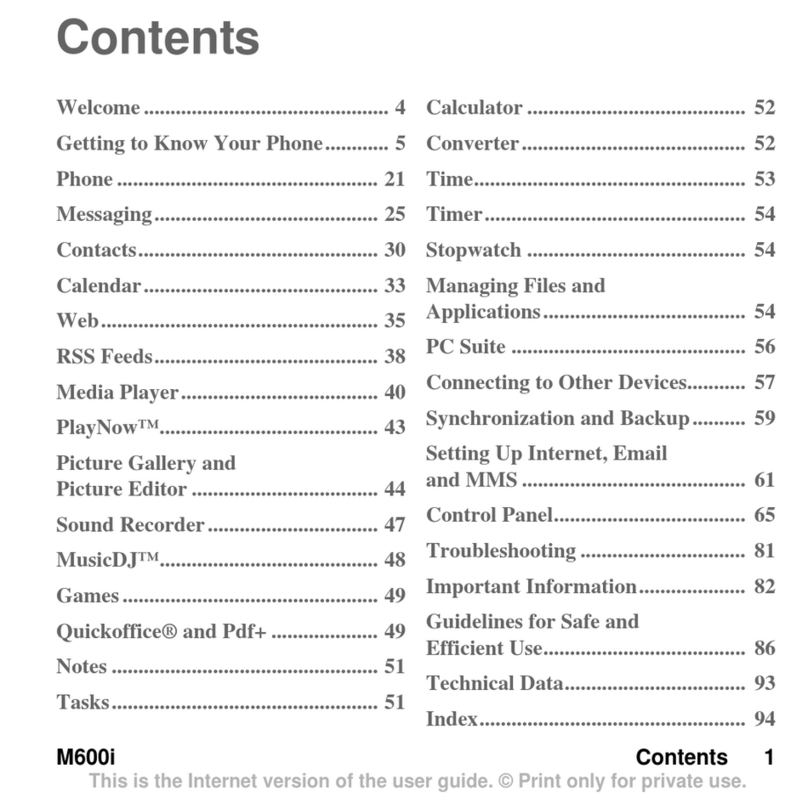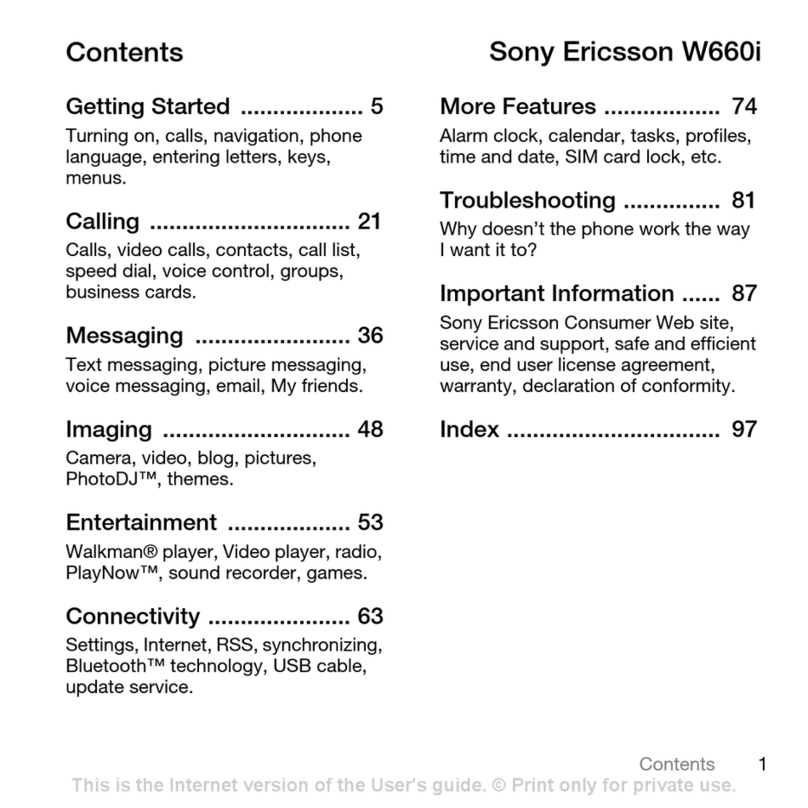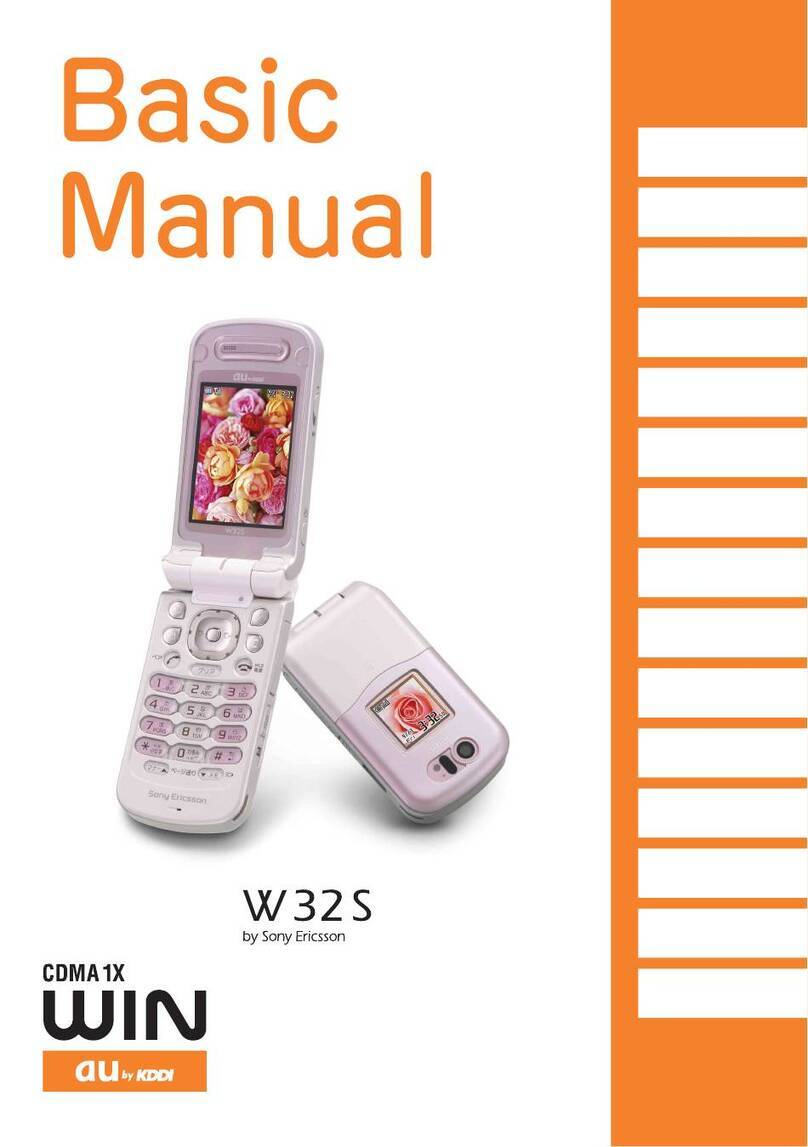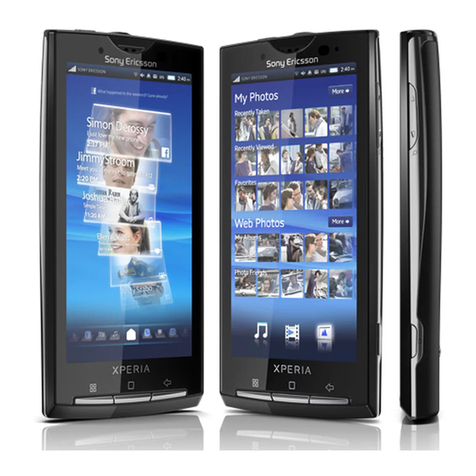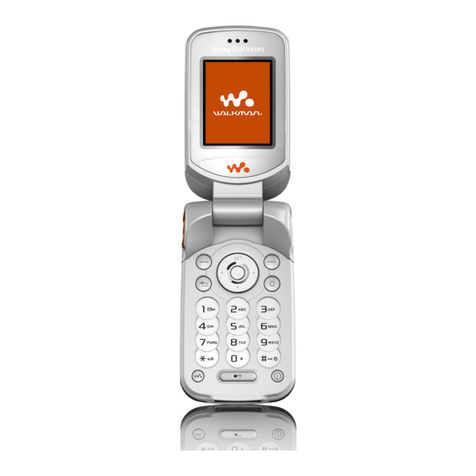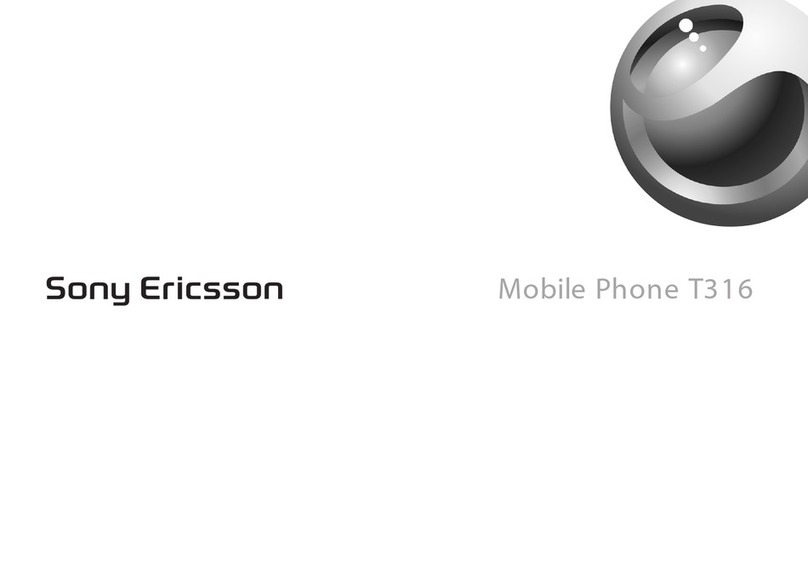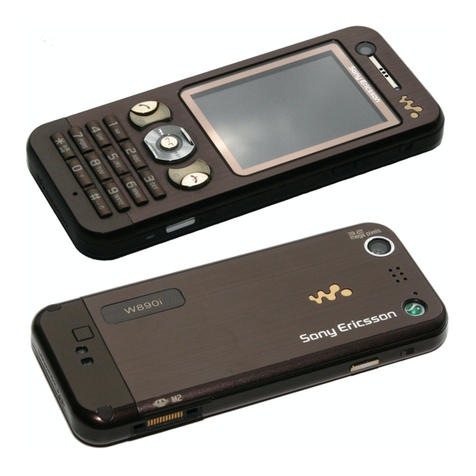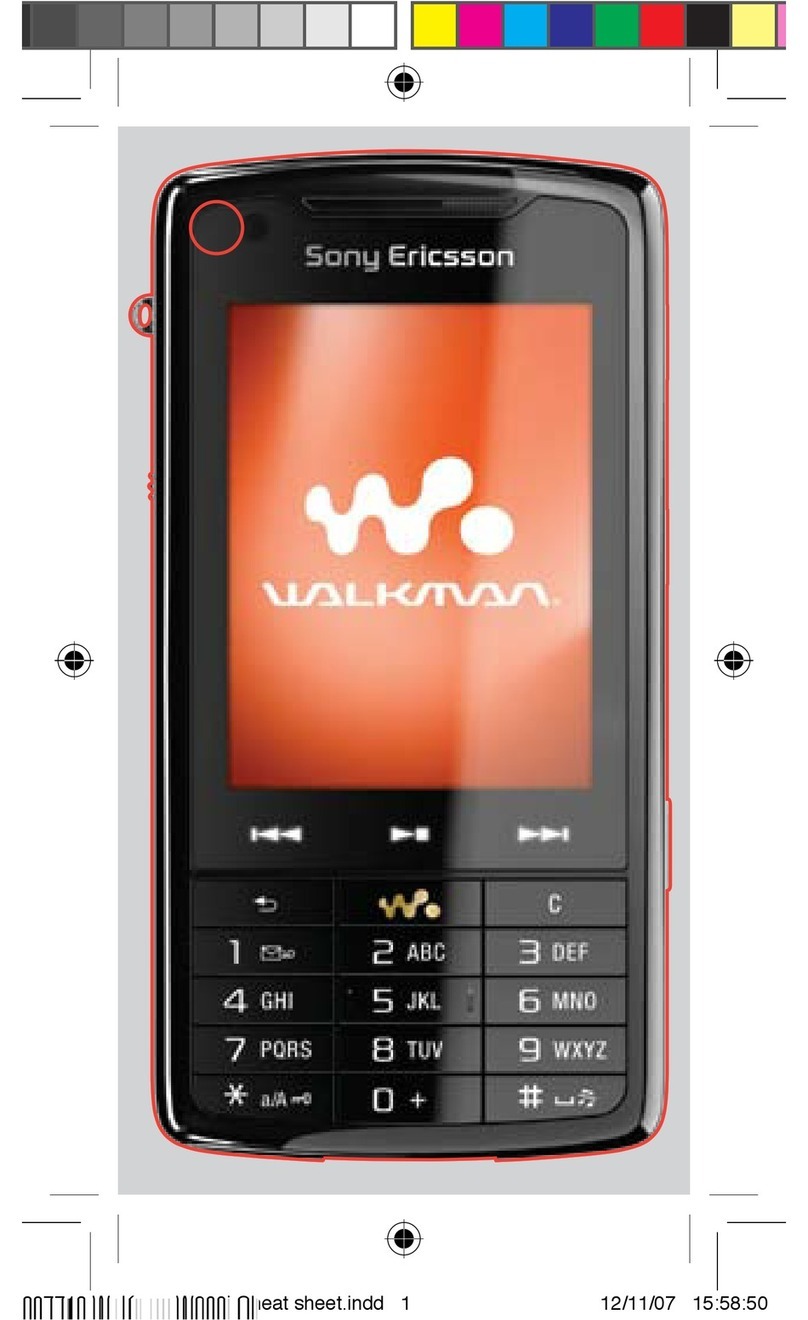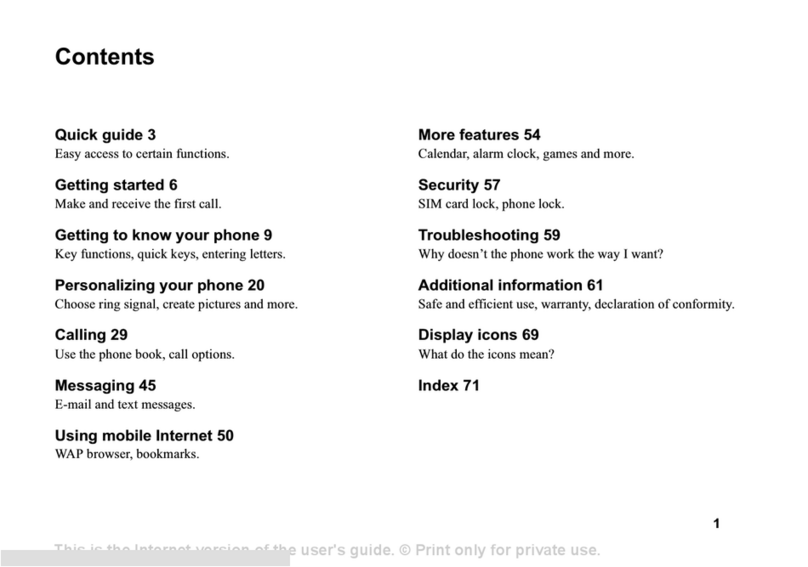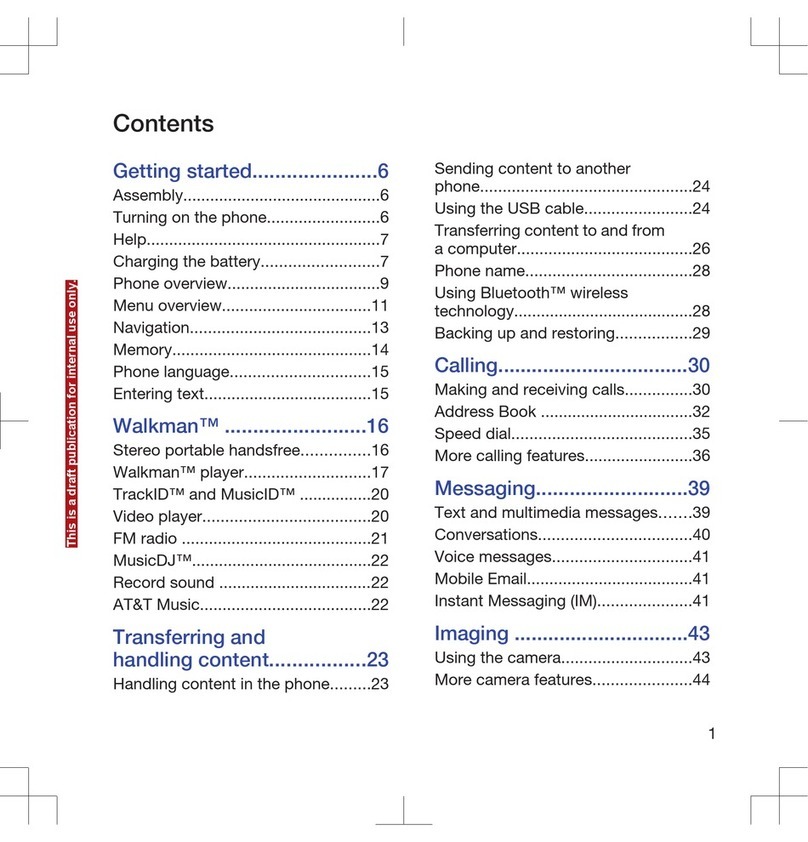S
ETTING UP AN
E
RICSSON
T610
&
Z600
H
ANDSET
F
OR
V
LIVE OVER
GPRS
Setting up the Internet Data
Account
It is important this data
account is created first.
This data account allows the
phone (when used with a PC)
to access the Internet via
Vodafone. The email client
also uses this.
•Scroll to Connectivity and press Select.
•Scroll to Data Comm. and press Select.
•Scroll to Data Accounts and press Select.
•Scroll to New Account and press Add.
•Scroll to GPRS Data and press Select.
•New Account, Name: will be displayed.
•Enter GPRS Internet and press Select.
•New GPRS Data will be displayed.
•Scroll to APN press Yes, enter www.vodafone.net.nz and press Select.
•Leave other settings as they are – blank or default settings.
•Scroll to Save? and press Select.
•New GPRS Data Account Created will be displayed.
Setting up V live Access
Please remember to switch
your phone off and back on
again after you have changed
any settings in the phone.
•Scroll to Connectivity and press Select.
•Scroll to Data Comm. and press Select.
•Scroll to Data Accounts and press Select.
•Scroll to New Account and press Add.
•Scroll to GPRS Data and press Select.
•New Account, Name: will be displayed.
•Enter VFNZ Gateway and press OK.
•New GPRS Data will be displayed.
•Scroll to APN press Edit,
•Enter live.vodafone.com and press OK.
•Leave other settings as they are – blank or default settings.
•Scroll to Save? and press Select.
•New GPRS Data Account Created will be displayed.
•Scroll to Connectivity and press Select.
•Scroll to WAP options and press Select.
•Scroll to WAP profiles and press Select.
•Scroll to New profile and press Add.
•Enter Vodafone Live and press OK.
•Scroll to Connect using, press Edit.
•Select VFNZ Gateway and press Select.
•Scroll to IP address and press Edit.
•Enter 172.030.038.003 and press OK
•Press Save.
•Scroll to Vodafone live press Edit.
•Scroll to Advanced press Select.
•Scroll to Change homepage press Select.
•Enter V live and press OK.
•Enter http://live.vodafone.com and press OK.
•Leave the Username and password blank.
•Scroll to Security and press Select. Select Off.
•Scroll to Show pictures and press Select. Select On.
•Press the Back button to return to Vodafone standby screen.
Your Ericsson
mobile may have been
preconfigured. If your phone
has Data Accounts already,
ignore the instructions on this
page.