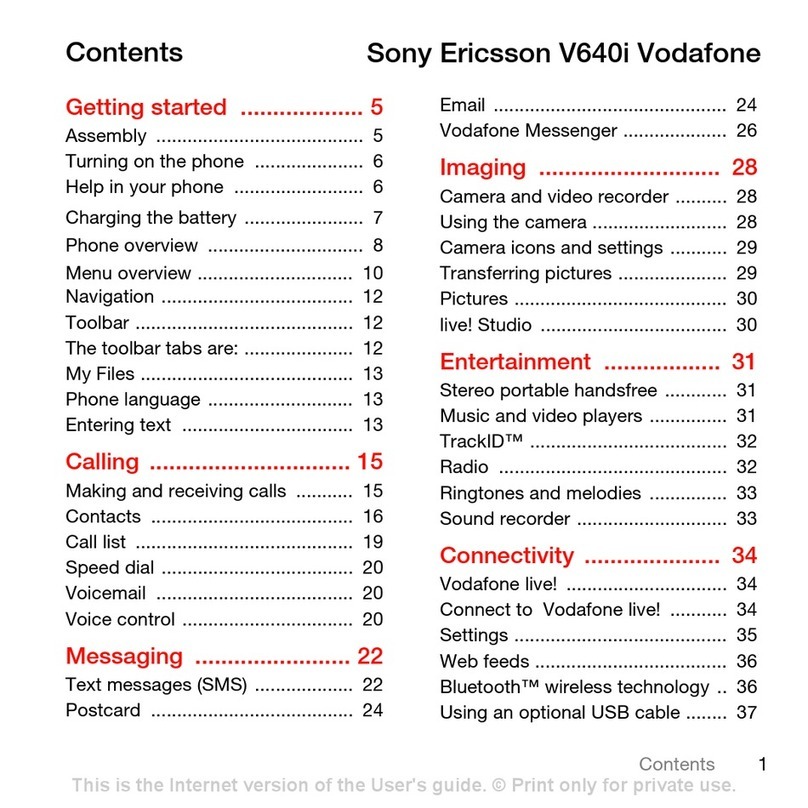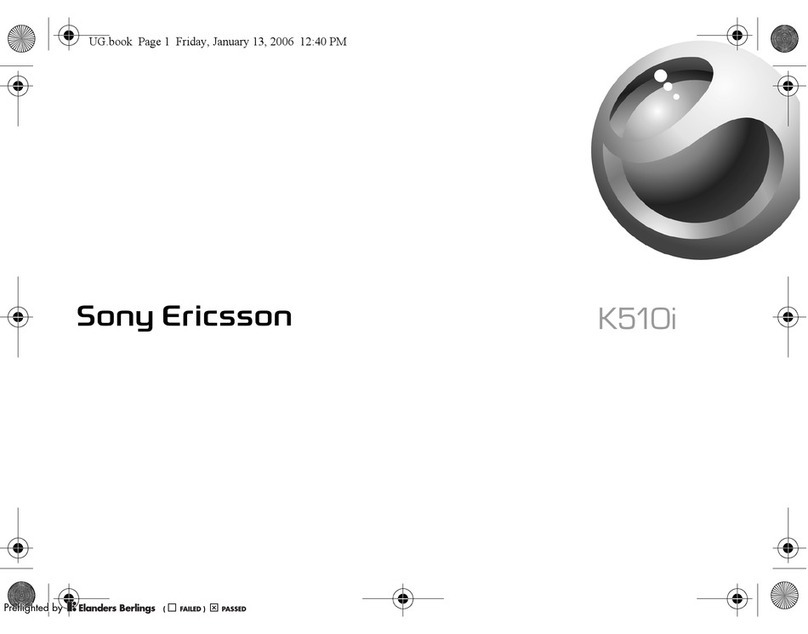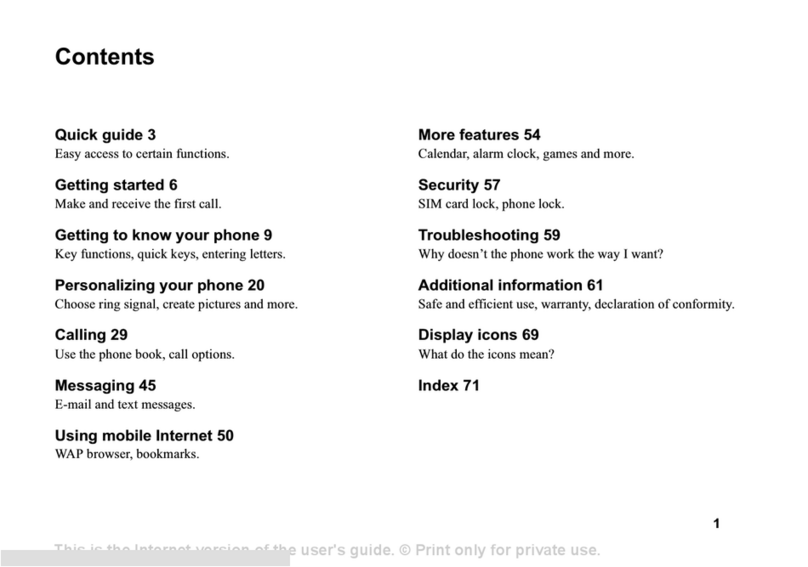Sony Ericsson W205a Walkman User manual
Other Sony Ericsson Cell Phone manuals
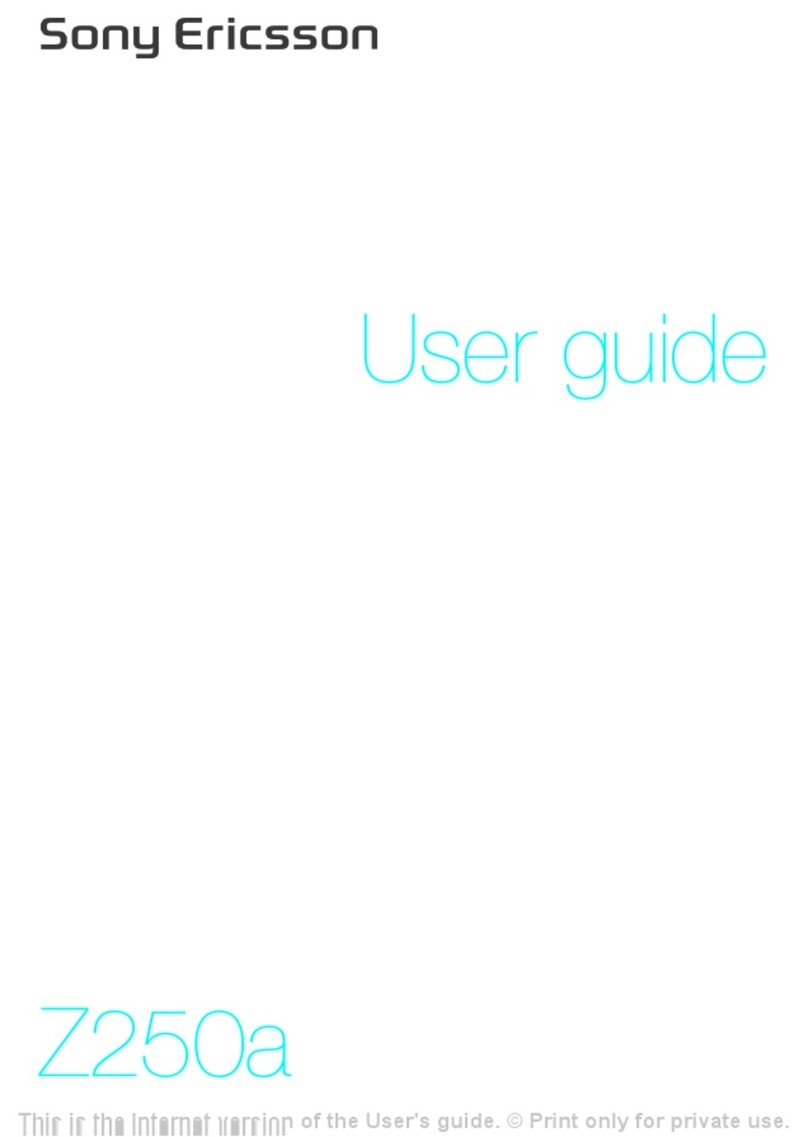
Sony Ericsson
Sony Ericsson Z250A User manual

Sony Ericsson
Sony Ericsson K550i Installation manual

Sony Ericsson
Sony Ericsson Vivaz User manual

Sony Ericsson
Sony Ericsson S312 User manual

Sony Ericsson
Sony Ericsson T226 Quick reference guide

Sony Ericsson
Sony Ericsson Xperia Mini Pro Service manual
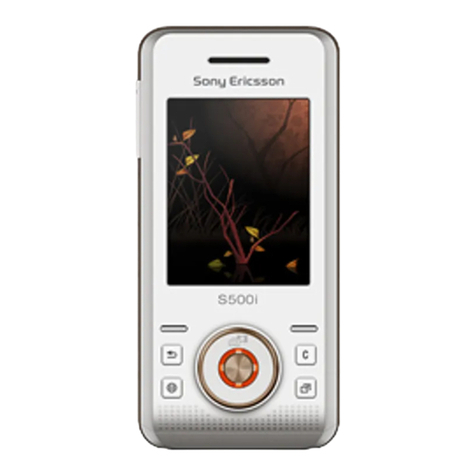
Sony Ericsson
Sony Ericsson S500i User manual

Sony Ericsson
Sony Ericsson K790 User manual
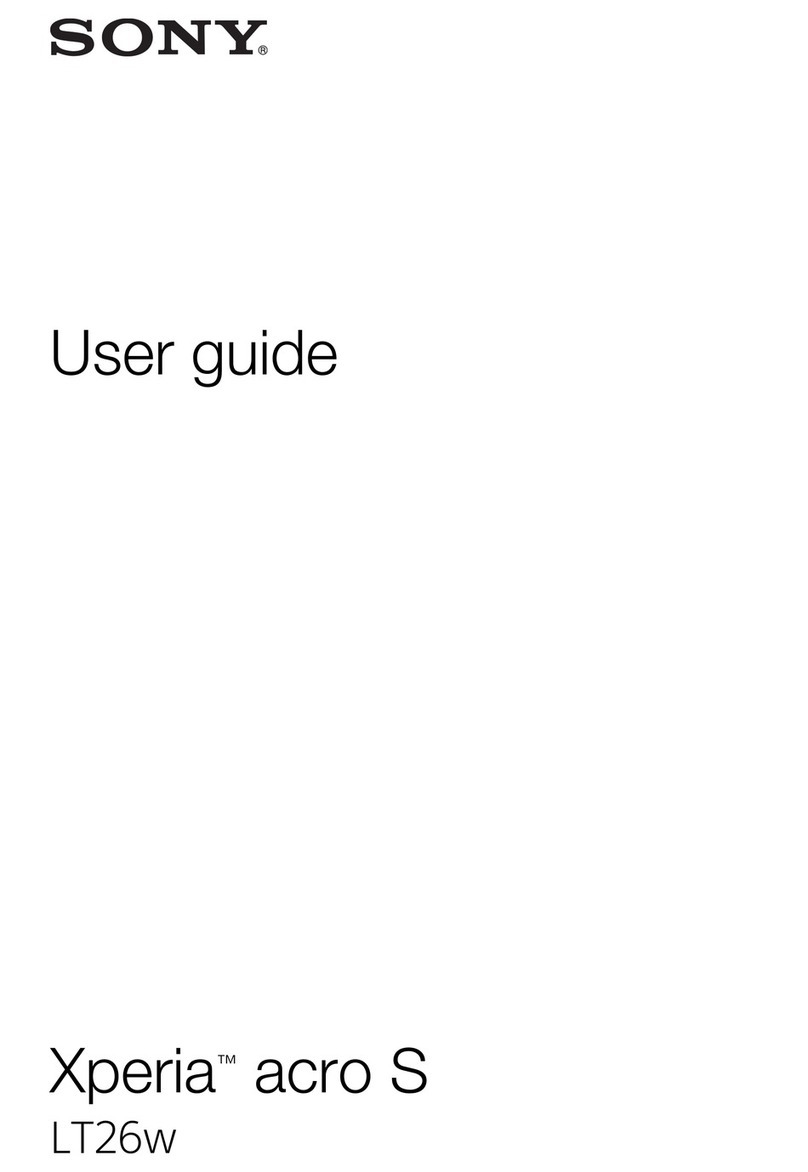
Sony Ericsson
Sony Ericsson Xperia acro S User manual
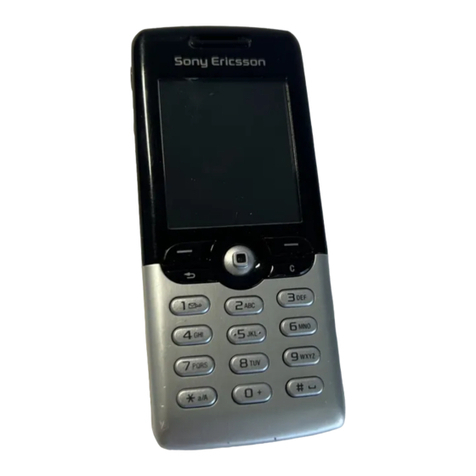
Sony Ericsson
Sony Ericsson T616UG User manual
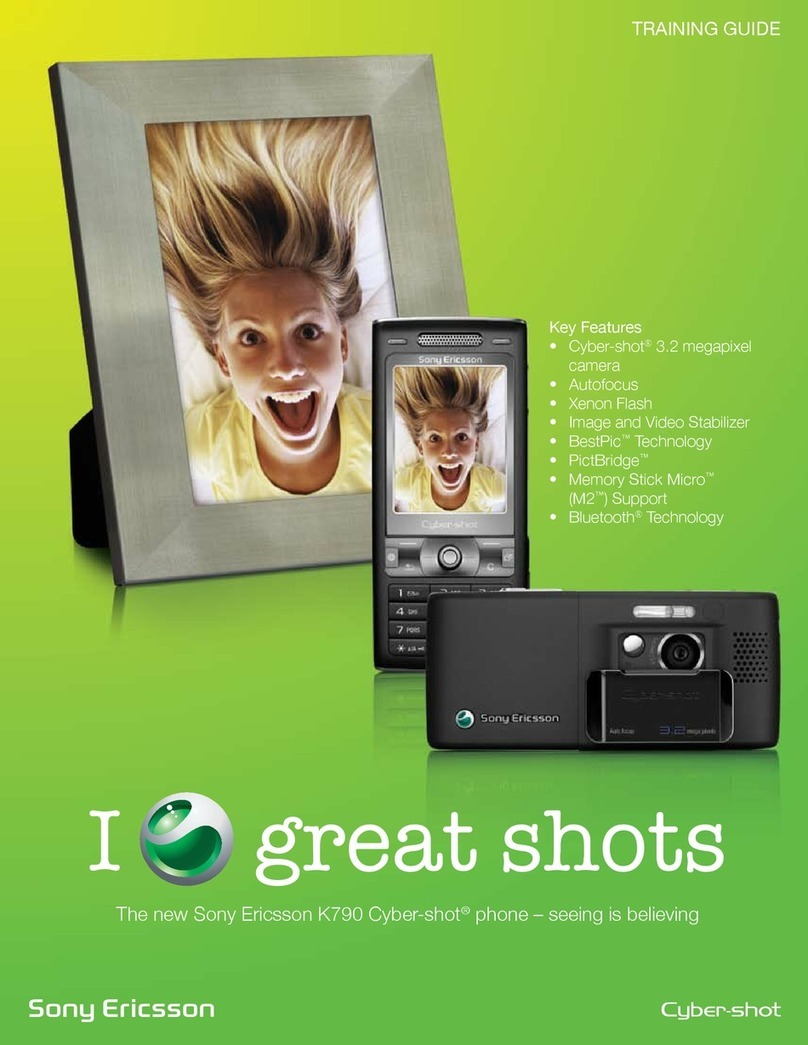
Sony Ericsson
Sony Ericsson K790 Setup guide

Sony Ericsson
Sony Ericsson WALKMAN W205 User manual
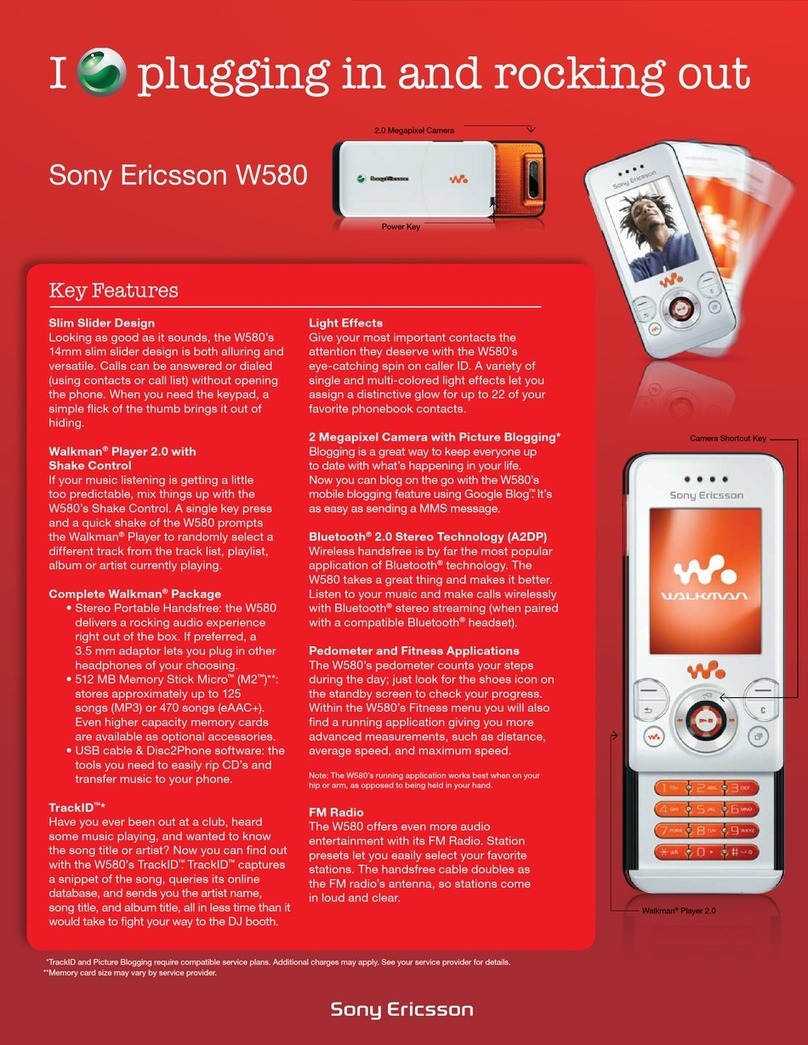
Sony Ericsson
Sony Ericsson W580 Walkman User manual
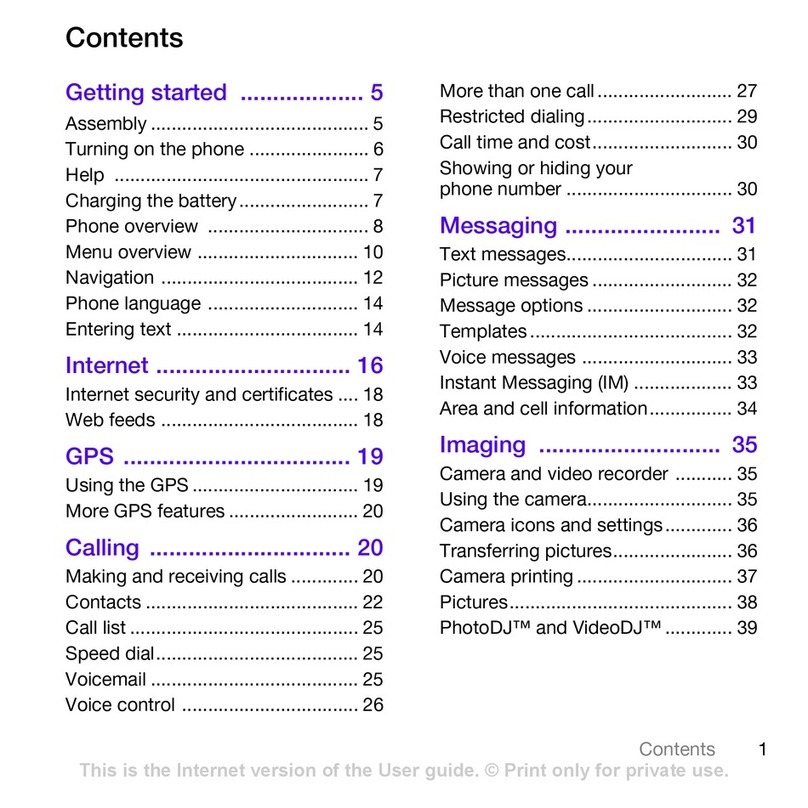
Sony Ericsson
Sony Ericsson Amber TM506 User manual

Sony Ericsson
Sony Ericsson S700i User manual

Sony Ericsson
Sony Ericsson Z712a User manual
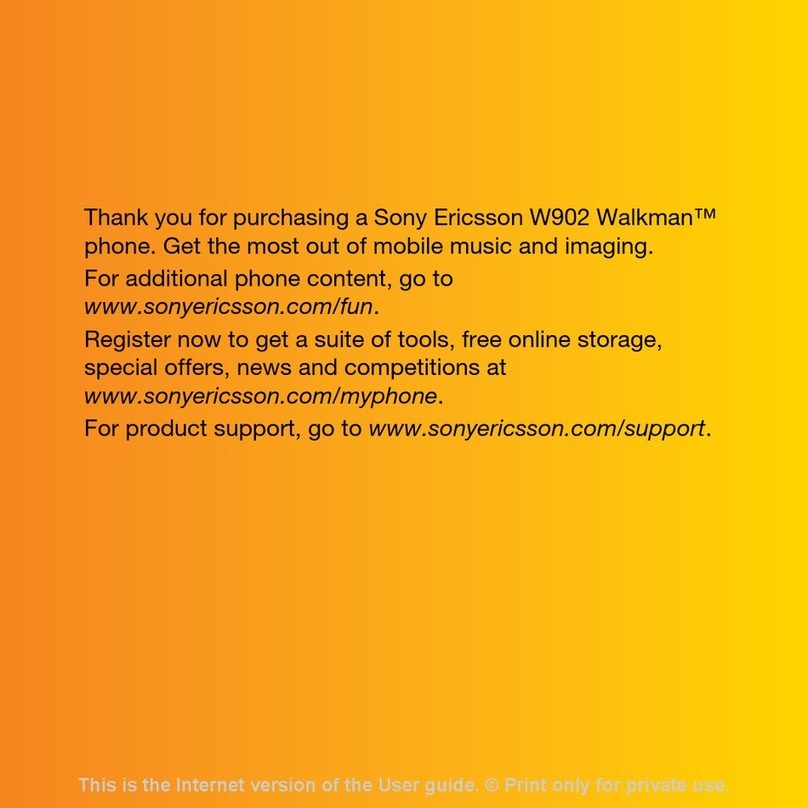
Sony Ericsson
Sony Ericsson W902 Walkman User manual

Sony Ericsson
Sony Ericsson E15i Quick reference guide

Sony Ericsson
Sony Ericsson K770 User manual
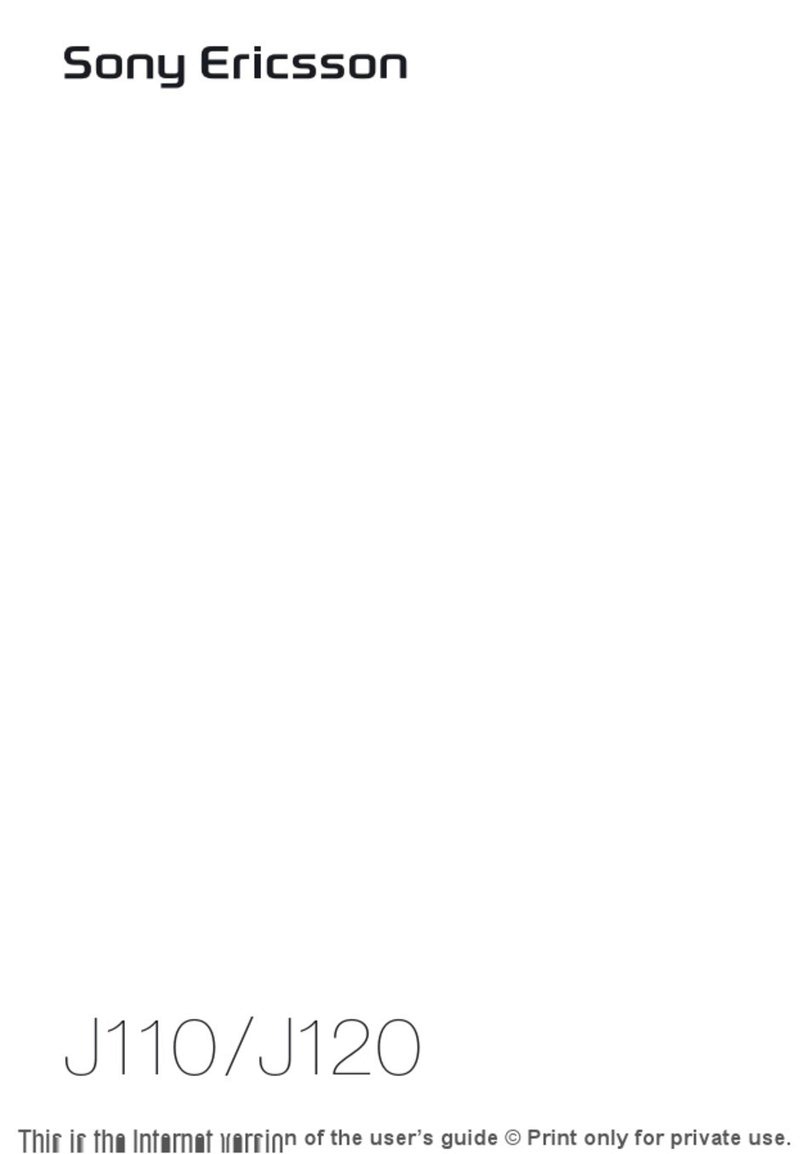
Sony Ericsson
Sony Ericsson J110a User manual