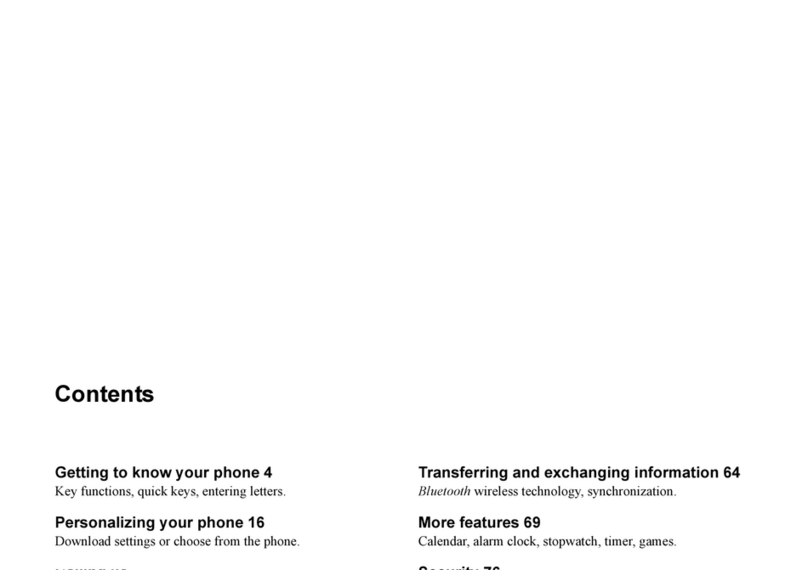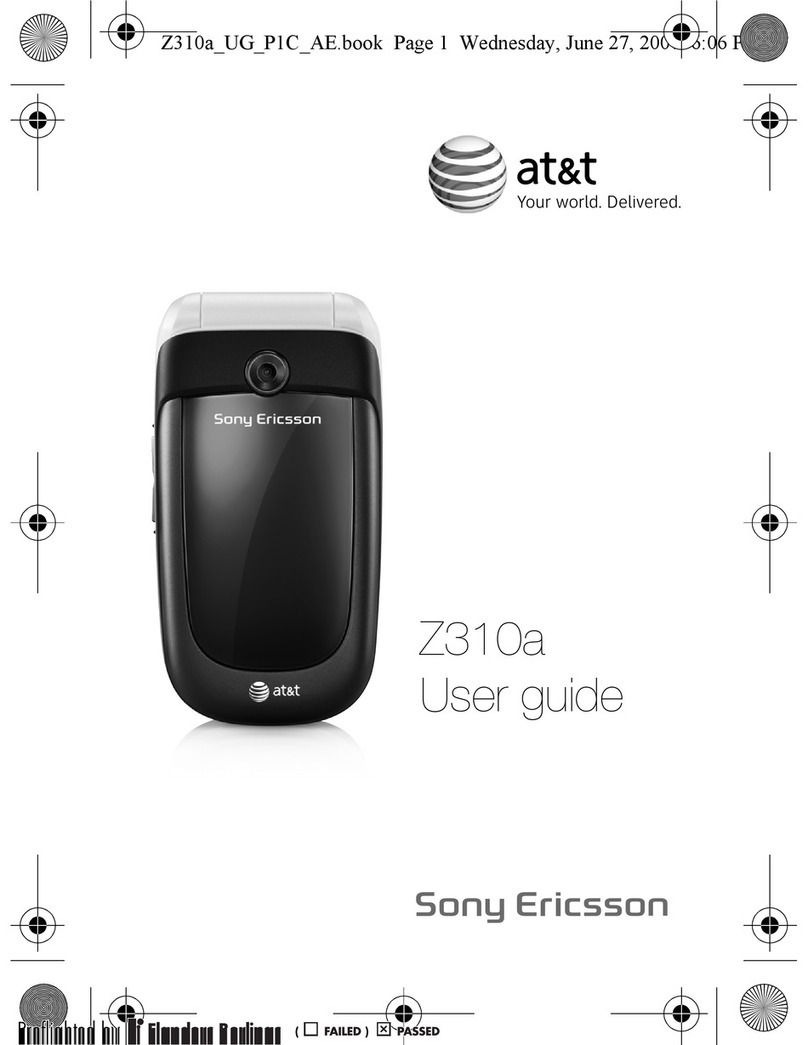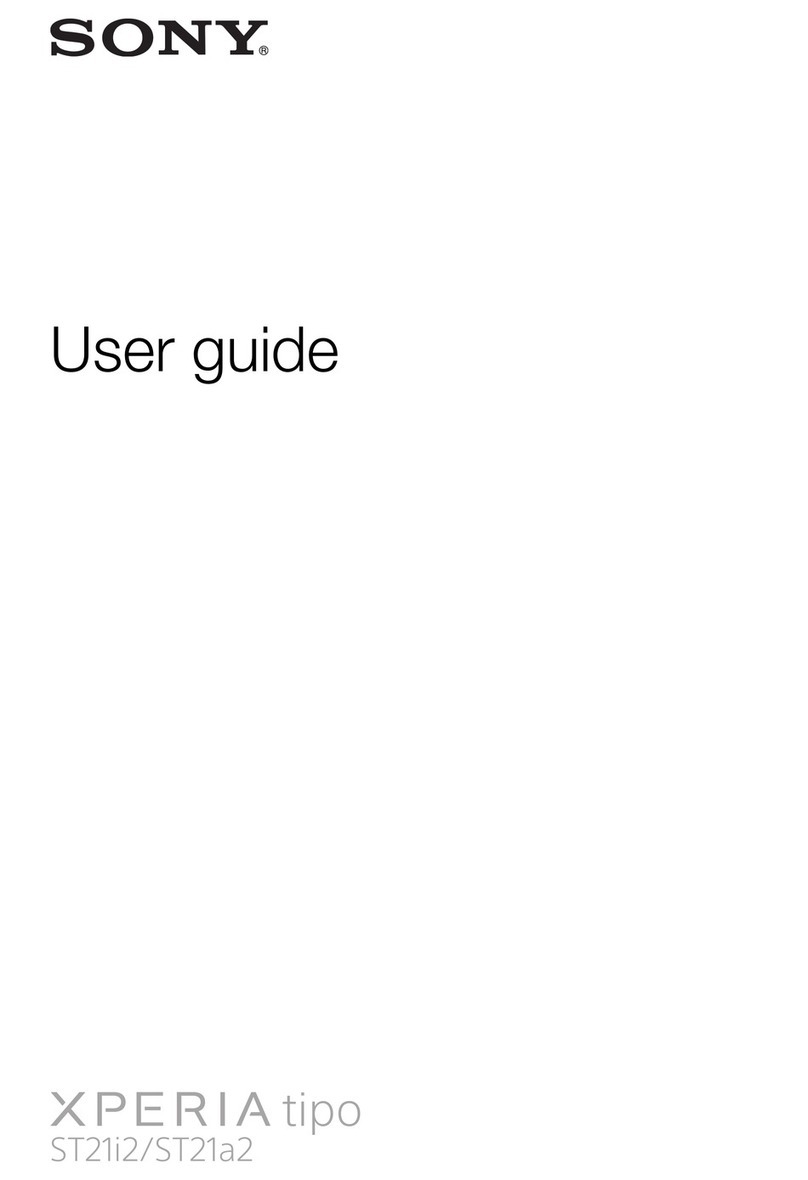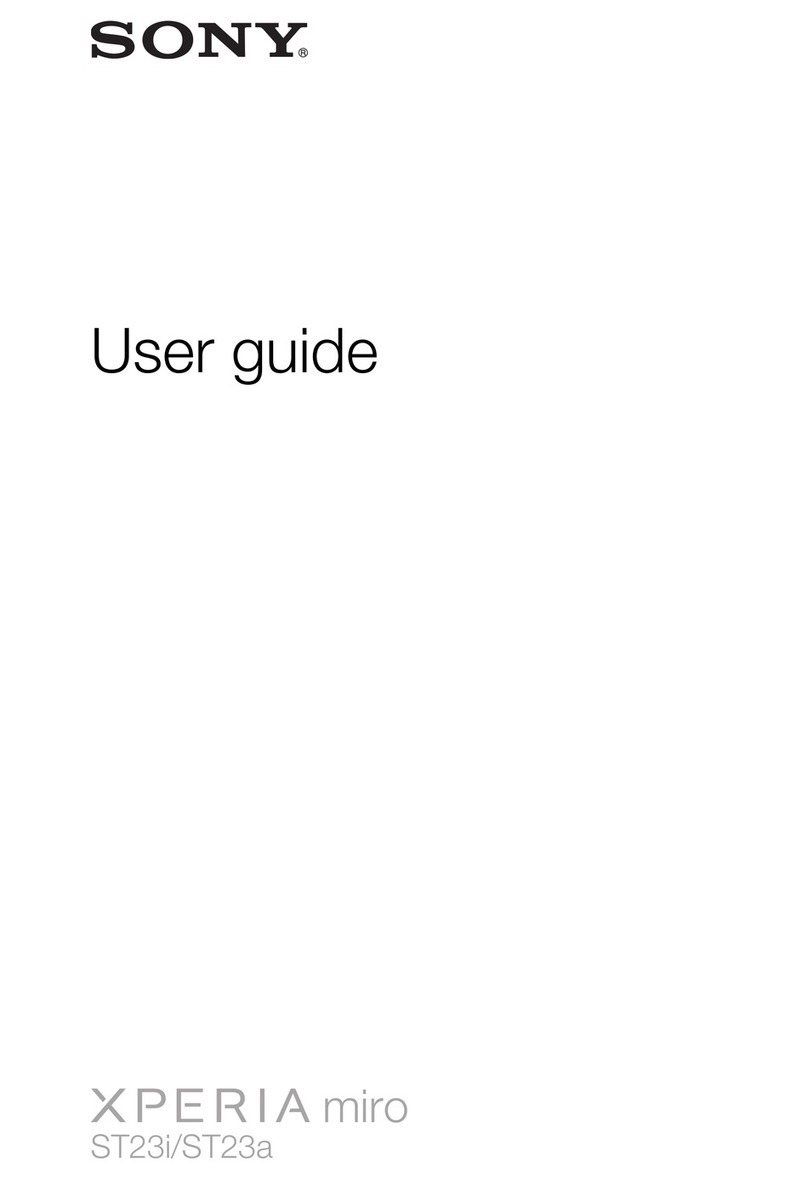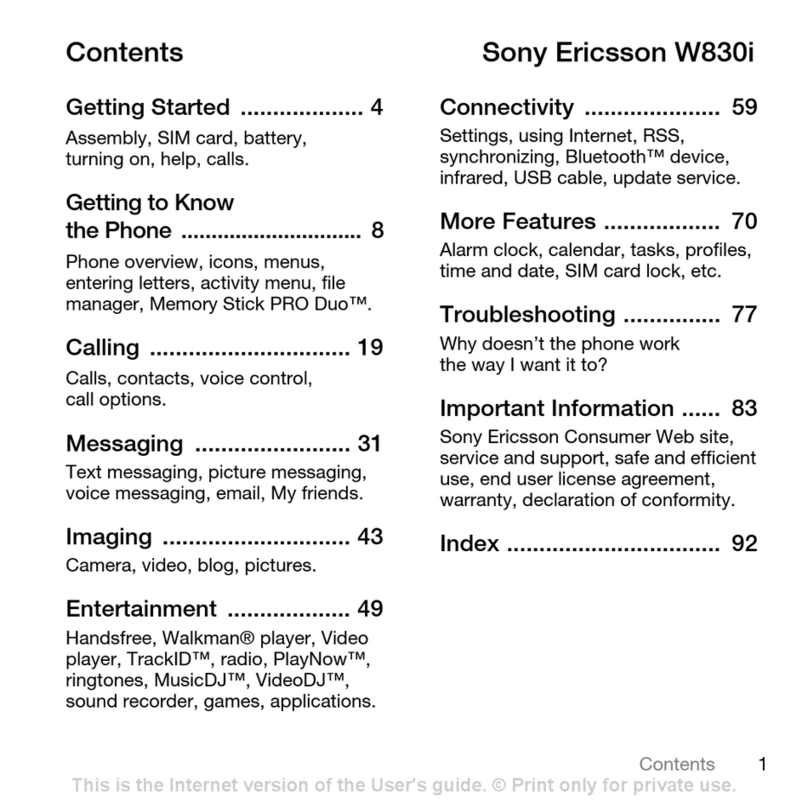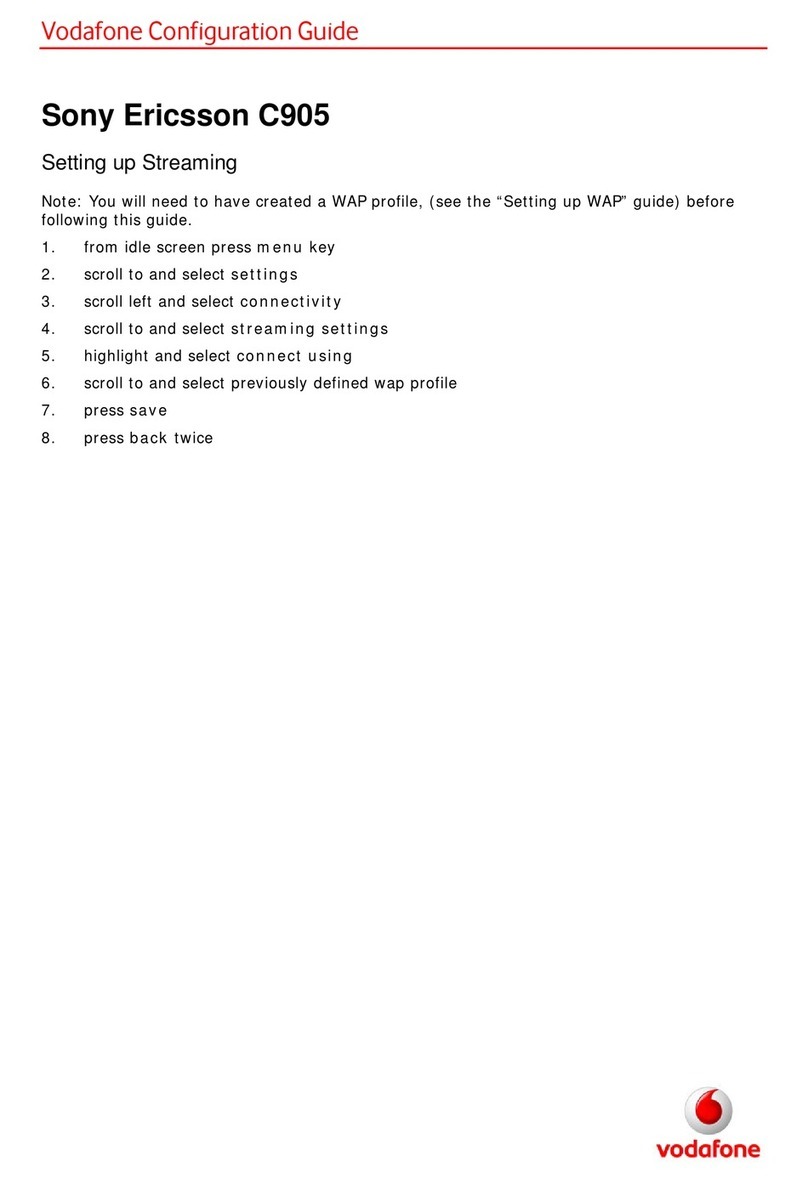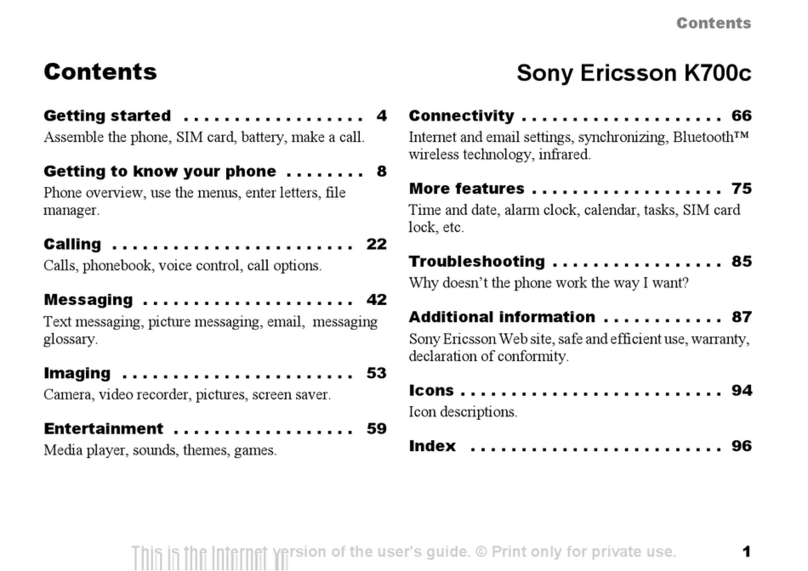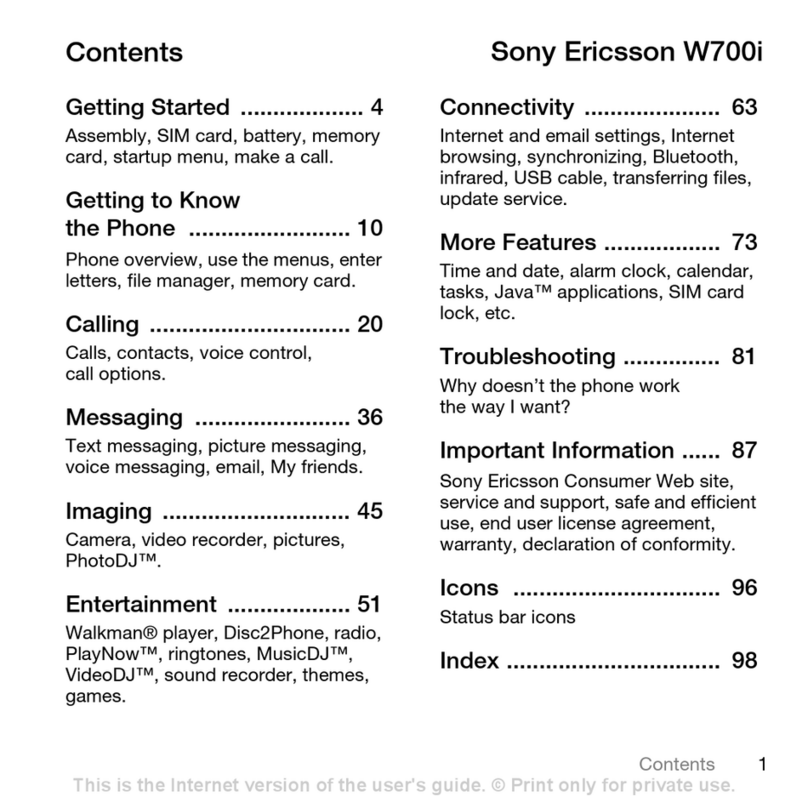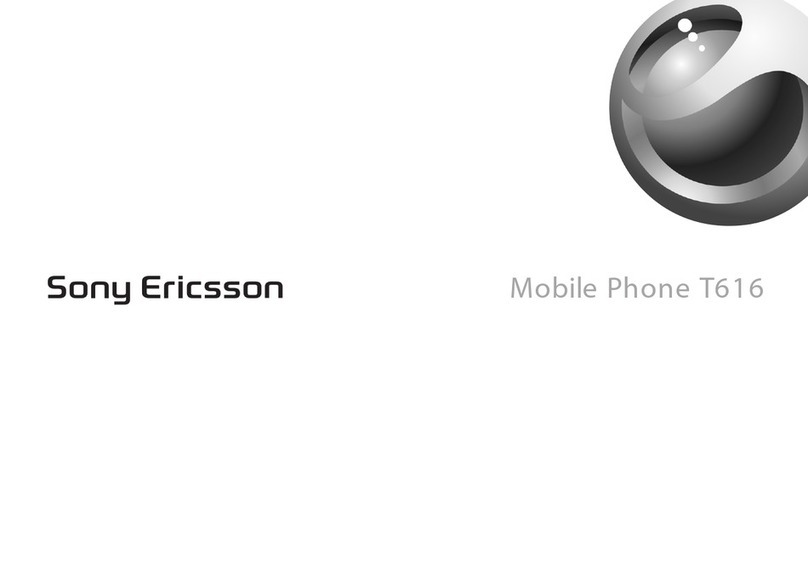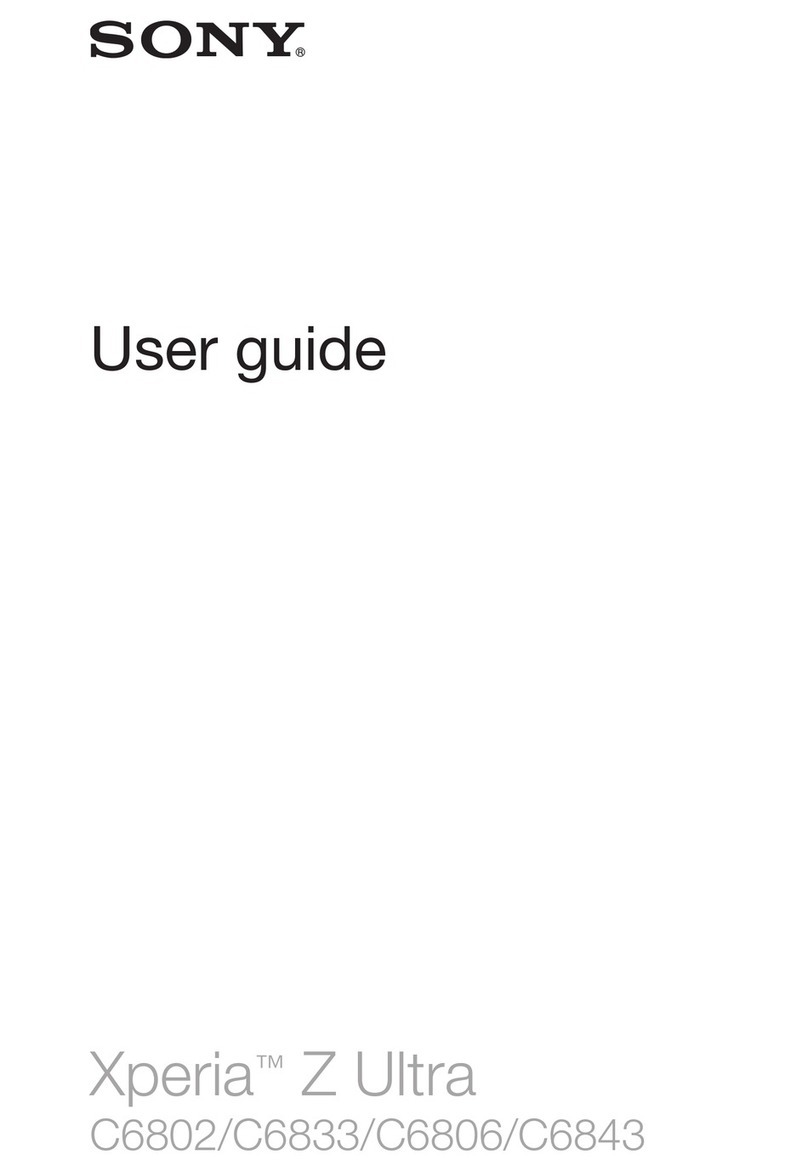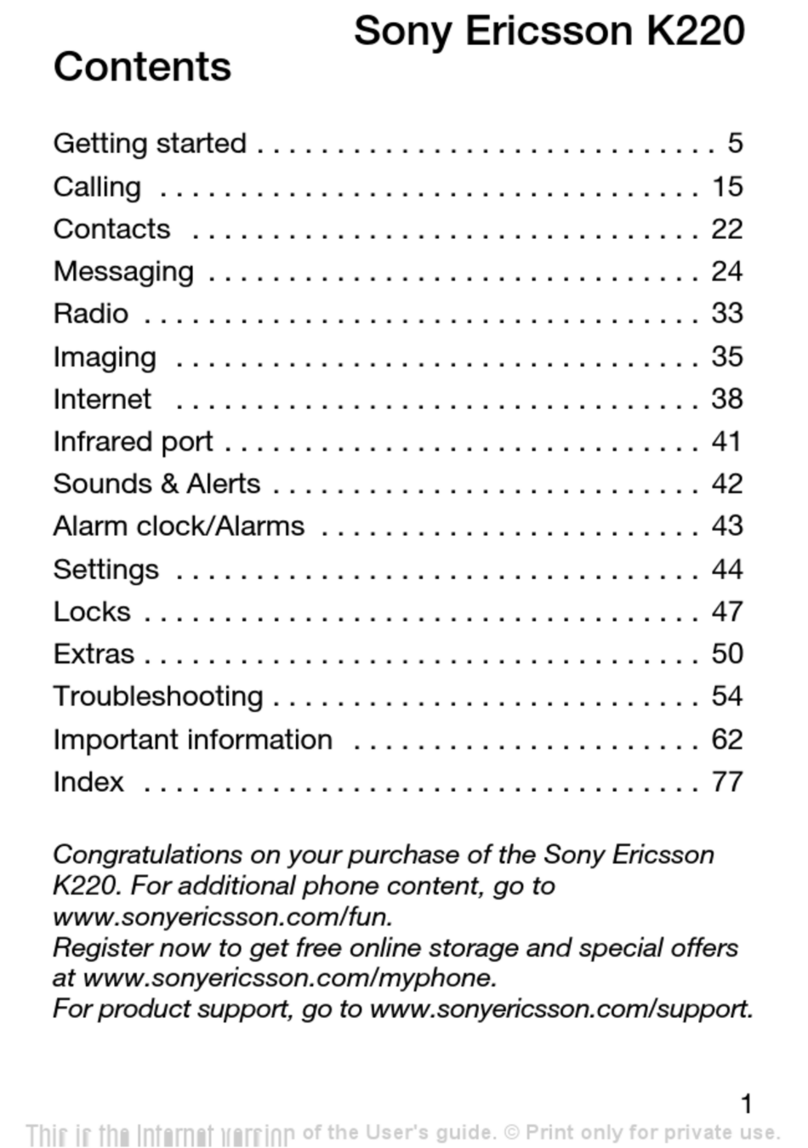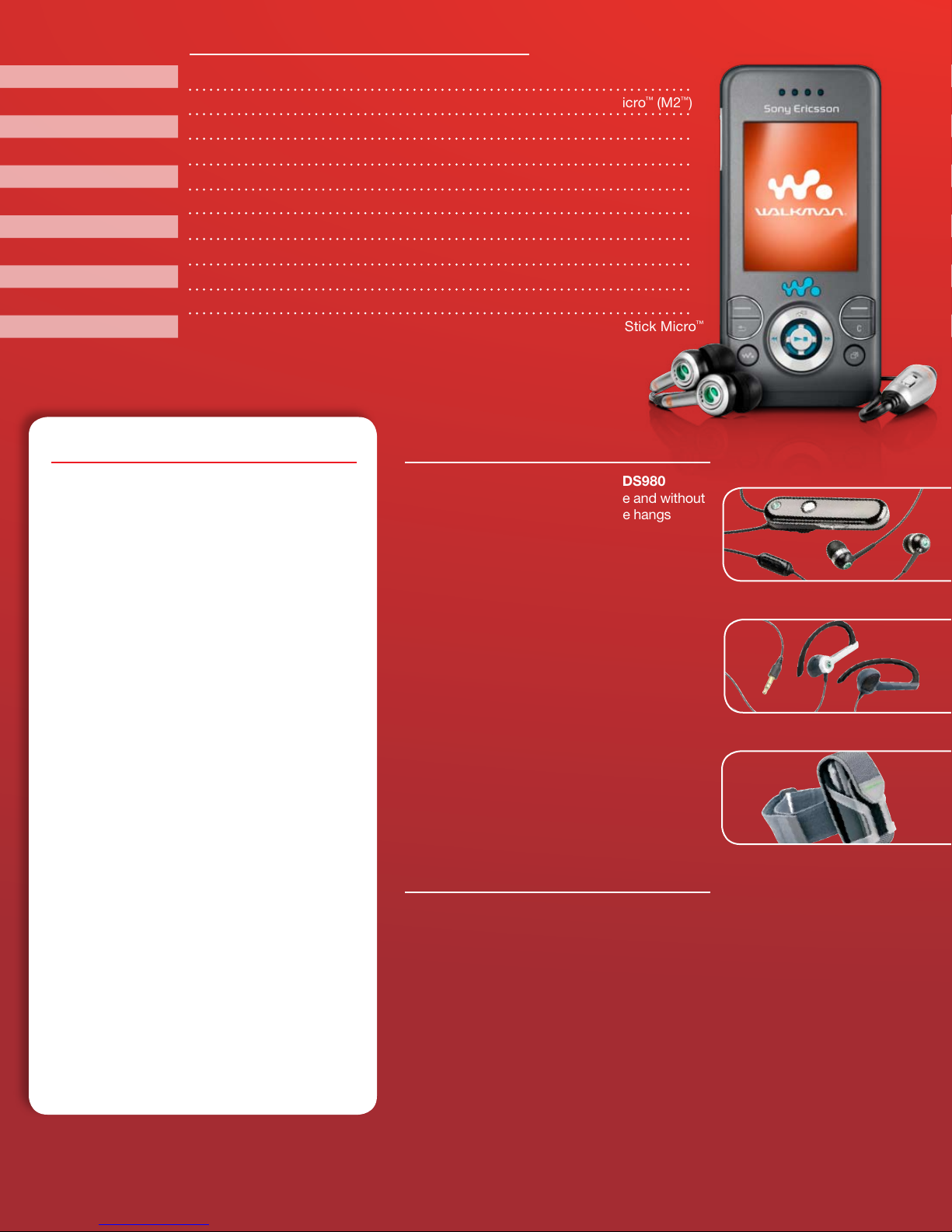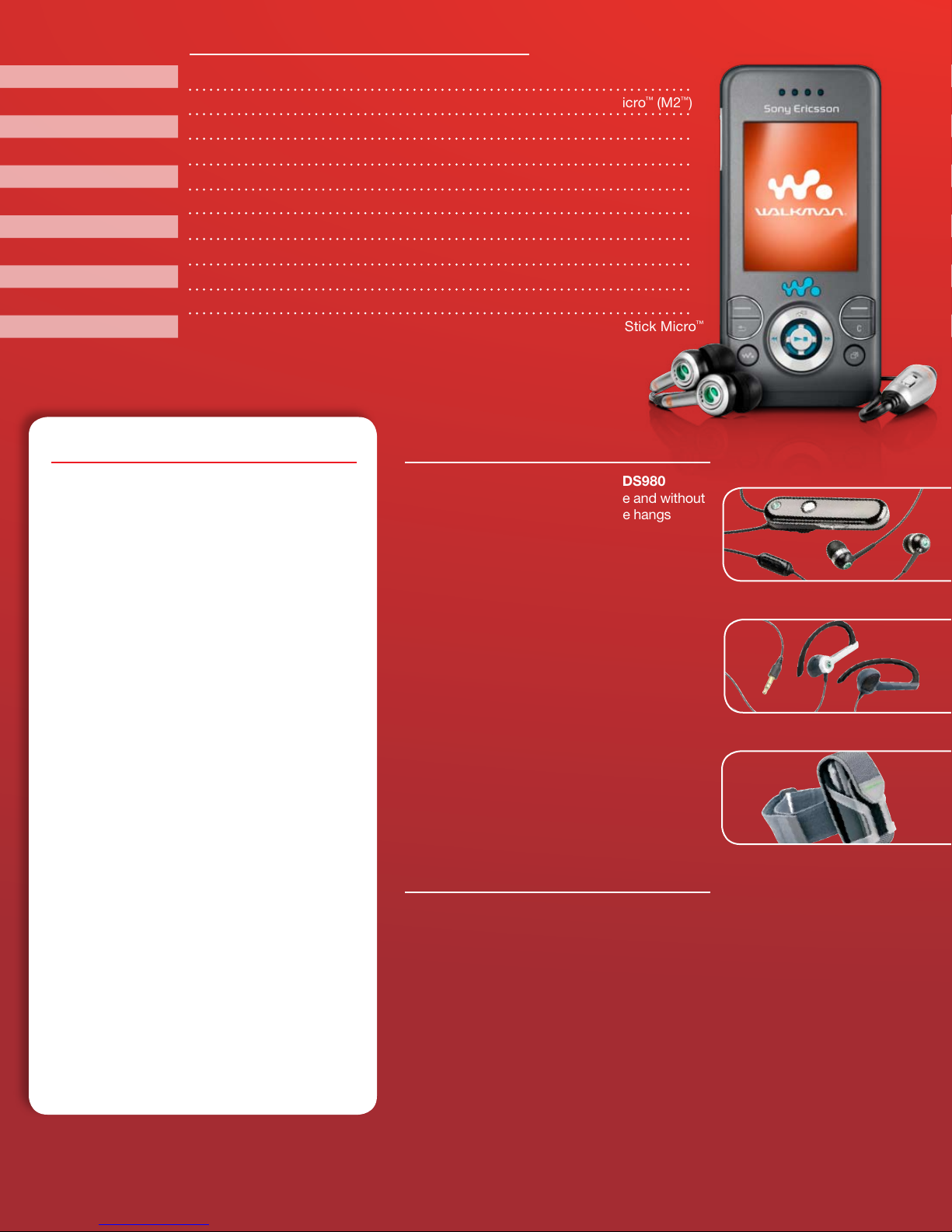
W580 Technical Specifications
Screenimagesdisplayedaresimulatedorenhanced.Musictracksdisplayedarefordemonstrationpurposesonlyandarenotincluded.TheliquididentitylogoisatrademarkorregisteredtrademarkofSonyEricssonMobileCommunicationsAB.TrackID™is
poweredbyGracenoteMobileMusicID™.GracenoteandGracenoteMobileMusicIDaretrademarksofGracenote,Inc.TrackIDisatrademarkoraregisteredtrademarkofSonyEricssonMobileCommunicationsAB.Sony,theWALKMANlogoandsymbol,and
MemoryStickMicroandM2aretrademarksorregisteredtrademarksofSonyCorporation.GoogleBlog™isatrademarkorregisteredtrademarkofGoogle,Inc.BluetoothisatrademarkorregisteredtrademarkofBluetoothSIGInc.andanyuseofsuchmarkby
SonyEricssonisunderlicense.Allothermarksarethepropertyoftheirrespectiveowners.©2007SonyEricssonMobileCommunications(USA)Inc.Allrightsreserved.
Quad-bandGSMEDGE850/900/1800/1900
Phonememory(user-free)upto12MB;SupportforMemoryStickMicro™(M2™)
3.90inches(99.06mm)x1.85inches(46.99mm)
.55 inches (14mm)
3.32 ounces
2inches,262,000colorTFT,240x320pixels
StyleWhite,UrbanGrey
Talk:upto9hrs;Standby:upto370hrs
Upto20hrs(inMusicOnlymode)
Audioformats:MP3,AAC,eAAC,eAAC+,andWMA(playbackonly)
Phone,battery,charger,stereoportablehandsfree,512MBMemoryStickMicro™
(M2™),USBcable,PCSuiteCD-ROMincludingDisc2Phone
System
Memory
Dimensions
Thickness
Weight
Screen
Colors*
Talk & Standby Time
Music Listening Time
Walkman®Player
Kit Contents**
How To
How to Transfer Music
AfterinstallingDisc2PhonesoftwareonyourPC,
connecttheW580toPCwiththeUSBcable.Select
File Transfer mode on the W580. The W580 will
reboot,readytotransferles.RipmusicCDtracks
withDisc2Phone,thenselectDisc2Phone’sTransfer
button to transfer tracks to Phone Card (the W580’s
Memory Stick™). For more information, refer to the
W580’s user guide.
How to Play Music and use Shake Control
Press the Walkman®key. Select More > My Music.
Select Open for selections of Albums, Artists,
Tracks, or Playlists. Select Play or press center
navigation key to start music. To change music using
Shake Control, press and hold the Walkman®key
and give the W580 a quick side-to-side shake.
How to add a Light Effect to a Phone
Book Contact
Select Menu > Contacts. Scroll to desired contact
and select More > Edit Contact. Scroll to third tab on
the right and select Light Effect. Select desired light
effect from list and select Save.
How to Shoot and Publish a Picture to
your Blog
Slide open the W580 and press the camera shortcut
(up navigation key). Select Capture to shoot picture.
Select More > Blog This. Select OK to terms of service
(first time only). Add title and caption text to picture and
select Publish.
How to use TrackID™
Select Menu > Entertainment > TrackID™
.
HoldtheW580inthedirectionofthemusic
and select Start.
Accessories*
Stereo Bluetooth®Headset HBH-DS980
Listen to your favorite tunes wire-free and without
missing a call. The lightweight device hangs
comfortably with earbuds on separate lanyards
to minimize tangling. Remote keys let you control
music,aswellasanswer/endcallswithoutreaching
for the phone. Sony Ericsson also offers several
modelsofvoice-only(mono)Bluetooth® headsets.
Stereo Portable Handsfree HPM-65
Perfectforthetnessenthusiast,theHPM-65’s
flexible ear hooks keep the headphones
comfortably secure so you won’t miss a beat
during your workout.
Active Case IAC-25
Runners especially will appreciate this versatile
carrying solution that can be carried on your
arm, your belt, or attached to your bag.
Note:TheW580’srunningapplicationworksbestwhenonhiporarm,
as opposed to holding in hand.
*Color is service provider or market dependent
**Kit contents may vary by service provider
***Feature availability may vary by service provider
Specifications are subject to change without notice.
For more information
Sony Ericsson’s retail portal is a useful
resource for the sales professional. There you
will find product training, product images,
press releases and more.
Visit www.sonyericsson.com/retail/us
*Accessories sold separately
CEL13071-POS