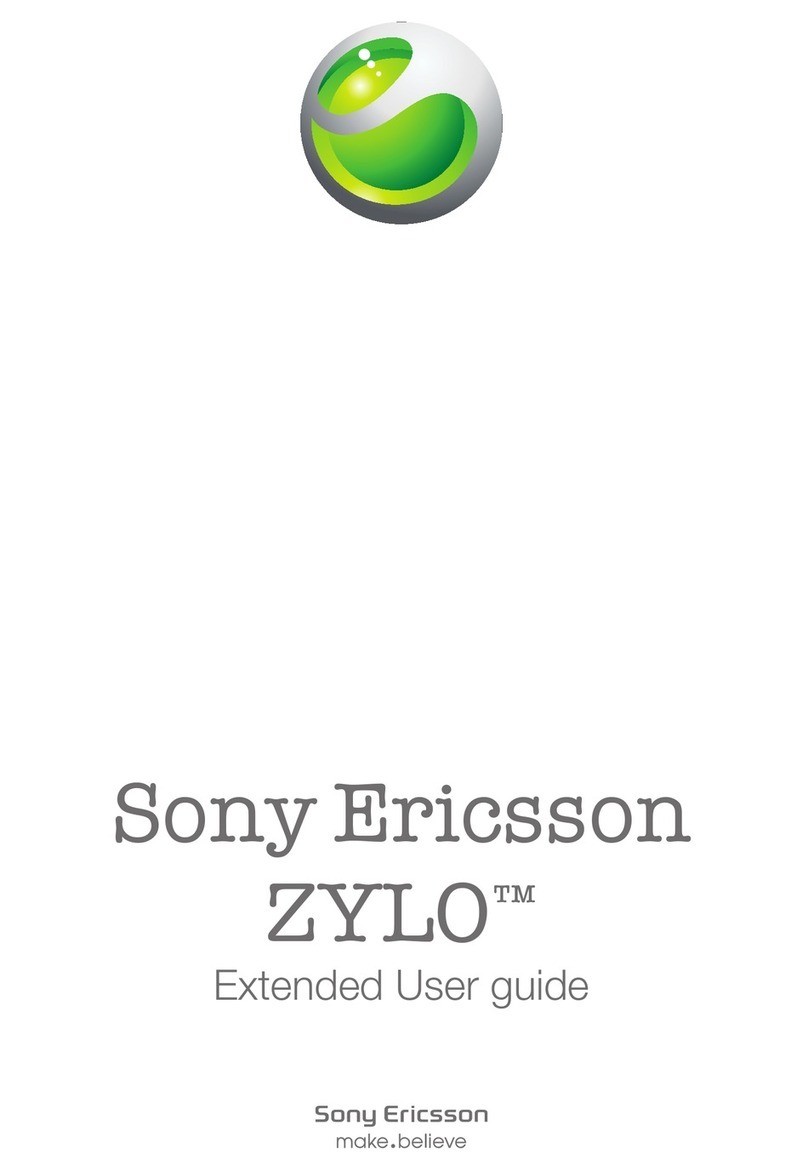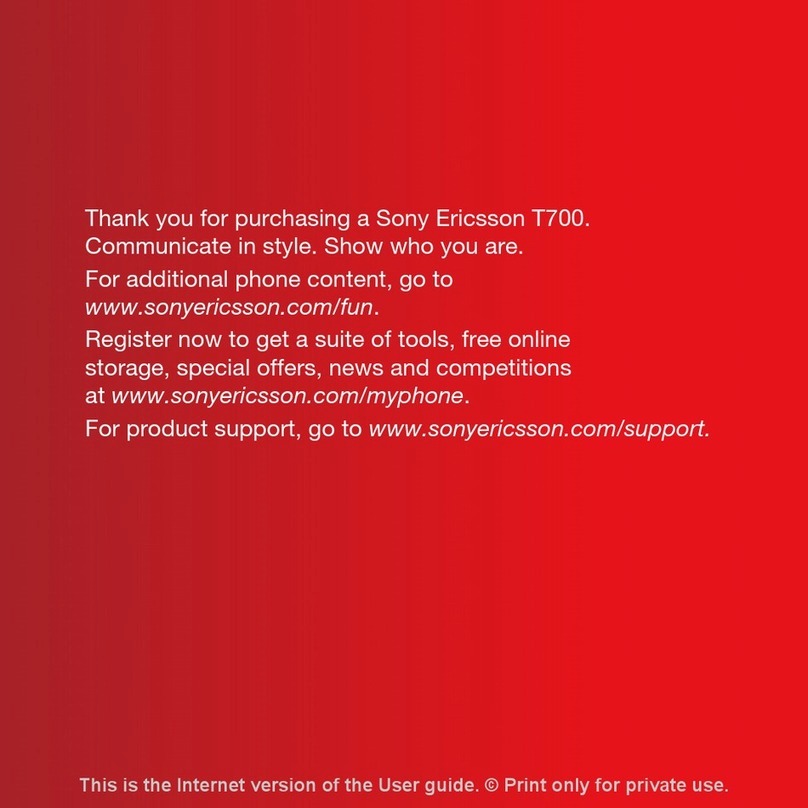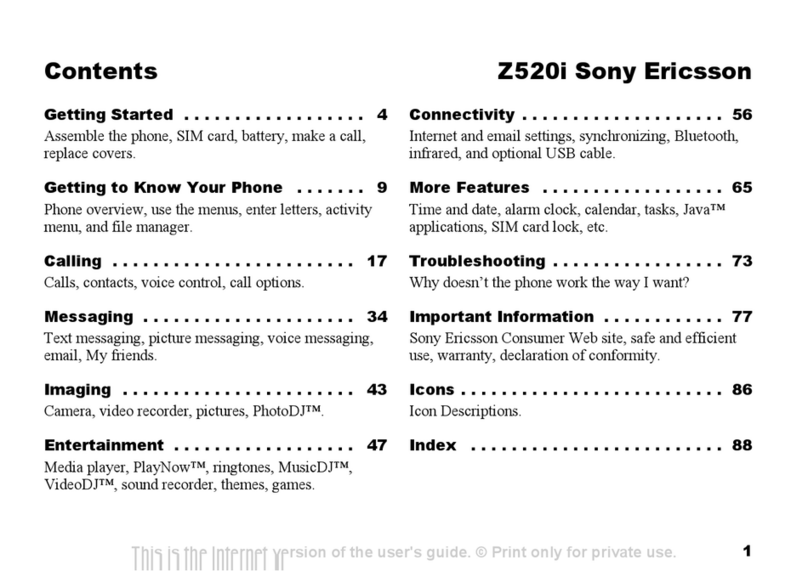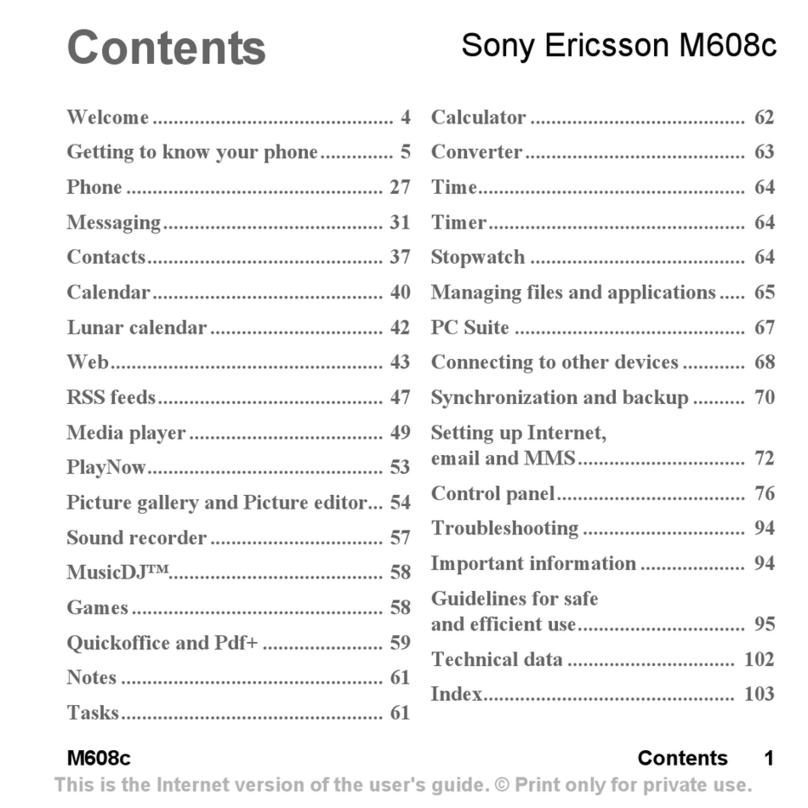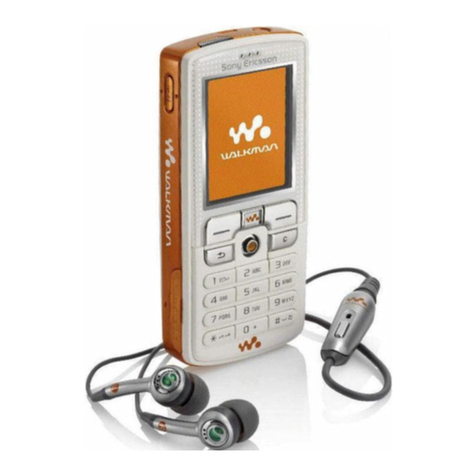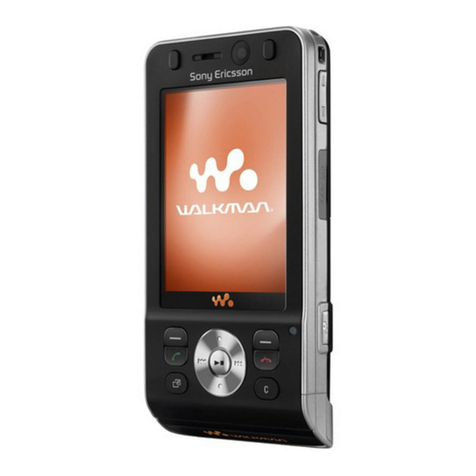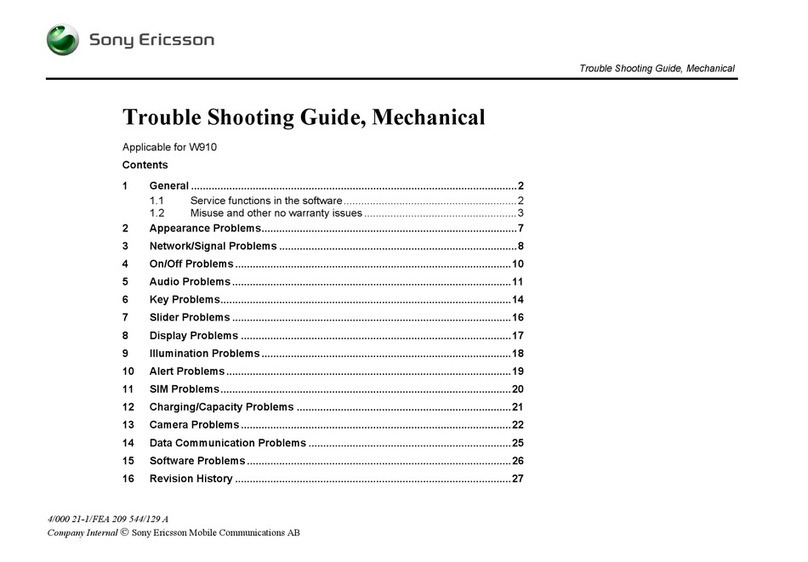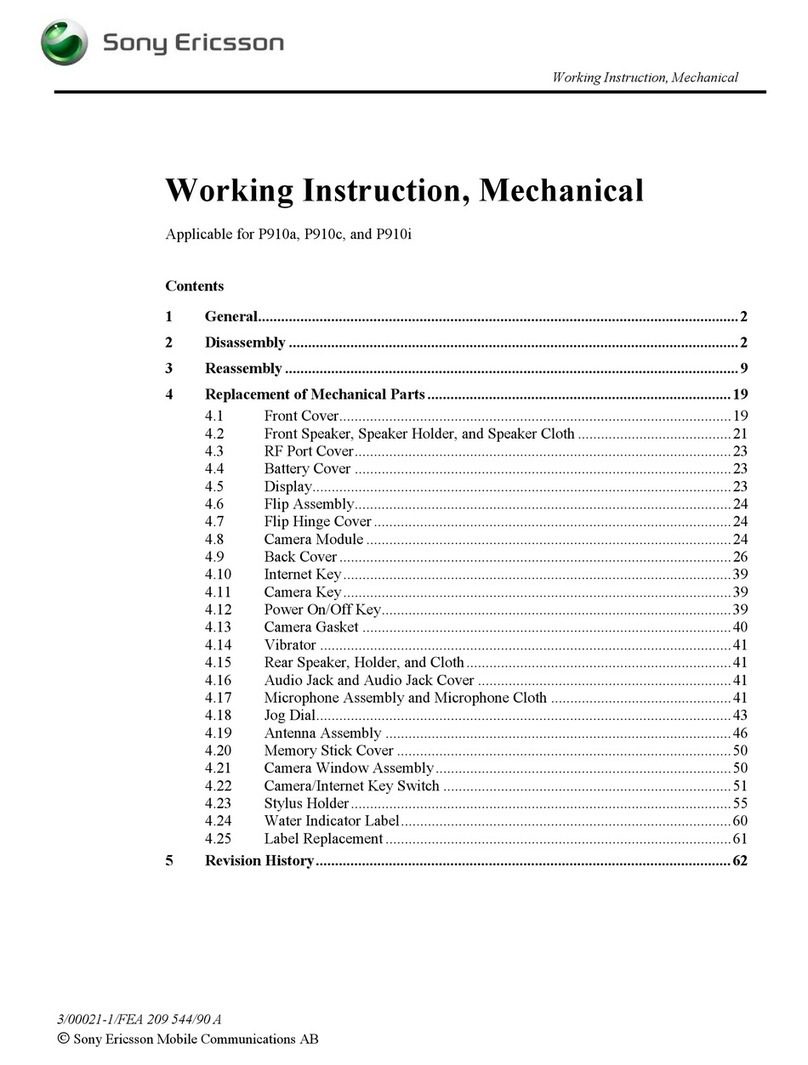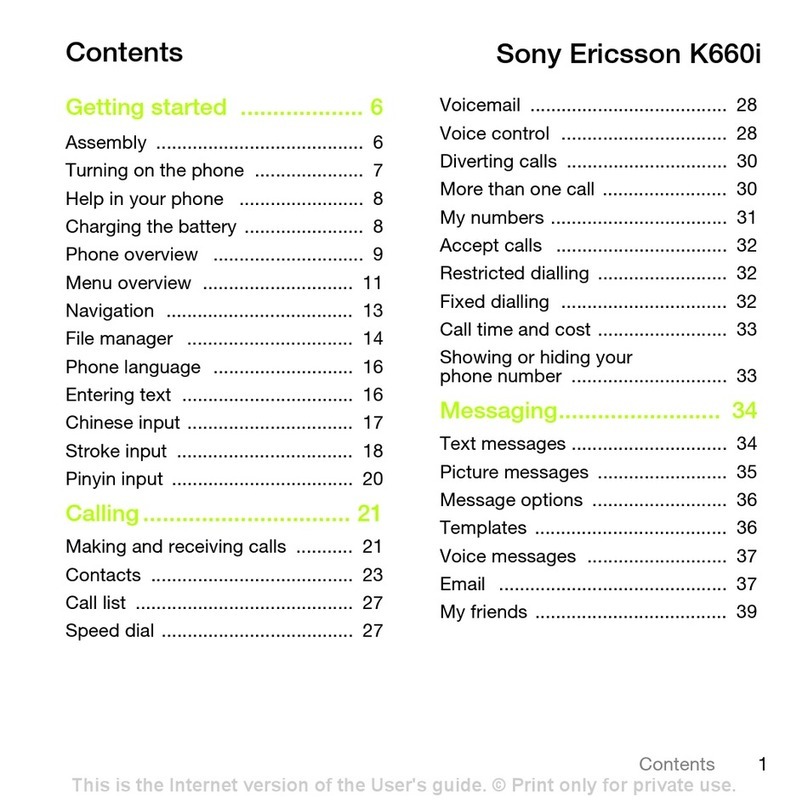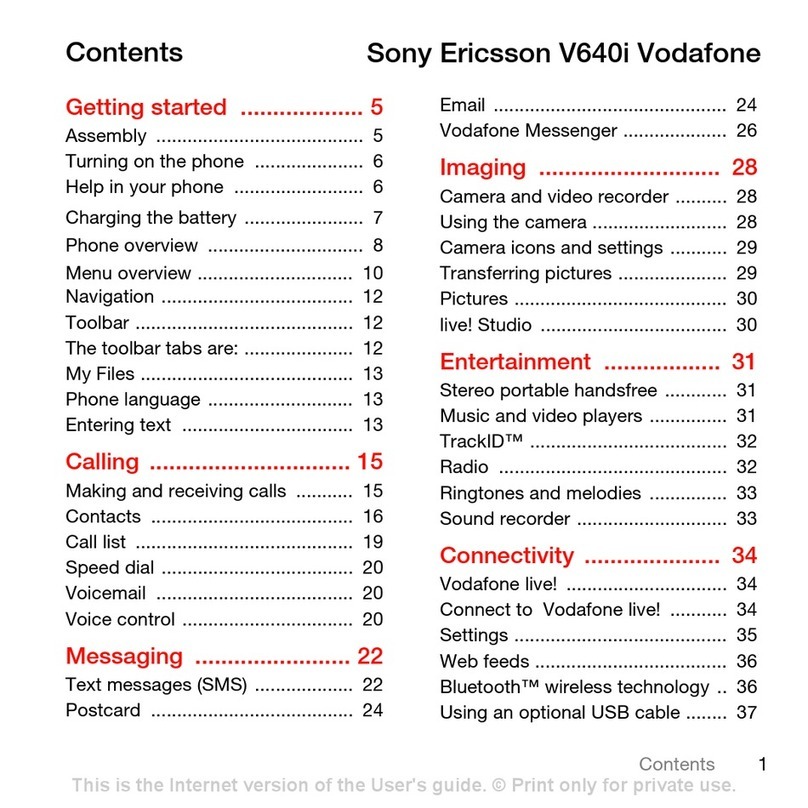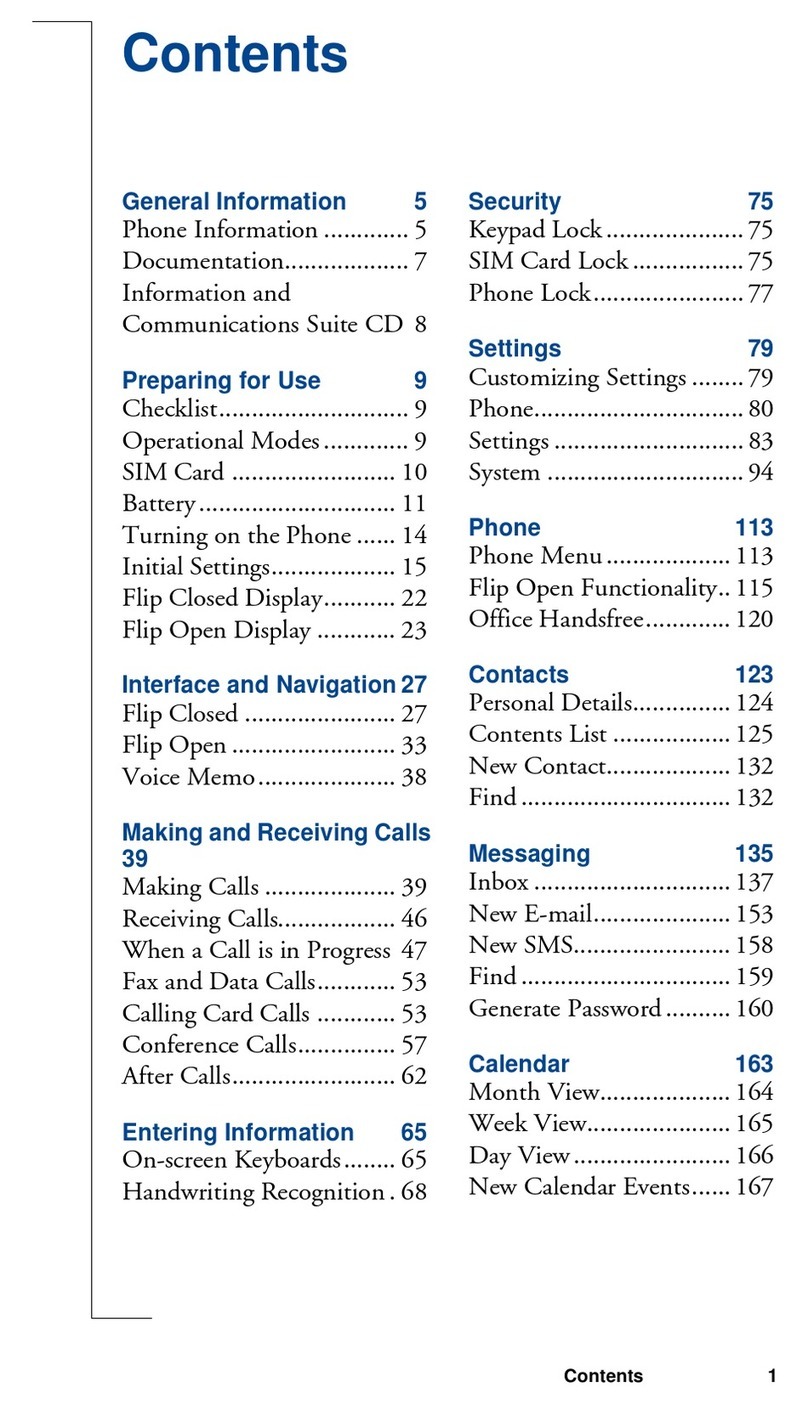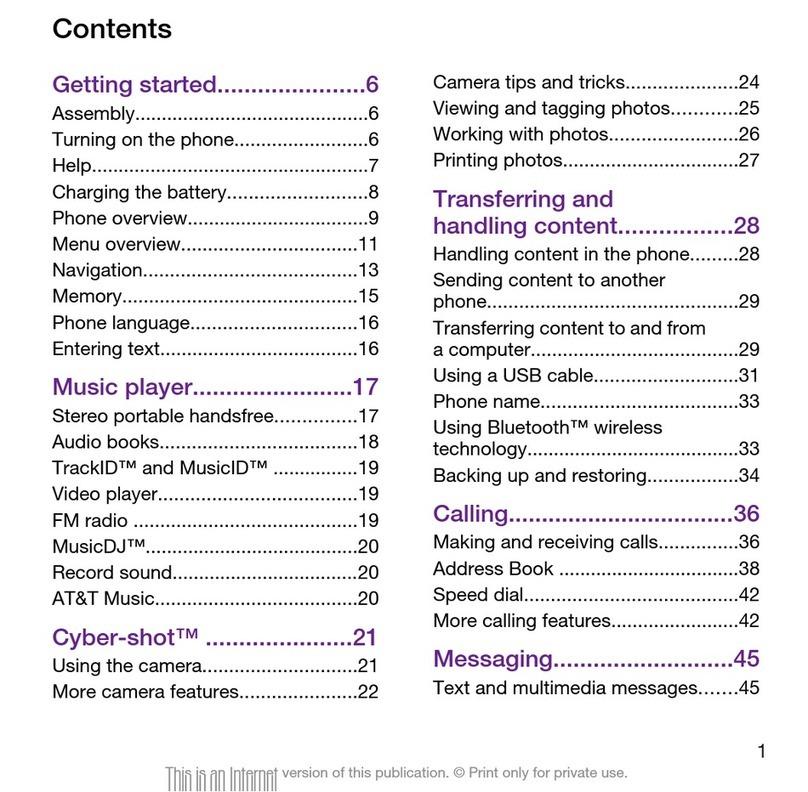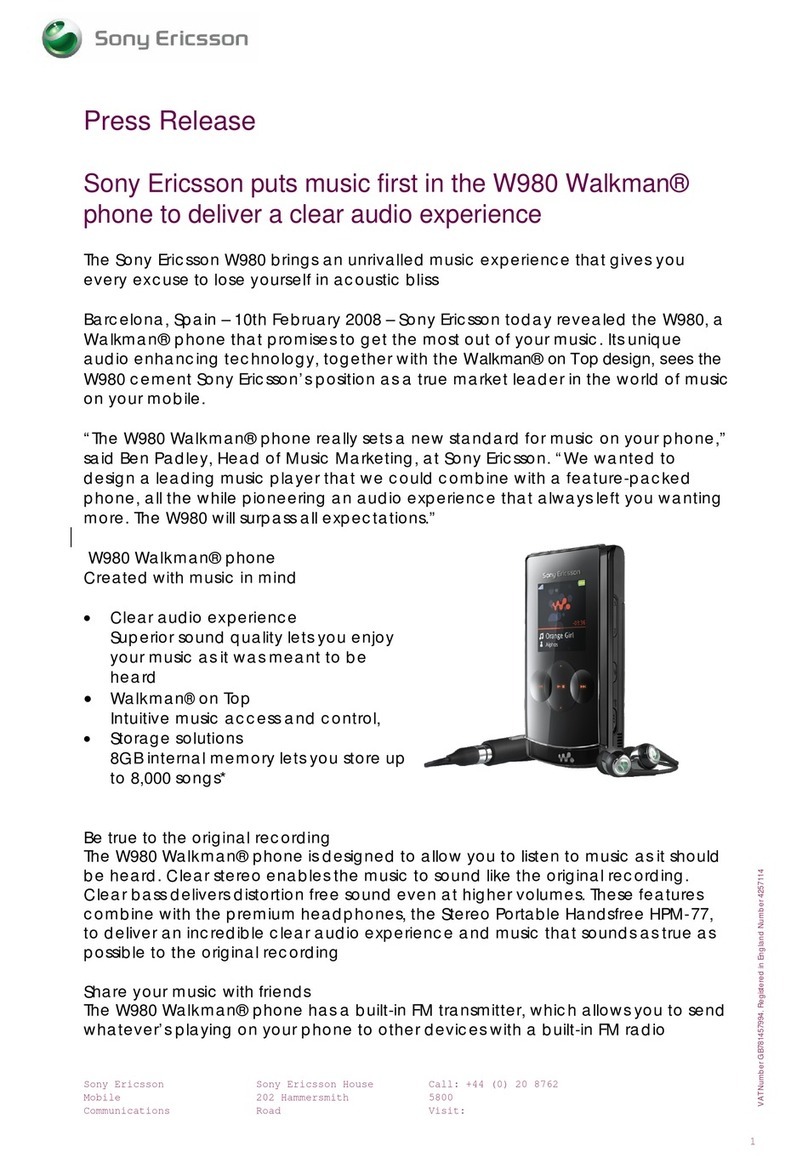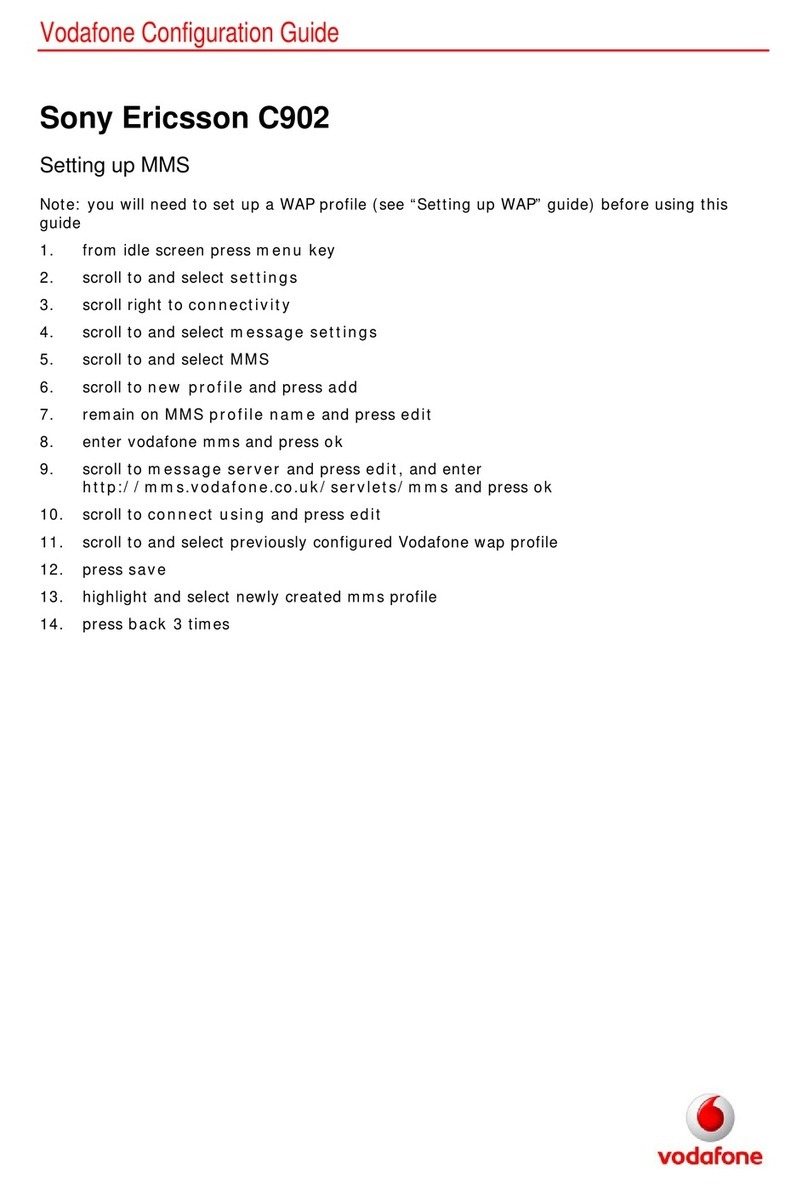Working Instruction, Mechanical
3/00021-1/FEA 209 544/597 F
©Sony Ericsson Mobile Communications AB
2(115)
4.9 Style-Up Cover.................................................................... 42
4.10 Outer Flip Cover.................................................................. 43
4.11 Camera Ring ....................................................................... 46
4.12 Rubber Plugs that hold the Style-Up Cover ........................ 47
4.13 Vibrator................................................................................ 49
4.14 Co-Branded Bezel............................................................... 50
4.14.1 Co-Branded Bezel Removal .............................. 50
4.14.2 Co-Branded Bezel Installation ........................... 51
4.15 LCD Sub-frame ................................................................... 52
4.16 Flip Screw Covers ............................................................... 53
4.16.1 Flip Screw Cover Removal ................................ 53
4.16.2 Flip Screw Cover Installation ............................. 54
4.17 Antenna Cover .................................................................... 55
4.17.1 Antenna Cover Removal ................................... 55
4.17.2 Antenna Cover Installation ................................ 56
4.18 Antenna Assembly .............................................................. 58
4.18.1 Antenna Assembly Removal ............................. 58
4.18.2 Antenna Assembly Installation .......................... 59
4.19 Magnet ................................................................................ 60
4.19.1 Magnet Removal ............................................... 60
4.19.2 Magnet Installation ............................................ 60
4.20 LCD Assembly .................................................................... 61
4.20.1 LCD Assembly Removal.................................... 61
4.20.2 LCD Assembly Installation................................. 63
4.21 Camera Module................................................................... 66
4.21.1 Camera Module Removal.................................. 66
4.21.2 Camera Module Installation............................... 68
4.22 Camera Key ........................................................................ 70
4.23 PTT Key – Z525a and Z525i Only....................................... 70
4.24 Volume Key......................................................................... 71
4.24.1 Volume Key Removal ........................................ 71
4.24.2 Volume Key Installation ..................................... 72
4.25 Bluetooth Antenna............................................................... 73
4.25.1 Bluetooth Antenna Removal.............................. 73
4.25.2 Bluetooth Antenna Installation........................... 74
4.26 SEMC Icon .......................................................................... 75
4.26.1 SEMC Icon Replacement – If Damaged............ 75
4.26.2 SEMC Icon Replacement – If Missing ............... 75
4.27 Label ................................................................................... 76
4.27.1 Label Removal................................................... 76
4.27.2 Label Installation................................................ 77
4.28 Dome Foil............................................................................ 78
4.28.1 Dome Foil Removal ........................................... 78
4.28.2 Dome Foil Installation ........................................ 79
4.29 System Connector............................................................... 80
4.29.1 System Connector Removal.............................. 80
4.29.2 System Connector Installation........................... 80
4.30 Liquid Intrusion Indicator on System Connector ................. 82
4.31 Liquid Intrusion Indicator on Shield Can (Cingular Only) .... 82
4.32 Rear Speaker Cloth............................................................. 83
4.32.1 Rear Speaker Cloth Removal............................ 83