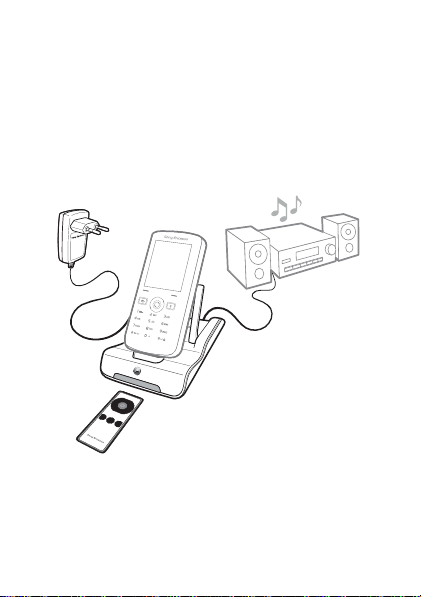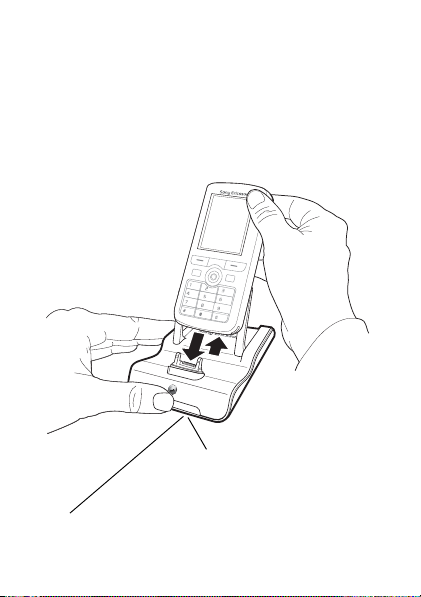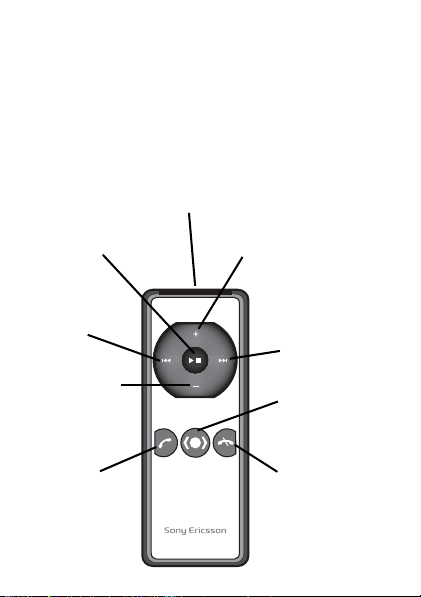2
Music Remote Control
MRC-60
User Guide
Guía del usuario
使用手冊
用户指南
FCC statement
This device complies with Part 15 of the FCC rules. Operation is subject
to the following two conditions: (1) This device may not cause harmful
interference, and (2) This device must accept any interference received,
including interference that may cause undesired operation.
Sony Ericsson MRC-60
This manual is published by Sony Ericsson Mobile Communications AB,
without any warranty. Improvements and changes to this manual
necessitated by typographical errors, inaccuracies of current information,
or improvements to programs and/or equipment, may be made by
Sony Ericsson Mobile Communications AB at any time and without
notice. Such changes will, however, be incorporated into new editions
of this manual. All rights reserved.
©Sony Ericsson Mobile Communications AB, 2007
Publication number: LZT 126 1507/4 R2A
The Sony Ericsson marble logo is the trademark or registered
trademark of Sony Ericsson Mobile Communications AB. Sony is the
trademark or registered trademark of Sony Corporation. Ericsson is the
trademark or registered trademark of Telefonaktiebolaget LM Ericsson.
This product is halogenfree.
This is the Internet version of the User’s guide. © Print only for private use.