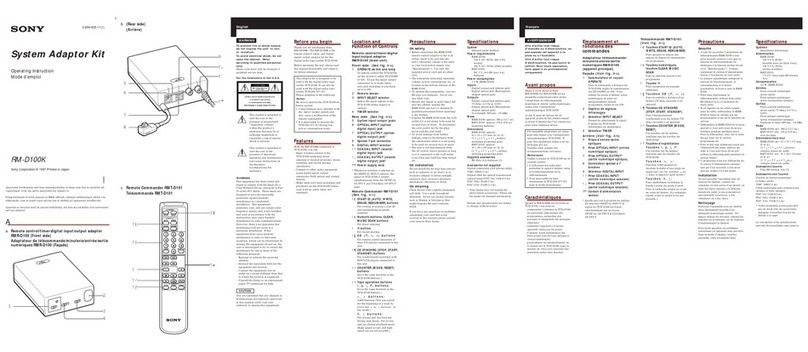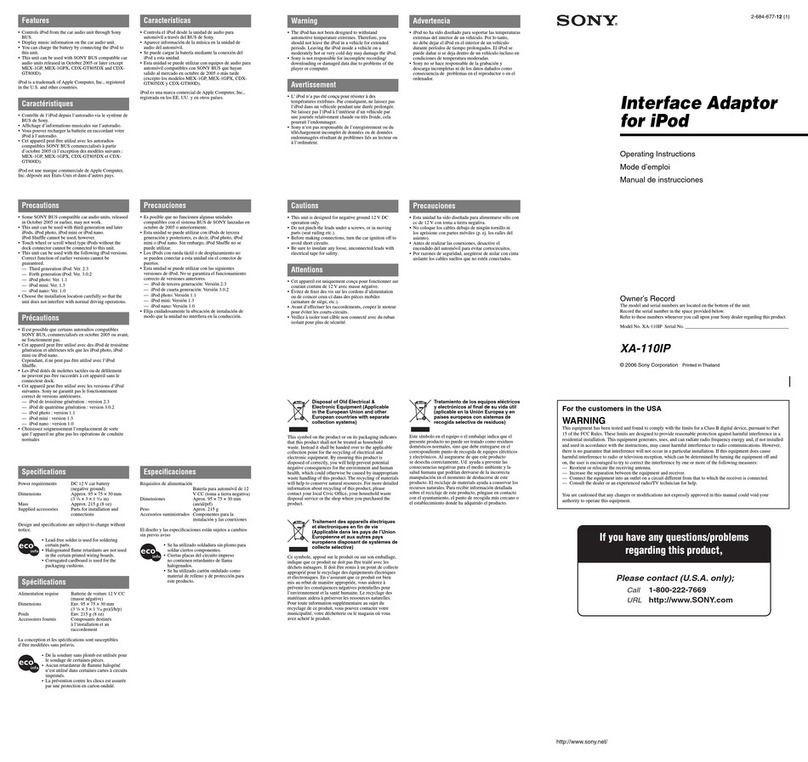Sony DCP-77 User manual
Other Sony Adapter manuals

Sony
Sony HWSBTA2W - Bluetooth Wireless Audio... User manual

Sony
Sony PRSA-AC1A User manual
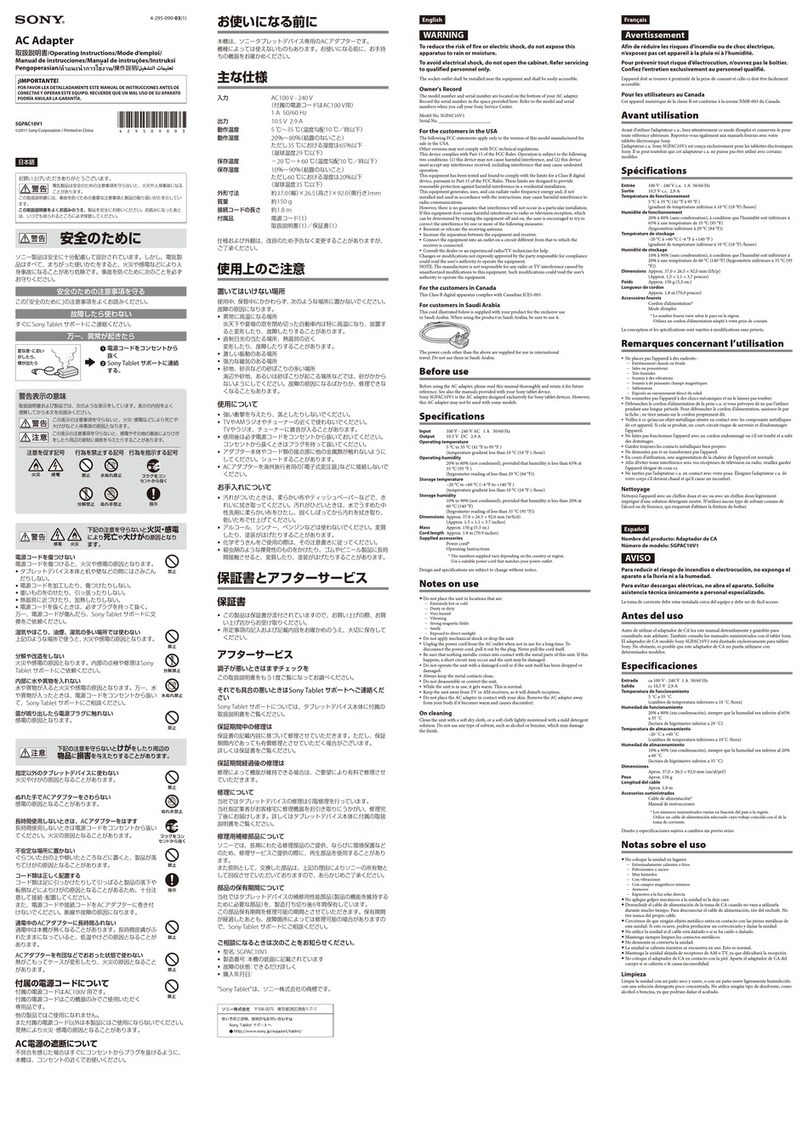
Sony
Sony SGPAC10V1 User manual
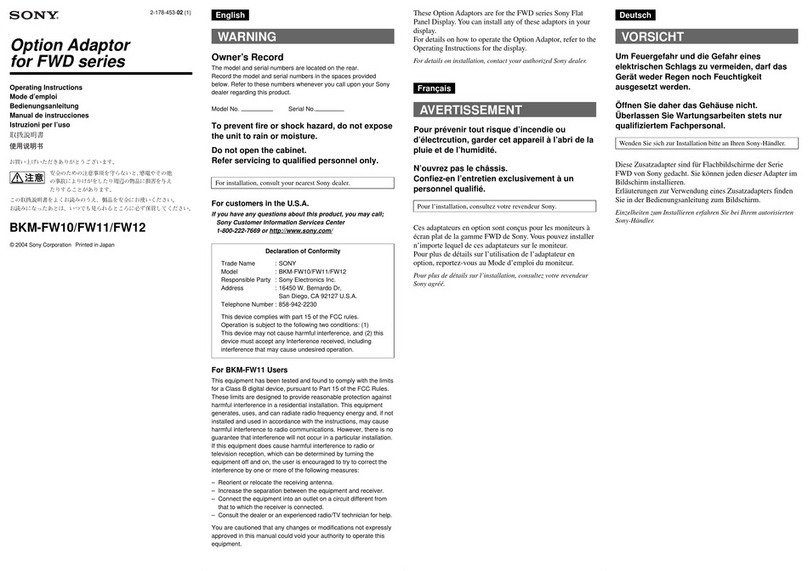
Sony
Sony BKM-FW11 User manual

Sony
Sony AC-V30 User manual

Sony
Sony UNA-EN1 User manual

Sony
Sony DPPA-BT1 - Bluetooth USB Adaptor User manual
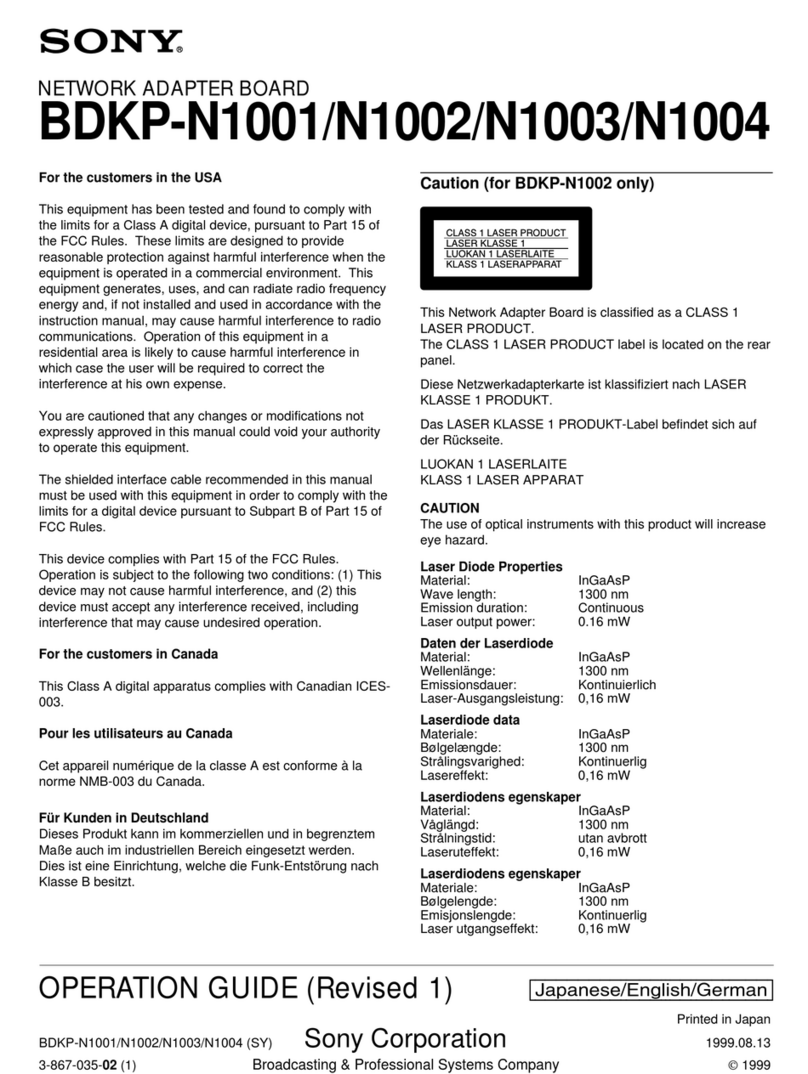
Sony
Sony BDKP-N1001 User manual

Sony
Sony AC-NWUM50 User manual
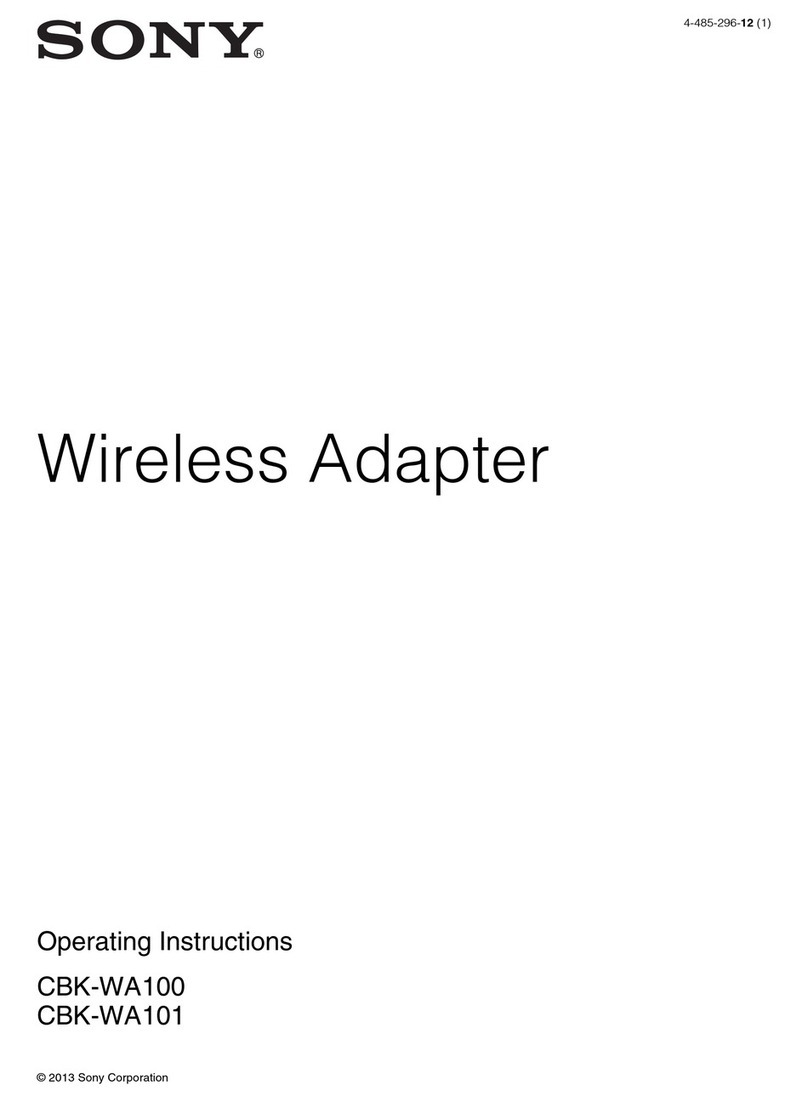
Sony
Sony CBK-WA100 User manual

Sony
Sony BKM-243HSM User manual
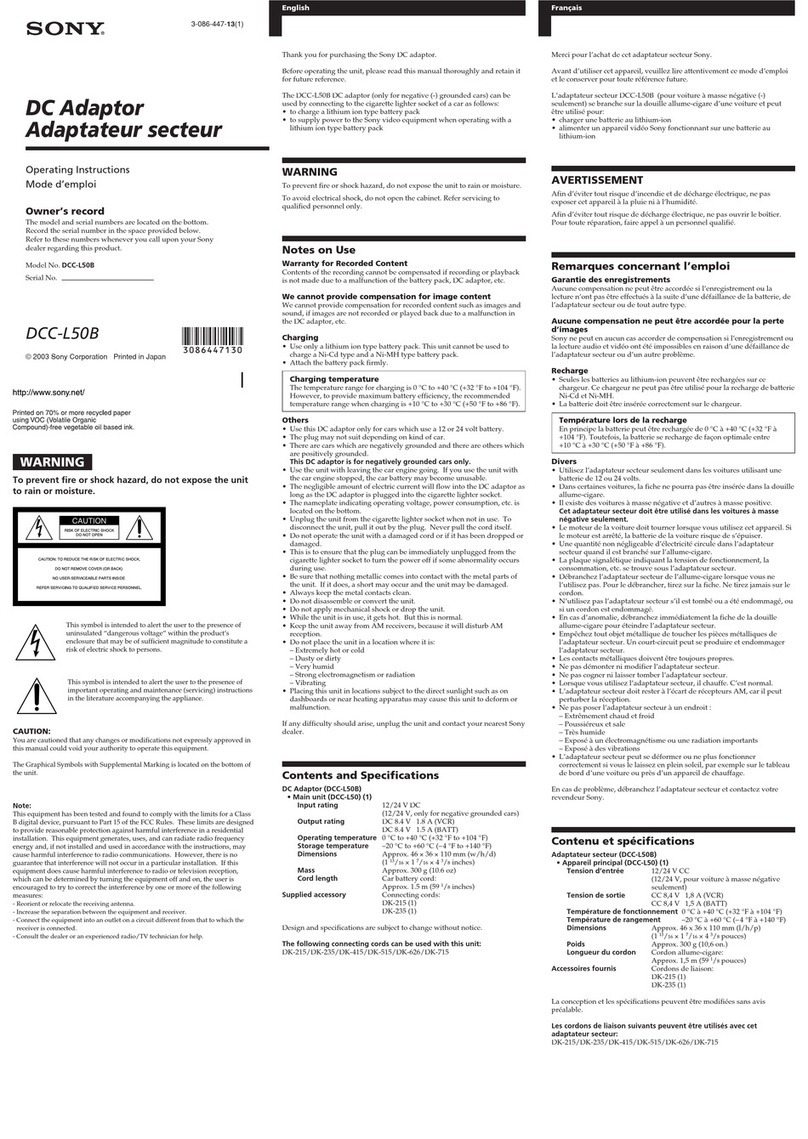
Sony
Sony DCC-L50B User manual
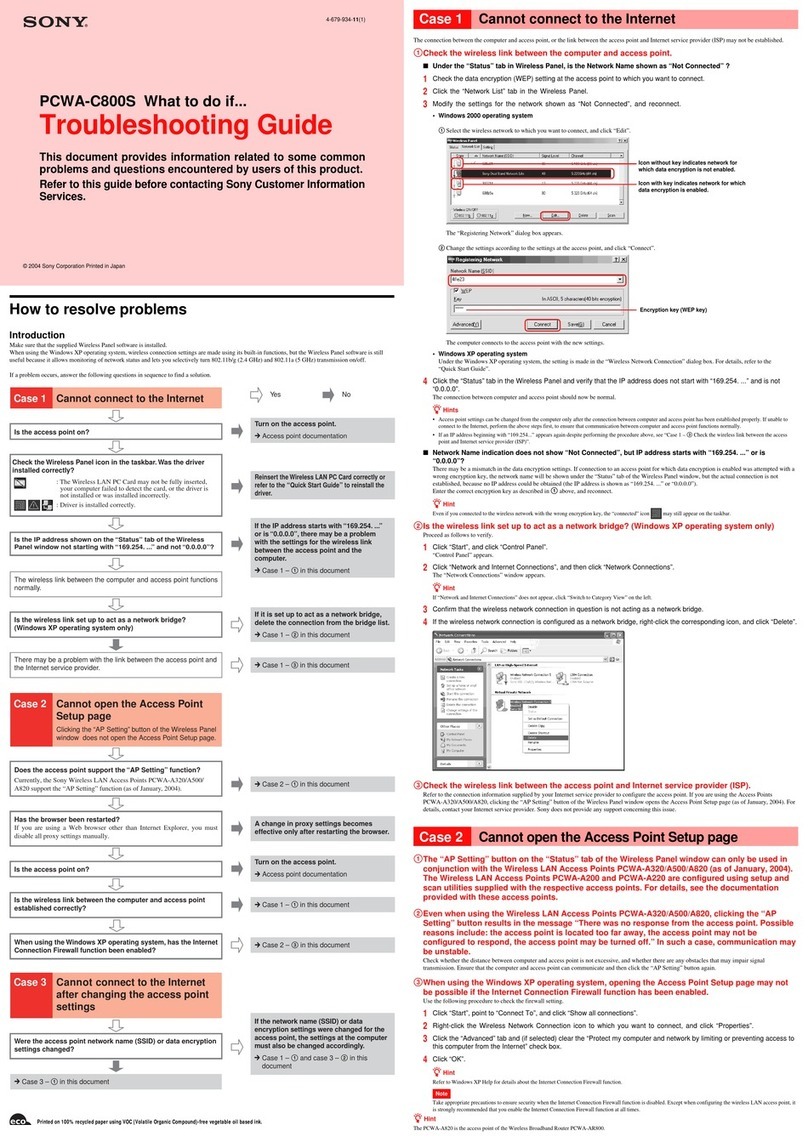
Sony
Sony PCWA-C800S Read This First User manual
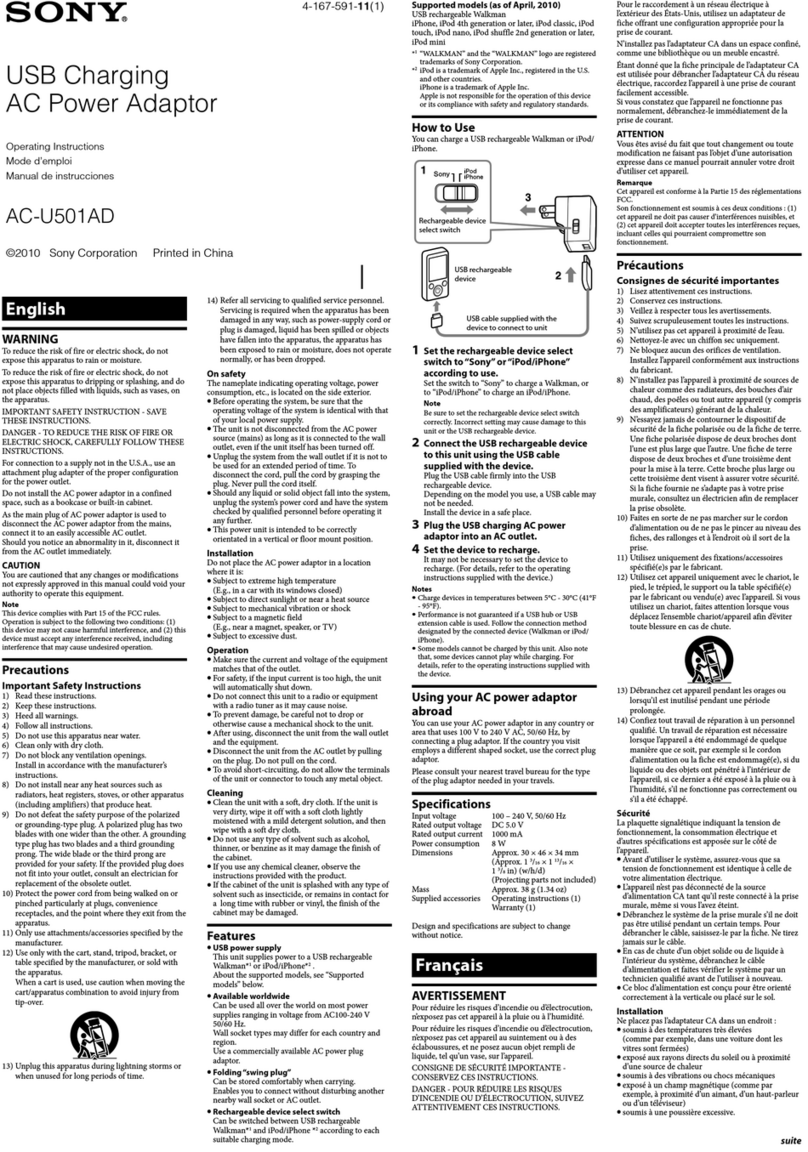
Sony
Sony AC-U501AD User manual

Sony
Sony scph-10350EE User manual

Sony
Sony BKM-301HD User manual

Sony
Sony UWA-BR100 User manual

Sony
Sony PCGA-AC16V6 User manual

Sony
Sony AC-S5220E User manual

Sony
Sony AC-E60HG Quick guide