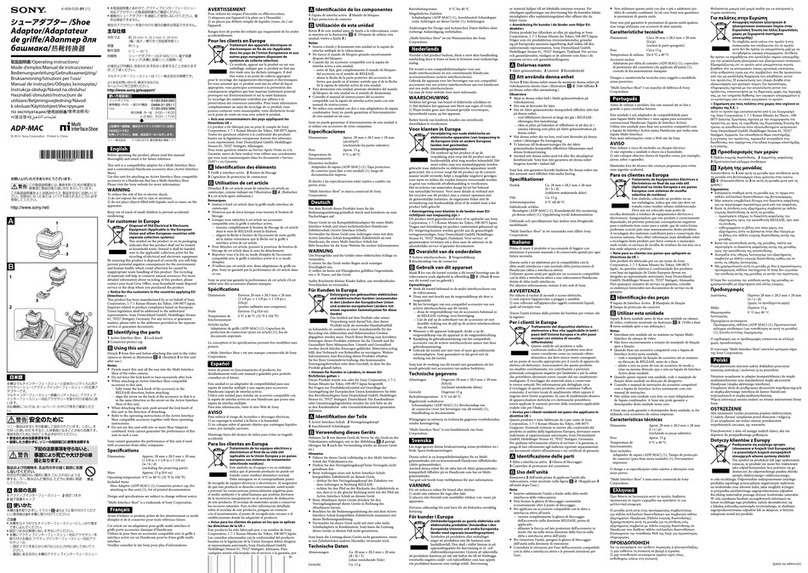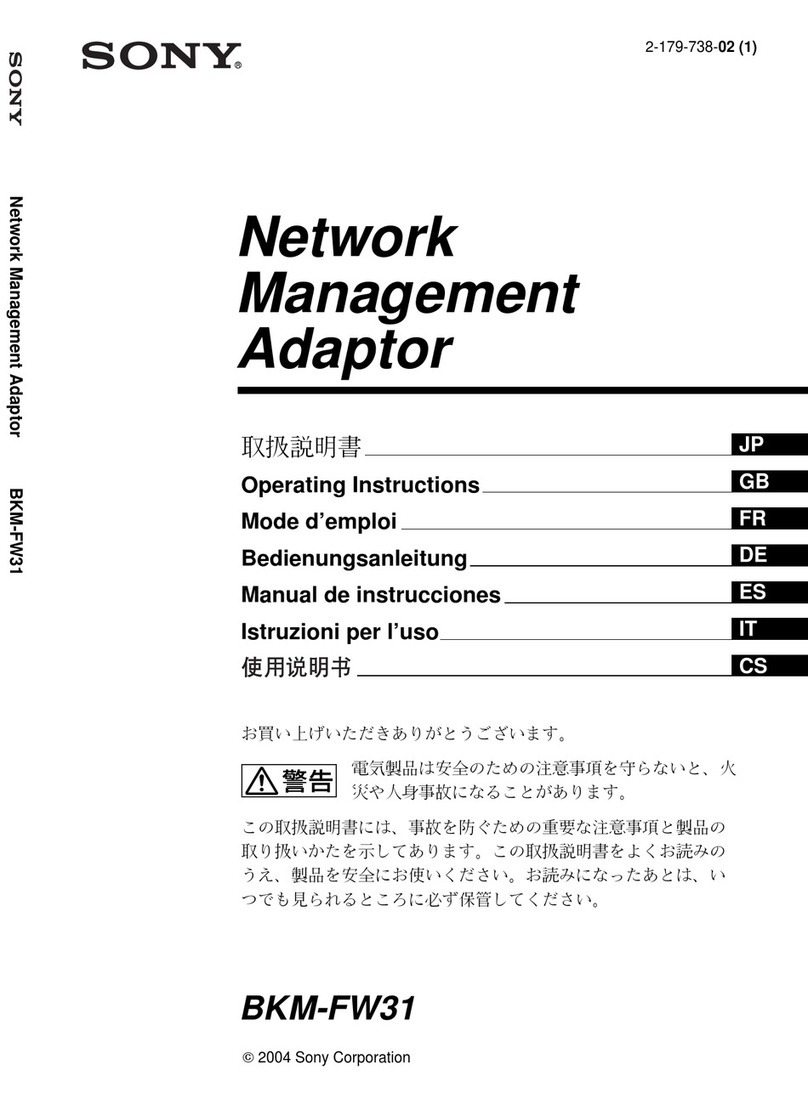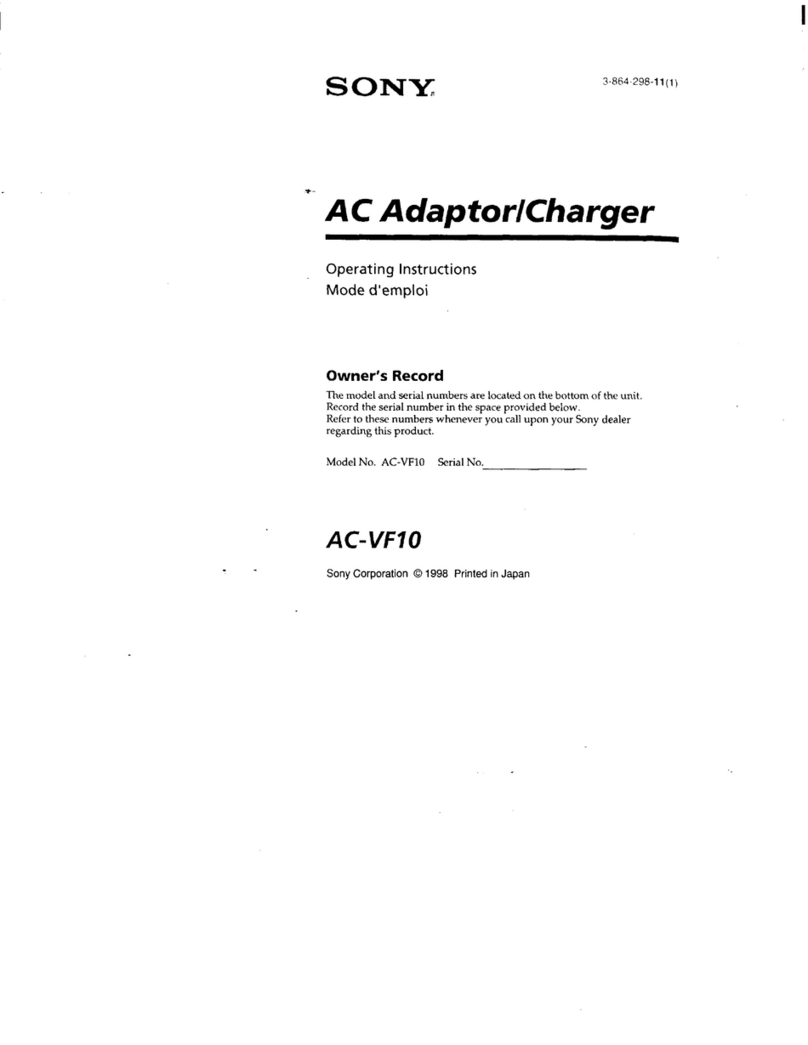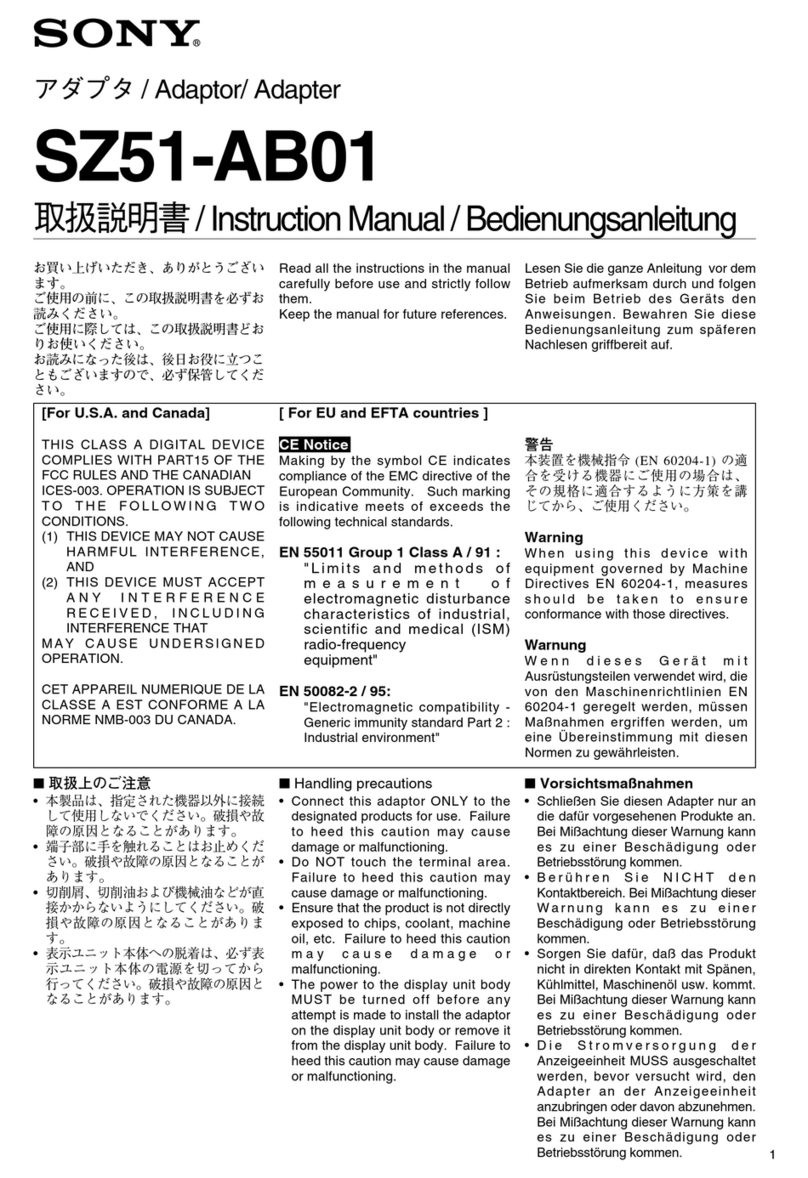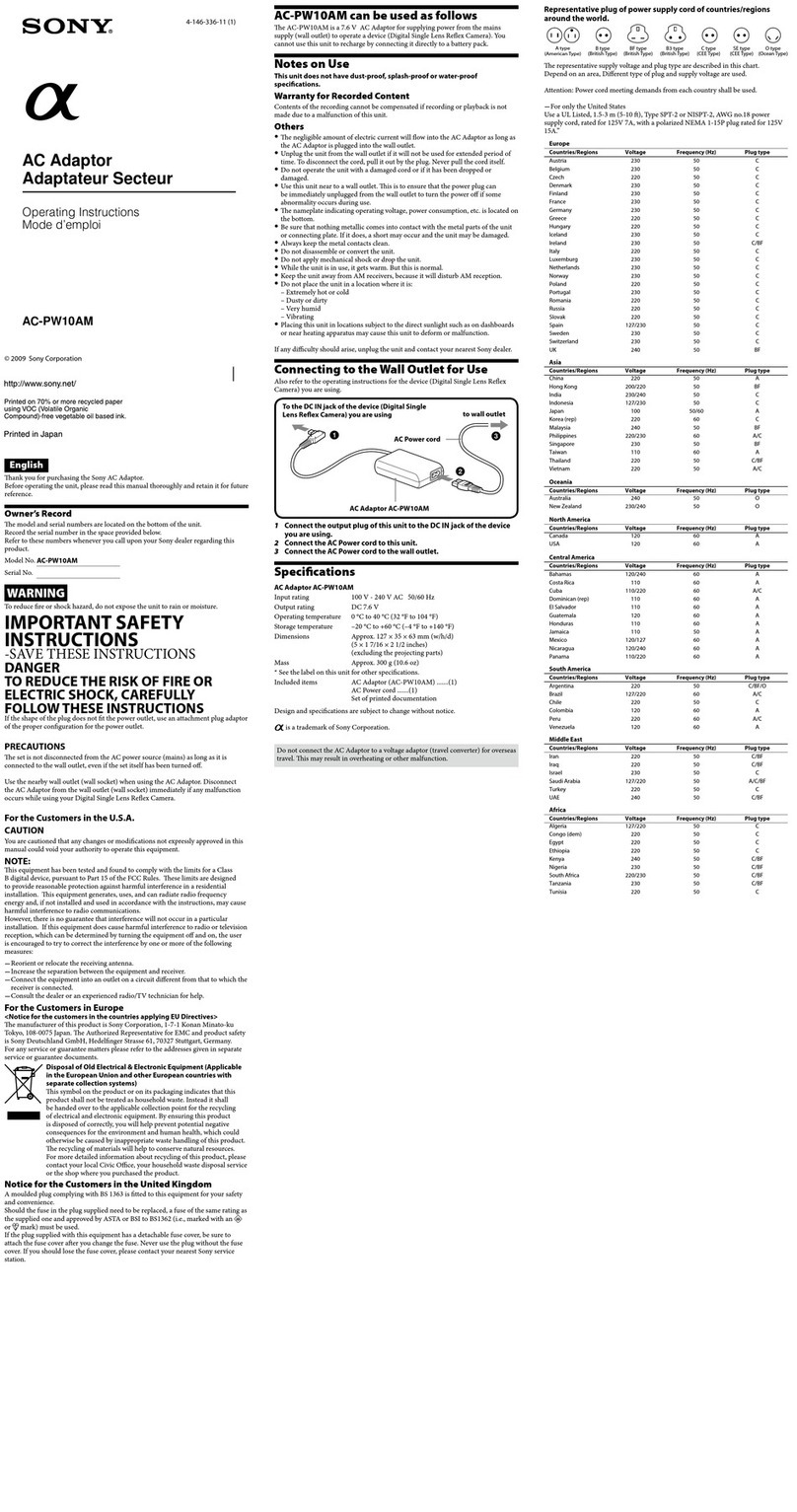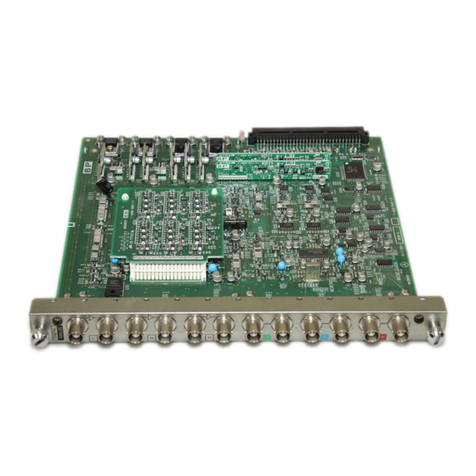WARNING
This equipment has been tested and found to comply with the limits set out in the EMC Directive using a
connection cable shorter than 3 meters.
Precautions
To ensure the safe use of this product, carefully read this instruction manual and the PlayStation®Vita
instruction manual before using it and save the manuals for future reference. The parents or guardians of small
children should read the manuals for them to ensure that they use the product safely.
Safety
ˎKeep this product out of the reach of small children. Small children may swallow small parts or may wrap the
cables around themselves, which may inflict injury or cause an accident or a malfunction.
ˎUnplug the AC power cord from the electrical outlet before cleaning or when you do not intend to use the
system for an extended period of time.
ˎDo not touch the product with wet hands.
ˎDo not connect the AC power cord to a voltage transformer or inverter. Connecting the AC power cord to a
voltage transformer for overseas travel or an inverter for use in an automobile may cause heat to build up in
the system and may cause burns or a malfunction.
ˎNever disassemble or modify the product.
ˎDo not allow water or small particles to get into the product.
ˎDo not expose the product to dust, smoke or steam.
ˎDo not expose the product to high temperatures, high humidity or direct sunlight.
ˎDo not use the product when it is covered by a cloth. Heat could be trapped causing fire or malfunction.
ˎDo not touch the product if connected to an electrical outlet during an electrical storm.
ˎDo not touch the product for an extended period of time while in use.
ˎDo not use a power cord other than the supplied AC power cord. Do not modify the cord.
Use and handling
ˎDo not allow any metal to touch the connectors.
ˎDo not place any objects on top of the product. Do not stand on the product.
ˎDo not throw or drop the product, or otherwise expose it to strong physical impact.
ˎDo not place the product on surfaces that are unstable, tilted or subject to vibration.
ˎDo not allow the product to come into contact with liquids.
ˎFollow the instructions below to help prevent the product exterior from deteriorating or becoming
discoloured.
ˋWipe with a soft, dry cloth.
ˋDo not place any rubber or vinyl materials on the product exterior for an extended period of time.
ˋDo not use solvents or other chemicals. Do not wipe with a chemically-treated cleaning cloth.
ˎThe socket-outlet shall be installed near the equipment and shall be easily accessible.
Specifications
Input AC 100 – 240 V, 50/60 Hz
Output DC 5V, 1500 mA (1.5A)
Operating temperature 5 °C - 35 °C
External dimensions (w × h × d) Approx. 45 × 22 × 68 mm
Weight Approx. 51g
Design and specifications are subject to change without notice.
GUARANTEE
This product is covered for 12 months from date of purchase by the manufacturer’s guarantee. Please refer to the
guarantee supplied in the PS Vita package for full details.
The manufacturer of this product is Sony Computer Entertainment Inc., 1-7-1 Konan, Minato-ku, Tokyo
108-0075 Japan.
The Authorised Representative for EMC and product safety in Europe is Sony Deutschland GmbH, Hedelfinger
Strasse 61, 70327 Stuttgart, Germany.
Distributed in Europe by Sony Computer Entertainment Europe Ltd, 10 Great Marlborough Street, London,
W1F 7LP, United Kingdom.
Where you see this symbol on any of our electrical products or packaging, it indicates that the
relevant electrical product should not be disposed of as general household waste in Europe.
Toensure the correct waste treatment of the product, please dispose of it in accordance with any
applicable local laws or requirements for disposal of electrical equipment. In so doing, you will
help to conserve natural resources and improve standards of environmental protection in
treatment and disposal of electrical waste.
" " and "PlayStation" are registered trademarks of Sony Computer Entertainment Inc.
"" is a trademark of the same company.
"SONY" and " " are registered trademarks of Sony Corporation.
© 2012 Sony Computer Entertainment Europe. All rights reserved.