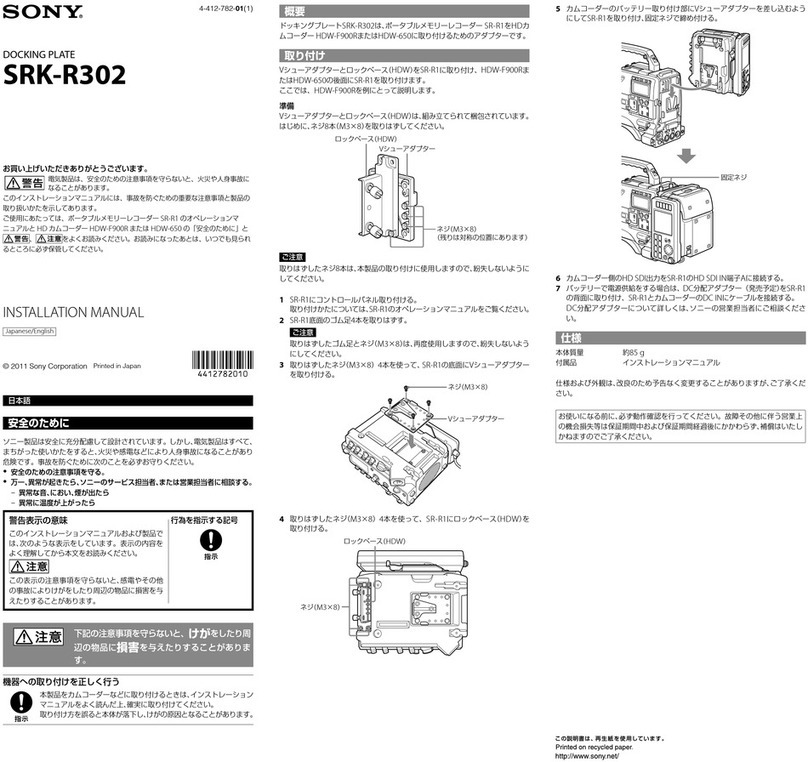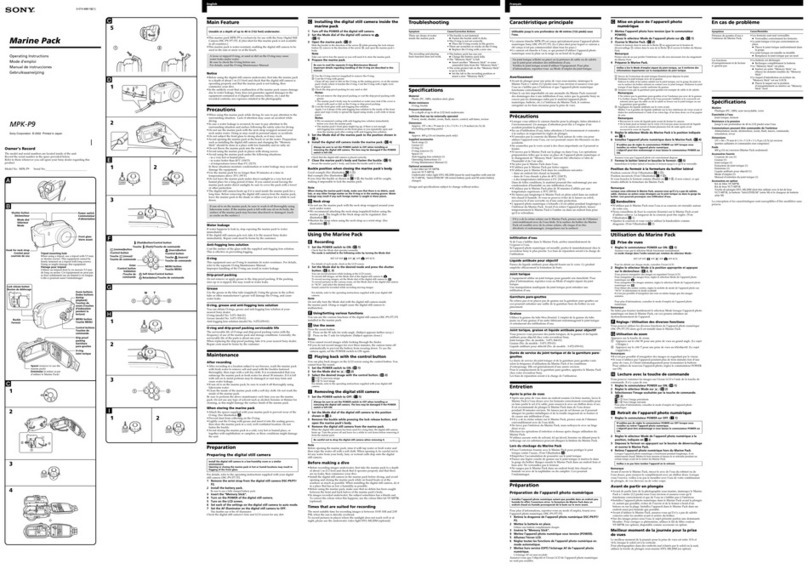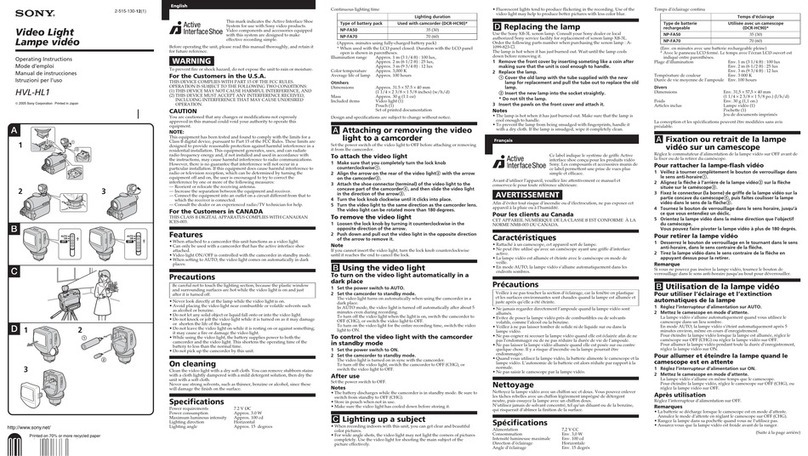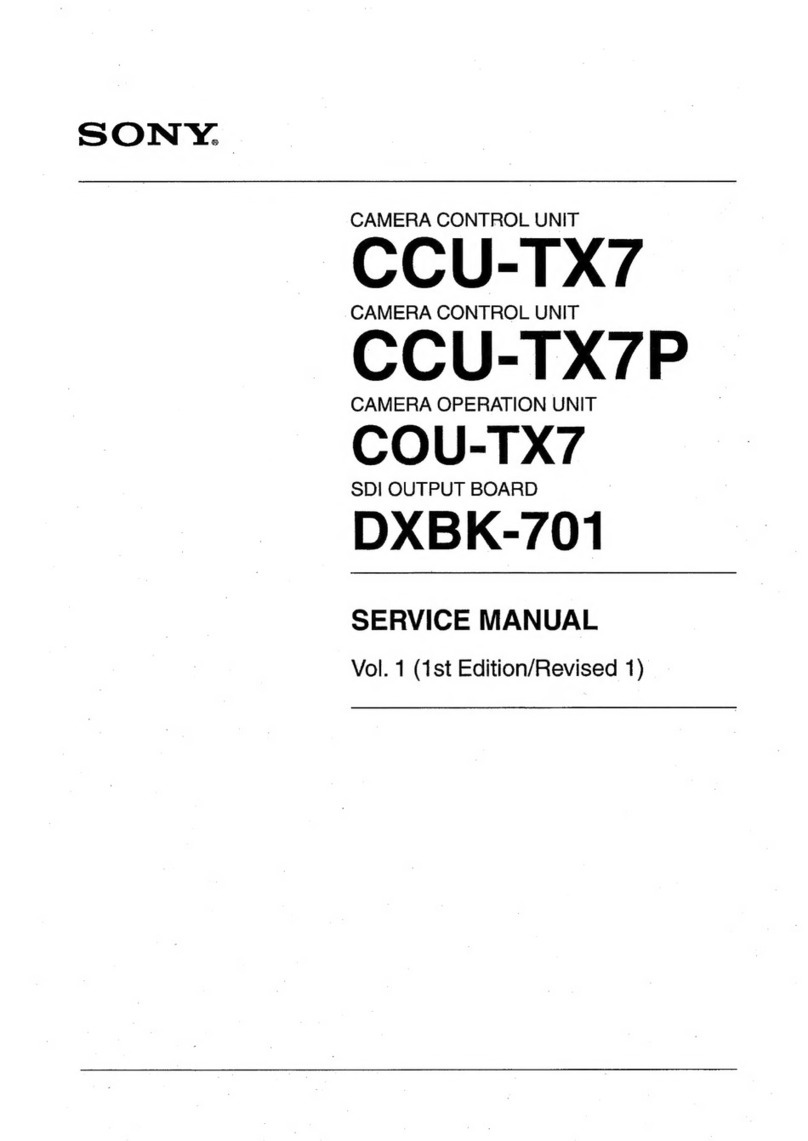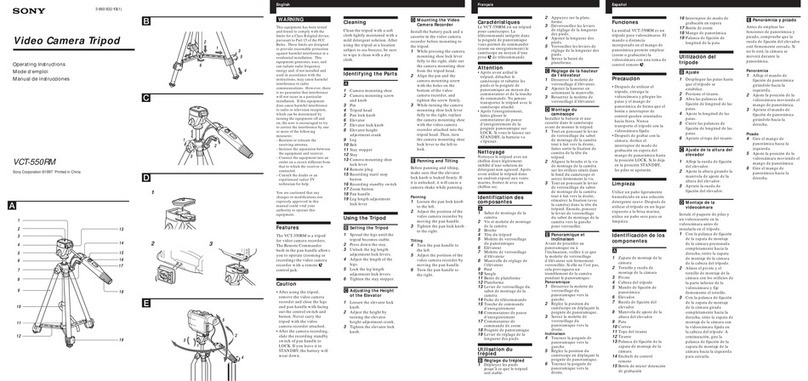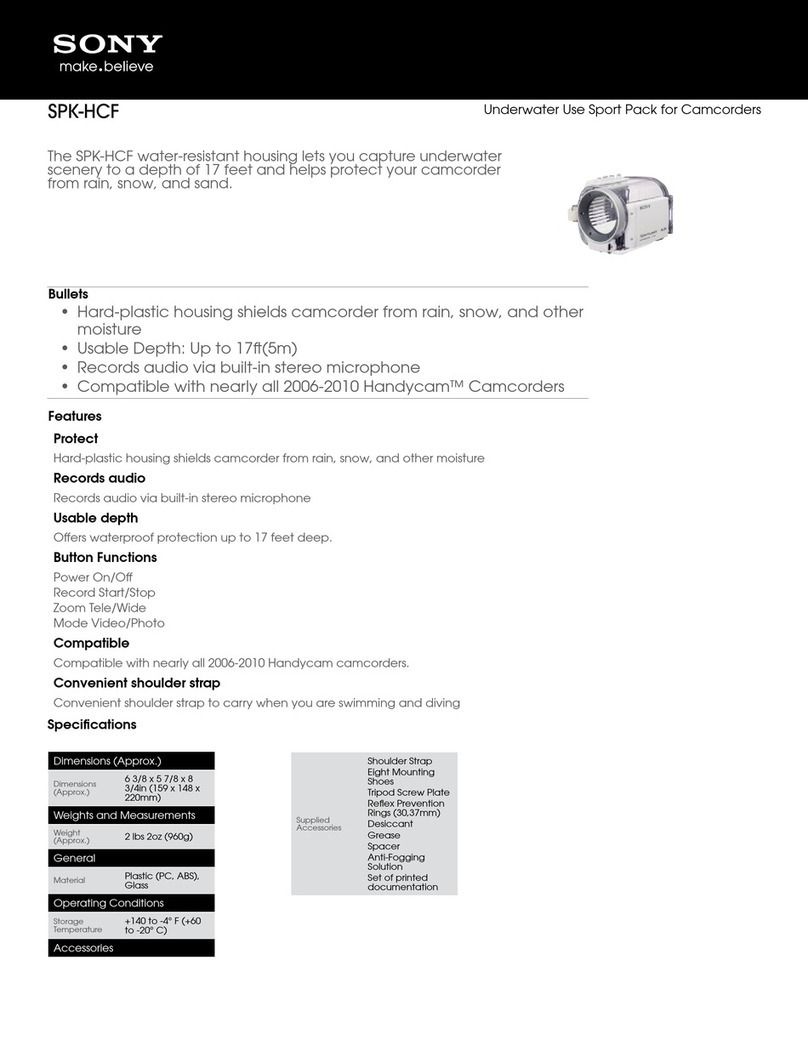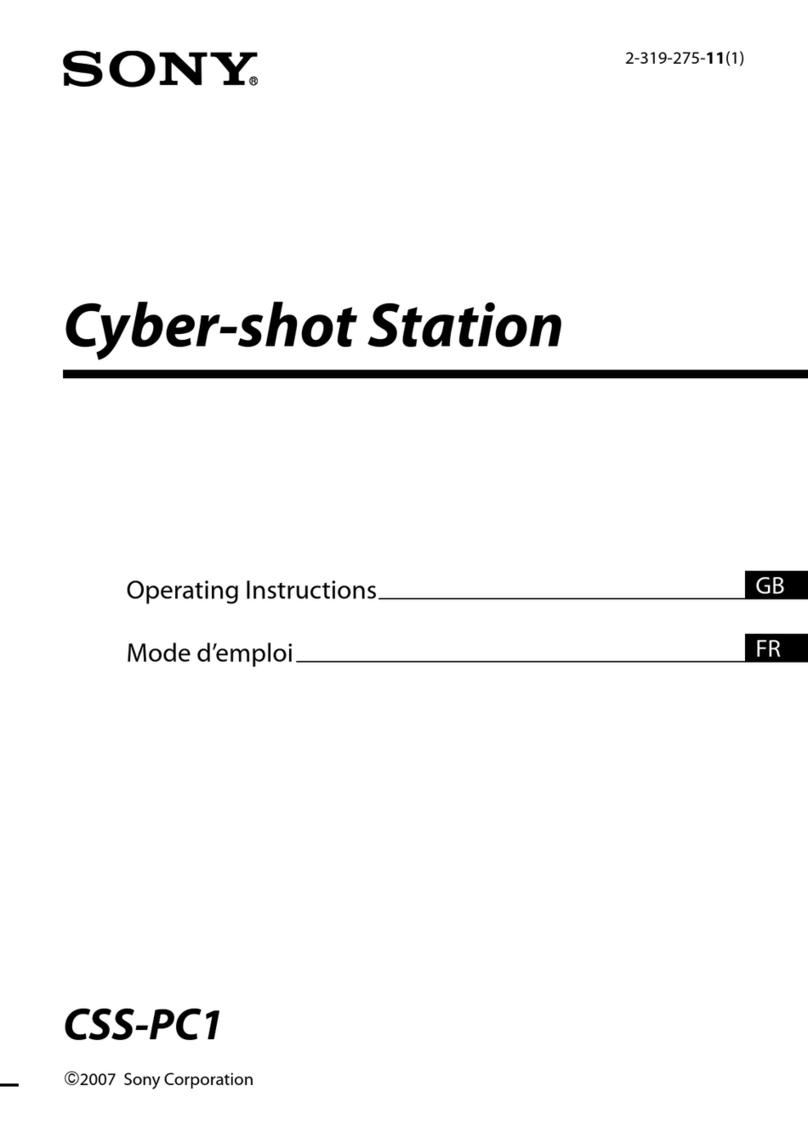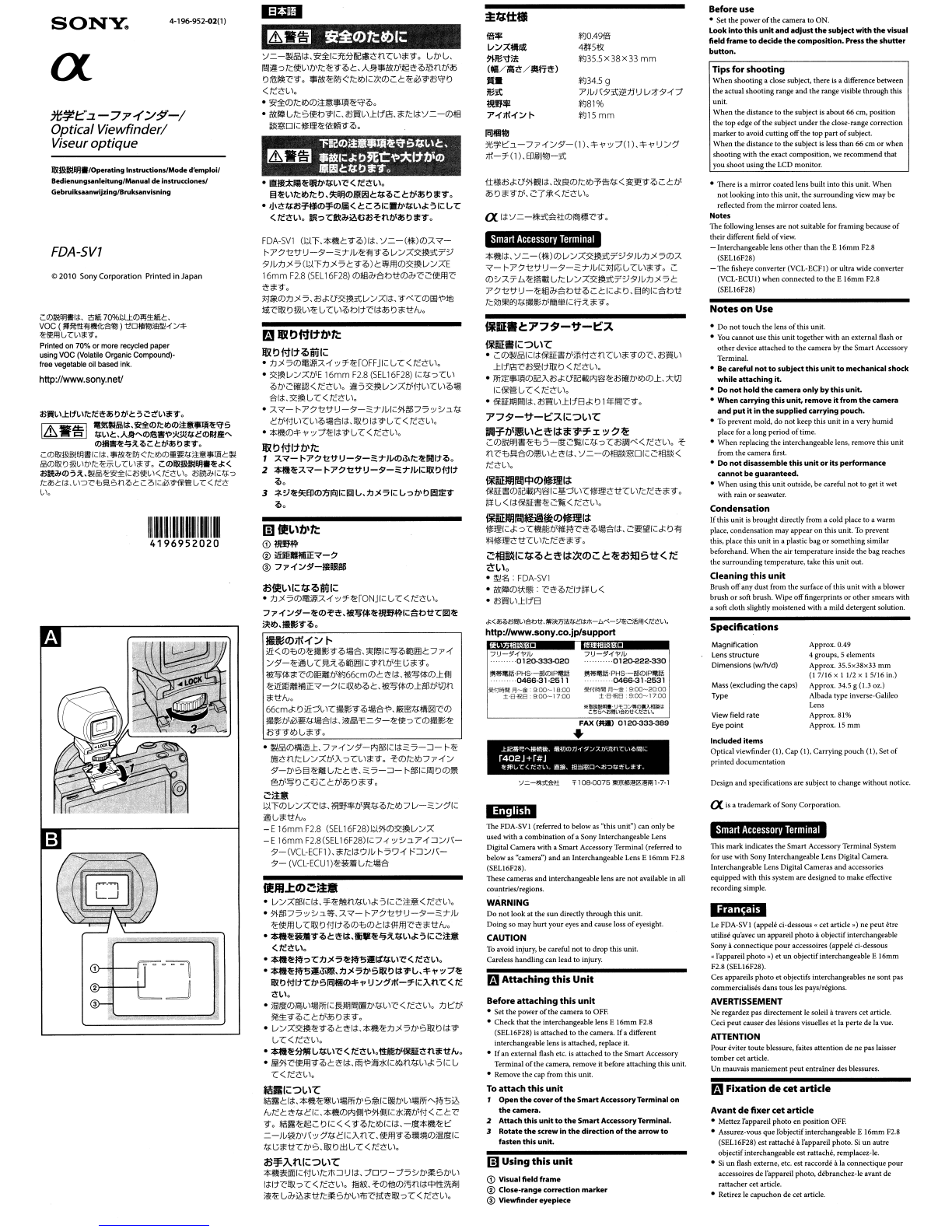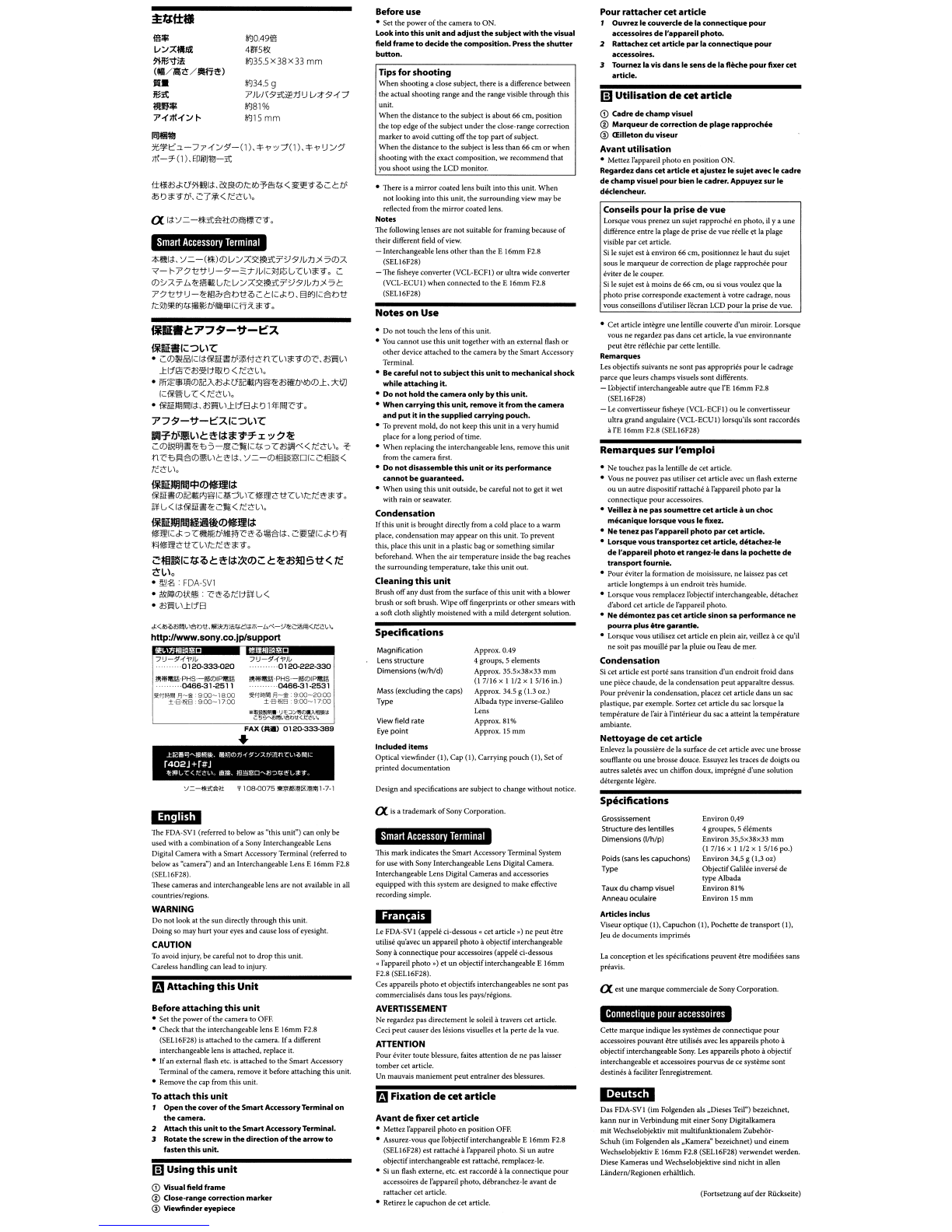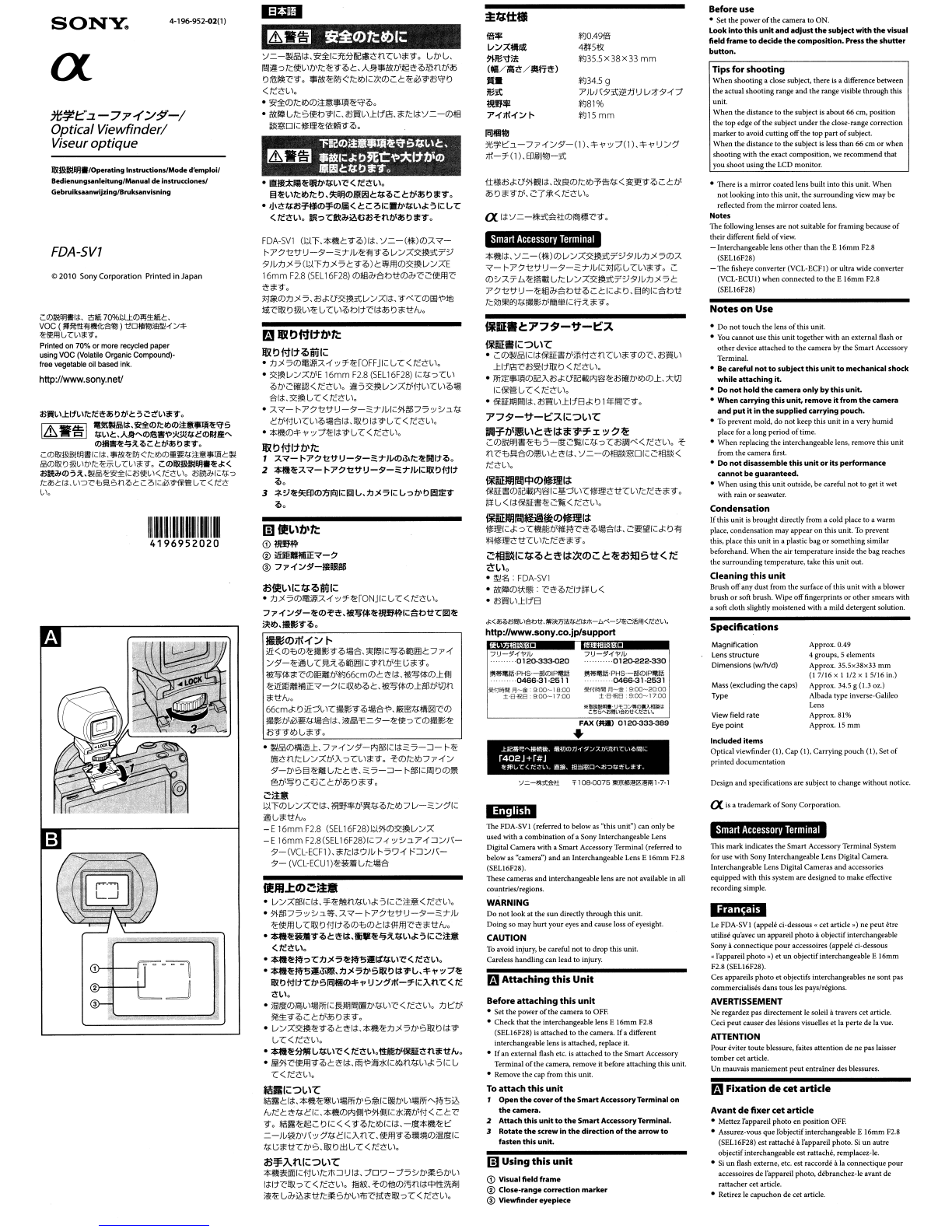
Approx.0.49
4groups, 5elements
Approx. 35.5x38x33
mm
(I
7116
x
1112x
I
5116
in.)
Approx. 34.5 g(1.3 oz.)
Albada type inverse-Galileo
Lens
Approx.81%
Approx. !5
mm
Magnification
Lens
structure
Dimensions
(w/h/d)
Mass
(excluding
the
caps)
Type
View
field rate
Eye
point
Specifications
Pour
eviter toute blessure, faites attention de ne pas laisser
tomber
cet article.
Un mauvais maniement peut entrainer des blessures.
ATTENTION
Ne regardez pas directement
Ie
solei! atravers cet article.
Ceci peut causer des lesions visuelles et
la
perte de
la
vue.
AVERTISSEMENT
•Do not touch the lens
ofthis
unit.
•
You
cannot use this unit together with an external flash
or
other
device attached to the camera by the Smart Accessory
Terminal.
•
Be
careful
not
to
subject
this unit
to
mechanical shock
while
attaching
it
.
•Do
not
hold
the
camera only by this unit.
•When carrying this unit, remove it from
the
camera
and
put
it
In
the
supplied
carrying pouch.
•
To
prevent mold,
do
not keep this unit in avery humid
place for along period
oftime.
•
When
replacing the interchangeable lens, remove this unit
from
the
camera first.
•
Do
not
disassemblethis unit or its performance
cannot
be
guaranteed.
•
When
using this unit outside, be careful not to get
it
wet
with rain
or
seawater.
Condensation
!fthis
unit
is
brought directly from acold place to awarm
place, condensation may appear on this unit.
To
prevent
thiS, place this unit in aplastic bag
or
somethingsimilar
beforehand.
When
the
air
temperature inside the bag reaches
the surrounding temperature, take this unit out.
Cleaning
this
unit
Brush offany dust from the surface
of
this unit with ablower
brush
or
soft brush. Wipe
off
fingerprints
or
other
smears with
asoft cloth slightly moistened with amild detergent solution.
Included
items
Optical viewfinder
(I),
Cap
(1), Carrying
pouch
(I),
Set
of
printed documentation
Le
FDA-SYI (appele ci-dessous« cet article »)
ne
peut etre
utilise qu'avec
un
appareil photo aobjectif interchangeable
Sonya
connectique
pour
accessoires (appele ci-dessous
«I'appareil
photo,,)
et
un
objectifinterchangeable E16mm
F2.8 (SELl6F28).
Ces appareils
photo
et objectifs interchangeables
ne
sont pas
commercialises dans tous les pays/regions.
m
Fixation
de
cet
article
Notes
on
Use
Design and specifications are subject to change without notice.
Avant
de
fixer
eet
article
•Mettez I'appareil
photo
en position
OFF.
•Assurez+vous que I'objectifinterchangeable E16mm F2.8
(SEL16F28) est rattache al'appareil photo.
Si
un
autre
objectifinterchangeable est rattache, remplacez-Ie.
•
Si
un
flash externe, etc. est raccorde ala connectique pour
accessoires
de
I'appareil photo, debranchez-Ie avant de
ratlacher cet article.
•Relirez
Ie
capuchon de cet article.
This
mark
indicates the Smart Accessory Terminal System
for use with Sony Interchangeable Lens Digital Camera.
Interchangeable Lens Digital Cameras and accessories
equipped with this system are designed to make effective
recording simple.
Smart
Accessory
Termmal
•There
is
a
mirror
coated lens built into this unit. When
not looking into this unit, the surrounding view may be
reflected from the
mirror
coated lens.
Notes
The following lenses are not suitable for framing because
of
their different field
of
view.
-Interchangeable lens
other
than
the E16mm F2.8
(SELl6F28)
-The fisheye converter (VCL·ECFI)
or
ultra wide converter
(VCL-ECUI) when connected to the E16mm F2.8
(SEL16F28)
ais atrademark
of
Sony Corporation.
Tips
for
shooting
When
shooting aclose subject, there
is
adifference between
the actual shooting range and the range visible through this
unit.
When
the distance to the subject
is
about 66 cm, position
the top edge
of
the subject
under
the
dose-range
correction
marker to avoid cutting
off
the top
part
of
subject.
When
the distance to the subject
is
less
than
66
cm
or
when
shooting with the exact composition,
we
recommend that
you shoot using the
LCD
monitor.
'ifj,BUJi
Before
use
•Set the power
of
the camera to ON.
Look intothis unit
and
adjust
the
subject
with
the
visual
field frame
to
decide
the
composition. Press
the
shutter
button.
71) S"..fi")l!
.........
0120-222-330
~ftnlli'l·PHs·-ro(J)I~~
·0466-31-2531
~f'1~M
Fl-it:
•
900-20:00
±'8,l'St8
:9:00-17:00
llfU!lUJl8·
1
)'!::::J:J190).;'JlIGI(l.
<:'!5S-"">J3Ill1L\~b1t<~~LI.
¥-JOA9ff5
4~5j;(
¥-J3S5X38X33 mm
¥-J345
9
7'
}~)
(9'itj2;;lj1)
u:t5'--(7
¥-J81%
¥-J15mm
FAX
(lUI)
a
12Q..333·389
-+
71J '5'-f-P)(.,
···0120-333-020
l'Imll~·PHS·-ll5Q)IPIlJi£i
......
··0466-31-2511
'l1'H~1IIl
~-:i£
:
9:00-18:00
±·a·tR8
:900-17:00
mnmjl
The FDA-SV1 (referred
to
below
as
"this unit") can only
be
used with acombination
of
aSony Interchangeable Lens
Digital
Camera
with aSmart Accessory Terminal (referred to
below as "camera")
and
an Interchangeable Lens E
l6mm
F2.8
(SELl6F28).
These cameras
and
interchangeable lens are
not
available in
all
countries/regions.
.l:12m~"l&mlti
fiU]JO)t.!-1'"'J':f7-.f] 'iitt<:l,\MclIl
...
r402J+r#J
~tIlIL<:<tt<!L\
lfil&
t!;'!13\!D
.....
o-:>1J~L,i:E9
WARNING
Do
not
look at the sun directly through this unit.
Doing so may
hurt
your eyes and cause loss
of
eyesight.
ill
Visual field frame
®Close·range correction marker
®Viewfinder eyepiece
CAUTION
To
avoid injury, be careful not to drop this unit.
Careless handling can lead to injury.
J::<~Q<BI!llI,,\'8btt,lWj;l!}5in:1(j:C(6JI\-L>."'-~~m<n:C!I,.\.
htlp:/Iwww.sony.co.jplsupport
Smart
Accessory
Terminal
Before
attaching
this
unit
•Set the power
of
the camera to
OFF.
•Check
that
the interchangeable lens E16mm F2.8
(SELl6F28)
is
attached to the camera. Ifadifferent
interchangeable lens
is
attached, replace it.
•
If
an external flash etc.
is
attached to the Smart Accessory
Terminal
of
the camera, remove
it
before attaching this unit.
•Remove the cap from this unit.
To
attach
this
unit
1
Open
the
coverof
the
SmartAccessoryTerminal
on
the
camera.
2Attach this unit
to
the
Smart
AccessoryTerminal.
3Rotate
the
screw
in
the
direction
of
the
arrow
to
fasten
this unit.
mUsing
this
unit
m
Attaching
this
Unit
ijiiIll1lrdl,*,O)If~I;j;
i'i!liE"'0),oll"'81;:¥"5G
'cilfl!l!<!tt'Cl
'icic~"'9.
O$L,
<
l<ti'i!IDElll1,t
2JO
<
iccGI.
IJi!jjEll1lrdl$l~lio)~~I;j;
i1f1!l!1;:J:::>
cmilWlllli-c~31!il&I<t.
2i!l!fIIl;:J:
tJ1'i
'!Sll!'l!I!cttcG'icicrril:-o•
<::*ll~I;:ta:~c
~1;j;;~0)<:
c'lfSmStt
<.
n:
<!~'o
.lI!i~
FDA-SVl
•
m~O)tt!l1l.
c~3icl:tO$v<
•<5l'iG'1:118
Fc*
l/:/;:(1II1i1G
9!-~-:t;;'l
(1II/lO'ic/!l!firr)
••
~'it
lJm*
7-1';f(--(:/~
fSllIlI'IIl
J't'J<'t::J.
-77'--(:/:5'-(11.
'1't'
'"
7(1
1.
'1't'
1J:/:1
;f(-7'(j).ED~ll\liJ-'it
~1iI.c7?~-t;t-t::A
IjliE.I;:::>~'L
•
Lo)~6ilI;:I<tf*!iI~bl;"fictlcG
Iil:-OO)C.
<5l'l:GI
1:11I5c<5Il'I:t1lY
tJ
<
icN
'.
•
PJj)E!llJllO)~o/\<5J:a,oilt"'81,t<5liib'lfJo)1:.:*:1;7]
1;:f*l:1i
v'C
<ic<!l
'.
•
f*IDElIlJr.~I<t.
iI'lio;:1I1:118J:tJ 1
iFrOJ-c-o.
7"7$'--t;t-t:'AI;:::>~'L
"T1Jl~~IC~I;j;*9'7'I
y?'lf
LO)ID/Il}jI!l1,t",:;-/l[2"'-1':1d:::>
'C<5;jlJ"Z<
iccG
'.
=t
nCtJ"&o)i!!\Gle~I<t.
'.J=-0)1Il;;'J!ilDI;:2j§~<
tccl,)"
itl!ll<5J:U'9!-fJ!I<t.
GJ<E!O)i;:lfJTG;1J
<
~J!':93L
I::b'
ilDtJil:-obl
.27jj\<iccll.
*mld:.
'.J=-(I*10)l/:/;:(5<Ill'it'i'V9J~:tJ;J50)7,
x-
~7':?iettlJ-9-=;:T)~I;:'l>JIT;v
cll3:-O.
L:
0):"7,'7-
L,1,tmllL,icl/:/;:(5<IIl'it'i':/9
)~:tJ;J
5c
7'
:?iett
IJ
-1,tlllO:i&tJtt;;,L
cl;:J:
tJ. E1S'JI;:&tJtt
ici!IJ"'S'J1J1Jil~b'IIli!i!I;:rr;cil:9.
!ii~0)jf(-(:.-t-
iii
<
O)"'O)1,tJl!~-o.;,ollA&.
:Jl>11I,K'!>;;'ll1il!llc
7
7'--(
y$f-1,til!lv
n.;c3JJJI!llI':Wnb
1
goLiil:9.
1Ili~lt*-c0)Ilelllibl¥-J66cmO)c
rr
1<t.IlI!~lto)1:1l!J
1,tiii~1iI!liIiJEx-:?
1L:l&lfJQc.1Ili~lto)1::lIlb'l;7]n
*ttlu.
66cmJ:tJiii::JGlt:JiI!~9;;'l.\l&I".I<1l'}1JlI4l!!JcO)
Jll~b'~'i!l!1JlIA&I<t.
;1J11i1.'E=
9-1,tfll;::>
'Co)JJil~1,t
il59~lfJL,*-o.
•
iIl6ilo)lI4~1:.
7y--(:/$f-"'OOkl<t=;:",-::J-
~1,t
1iI!!<!tlicl/:/;:(b'/\::>t:Glil:9.
=to)iclfJ7y--(:/
$f-b'SEI<tIl!!L,icl:rr.
=;:5-::J-
HlIll;:l6JtJO)Jll
(sb'~tJL{iLcmBtJil:-o.
2,1.
l-Tfo)l/:/;:(cl<t.1JlB'!'b'l!01JQiclfJ
7l/-
=;:
:/:11':
~L,*ttlu.
-E
16mm F28
(SEL16F281CJ9!-0)5<1lll/:/;:(
-E
16mm
F2.8<SEL16F2811':7-{
",:":J.7'--(::J:/)\-
9-(VCL-ECFll.
il:icl<t?)~
~5'7--(
!-'::J:/)(-
5'-
(VCL-ECUl)1,t~iliL,icl.\l&
fllI..tO);::l:t.
•l/:/;:(:lIlI;:Id:.
~1,t/i!ltl1Jl'J:51;:2i:!o!i!c<ic<!GI.
•
9!-:lIl75",:":J.~.7,x-
~7':?iettl)-9-=;:T)~
1,tfll;lIl
v'ClIlItJMI:t30)",O)cl<tflllllcrril:ttlu.
•
:$8'!'li.-g-Qerrl~.IIi.,!,-';f;;'1;J:~1J:51;:2i:!o.
<
n=c!l,lo
•
*.~M::><:::tJ;J5,!,j~;-5i11!l;t1;J:~I"l::<r.:<!~I.
•
*1II'!'M"5i11!':lilll.:tJ;J5b'51l1!!J1~~L,.'1't'",7'!'
1Ill!Jf1I:t<::b'5/!!1l1l1O)'1'1'
I)
:/:7;f(-'TI;:/\tl<::<r.:
C'l.la
•
ili!/l[O)/OIG
'l.\lilTl;:f<lIlJ/l.~iSb'1;J:l
'-C
<
iccG
I.
:tJ
t:b'
~;E-o.;,oLCb'ilDtJil:-o.
•
l/Y;:(5<Ill1,t-03e~Id:.*I!1,t:tJ;J5b'SllYtJl<t9'
uL"<
tcC!L,\,
•
:<$:.~5tM
L,1;J:~
I"l::
<
r.:c~
'o~tlliblf*liI<!tl3:ttlu.
•
'09I-cfll;IIl93e~I<t.ifjl";Iij*I;:!lJn1Jl'J:51;:v
L"<tccL.)"
~.I;:::>~I(::
iSl;
e
l<t.
*1!1,t;J;G'l.\lPlib'S;\}I;:lIlib'G11!ilpji"-lli"5il>
luice
~1d:cl;:.
*mo)"'IJ!JI"9!-lllll;:7.i<iillb'fi<L e c
9.
iSR1,t~L
tJ
I;:< < 9 3iclfJl;:Id:.-Jl!*m1,tt:
=-M'b')
(",:71Jcl;:/\tl"C.flI;IIl9;;'1llIJlO);!lJl!I;:
1JLi*tt'Cb'S.llYtJiliL,
'C
<iccl
'0
S'¥Anl;:::>~'L
:<$:1!'i!<iilil;:fiGlic"'::JI)I<t.
:1D'7-:15:"b'!li:Sb'G'
1<t1:t-cIlY::>
c <
iccG
'0
m~.
~O)ft!!O)i'jnl<t'1'l1iJ\i~J
ilJi1,t
L,O:iil>*ttic!li:Sb'l
Wpclit~llY::>
'C
<
ic<!l
'.
FDA-SVI
(lXF.*I!C93)1<t.
'.J=-(I*)o)7,x-
~
7'
:?iett
1)-5'-
=;:T
)~1,t'll9.;,o
l/:/;:(5<IIl'it'i':/
5'
MJ)'
5(CXf:tJ;J
5C9
3)
eWIIlO)5<Illl/:/;:(E
16mm F28
ISEL
16F28)
O)*!1O:i&bttO)O:i
c2fl1;IIlc
~*9.
'l>JlOtO):tJ;J
5.
<5J;U'5<Ill'itl/Y;:(I<t.
-O"Z'Co)L'ill"Jt!l
l'iI!cllYtJl!lGI1,tL,cG'3bI1-CI<tilDtJ*ttlu.
'.J
=-iIl6ilI<t.
3i':'EI;:7t7.l~",<!n
'C~
'*9.
vb'L,.
/l.~iI!
::>icfll;G
\fJ'iC<t9
3c.
A"!l!/J1b'~rr31iltlb'ilD
tJ
1O:r."::9. !l!1&<tfllj<:iclfJl;:;j;:OX::c<t<09'<5'1'tJ
<ic<!GI.
•3i'!il:o)iclfJo)i:!ol!UIlI1l1,t'1'3.
•
1&~L,icSflI;tJ9'I;:.
iI5
..
GI1:1115.
il:icl<t'.J=-o)lIl
!!iiJ!ilDI;:iIfl!l!1,tmfi193.
m
fl!1.\1J'1::
<D
lJlBII/'
®
ilile.1iIiJEx-:?
®
"77'--(:/l'-liDllllll
S~~II;:ta:~i(jI;:
•
:tJ;J
50)ll!Jjj;7,--( ",7'1,trONJI;:
L,
'C<iccll.
"77'
--(
:/l'-'!'O)~rr
.1lI!'!>1*'!'lJlBII/'I;:&bttcllll'!'
;kl5!l.ltIll~Qo
•
illli:t:III'!'i!l!b'1;J:~I-c<r.:cGI.
E1,!,~I1tI5!l1t
tJ.
~Il}jO)mtl!le1;J:Q
L
eb'if;!J
3:~.
•
IJlc1;J:asTIJO)~O)Iiii<
eL?>I;:.b'1;J:~1J;51;:
L,
c
<
r.:<!~
I.
Il'b
<::ll:iIJoil>tlil5'l:tlb1ilii
tJ
*-g-.
m
1Il!!:)
t-J111J'1::
ml!J
f<tl:t
~
i(jl;:
•
:tJ;J50)~"7,--(",7'1,trOFFJI;:L,'C<ic<!G"
•5<1lll/:/;:(b'E 16mm
F2.8(SEL16F28)
1;:1;J:::>cGI
.;,ob'2IiiMl<ic<!l'.
i1155<1lll/:/;:(b'MG1cGI3l.\l
&1<tSlllv
c<ic<!ll.
•
7,x-
~7':?iettl)-9--=:T)~I;:9!-OO75"':":J.1J
cb'fiG1cl
13\!!&I<t.llYtJl<t9'vc
<ic<!~'.
•
*1!0)'1't'
",71,t1<t9'v
c<ic<!G'.
ml!J
f<t1:ttJ'i.:
1
:Ax-
~7':?12tt')-1'-=;:TJ~0),3,1t~IIlII:tQo
2
$111'!'7,x-
~7:7iettl)-1'-=;:T}~I;:llYtJMI:t
Q.
3
;;<:/'!'9<JPO):>JiCll':lQI
L,.:tJ)<51;:
L,
::>b'!J~lE-g
Qo
4-196-952-0211)
SONY:.
mlm~PJI.'Operating
Instructions/Mode
d'emploil
Bedienungsanleitung/Manual
de
instruccionesl
Gebruiksaanwljzing/Bruksanvisning
©
201
aSonyCorporation Printed in Japan
FDA-5V7
11111111111111111111111111111
4196952020
7t;~~".:J.-77-(/$I·-/
Optical Viewfinder/
Viseur
optique
as.~'1:lj~'1tr.:rrif;
tl
bll:
';
2~~1il:-g-.
I
A\
_a:.
I
.ltI:l:I/OlI~.~!il:O)1tlfJO);:lo
••
IJI'!'<l'S
LUI
<=l
t.J:oll:.Alt"-O)1l!;l!I"*ll1t.J:cO)IIli!i!"-
o)llIl!1'!'~"-QLl:blif;tlil:-g-.
L:O)l!<llllllll)jl!ll;:Id:.'ll/J1<tfllj
<:iclfJo)l!ill!t.J:i:lo
••
mc!ll
/Olo)l!<tllllo\fJ'ic<t;;iL,
co,*-g-.
L:0)1lI!1Al1ll1l)j.'!'J;<
;t31;t~0)3;t.~~~~~IZ:S~1,\<ic.<21.'o
<rJ~#IZ:ts.~
icil5l:ld:. 0O-CBJ.StlQI:L:'3I;:<01l'fli!i§L,
c<icc
~I.
L:0)1l11l)j.1~.
CiHl7Q%CJJ:0)i'jgoHlI:.
vac
1
!l!ll!tt'ljlllftll~)
t!Ollll'lJil!l!l!-(Y'1'
"'fl'IllV(o',n'.
Printed on 70%
or
more
recycled
paper
using
vee
(Volatile
Organic Compound)-
free
vegetable
oil
based
ink.
hltp:/Iwww.sony.net!